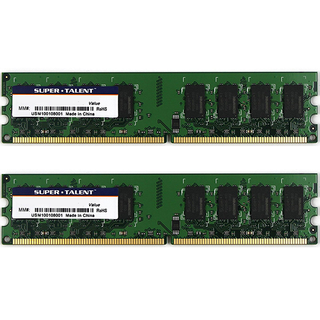Early Verdict
This Redline memory kit provides sufficient value to buyers seeking DDR4-2666 on a tight budget.
Pros
- +
Relatively inexpensive
Cons
- -
Requires XMP to reach moderate performance levels
Why you can trust Tom's Hardware
Features & Specifications
Mushkin passed along a dual-module 8GB (that is, 16GB total) kit of its Redline DDR4-2666 memory just in time for our Z370 launch. (Specifically, this kit is part number MRA4U266GHHF8GX2.) Alas, none of the boards we originally tested at the time of that launch was (by our admittedly aggressive memory-overclocker standards) “good enough” to use as a test platform. Months passed before we finally settled on a board that’s still a little shy on memory overclocking compared to the Z270 platform that preceded it. But, hey, at least we get to test with a faster Coffee Lake CPU...

Rated at DDR4-2666 with a JEDEC-beating CAS 16 latency, MRA4U266GHHF8GX2 uses Mushkin’s classic “Frostbyte”-style heat spreaders.

The full primary timing set of 16-17-17-36 beats standard DDR4-2666 CAS 17 timings while retaining industry-standard 1.20V DDR4 voltage. But those improved timings still require the builder to enable XMP mode. Without enabling XMP, the memory defaults to DDR4-2133 CAS 15. Let's get down to testing it.
Specifications
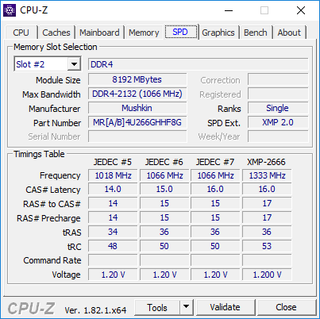
Like all Mushkin DRAM, this DDR4-2666 16GB dual-channel kit is covered by its lifetime-replacement limited warranty.
Comparison Products
Our greatest concern for fairness was to make sure the Redline 16GB DDR4-2666 would be compared to other kits in the same two-8GB-module configuration. But notice below that one thing remains different for one set: The DDR4-3000 kit has eight 512MB ICs on each side rather than eight 1024GB ICs on just one side. Eight ICs make up a 64-bit “rank,” so that for each memory channel, one “dual-rank” module performs similarly to two single-rank modules.
Intel’s memory controller works better with four ranks than with two. Because this performance difference caused confusion in a previous review, we’ve added the “dual rank” tag here for clarity.

We’re expanding outward from our Corsair DDR4-4600 review by switching to a board that supports four DIMMs. MSI’s Z370 Godlike Gaming doesn’t have any memory overclocking advantages over the smaller board used in that review, but it has similar performance scaling and can push several of our kits past DDR4-4000. We’re also holding over the hardware from that review, including our GeForce GTX 1080 and Toshiba/OCZ NVMe SSD.
MORE: Best Memory
MORE: DDR DRAM FAQs And Troubleshooting Guide
MORE: All Memory Content

Microsoft is switching RAM speed units in Task Manager — finally moving to the more technically correct MT/s

Pre-Memorial Day Sales 2024: Save on gaming laptops, CPUs, monitors and more

Lenovo ThinkPad P1 Gen 7 is the world's first laptop to sport LPCAMM2 memory — more compact, higher performance, lower power
-
loki1944 It's a sad day when $120 for 16GB of RAM is hailed as a budget value. At least $30 if not more over what it's actually worth; 16GB of 2400Mhz was $79 (or less) in early 2017.Reply -
Crashman Reply
Not exactly hailed except in the exuberant headline modification of our fearless leader: "Decent enough" is just that, a fair price under current market conditions.Memory prices spiked a few months ago, so I can say "at least this isn't January".20808900 said:It's a sad day when $120 for 16GB of RAM is hailed as a budget value. At least $30 if not more over what it's actually worth; 16GB of 2400Mhz was $79 (or less) in early 2017.
-
kraelic $120 HAH... it is sold out and $170 now. Probably a promotional stunt to get talked about.Reply -
Crashman Reply
Our review queue is over two months long, how would they know when we were going to publish?20809618 said:$120 HAH... it is sold out and $170 now. Probably a promotional stunt to get talked about. -
kraelic Not sure, just seen the article and saw the big green advertisement button for $120. And clicking the link takes you to see $170. Seems to be a lot of pricing discrepancies in the articles. The button is hard coded? No way to have it do an hourly update for current prices?Reply -
Ashutosh_5 I have bought it from Amazon. This one:Reply
https://www.amazon.com/gp/product/B01LXN1E9U
For my Dell XPS 8930(Intel Z370 and Intel i7-8700) but it is defaulting to 2133 MHz. Case has been opened with Mushkin but no resolution. Dell support is simply having all sort of excuses not to help me on this front.
I was trying to upgrade the memory(from previous 4 X 8GB) to 4 X 16GB. Previous one was Hynix and Micron and it always worked at 2666 MHz but Mushkin is not working at 2666 MHz but at 2133 MHz. I have no idea how to enable XMP on this mother board. Absolutely no support from Dell. -
Crashman Reply
DDR4-2666 as an SPD value is fairly recent, like a year ago. I'm betting this memory was added to Mushkin's product line before that, hence the need for XMP. Your board probably doesn't have any XMP option at all.20809733 said:I have bought it from Amazon. This one:
https://www.amazon.com/gp/product/B01LXN1E9U
For my Dell XPS 8930(Intel Z370 and Intel i7-8700) but it is defaulting to 2133 MHz. Case has been opened with Mushkin but no resolution. Dell support is simply having all sort of excuses not to help me on this front.
I was trying to upgrade the memory(from previous 4 X 8GB) to 4 X 16GB. Previous one was Hynix and Micron and it always worked at 2666 MHz but Mushkin is not working at 2666 MHz but at 2133 MHz. I have no idea how to enable XMP on this mother board. Absolutely no support from Dell.
I'd like to point out to less-experienced users that most of the memory we review has a top SPD value of 2133 or 2400, and very little has an top SPD of 2666. Users need a board with XMP to use most higher-speed RAM (such as DDR4-3200) at its rated settings. DDR4-2666 is one of those "buyer beware" spots in between where you'd expect that it should be using SPD, but may require XMP instead, as this RAM does.