SanDisk X210 256 And 512 GB: Enthusiast Speed; OEM Reliability
SanDisk's X210 SSD is both an OEM drive for major vendors and an aftermarket product for the enthusiast world. Having passed a gauntlet of validation tests, can it break into the consumer space as a true alternative to the quickest power user products?
TRIM Testing: Our Suite Evolves Yet Again
Finally, I want to introduce a new test I've been working on: using JEDEC's 218A consumer workload trace to create a TRIM test. It's not a neatly-packaged little utility you can run at home. Rather, this is a test scripted in ULINK's DriveMaster 2012 software and hardware suite.
DriveMaster is used by most SSD manufacturers to create and perform specific metrics. It's currently the only commercial product that can create the scenarios needed to validate TCG Opal 2 security, but it's almost unlimited in potential applications. There are various hardware components associated with the platform, such as a SATA/SAS power hub that allows the benchmarked drive to be power-cycled independently of the platform. Much of the benefit tied to a solution like DriveMaster is its ability to diagnose bugs, ensure compatibility, and issue low-level commands. In short, it's very handy for the companies actually building SSDs. And if off-the-shelf scripts don't do it for you, make your own. There's a steep learning curve, but the C-like environment and command documentation gives you a fighting chance.
This product also gives us some new ways to explore performance. Testing the TRIM command is just the first example of how we'll be using ULINK's contribution to the Tom's Hardware benchmark suite.
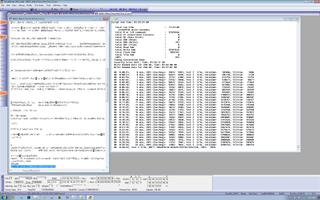
The suite ships with some built-in scripts, but also contains its own scripting language for extensibility and customization. This particular test uses JEDEC's published master trace of consumer I/O activity (similar to our Tom's Hardware Storage Bench trace). The read commands are removed from the trace, leaving write, flush, and TRIM commands. After secure erasure and writing preparatory data, the test commences. The trace is played against the drive four times using NCQ with and without TRIM, and DMA with and without TRIM. IOPS are measured and averaged every 100,000 commands.
On a 256 GB drive, each iteration writes close to 800 GB of data, so running the JEDEC TRIM test suite once on a 256 GB SSD generates almost 3.2 TB of mostly random writes (it's 75% random and 25% sequential). By the end of each run, over 37 million write commands are issued. If that sounds like a lot of storage traffic, it is.
The first two tests employ DMA to access the storage, while the last two use Native Command Queuing. Since most folks don't use DMA with SSDs (aside from some legacy or industrial applications) we don't concern ourselves with those. It can take up to 96 hours to run one drive through all four runs, though faster drives can cut the time in half, roughly. Because so much information is being written to an already-full SSD (the drive is filled before each test, and then close to 800 GB are written per iteration), SSDs that perform better under heavy load fare best. Without TRIM, on-the-fly garbage collection becomes a big contributor to high IOPS. With TRIM, 13% of space gets TRIM'ed, leaving more room for the controller to use for maintenance operations.
TRIM Testing
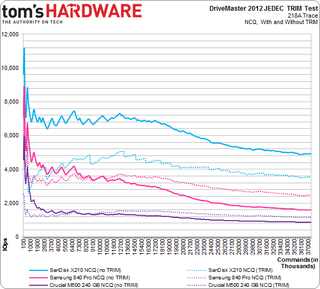
Here's the chart derived from our DriveMaster JEDEC TRIM test data. We have the 256 GB SanDisk X210, Samsung's venerable 840 Pro at 256 GB, and Crucial's more mainstream M500 (240 GB). Each device's NCQ-based test is plotted. The solid line represents average IOPS every 100,000 commands, but without TRIM. The hashed line represents performance every 100,000 with TRIM. In each case, the workload is mixed in with tons of small, random writes.
Stay on the Cutting Edge
Join the experts who read Tom's Hardware for the inside track on enthusiast PC tech news — and have for over 25 years. We'll send breaking news and in-depth reviews of CPUs, GPUs, AI, maker hardware and more straight to your inbox.
It seems logical that adding TRIM is helpful (depending on when and how a drive prefers to incorporate TRIM functionality). But that's not quite what we see. Crucial's 240 GB M500 doesn't show much gain from the addition of TRIM; both runs hover under 2000 IOPS. Samsung's 840 Pro enjoys substantial gains as as the test drags on. By the end, the 840 Pro is 50% faster with TRIM.
SanDisk's 256 GB X210 is almost as quick as the 840 Pro and M500 combined, though. In this trace-based benchmark, it appears that nCache is in its element, and even without additional over-provisioning, the X210 is smoking-fast. But using TRIM seems detrimental to performance. Either the X210 is tuned to excel in environments that don't support TRIM, or it's fast enough that the overhead associated with TRIM hurts more than it helps. Either way, SanDisk crushes this test. Interestingly, the X210 and M500 share Marvell's storage processor. It's the difference in NAND and firmware that yield the gap we're measuring.
Current page: TRIM Testing: Our Suite Evolves Yet Again
Prev Page Results: Power Consumption Next Page SanDisk Creates An OEM SSD With Enthusiast Appeal-
TeraMedia Is the warranty 5 years or 3? Last page says one thing, an early page says another.Decent review, decent drives. Has THG considered doing something similar to what the car mags do, where they take certain products and use them for a year? It would be great to capture that kind of longer-term info on certain types of products, especially the kind that wear out (ODDs, fans, cases, HDDs, SSDs, etc.).Reply -
Quarkzquarkz What about Samsung SSD pro 512GB? I bought 2 of these and on that chart is only 128 and 256GBReply -
vmem @vertexxthere isn't anything particularly exciting about Kaveri going by Anand's review. I shall want for the A10 version with higher clocksReply -
smeezekitty MLC with 5k write endurance!And affordable and fast?We may very well have a new solid contender in the SSD worldReply -
RedJaron I agree with Chris. I don't need the fastest bench speeds in a SSD. Most models now are very fast and the user won't see the performance difference. I want reliability and longevity. Looks like this is a smart choice for any new builder.Reply -
jake_westmorley Can we PLEASE have some normal graphs for once? The graph on page 5 in stupid 3D is so bad it's comical. The "perspective" effect completely screws with the data. This has zero added value and is almost as bad as still using clipart.Reply -
Duff165 I find it hard to believe that the author has had "literally dozens of SSd's die" on him over the years. This would suggest that many systems have contributed to the demise of many of the SSD's being used, which seems somewhat outlandish. Just the cost factor involved in the purchase of so many SSD's and then having over a dozen of them fail, supposedly also from various companies, since if they were all from the same company it would not really be conducive to good sales. One, or maybe two I could live with, but dozens? No.Reply
