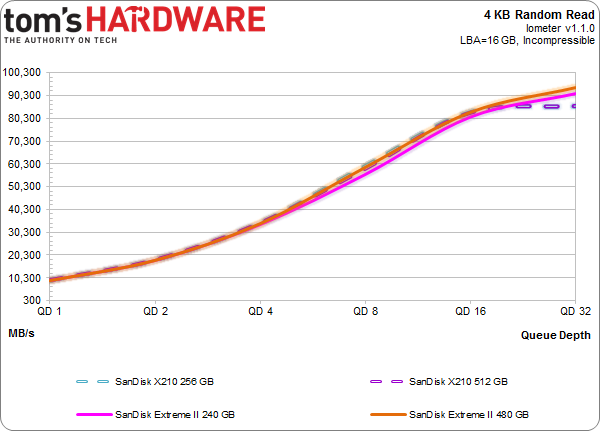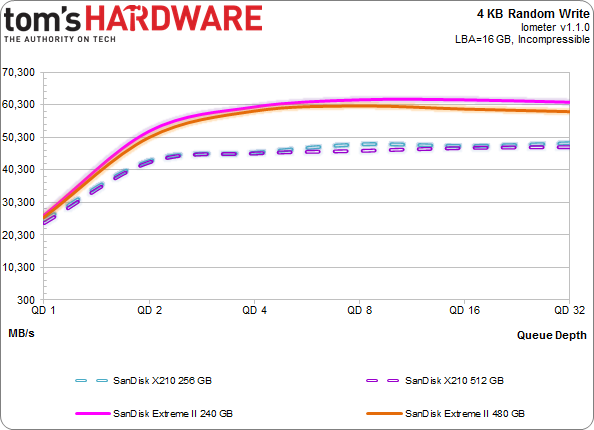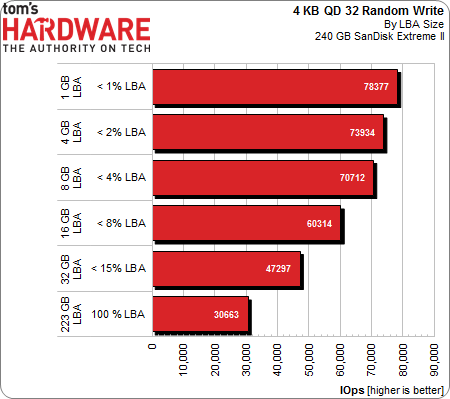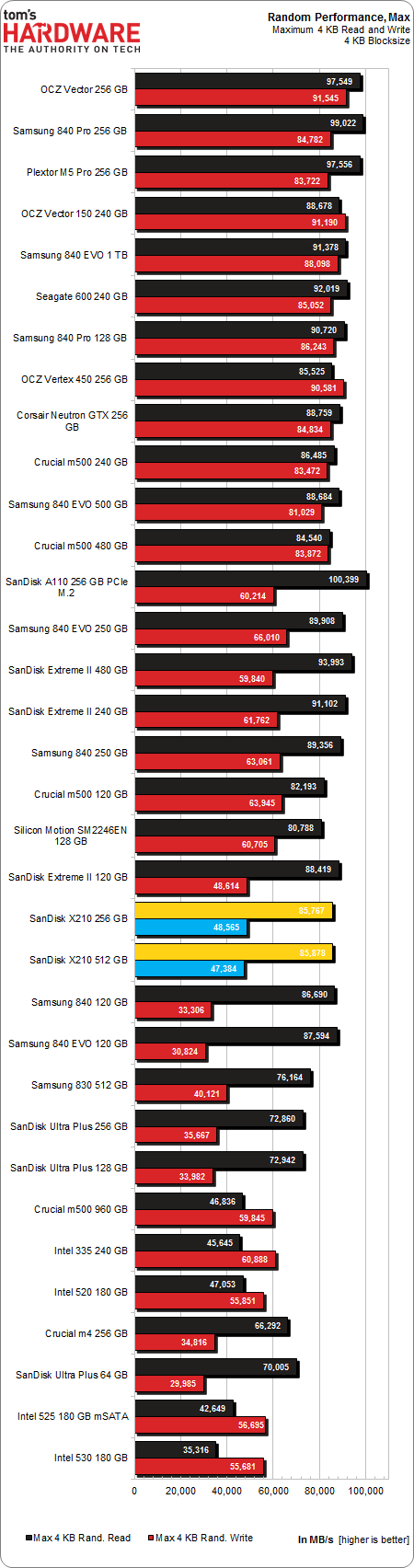SanDisk X210 256 And 512 GB: Enthusiast Speed; OEM Reliability
SanDisk's X210 SSD is both an OEM drive for major vendors and an aftermarket product for the enthusiast world. Having passed a gauntlet of validation tests, can it break into the consumer space as a true alternative to the quickest power user products?
Results: 4 KB Random Performance
We turn to Iometer as our synthetic metric of choice for testing 4 KB random performance. Technically, "random" translates to a consecutive access that occurs more than one sector away. On a mechanical hard disk, this can lead to significant latencies that hammer performance. Spinning media simply handles sequential accesses much better than random ones, since the heads don't have to be physically repositioned. With SSDs, the random/sequential access distinction is much less relevant. Data is put wherever the controller wants it, so the idea that the operating system sees one piece of information next to another is mostly an illusion.
4 KB Random Reads
Testing the performance of SSDs often emphasizes 4 KB random reads, and for good reason. Most system accesses are both small and random. Moreover, read performance trumps the importance of writes when you're talking about typical client workloads.
We see the first hint that SanDisk's physically-similar drives are in fact like each other in other ways, too. All four SSDs trace identical lines though the chart, up until a queue depth of 32 where the Extreme IIs punch a bit higher and the X210s fall a bit lower.
4 KB Random Writes
Random write performance is also important. Early SSDs didn't do well in this discipline, seizing up even in light workloads. Newer models wield more than 100x the performance of drives from 2007, though we also recognize that there's a point of diminishing returns on the desktop.
In this benchmark, the delta between SanDisk's SSDs is significant. Our pair of X210s loses big to the incumbent Extreme IIs. What do we make of this? Not much, actually. To explain, let's flash back to a chart from the Extreme II review.
Get Tom's Hardware's best news and in-depth reviews, straight to your inbox.
You see, using the 16 GB LBA space we test in, performance is tempered. This happens when we work with drives like Intel's SF-2281-based line-up, but in this case, SanDisk's nCache system is the most likely culprit.
So why isn't the X210's 50,000 IOPS such a big deal to us? SanDisk conservatively rates the X210 at just 60,000 4 KB write IOPS. Hitting 50,000 using a 16 GB LBA space turns out to be pretty good.
Here's a break-down of the maximum observed 4 KB sequential read and write performance with Iometer. The order the drives appear in our chart is determined by maximum combined read and write performance.
If you understood what was happening in the preceding paragraphs, it won't surprise you to see the X210s finishing just under the 120 GB Extreme II (not to mention a number of higher-profile aftermarket SSDs).
Current page: Results: 4 KB Random Performance
Prev Page Results: 128 KB Sequential Performance Next Page Results: Performance Vs. Capacity-
TeraMedia Is the warranty 5 years or 3? Last page says one thing, an early page says another.Decent review, decent drives. Has THG considered doing something similar to what the car mags do, where they take certain products and use them for a year? It would be great to capture that kind of longer-term info on certain types of products, especially the kind that wear out (ODDs, fans, cases, HDDs, SSDs, etc.).Reply -
Quarkzquarkz What about Samsung SSD pro 512GB? I bought 2 of these and on that chart is only 128 and 256GBReply -
vmem @vertexxthere isn't anything particularly exciting about Kaveri going by Anand's review. I shall want for the A10 version with higher clocksReply -
smeezekitty MLC with 5k write endurance!And affordable and fast?We may very well have a new solid contender in the SSD worldReply -
RedJaron I agree with Chris. I don't need the fastest bench speeds in a SSD. Most models now are very fast and the user won't see the performance difference. I want reliability and longevity. Looks like this is a smart choice for any new builder.Reply -
jake_westmorley Can we PLEASE have some normal graphs for once? The graph on page 5 in stupid 3D is so bad it's comical. The "perspective" effect completely screws with the data. This has zero added value and is almost as bad as still using clipart.Reply -
Duff165 I find it hard to believe that the author has had "literally dozens of SSd's die" on him over the years. This would suggest that many systems have contributed to the demise of many of the SSD's being used, which seems somewhat outlandish. Just the cost factor involved in the purchase of so many SSD's and then having over a dozen of them fail, supposedly also from various companies, since if they were all from the same company it would not really be conducive to good sales. One, or maybe two I could live with, but dozens? No.Reply