Prusa Goes to the Cloud with Optional “EasyPrint” Slicer
Prusa Research introduces mobile slicer for beginners

Prusa Research has introduced Prusa EasyPrint, a browser-based slicing tool that lets users prepare 3D prints without complex software. The tool is currently set up as a bridge between Prusa 3D printers and Prusa Research’s Printables file sharing library. It can be used on any computer and mobile device with internet access through the Printable website or the Prusa app. Printers must be listed on your Prusa Connect account, but files can be transferred via USB.
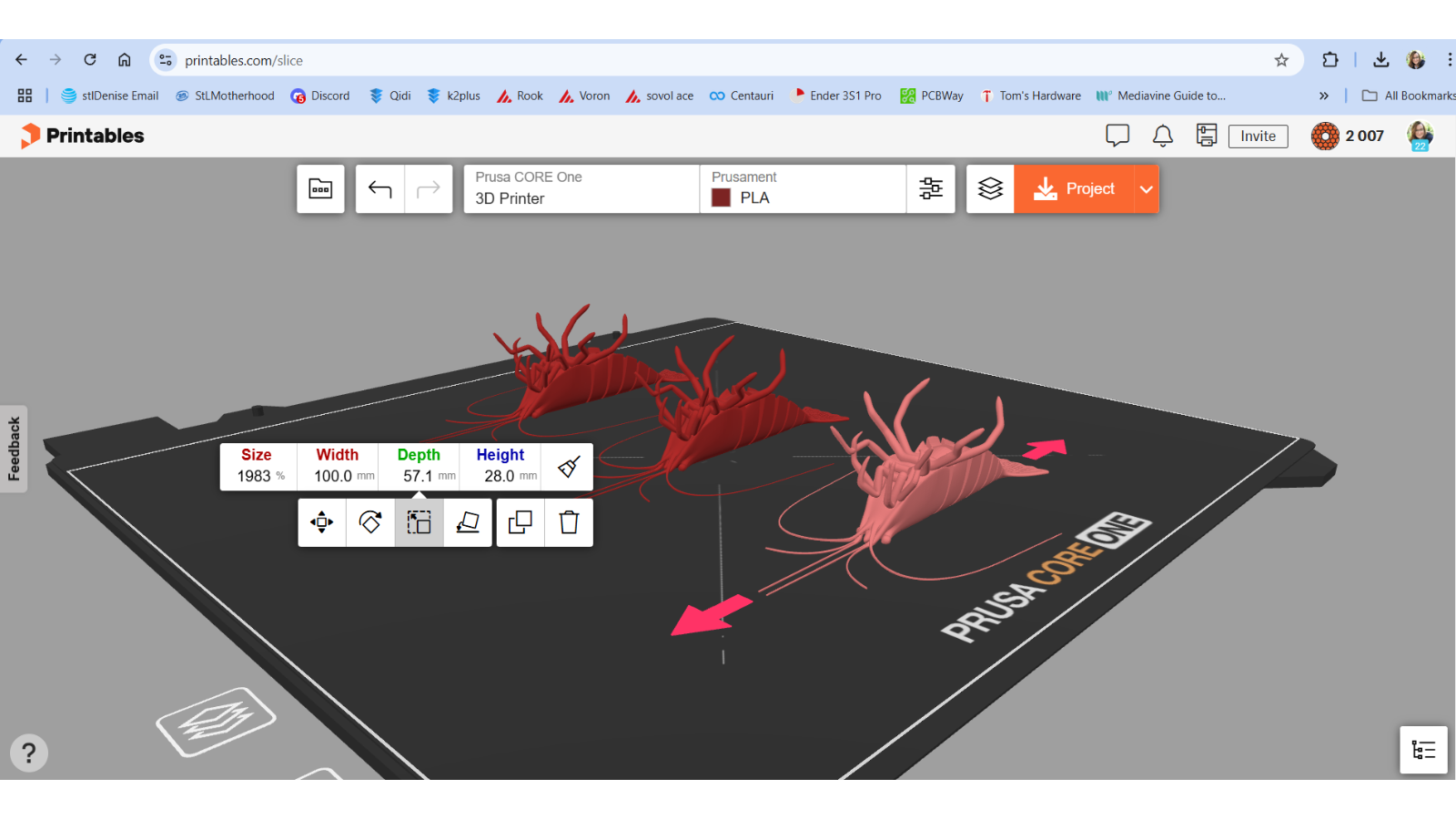
The new slicer was launched as a large scale test, with access restricted by invite only. Josef Prusa said in a blog post the restricted access is to give his team time to perfect the software and test the server load.
“If costs are reasonable, I would love to keep this free for everyone, with some reasonable limitations,” he said.
Prusa also said he would like to eventually open the slicer app to all printer brands. Since many popular slicers are derived from PrusaSlicer, it wouldn’t be that hard. “Printables are meant to be for everyone. We do not want to make any walled garden. Actually, quite the opposite - we want 3D printing to be easier for everyone,” he said.
EasyPrint utilizes the same PrusaSlicer users currently download to their computer, except this one is hosted in the Cloud by PrusaResearch.
I tested it on both my PC and iPhone, and it worked quite well. It’s a simplified, uncluttered version of the PrusaSlicer, with access to the most commonly used features. It uses the official profiles for your machine and filament, it allows you to scale models, make multiples and pack the plate with several files. You also can select your favorite infill, set the percentage and add automatic supports.
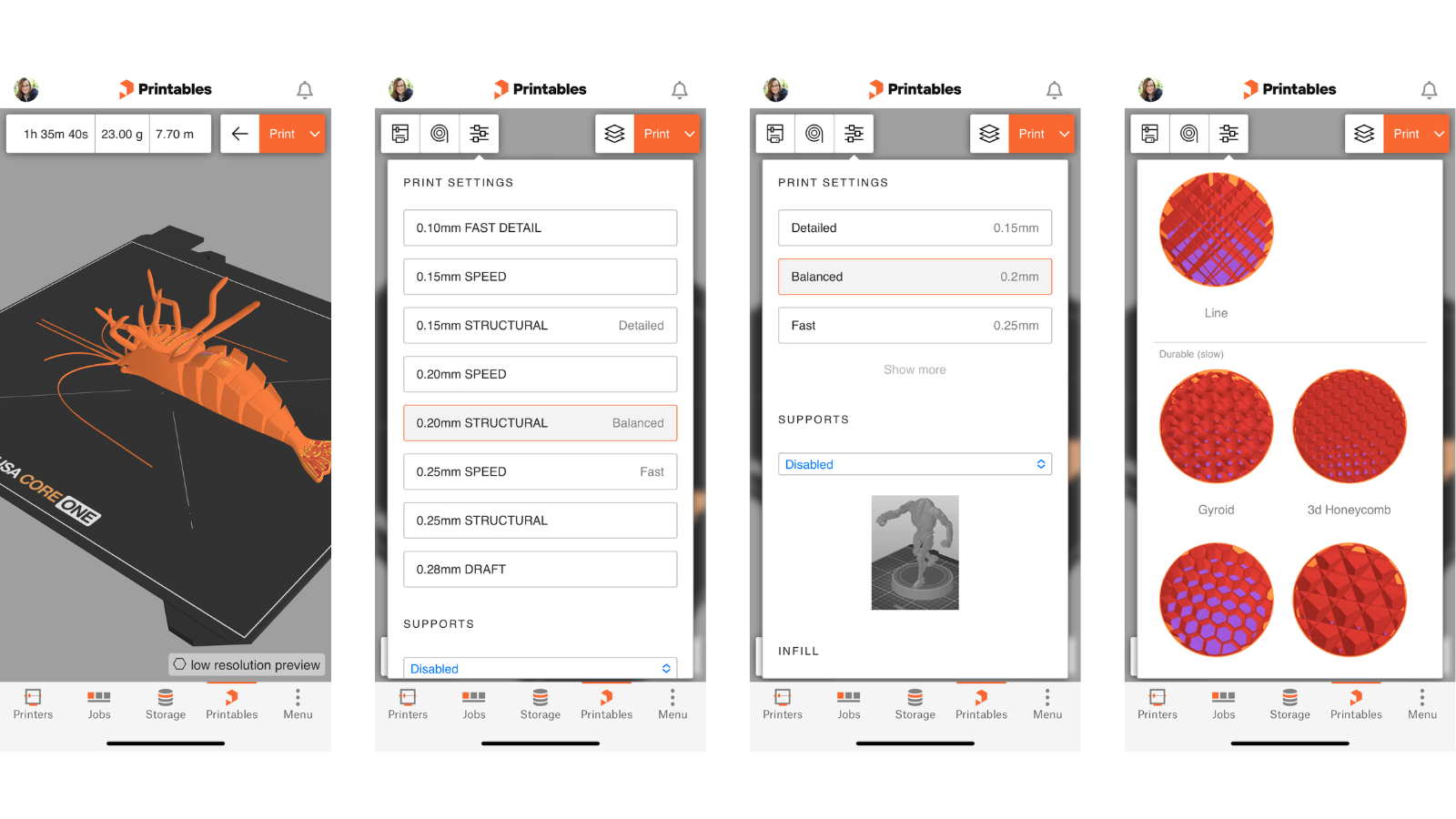
Because you are locked into the official Prusa print settings, you do not have the ability to tweak things like speed, flow or the number of walls. For that, you need the full PrusaSlicer program. Files can be easily transferred to the full version of PrusaSlicer as a 3MF if you want to tweak them in the more powerful software.
Get Tom's Hardware's best news and in-depth reviews, straight to your inbox.
The best 3D printers in the market use different slicers, and EasyPrint is notably different from other printer manufacturers' apps. For example, Bambu Lab’s MakerWorld doesn’t use a slicer at all, but relies on printer specific gcode uploaded by model designers and other platform users. I’ve seen many new Bambu owners complain that they can’t scale a model or even figure out how to print multiples because they are trying to use their Bambu Lab with a phone.
Creality has a complex Orca-based slicer baked into its mobile app that’s less visually appealing, while Anycubic uses a mix of user uploaded gcode and a basic slicer.
Manufacturers need to think about their newest customers as 3D printing becomes more mainstream. More people are relying on their smartphone as their primary computer, and many students only have a simple Chromebook to use at school. Prusa aims to make 3D printing more accessible, and EasyPrint is ideal for these users.

Denise Bertacchi is a Contributing Writer for Tom’s Hardware US, covering 3D printing. Denise has been crafting with PCs since she discovered Print Shop had clip art on her Apple IIe. She loves reviewing 3D printers because she can mix all her passions: printing, photography, and writing.