Acer Predator XB273U GS Hands-On: Strong IPS Colors Meet 1440p at 165 Hz
Fit for fast-paced gaming and watching an HDR film with a friend.
It seems like it was just yesterday that 144 Hz was the most speed you needed from a gaming monitor. But with the market offering ample 240 Hz screens and preparing to launch into 360 Hz territory, a screen with a 165 Hz refresh almost seems modest. But the Acer Predator XB273U GS I’ve been using for the past few days is far from modest.
With a 165 Hz refresh rate, a 1ms GTG response time that can drop to 0.5ms with overdrive, HDR support and an RGB strip along the bottom you can actually see while gaming, the Predator XB273U GS announced today is a premium 27-incher designed for professional gamers and available to the masses in August for $500.
Acer Predator XB273U GS Specs
| Screen Size / Aspect Ratio | 27 inches / 16:9 |
|---|---|
| Max Resolution & Refresh Rate | 2560 x 1440 @ 165 Hz |
| Panel Type / Backlight | IPS / LED |
| Native Color Depth / Gamut | 8-bit / DCI-P3: 95%, VESA DIsplayHDR 400 |
| Response Time (GTG) | 1ms, 0.5ms with overdrive |
| Max Brightness | 400 nits; |
| Contrast | 1,000,000:1 dynamic |
| Speakers | 2x 2W (optional) |
| Video Inputs | 2x HDMI 2.0, DisplayPort 1.2a, 2x USB 3.0 (Type-A), 2x USB Type-A for light strip connection only |
| Power Consumption | 30.06W |
Acer Predator XB273U GS Design



The Predator XB273U GS makes a showy addition to your setup. Very slim bezels frame three sizes, while the bottom bezel pops with a textured and gray design, although a more consistent color with the rest of the bezels would’ve fit my style better.
The RGB strips running along the bottom of the screen are a pleasant upgrade from the many RGB monitors that have their LED lighting on the back of the display, where your wall is most likely to be the one enjoying it. From the Predator XB273U GS’s on-screen display (OSD), you can make the RGB show a rainbow effect, a breathing one and static one with red, green or blue. And perhaps most importantly, you can also turn off the RGB if it’s too distracting, which I found to be the case for when watching a movie. The RGB uses Acer’s LightSense technology, which has the lighting sync up with music or what’s on the screen. There’s also a map for further customization if you really want to get into the pretty colors on your monitor’s bottom bezel. Hey, you’ve already spent the $500 for the PC monitor, so why not?
From top to bottom, I could see attention to detail on the Predator XB273U GS. An Acer Predator logo sits at the hexagonal base, which is outfitted with solid gray legs that are dense and thick. The stand makes it easy to adjust the monitor, particularly handy for getting just the right height and angle for a long gaming or work session. Adjustments are generous. You get a 20 degree backward tilt, 5 degree forward tilt and the ability to swivel left to right 20 degrees. The monitor’s height is also adjustable by 115mm (4.5 inches), and it’s easy to spin the display into portrait mode.
The Predator XB273U GS’s joystick for navigating the OSD was loud on our test unit, but we were told this is an early prototype, so this could change with the final retail versions.
In terms of color temperature settings, there’s warm, normal, cool, blue light and user for tweaks. There are also gaming modes for action, racing, sports, user, HDR, graphics, eco and standard. For testing, I used the monitor’s out-of-box settings, which used the warm color temp at 40% max brightness.
Get Tom's Hardware's best news and in-depth reviews, straight to your inbox.
Acer Predator XB273U GS Hands-On
I’m used to gaming on a 1080p monitor, so the Predator XB273U GS’s sharper 1440p resolution was a noticeable upgrade. Finer details, such as the border around my Google Chrome extensions or close-ups of characters’ faces in Battlefield V cut scenes stood out in new ways.
In Battlefield V specifically, all sorts of gruesome details became more apparent, thanks to the monitor’s resolution and also the colors. Bloodstains smeared with fingerprints struck me for the first time. I could also discern more textures on the gun, such as its grip, as well as scratches on my weapon. Snow speckled on boxes looked a little sharper. The wooden walls of a shed were a much deeper brown.
Motion stayed sharp, including the shape of clouds as I scanned the area rapidly or when I was speeding through North Africa in a Jeep.
Similarly, in the fast-paced game Overwatch, I never suffered any juddering, stuttering or screen tearing. With an Nvidia GeForce GTX 1060, I was only able to hit about 60 frames per second in the esports title, but G-Sync Compatibility kept the experience smooth and tear-free. Meanwhile, variations in distant cliffs and mountains colors were more apparent than usual.
For general productivity, the monitor also served well. I work in a very sunny room that gets impressively bright. With the monitor set to 40% brightness, I could still get work done, although I preferred boosting it up to the max.
With IPS tech, we’d expect the picture to still look good and visible when viewing it from a side angle. And Acer leans into this with all the tilting and swiveling it allows on the Predator XB273U GS. With the monitor right next to a very sunny window, text was still readable from a perpendicular angle, but I could see reflections on the half of the screen furthest from me. At night and in a more typically lit room, those reflections were only on the further tenth of the screen.
The screen’s side angles were so accommodating that it was comfortable sharing the screen to watch Mission: Impossible Fallout in HDR.
With a VESA DisplayHDR 400 rating, this won’t be the best HDR monitor on the market when it lands in August (we prefer at least DisplayHDR 500 for a worthwhile boost over SDR when gaming). With out-of-the-box settings, the movie looked a little washed out. It’s possible that some hardware-assisted calibrating would’ve helped, but I wasn’t able to quickly make great improvements with some casual adjustments. But when I turned the monitor’s HDR mode on, color instantly improved. The gray concrete building Tom Cruise hung from at night had a greater variety of dark grays and beiges. A glass ceiling was a faint yellow without HDR mode on and orange with HDR on. Characters’ skin colors became more accurate, and lights in a dark tunnel the Impossible Mission Force held a sting in had a powerful yellowish tone.
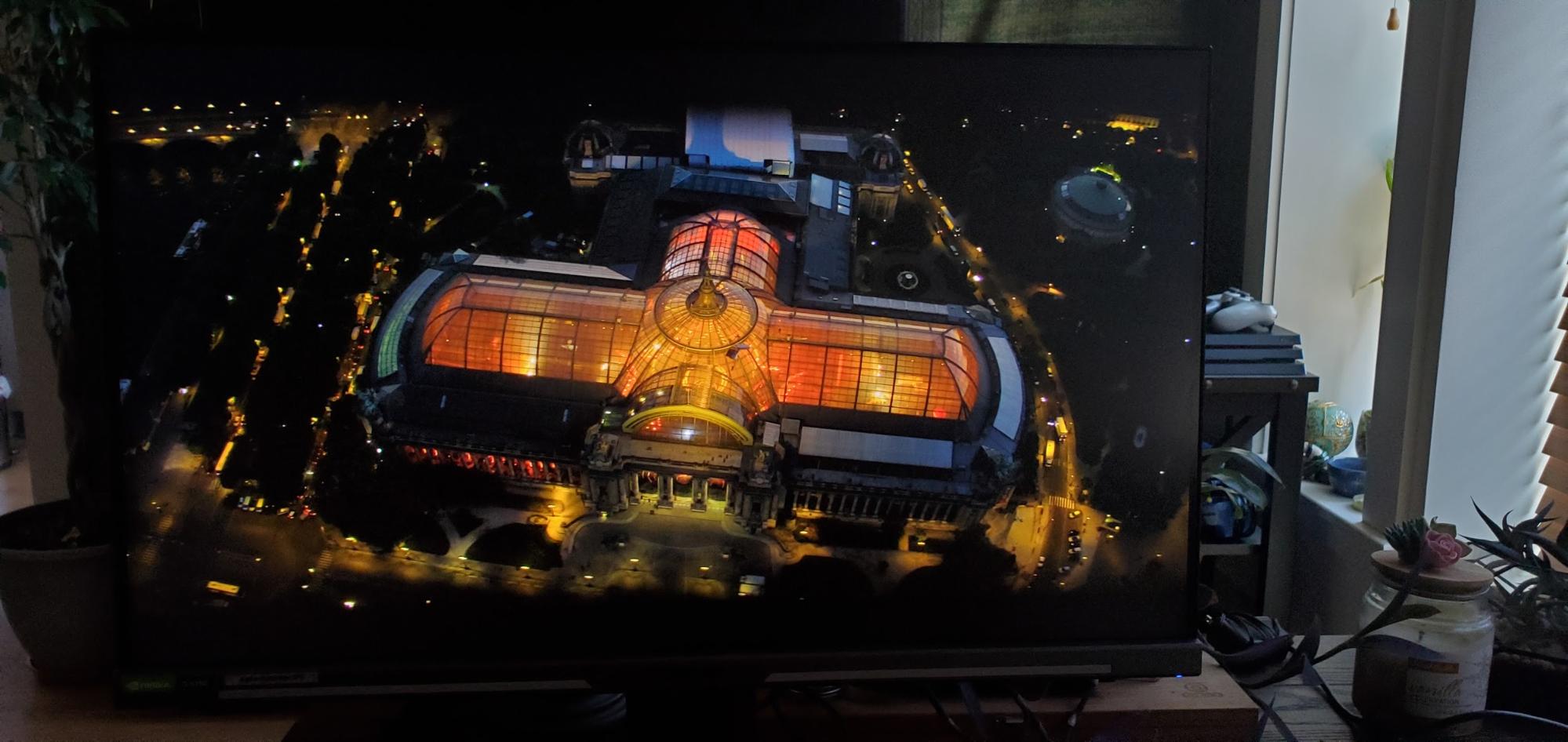
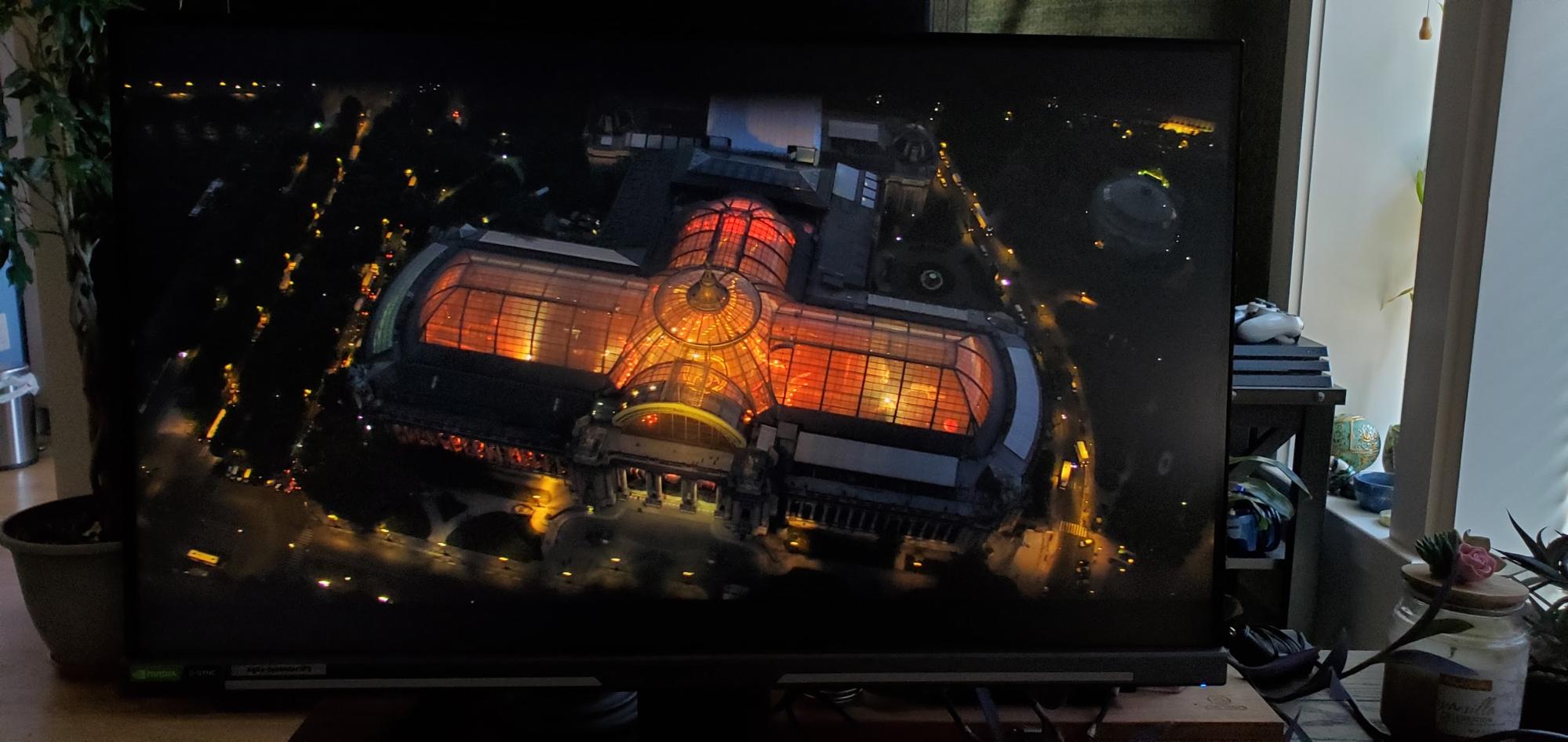
However, considering the movie’s colors didn’t look great to begin with without HDR mode, I turned to an SDR version of the movie. I could see subtle differences between watching the movie in SDR and HDR, but the SDR version of the film never looked as washed out as the HDR version did before I turned HDR mode on.
The monitor’s two 2W speakers were loud enough to hear quiet dialogue, but not powerful enough for the booming effect that I’m used to with a TV.
Final Thoughts
At $500, the Predator XB273U GS will be a little more expensive than our favorite 1440p monitor at the moment. The Aorus CV27Q was $400-$430 when we first reviewed it in November and still is. It’s also listed on our Best Gaming Monitors page.
With the addition of RGB, speakers and an IPS panel, we see the price start adding up. However, some will be happy with the VA that the Aorus offers, which grants excellent contrast, or the even more budget-friendly TN.
Most importantly, the Predator XB273U GS brings the potential to improve on color. The Aorus CV27Q, for example, covered 86% of the DCI-P3 color space in our testing, compared to the Predator XB273U GS’ claimed 95%. For lavish, detailed games, speedy performance and HDR, the Predator XB273U GS looks like a strong contender.

Scharon Harding has over a decade of experience reporting on technology with a special affinity for gaming peripherals (especially monitors), laptops, and virtual reality. Previously, she covered business technology, including hardware, software, cyber security, cloud, and other IT happenings, at Channelnomics, with bylines at CRN UK.
-
bit_user ReplyThe RGB strips running along the bottom of the screen are a pleasant upgrade from the many RGB monitors that have their LED lighting on the back of the display, where your wall is most likely to be the one enjoying it.
That's actually the point of it! It's supposed to be ambient lighting for your room. Of course, that presumes you have a whitish wall somewhere near the back of your monitor.
At night, I always turn on a desk lamp that shines on the wall behind it. The effect is far more pleasant for the eyes than either using an overhead light or sitting in an otherwise dark room. So, that's the basic idea - except RGB lets you pick & vary the color of the light. -
WizardofTruth Replybit_user said:That's actually the point of it! It's supposed to be ambient lighting for your room. Of course, that presumes you have a whitish wall somewhere near the back of your monitor.
At night, I always turn on a desk lamp that shines on the wall behind it. The effect is far more pleasant for the eyes than either using an overhead light or sitting in an otherwise dark room. So, that's the basic idea - except RGB lets you pick & vary the color of the light.
i dont get acer for that tbh. out the entire xb3 line this one is the only one with the rgb. i am considering this monitor tbh but the rgb strip is a big reason to go for another monitor

