Budget Micro ATX Z490 Roundup: Inexpensive ASRock, Asus and Gigabyte Boards Battle
Small size and price, but plenty capable
Specifications - Gigabyte Z490M Gaming X
| Socket | LGA 1200 |
| Chipset | Z490 |
| Form Factor | Micro ATX |
| Voltage Regulator | 12 Phase (11+1) 46A/67A (High/Low) MOSFETs |
| Video Ports | (1) DisplayPort (v1.4) |
| Row 5 - Cell 0 | (1) HDMI (v1.4) |
| USB Ports | (1) USB 3.2 Gen 2, Type-C (10 Gbps) |
| Row 7 - Cell 0 | (1) USB 3.2 Gen 2, Type-A (10 Gbps) |
| Row 8 - Cell 0 | (2) USB 3.2 Gen 1, Type-A (5 Gbps) |
| Network Jacks | (1) GbE |
| Audio Jacks | (6) Analog |
| Legacy Ports/Jacks | ✗ |
| Other Ports/Jack | ✗ |
| PCIe x16 | (2) v3.0 (x16, x16/x4) |
| PCIe x8 | ✗ |
| PCIe x4 | ✗ |
| PCIe x1 | (1) v3.0 (x1) |
| CrossFire/SLI | AMD Quad-GPU CrossfireX, 2-Way CrossfireX |
| DIMM slots | (4) DDR4 5000(OC) |
| M.2 slots | (1) PCIe 3.0 x4 / SATA + PCIe (up to 110mm) |
| Row 20 - Cell 0 | (2) PCIe 4.0 x4 / SATA + PCIe (up to 110mm - only works with Rocket Lake CPU) |
| U.2 Ports | ✗ |
| SATA Ports | (6) SATA3 6 Gbps (RAID 0, 1, 5 and 10) |
| USB Headers | (1) USB v3.2 Gen 1 |
| Row 24 - Cell 0 | (2) USB v2.0 |
| Fan/Pump Headers | (4) 4-Pin (PWM/DC supported) |
| RGB Headers | (2) Addressable RGB (3-pin) |
| Row 27 - Cell 0 | (2) RGB (4-pin) |
| Legacy Interfaces | ✗ |
| Other Interfaces | FP-Audio |
| Diagnostics Panel | ✗ |
| Internal Button/Switch | QFlash Plus button |
| SATA Controllers | ✗ |
| Ethernet Controllers | (1) Intel I219-V (1 GbE) |
| Wi-Fi / Bluetooth | ✗ |
| USB Controllers | ✗ |
| HD Audio Codec | Realtek ALC1200 |
| DDL/DTS Connect | ✗ / ✗ |
| Warranty | 3 Years |
Starting with the accessory stack, Gigabyte includes the basics and nothing more. Included are two SATA cables, a driver disc, and user’s manual. All M.2 screws are already on the posts on the motherboard.



That out of the way, our Gigabyte Z490M Gaming X is arguably the best-looking board out of those we have in hand (although if we had the MSI MPG Z490M, the nod would likely go there). The Gigabyte board’s base color is a glossy dark brown, but you’ll hardly notice because there is a lot going on as well as some grey patterns stenciled on the board.
The heatsinks are all black, sporting a brushed-aluminum finish, along with the same patterns on them as found on the board. The rear IO even has a shroud covering its unmentionables, which gives the board a clean look. RGB LED elements come from the onboard headers (four total) as there are none integrated on the board itself. Overall, the Z490M Gaming X should fit in well with most build themes.
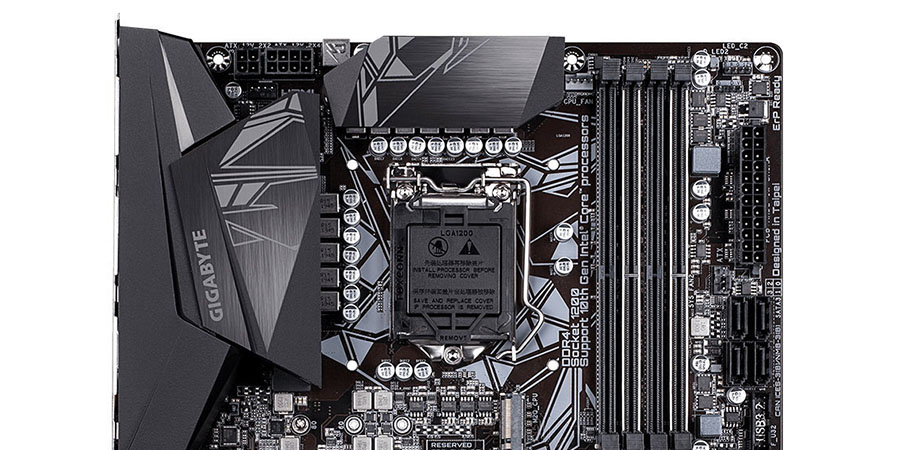
On the top half of the board, we get to see the large VRM heatsinks and the brushed finish. Located between the two heatsinks on the top edge of the board are two EPS connectors for the CPU. An 8-pin (required) and a 4-pin (optional). Just below these plugs is the first (of four) fan headers. All headers support both PWM- and DC- controlled fans. The manual does not mention the output for these headers, so we’ll assume they are all 1A/12W.
To the right of the socket area between the DRAM slots and top VRM heatsink is another fan header (CPU_FAN) in grey. The four DRAM slots have a double-sided locking mechanism with two slots using reinforcement (what Gigabyte calls Ultra Durable Armor). This is the only board in our roundup using armor on the memory slots. The four slots support up to 128GB of RAM, with speeds listed up to DDR4 5000(OC). This is the highest value of the boards tested. But as usual, your mileage may vary in reaching those speeds. I’d like to see Gigabyte use the single-sided locking slots, as with this design too they bump into the graphics card making sticks difficult to remove.
To the right of the DRAM slots in the top-right corner are two RGB headers (3-pin and 4-pin). Below this is the 24-pin ATX connector for powering the motherboard. Next, we see another system fan header, and just below it are four vertically oriented SATA ports. Last but not least is the front-panel USB 3.2 Gen1 header.
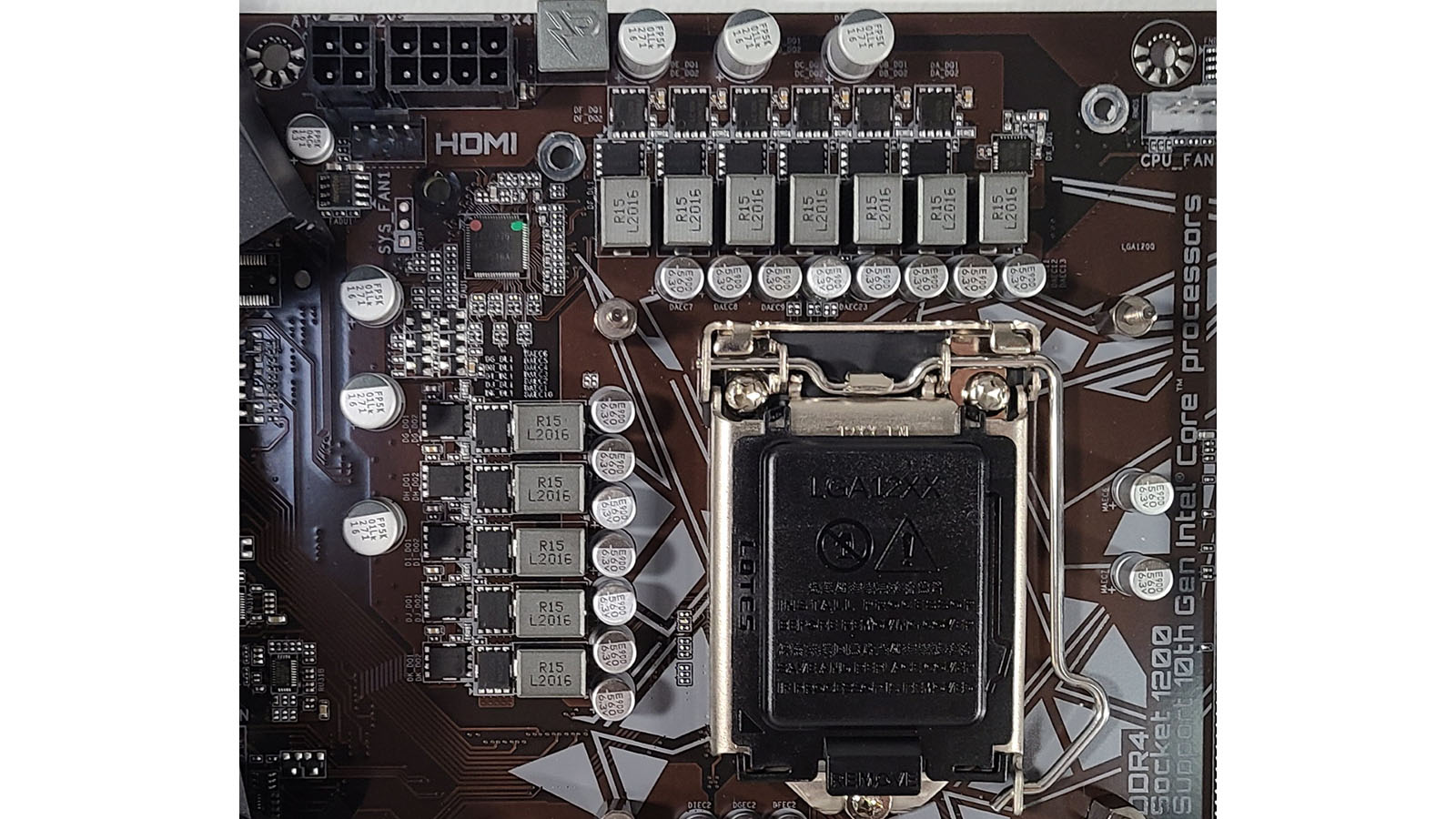
Gigabyte’s page for this board mentions an 11+1 phase setup. You get an Intersil ISL69629 controller (X+Y+Z=12), which feeds OnSemiconductor 4C10N (47A) on the high side and 4C06N (67A) on the low side. While this isn’t a more expensive DrMOS setup where the high and low sides are combined, it still handled our Intel Core i9-10900K at stock and our 5.2 GHz overclock. That said, it ran hot while overclocked, though well within its operating range.
Get Tom's Hardware's best news and in-depth reviews, straight to your inbox.
Moving on to the bottom half of the board, we’ll start on the left side with the audio bits. Here again, we can plainly see the Realtek ALC1200 codec, as no EMI cover is used. Also visible are four Nichicon audio capacitors and an audio separation line to minimize interference. The ALC1200 codec should be fine for most users, particularly those that don’t use SPDIF (none of the boards have a plug for it).
For PCIe slots, our Z490M Gaming X comes with two full-length slots. The primary (top) slot is reinforced to help prevent shearing with heavy video cards as well as to minimize EMI. The bottom slot is fed from the chipset and runs at a maximum of x4. When using multiple GPUs for AMD CrossfireX, it breaks down to x16/x4. One x1 size slot sits just below the top slot, but chances are it will be covered with any dual-slot video card. I’d like to have seen the M.2 socket and this slot switched, so the x1 slot could be used with a powerful discrete GPU.
There are two M.2 sockets on this board, the first sitting above the primary GPU slot. But this slot is reserved for future use. This means it should work with Rocket Lake CPUs and the PCIe 4.0 interface. The bottom slot supports both PCIe- and SATA-based modules up to 110mm, running at PCIe 3.0 x4.
To the right of this is a pushpin-attached southbridge heatsink and the last two SATA ports. All SATA ports support RAID0, 1, 5, and 10. Additionally, there is a 3-pin Thunderbolt header if you’re looking to use that with an add-in card.
The bottom edge of the board presents several different headers, including audio, fans, USB and more. Below is a list of all the headers from left to right.

Swinging around the rear IO area, again we see a fairly sparse landscape, a common theme on these budget boards. Here we find the six USB port: two USB 3.2 Gen 2 (Type-C and Type-A) and four USB 3.2 Gen1 ports. Video outputs consist of DisplayPort and HDMI, which is sufficient when using the integrated graphics. The audio stack consists of six analog ports; missing is the SPDIF output as it is on all boards in this roundup. Last but not least the Intel Ethernet port and a legacy PS/2 port for old mice and keyboards.
Software
Gigabyte includes a few applications designed for a variety of functions, including RGB lighting control, audio, system monitoring, and overclocking. Below, we’ve captured several screenshots of the App Center, @BIOS, SIV, RGB Fusion and Easy Tune.
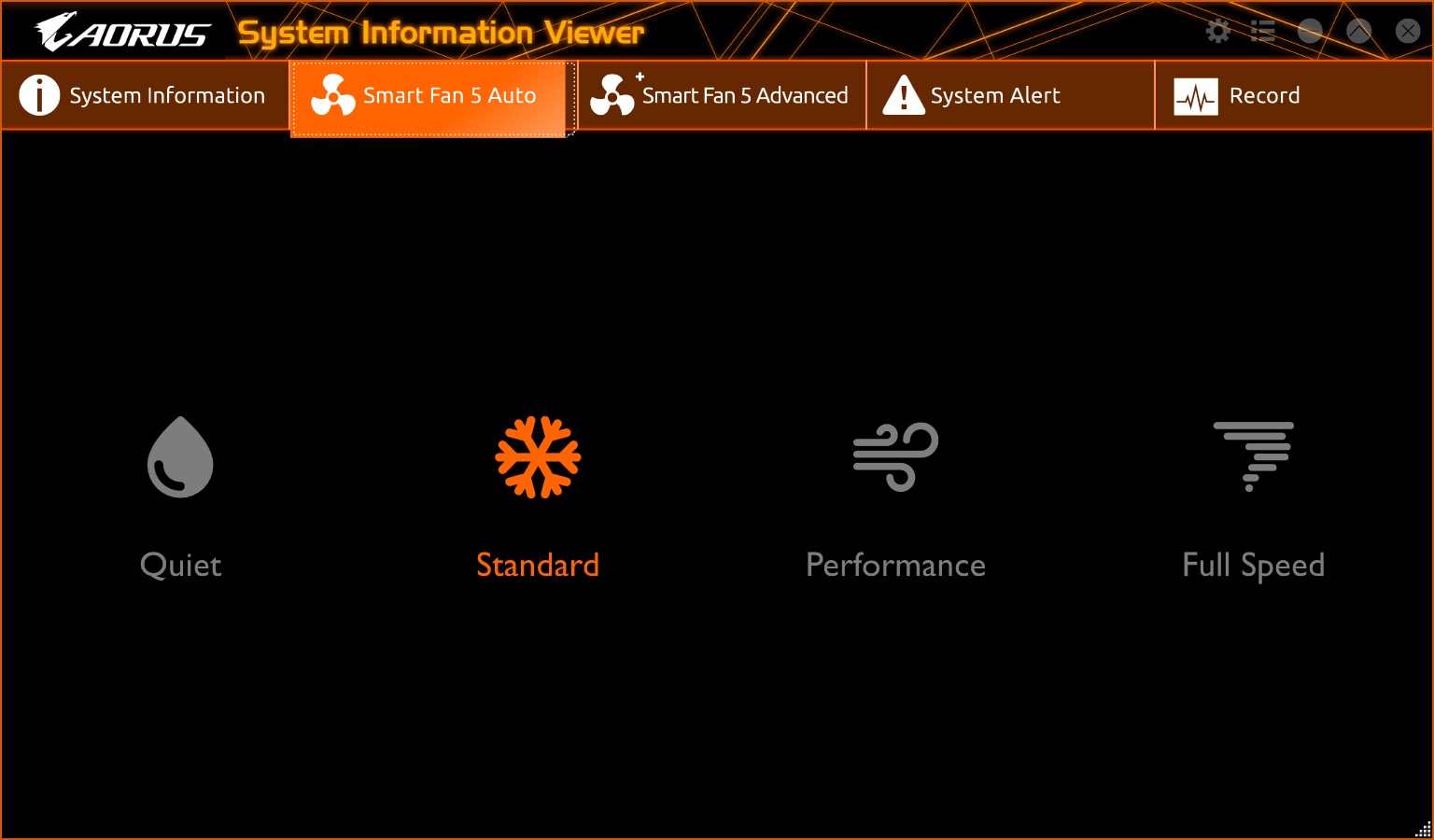
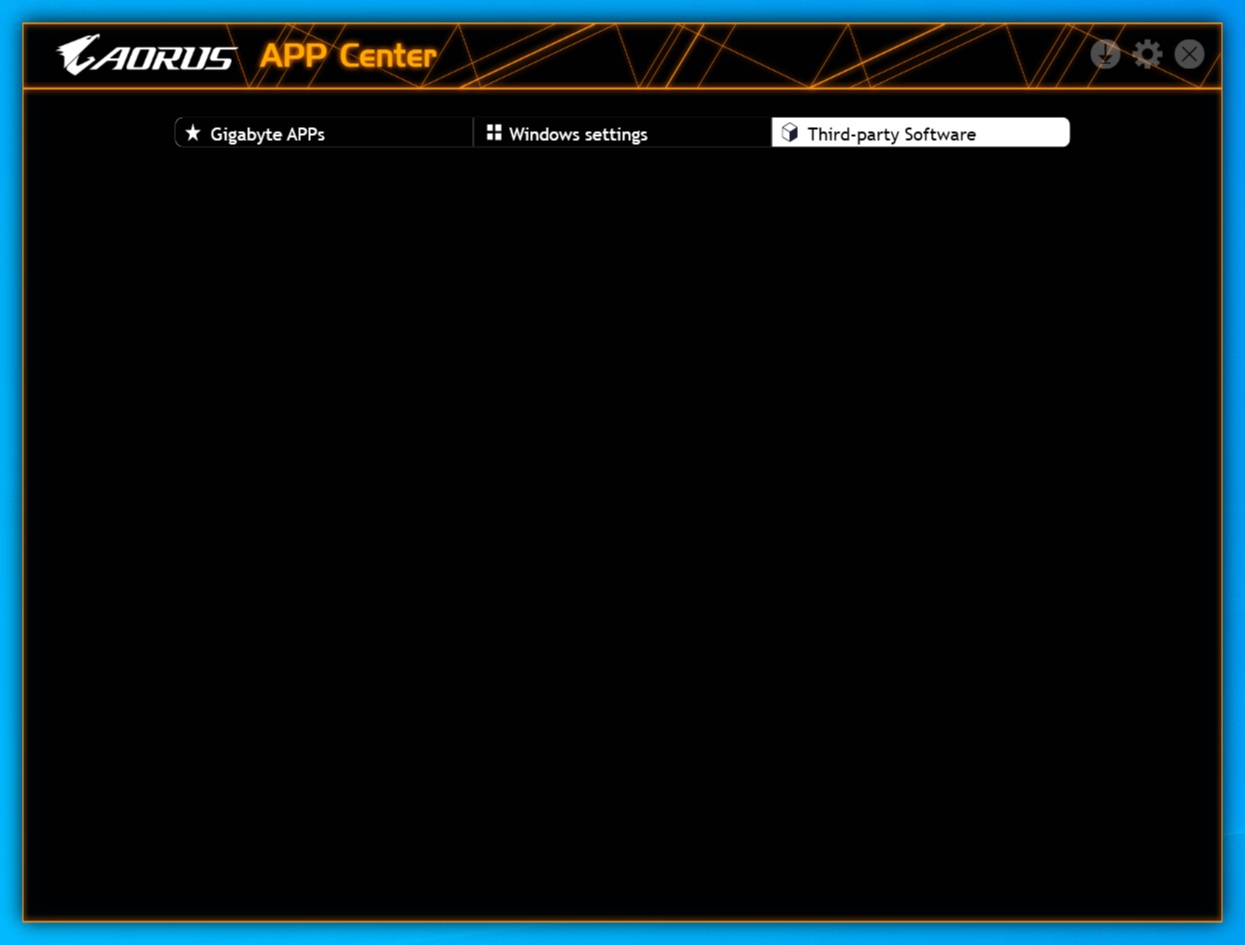
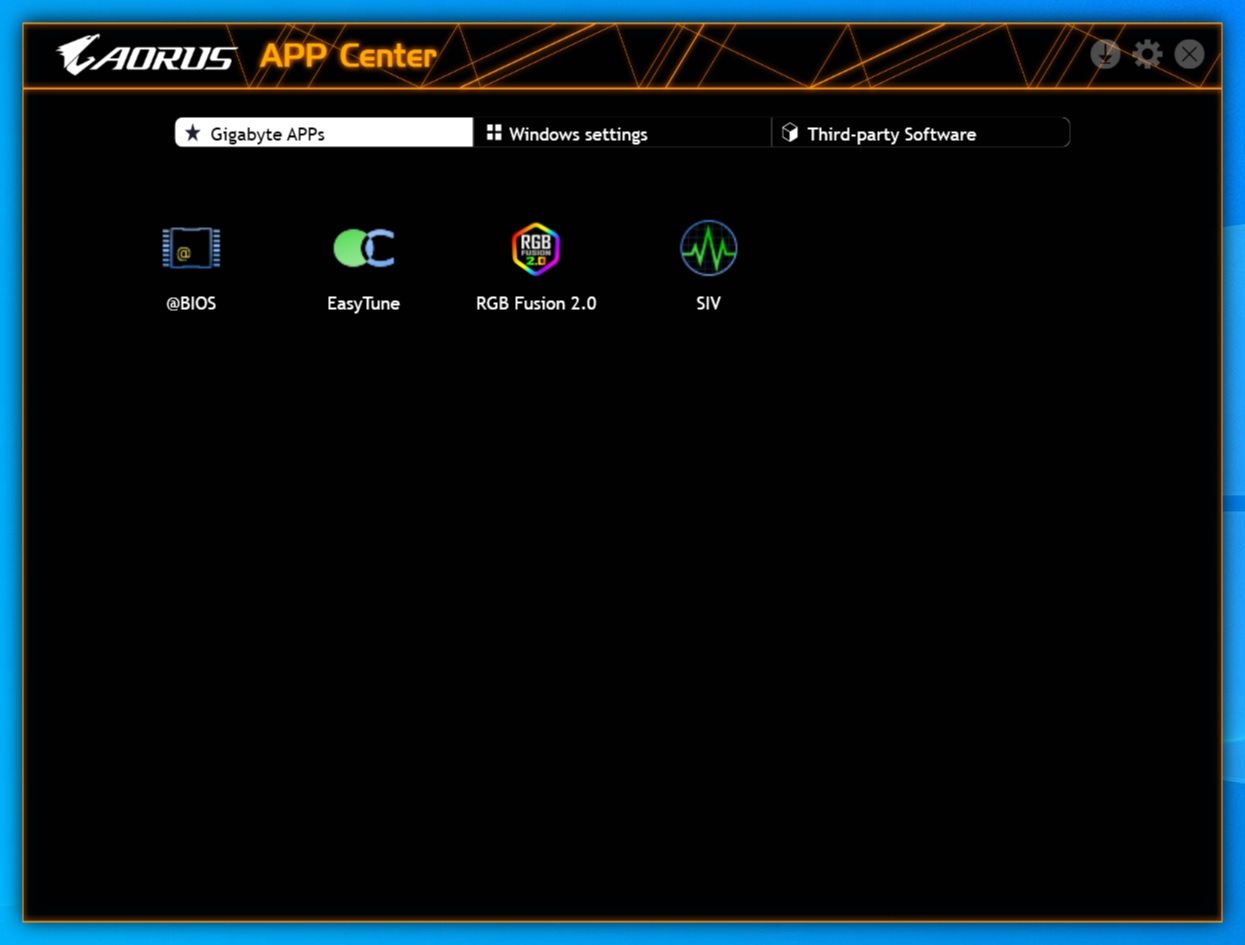
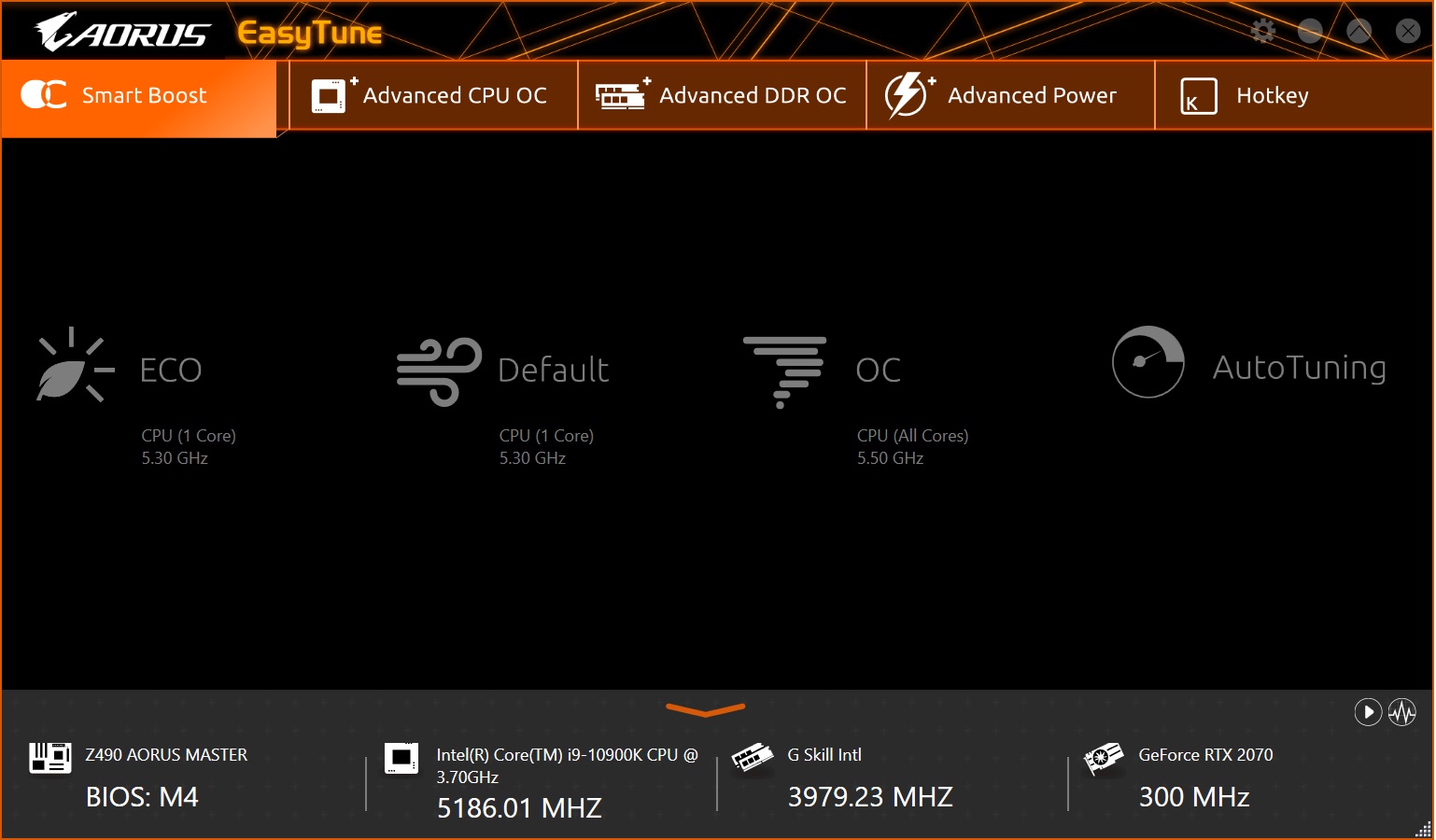
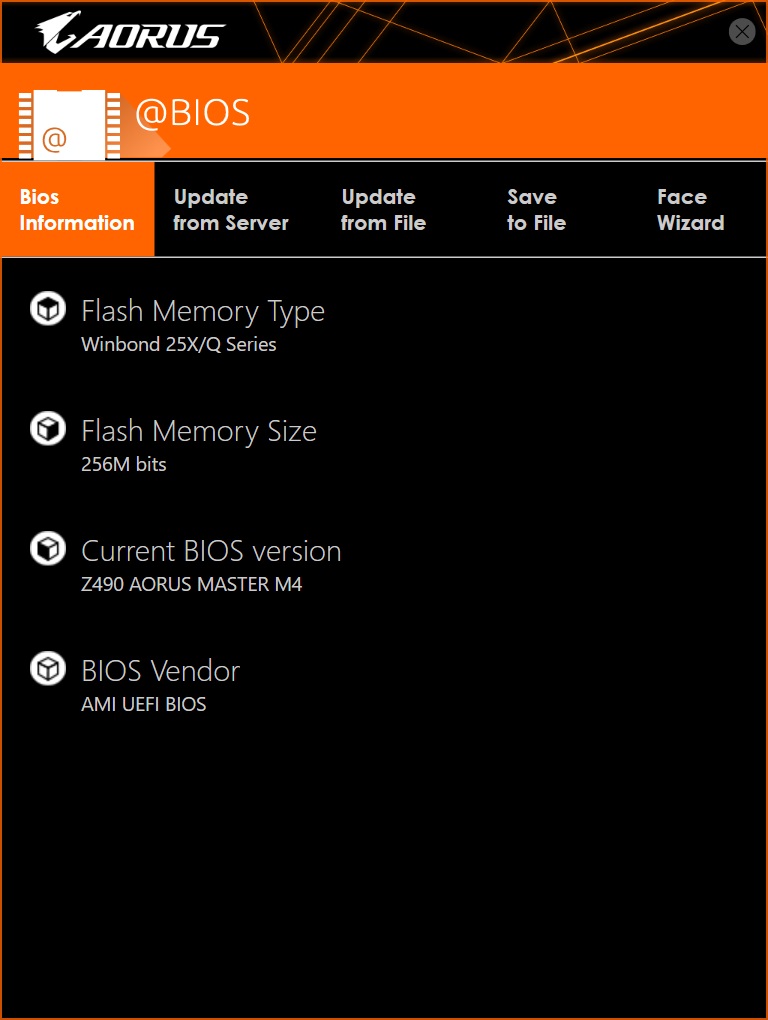
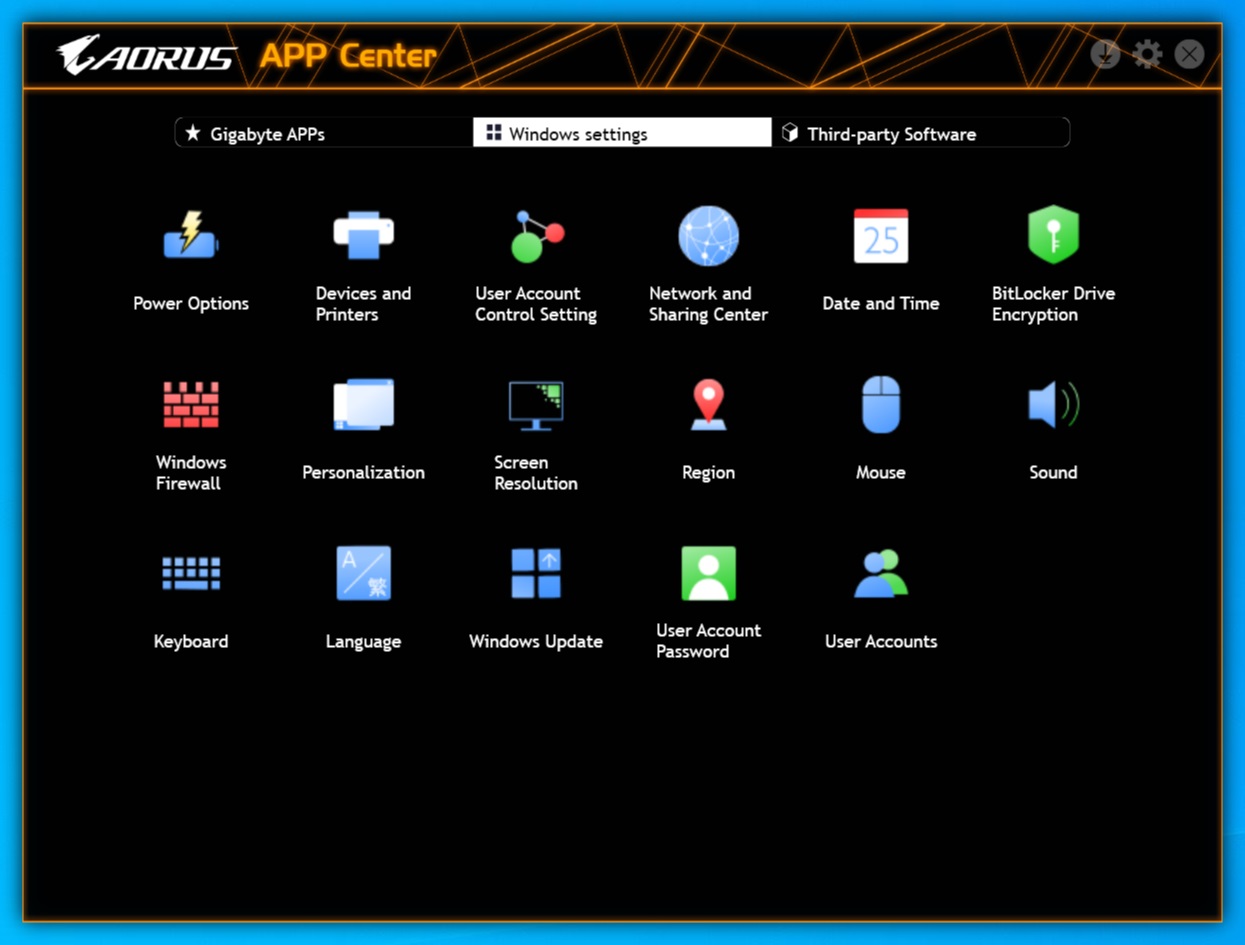
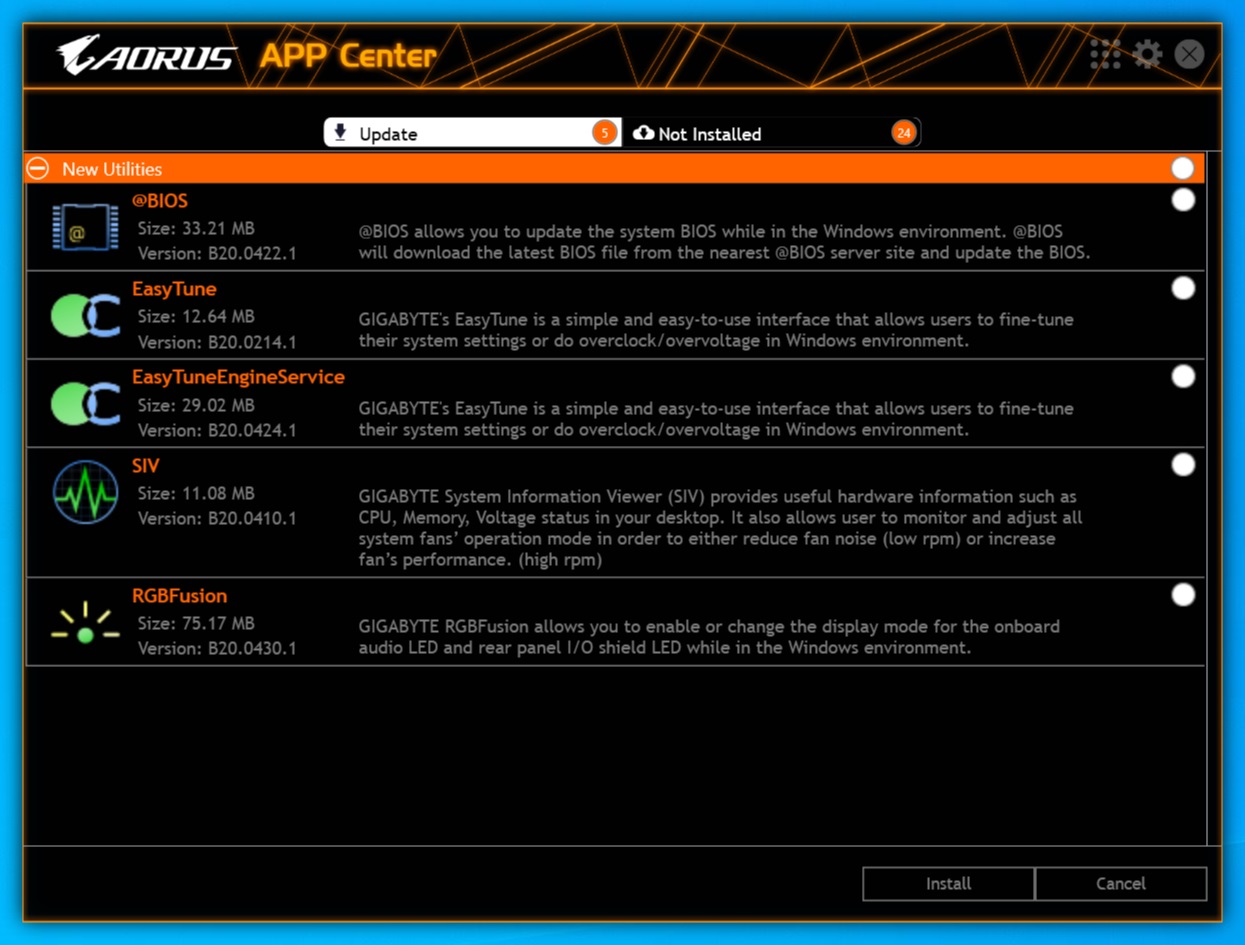
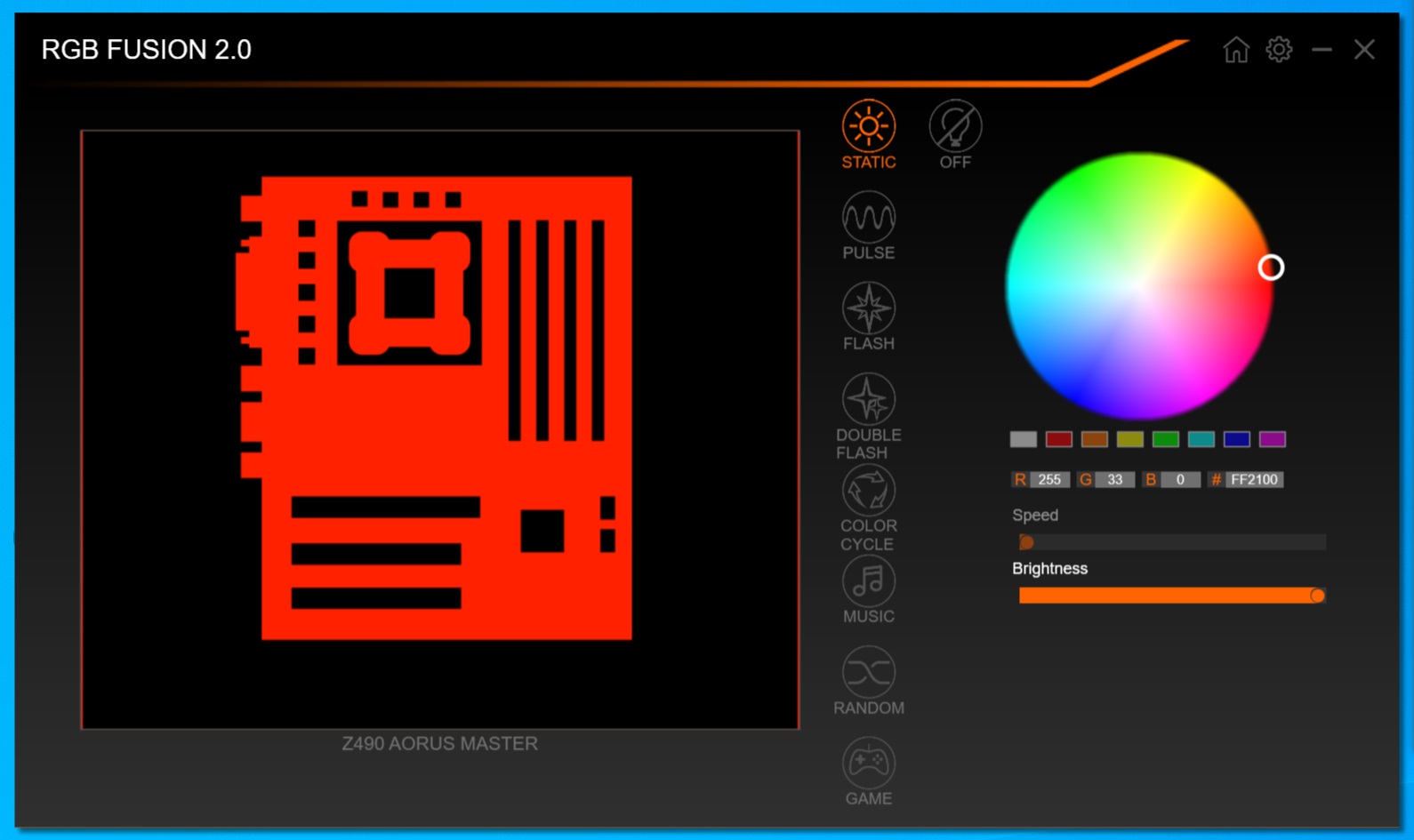
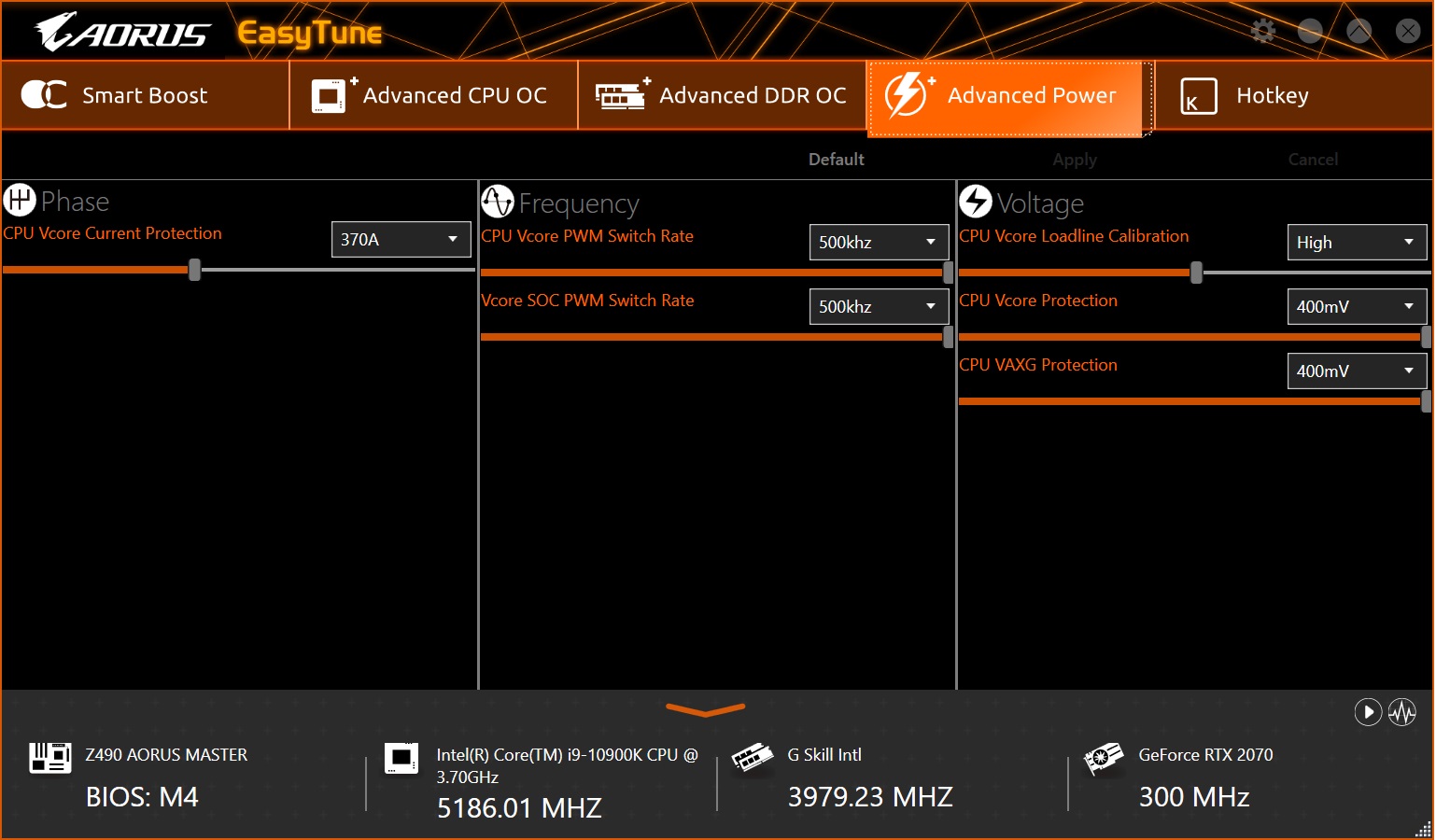
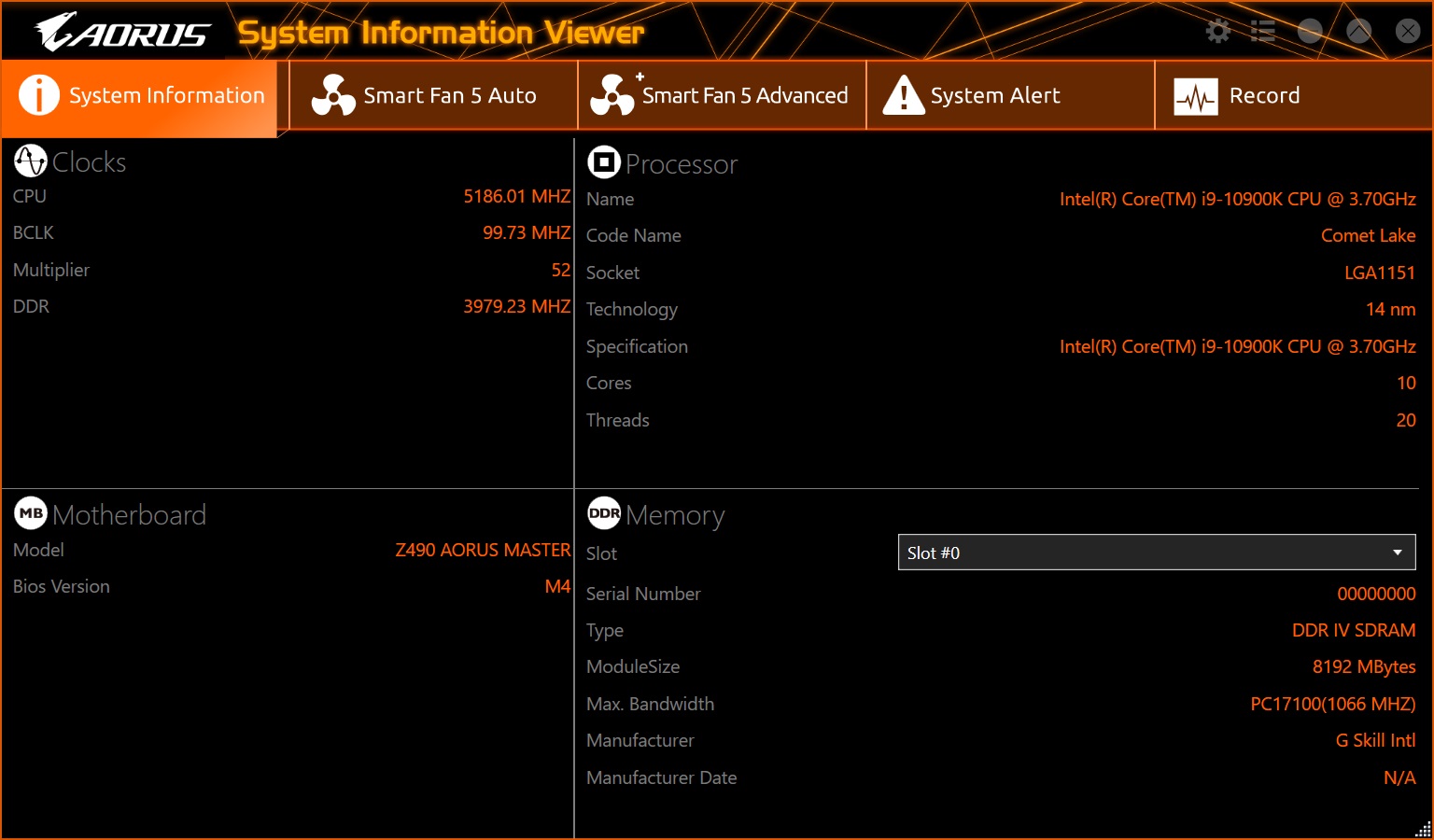
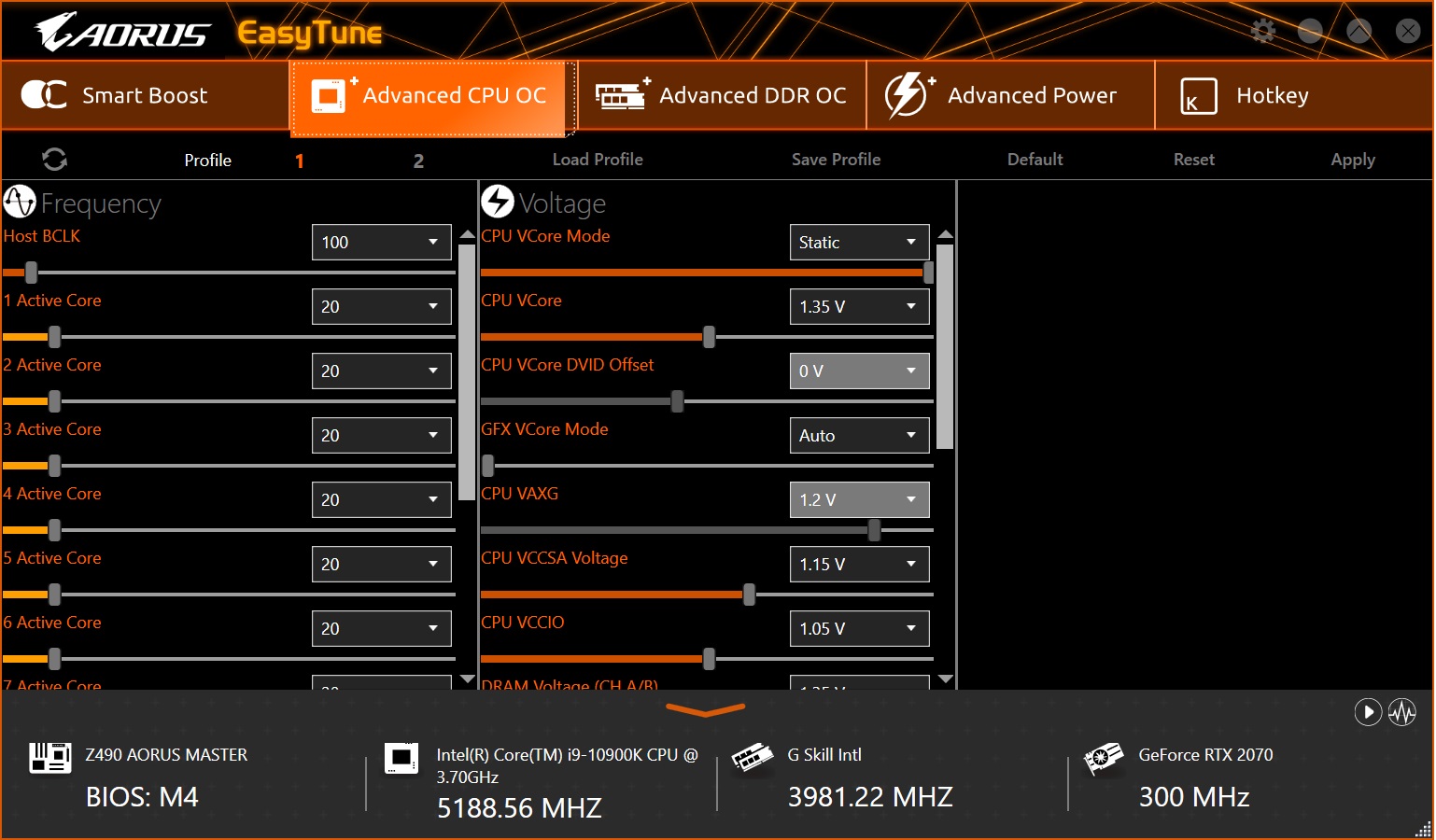
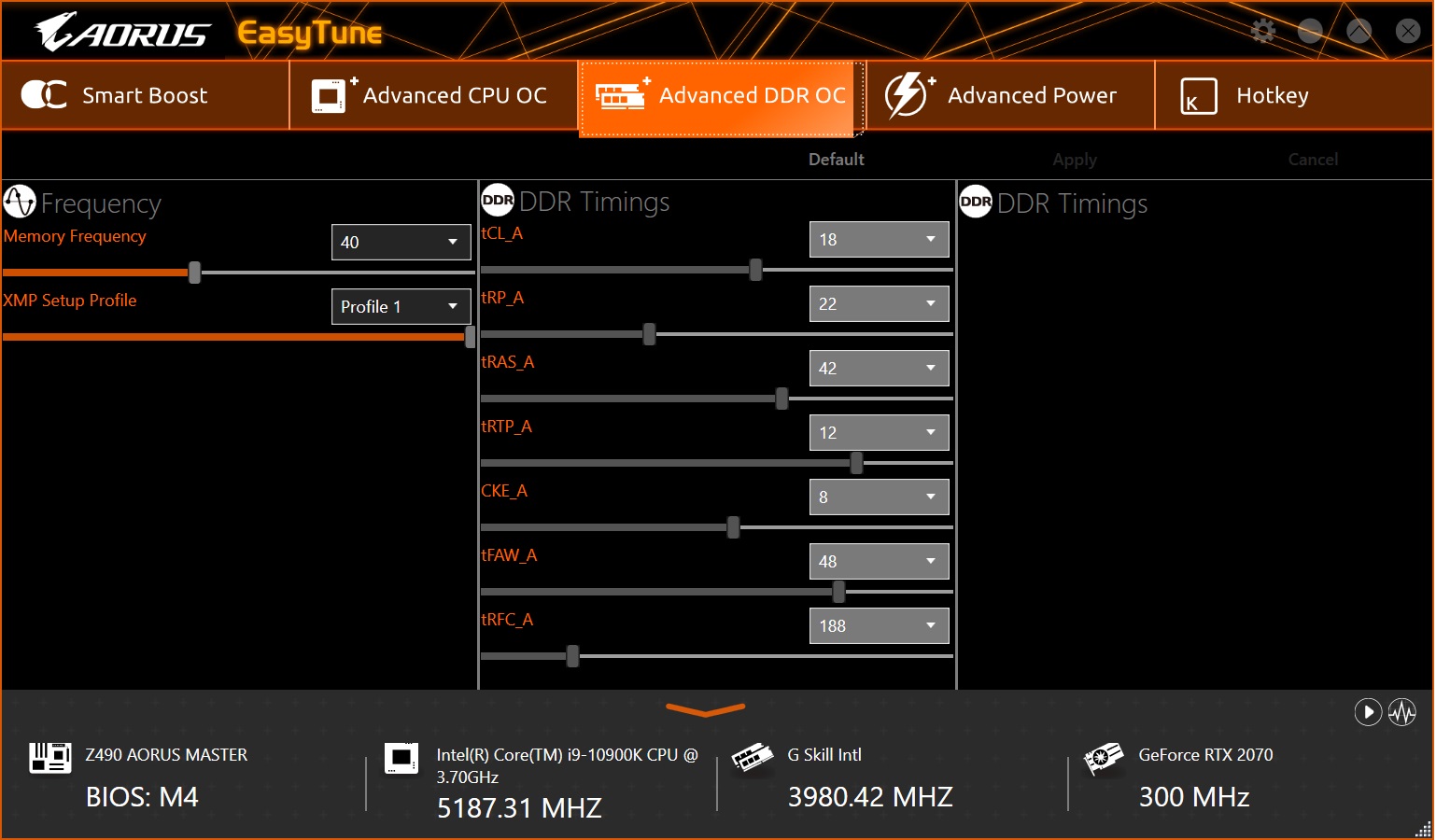
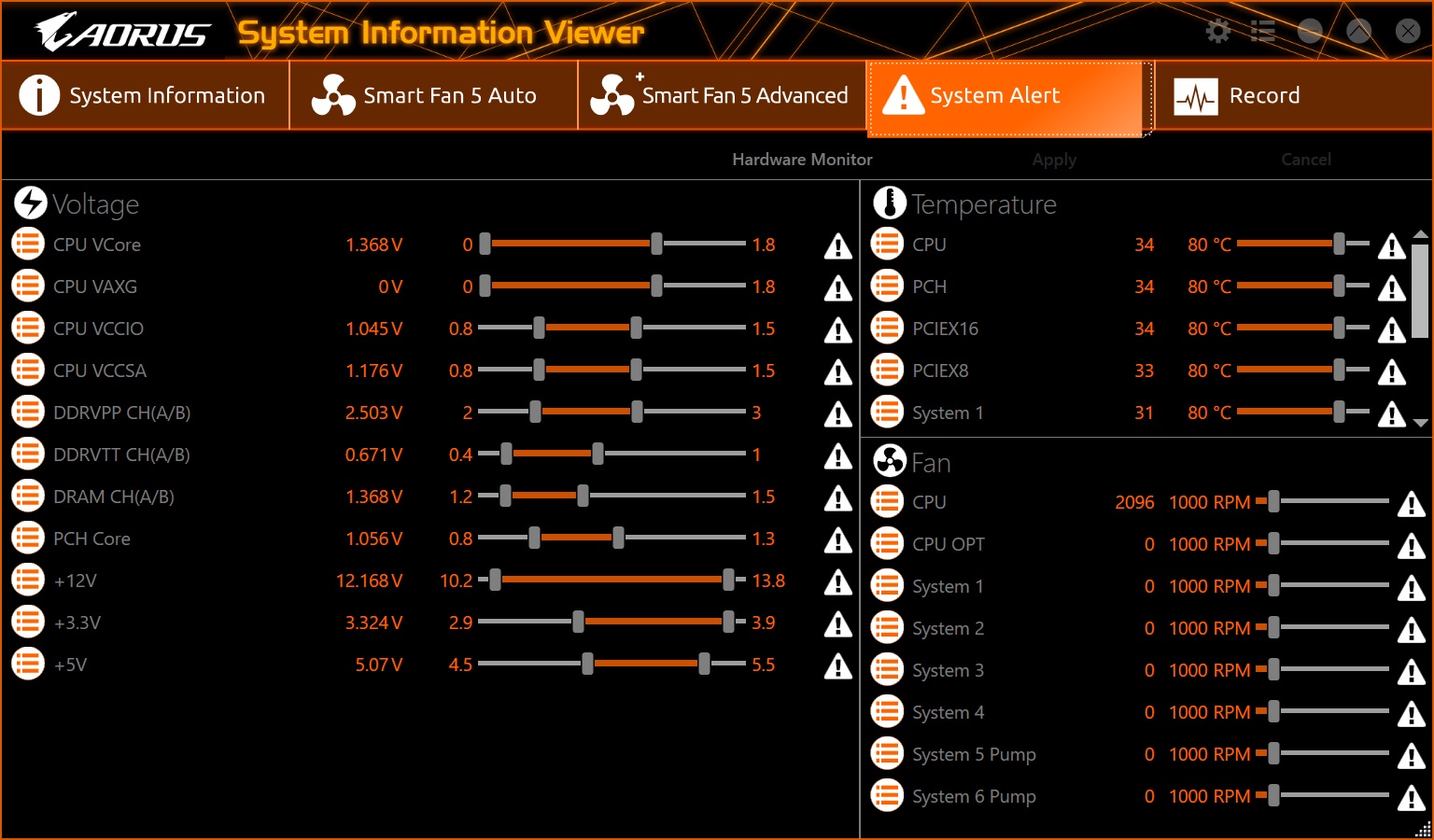
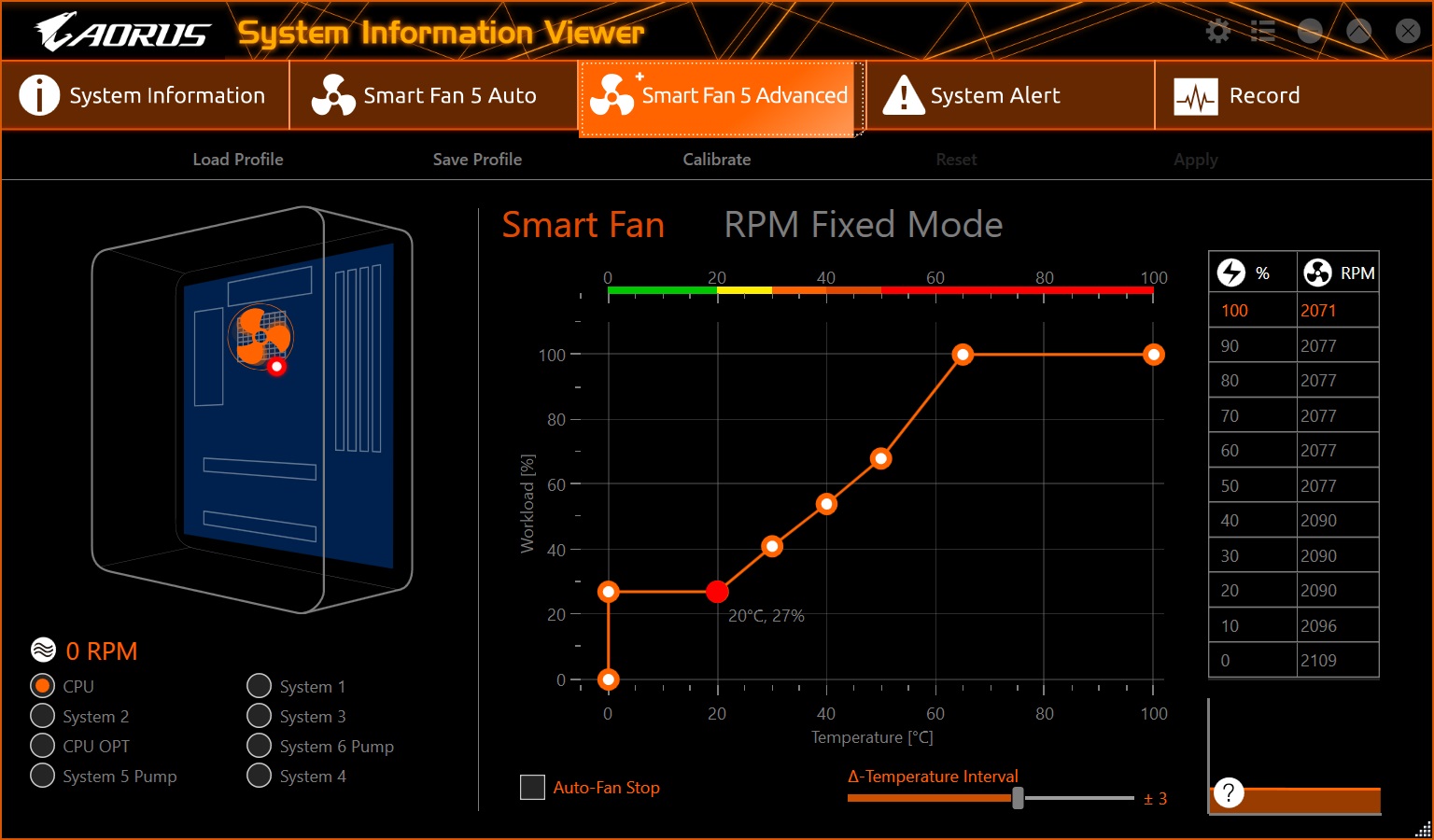
Firmware
To give you a sense of the Firmware, we’ve gathered screenshots showing a majority of the BIOS screens.
The BIOS on Gigabyte’s Z490 boards has worked well for me since release. The format of headings across the top, with most details on a single page or one level down, makes for easy navigation. The biggest difference here is the white-and-gold color theme, compared to the darker designs found with most of the company’s other motherboards.
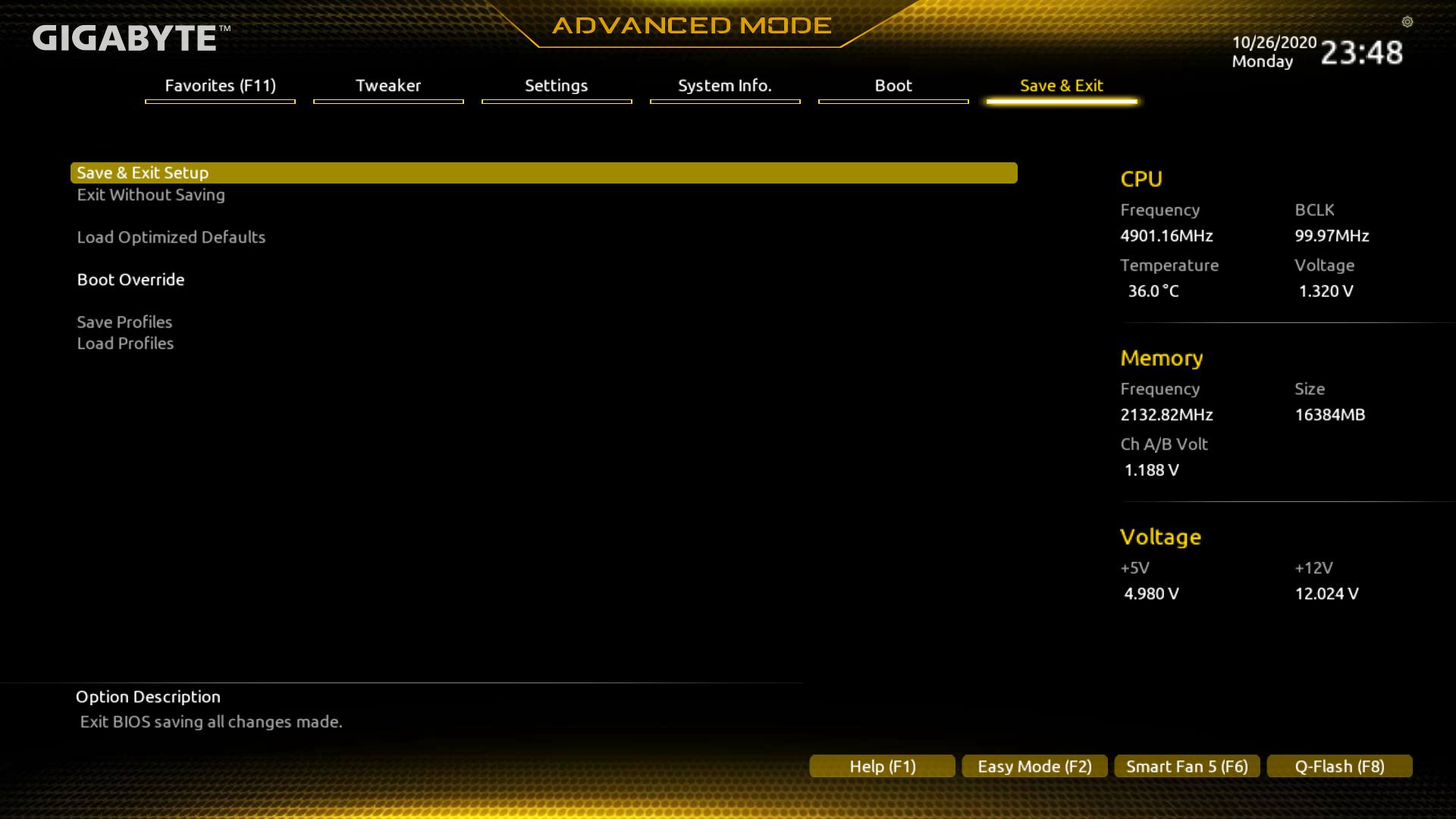
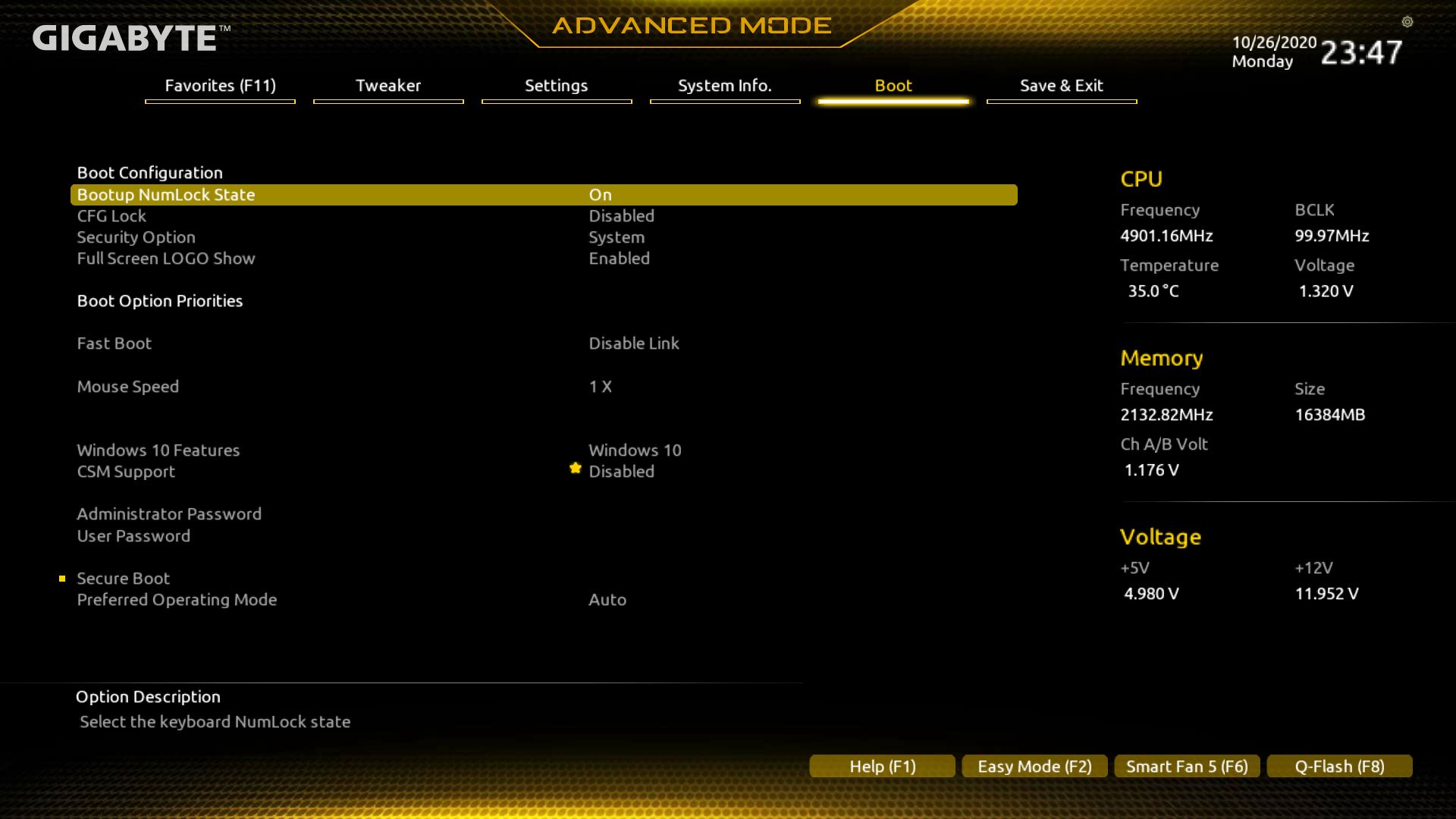
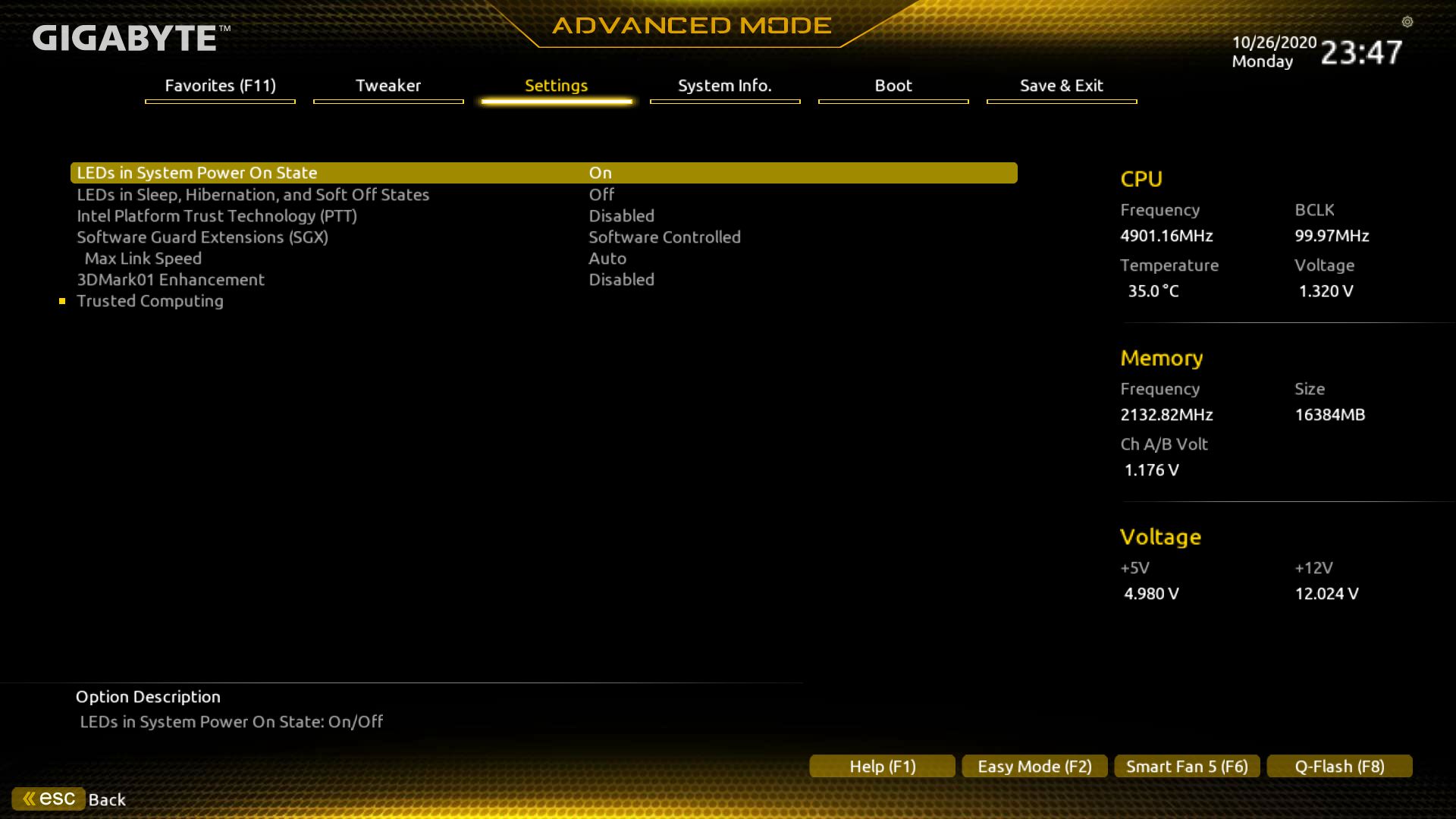

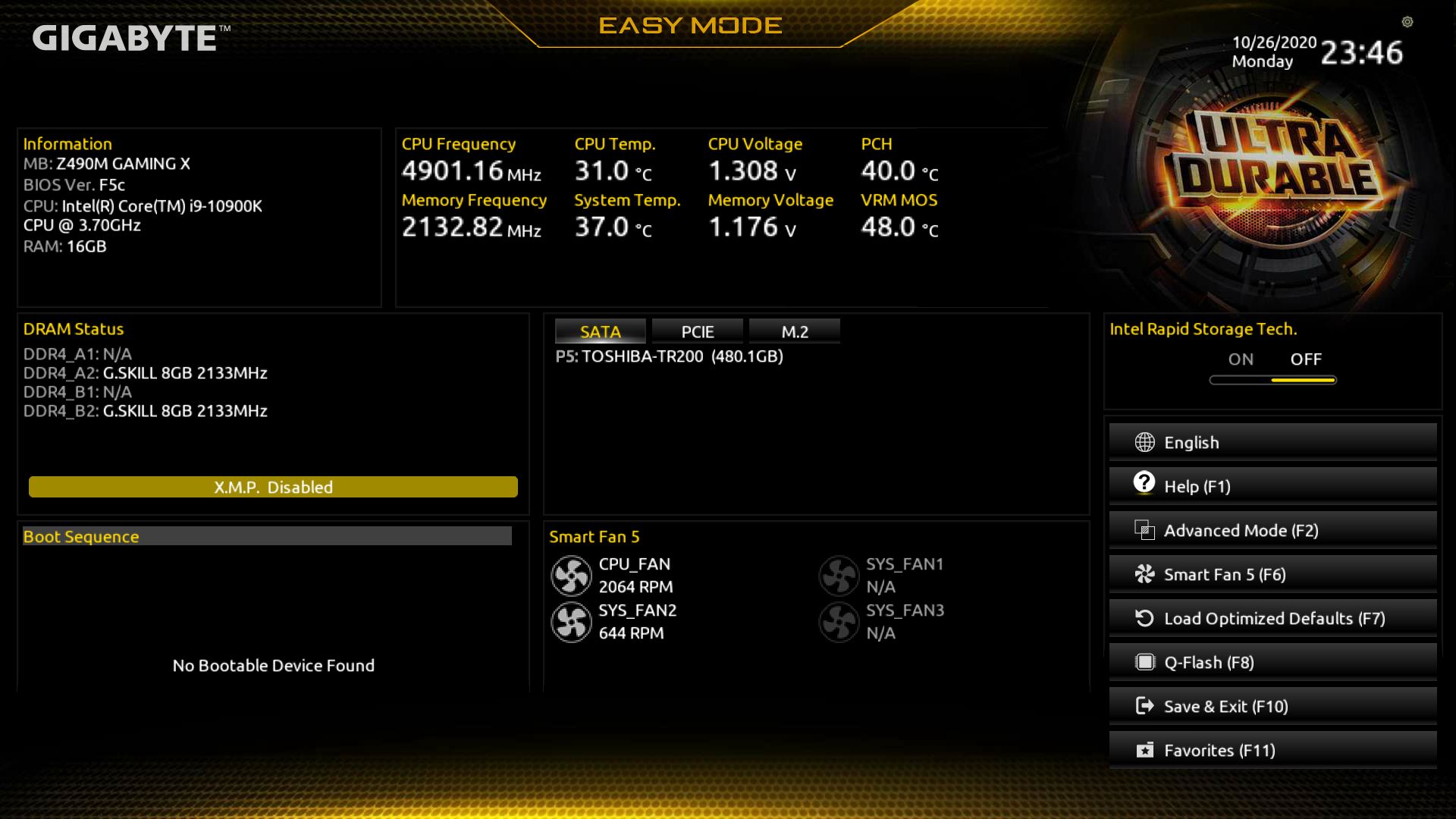
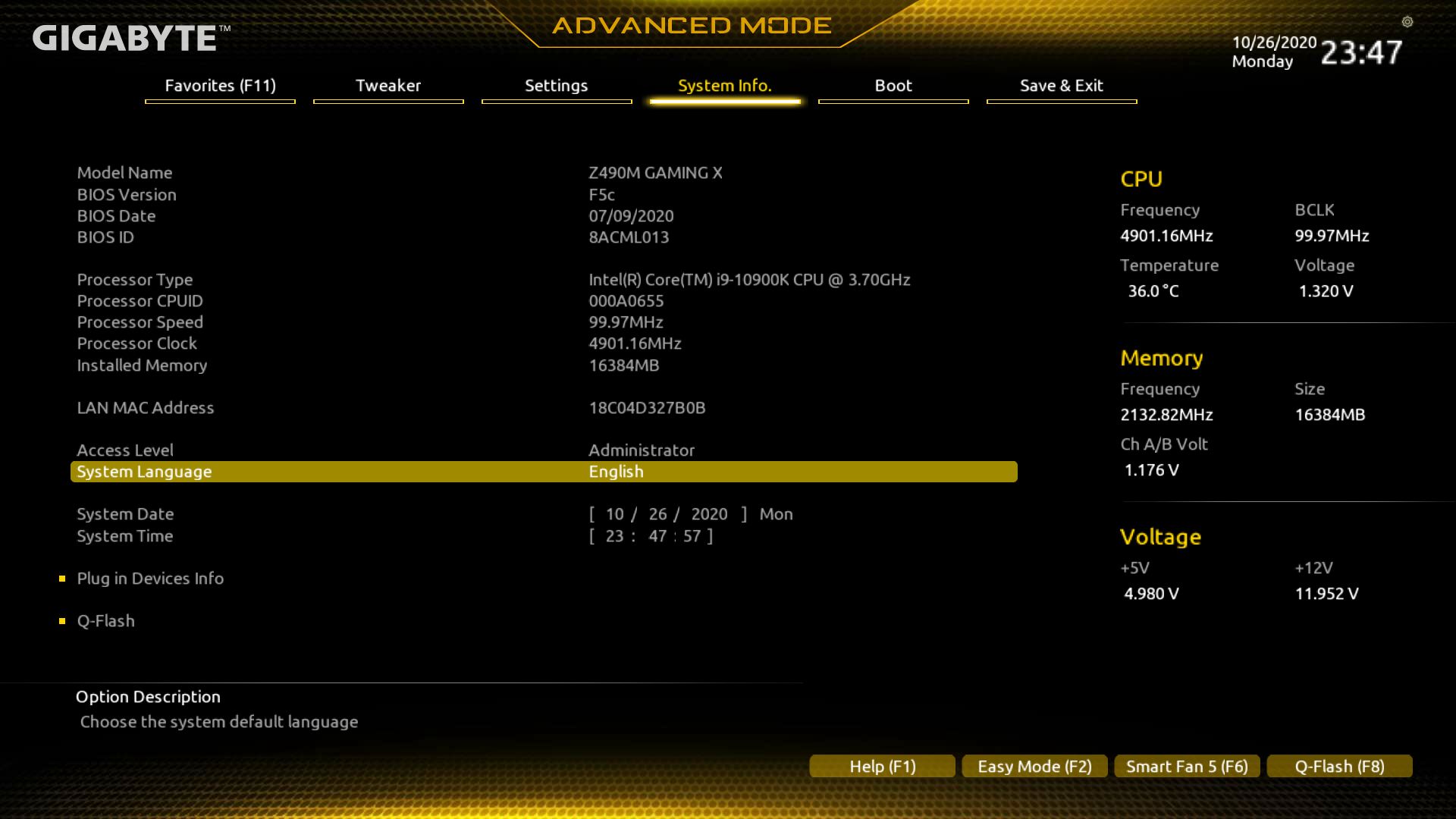
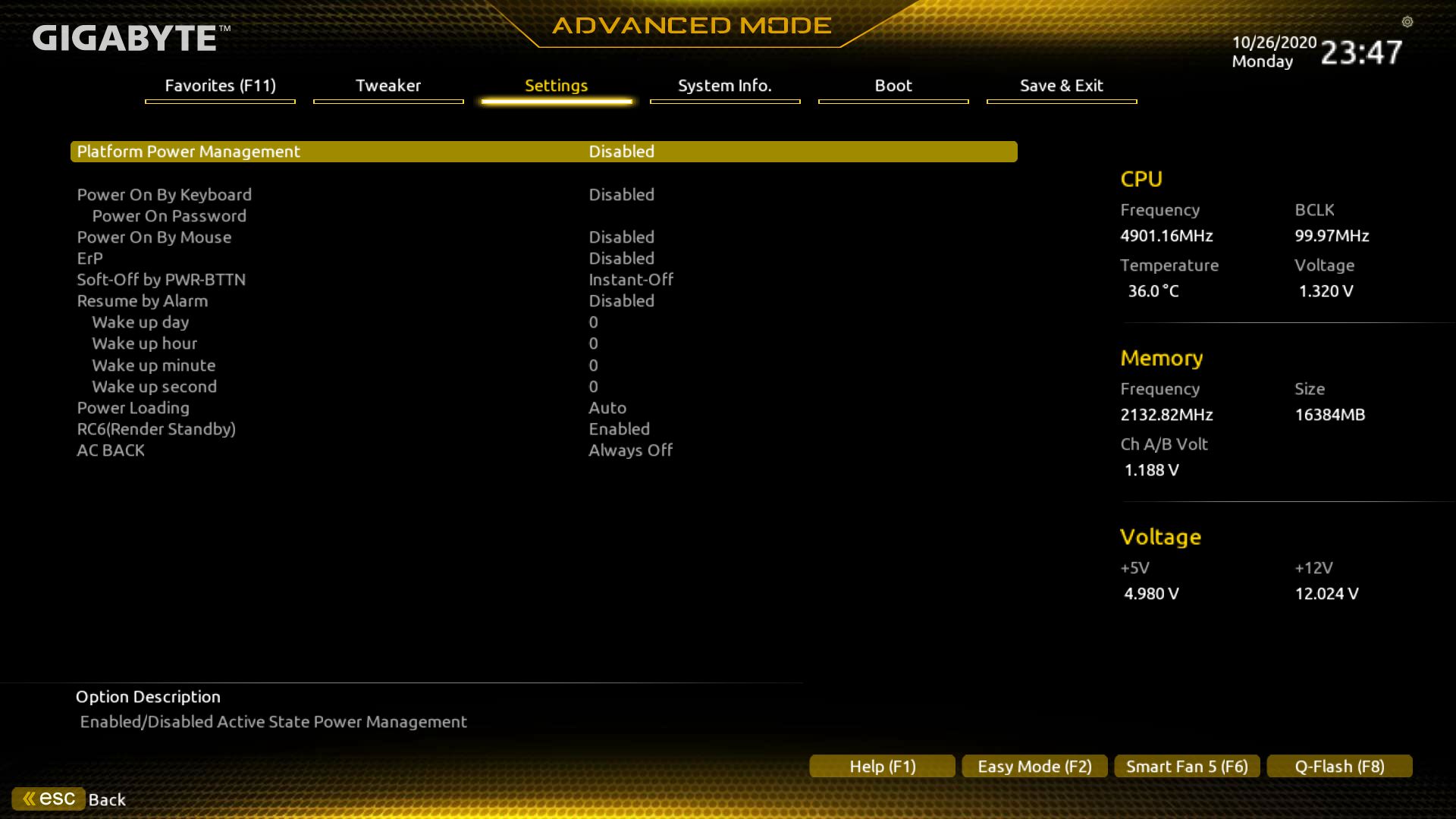
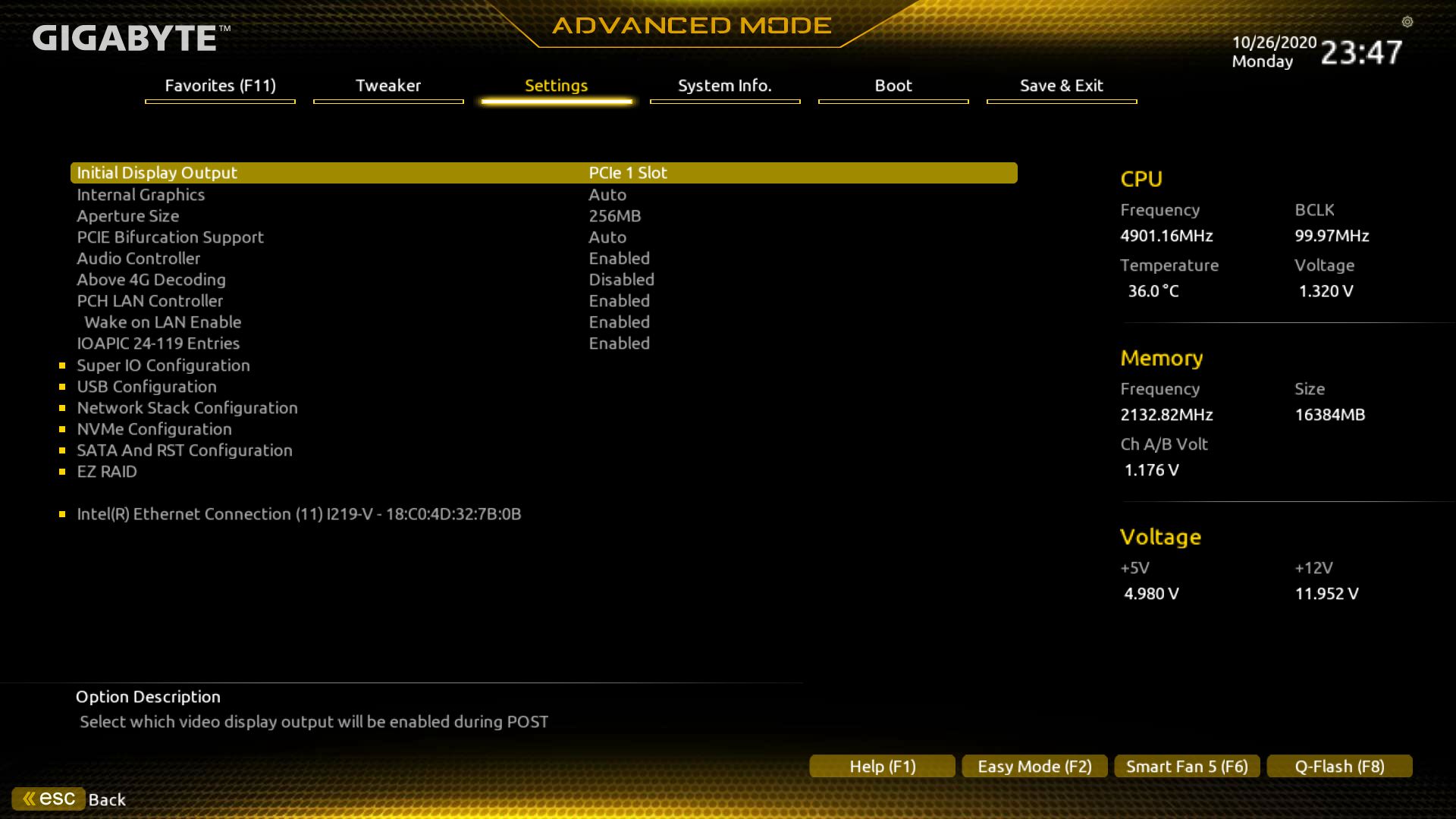
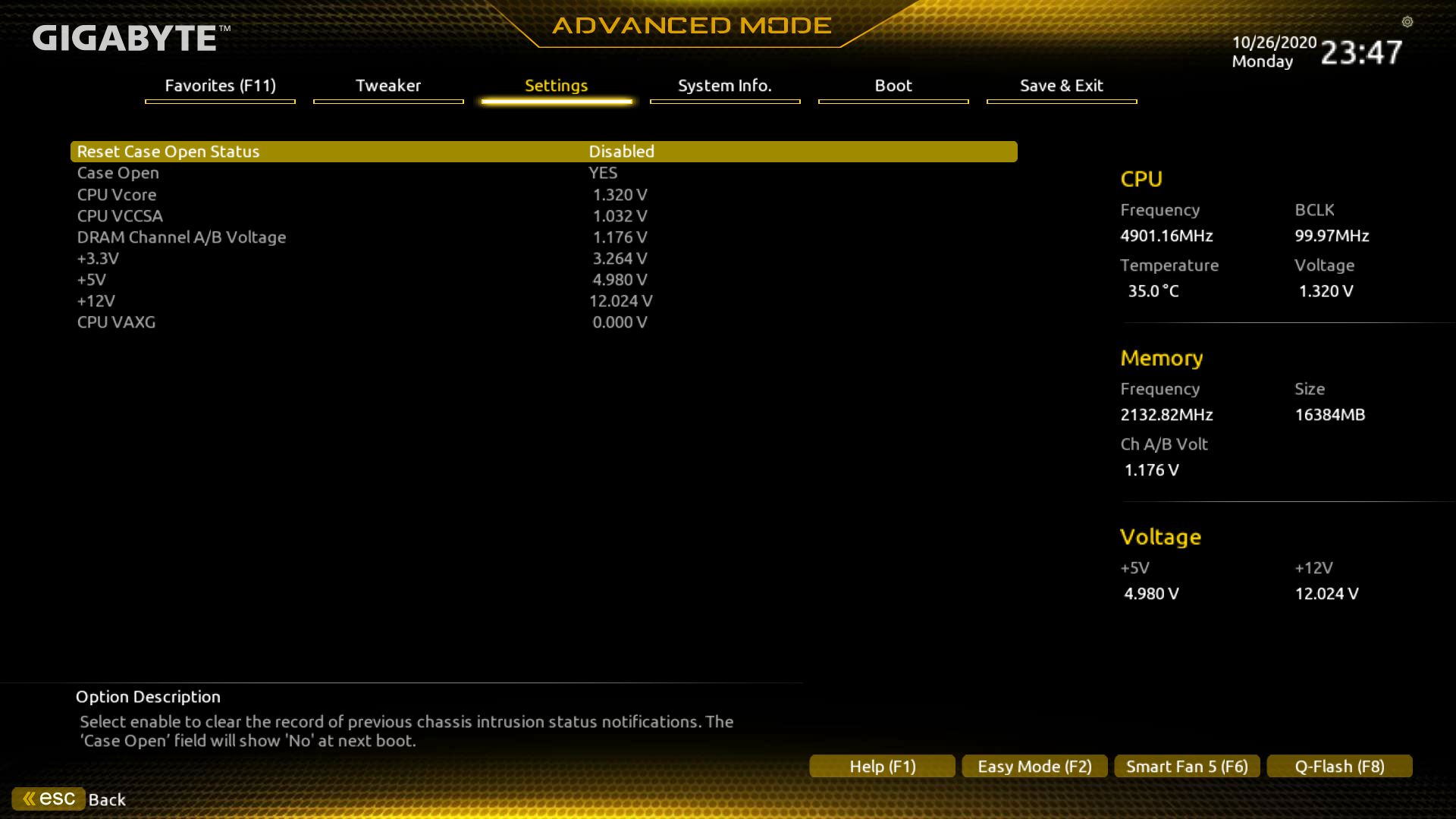
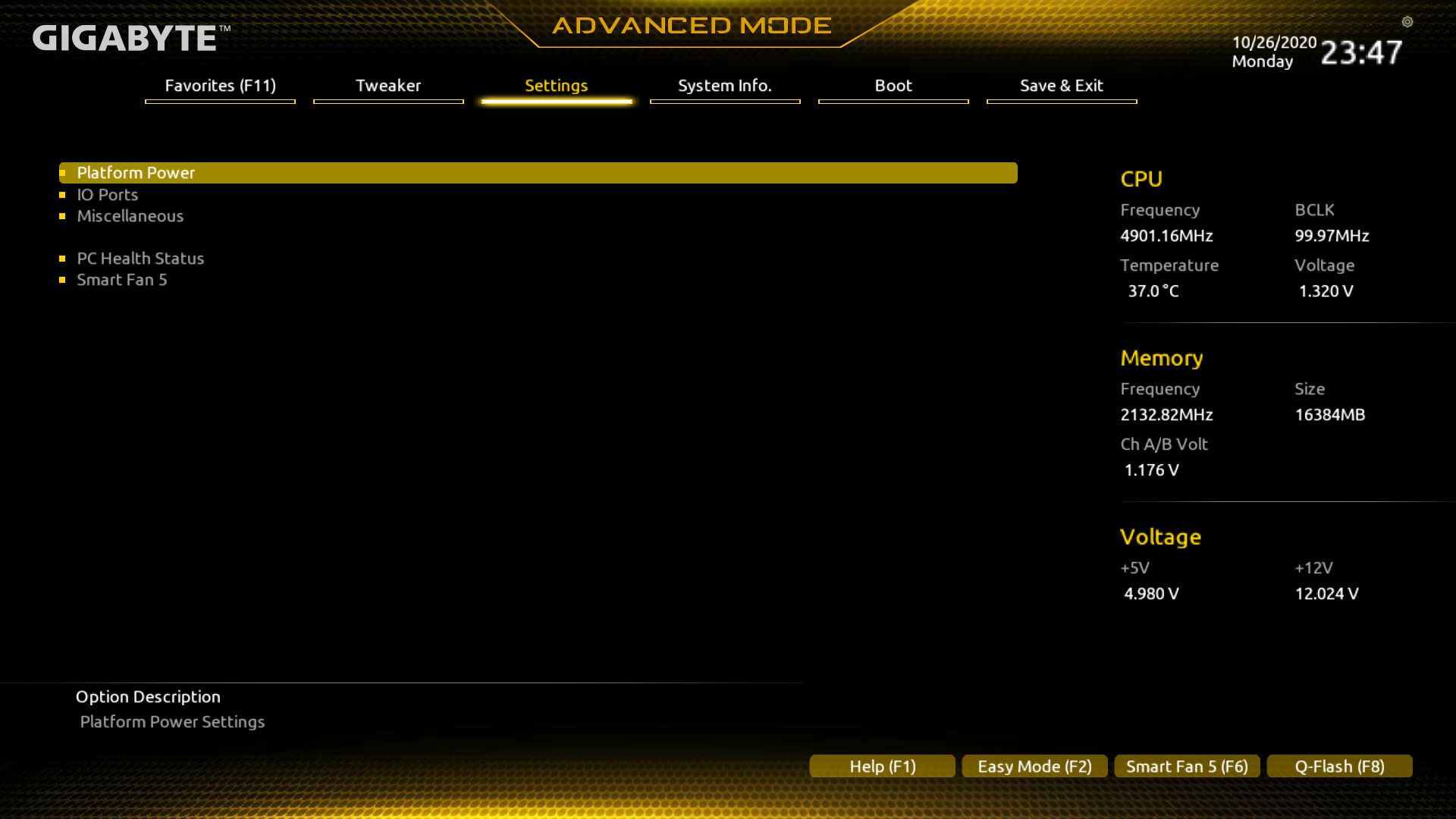
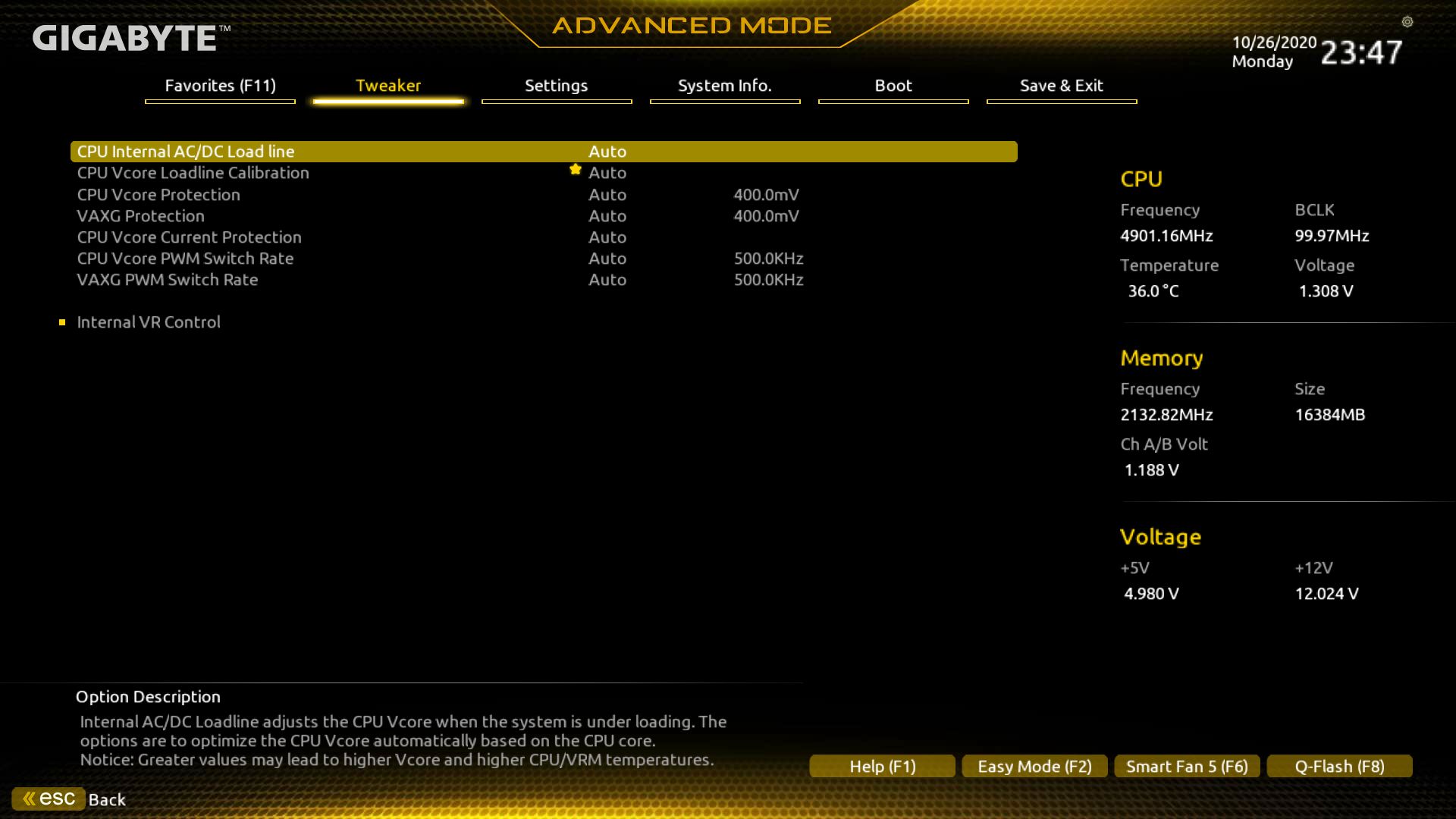
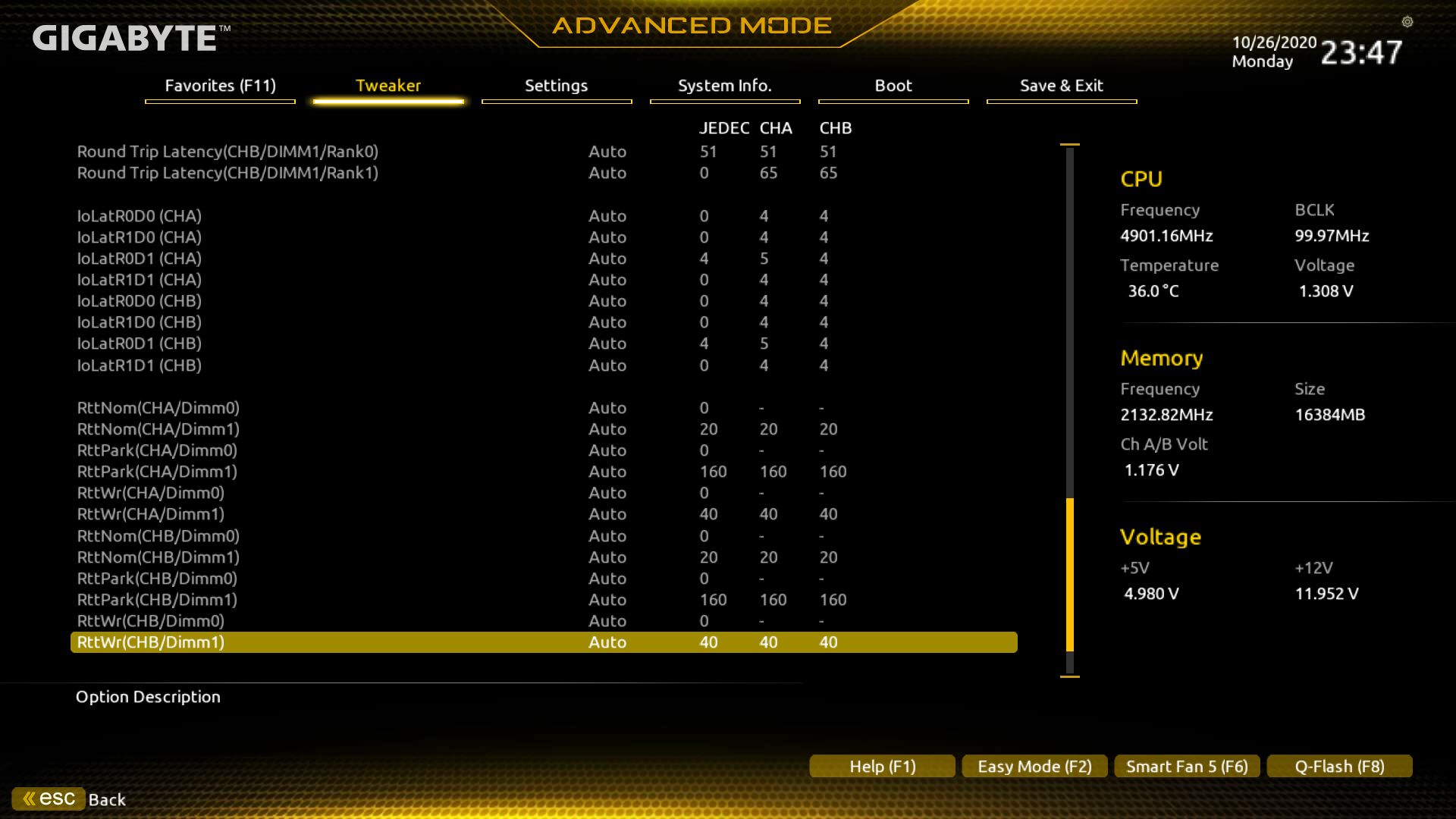
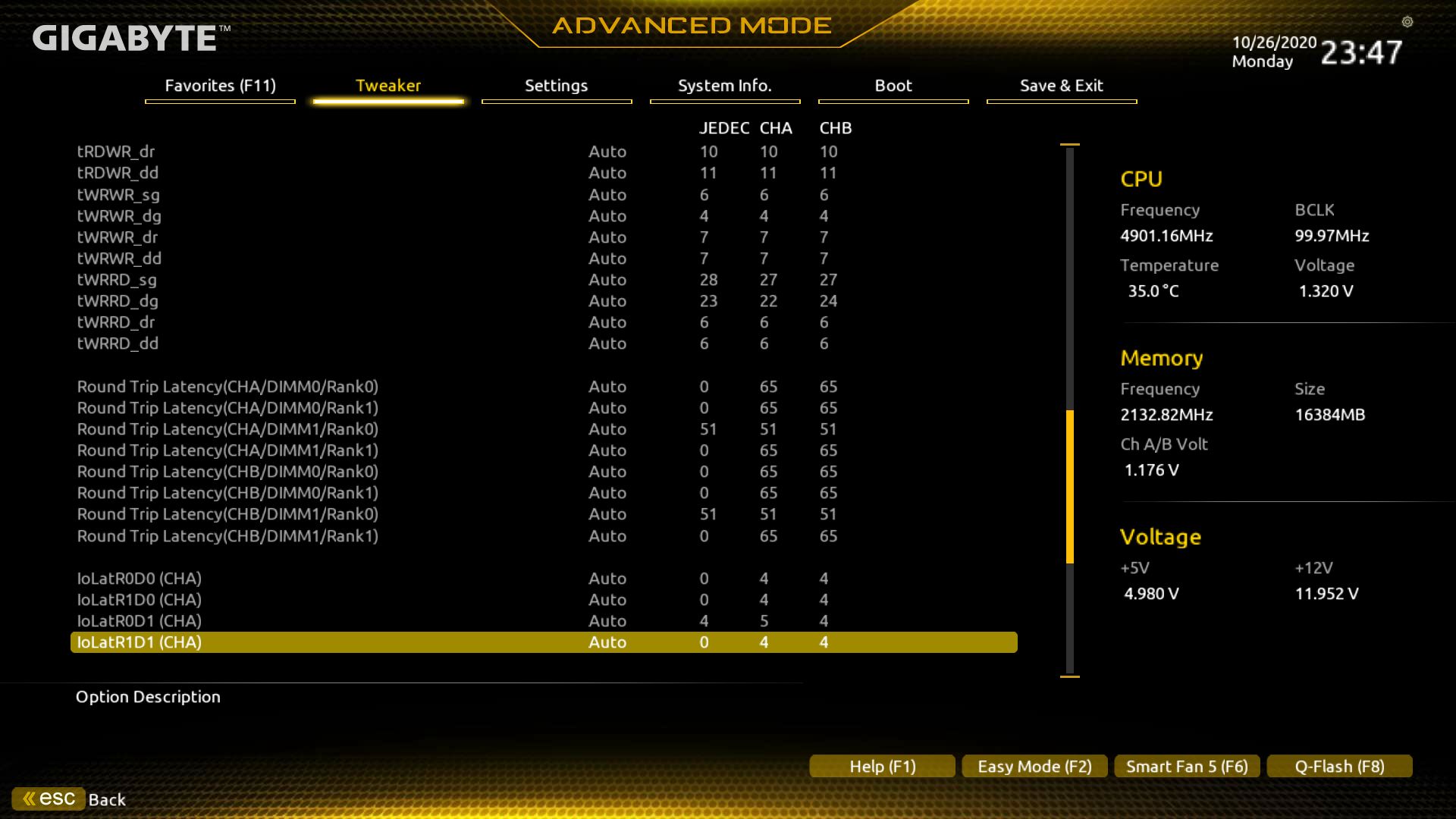
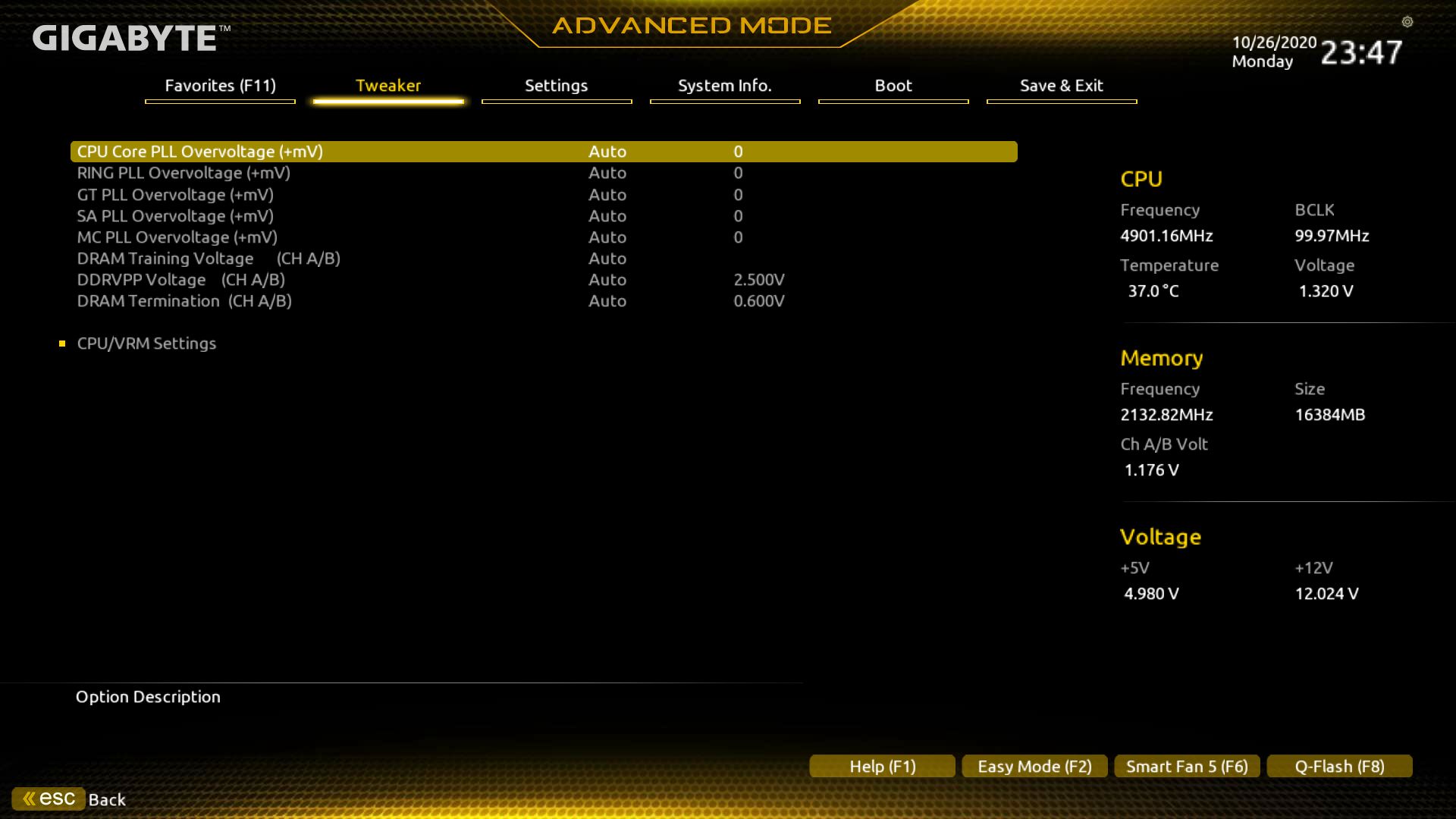
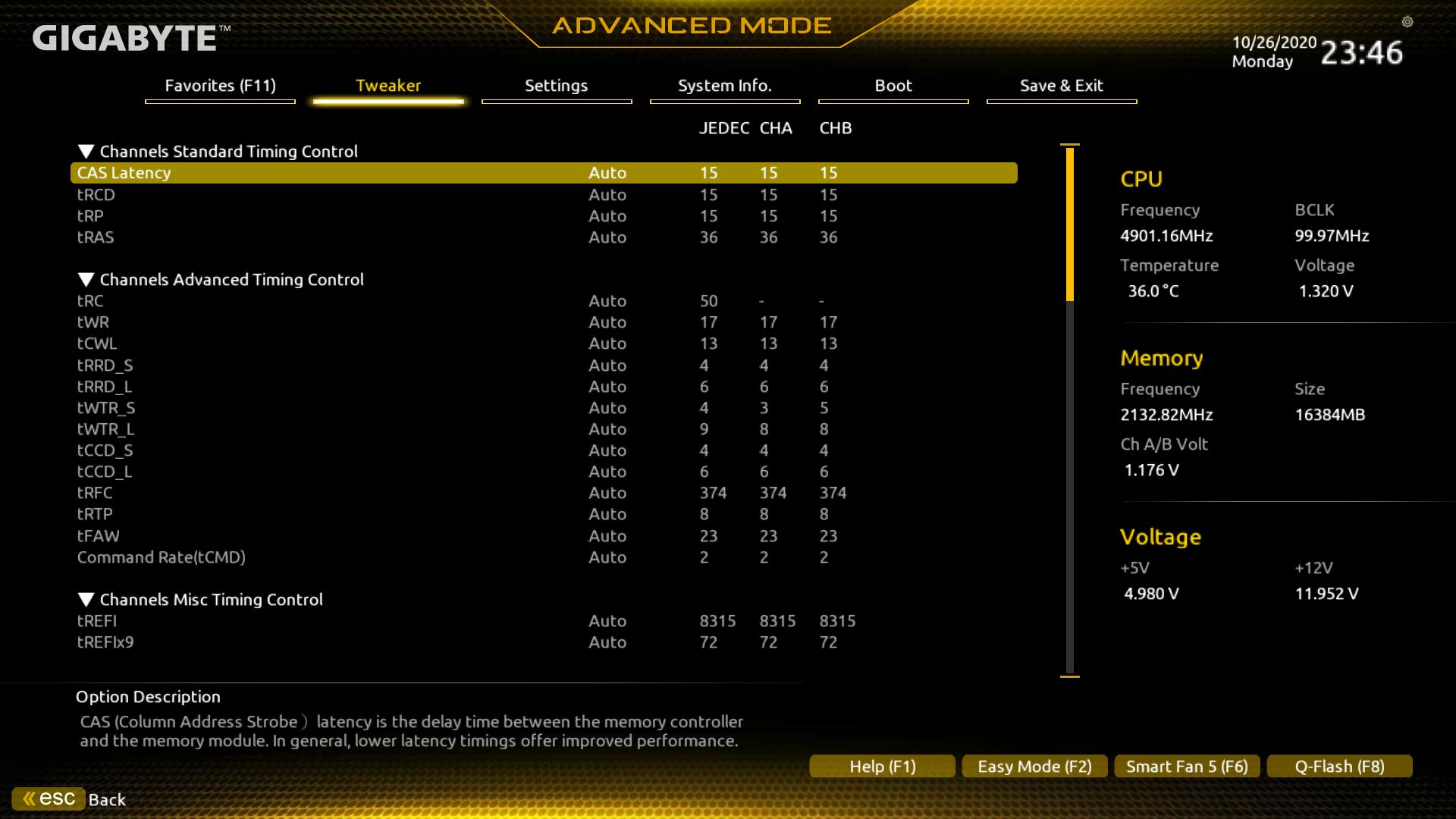
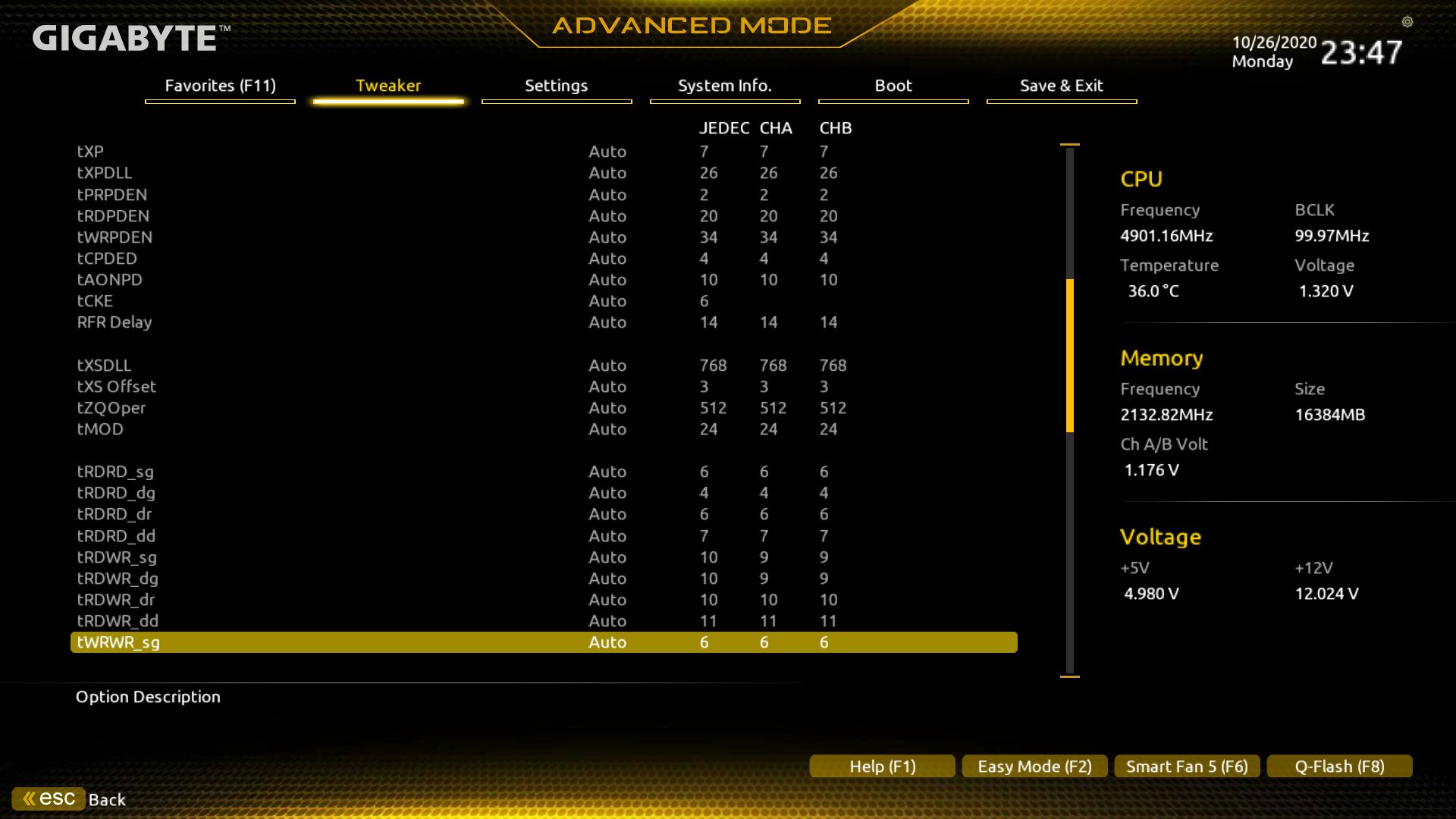
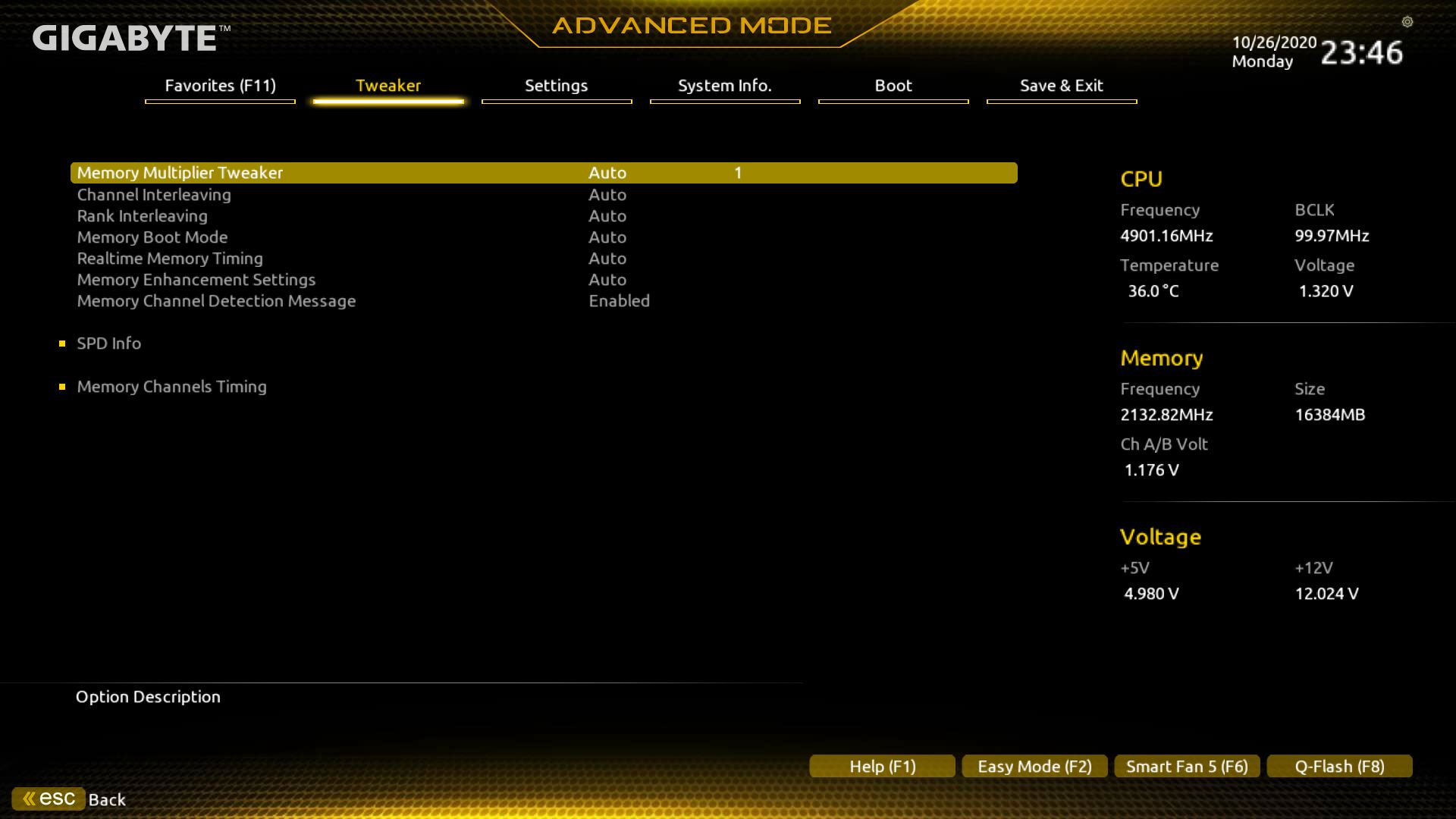
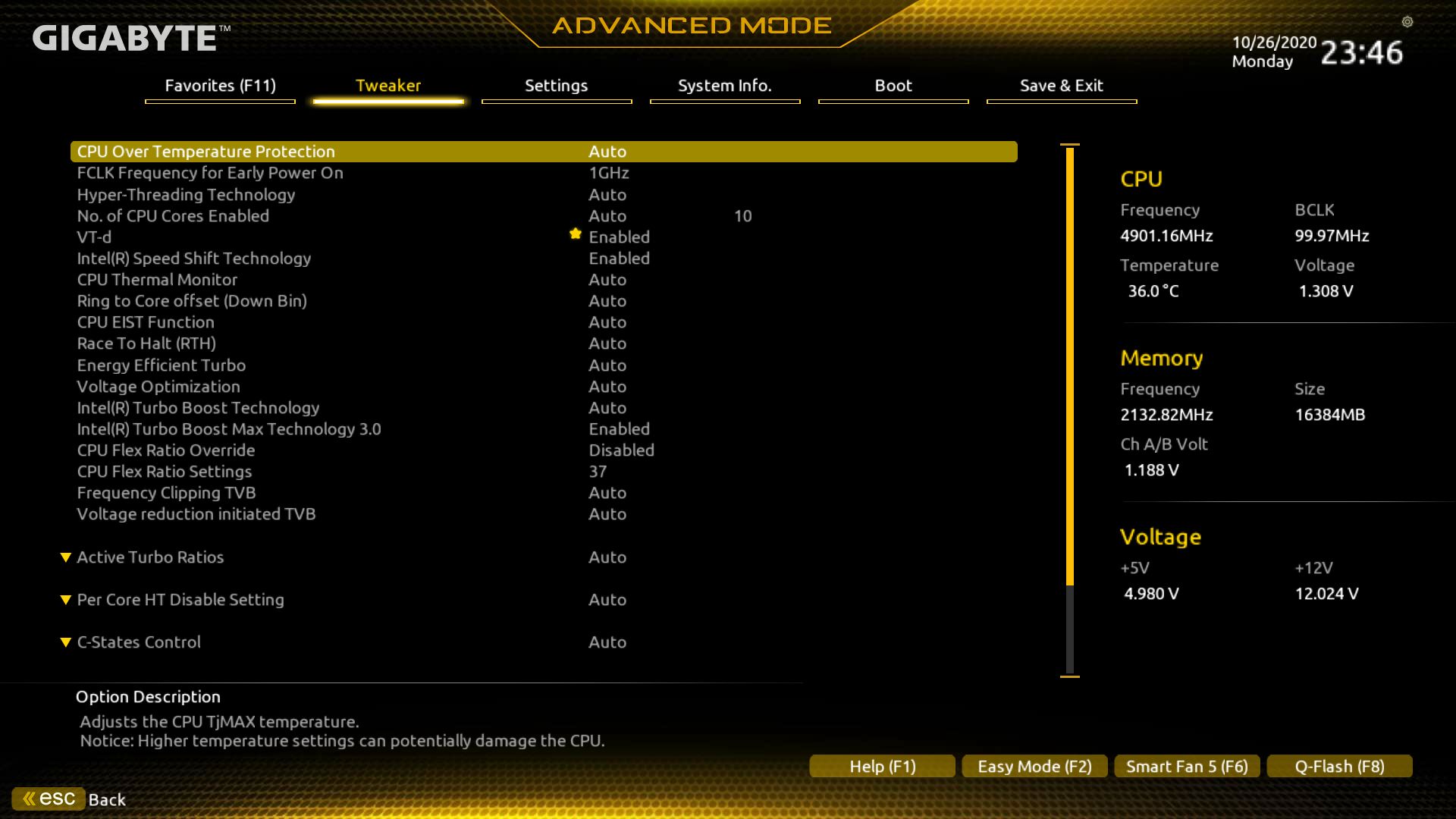
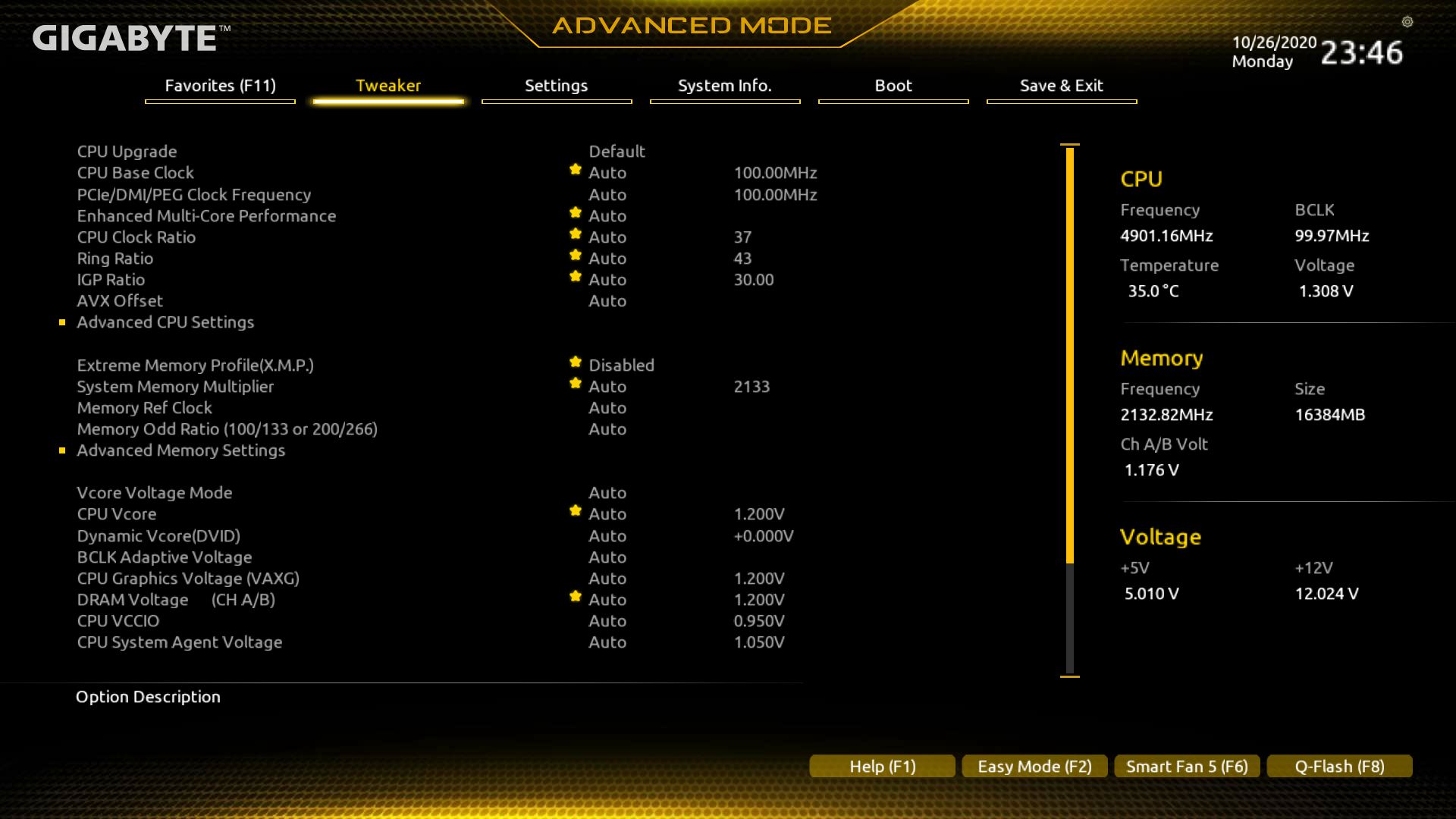
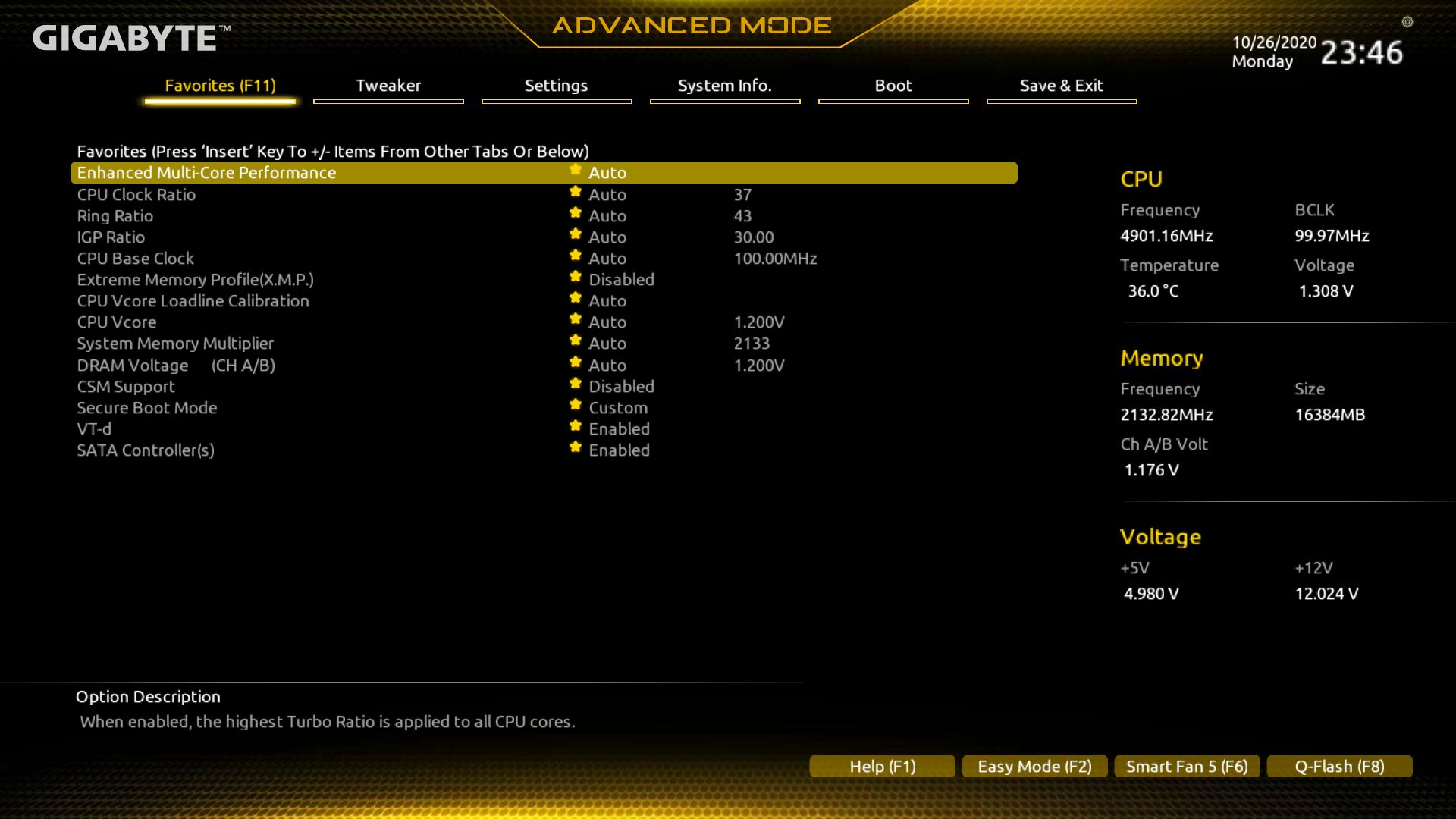
MORE: Best Motherboards
MORE: How To Choose A Motherboard
MORE: All Motherboard Content
Current page: Gigabyte Z490M Gaming X
Prev Page Asus Prime Z490M-Plus Next Page Test System, Benchmarks and Conclusion
Joe Shields is a staff writer at Tom’s Hardware. He reviews motherboards and PC components.