I Changed the PS5's Power Supply. Did It Get Better?
Replacing the PS5's PSU with a power adapter.
Get Tom's Hardware's best news and in-depth reviews, straight to your inbox.
You are now subscribed
Your newsletter sign-up was successful
Sony’s PS5 gaming console has a bright future ahead, especially during these challenging times, where even mid-tier GPUs cost more than the PS5 (see our GPU price index). Sony has already sold millions of PS5s, so it is natural to have some consoles that don’t operate properly.
For instance, some users are complaining about coil whine noise from the PS5’s PSU. What is more embarrassing is that there is currently no replacement part available for the ARP-400DR PSU that the PS5 uses, and if you try to find it on eBay, you will notice that the listings are few and super expensive.
The ARP-400DR is built by Delta Electronics, one of the largest PSU manufacturers, and its quality is excellent, but this doesn’t mean that it is bullet-proof. There should be a replacement option for this part since many PS5 consoles will soon be out of warranty.
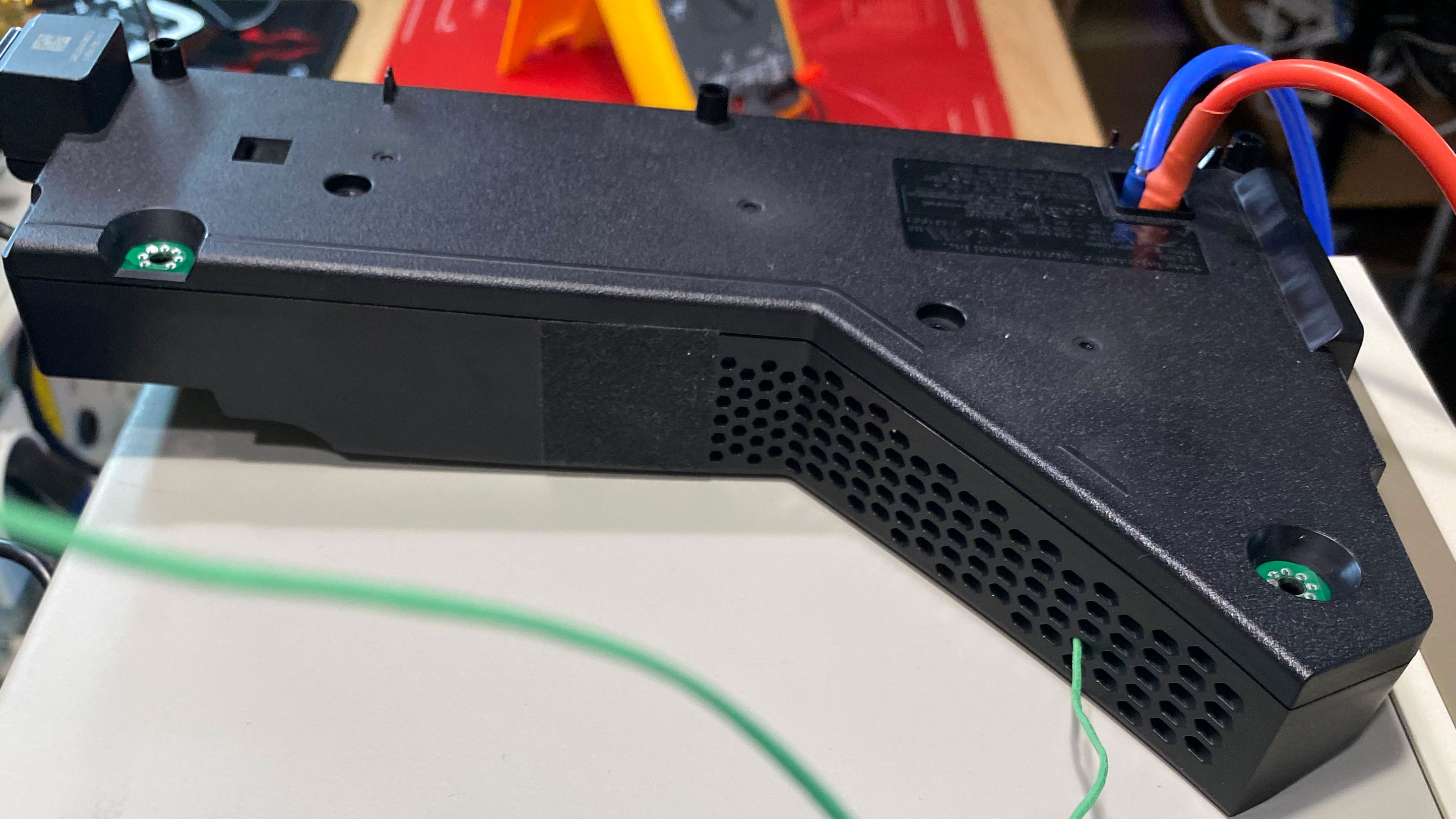

The ARP-400DR doesn’t have any active cooling, relying entirely on the main cooling fan of the PS5. Its plastic case with the tiny ventilation holes doesn’t make things look better, and the only thing that saves the day is that it is mildly utilized since the PS5 only draws around 200W during gaming while this PSU’s max power reaches 372W. Nonetheless, this PSU will shut down in minutes without cooling due to over-temperature protection with a 350W load.
We thought that a replacement power supply for the PS5 would be a good idea mainly for these reasons:
- People could have the option to replace the PS5’s PSU if it broke down.
- It would be less expensive than the original PS5 PSU.
- It could be easily replaceable if it were in a power adapter form instead of an internal PSU.
No power supply has 100% efficiency, and there will never be one that does. This means that every PSU is a heat source, especially if it doesn’t have a cooling fan to remove the heat out of its internals. The same goes for the ARP-400DR that the PS5 uses.
With 200W load and 230V input, it has a 16.25W thermal load, while with the same load and 100V input, its thermal load is 23.84W. This might not sound much, but a PS5 console will be used for many gaming hours, so even such a low thermal load will be added to the APU’s, RAM, and Flash memory’s thermal load.
Get Tom's Hardware's best news and in-depth reviews, straight to your inbox.


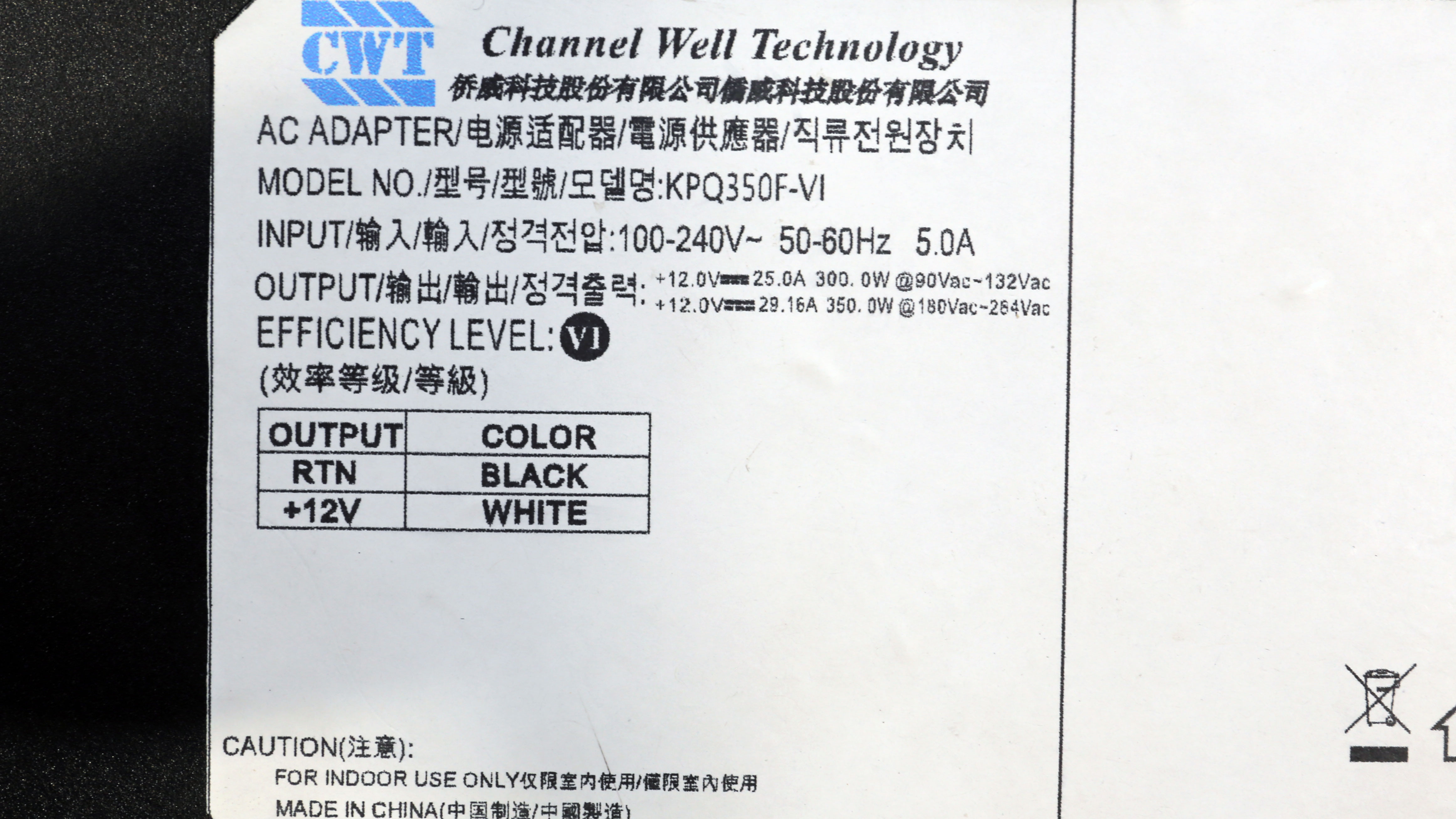
We thought, what about removing the PSU from the PS5 and installing a power adapter? This way, we would get rid of the embedded PSU’s thermal load. Normally, the temperatures inside the PS5 should be lower on all parts. Since there is no power adapter capable of delivering 350W or more with 12V output, most laptop power adapters have 19V or even higher output.
We contacted Channel Well Technology (CWT) and told them what we wanted. In a matter of days, they had a solution ready for us! Please note here that CWT is the OEM behind Corsair’s several best-selling PSU lines, including RMx, RM, and CX.

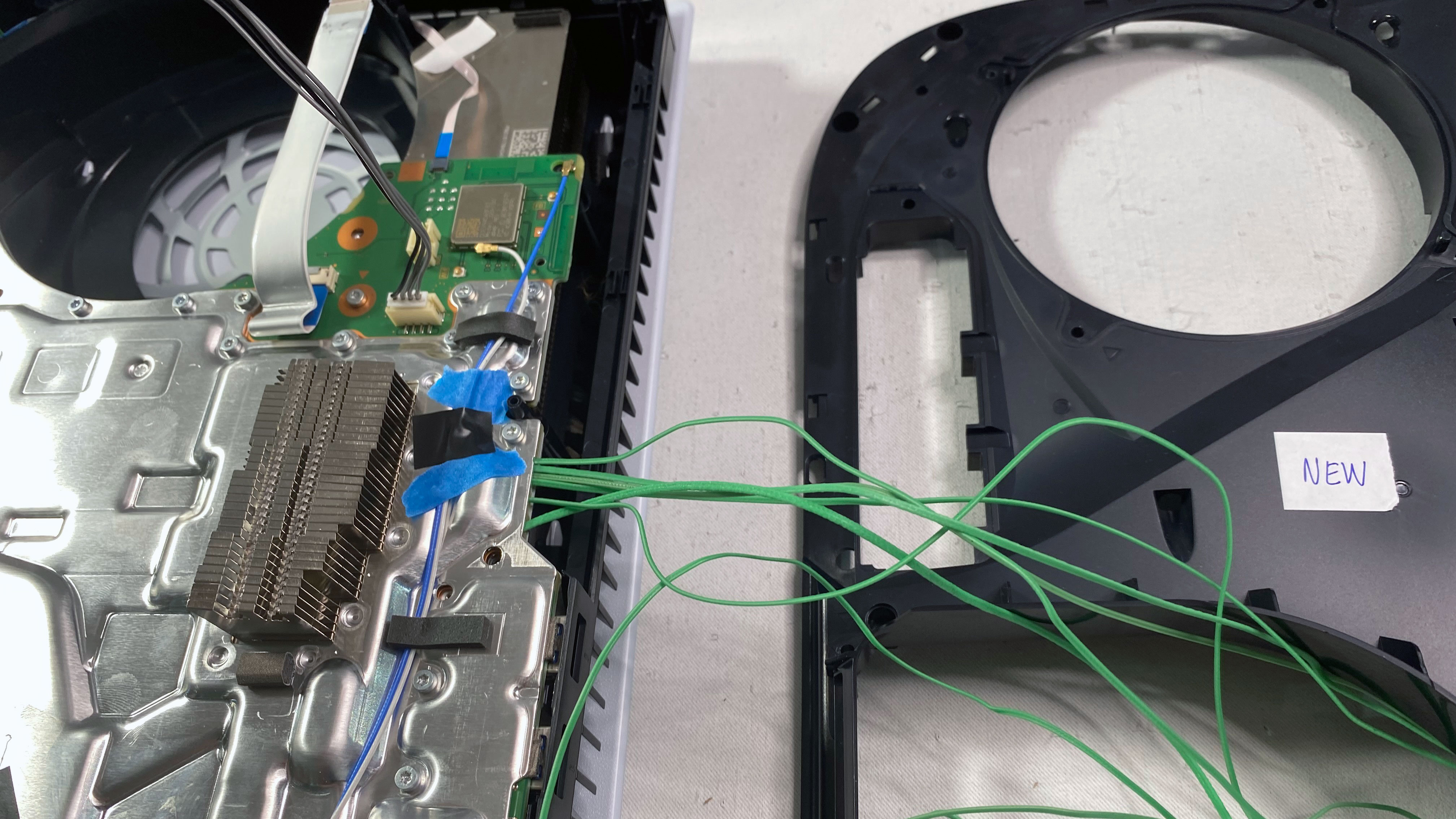
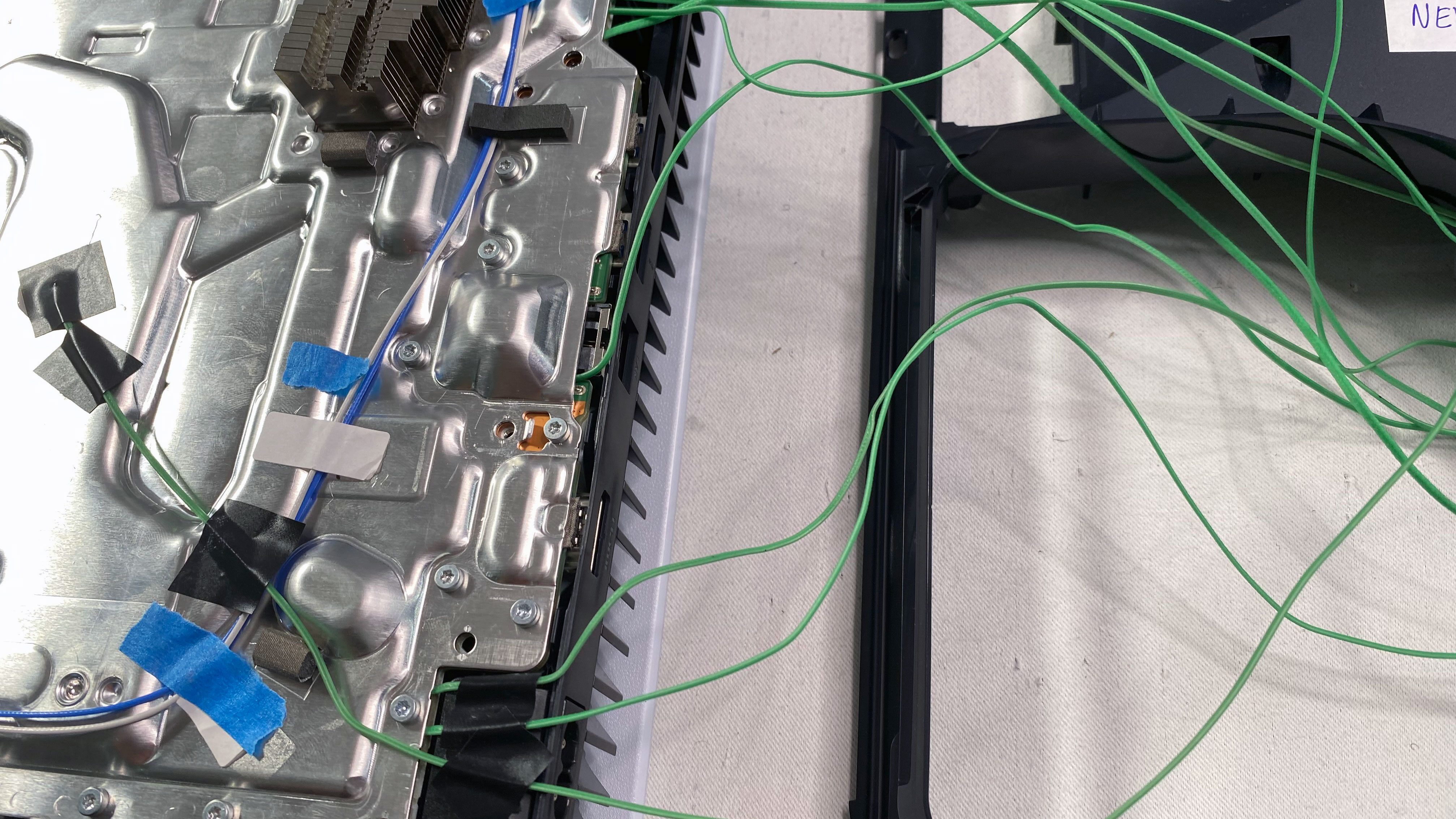
We already have a PS5 loaded with temperature sensors, the new revision, the one that was supposed to be worse in thermals, according to a known YouTuber. To debunk the “worse” myth, we have taken full temperature measurements with the PS5 in stock, so all we had to do now is install the new PSU, re-run all tests, and compare the results. We were pretty that our “better temperatures” theory would be confirmed, but we are in for a big surprise. Nonetheless, let’s take things from the start.




Replacing the PS5’s PSU is a daunting task. You have to completly break apart the PS5 and deal with dozens of screws, so you should not do it on your own if you do not have the proper training.
After half an hour, countless screws were removed, and without repositioning the already installed temperature sensors, this was the most challenging part. We finally got our hands on the PS5’s PSU, which we removed. We had to modify the connectors of the CWT PSU afterward. The mainboard of the PS5 has two spade terminals, so connecting a new power supply is not that tough.
With the new PSU installed, we had to put together the PS5, install the side covers, and try booting the system. Thankfully, all went fine, and we weren’t treated with fireworks! We tried a few games after the system’s boot to check that everything was ok before initiating the tests.

Aris Mpitziopoulos is a contributing editor at Tom's Hardware, covering PSUs.
-
AnimeMania I guess you could disconnect the original PSU and leave it in place to maintain the airflow channels or insert a fan in the space where the PSU was to get better airflow.Reply -
Co BIY ReplyAnimeMania said:I guess you could disconnect the original PSU and leave it in place to maintain the airflow channels ...
I agree and think this would be a worthy experiment.
My expectation is that you would then get the improvements you were hoping for and good data for future repairs.
P5 content is probably gold so I expect Tom's can make this happen. -
Aris_Mp I cannot do this, unfortunately, because there will be no room for to connect the external PSU. The original PSU would cover the spade terminals of the mainboard.Reply -
RodroX ReplyAris_Mp said:I cannot do this, unfortunately, because there will be no room for to connect the external PSU. The original PSU would cover the spade terminals of the mainboard.
Nice article, now if you don't mind wasting a ps5 original psu, then that should be fixed with a dremel :) -
Kristjan G ReplyAris_Mp said:I cannot do this, unfortunately, because there will be no room for to connect the external PSU. The original PSU would cover the spade terminals of the mainboard.
Make a mock PSU casing or try to cover any holes that the original was blocking. As you might suspect, the airflow has changed. -
dwn2brasstacks Gut the old power supply, keep just the housing. Make neccessary changes so you can fit it back in, test. Add a small fan to exaust out of the back. Test. we are getting recycled hot air, let's use a cheap, efficient fan to correct it. We used to have to do this with branded computers back in the day to enhance the cooling.Reply
In fact, you could also use an existing stock system, add a small fan with vent holes or just augment the existing system. This would be hugely cheaper and more practical.
Try to find the hottest spot where you can vent air directly outside. -
artk2219 As others have stated that old PSU or something in its shape needs to stay in its place. It could make for a nice kit though, PSU and place holder in one kit so you dont have to modify the old PSU at all.Reply -
guyWhoBreaksThings I'm trying to build a simple PS5 by just buying the motherboard, then finding cheaper components and liquid cooling the motherboard.Reply
What exactly is the process of attaching an external power supply? Do I solder a female adaptor to the spade connectors? If so, which one goes where? I have no idea what to do for the PSU side of things, so any help would be appreciated.

