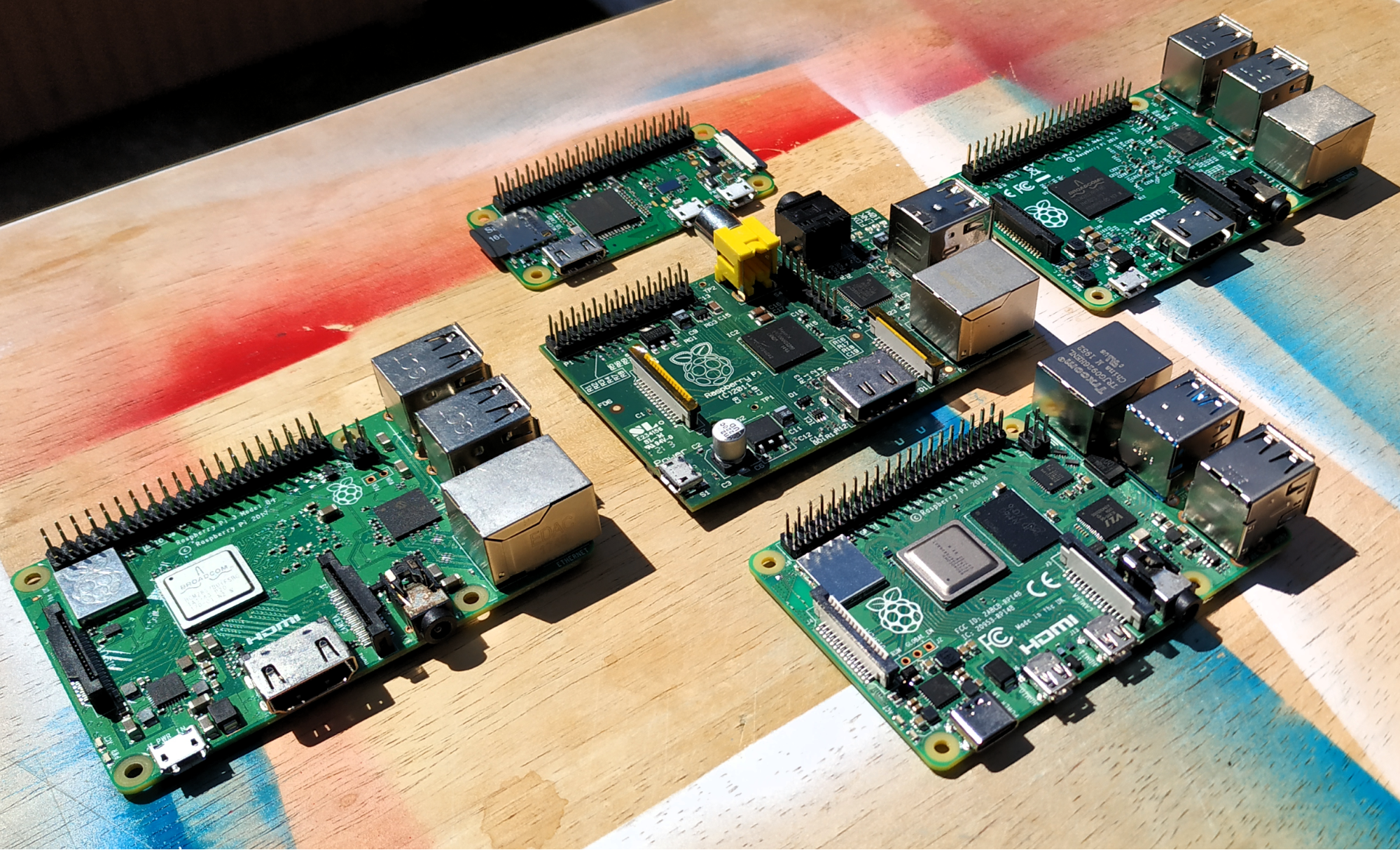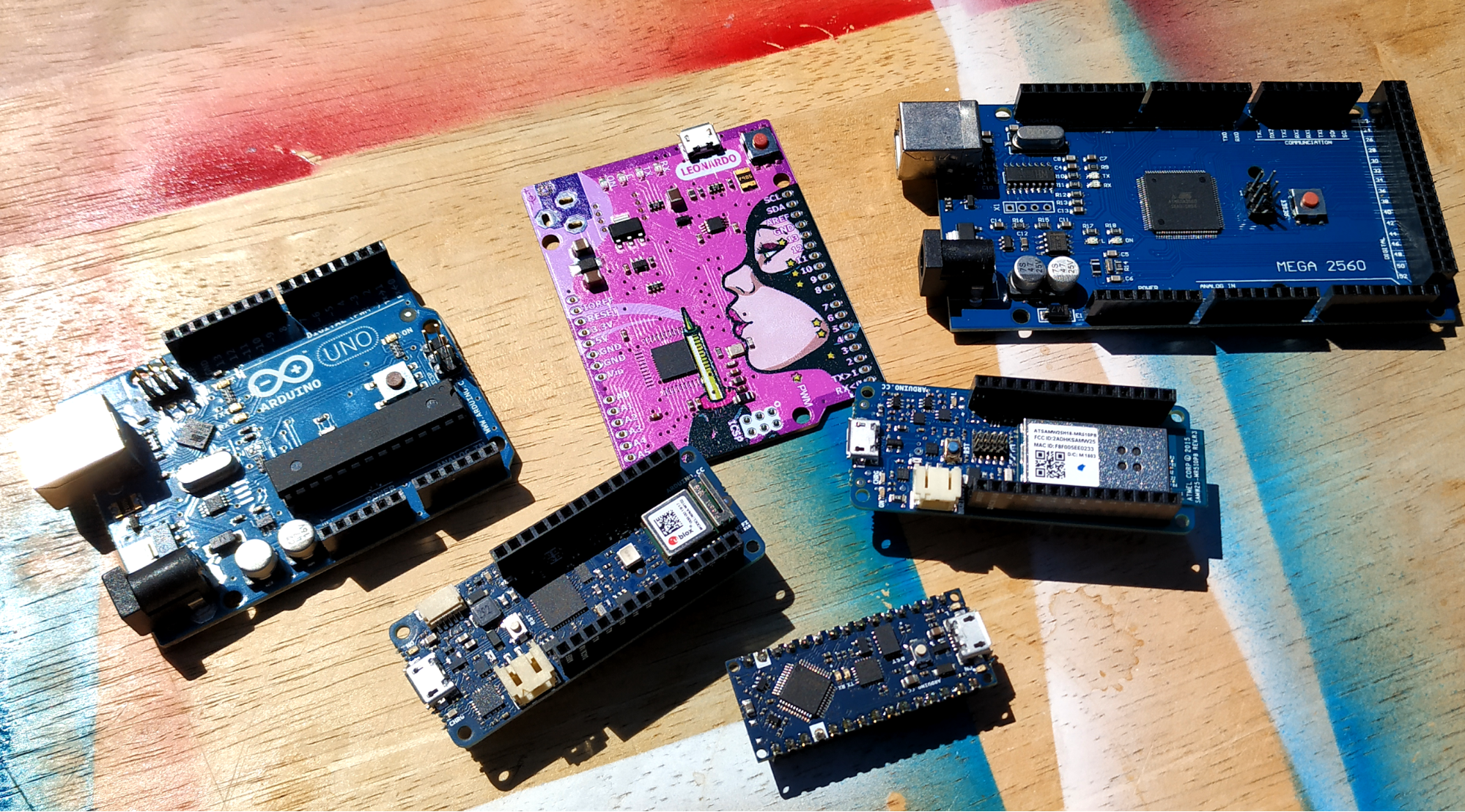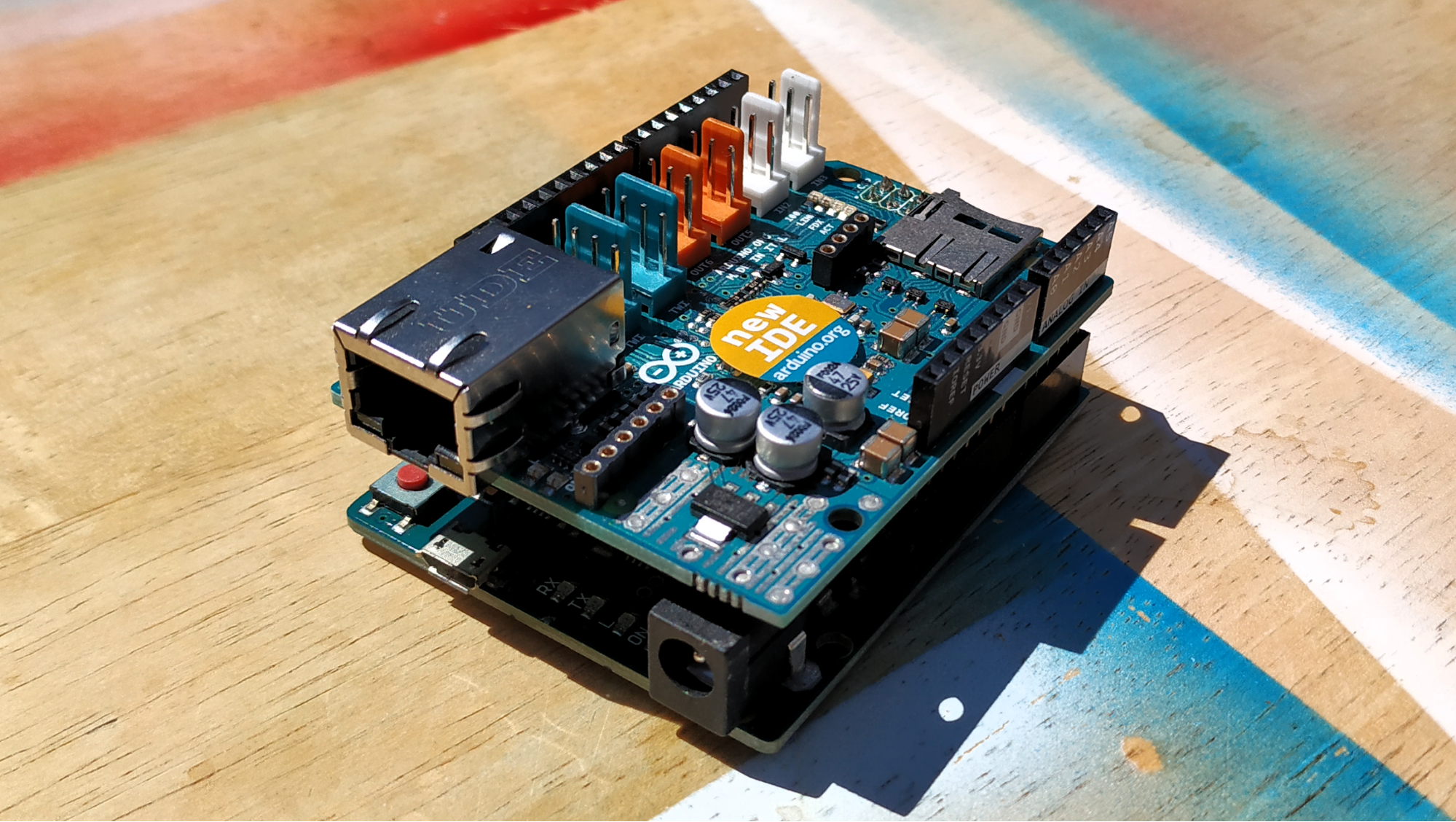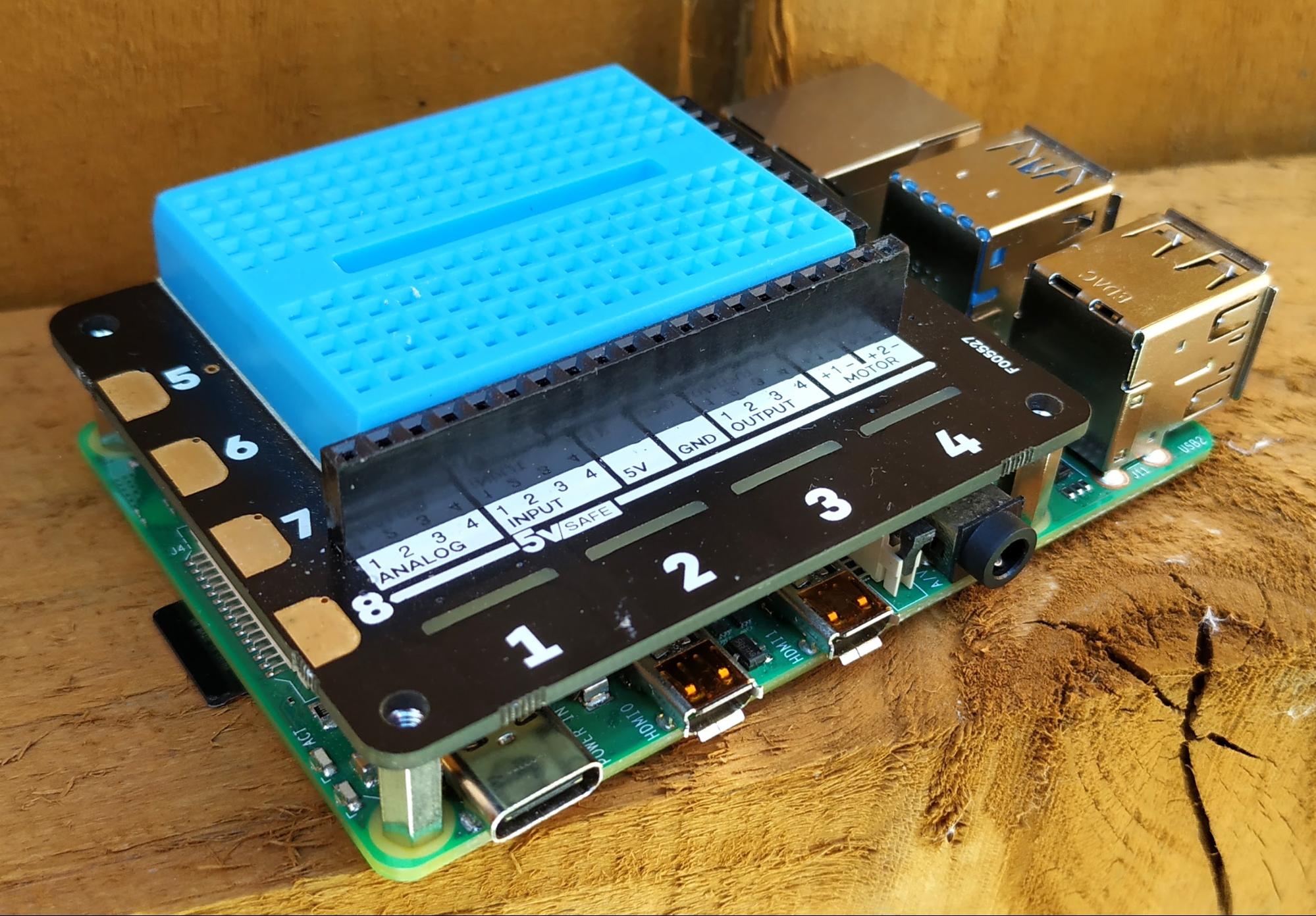Raspberry Pi vs Arduino: Which Board is Best?
Which board is best for learning? And which should you use for your project?
Raspberry Pi vs Arduino: a timeless battle between two of the big hitters in the single board computer and microcontroller worlds. But which board do you really need? It isn’t as simple as which one is the best, cheapest, or most powerful. To help you decide, we’ve compared the two based on eight important criteria: performance, power requirements, GPIO functionality, add-ons, cost, programming language support, overall functionality and educational value.
But before we get into each comparison round, let’s take a quick look at the history of Raspberry Pi and Arduino and the most popular models from each platform.
History of Raspberry Pi and Arduino
The Raspberry Pi disrupted the single-board computer scene in 2012 by coming in at $35 where a comparable board of the time would’ve cost three to five times as much. Designed as a tool to help university students gain the first hand skills necessary for their courses, the Raspberry Pi team envisaged that they would sell around 10,000 boards to students and the general public. Eight years later and 30+ million board sales later, the Raspberry Pi is a dominant player in the maker / education / hobbyist world. A full computer that runs a real Linux OS with tons of apps, the Raspberry Pi can also be used in electronics projects ranging from a simple flashing LED to delicate scientific data collection and complex robotics.
The Arduino was created around 2005 as a tool for students at Interaction Design Institute Ivrea in Italy. Students were using a BASIC Stamp microcontroller in their projects but, to save money and add flexibility, the Arduino and the Wiring language used to write code for the ATmega based boards was created. Since then, there have been many different models of Arduino, but one has remained the ideal board for makers, the Arduino Uno.
Lets learn a little more about each of these boards, their strengths and weaknesses, and how they can help us build projects to entertain and educate. There is no “one board” which will solve all of our problems.
Models for all Projects: Raspberry Pi vs Arduino
The Raspberry Pi has seen many models of the years, from the original single-core CPU 256MB Model B back in 2012, to the 8GB, quad-core CPU Raspberry Pi 4 of 2020. Right now, the mainstream model to buy is the Raspberry Pi 4 in 2GB form for $35, but if you don’t need much computing power a Raspberry Pi Zero W goes for just $10 (a Pi Zero goes for $5, but has no Wi-Fi).
The Arduino has seen many models in that same period. The Uno, Leonardo, Nano, Due and even a short lived project board with Intel. But the Arduino Uno has remained the go to board for many.
Get Tom's Hardware's best news and in-depth reviews, straight to your inbox.
| Raspberry Pi 4 | Raspberry Pi Zero W | Arduino Uno | Arduino Portenta H7 | |
|---|---|---|---|---|
| Price | From $35 | $10 | $23 | €89.99 ($101.88) |
| RAM | 1GB to 8GB | 512MB | 2KB SRAM | Base model: 8MB, Custom: 64MB |
| CPU / Microcontroller | 1.5GHz quad-core ARMv8-A | 1GHz ARM1176JZF-S | 16MHz ATMega328P | STM32H747XI dual Cortex-M7+M4 32bit low power Arm MCU |
| GPIO | 40 | 40 | 14 including, 6 Analog inputs, 6 PWM | 28 including, 7 Analog inputs |
| Storage | Micro SD, USB | Micro SD, USB | 32KB Flash memory | Base model: 16MB Flash, Custom: Up to 128MB Flash storage |
| Network | Gigabit Ethernet, WiFi b/g/n & 5GHz AC | 802.11 b/g/n wireless LAN, Bluetooth 4.1, Bluetooth Low Energy (BLE) | Requires Shield Add On | Murata 1DX dual WiFi 802.11b/g/n 65 Mbps and Bluetooth 5.1 |
| Power | 5V 3A | 5V | 6 - 20V via DC input | 5V via USB C or VIN pin |
Performance Comparison: Raspberry Pi vs Arduino
The Raspberry Pi has many different models all powered by an ARM CPU. From the original single core 700MHz model in 2012, to the quad-core 1.5GHz model of now.. The Arduino models are typically powered by Atmel microcontrollers and are often less than 100MHz. For example, the Arduino Uno runs at 16MHz.
These chips are considerably slower than those found in the Raspberry Pi, but the Arduino does not have as many overheads such as running a Linux operating system. If we ran a test based on pure “horsepower” then the Raspberry Pi would clearly win. But there is something to be said for a CPU with a fixed speed. It is reliable and there is no scaling which could cause timing issues for projects that require absolute accuracy.
Winner: Raspberry Pi
For sheer CPU power the Raspberry Pi was always the clear winner. Arduino’s Portenta H7 is a powerful board, but it cannot match the Pi in power. The lowest spec Raspberry Pi which we can buy is the Raspberry Pi Zero W, which has a single 1GHz CPU and still provides more raw power than the dual core 480MHz STM32H747. But the Raspberry Pi needs the greater power as it also runs an operating system.
Power Requirements: Raspberry Pi vs Arduino
When it comes to power consumption, the Raspberry Pi 4 is quite a hungry board. With the Raspberry Pi 4 there was a new USB C power connector and a higher rated official power supply unit providing up to 3A for the Pi and any devices connected to it. So a Raspberry Pi 4 could theoretically run at up to 15W. An Arduino Uno can pull a maximum of 500mA via USB. It can draw more current if used
Winner: Arduino
Flexibility is the winning feature here. The Arduino Uno can work with a range of voltages which are regulated down to the 5V needed for the board. Power can be supplied via the USB port, a DC barrel jack (6 to 20V which is routed via a 5V regulator) or via the VIN pin which goes directly to the microcontroller so always ensure the correct voltage before connecting. Current draw for an Arduino Uno running the “blink” sketch is around 40mA, but adding components will increase the amount of current used.
GPIO Comparison: Raspberry Pi vs Arduino
General Purpose Input Output (GPIO) pins are connections to the “brain” of the board and with them code can be used to interact with the world around us. GPIO pins are two way communication, they can be inputs or outputs and they can use specialist communication protocols.
The GPIO of the Raspberry Pi consists of 40 pins (120 if using the Compute Module) and the pins are a mixture of digital, Pulse Width Modulation (PWM) and special protocols such as I2C, SPI and UART. Many of the GPIO pins are used for more than one function / protocol.
The Arduino Uno has fewer GPIO pins (Arduino Mega has many more GPIO pins) but it has the basics, digital pins, PWM, I2C, SPI. The Arduino has something which the Raspberry Pi does not, analog inputs which use a constant signal, typically a voltage, as a means to communicate data.
Winner: Arduino
It may lack a vast number of GPIO pins, but the Arduino has everything we need to start with electronics projects, including analog inputs. These may not seem like a big deal but they open up a world of extra sensors and inputs. Potentiometers and analog joysticks can be used for precision control in a project. Chips such as the TMP36 temperature sensor can be used to collect precise data for a project. If your Arduino project needs more GPIO pins then an Arduino Mega has 70 pins and clone boards can be bought relatively cheaply.
Add-ons: Raspberry Pi vs Arduino
The Arduino and Raspberry Pi communities have a vast selection of first and third party accessories. Common add ons for the Raspberry Pi are HATs (Hardware Attached on Top) and mini HATs sometimes referred to as pHATs which connect to the GPIO pins. Add on boards for Uno compatible boards are called Shields and they fit atop the Arduino similar to HATs.
Common between both boards is that they can both use electronic components such as LEDs, resistors (see resistor color codes) and sensors. The Arduino can use many more electronic components as standard, given that the Arduino has analog inputs as standard. For a Raspberry Pi to use analog electronics, such as a potentiometer it would need an Analog to Digital Converter (ADC) such as an MCP3008.
Winner: Raspberry Pi
The Raspberry Pi accessory market dwarfs that of any other board. Third party manufacturers such as Pimoroni, 4tronix, Seeed have fulfilled the needs and desires of learners and makers. All purpose HATs such as the Explorer HAT Pro and Pibrella enable anyone to start using electronics. Specialist robotics boards and AI machine learning boards occupy the other end of the spectrum where advanced users demand more from the machine. The Arduino accessory market is also big, with shields and add on boards providing plenty of choice for the community, but the capabilities aren’t quite as vast.
Cost: Raspberry Pi vs Arduino
The cheapest Raspberry Pi is the Zero W which retails for $10 and provides a complete Linux computer, with Wi-Fi and Bluetooth and access to the important GPIO (though you’ll need to solder the pins yourself, check out our list of the best soldering irons). Using the Pi Zero W as an embedded device is a low cost way to create an IoT project. The most expensive Raspberry Pi is the Pi 4 8GB which retails for $75, but to get the most out of this board you will need to purchase extra accessories and HAT boards.
The cost of an Arduino can vary from just a few dollars for a clone board, to almost $100 for an official Portenta H7. An ATtiny85, a low cost microcontroller with only six GPIO pins can be bought for less than $2 and offers enough power for robotics projects. Arduino UNO clones can be bought relatively cheaply and provide pretty good compatibility when compared with official boards.
The price difference between the clones and official Arduino boards reflects the support that the company gives to their communities. Clone boards do not directly support the community, but they are cheap and largely work well. Official boards work exceptionally well and by purchasing a board you are supporting the community and Arduino to create newer products and support materials.
Winner: Arduino
Arduino is a clear winner for the lowest cost of board. But this comes with a couple of caveats. You will need a computer to program the Arduino, and also the components. You will most likely already have a computer so that is not a directly related cost, components costs can range wildly, depending on your requirements. A Raspberry Pi is its own computer, but it still needs components and add ons to make the most of it. While Arduino boards have storage built-in, every Raspberry Pi requires a microSD card (see our list of best Raspberry Pi microSD cards, or you can boot off USB).
Programming Language Support: Raspberry Pi vs Arduino
The Raspberry Pi is a full Linux desktop computer which just happens to have access to the GPIO thanks to the Broadcom SoC. Connecting the Raspberry Pi to a monitor, keyboard and mouse provides us with a user experience not too far removed from a typical computer.
Because the Raspberry Pi runs Linux, it has access to many different programming languages, some of which can also be used with the GPIO. Python and Scratch are two obvious examples of languages that can work with the GPIO, but there are many others including Node-RED, Ruby and C.
With the Arduino, our choice is somewhat more limited. The Arduino IDE is merely a set of C/C++ functions which are compiled and flashed to a board. Arduino boards are designed to be connected to and programmed by another computer running the IDE. There are alternatives to the Arduino IDE and the C/C++ language. By flashing a custom sketch (a project file) to the Arduino it can also be used with Python or with block based languages such as ArduBlockly and mBlock. But this is not very common and, considering that you only have 16KB of storage for your program on an Arduino Uno, the programs can’t be as complex.
Winner: Raspberry Pi
Based upon the plethora of choices, the Raspberry Pi is a platform with a language for every possible project. There are many languages covering skill levels and paradigms for maker projects involving the GPIO and languages for software development, system administration and web development. The main languages, especially Python, are very popular languages that have a ton of expansion libraries and lots of support.
The Arduino has some choice when it comes to programming languages but it’s not a full-fledged computer and that limits the amount and kind of code you can throw at it.
Functionality: Raspberry Pi vs Arduino
The Raspberry Pi is a fully featured Linux desktop computer and can be used for day to day activities or as a server, but it also provides the GPIO which sees the computer being used in projects great and small. From simply flashing an LED, to computer vision, machine learning and robotics the Raspberry Pi packs lots of functionality into a credit card sized board.
In fact, the Raspberry Pi can do everything that an Arduino can do, but it does need a little help in the form of HATs and add on boards, because certain features like analog-to-digital conversion aren’t built in.
It is true that a Raspberry Pi does lack the immediacy of an Arduino. After all the Raspberry Pi is a computer which needs to load the operating system before any work can be done and, when you want to turn it off, you really should issue a shutdown command and wait patiently for the system to power itself off.
The Arduino is a single task board that runs one program at a time and immediately starts as soon as you power it up and, when you want to turn it off, you can just pull the plug. The immediacy of the Arduino is a big selling point for projects which capture data or simple robotics.
Winner: Raspberry Pi
The Arduino is a truly versatile board but the Raspberry Pi is a full computer and a hardware hacking platform. If you need wireless communication, raw processing power and access to the GPIO then the Raspberry Pi gives you all of that in a small package.
Best for Learning: Raspberry Pi vs Arduino
Though professionals use them for very serious end products, both the Raspberry Pi and Arduino are also designed for educational purposes and that much is clear thanks to the thousands of projects and resources available online. The Raspberry Pi is the clear favorite for education as it works with many different programming languages, can be used to teach core computing concepts and used as a research tool. And you can literally plug it in and run it without an additional computer.
The Arduino ecosystem is geared towards writing code in their preferred programming language to communicate with the board. It does one thing at a time, but it does it really well. In a classroom environment the Raspberry Pi will dominate due to its versatility.
Also, what you learn from working with a Raspberry Pi is infinitely more transferable to other platforms. Python, the most popular language on Pi, runs on Windows, Mac and even Linux web servers. If you’re not using an Arduino board or something compatible, knowing Arduino code isn’t nearly as helpful as knowing Python.
Winner: Raspberry Pi
There may have been two horses in this race, but one was much farther ahead. The Raspberry Pi fits the needs of education. It is cost effective, easy to use, easy to store and it can be used across a plethora of subjects and projects. The Arduino is a great board to learn with but in the classroom versatility and ease of use are the key selling points.
The Bottom Line
If you’re getting started in single-board computing or looking for a platform to learn, there’s a clear choice: Raspberry Pi. The Raspberry Pi is a truly flexible device. It can be a web server, a robot, weather station, electronics LAB and all starting from as little as $10 (though for general use, the $35 Pi 4 B should be your minimum). The flexibility of the Raspberry Pi lies in the choice of software, programming languages and access to add on boards which enhance your project.
On the other hand, there are projects where an Arduino board makes more sense, because it’s more affordable, had better analog-to-digital built-in and can perform a single task right away at boot, without the overhead of a full Linux operating system. Most professional makers have both Arduino boards and Rasperry Pis in their toolkits and, by the way, you can use Arduino together with a Raspberry Pi. However, if you want to invest your time and energy into learning a platform, go for Pi.
| Round | Raspberry Pi | Arduino |
|---|---|---|
| Performance | ✗ | |
| Power Requirements | ✗ | |
| GPIO | ✗ | |
| Add-ons | ✗ | |
| Cost | ✗ | |
| Programming Languages | ✗ | |
| Functionality | ✗ | |
| Learning | ✗ | |
| Total | 5 | 3 |
Use Cases
| Use Case | Best Board |
|---|---|
| Machine Learning / Computer Vision | Raspberry Pi |
| Embedded / Low Power Projects | Arduino |
| GPIO and Basic Electronics | Arduino |
| Add ons and third party support | Raspberry Pi |
| Low cost electronics / simple circuits | Arduino |
| Learning to code | Raspberry Pi |
| General PC / Home / Educational Use | Raspberry Pi |

Les Pounder is an associate editor at Tom's Hardware. He is a creative technologist and for seven years has created projects to educate and inspire minds both young and old. He has worked with the Raspberry Pi Foundation to write and deliver their teacher training program "Picademy".
-
tomsteemson Reply
Completely agree. It's a really dim question, in my opinion.abryant said:Single board computer vs controller both are good at different things. :D
If you need to be able to execute complex algorithm or drive complex devices then the Pi may be the way forward. If all you need to do is collect sensor data and drive a decision based on that data, E. G. switch on a fan if something gets too hot, switch off a pump when the sump is full, then a Pi is massive overkill.
This "timeless battle between two of the big hitters in the single board computer and microcontroller worlds" idea is a fallacy, and as silly a concept as 'power driver vs screw driver'.
Be it screwdrivers or computers, the answer to the question is you use the right tool for the job. -
domih Oh boy. The journalistic self-imposed mental schema of AMD vs Intel, mobo X vs. mobo Y, who's the winner, who's the loser projected as is on the SBC world in particular Raspberry and Arduino.Reply
At least make it epic: "In a Galaxy far away, a long long time ago, the Empire of Queen Raspberry was fighting for its survival against the Rebel of the Arduino galactic Arm. After thousands years of war and billions of deaths Tom's Hardware tells who is the winner and who is the loser. We guaranty you the juicy bits and we won't spare the tomato sauce!" -
jasonkaler It always irks me when I see raspberry pi projects that do something simple like control some RGB led's.Reply
If you merely want to control some electronics or build your own joystick or gamepad, then why use a PI when you can use a $2 arduino clone?
If you really want to do something interesting, then combine both.
It doesn't have to be one or the other.