How to Disable Windows Web Search and Speed Up Your PC
Stop Windows from showing you web results when you just want files and apps.
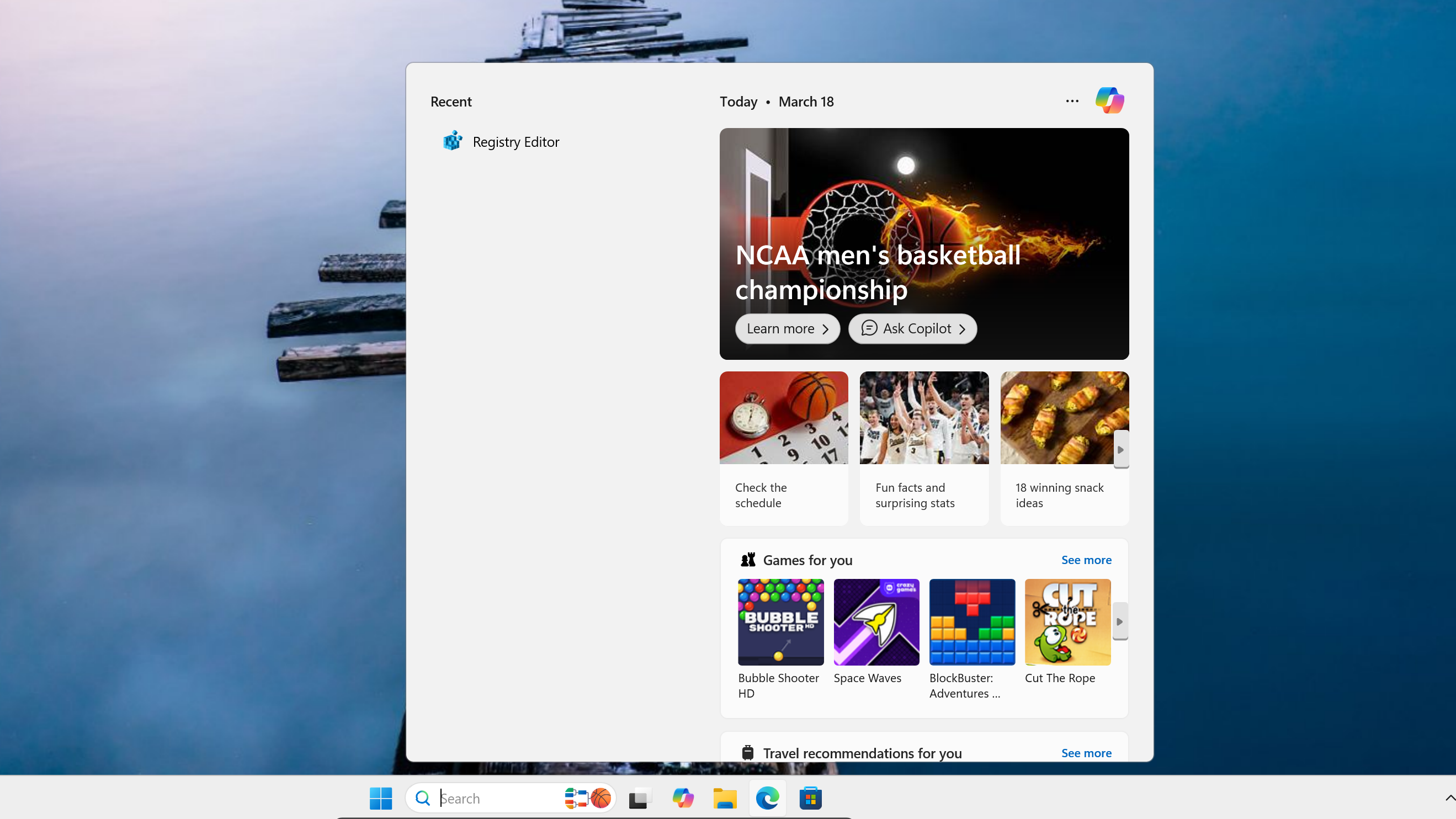
One of the most annoying things about Windows 11 (and 10) is how it shows web results when you're just looking for local data. You might click on the Windows search box just because you want to find the shortcut to your favorite app or that Word doc you've been working on. But instead of getting a list of results from your computer, you're shown search results in Bing. And these search results slow you down by pinging the Internet.
Even when you first click on the search box, you have to wait a few seconds while Windows pulls down a list of featured MSN.com news stories and search results. That's extra time you're wasting while waiting for the UI, just so Microsoft can promote its web content and service.
Fortunately, it's easy enough to turn off Windows web search with a few quick registry tweaks. These steps will work in both Windows 11 and Windows 10.
How to Disable Web Search in Windows 11 or 10
1. Open regedit. You can get there by searching for "regedit" and clicking the top result. Click yes if prompted User Account Control.
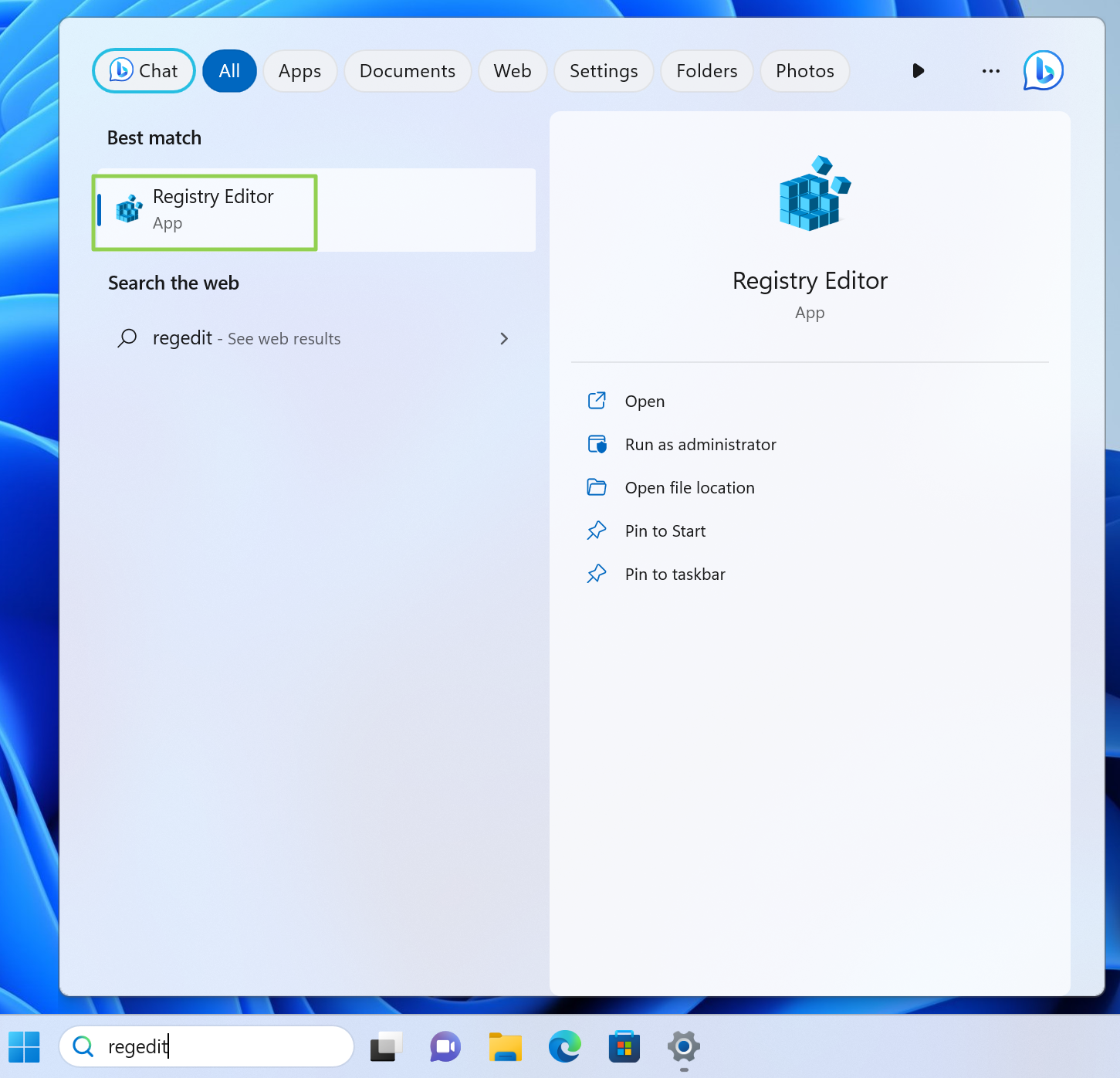
2. Navigate to HKEY_CURRENT_USER\Software\Policies\Microsoft\Windows
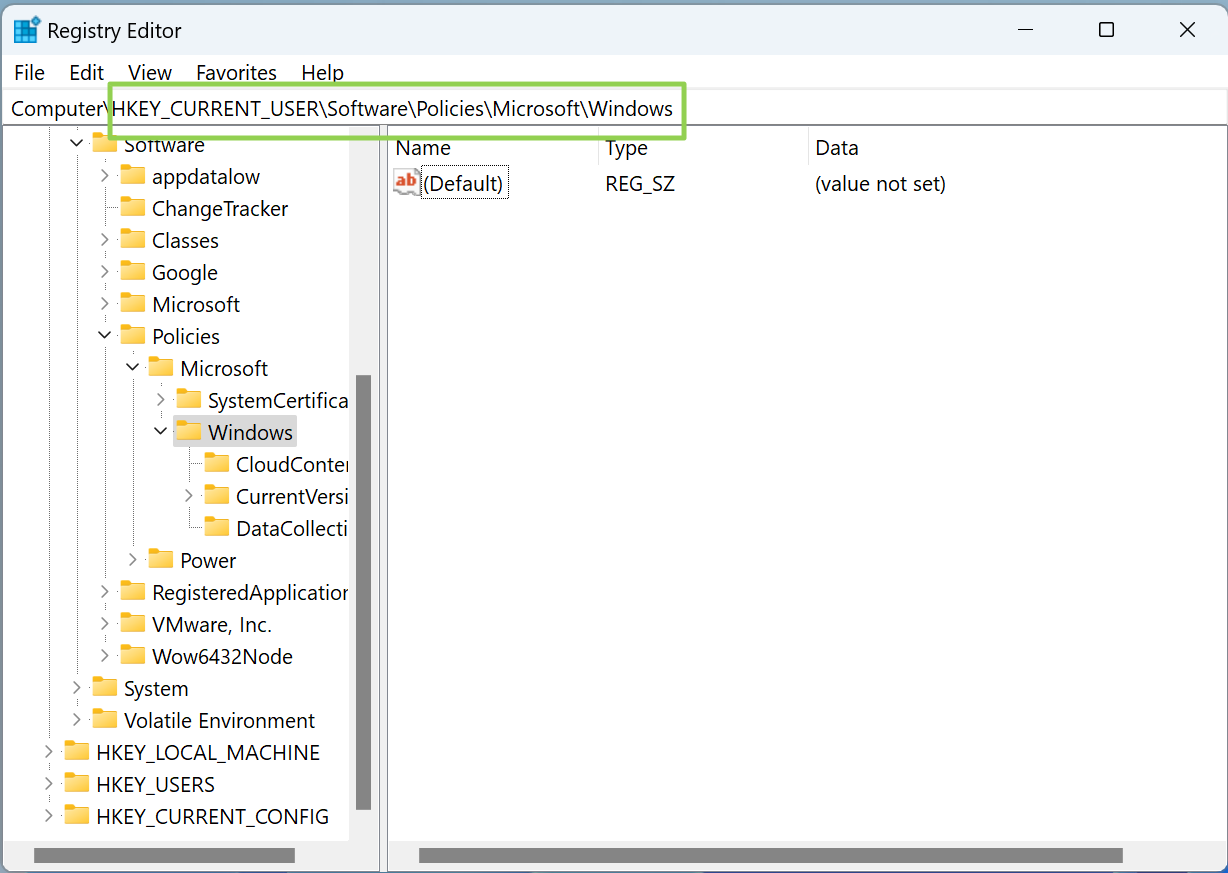
3. Create a new key (aka folder) called Explorer and navigate to it. You can create a key by right clicking in the right pane and selecting New->Key and renaming it to Explorer.
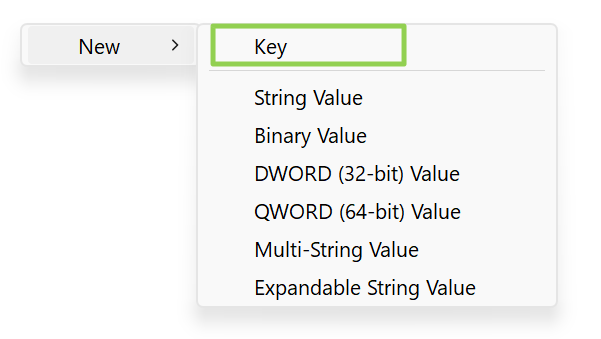
4. Create a new DWORD (32-bit) registry key and name it DisableSearchBoxSuggestions. You can create a new registry key by right clicking in the right window pane and selecting New->DWORD.
Get Tom's Hardware's best news and in-depth reviews, straight to your inbox.
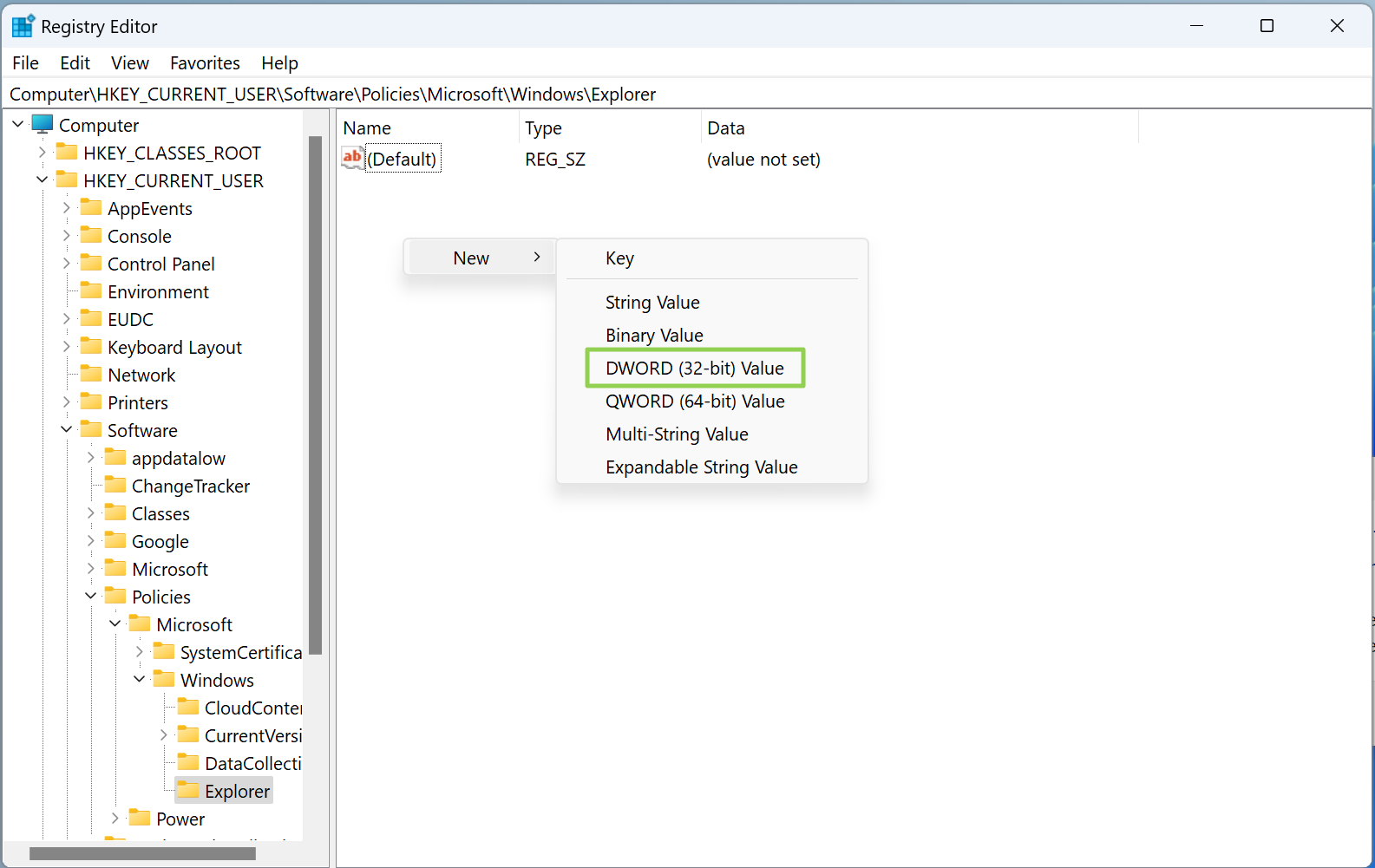
5. Double-click on DisableSearchBoxSuggestions to edit it and set the Value data field to 1and click OK.
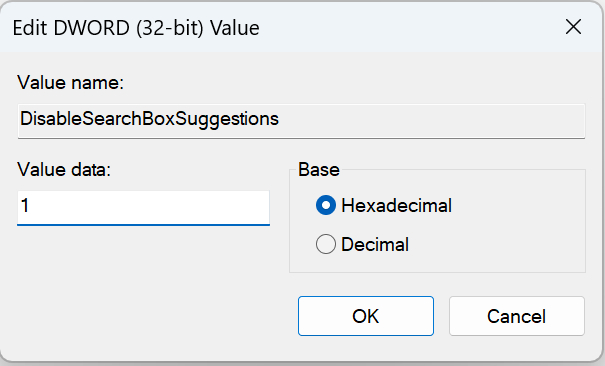
6. Close Regedit and reboot.
From now on, you'll have a fast loading search menu that doesn't grab article promotions and thumbnails from MSN.
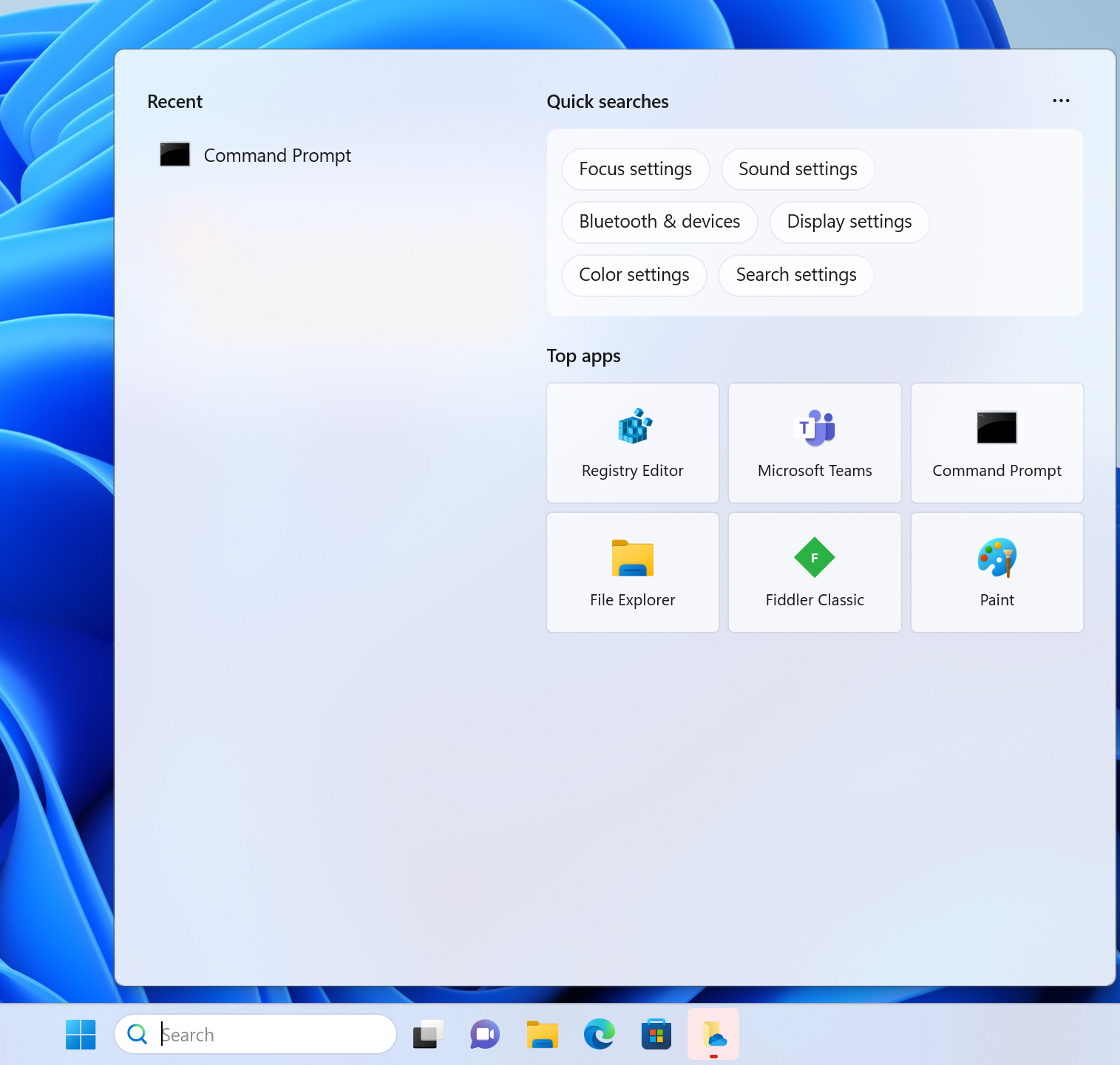
And if you search for something that doesn't exist on your PC, you'll get a straightforward answer that it's not found rather than a list of web search results that Windows has take a few seconds to pull from the Internet.
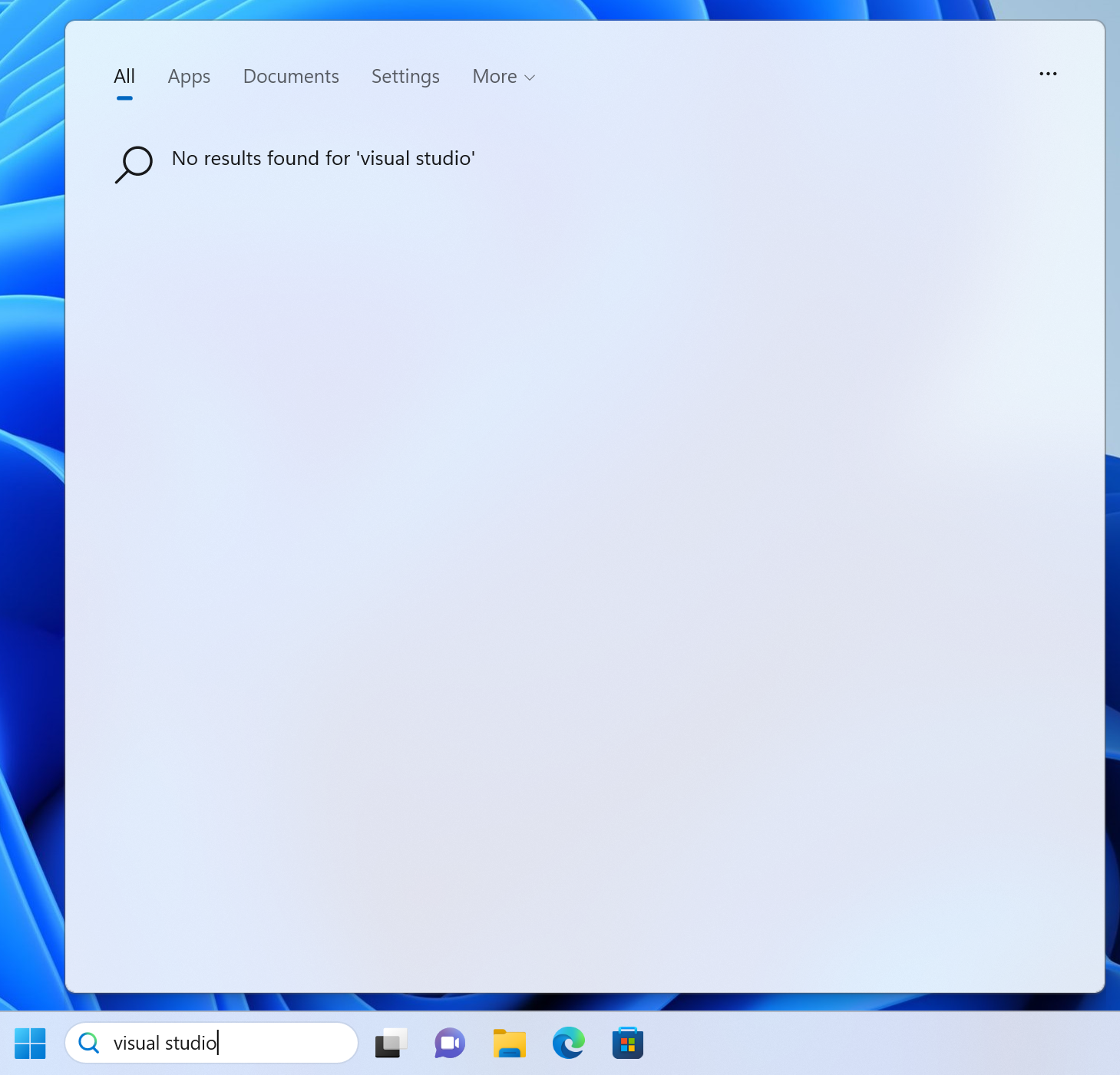
Avram Piltch is Managing Editor: Special Projects. When he's not playing with the latest gadgets at work or putting on VR helmets at trade shows, you'll find him rooting his phone, taking apart his PC, or coding plugins. With his technical knowledge and passion for testing, Avram developed many real-world benchmarks, including our laptop battery test.
-
ezst036 ReplyMandark said:Meh. Screw your system for a speed increase you won’t notice? No thank you.
Install windows and leave it alone. Resist the urge to monkey with things because all you’re going to do is break something else.
If you need to find files fast, use Voidtools everything app
https://www.voidtools.com/
The amount of work that programmers have to do in order to undo the bad choices that Microsoft makes and forces on its customers is rather staggering. Its no wonder MS's marketshare is on a steady 15 year decline. -
DavidLejdar Another option is to turn it half off, which will make it look like in pic 6, but it will still offer you to search the web if looking for something not found on the PC.Reply
Settings > Privacy&Security > Search permissions > and near the bottom there -
danny009 Advanced users already done this via gpedit.msc YEARS ago.Reply
God bless professional version and may god help you for home users, it is really bothers me Microsoft turned Home editions into garbage no one asked for. -
Tac 25 not really bothered by what Windows 10 shows me. Anyway, I don't feel any noticeable slowdown on the pc. So pass on this one.Reply
oh, it's World Baking Day. -
hotaru.hino Reply
Conversely, the amount of dumb things they have to keep in because some important company 10 years ago decided to program on an undocumented way of using things as a feature lingers around, even when said important company either is no longer important or is a footnote in history now.ezst036 said:The amount of work that programmers have to do in order to undo the bad choices that Microsoft makes and forces on its customers is rather staggering. Its no wonder MS's marketshare is on a steady 15 year decline. -
Giroro Disabling the web search helps with the pervasive Windows 11 lag a little bit. But unfortunately doesn't help the fact that Windows 11 has horrible menu layout and excruciatingly slow animations.Reply
It just feels so bad to use. Its unresponsive because the OS is forcing you to wait for animations, all the time, for no reason other than "it looks sorta fancy". Its an artificial barrier. The computer CAN load and draw menus instantly, but Windows won't let you.
The person who approved this design does not understand the purpose of animations in a GUI. (To draw your eye quickly to the new information, and to mask HDD access times which no longer exist).
Turning off animations entirely is better ( way harder to do than it should be) but you lose the helpful "show you where to look" functionality.
Android 13 also has the problem of having slow annoying animations, but at least you can speed them up in the dev settings. How hard would it have been for Microsoft to put a menu speed option in the user settings?
Another example: If the Windows designers understood how to design a good GUI/UX, then they would have never seriously considered moving the start menu out of the corner.
The primary 2 reasons the start menu -something you are constantly clicking on- was in the lower left corner was
1: you can get the mouse to that corner with a quick swipe, no looking, thinking, precision, or aiming required.
In Windows 11 you now have to consciously move your eyes to the start button so you can precisely line up the mouse. This is so much worse.
2: Americans read to the right, starting at the top leftmost side of a page. So the corner menu is in an easy place to begin reading the information. This also allows the most information to fit in the menu.
The best place for the English start menu would probably be the top right, but Windows puts the program menus here instead, which are also very important.
This concept also is what makes windows 10 start menu so much better than say Windows XP. They made a menu that still works (arguably better) when moved to the top-right, which you'll see a lot of people do in countries that read right-to left.
Nobody on earth starts reading in the lower-center of the page. This is the worst possible location. It's unnatural and demands maximum eye movement. The Windows 11 solution was to eliminate most the text from the start menu. That's a death spiral of using bad decisions to try and compensate for other bad decisions.
Windows 11 still doesn't even have the option to move the start menu anywhere on the top or right sides of the screen.
Their default is the least-accessible design, and the low customizability really kills it.
The biggest problem of all of this is that anything you can do to try and make Windows 11 usable requires admin access to enable or install. No company is going to let their employees have this power for something that seems so minor, even though a faster OS means faster and more productive employees.
We all just get to sit and stew in resentment, until we rebel and demand our company dumps Windows for Mac, Google, or Linux. -
AtariST Doesn't work for me in Win11. I've triple checked the regedit location, dword, entry, everything. I still see web crap.Reply
You must have changed some other settings, too. -
AtariST I like the idea of eliminating the web results, not for the performance boost, but to clean up the clutter. It's stuff I simply do not want to see. My default screen is almost always a browser. If I wanted to search the web, there are much better ways than bing.Reply
