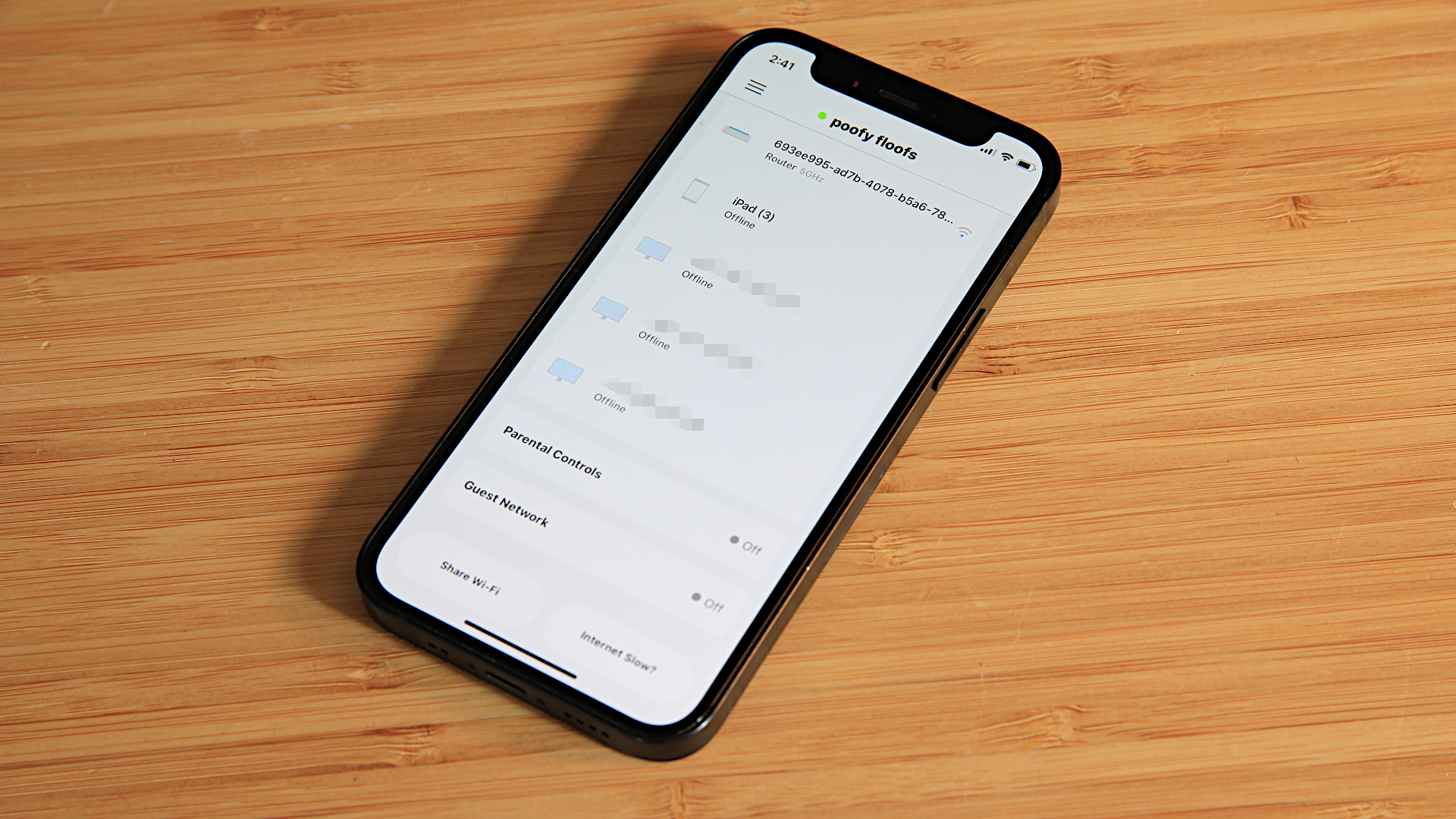Tom's Hardware Verdict
The Linksys Velop Pro 6E provides consistent, though often modest, performance alongside attractive design and compatibility with Linksys’ newer Wi-Fi 7 nodes.
Pros
- +
Attractive node design
- +
Supports wired backhaul
- +
Decent 6GHz, 5GHz performance
- +
Compatible with recently released Wi-Fi 7 nodes
Cons
- -
Requires phone app, no web-based setup
- -
Lackluster 2.4-GHz band
- -
Ping times are on the high side
- -
No multi-gig Ethernet support
Why you can trust Tom's Hardware
Designed for relatively large homes, the Linksys Velop Pro 6E is a mesh network kit that’s available with one to three nodes and promises coverage of up to 3,000 feet per node with kits available with one, two or three nodes and prices ranging from $169 to $349. The router features consumer friendly-features such as Cognitive Mesh, a feature that routes your device to the best possible node, and an easy-to-use phone app. It’s even a bit future-proof, allowing you to add Wi-Fi 7 nodes later on.
However, the Velop Pro 6E is not a great router for power users or those who demand the highest possible level of performance. The Linksys Velop Pro 6E is “Pro” in the same way as an entry-level MacBook Pro 14. It can handle quite a bit, to be sure—but the real focus is on ease of use, premium design, and well-rounded features. The result is a capable mesh system that’s likely to please most owners but one that doesn’t leave competitors in the dust performance-wise and doesn’t.
Design of the Linksys Velop Pro 6E




Linksys offers the Velop Pro 6E in a few packages: the three-node system I received, a less expensive two-node system, or a solo router. The nodes are identical across all packages, which makes it simple to expand the system later if desired.
The nodes use a tower design that measures about 7.5 inches tall by 3.75 inches thick. It’s roughly similar in size to a 20 ounce bottle of coke, though a bit thicker overall. Some mesh systems, like the TP-Link Deco XE75 or Amazon Eero 6+, provide smaller nodes. But others, like Netgear's Orbi, are larger.
It can be hard to hide the Velop Pro 6E’s nodes, due to their height, but you likely won’t need to. They use a simple all-white design with friendly curved edges that shouldn’t look out of place in a home office or living room. The nodes also lack gaudy, over-bright LEDs that might distract when placed in a darkened room.
The Velop Pro 6E’s design is definitely a perk. The nodes are more attractive than most competitors and, while not small, are short enough to fit in most bookshelves, IKEA cubes, and other likely locations.
Specs
| Processor | Unlisted |
| Memory | Unlisted |
| Operating Frequency | 2.4 GHz / 5 GHz / 6 GHz |
| Data Rates | Up to 5.4 Gbps |
| Ports | 1x Gigabit WAN, 1x Gigabit LAN |
| Encryption | WPA/WPA2/WPA3-Personal, AES Encryption, WPS supported |
| Wi-Fi Technology | Wi-Fi 6E, MU-MIMO (2x2x2), DL-OFDMA, Client Steering, Node Steering |
| Beamforming | Supported |
| Dimensions | 7.56 x 3.74 x 3.74 inches per node |
| Weight | 1.5 pounds per node |
| MSRP / Price at Time of Review | $169 - $349 |
Setting Up the Linksys Velop Pro 6E
The Linksys Velop Pro 6E might look friendly, but don’t let your guard down. Setting up the system is a bit intense.
Get Tom's Hardware's best news and in-depth reviews, straight to your inbox.
You’ll first need to install the Linksys app for iOS or Android, which is required to set up the network. Once you have that, you’re guided through a 17-step process that requires a bit of footwork.
First, you’ll need to power on the node you wish to use as the “parent node,” which connects to your modem, followed by the “child nodes.” The child nodes must be kept near the parent node for the first few steps and then can move into their final positions. Setup took me about 15 minutes to complete, but I imagine less experienced users in larger homes might need up to 30 minutes to finish setup. Setup also failed my first time through, forcing me to revisit the app and repeat adding the child nodes, which takes roughly 10 minutes from start to finish.
A lengthy smartphone-driven setup process, though annoying, is not uncommon among mesh systems. And to Linksys’ credit, the setup was entirely successful and the app was reasonably easy to understand. Most competitors have a similarly complex setup process — for their mesh systems, at least.
Unfortunately, there’s no web-based interface for either setting up or configuring the router. If you don’t have your phone or tablet handy and need to tweak a setting, you’re out of luck. This is a common drawback, sadly found on many consumer routers, but it’s annoying every time we see it.
Features of the Linksys Velop Pro 6E
The Linksys Velop Pro 6E is a Cognitive Mesh router. Cognitive Mesh is a buzzword that more-or-less boils down to “a mesh router that makes some smart decisions about what’s connected to which node,” which isn’t especially unique.
However, the label does have a purpose. Linksys Cognitive Mesh routers can be used with other Cognitive Mesh routers, but not with the company’s older Intelligent Mesh routers.
Cognitive Mesh is a new system, so there’s only two nodes available for it. The Velop Pro 6E is the budget option, starting at roughly $130 a node. Users can also upgrade to the Velop Pro 7, Linksys’ just-announced Wi-Fi 7 mesh router.
Yes, that means you can use the older Wi-Fi 6E nodes with the new Wi-Fi 7 system. Linksys recommends those who do this use a Wi-Fi 7 node as the parent node and use the Wi-Fi 6E nodes as child nodes. I don’t think it’s wise to buy a Wi-Fi 7 node right now, given the lack of client devices that support the yet-to-be-finalized standard, but it may prove a helpful option in a year or two.
The Linksys Velop Pro 6E also provides support for a wired backhaul, meaning it’s possible to connect two nodes over an Ethernet cable instead of Wi-Fi. This is an essential feature for any mid-range to high-end mesh system, and it’s often the only way to provide consistent high-performance Wi-Fi in tricky areas of a home or detached buildings.
Linksys’ uses client steering and node steering to dynamically find the best connection between routers and nodes. This includes automatic selection of the Wi-Fi band used. This is typical behavior for a mesh Wi-Fi system.
The Velop Pro 6E also offers parental controls, a guest network, device prioritization, active monitoring of connected devices, and the usual range of firewall, Mac filer, and Port settings. Built-in anti-malware is missing, however.
Settings can be controlled through either the Linksys app or a web interface. The web interface appears a bit antiquated, but proves functional, and the app was smooth and responsive.
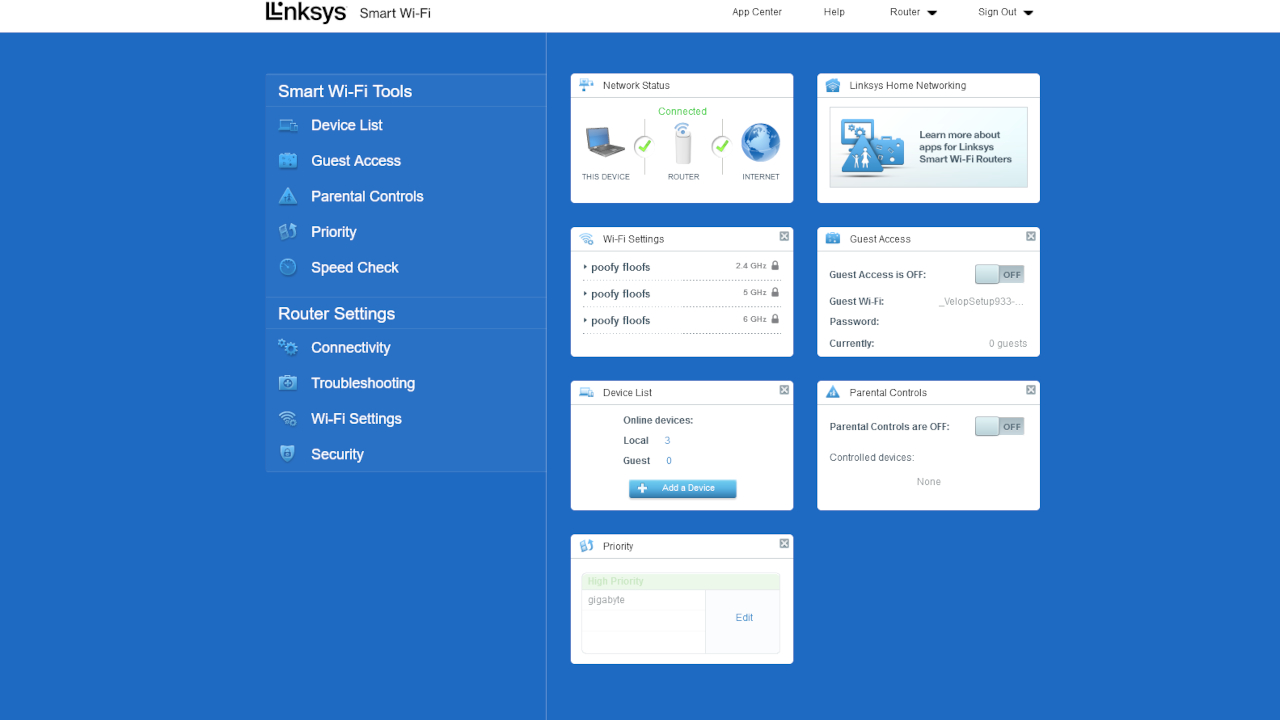
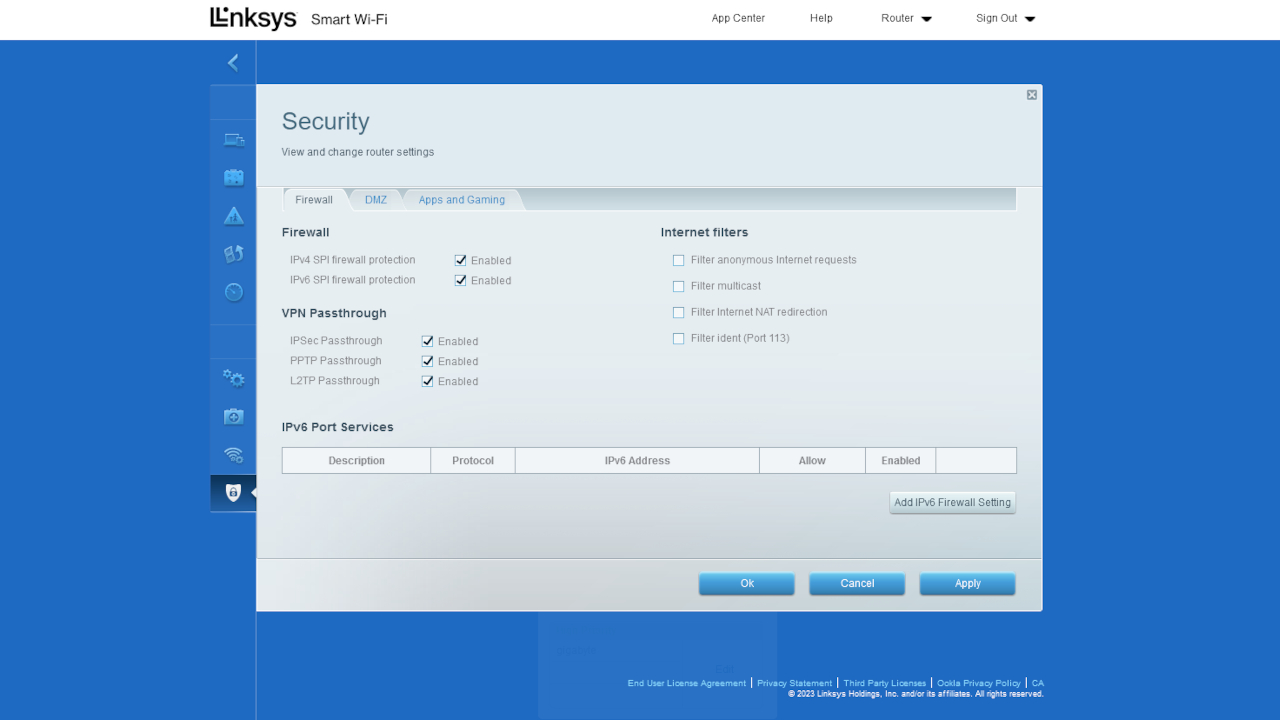
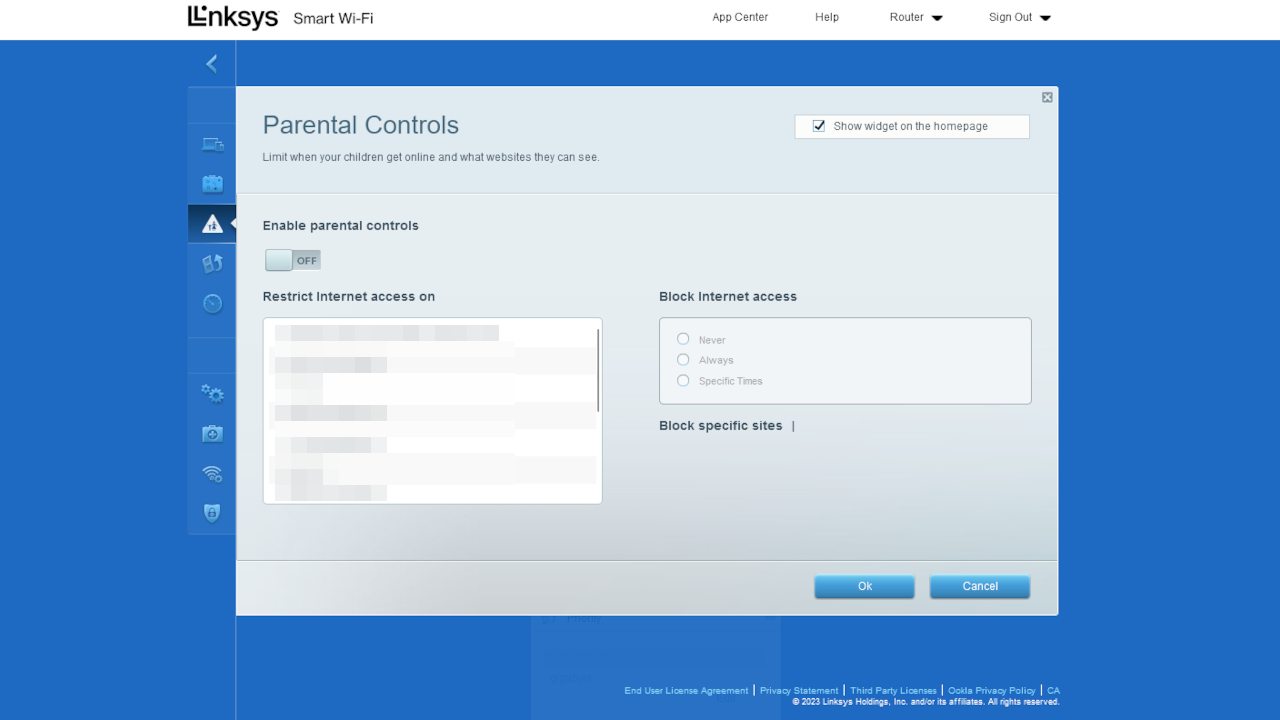
Performance of the Linksys Velop Pro 6E
Every Linksys Velop Pro 6E node has two wired Gigabit ports: one for LAN and one for WAN. This means any node can be used as parent or child. It also provides the opportunity to use a wired backhaul, as mentioned earlier.
However, the Velop Pro 6E lacks a 2.5 (or better) Gigabit WAN port. That’s certainly worth knowing if you’re lucky enough to have access to an Internet connection with speeds beyond a gigabit. USB ports are absent, as well, so you can’t easily connect network storage to nodes.
I tested Wi-Fi performance in a single-family house with a gigabit-capable Internet connection that typically reaches near its quoted maximum (around 950 to 980Mbps) over Ethernet. I used the iPerf benchmark with two laptops: a “server” laptop that was attached to the Predator Connect W6 via Ethernet, and a “client” laptop that connected over Wi-Fi.
I tested each of the three bands across four scenarios.
- Near Uncongested: Tested with a laptop roughly six feet from the router with no other traffic on the network.
- Far uncongested: Tested with a laptop roughly 25 feet, and three walls, away from the router with no other traffic on the network.
- Near congested: Tested with a laptop roughly six feet away from the router with three additional connected devices streaming 1080p video.
- Far congested: Tested with a laptop roughly 25 feet, and three walls, away from the router with three additional connected devices streaming 1080p video.
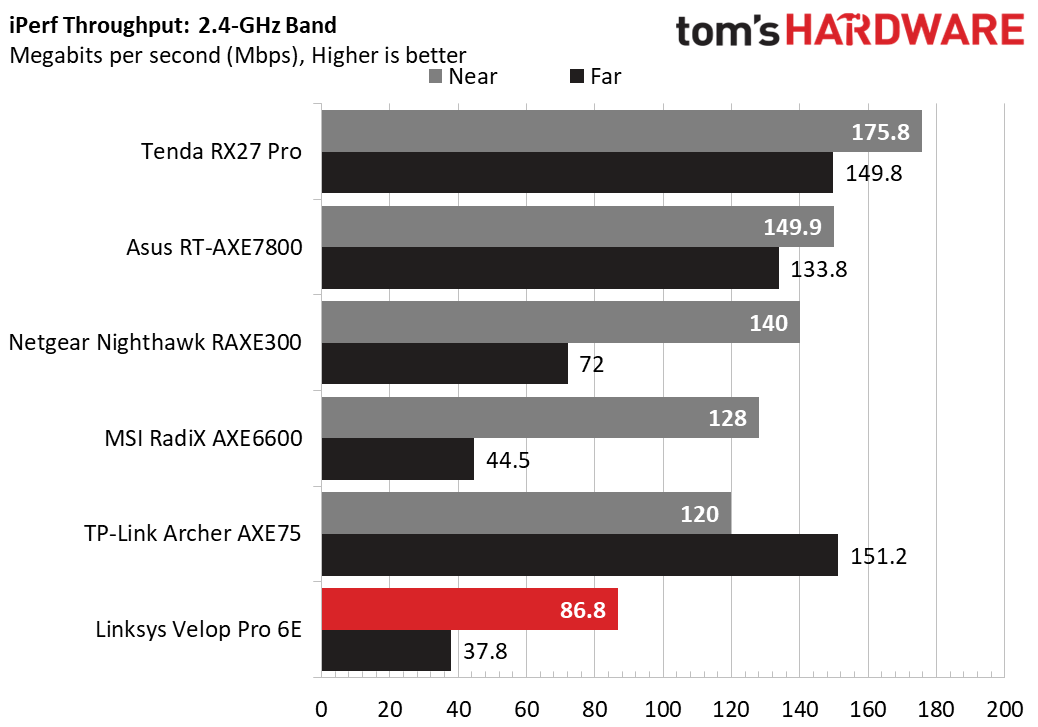
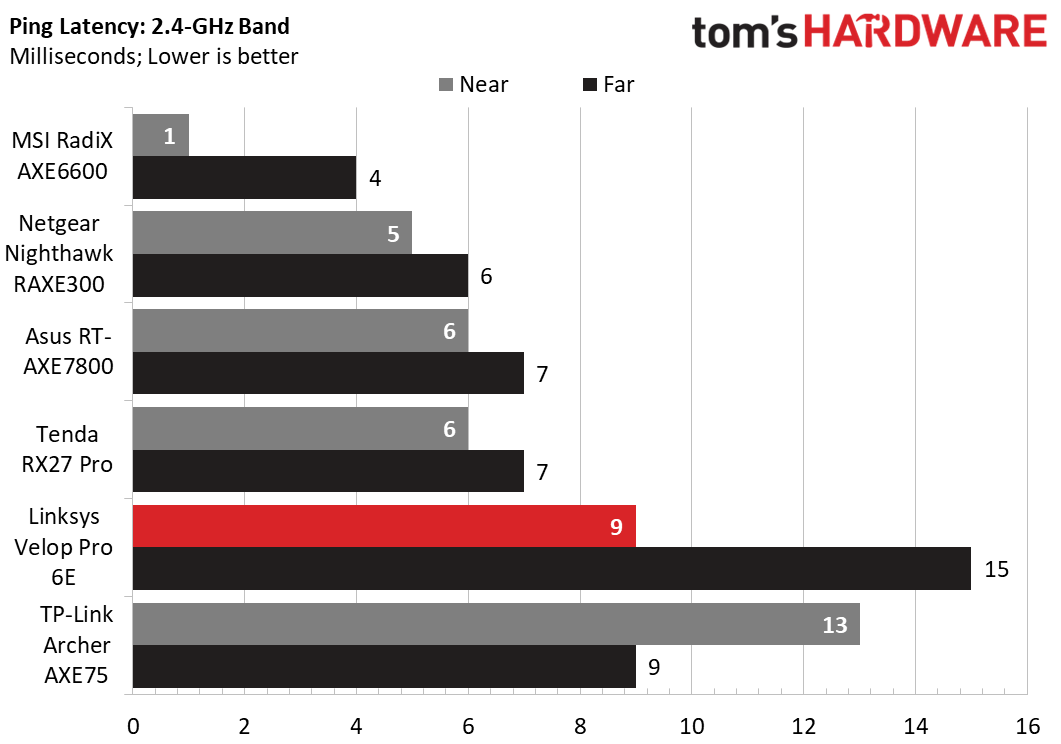
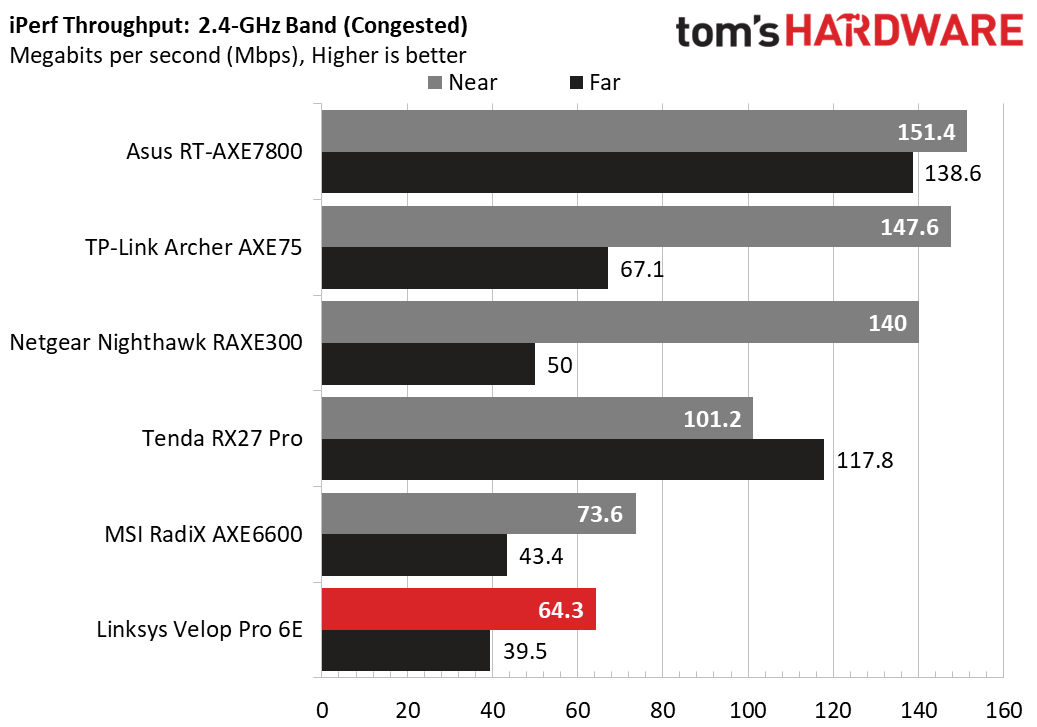
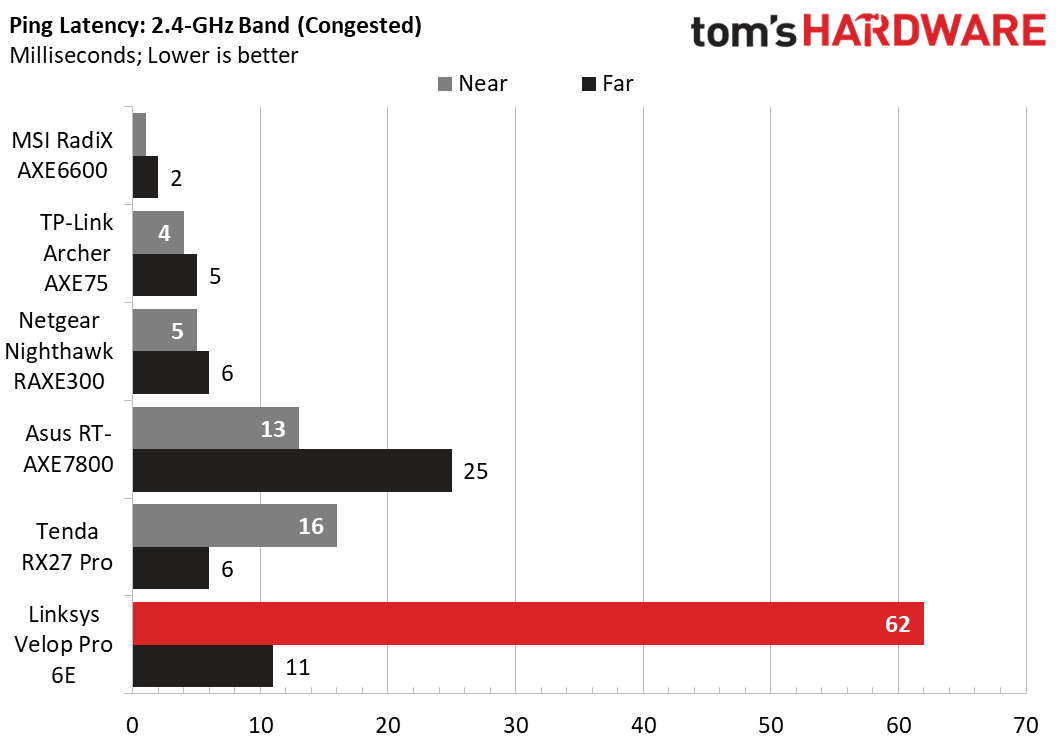
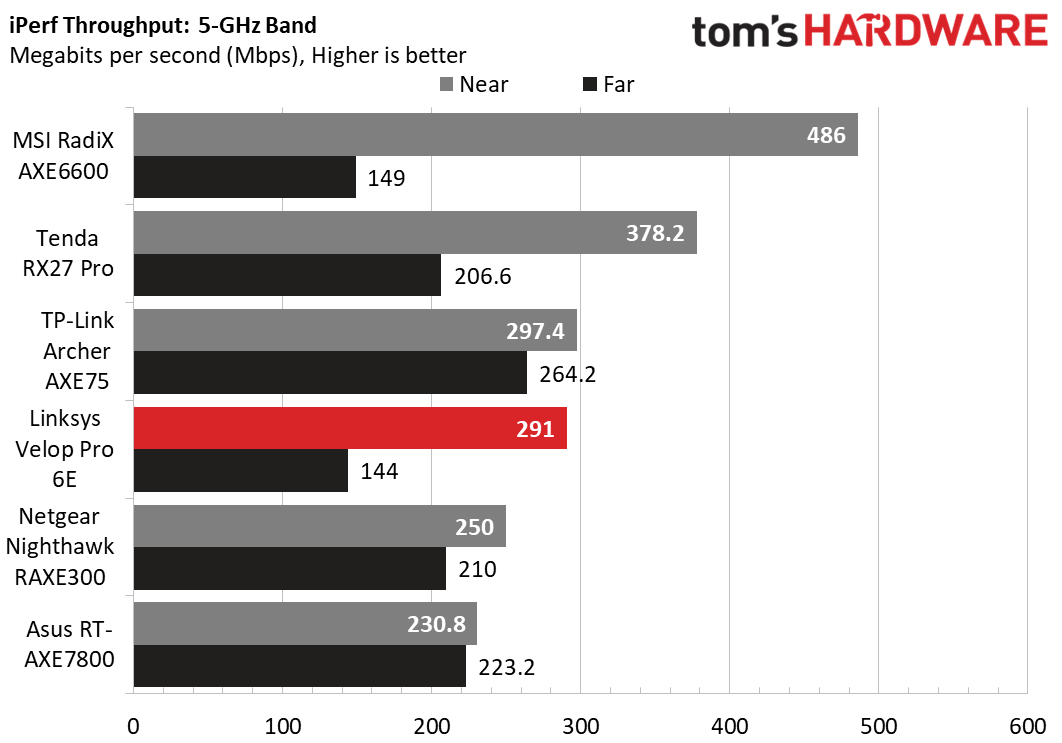
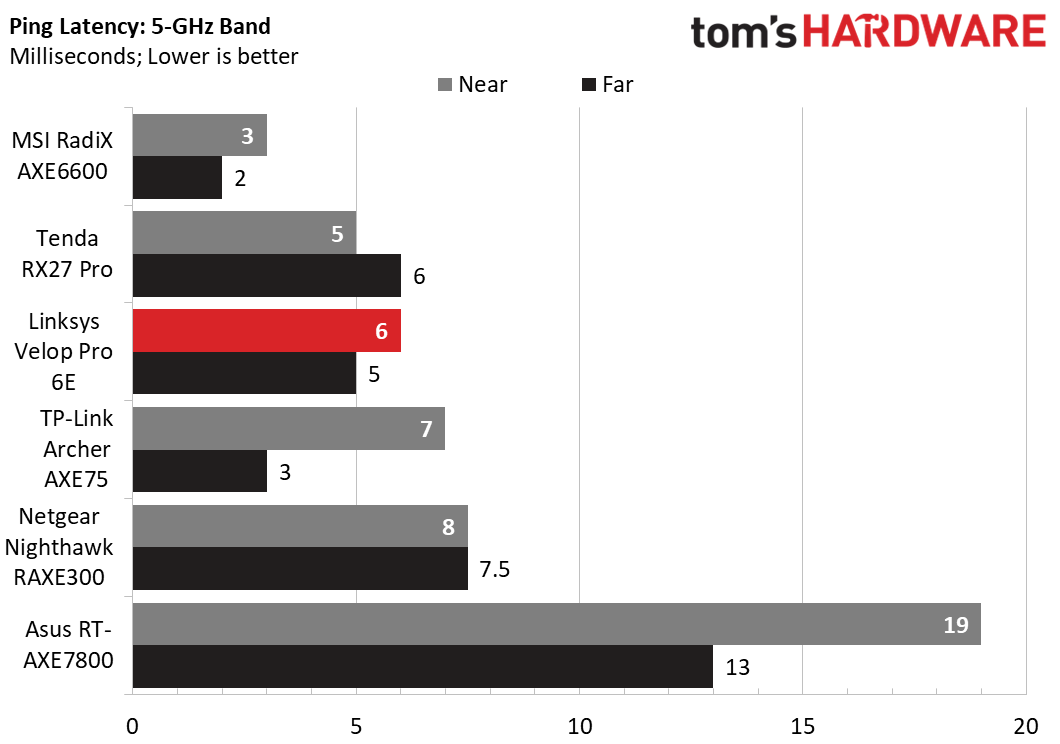
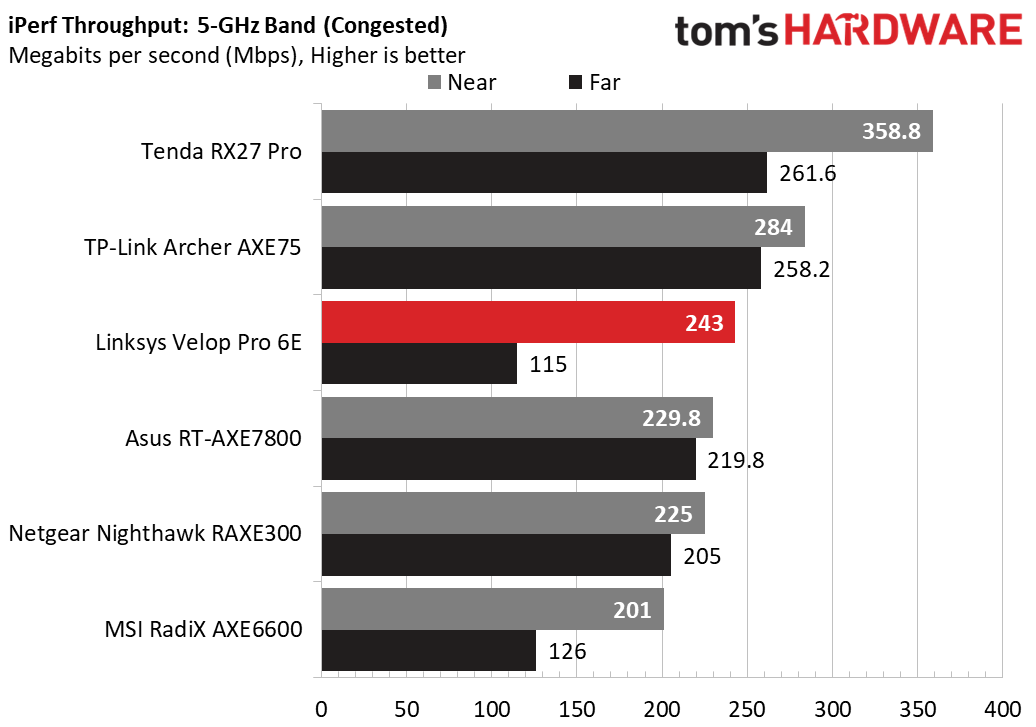
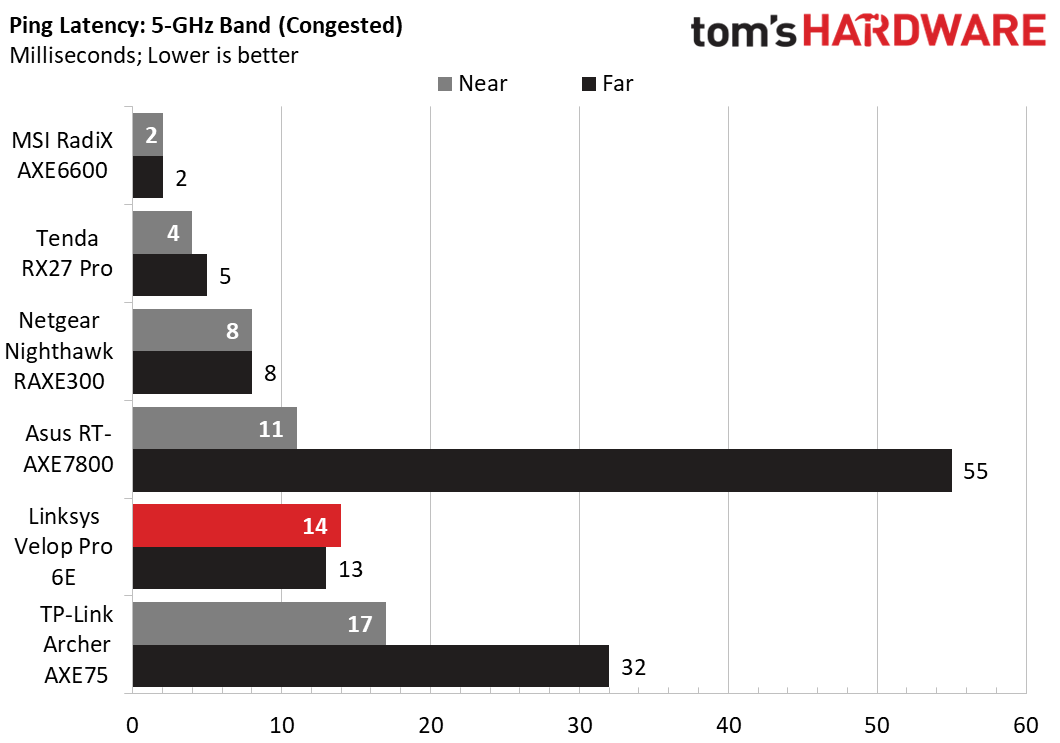
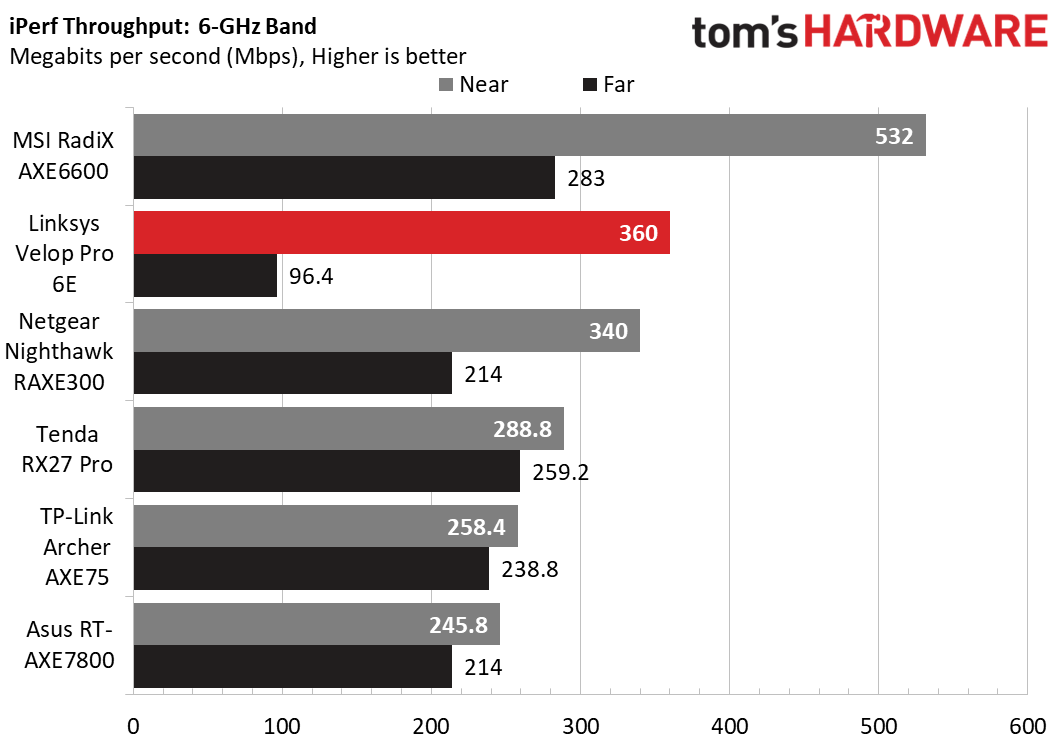
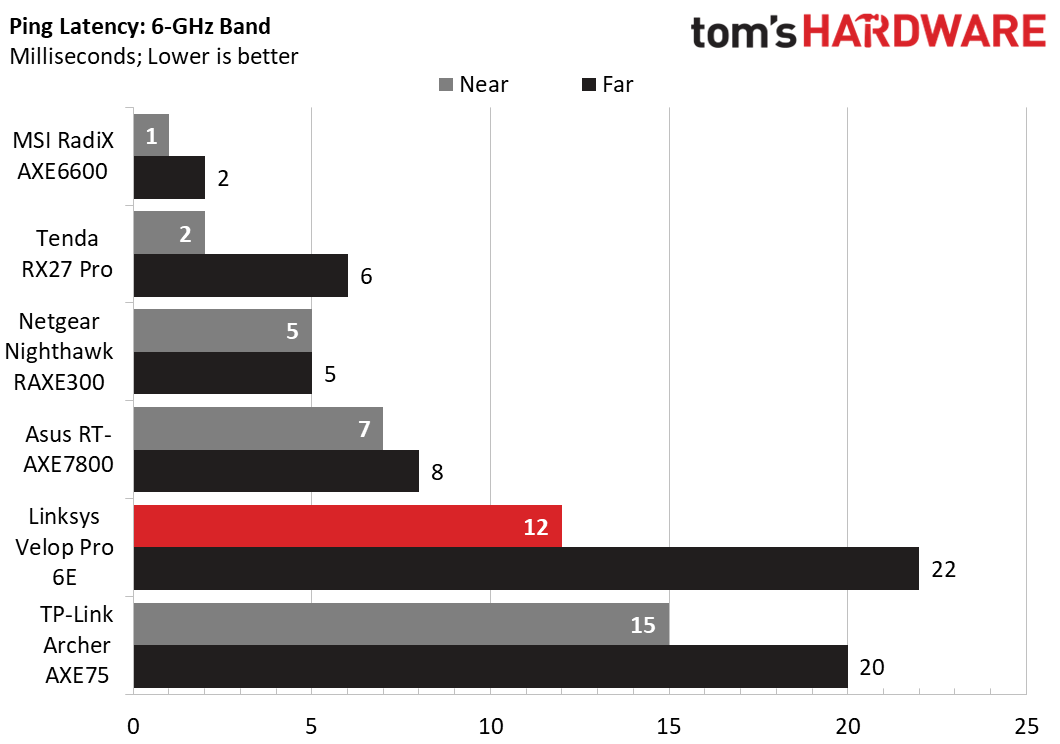
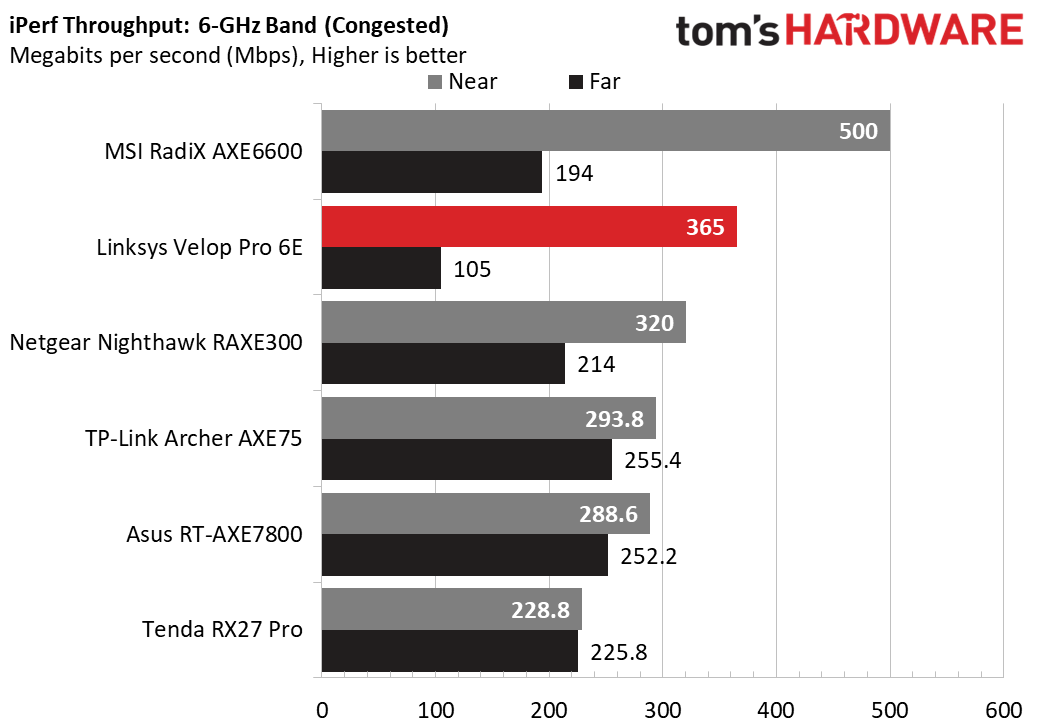
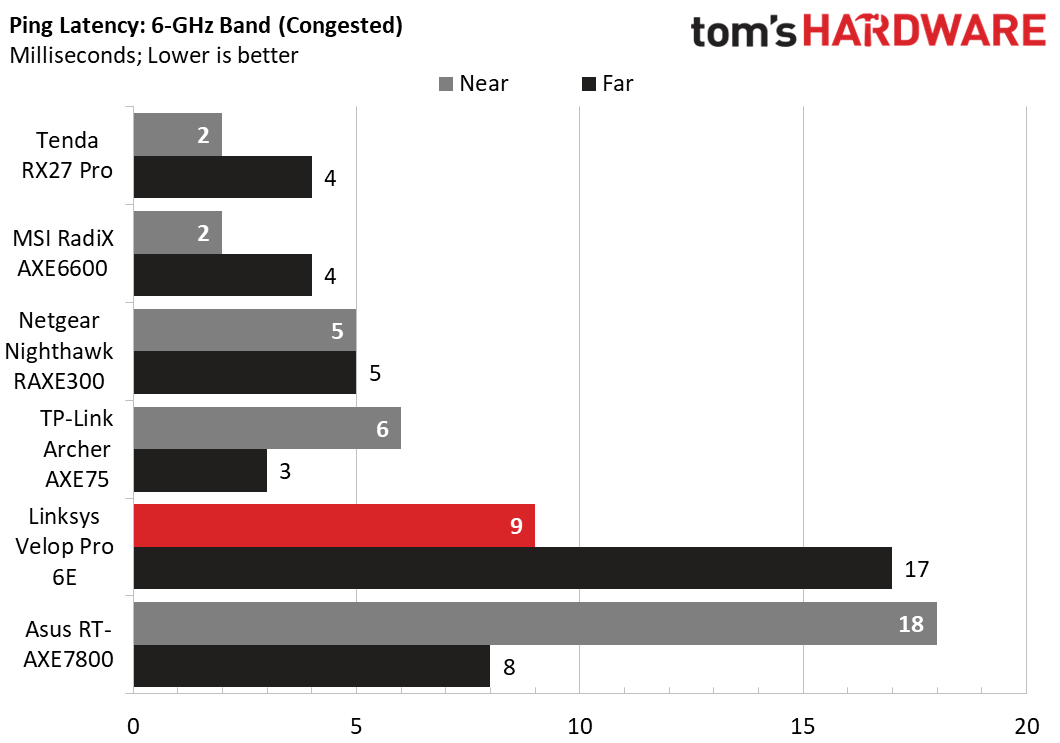
So, how’s performance? It’s mixed.
The Linksys Velop Pro 6E achieved good results on the 5-GHz band, hitting up to 291 Mbps per second in the near scenario and 144 Mbps in the far scenario. This was reduced to 243 Mbps and 115 Mbps, respectively, when the network was congested. These numbers are generally towards the higher end of our range of results than the low end, but don’t set any records.
Switching to the 2.4 GHz band changed the story, as the results began to dip toward the lower end of recently reviewed routers. The Near and Far Uncongested results of 86.8 Mbps and 37.6 Mbps, for example, were the lowest recently recorded.
The 6-GHz band came back swinging with good results in the Near Uncongested and Near Congested tests. However, results in the far location were less admirable. That was disappointing. The 6-GHz band’s range is limited, something a mesh system might (in theory) compensate for. But it didn't happen here.
I also noticed significant variations in ping times, which are shown on the graph. Overall ping times were towards the high end of what we’ve recorded from recently reviewed routers, and it’s something I think Linksys should look into. The 2.4-GHz near ping on a congested network was a particularly bad outlier, taking a full 62 ms, which is oddly way longer than the 11 ms far congested ping.
Bottom Line
The Linksys Velop Pro 6E is an adequate mesh network system that provides attractive nodes, an easy-to-use app, and good to modest performance on the 5 GHz and 6 GHz bands. It also gains points for versatility: there’s the option to use one, two, or three nodes, with or without wired backhaul, and users will be able to upgrade to Wi-Fi 7 with the purchase of a new Velop Pro 7 node in the future.
The Velop Pro 6E’s overall performance doesn’t stand out, with particularly poor-quality 2.4-GHz connectivity. Also, the mandatory, multi-step, app-based setup process proved annoying, particularly because there’s no web-based interface available. If you don’t need a mesh network – and you don’t if your house isn’t that large – we recommend the MSI RadiX AXE6600 over this, but if you have a large home and can live with modest performance and features, the Velop Pro 6E is worth a look.