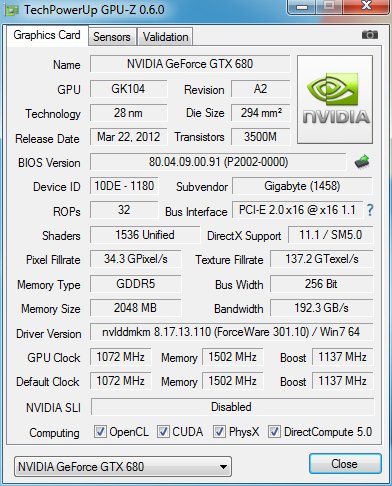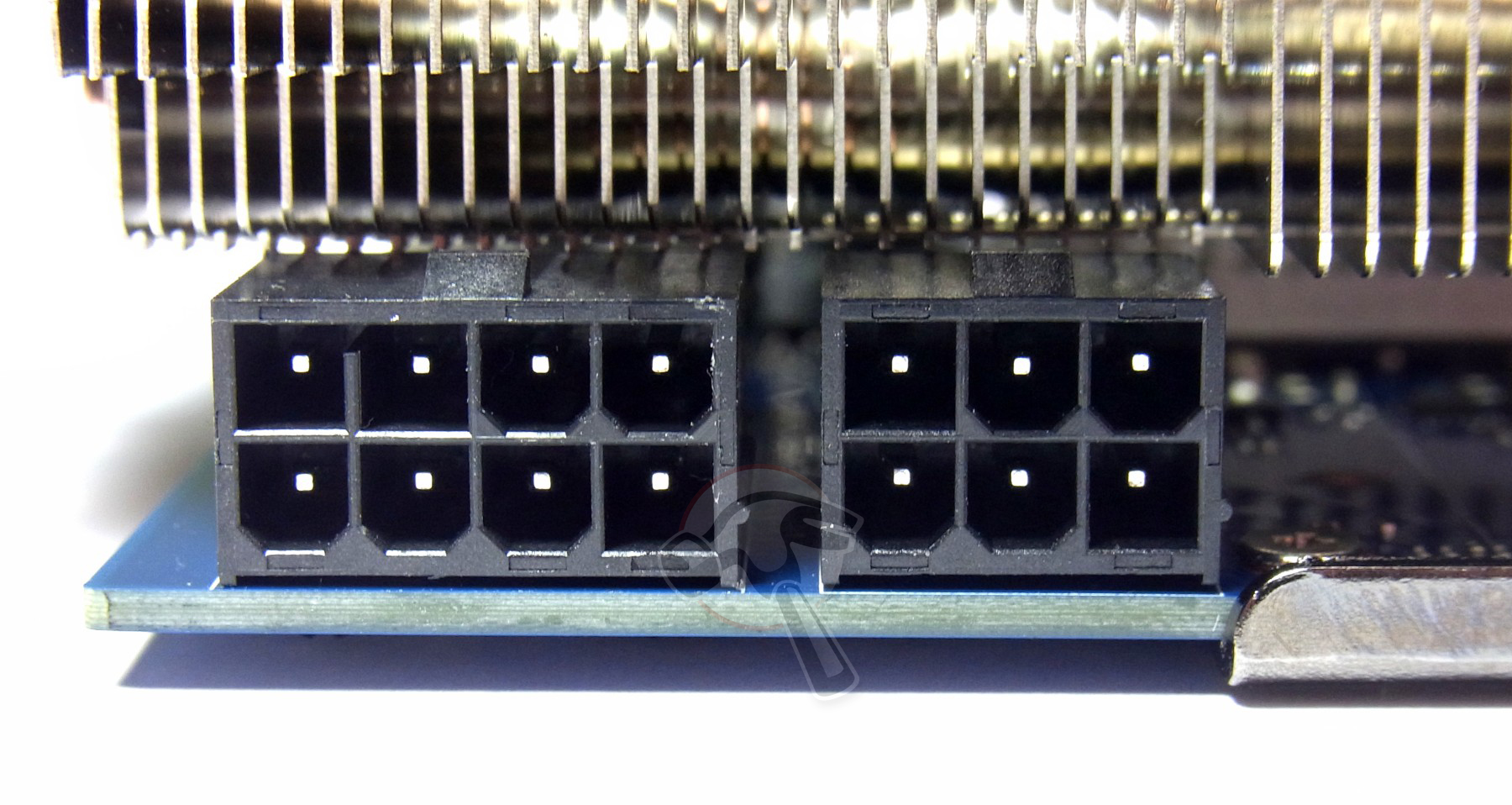Exclusive in TH Labs: Gigabyte GTX 680 OC WindForce 3X
A special package arrived at our Tom's Hardware Germany arm -- the world's first look at the Gigabyte GTX 680 OC WindForce 3X.
If you've read our review of GeForce GTX 680, you'll know what we think of Nvidia's Kepler. How would one make a great product even better? How about some custom cooling solutions and a nice bump in clock speeds? That's what Gigabyte is promising with its GTX 680 OC WindForce 3X. Peep some of the pics below:
Thanks to the more aggressive cooler, the GPU clock of the new card has been increased to 1072 MHz (turbo 1137 MHz).
Begging for more overclocking power, there's an 8-pin and one 6-pin connector for every situation.
Our lucky colleagues overseas are putting this card through its paces now. Hopefully we'll hear back from them soon about how this card fares.
Read more from @MarcusYam on Twitter.
Get Tom's Hardware's best news and in-depth reviews, straight to your inbox.
-
A Bad Day andboomerNeeds more fans.Reply
Give me a waterblock and a slightly lower price (money for bigger fan and radiator), and I'll be happy. -
dontcrosthestreams after overclocking everything for 2 years now, I have realized that even a 100 mhz bump doesnt improve performance more than 5 fps. So when i see people spend 120$ per water block for 2 cards i feel sad. my 6950 2gb is at 910 using a 55$ universal water block. Total spent on my WC set up is 330$ for cpu and gpu... I should have saved my money.Reply -
blazorthon dontcrosthestreamsafter overclocking everything for 2 years now, I have realized that even a 100 mhz bump doesnt improve performance more than 5 fps. So when i see people spend 120$ per water block for 2 cards i feel sad. my 6950 2gb is at 910 using a 55$ universal water block. Total spent on my WC set up is 330$ for cpu and gpu... I should have saved my money.Reply
Sorry, but what you said is completely out of context and can be wrong or right depending on the situation. An overclock doesn't increase performance by adding FPS, it increases it by a percentage. For example, increasing clock frequencies generally increases performance very close to linearly. Increasing a 600MHz GPU that gets say 100FPS in something that is not CPU limited by 100MHz to 700MHz is an 16.66666...% increase in clock frequency and will equate to a more than 16% performance increase if there are not other significant bottlenecks. That would increase FPS by about 16 from 100 to 116*.
Overclocking a GPU at 1GHz that gets under 50FPS in something by 100MHz won't increase the FPS by more than 5 because then it's a 10% gain and 5 is 10% of 50. What you said is like saying that increasing a CPU's clock frequency by 400MHz won't decrease the amount of time it takes a task by more than 5 seconds. It doesn't take into account the clock frequency of the CPU before and after the overclock (a 2GHz CPU like the Pentium Dual-Core 2180 with a 400MHz overclock will see a much greater improvement out of a 400MHz overclock than a higher clocked CPU such as a 3.7GHz CPU like the Phenom II x4 980 BE).
It doesn't take into account different games at different quality settings. For example, a game that is only running at 25FPS may not be considered playable, but a 5FPS improvement (a large 20% improvement) would land it into 30FPS which may be considered playable in whatever game is being played at whatever quality settings, resolution, and AA it is set at.
It doesn't take into account that if the FPS already being had is say 60FPS in a first person shooter game on say the 7950at 800MHz, a 100MHz improvement is a 12.5% gain that can get a 12.5% improvement in FPS, or about 7.5, or about 50% higher than what you say is the maximum.
Truly, you made an exceptionally ignorant statement for someone who uses such high end hardware and overclocks it yourself.
Now, was your water cooling setup cost effective for it's performance gain? Not in the least. Had you simply bought cards that used better than reference cooling and overclocked them on the stock air coolers, you would have had a much more cost effective performance gain. As for the CPU, you could have simply gotten a much cheaper air cooler such as the Cooler Master Hyper 212 Plus or Hyper 212 Evo, two of the best value coolers ever (they beat most of the much more expensive air coolers despite costing between $20 and $35 each on Newegg, depending on sales).
* Highly variable depending on a huge number of circumstances exactly how much it will improve, but it should be very close to a 16% improvement so long as there isn't another bottleneck including but not limited to the GPU's memory bandwidth and/or capacity, the system's CPU, and the game and/or other software being run (and the intensiveness settings such as quality, resolution, AA, and more in the game or other settings in the software). -
airborne11b Maybe i just got really good at sound proofing my cases, but i can't even hear 3x 480 gtx's running at 100% fanspeed....Reply
I like watercooling for the "looks", but as far as price/performance, i feel it's a waste.
For the cost of a good wc setup, you could just add a 2nd or 3rd gpu for a much bigger performance boost. Just my 2 cents. -
monsta Looks like the current windforce cooler they used on the 580, they were really good , cooled well and not noisy at all, look forward to seeing the results of this card, I do like the location of the power connecters better on this card over the reference card.Reply