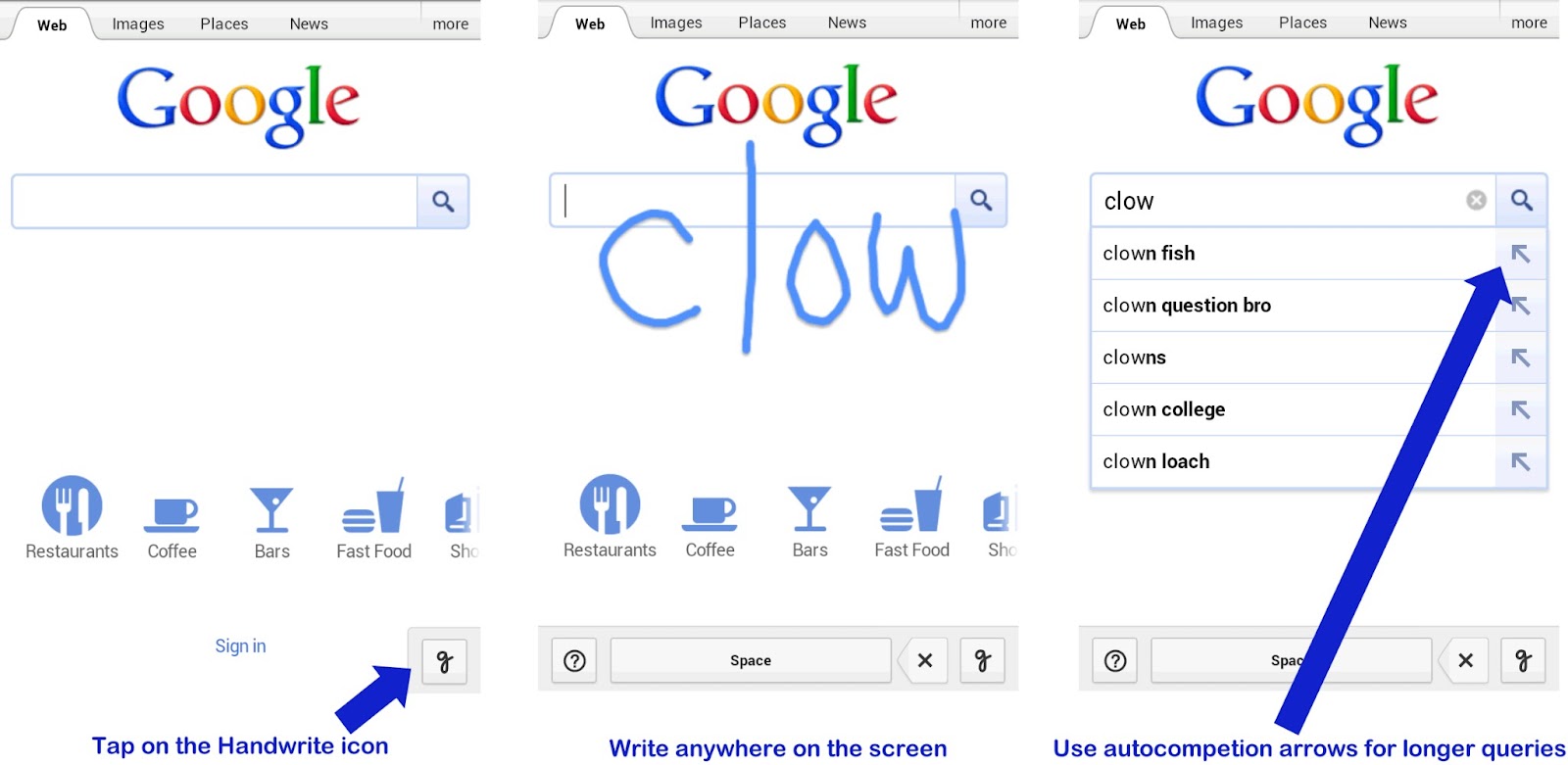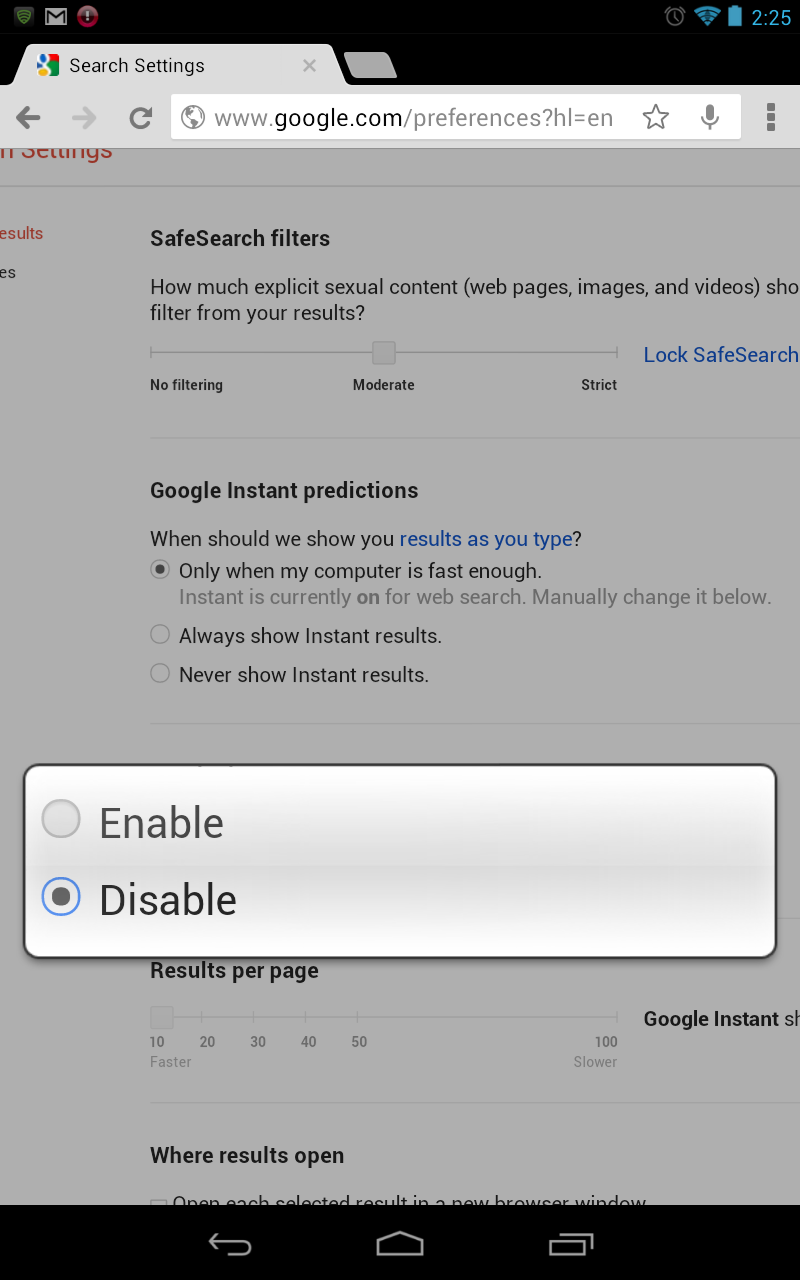Google Adds Touchscreen Handwriting Feature for Search
Google users can now hand-write search queries at Google.com.
On Thursday, Google introduced a new method of searching on a mobile device: by simply writing a query on touch screens. This new handwriting feature now joins Google's current method of input including speaking search queries, getting results before users finish typing, and searching by image. It's not as quick as voice searching, but it's easier to use than pecking letters on a virtual keyboard.
"Say you’re standing on a busy street corner, in a bumpy taxi ride, talking with a friend, or sitting on the couch with your tablet. Handwrite enables you to search by just writing letters with your finger most anywhere on your device’s screen -- there’s no keyboard that covers half of the screen and no need for hunt-and-peck typing," writes Rui Ueyama, Software Engineer at Google.
To enable this new feature, users simply head to Google.com on a mobile browser, tap on "Settings" at the bottom of the screen, and enable the "Handwrite" feature. On tablets, the Search settings are available as an option behind the gear icon in the top-right corner.
"Once the feature is enabled, tap the Handwrite icon on the bottom right corner of your screen to activate the writing surface," Ueyama says. "Write a few letters and you’ll see autocomplete options appear below the search box. If one of the options is what you’re looking for, just tap it to search. For longer queries, you can continue writing and use the arrows next to the autocompletions to move the right one into the search box. Since you can write anywhere, you don’t have to look back and forth repeatedly from the keyboard to the search box."
Handwrite is designed to compliment the traditional keyboard input method rather than replace it -- users can still use the keyboard at any time by tapping on the search box. Currently the new feature is still experimental, and works better in some browsers than others. Naturally for the Android platform, it works best in the just-launched mobile version of Chrome.
Want to give Handwrite a try? It's currently enabled for iOS5+ devices, Android 2.3+ phones and Android 4.0+ tablets—in 27 languages.
Contact Us for News Tips, Corrections and Feedback
Get Tom's Hardware's best news and in-depth reviews, straight to your inbox.

Kevin Parrish has over a decade of experience as a writer, editor, and product tester. His work focused on computer hardware, networking equipment, smartphones, tablets, gaming consoles, and other internet-connected devices. His work has appeared in Tom's Hardware, Tom's Guide, Maximum PC, Digital Trends, Android Authority, How-To Geek, Lifewire, and others.
-
altriss Inferno1217Isn't the keyboard quicker and ..... easier to use???quicker? maybe, mostly depending of the user. Everyone owning a tactile device is not faster with keyboard than hand-writting.Reply
easier? I don't always think so. As long as you are in a standard position I would say yes with no doubts. But when you are on a couch or carying something... being able to just write few letters could help you a lot.
But I think as it is an ergonomic problem it must highly depend on people.
-
okibrian I just showed this to the people in my office today and all seemed to like it. All but one. He was a Droid user and it did not seem to work on his phone for some reason. Actually, it seemed to lock up his phone a bit twice. The iOS devices all seemed to work around here. Funny how that is. Anyway, you all can start with the thumbs down now...Reply -
Camikazi okibrianI just showed this to the people in my office today and all seemed to like it. All but one. He was a Droid user and it did not seem to work on his phone for some reason. Actually, it seemed to lock up his phone a bit twice. The iOS devices all seemed to work around here. Funny how that is. Anyway, you all can start with the thumbs down now...Works perfectly fine on my Droid Incredible and Droid Bionic.Reply -
zak_mckraken Fun feature. I just gave it a shot and it works quite well despite my poor handwriting (fingerwriting?). Not sure it's very useful though.Reply -
dotaloc okibrianI just showed this to the people in my office today and all seemed to like it. All but one. He was a Droid user and it did not seem to work on his phone for some reason. Actually, it seemed to lock up his phone a bit twice. The iOS devices all seemed to work around here. Funny how that is. Anyway, you all can start with the thumbs down now......works on my og droid.Reply -
eddieroolz I think this may be targeted more at speakers of Asian languages, as the complex strokes are sometimes better written out by hand.Reply