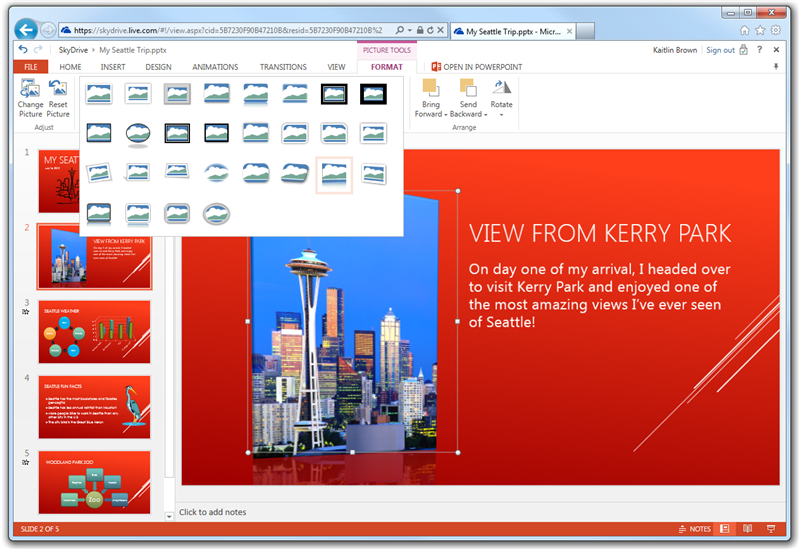Office Web Apps Preview Coming Soon to SkyDrive
A preview of new Office Web Apps are on the way, says Microsoft.
Get Tom's Hardware's best news and in-depth reviews, straight to your inbox.
You are now subscribed
Your newsletter sign-up was successful
In the latest update to the Office Next blog, John Jendrezak, partner group program manager for Microsoft Office, stated that new Office Web Apps should be available for testing purposes via the Office.com and SkyDrive.com websites over the next few days. The latest enhancements will provide users with best-in-class editing, collaboration and sharing capabilities on the web.
"We've improved performance significantly," he said. "The UI has been updated to have a more modern, cleaner look, with less distraction from your document's content. There are even animations that make transitions feel smooth and fluid. We've worked hard to bring the look, feel, and features that you expect to our Web Apps."
According to the post, the Office Web Apps feature "far richer" editing. For starters, the Word Web App has an all new page layout with much greater formatting capabilities. PowerPoint now supports creating transitions and animations. As for Excel, it has "dramatically" improved chart rendering and an all-new Interactive View. OneNote has better navigation and search, he said.
"The Web Apps are now available on a broader set of devices, browsers and sites," he said. "They work great on the latest browsers, including new touch-friendly UI controls. Our mobile interface has been redesigned to take advantage of today's smartphone capabilities. The Web Apps are integrated with more services you use all the time, like Exchange, Lync, and Facebook."
On the collaboration and sharing front, the new Web Apps allow users to co-author in Word, Excel, PowerPoint, and OneNote. Also included is commenting and sharing in the Apps hosted on SkrDrive and Office 365.
In addition to the Office Web Apps, the blog also talks about the subscription-based Office on Demand service. Jendrezak said the goal is to enable customers to have access to the next version of Office where ever and whenever they need it, whether that's at home, at work, or on the go. Office on Demand streams and launches a temporary copy of the subscriber's personalized Office application without installing it permanently. When the application is closed, it and the files the subscriber were working on are gone.
"Not only do the Office applications remember your preferences and recent documents - so does Office.com. When you sign in to Office.com, the My Office page will show you a merged view of all of your recent Office documents from all applications, and the various storage locations you have been using," he said.
Get Tom's Hardware's best news and in-depth reviews, straight to your inbox.
To read the full blog entry, head here.

Kevin Parrish has over a decade of experience as a writer, editor, and product tester. His work focused on computer hardware, networking equipment, smartphones, tablets, gaming consoles, and other internet-connected devices. His work has appeared in Tom's Hardware, Tom's Guide, Maximum PC, Digital Trends, Android Authority, How-To Geek, Lifewire, and others.
-
Cryio Loving Office 2013 so far, I'm just slightly annoyed by the lack of option to turn off SkyDrive integration though. Sometimes it doesn't take into account change I make tot documents, and will refuse to upload the newly changed document.Reply -
livebriand It's definitely better than before (for instance, it uses the print layout rather than the web one), but I think the icons and toolbars looked better in the 2010 style. Also, why does it still have one long page, Wordpad style, rather than separate ones, like desktop Word?Reply
Word and Excel haven't changed too much (they were already good enough), but Powerpoint is exponentially better - it was a piece of *** before, and now it's getting close to being as good as the desktop version. Onenote also improved quite a bit. -
math1337 Improved performance? Finally. The old web apps were laggy even on my i5 gaming desktop. Hopefully, I'll also be able to reposition textboxes in powerpoint.Reply -
GreaseMonkey_62 I like new office. The performance is definitely better. There is just too much whitespace.Reply -
sheinemann Just test drove Office Web Apps with a basic Excel workbook. This is a workbook that I use to keep track of my calorie and carb consumption as well as my blood glucose readings. It would be great to be able to do this via my phone when not at home. The lack of supporrt for even the most basic of built-in macros makes M$ Office web Apps a nonstarter for me.Reply