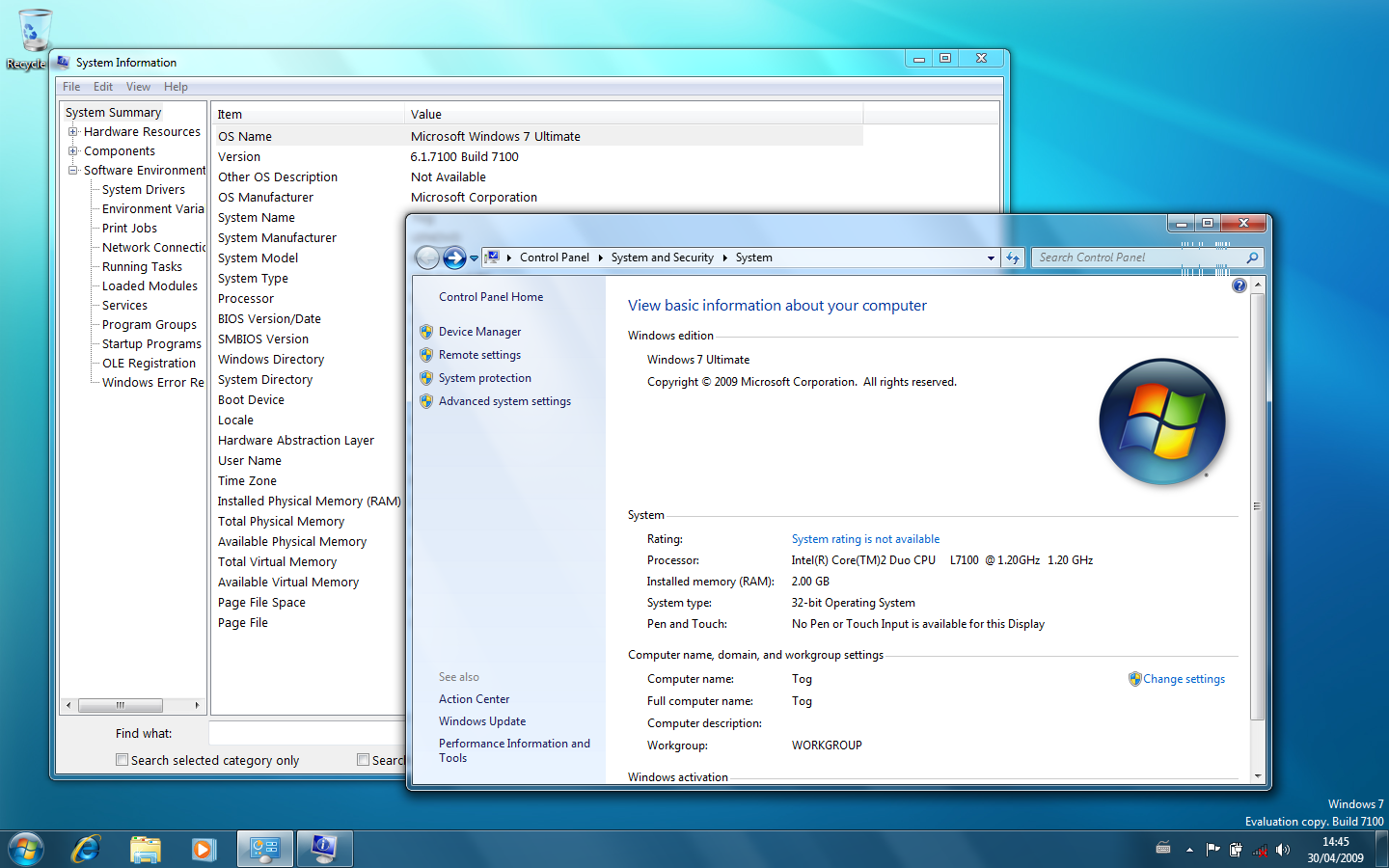Windows 7 RC Downloads Now Closed
The doors are closed, guys!
Microsoft today stopped offering downloads of the Windows 7 release candidate free for testing. Those of you who managed to download a disc image prior to the cut off date will still be able to register, activate, and even obtain new keys until October 21.
"You will still be able to register your product and get registration keys but, the media will no longer be available for download," wrote Stephen L. Rose in the Windows Team Blog.
While it may seem a little old fashioned to be trying out the RC when Windows 7's already finished and is released to manufacturing, this will likely be the only way to legally use a build of Windows 7 from now through mid-2010 without paying a single dime.
With Windows 7 hitting retail on October 22, it might be worth hanging tough with that Windows Vista installation for another couple of months before going ahead with the upgrade – unless you have an unused PC to spare.
Get Tom's Hardware's best news and in-depth reviews, straight to your inbox.
-
Honis ReplyWith Windows 7 hitting retail on October 22, it might be worth hanging tough with that Windows Vista installation for another couple of months before going ahead with the upgrade – unless you have an unused PC to spare.
It was my understanding Vista SP1 to 7 upgrades weren't really needed. I'd think the XP to 7 market is much larger. -
grieve I have the 32 bit and 64 :)Reply
I may just go buy it in OCT instead of waiting for the RC to end. -
ssalim This is a side question, but I tried Win7 and I can't get it to recognize my old hp printer. The website still has this printer's driver page but it does not support win7 (and I don't think it will ever be). What to do?Reply -
alvine ^ i agree im running build 7600 and its very stable. i only had problems with my wireless printer BUT windows 7 has compatibility mode so basically i installed vista drivers on win7 which is pretty nifty if you ask me....Reply -
Titanius @ ssalim:Reply
Does the drivers page for your printer support Windows Vista? If so, download and install those drivers...they should work. If your printer has no Vista drivers, the only option is to setup XP Mode, install your printer on there, and share it to Windows 7. -
isamuelson ssalimThis is a side question, but I tried Win7 and I can't get it to recognize my old hp printer. The website still has this printer's driver page but it does not support win7 (and I don't think it will ever be). What to do?Reply
ssalim, I know that my HP 4L printer didn't work until I did a Windows Update and it found the drivers. Have you tried that? As Titanius said, if you had drivers for it under Vista then those should work as well.