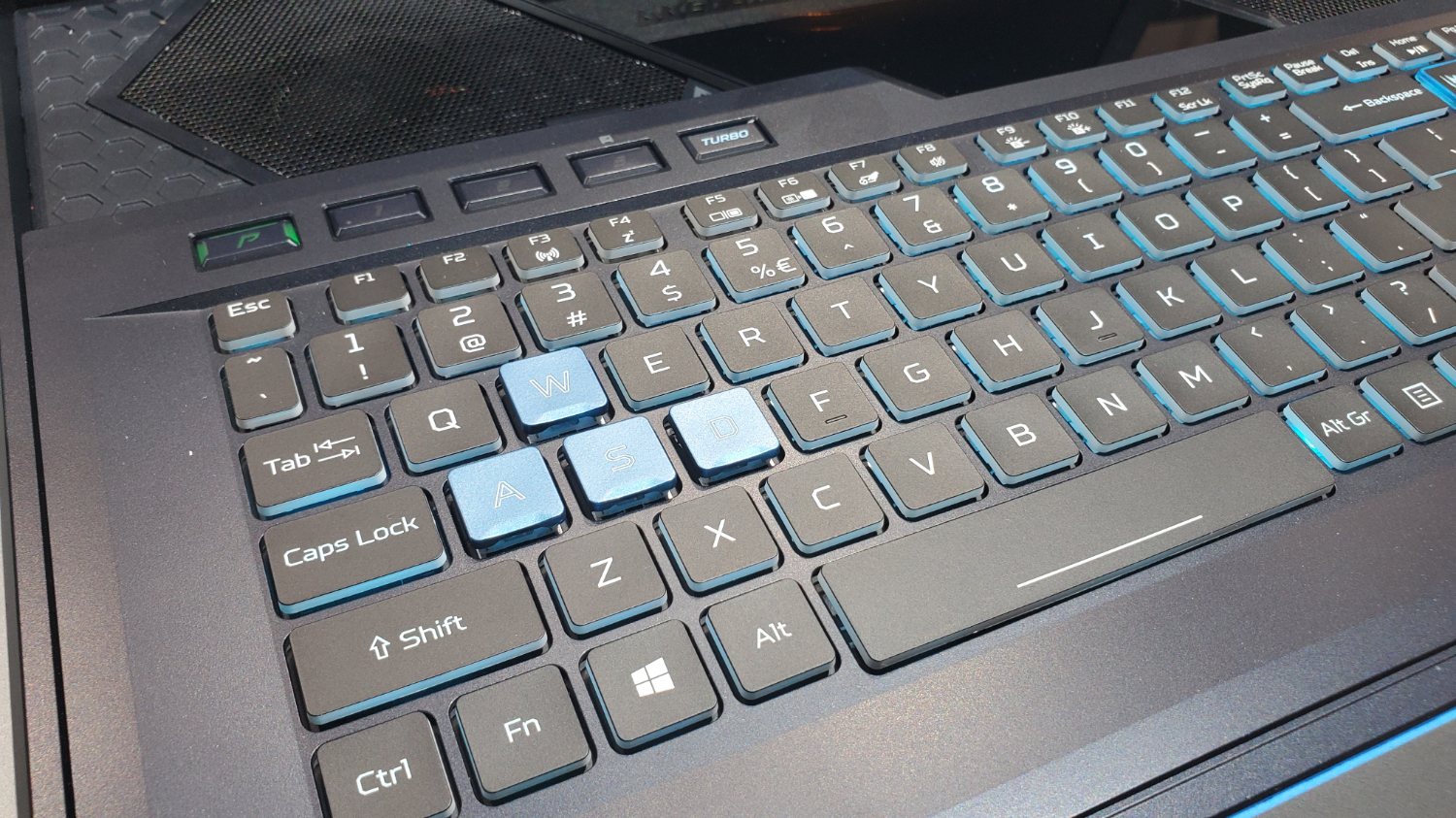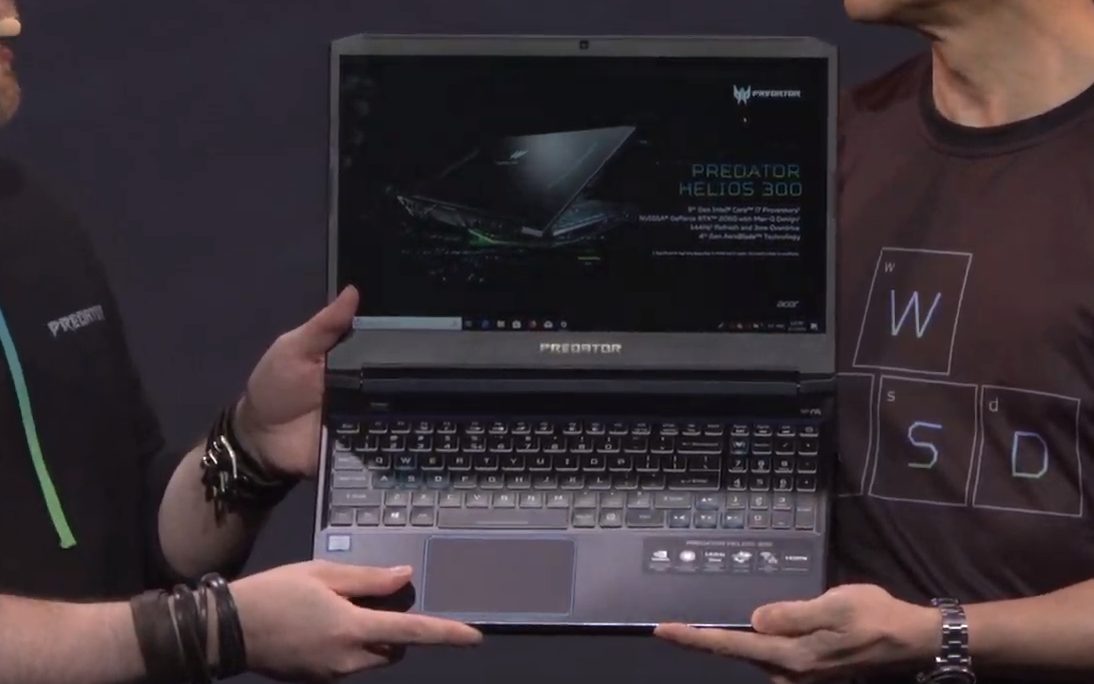Hands On: Acer's Predator Helios 700 Keyboard Slides Out for Overclocking Action
It's simple physics. The warmer your PC gets, the worse it performs, as the CPU and GPU throttle themselves to avoid overheating. So anything you can do to improve cooling will allow these chips to increase their clock speeds. In a notebook chassis, cooling is a particular challenge, to which Acer's new Predator Helios 700 has a unique solution: a "HyperDrift" keyboard that slides forward to reveal two fans and vents.
Those fans are Acer's 4th Gen AeroBlade 3D fans, which uses 0.1mm serrated fan blades to keep the noise low while pushing plenty of air around. On the inside, five copper heat pipes, a vapor chamber help with the thermals. Acer's CoolBoost technology adjusts the fan speed to provide the right balance between low temperatures and low noise levels.
Available this month for a starting price of $2,699 with UK availability in July, the 17-inch Helios 700 has beefy specs that will take advantage of the improved cooling. It will come with up to an Intel 9th Gen Core i9 CPU, Nvidia RTX 2080 or 2070 non-Max Q GPUs, and as much as 64GB of DDR memory.
Acer promises that you'll be able to overclock both the CPU and the GPU with ease. A Turbo hotkey on the keyboard launches the PredatorSense software that allows you to control the performance settings.
The 17-inch IPS display uses Nvidia's G-Sync technology and operates at 144 Hz, which should allow for some very smooth, tear-free frame rates. It also promises a 3ms response time.
In addition to increasing airflow, the HyperDrift keyboard has another trick up its sleeve, a set of "MagForce" WASD keys that use "analog-like" linear switches. Acer claims that you'll be able to get more precise movements in games, based on how hard you press the keys. It also has per-key RGB lighting.
Hands On With HyperDrift and MagForce
In our brief hands-on time with the Predator Helios 700 at Acer's press event, we came away with mixed feelings about the Helios 700's key keyboard features. Moving the keys way from the screen by a few inches feels more comfortable and natural for gaming and productivity, and the way the wrist area tilts down when the keyboard is extended makes it feel more like you're using a mechanical desktop keyboard, complete with a comfy wrist rest. But you'll need a fair amount of desk depth to plop this 17-inch system down and slide out its keyboard. When that's not an option, you can of course use the keyboard with the sliding mechanism closed.
Get Tom's Hardware's best news and in-depth reviews, straight to your inbox.
We were told that the MagForce WASD keys use an optical sensor to achieve their adjustable actuation, but exact details about the range of actuation remain unclear. While analogue keyboards have been around for awhile (see our review of the Wooting One), support for analog input isn't universal, and the appeal tends to lean more toward some types of games (like racing) than others (like shooters). And while the feel of the WASD keys was OK (the keys felt a little loose, but we'll reserve judgement there until we get to test a final review unit), the difference in feel between the rest of the keys and the WASD keys was a bit jarring, at least at first.
Our biggest reservation about the HyperDrift keyboard has to do with build quality. The mechanism that lets you slide the keys down (by pressing on the deck or wrist area and pulling down gently) felt good, but not great--we'd like it if it felt a bit smoother. And the portion of the wrist rest and touchpad that flops down at an angle when the keyboard is extended felt a bit plasticky and and cheap on the underside. We're a bit skeptical about how well it will hold up over time, but of course we'll have to see how things feel when we get to spend more time with a final review unit.
There was also a lot of flex on the underside when we lifted the laptop up to take photos. But perhaps that's to be expected given its 9.9-pound (4.5Kg) weight. Powerful gaming laptops are usually bulky and heavy, and the Helios 700 is no exception.
Helios 300
Acer is also refreshing its popular Predator Helios 300 laptop. Available in April for a starting price of $1,199 in the U.S. (June and a TBD price for the UK), the Helios 300 will sport a 9th Gen Core i7 CPU, Nvidia RTX 2070 graphics with Max-Q, up to 32GB of RAM and up to two PCIe SSDs.
The notebooks' design is also changing a bit. The Helios 300 will get the same teal blue keyboard backlighting and accents as other Predators, along with a slimmer bezel and hipper keyboard fonts. The screen, available in 15.6 or 17.3-inch sizes, will operate at 144 Hz.
Like the Helios 700, the Helios 300 will be overclockable and will use the new 4th Generation AeroBlade 3D fans.
Avram Piltch is Managing Editor: Special Projects. When he's not playing with the latest gadgets at work or putting on VR helmets at trade shows, you'll find him rooting his phone, taking apart his PC, or coding plugins. With his technical knowledge and passion for testing, Avram developed many real-world benchmarks, including our laptop battery test.