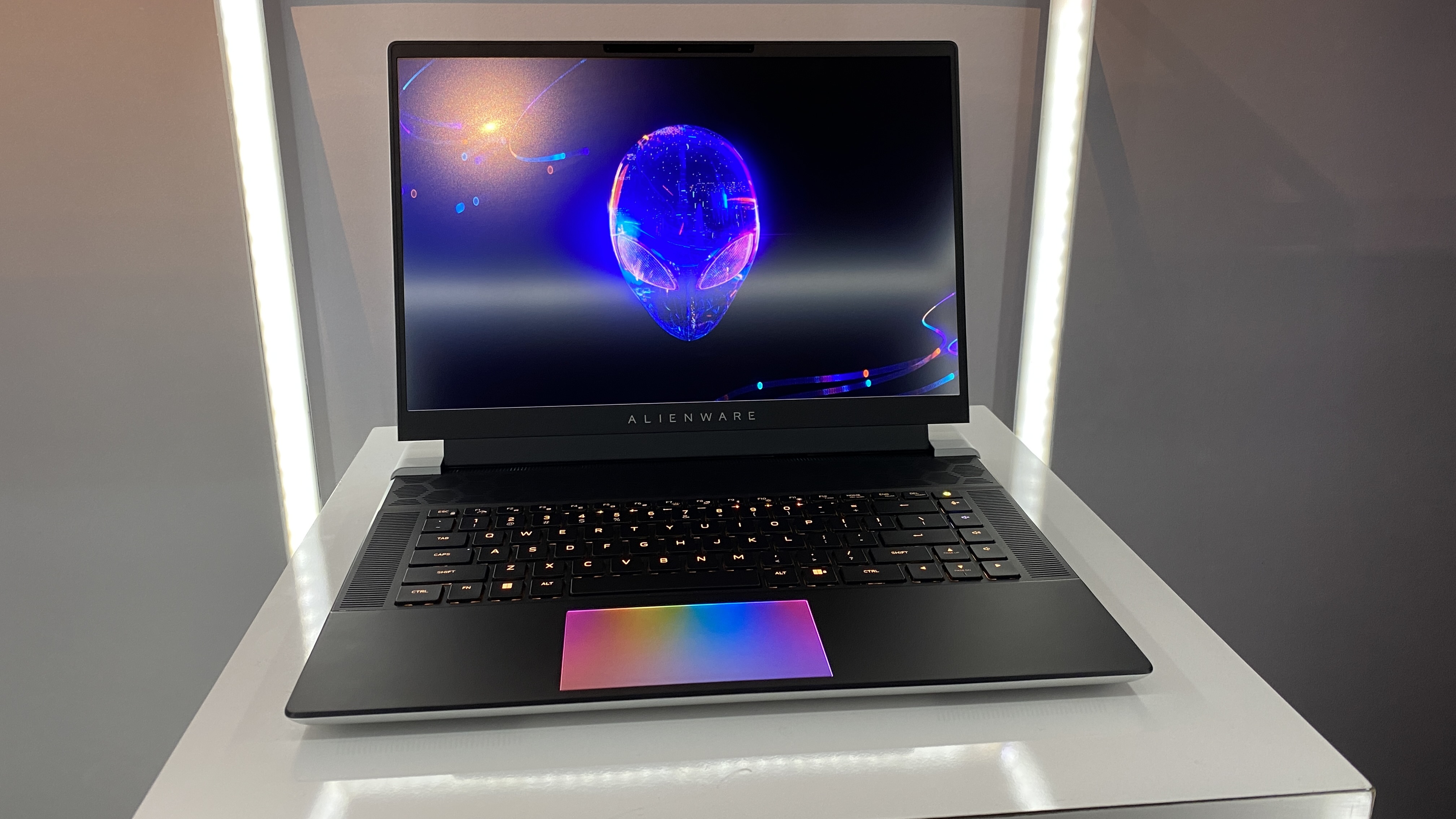Alienware M18 Leads a Pack of New, Bigger Gaming Laptops
Alienware's new design means significantly larger displays.
Alienware is going big at CES in the most literal way. The company has redesigned its notebooks with a new "Legend 3.0" motif, including more curves, aluminum lids, options for RGB touchpads (and more RGB in general) and bigger screens. That gets topped out with the Alienware M18, the company's first 18-inch gaming PC in many years.
The former 15-inch standards are now 16-inch machines, with the Alienware m16 and x16, while the x14 is staying the same size.
Alienware m18
The 18-inch screen size is only coming to Alienware's thicker M-series. It's 18-inches exactly, partially thanks to a new 16:10 aspect ratio, which is available in either 2560 x 1600 at 165 Hz, or 1920 x 1200 at a whopping 480 Hz.
Oddly enough, there's no 4K version. It will first launch in the highest-end configurations from Intel and Nvidia in Q1, starting at $3,099 in the US and $4,199 in Canada, with an entry model coming later at $2,149.99 / $2,899.99 in Canada). AMD options will ship in Q2, with pricing yet to be announced.
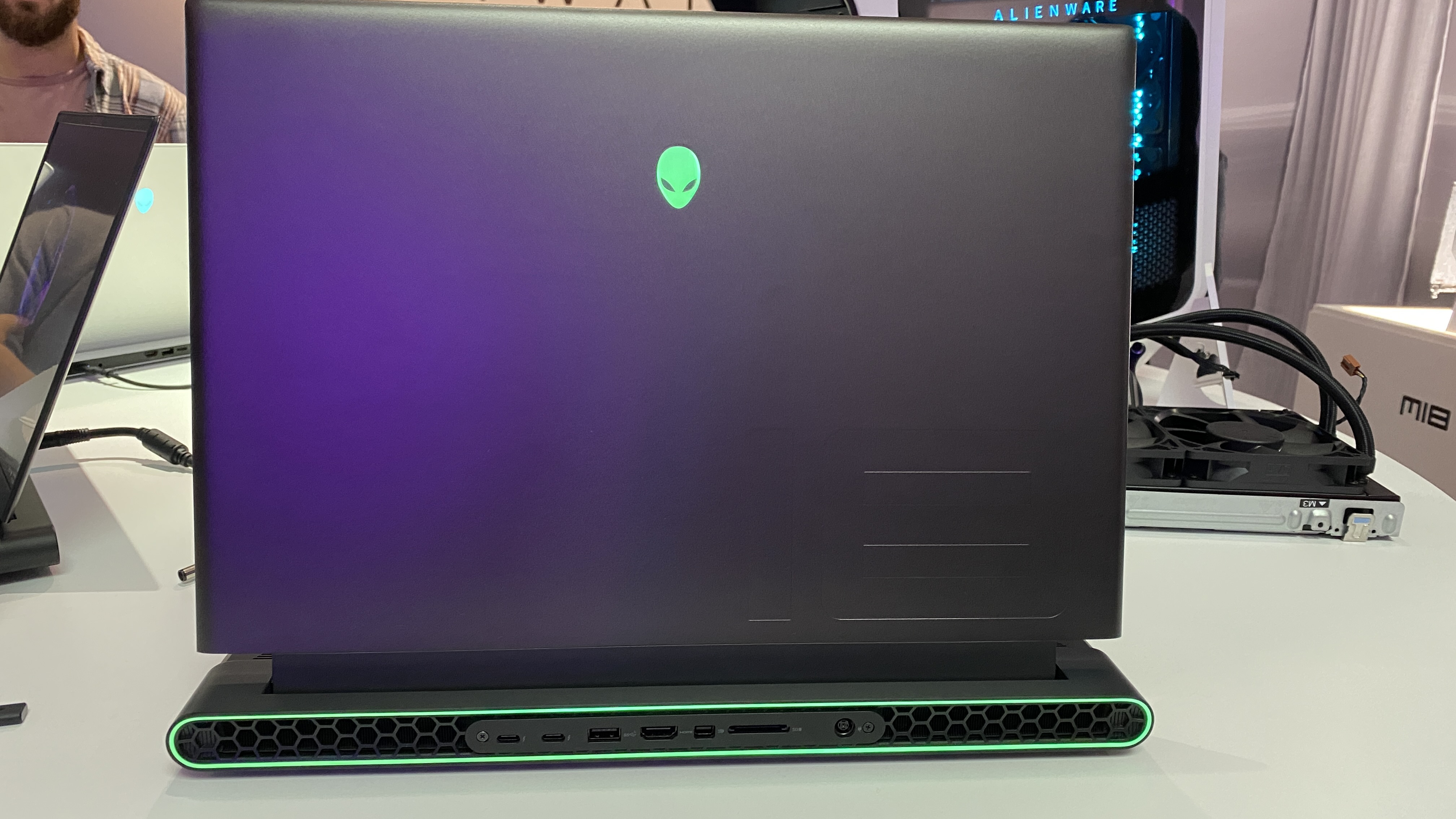

Alienware is packing the most powerful processors in either Intel or AMD variants. The Intel options will utilize the 24-core Core i9-13900HX, 16-core Core i7-13700HX or 14-core i7-13650HX. On the AMD side, we only know we'll see "Next-gen AMD Ryzen processors."
That's the same for the GPUs. We'll see "Next-gen Nvidia GeForce RTX" and "Next-gen AMD Radeon," but we presume this 18-inch desktop replacement will have the most powerful options available.
Alienware is also putting its Element 31 thermal compound on both the CPU and GPU this time around. That's in addition to a larger vapor chamber, four fans, five vents and seven heat pipes.
Save some room on your desk: It's 16.15 x 12.59 x 1.05 inches. That's still portable enough to carry around, but I imagine most people won't be putting these in backpacks every day.
RAM will go up to 64GB of DDR5-4800, while storage will go up to 9TB. You can fit as many as four SSDs in the M18. Single-storage options start at 256GB (which seems kind of absurd given the size and price here) and go up to 4TB.
There are plenty of ports around the sides. The left side has an Ethernet jack, a 3.5 mm headset jack and two USB Type A 3.2 ports, while the right has a USB-C 3.2 Gen 1 port. On the back, there are two more Type-C ports (either Thunderbolt 4 or USB 4 Gen 2, depending on your system), another Type-A port, HDMI 2.1, mini-Displayport and an SD card slot.
There are two keyboard options: the standard AlienFX keyboard with per-key RGB lighting or a Cherry MX low-profile mechanical keyboard, also with per-key lighting. Both the m18 and m16 have these options, as well as Dolby Vision and Dolby Atmos.
Alienware has also redesigned its Command Center software in version 6.0, which will let players analyze performance, customize lighting, launch their game library and more.
Alienware m16
The m16 is also larger than its previous 15-inch version, again partially thanks to the 16:10 aspect ratio. The 16-inch M-series entry will come at 2560 x 1600 at either 165 or 240 Hz, as well as the 1920 x 1200, 480 Hz option. Alienware has detailed the same Intel CPUs as its siblings, while stating only that "next-gen" AMD Ryzen processors, Radeon graphics, and Nvidia GeForce GTX graphics will also power it.
Get Tom's Hardware's best news and in-depth reviews, straight to your inbox.
Like the m18, it ranges from 16 to 64GB of DDR5 RAM, and between 256GB and 9TB of SSD storage. The m16 has fewer ports (for instance, only two USB Type-A ports and no USB-C port on the side), but is largely similar. All of the smaller laptop's ports are on the left side or the back, however. Here, too, you can choose between the membrane and Cherry MX keyboards.
Like its bigger sibling, the m16 will launch with top-tier Intel and Nvidia configurations this quarter, starting at $2,599 ($3,599 Canadian), with an $1,899 entry-level model and other versions coming later and AMD configs launching in Q2.
Alienware x14 and x16
If you prefer something thinner, the X line has gotten an upgrade, including aluminum lids and magnesium alloy chassis and the option for an RGB touchpad. That's on top of the new screens and components.
The Alienware x16's touchpad has an array of 100 micro-LEDs for some serious rainbow effects, as well as more RGB goodness around its rear ports. The x16 is also getting Dolby Vision and Dolby Atmos, with six speakers inside. Both X series laptops look impressive with the X stamped in the aluminum. They also use more premium materials and have shapes that are slightly easier to carry.
For the 16-incher, Alienware is using Intel's Core i9-12900HK, Core i7-13800H and Core i7-13620H. It hasn't named the next-gen Nvidia graphics it will use. The 16:10 display will come in at 2560 x 1600 at either 165 Hz or 240 Hz, or a 1920 x 1200, 480 Hz option. RAM goes up to 32GB of LPDDR5-6000, while storage starts at 256GB and tops out at 4TB.
The x14 cuts out all of the RGB lighting, but still has Dolby Vision and Atmos. Customers will choose between Intel's Core i5-13420H and Core i7-13620H. The system will launch with Nvidia's GeForce RTX 3050 as well as some next-gen Nvidia graphics options. It uses up to 32GB LPDDR5-4800 memory (that's soldered down, choose carefully) and between 256GB and
4TB of storage on a single SSD.
The Alienware x16 and x14 will both launch in Q1.
The x16 will start with its high-end models using Intel and Nvidia, starting at $3,099 ($4,199 in Canada), with more versions, like the $2,149.99 starting configuration, coming later. Like the m16 and m18, AMD models will come in Q2 with pricing coming closer to launch.
The x14, unlike all of Alienware's other offerings, will start with the $1,799 ($2,499 Canadian) with the Intel/Nvidia base model shipping first. Dell has not said if it plans to release an AMD version of this laptop.

Andrew E. Freedman is a senior editor at Tom's Hardware focusing on laptops, desktops and gaming. He also keeps up with the latest news. A lover of all things gaming and tech, his previous work has shown up in Tom's Guide, Laptop Mag, Kotaku, PCMag and Complex, among others. Follow him on Threads @FreedmanAE and BlueSky @andrewfreedman.net. You can send him tips on Signal: andrewfreedman.01