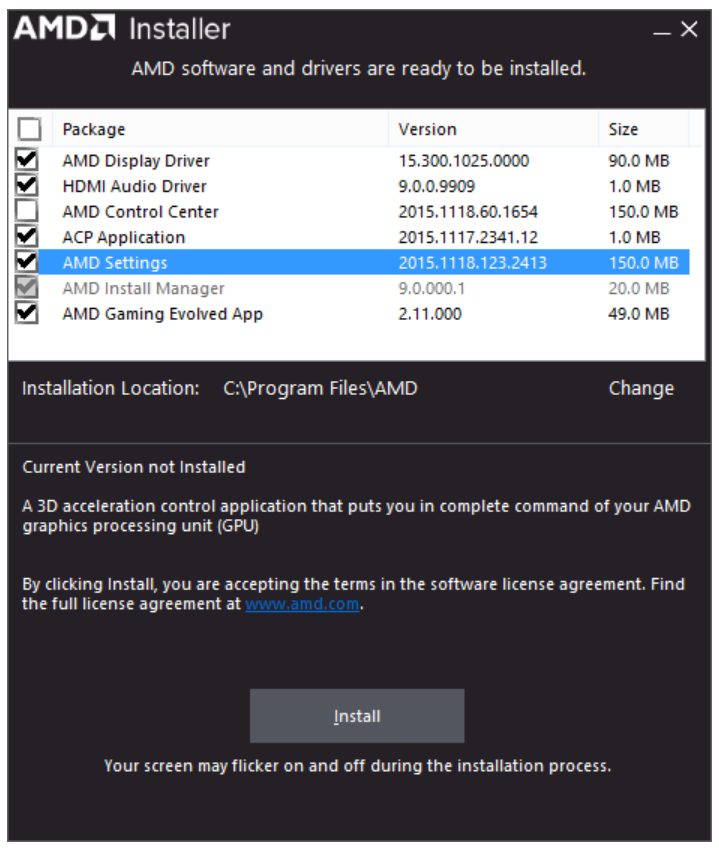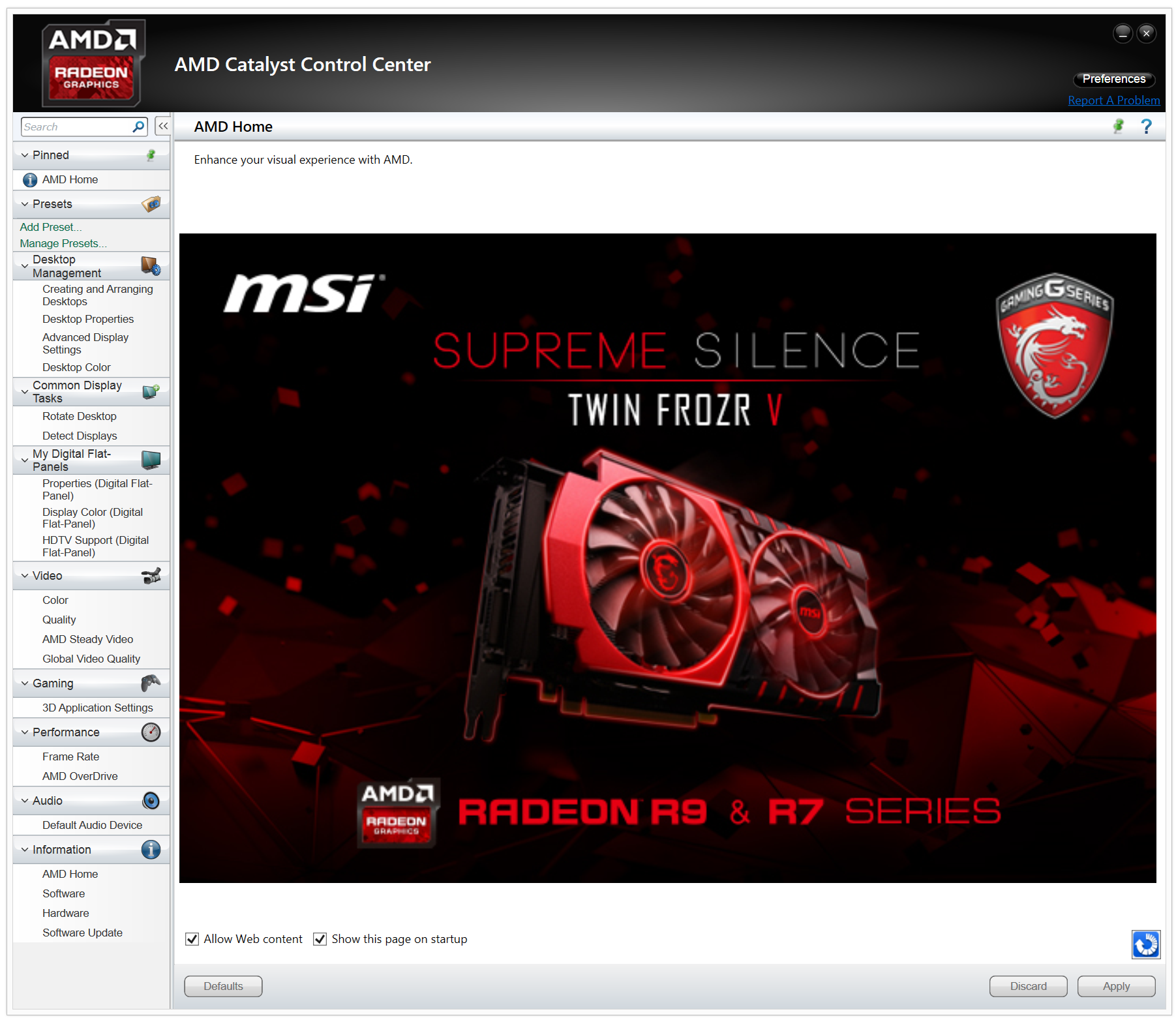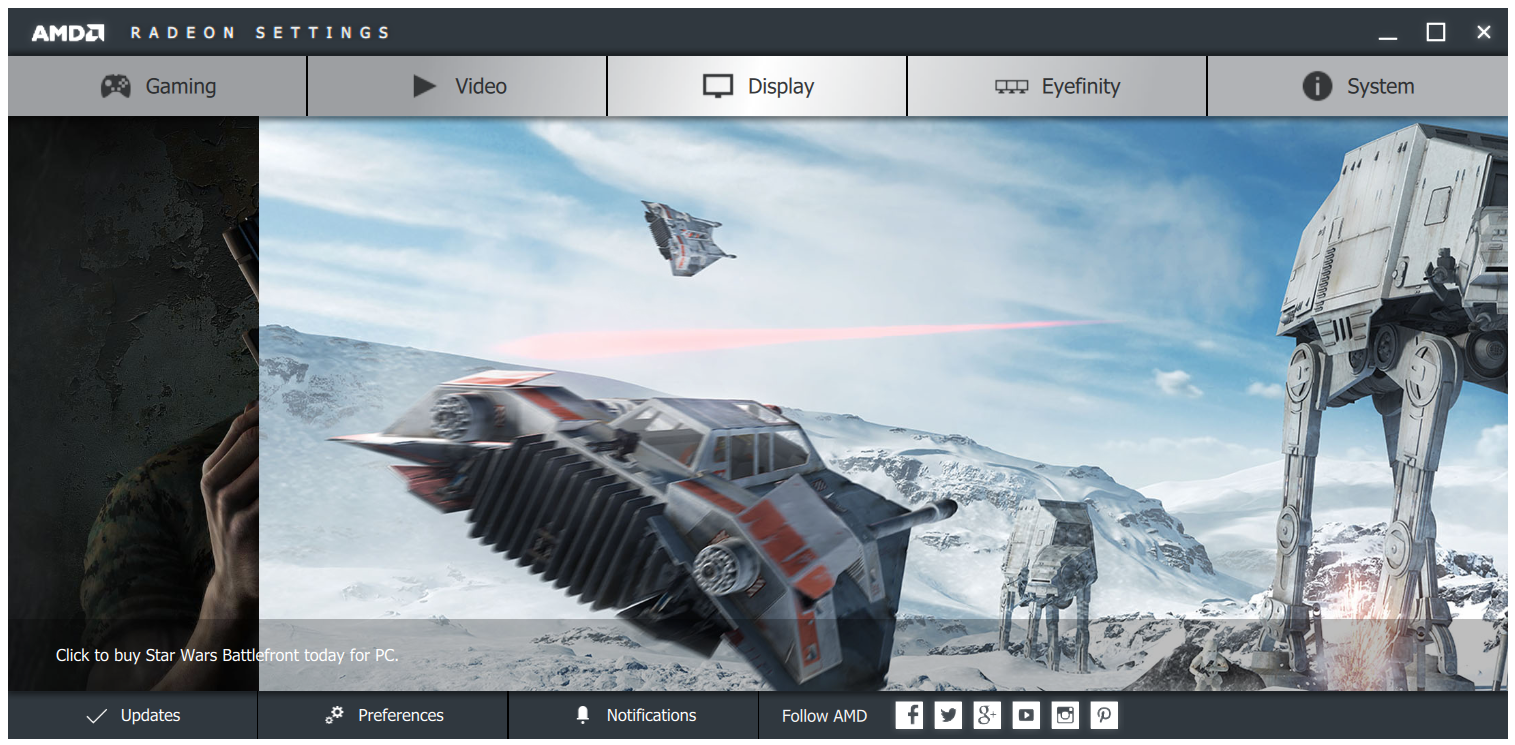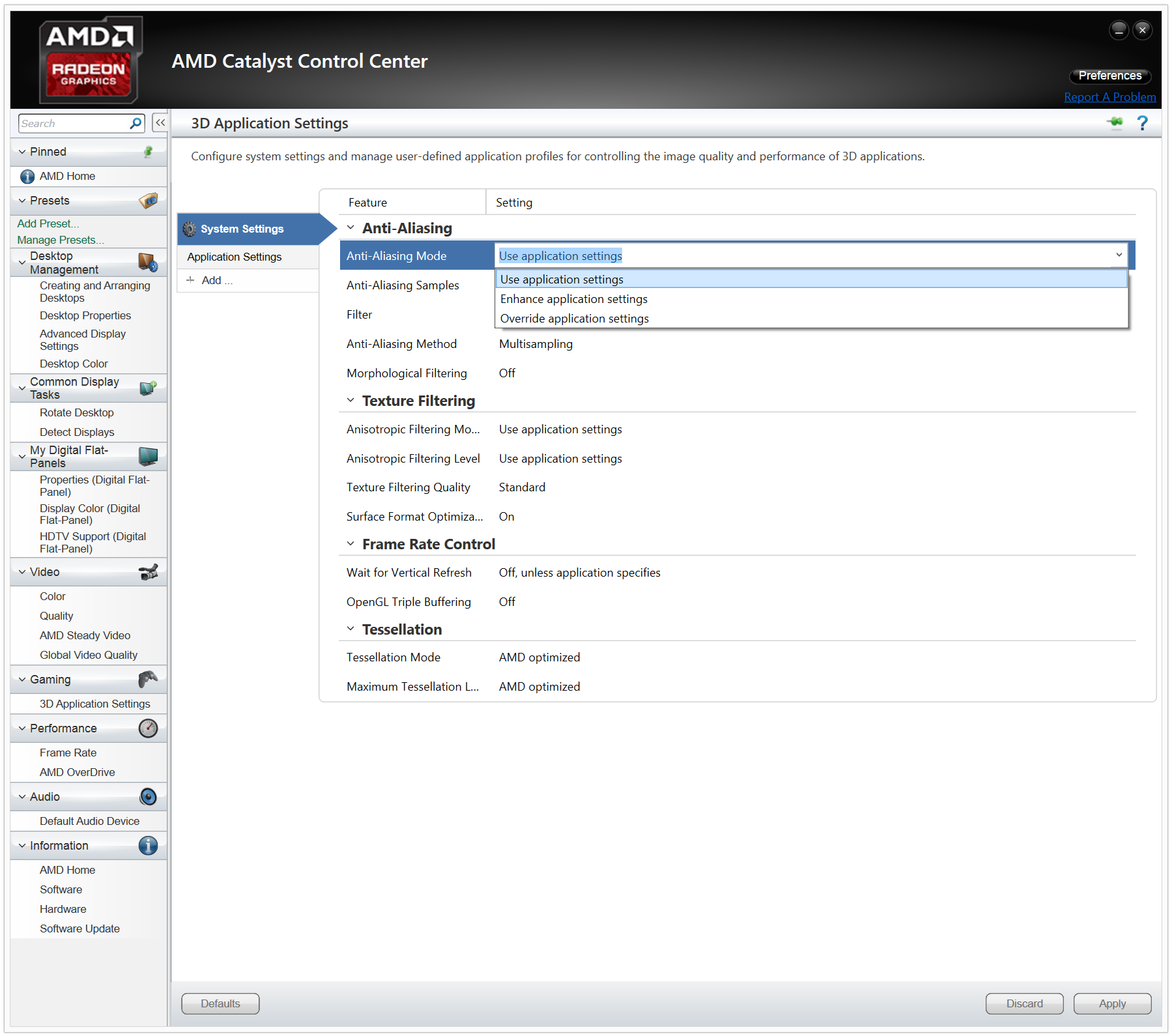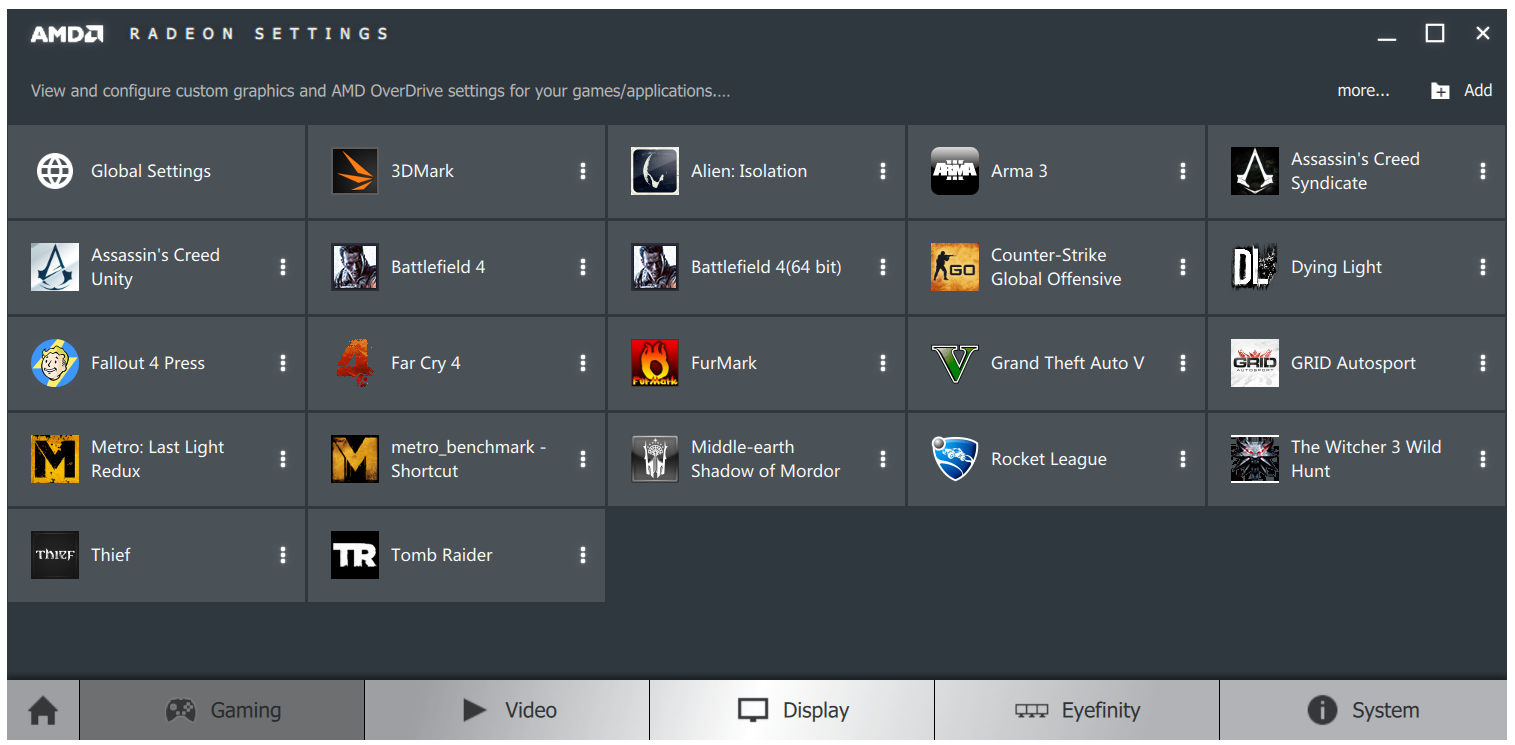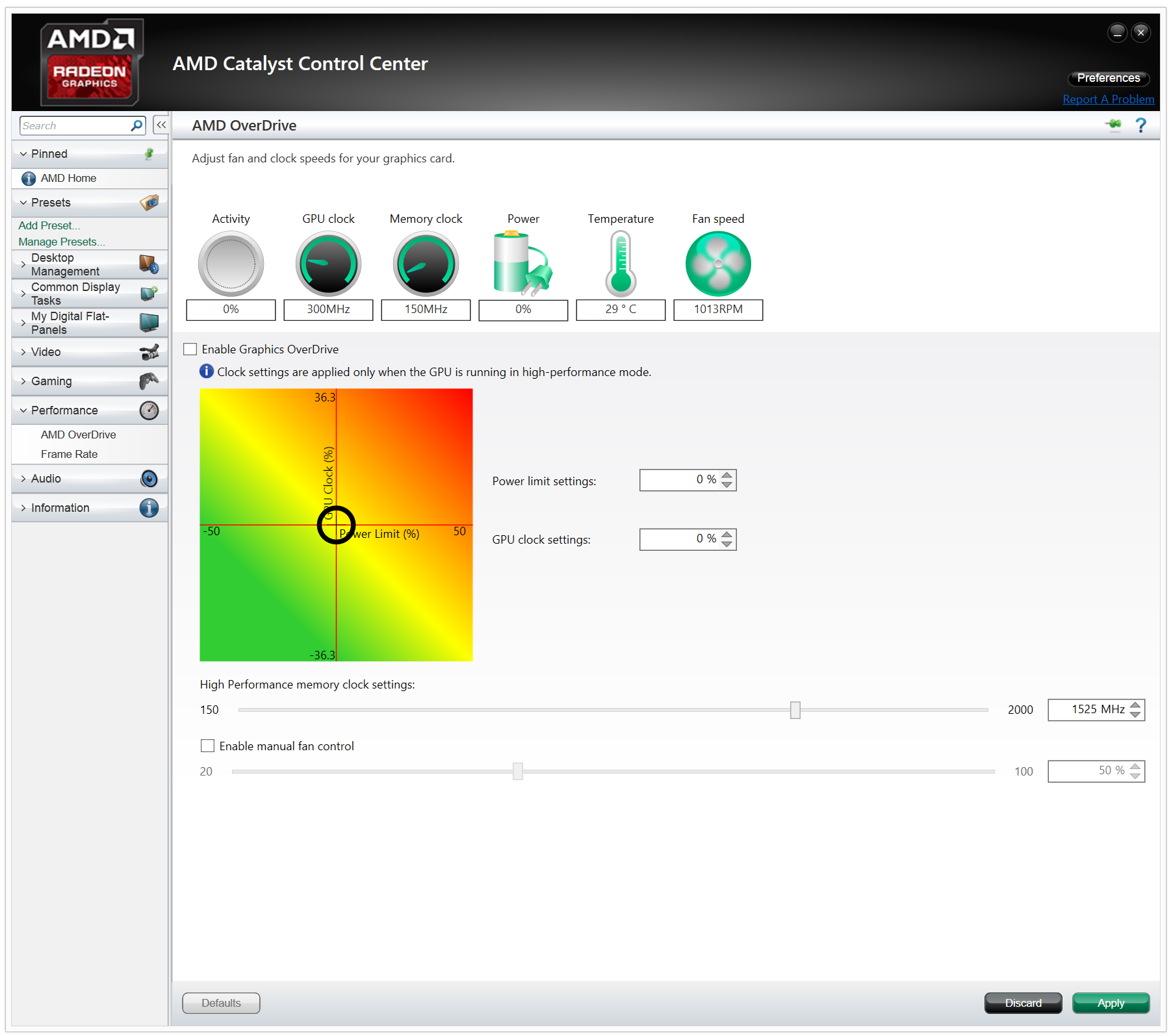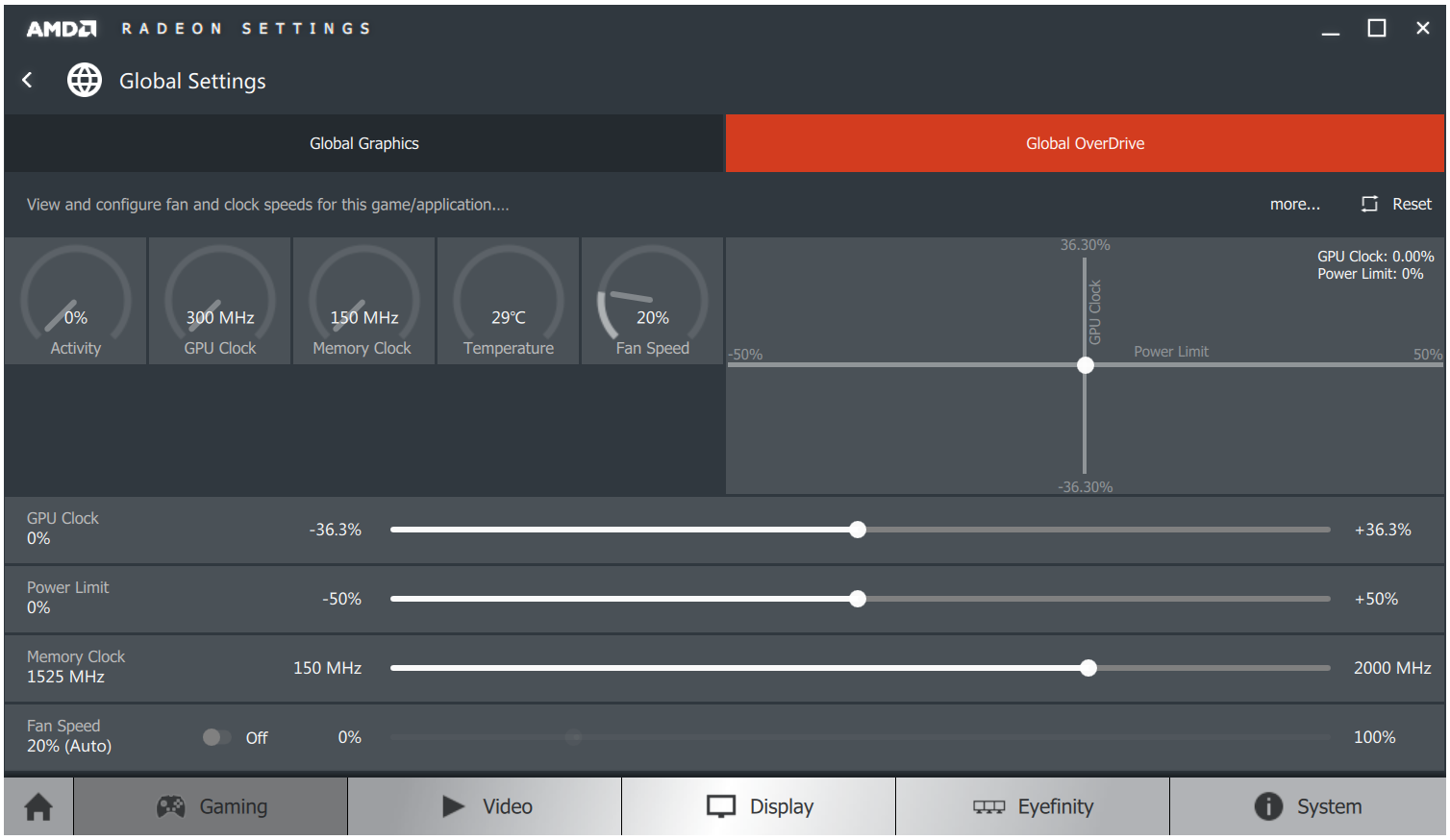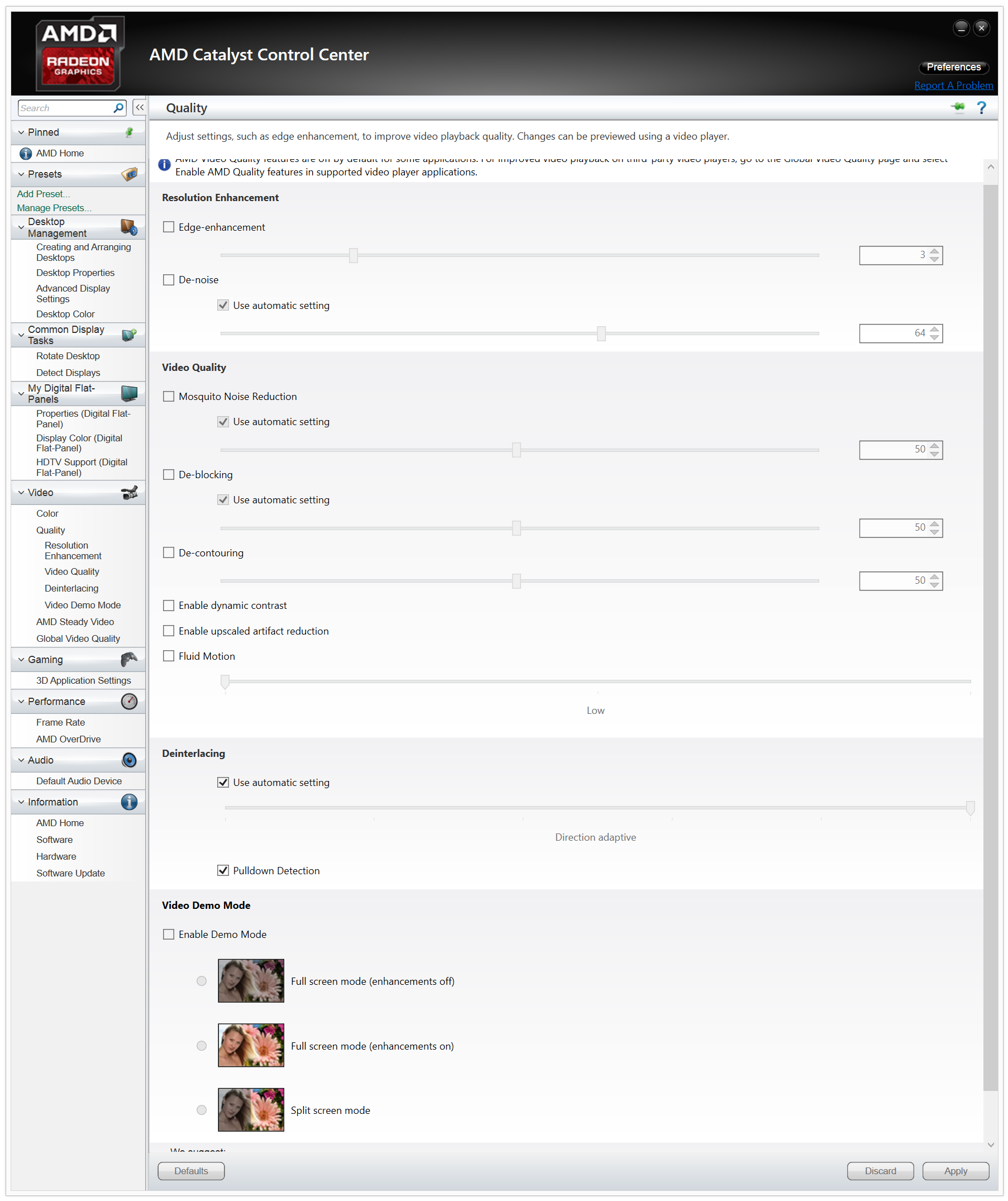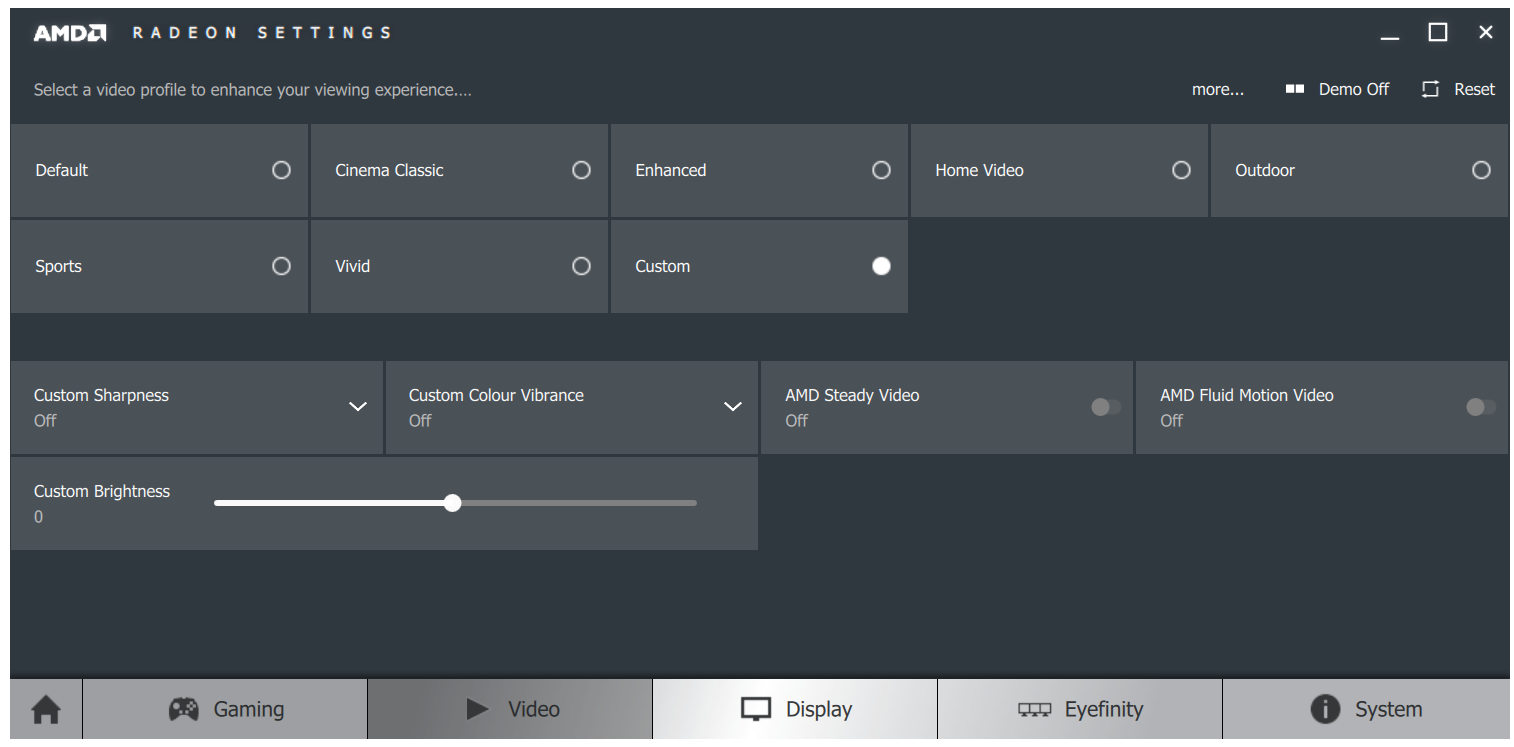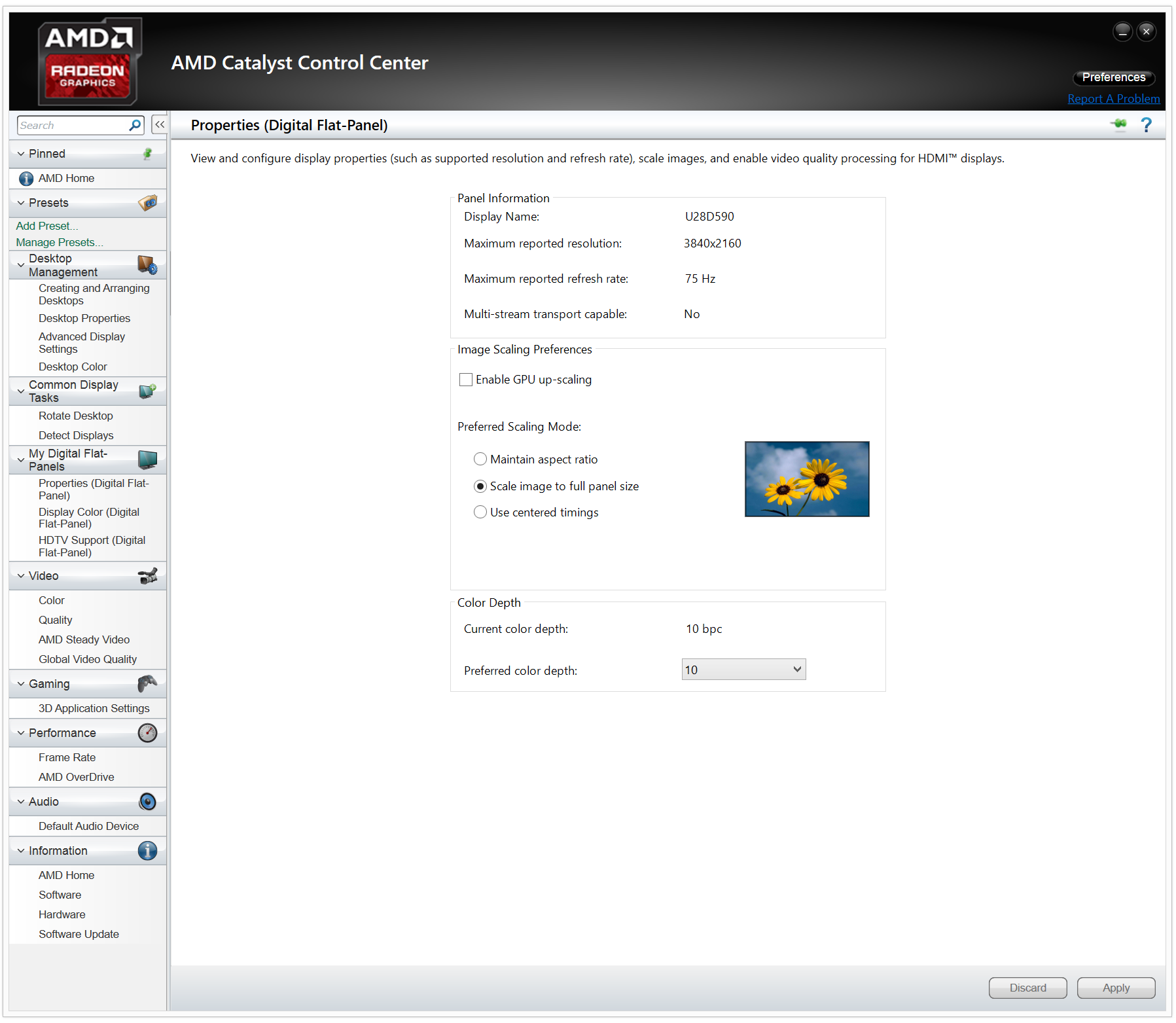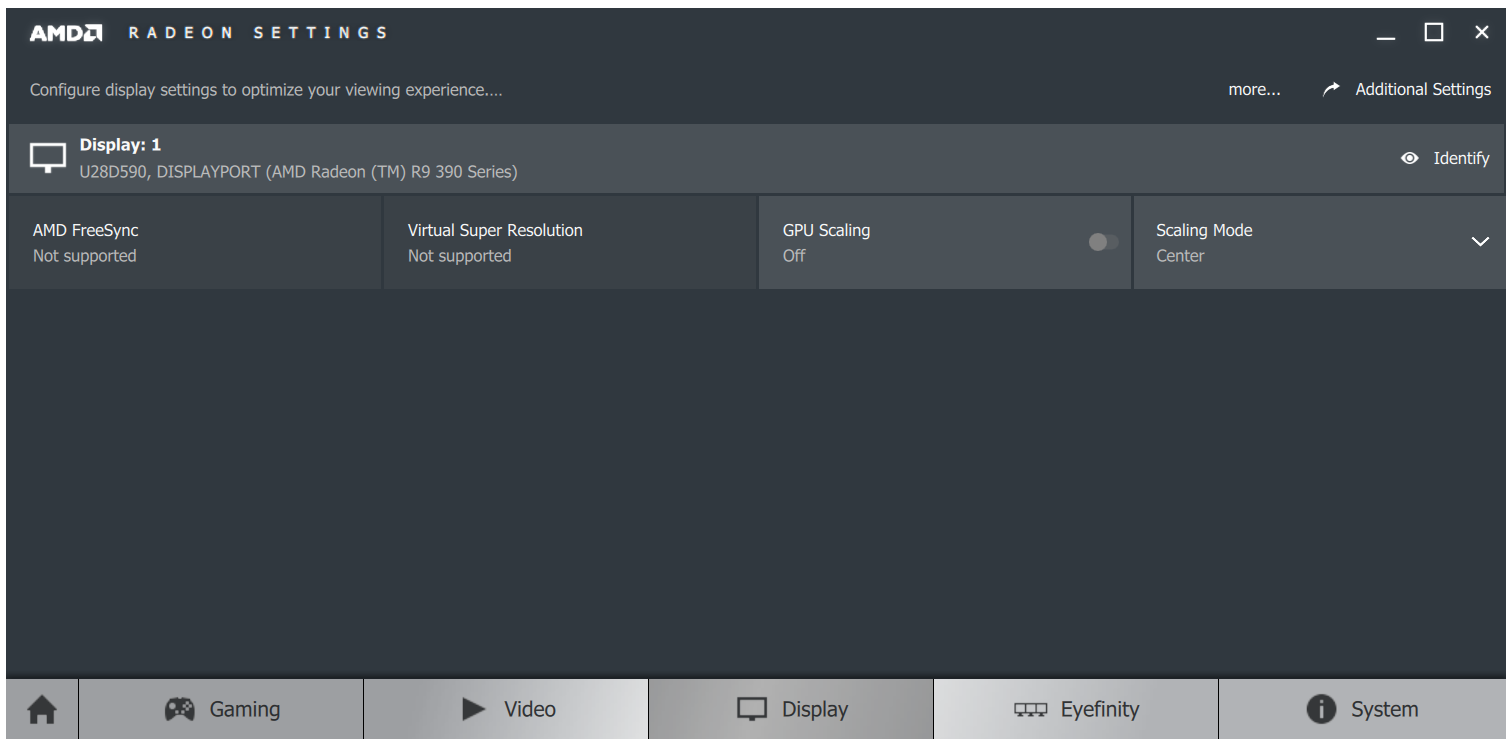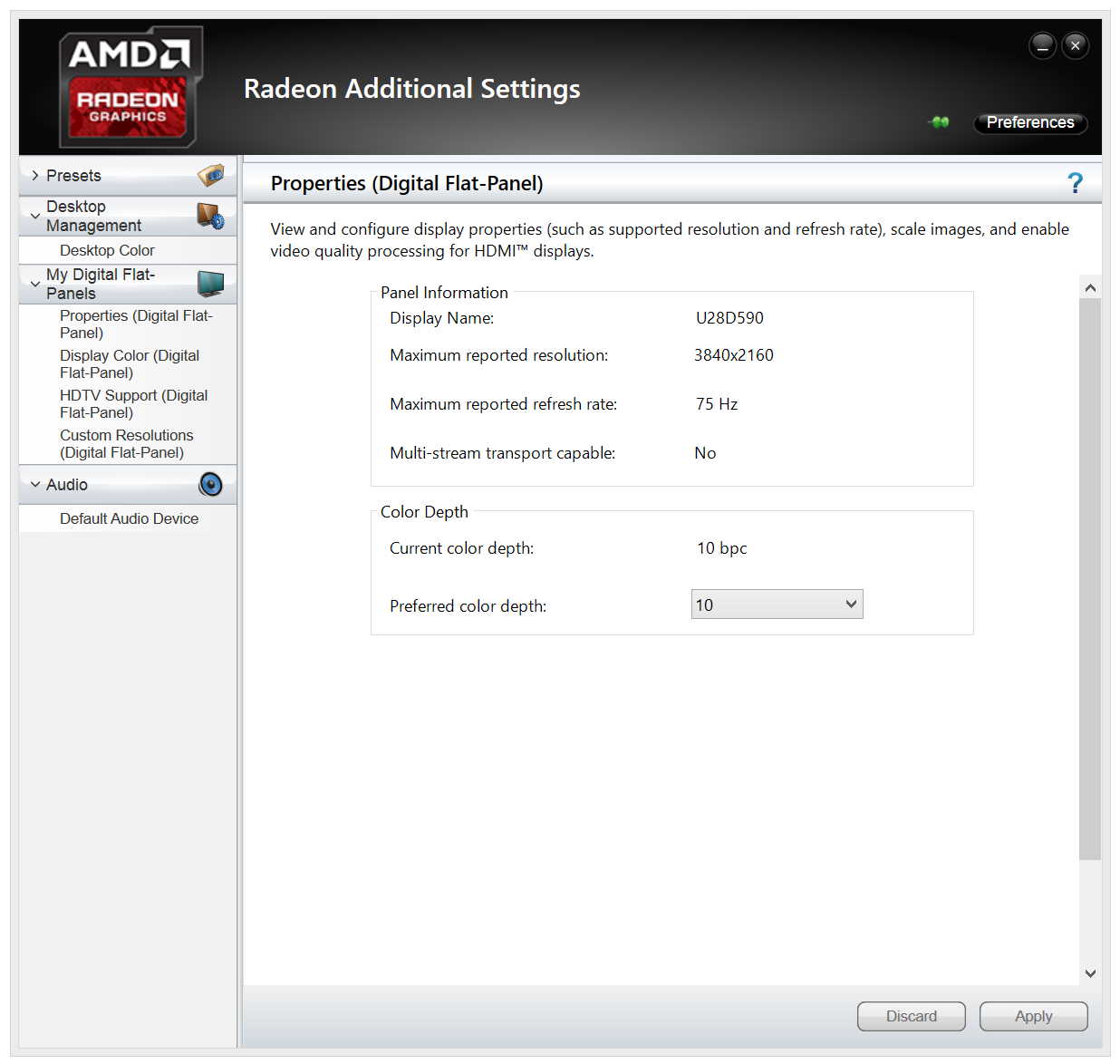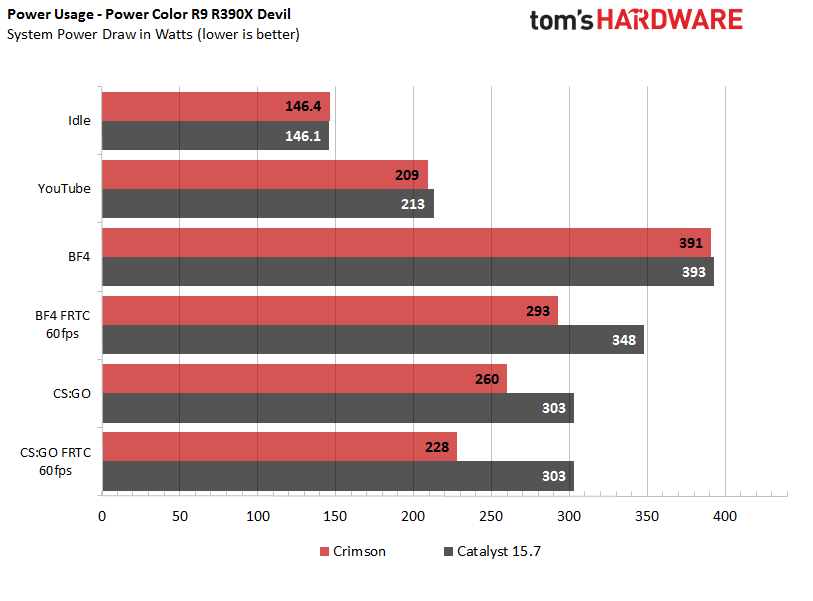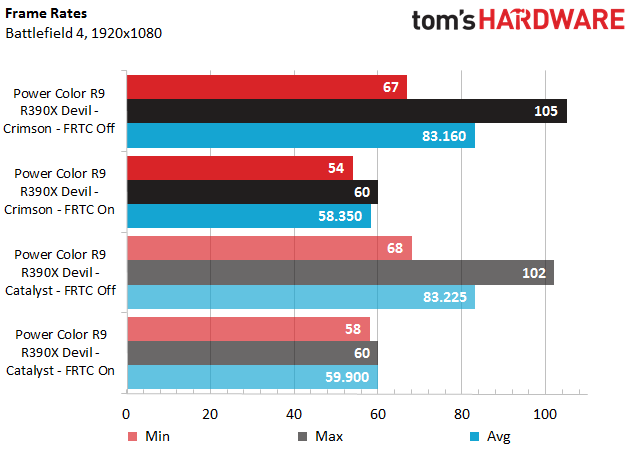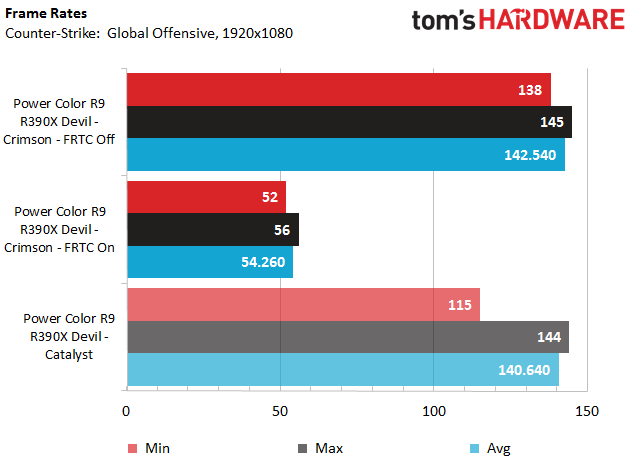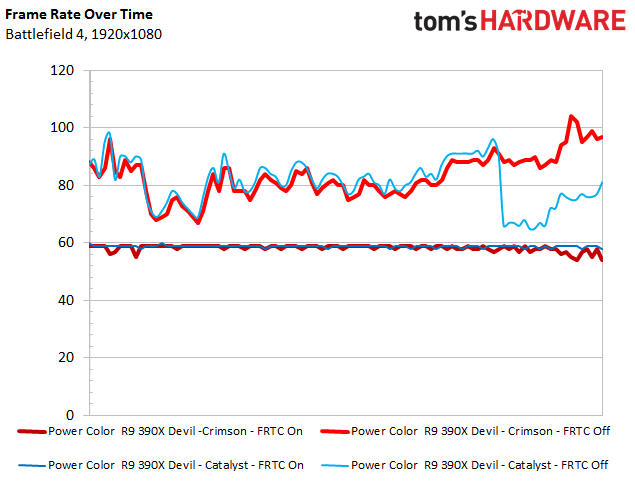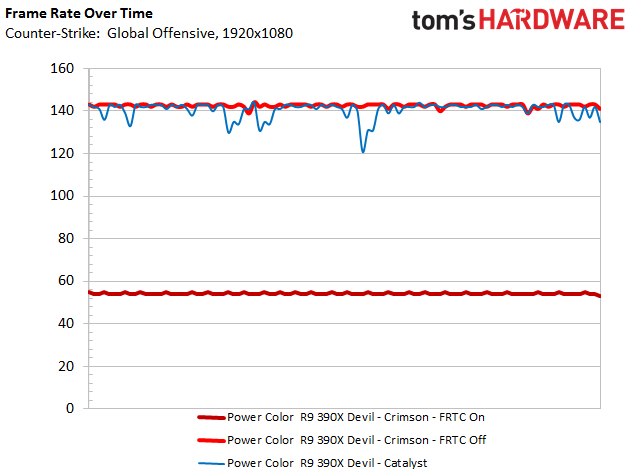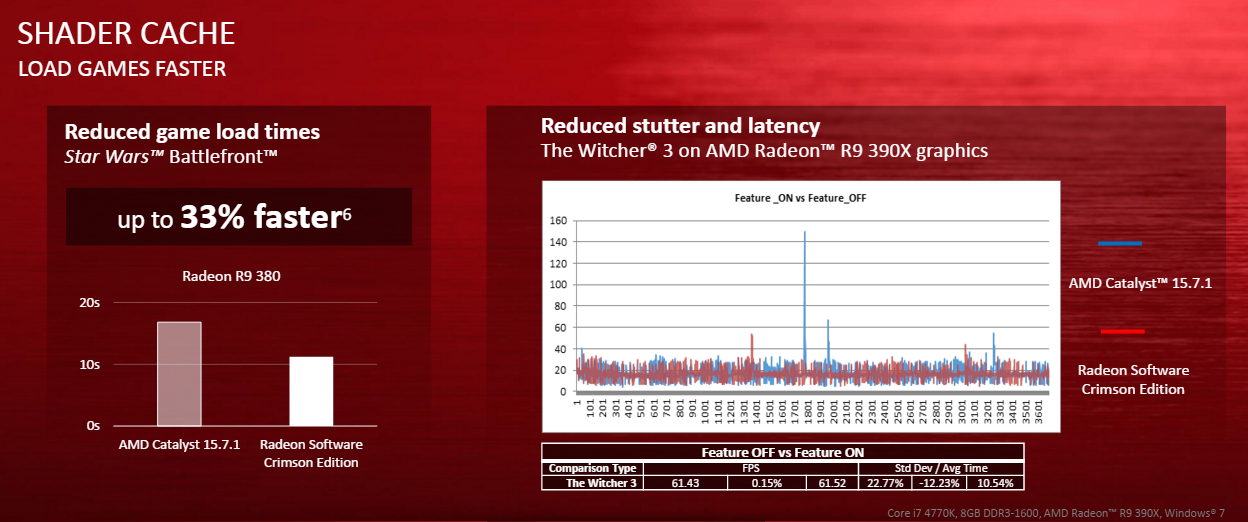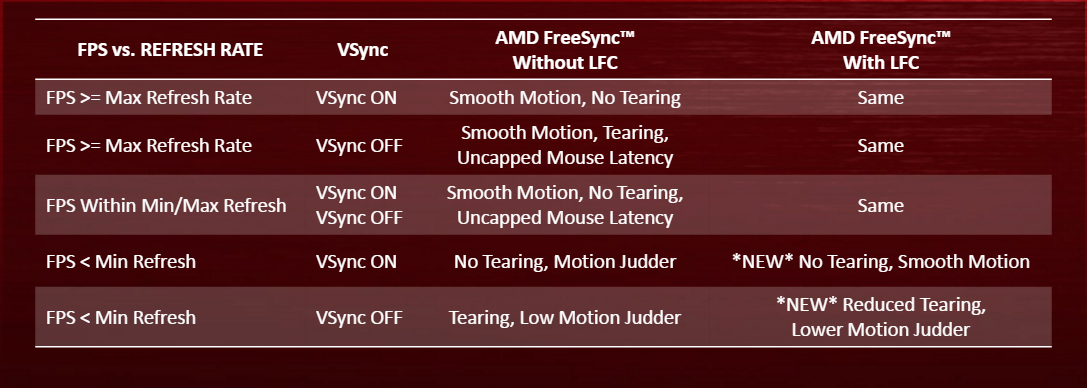AMD Radeon Software Crimson, Catalyst Control Panel Compared
AMD's Radeon Technologies Group released the first public iteration of the Radeon Software Crimson driver suite and made some bold claims about its benefits. AMD said the software is quicker to install and launch, and the driver features improvements that increase the power efficiency and performance of Graphics Core Next (GCN) GPUs. AMD said the user interface has been redesigned to be easier to navigate and better organized so that users can easily find features.
We dug in to examine some of these claims.
Test System
The system being used for this evaluation is one of the matching test benches used for our all of our GPU evaluations. The system consists of an Intel Core i7-5930K overclocked to 4.2 GHz and 16 GB Crucial Balistix Sport DDR4 seated in an MSI X99S XPower motherboard. The system has two Crucial M200 500 GB SSDs, one used for the boot drive and another used for game installations. The GPU we used is Power Color's Radeon R9 390X Devil. We would have preferred to test with a Fury X to look at the new Directional Scaling, but that will have to wait for another time as we don't have one available in this lab currently.
The drivers used for comparison are the new Radeon Software Crimson Edition and AMD Catalyst Driver 15.7.1.
Faster Installation
AMD said it made some improvements to the installation process for Radeon Software Crimson, which reduces the install time. The company's own internal testing indicated that Catalyst Driver 15.7.1 takes approximately 95 seconds to install on a system with an i7-6700K paired with an R9 390 and required no less than seven clicks to complete. By contrast, the installation process for Crimson running on the same machine took only 69 seconds and can be completed with 3 clicks.
As a graphics card reviewer who spends a fair amount of time reinstalling graphics drivers and switching back and forth between platforms, this is a welcome change to me, but I'm surprised AMD spent the time refining the process, as for most people a driver installation is a once-in-a-blue-moon type of event. Nevertheless, we tested out the claim for ourselves to see if there was any validity to it.
The installation time on our test system for Crimson was a grand total of two minutes, 32 seconds. The tests that AMD recorded had a much quicker install time than that, so I uninstalled and then reinstalled the driver again using the already-extracted installation files. Running it this way, the software installed in 71 seconds. Removing the software was even faster than that. We didn't record the uninstall time, but it was well under a minute, and likely less than 30 seconds. The installation process for Catalyst Driver 15.7.1 run from a pre-extracted installation package took one minute 42 seconds to complete, and it required multiple user interactions.
Get Tom's Hardware's best news and in-depth reviews, straight to your inbox.
Quicker Launch Time
If you've ever used Catalyst Control Center, you already know that the software isn't exactly speedy. One of the main goals for Radeon Software Crimson was to reduce the launch time of the software to essentially nil. The company's ambition was to have the driver suite launch in under one second on any system.
AMD said that Radeon Software Crimson has been built from the ground up with a Qt software development framework, which makes launching the application much quicker. The developers were able to do away with Microsoft's .Net Framework by making this change. AMD said it found that Radeon Software Crimson launches twice as fast on high-end machines, and as much as 24 times faster on mobile FX 8000 series APUs.
AMD's internal testing showed that even on the highest-end gaming rigs, the Catalyst Control Center would take upwards of one and a half seconds to start up, and it would take up to 24 seconds to launch on an FX 8800p mobile APU. AMD said it managed to reduce launch times to one second or less for all configurations, including the aforementioned APU.
We don't have a device that will start a timer and launch the application at the same time and then stop when Radeon Software Crimson has fully loaded, but we did some quick tests by pressing a stopwatch timer at the same moment as launching the application. With Catalyst 15.7.1, the launch time was routinely just over one second. With Radeon Software Crimson, the launch was so fast that it was hard to stop the timer precisely. Crimson launches on our system in just over half a second the first time, and in less than 0.4 seconds in subsequent launches between system reboots.
Easier To Navigate
According to AMD, the outgoing Catalyst Control Center suite was the subject of many user complaints involving the navigation of the software. AMD said it took that user feedback seriously when designing the layout of Radeon Software Crimson.
The AMD Catalyst Control Center has all of the menus off to the left of the screen. Many of the categories are multi-word titles that have somewhat vague meanings, such as My Digital Flat-Panel or Desktop Management.
Radeon Software Crimson has an interface that's much simpler to navigate, with single word category names that clearly indicate what you'll find in these sections. Along the top of the home screen you'll find Gaming, Video, Display, Eyefinity and System buttons, and along the bottom there are buttons for Updates, Preferences and Notifications. You also find social media links for all of AMD's various pages at the bottom.
In the Catalyst Control Center, 3D Settings includes only a global profile. You have the option of manually adding individual applications to create custom profiles, but this process is all done manually.
Radeon Software Crimson automatically detects the games and 3D applications that are installed on your PC and creates profiles for each of them, which are then presented as tiled buttons in the Gaming tab. Each game can have its own individual profile settings, or global setting can still be applied.
AMD OverDrive, the company's own overclocking utility, was found under the Performance tab in Catalyst Control Center. The utility did not offer any kind of profile system; any changes made to the GPU settings were in effect in all 3D applications.
In Radeon Software Crimson, the OverDrive utility has undergone a significant overhaul. The interface is similar, but Crimson is much more modern. OverDrive has been moved to the Gaming tab and can now be found under global settings and each individual game profile. If you are a tinkerer, the new OverDrive utility can have specific overclocks for every individual game you own.
The Video section of the Catalyst Control Center contains more submenus than every other category. The driver has many different options to enhance video that have been spread out over multiple pages.
Radeon Software Crimson manages to consolidate the majority of the same options into one single page. AMD provides seven different presets and a custom option that lets you adjust sharpness, brightness and color vibrance. AMD Steady Video and AMD Fluid Motion Video toggle switches can be found here, too.
Display settings in Catalyst Control Center are scattered between three different categories. This is likely the cause of most of the feedback that AMD received about people having trouble finding settings.
Radeon Software Crimson consolidates most of the same options into the Display tab. AMD stuck the settings people access the least in the Additional Settings section located at the top right of the Display page. The Radeon Additional Settings page makes use of the old layout.
Power Savings
AMD said that Radeon Software Crimson reduces power draw in its most recent model GPUs. The company said that everything from the R7 360 to the Fury series GPUs operate more efficiently while playing games and doing regular tasks such as watching YouTube videos.
In addition to the driver refinements, Frame Rate Target Control (FRTC) has been improved upon to add even more power saving benefits. With Radeon Software Crimson, FRTC adds support for Direct X 9 titles and a wider range of frame rates. By limiting the frame rate in older DX9 titles, the GPU doesn't have to work as hard and saves power.
We put the power savings to the test in a number of scenarios. We recorded total system wattage while the PC was resting at idle, while watching the Star Wars The Force Awakens trailer in 1080p on YouTube, and while playing Battlefield 4 and Counter-Strike: Global Offensive with and without FRTC enabled. All of these tests were performed with the Catalyst 15.7.1 driver and the new Radeon Software Crimson driver for comparison.
Our results showed there wasn't much improvement with YouTube and BF4, but CS:GO was much more efficient even before FRTC was enabled. AMD claimed to have reduced power draw by 20 W when watching the same YouTube video, but its test system included a Fury X, which may see better improvements to efficiency than our R9 390X test sample.
Performance Improvements
Typically, when a new driver is released, it comes with enhancements to performance. Without enabling the new Shader Cache feature, Radeon Software Crimson doesn't appear to improve the overall framerate in the games we tested.
AMD said that the Fable Legends benchmark and Call of Duty Black Ops 3 saw gains between 5 and 10 percent, but CS:GO and BF4 were virtually the same results with Catalyst verses Crimson.
It does appear that Crimson increases frame rate stability somewhat when FRTC is disabled, but it appears to have the opposite effect when it's enabled. The graph shows that the Catalyst driver maintains a more consistent framerate than the Crimson driver.
Counter-Strike: Global Offensive is a Direct X 9 title, so FRTC can't be used with the Catalyst driver. With the feature disabled, the framerate stays very consistent and more stable with the Crimson driver.
As Yet Untested
There are still a few features of the Radeon Software Crimson driver suite that we haven't properly tested yet. Shader Cache is the most interesting feature we've yet to run through thoroughly. Seamless open world games such as Fallout 4 and Assassin's Creed Syndicate send shaders to the GPU that are commonly used in these large environments. Shader Cache allows for the compiled shaders to be stored in a cache file on the hard drive. This results in quicker retrieval of assets, and it frees the GPU up for other tasks.
AMD claimed that Shader Cache has four main benefits: It enables quicker game load times, quicker level load times within games, reduces frame rate stutter caused by CPU overload, and reduces the split second hangs that sometimes occur while gaming.
We performed some initial tests to measure the time it takes to load Battlefield 4 from Windows, as well as level load times. The differences were negligible between the tests with Shader Cache disabled and the ones with it enabled. This feature is likely best tested on slower hardware than our typical test bench, so we'll have to revisit this evaluation at a later time.
Frame rate stutter and split-second hangs are caused by multiple GPUs in Crossfire. We presently don't have any matching GPUs from AMD's current lineup to test Crossfire performance, so this will also have to be revisited at a later time, as well. Another feature that requires multiple GPUs is Frame Pacing for DX9 titles, so we haven't verified how well this feature works either.
Other features we've not yet had the opportunity to test include FreeSync Low Frame Rate Compensation, because we don't currently have a FreeSync display at this lab, and Directional Scaling, because this feature requires a Fiji GPU which we also don't currently have on hand. AMD also included some video features specific to its FX 8800P and A10-8700P mobile APUs, which, again, we don't have on hand.
Thoughts So Far
There's still more to test to get the full story on Radeon Software Crimson, but so far it's all looking good. We didn't see the performance gains that AMD was talking about, but the reduction in power draw is a welcome advancement in the refinement of AMD driver packages.
The user interface for Crimson is a vast improvement over the Catalyst Control Center. AMD really did deliver on its promise that Radeon Software Crimson is easier to navigate and intuitive. The company also made good on its promise to reduce load times for the driver software package. Radeon Software Crimson launches incredibly fast compared to the Catalyst suite.
Radeon Software Crimson is a welcome advancement in AMD graphics card driver suits. The software has a pleasing look to it, is easy to use, and boots up fast. AMD's drivers have definitely caught up with the times.
Follow Kevin Carbotte @pumcypuhoy. Follow us on Facebook, Google+, RSS, Twitter and YouTube.
Kevin Carbotte is a contributing writer for Tom's Hardware who primarily covers VR and AR hardware. He has been writing for us for more than four years.
-
turkey3_scratch I think it's pretty simple on why it loads so fast - because it's already loaded into the RAM initially when Windows boots, so it loads it from the RAM instead of the HDD.Reply -
red77star It is pretty clear that this software is also .NET based which is just garbage. I didn't have chance to play with this because it fails to install...gets stuck at 2% and lot of people are reporting that issue. Some people wait and it takes up to whole hour to finish install. Overall another garbage release.Reply -
dabooga "We presently don’t have any matching GPUs from AMD’s current lineup to test Crossfire performance"Reply
Come on -
clonazepam ReplyIt is pretty clear that this software is also .NET based which is just garbage. I didn't have chance to play with this because it fails to install...gets stuck at 2% and lot of people are reporting that issue. Some people wait and it takes up to whole hour to finish install. Overall another garbage release.
Thanks for the head's up. I'll wait and install it this weekend or even later. At least it supports all the latest in social media. Thought that was cute for a driver.
-
getochkn ReplyIt is pretty clear that this software is also .NET based which is just garbage. I didn't have chance to play with this because it fails to install...gets stuck at 2% and lot of people are reporting that issue. Some people wait and it takes up to whole hour to finish install. Overall another garbage release.
Wrong.
The biggest change with these drivers is the ouster of the quirky .NET-driven Catalyst Control Center app AMD is replacing with a slick new Qt-designed Radeon Settings app that streamlines the controls and options that help you get the most out of your displays and Radeon hardware. Aesthetically, the minimalist design is now firmly seated in the Windows 10 era, away from the 2005-ish design of the previous app. Beyond the design lies a highly usable user interface that puts everything relevant together in the right place, close at hand. -
kcarbotte Reply"We presently don’t have any matching GPUs from AMD’s current lineup to test Crossfire performance"
Come on
I'm not exactly sure what you expect, but we have not been given two samples of any one GPU, even from different vendors, from the 300 or Fury series cards.
When we do have hardware on hand to test these features you can expect to see a follow up, but I can't make graphics cards appear out of thin air.
-
kcarbotte ReplyIt is pretty clear that this software is also .NET based which is just garbage. I didn't have chance to play with this because it fails to install...gets stuck at 2% and lot of people are reporting that issue. Some people wait and it takes up to whole hour to finish install. Overall another garbage release.
Radeon Software Crimson is 100% not .net based.
If you are having trouble installing the new driver I suggest using a driver cleaner utility. AMD actually released its own utility for that purpose.
http://support.amd.com/en-us/kb-articles/Pages/AMD-Clean-Uninstall-Utility.aspx
-
beegmouse I think this article highlights how out of touch Tom's can be. When the most mainstream hardware is unavailable to them and yet the Top end GPUs are fully reviewed and tested. And on hand to benchmark a software update Aimed at improving APUs and Dual Graphics.Reply
-
getochkn Reply17010595 said:I think this article highlights how out of touch Tom's can be. When the most mainstream hardware is unavailable to them and yet the Top end GPUs are fully reviewed and tested. And on hand to benchmark a software update Aimed at improving APUs and Dual Graphics.
Not everyone at Tom's is in the same place. There is offices all over the place and many people work from home, etc. Also, consider the drivers just came out yesterday. Setting up tests means setting up bench systems, updates, game installs, multiple tests, swapping item, fresh installs, This was a quick first look. Don't like it, go buy 100 GPU's and do your own review. -
kcarbotte Reply17010595 said:I think this article highlights how out of touch Tom's can be. When the most mainstream hardware is unavailable to them and yet the Top end GPUs are fully reviewed and tested. And on hand to benchmark a software update Aimed at improving APUs and Dual Graphics.
As a GPU reviewer I don't have a mobile APU on hand. We don't work out of central offices where I can just walk down the hall and ask to borrow a laptop from the laptop reviewer. We work in satelite locations, and the hardware we have on hand can sometimes be limited.
Mainstream hardware isn't unavailable. I have one sample of each GPU (except for the 380x which hasn't arrived yet) up to the R9 390X. All of our Fiji samples are in Germany.
Most of the features for this driver are actually designed for the Fury line and the higher end 300 series hence the test done with the 390X and according to the documentation AMD provided, desktop APUs have not seen any improvements, the features for APUs are specific to the mobile FX 8800p and A10 8700p chips.