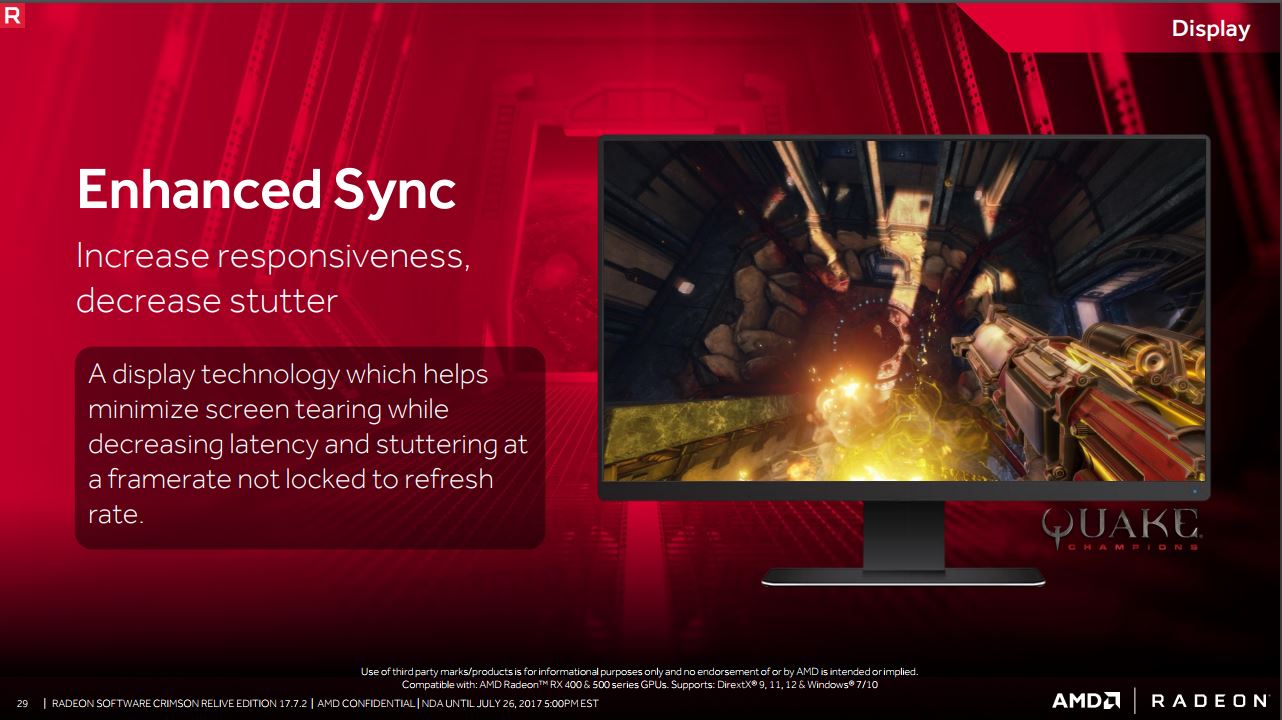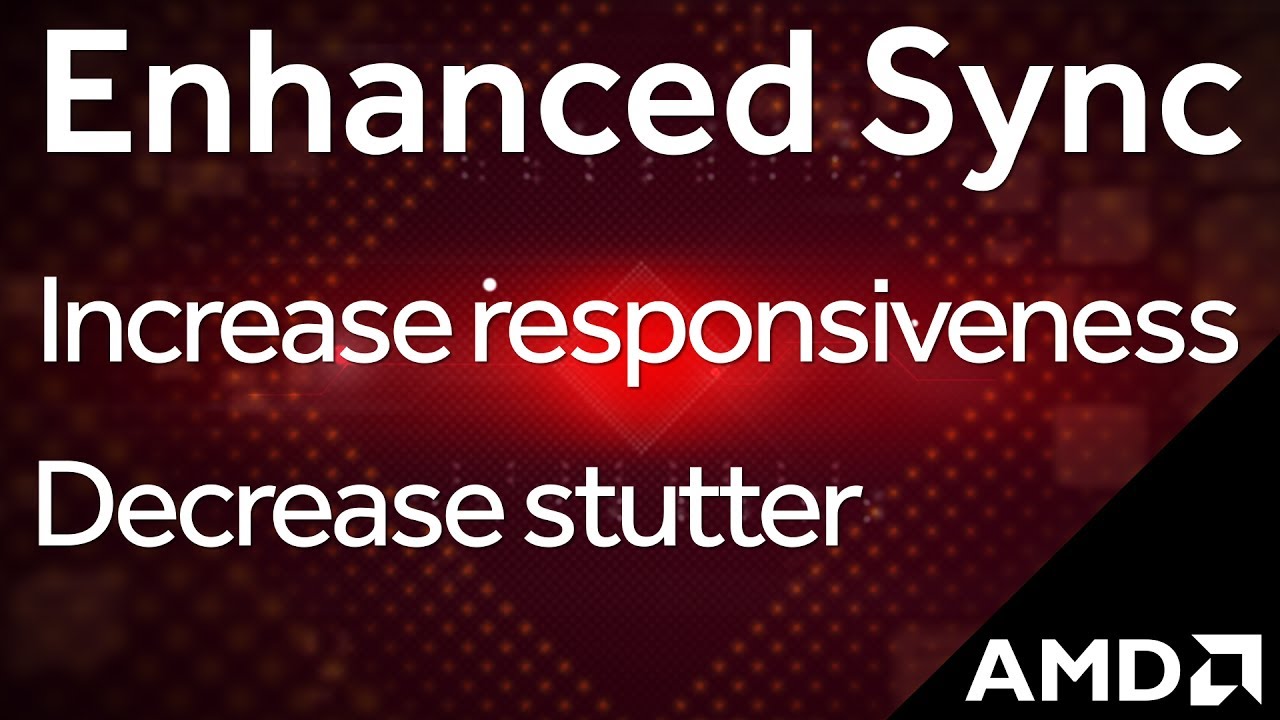AMD Introduces 'Enhanced Sync' Framerate Synchronization Technology
AMD’s latest ReLive driver package introduces a new frame rate synchronization technology called Enhanced Sync that replaces VSync and improves FreeSync to offer a smoother gaming experience on any display. If your monitor supports FreeSync, Enhanced Sync works as an extra cushion to ensure that latency and tearing are kept to a minimum outside the FreeSync range.
Frame synchronization technology isn’t new, but in recent years the concept has been the subject of significant change. For years, VSync (read: vertical synchronization) was the only option available to help keep screen tearing to a minimum. The technology adds a software cap on the frame rate to match your monitor's refresh rate so your GPU won’t try to deliver frames the display can’t reproduce. This results in smooth visuals--provided the GPU can output a frame rate that meets or exceeds the display’s refresh rate--but VSync also introduces stuttering at low frame rates and increases input response time.
In 2015, in response to Nvidia's G-Sync technology, AMD rolled out FreeSync to improve frame rate synchronization. FreeSync technology allows for dynamic refresh rates that synchronize with the frame rate output from the graphics card, which minimizes tearing and increases response time. FreeSync doesn’t work on all displays, though. You must have a FreeSync-specific display to take advantage of those variable refresh rates. FreeSync's operational ranges are also limited. You still experience stuttering when your frame rate dips below the minimum threshold, and when the frame rate exceeds the upper limit, you may experience tearing.
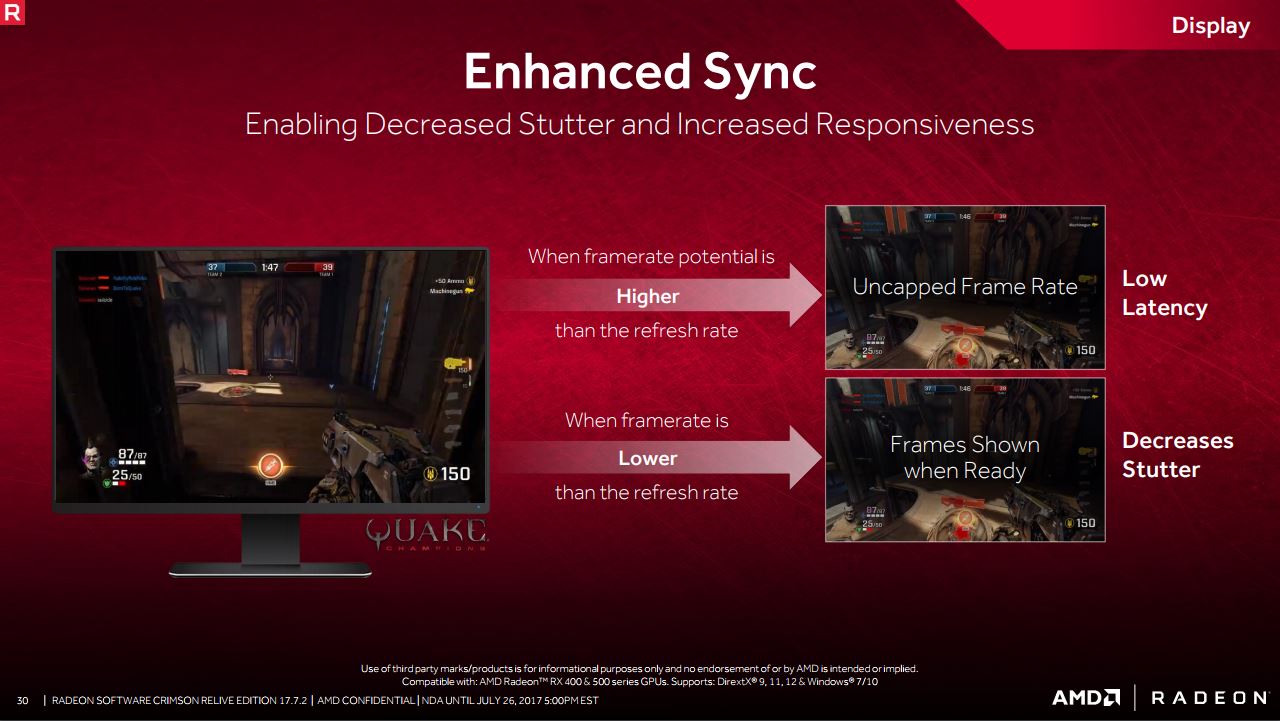

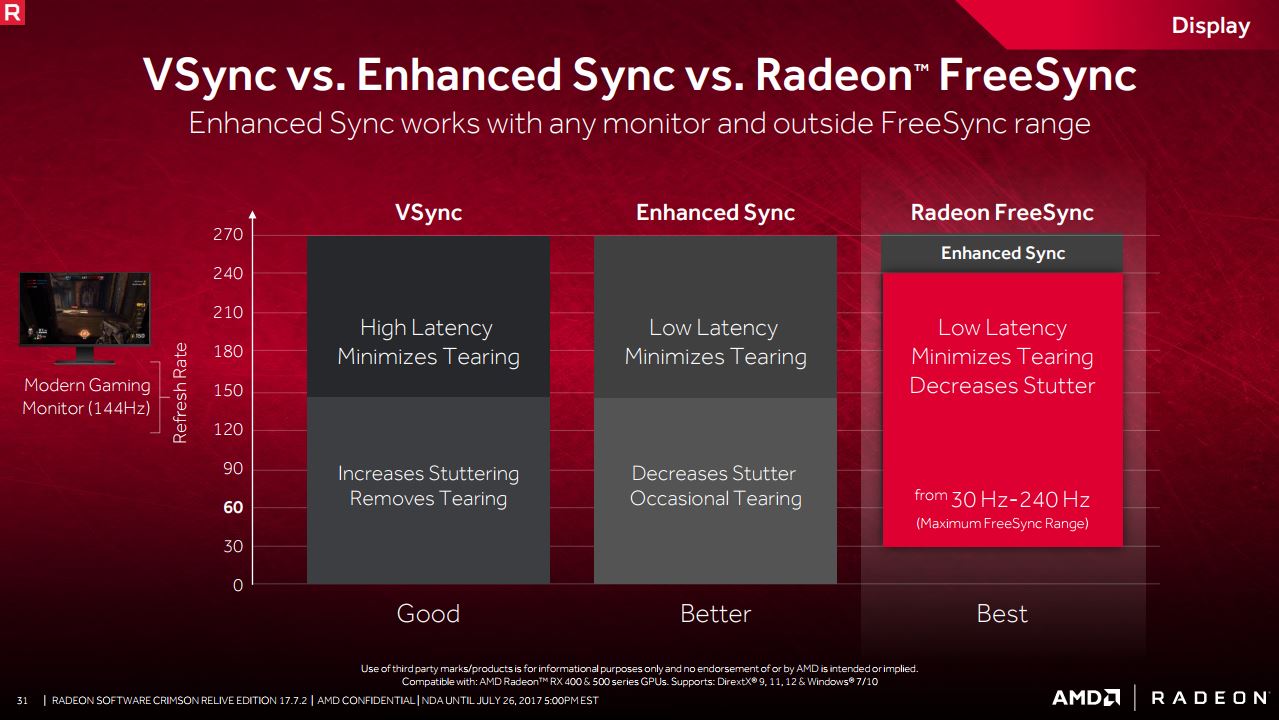
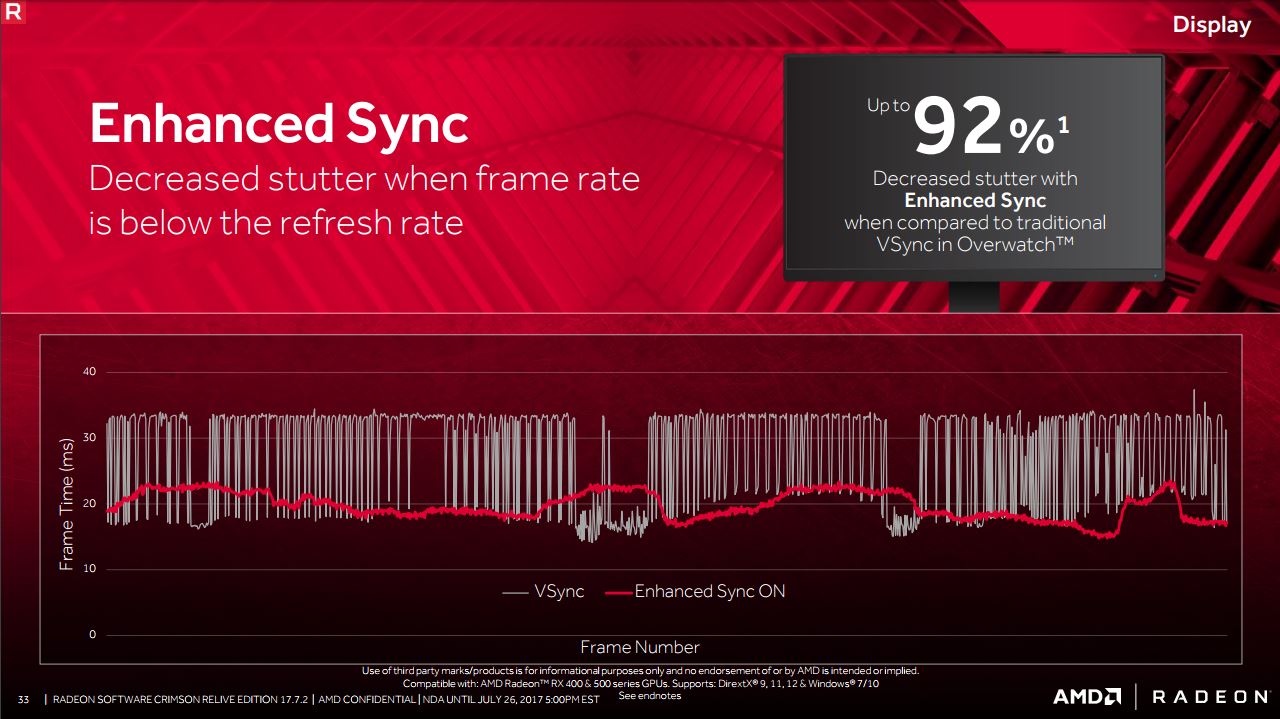
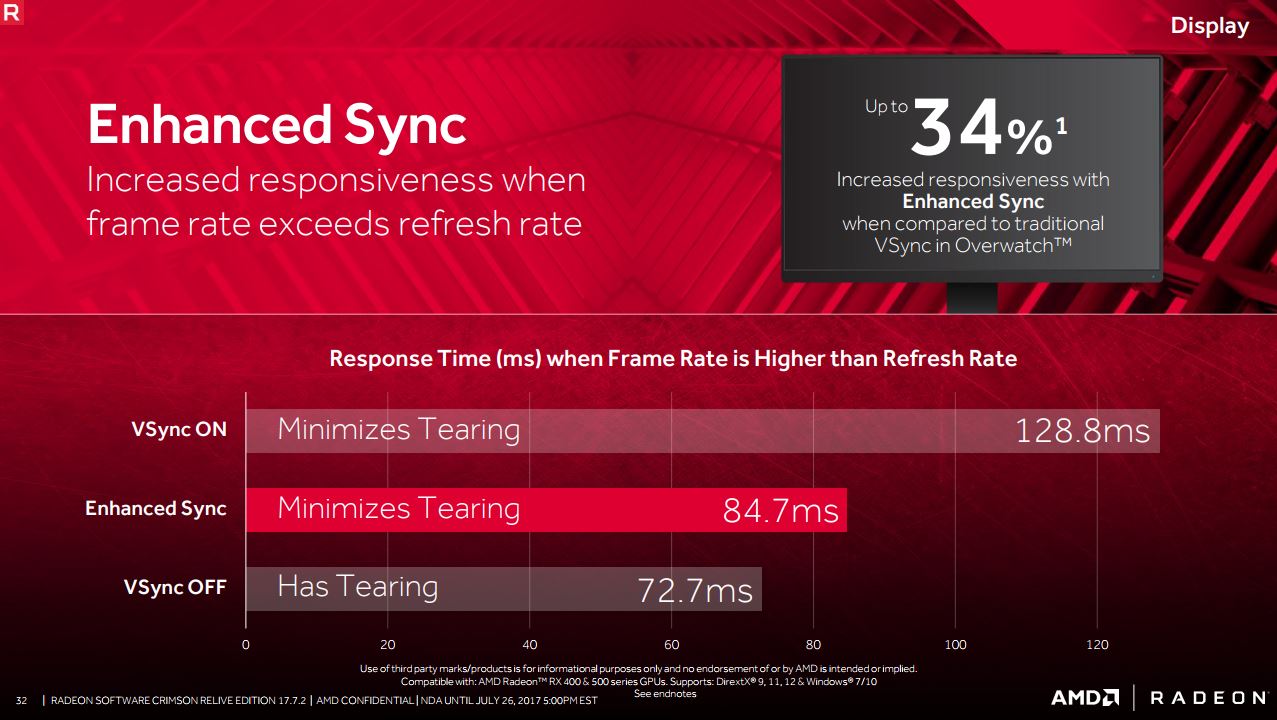
AMD’s new Enhanced Sync technology works with any display, whether it supports FreeSync or not. Enhanced Sync is a replacement for VSync (it's unclear if VSync remains as an option, but why would you use it?) and works hand-in-hand with FreeSync technology. Unlike VSync, Enhanced Sync doesn’t lock the frame rate maximum to the display’s refresh rate. Instead, it uncaps the frame rate to reduce latency in exchange for some mild tearing.
When your GPU can't output frames at the same pace as your monitors refresh rate, Enhanced Sync prioritizes decreased stutter over eliminating tearing. That is, where Vsync strives to remove tearing completely, Enhanced sync allows occasional tearing instead of allowing the GPU to repeat the previous frame and introduce a momentary stutter.
AMD’s Enhanced Sync technology is part of Radeon Software Crimson ReLive 17.7.2, which is available now from AMD’s website.
Get Tom's Hardware's best news and in-depth reviews, straight to your inbox.
Kevin Carbotte is a contributing writer for Tom's Hardware who primarily covers VR and AR hardware. He has been writing for us for more than four years.
-
derekullo I will take the mild tearing with a side of mediocre tech.Reply
"Unlike VSync, Enhanced Sync doesn’t lock the frame rate maximum to the display’s refresh rate. Instead, it uncaps the frame rate to reduce latency in exchange for some mild tearing. "
"Enhanced sync allows occasional tearing instead of allowing the GPU to repeat the previous frame and introduce a momentary stutter."
So your game-play is hypothetically silky smooth but you can't see what you are clicking due to "mild tearing"
I can't stand tearing nor stutters.
Much simpler to just turn down your settings and use regular v-sync if you don't have access to free-sync or g-sync.
Silky smooth and no tearing.
No point trying to compromise between graphical fidelity and frame tearing. -
AnimeMania Does this mean that Enhanced Sync would be an option that games would add to their settings menu? I wonder if games sponsored by nVidia might be forced to not use Enhanced Sync?Reply -
falchard AMD didn't introduce FreeSync in response to GSync. It introduced it in response to the Display Port standard introducing AdaptiveSync. It's why it works with any new display. It's already apart of the display technology. It's just that now AMD isn't relying on the display manufacturer to add the setting for the display drivers.Reply -
Dikyashi @AnimeMania.Its a exclusive option to amd user under Crimson setting.Its doesn't necessarily need to be implemented as an ingame option.Its similar to Nvidia's fast syncReply
The idea of what Enhanced Sync does might seem complicated at first but it easier to wrap your head around if you look at the system in two states: above the refresh rate of your panel and below the refresh rate. When your game is running at 90 FPS on a 60 Hz screen, you generally had the decision to enable or disable standard Vsync, which allowed you a tear-free experience with longer latency from mouse/keyboard input to the next frame (because you were metering the gaming engine) or with screen tearing at the lowest latency for input. With Enhanced Sync the game engine is allowed to render at its full speed (90 FPS in this example) but the driver only outputs the latest FULL frame when the displays refresh window resets. This gives you no on-screen tearing and faster input by letting the game engine continue to *think* its output at 90 FPS.(Credits: PCPer) -
boju Reply19987821 said:Isn't it just like adaptive v sync?
Adaptive Vsync still has input lag if you're consistently at the maximum threshold like if Vsync was fully on but unlike adaptive Vsync, Vsync has stuttering at low frame rates being hard capped while adaptive within the uncapped zone will have little tearing and reduced input lag.
This enhanced sync sounds similar to Nvidia's fast sync. It's about time AMD put this feature in their drivers rather than rely on 3rd part software like Radeonpro. -
AndrewJacksonZA Nice!! I was wondering if there was a better alternative to V-Sync if one didn't have a FreeSync monitor. I'll try this soon, I just hope that it is supported on the RX 470 too, and not just the latest 5xx series! :-)Reply -
gasaraki So... it functions like when you leave vsync off...Reply
"Unlike VSync, Enhanced Sync doesn’t lock the frame rate maximum to the display’s refresh rate. Instead, it uncaps the frame rate to reduce latency in exchange for some mild tearing." <---This is exactly what happens when vsync is off, unlimited frame rate but with tearing. -
TJ Hooker Reply
Where did you hear that Free-sync works with any new monitor? Adaptive-sync is an optional feature in the displayport spec, doesn't mean every monitor with displayport will support it.19987635 said:AMD didn't introduce FreeSync in response to GSync. It introduced it in response to the Display Port standard introducing AdaptiveSync. It's why it works with any new display. It's already apart of the display technology. It's just that now AMD isn't relying on the display manufacturer to add the setting for the display drivers.