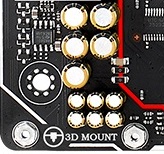You Can 3D Print Parts For Your Asus Motherboard, And More
There has never been so many options for PC modders. Asus is taking PC customization to new heights by offering CAD files that you can use to create customized motherboard components you can print at home on your own 3D printer.
Desktop computers have gone from utilitarian devices to the objects of enthusiastic desire. Most people can satisfy most of their computing needs with portable devices such as smartphones, tablets and notebooks. As Raja Gill from Asus put it, “The PC is becoming more of a luxury item,” and as with other luxury products, the customers of these high-end PCs are increasingly demanding customization.
Just look at the current trends of high-end PC components. Practically every manufacturer is offering RGB lighting in some form or another on their motherboards, and many have extended that feature to their graphics cards, as well.
Asus has a whole lineup of ROG motherboards with Aura RGB lighting, and some of them even offer headers for additional light strips. There’s also the burgeoning water cooling market. Two years ago, it was rare to see announcements about water cooling components, and partnerships with other companies to offer pre-installed water blocks were completely unheard of. Now, you can water cool graphics cards from practically every manufacturer and several of them offer pre-installed blocks.
Asus said that the market has shifted to a preference for neutral color schemes. The company wouldn’t release sales numbers, but it did say that for the “first time in recent history” the Deluxe model outsold the rest of the company’s lineup of high-end motherboards. The X99-Deluxe features a white and black color scheme that the company believes had a major impact on sales.
Things have changed considerably in the customized computer world, and Asus has just taken things to another level altogether. You can now download official CAD files for several components from select motherboards and create your own custom creations. Primarily, these components are meant for superficial changes, such as custom logos or 3D designs, although there’s also the potential to make functional upgrades, such as fan mounts or GPU stabilizing brackets. If you know your way around CAD software, you can probably come up with some interesting custom components.
Due to the current state of consumer 3D printing, Asus recommends sticking to smaller components, especially if you’re new to 3D printing or CAD design. Larger components can be hard to create and become cost prohibitive. You should also avoid printing parts with steep gradients; otherwise, your parts will come out looking rough and may require manual sanding.
Get Tom's Hardware's best news and in-depth reviews, straight to your inbox.
Other than the limitations of the technology, you’re free to customize to your heart's content. Asus has a few suggested items, such as an M.2 fan bracket, a graphics card stabilizing bracket that includes a 120mm fan mount, or a cable shield (similar to the I/O bracket found on many Asus motherboards) that covers the lower portion of your motherboard to hide unsightly fiddly little cables.
Asus even gave a few examples that aren’t for your motherboard, such as a custom finger rest for an Asus Spatha mouse, or a custom logo to spice up the basic PCB SLI bridges that are bundled with some motherboards.
Asus isn’t just dipping its toes into the water with these 3D parts, either. The company went so far as to put dedicated 3D print mounts directly onto the PCB of the Z170 Pro Gaming motherboard. The lower left corner has two mounts that work with the same screws as M.2 drives. This location can be used to mount a cable shield or a custom cover for the audio hardware.
Printing custom 3D accessories isn’t going to be everyone’s cup of tea, but the minds of system builders and modders are going to be churning.
If you want to try your hand at building custom components for your Asus motherboard, head over to the Asus community forums to download the official CAD files. Asus recommends FreeCAD to edit the files if you don’t already have CAD software. If you don’t have access to a 3D printer, you can order prints from a service such as Shapeways to have them printed professionally.
Update 6:20am PT, August 23, 2016: Added several context links.
Kevin Carbotte is a contributing writer for Tom's Hardware who primarily covers VR and AR hardware. He has been writing for us for more than four years.
-
Jeff Fx I almost talked myself into buying a 3D printer last week, but realized it would be a lot easier and much less expensive to pay someone to print the parts I needed for my Vive. I didn't use Shapeways, but will keep them in mind for next time I need an object printed.Reply
I expect to buy a 3D printer eventually, but prices will fall and quality will go up over time, so I'm waiting. -
George Phillips I started building my own about 16 years ago. Asus did it. Who would know this could be done 10, 20, 30 years ago.Reply