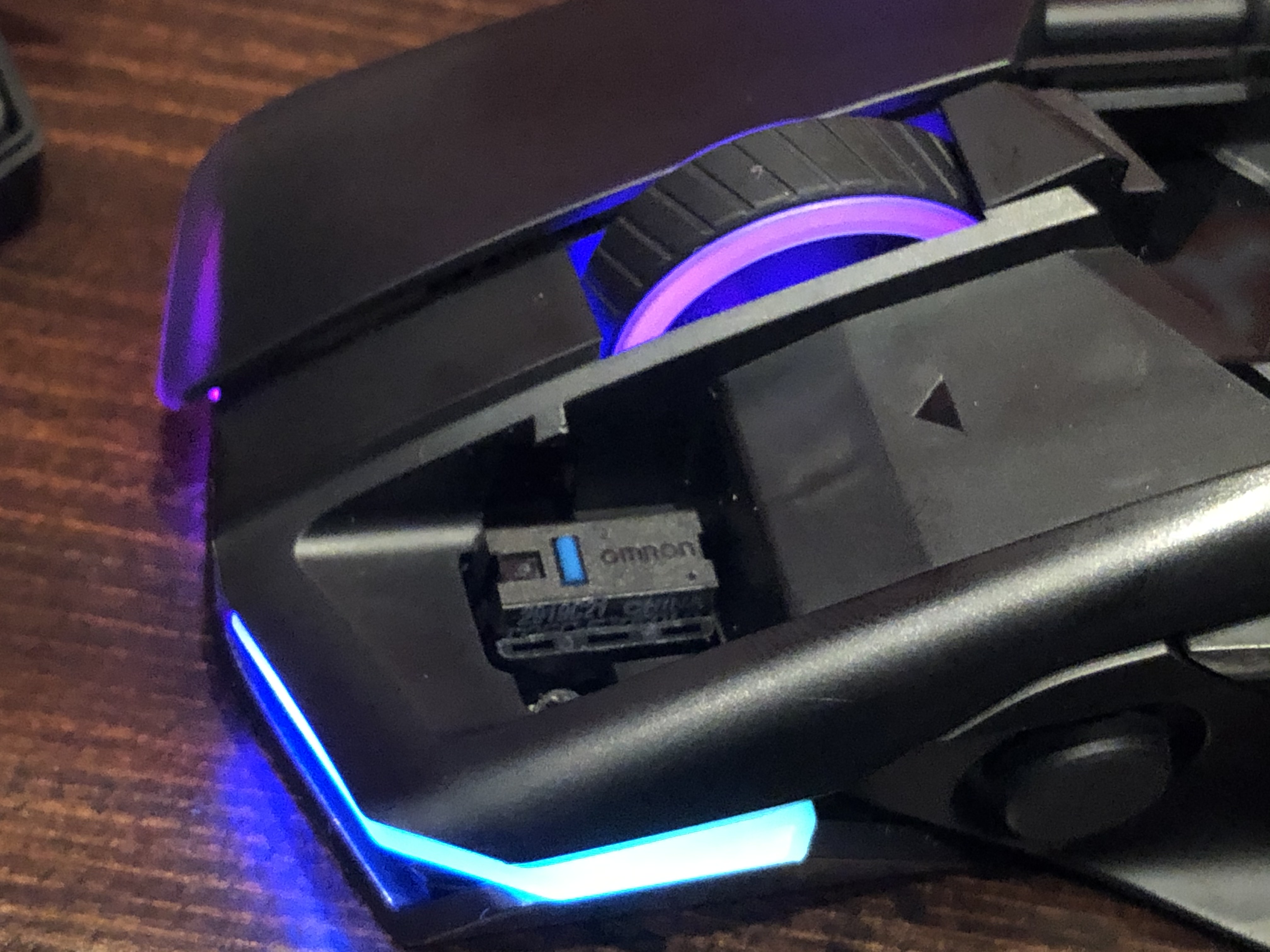Asus ROG Chakram Gaming Mouse Lets You Swap Switches, DPI and Even Its Logo
The Asus ROG Chakram even has different options for its thumb joystick.
For most gaming mice, customization is typically limited to things like DPI, RGB lighting and programming buttons. The Asus ROG Chakram, announced today at CES, has all that and then some, including the ability to adjust the feel of the left and right mouse button clicks and the height of its joystick.
That’s right, this PC gaming mouse has console-like joystick.
The Chakram’s joystick is, of course, much smaller than that of a PlayStation 4 controller, for example; it lives on the left side of the mouse and serves the thumb. But Asus sees it as a helpful addition for a variety of games, depending on which mode it’s in. Analog mode targets flight simulators, racing games and open words. With digital mode, the joystick becomes a four-way controller fit for first-person shooters and real-time strategy. Plus, the mouse will come with two different-sized caps for the joystick or a cover if you decide you don’t need a joystick on your mouse.
For those more reliant on traditional left- and right-click buttons, Asus is providing the option to change the clickiness of each with the inclusion of two sets of Omron switches (four total). The buttons’ plastic frame is magnetic, so you can pop them off to get to the buttons’ spring-loaded pivot mechanism and put in your preferred D2F or D2FC-series Omron switch. How do you do that? With adorable little ROG-branded tweezers that come in the box, of course.
The Chakram has the usual RGB lighting in the scroll wheel, under the left and right mouse buttons and logo on the body (programmable via via ROG Armoury II software and ROG Aura Sync Utility, for syncing with other supported Asus peripherals). But that logo doesn’t have to be that ROG eye staring at you all the time. Just pop off magnetic palm rest, remove the circular plastic that holds the logo and replace it with the included blank badge the mouse comes with. You’ll have to write on it with paint or marker (no 3D printing), which admittedly sounds a little bootleg. You’ll also have to be wary of mistakes; you only get one badge (does anyone have some dry erase markers?). But at least a vendor’s offering the chance to remove their aggressive branding for once.
You also get flexibility with connectivity type. You can slide a switch under the mouse to go wired, Blueooth or use the USB dongle that stores underneath the palm rest shell for 2.4 GHz connectivity. Plus, the mouse supports wireless Qi charging in addition to over a USB Type-A port.

Of course, all that’s just gimmick without a good sensor. The Chakram leverages an optical sensor with 100-16,000 DPI sensitivity. That’s easily customizable in 100 DPI increments. We say easily because software isn’t required: all you have to do is hold the DPI button under the mouse for 3 seconds and then use the scroll wheel to dial the sensitivity up or down.
Get Tom's Hardware's best news and in-depth reviews, straight to your inbox.
An Asus rep said we can expect to see the mouse later this month, so stay tuned to see just how much all that choice will cost you.
Asus ROG Chakram Specs
| Sensor Type | Optical |
| Sensitivity | 16,000 DPI |
| Polling Rates | 1,000 Hz |
| Programmable Buttons | 5 |
| Connectivity | 2.4 GHz (USB Type-A), Bluetooth or wired |
| LED Zones | 3 |
| Battery Life | 2.4 GHz: Up to 79 hours; Bluetooth: Up to 100 hours (without RGB lighting) |
| Dimensions (LxWxH) | 5.2 x 3 x 1.7 inches / 132.7 x 76.6 x 42.8 mm |
| Weight | 0.27 pounds / 121.6g (without cable) |

Scharon Harding has over a decade of experience reporting on technology with a special affinity for gaming peripherals (especially monitors), laptops, and virtual reality. Previously, she covered business technology, including hardware, software, cyber security, cloud, and other IT happenings, at Channelnomics, with bylines at CRN UK.