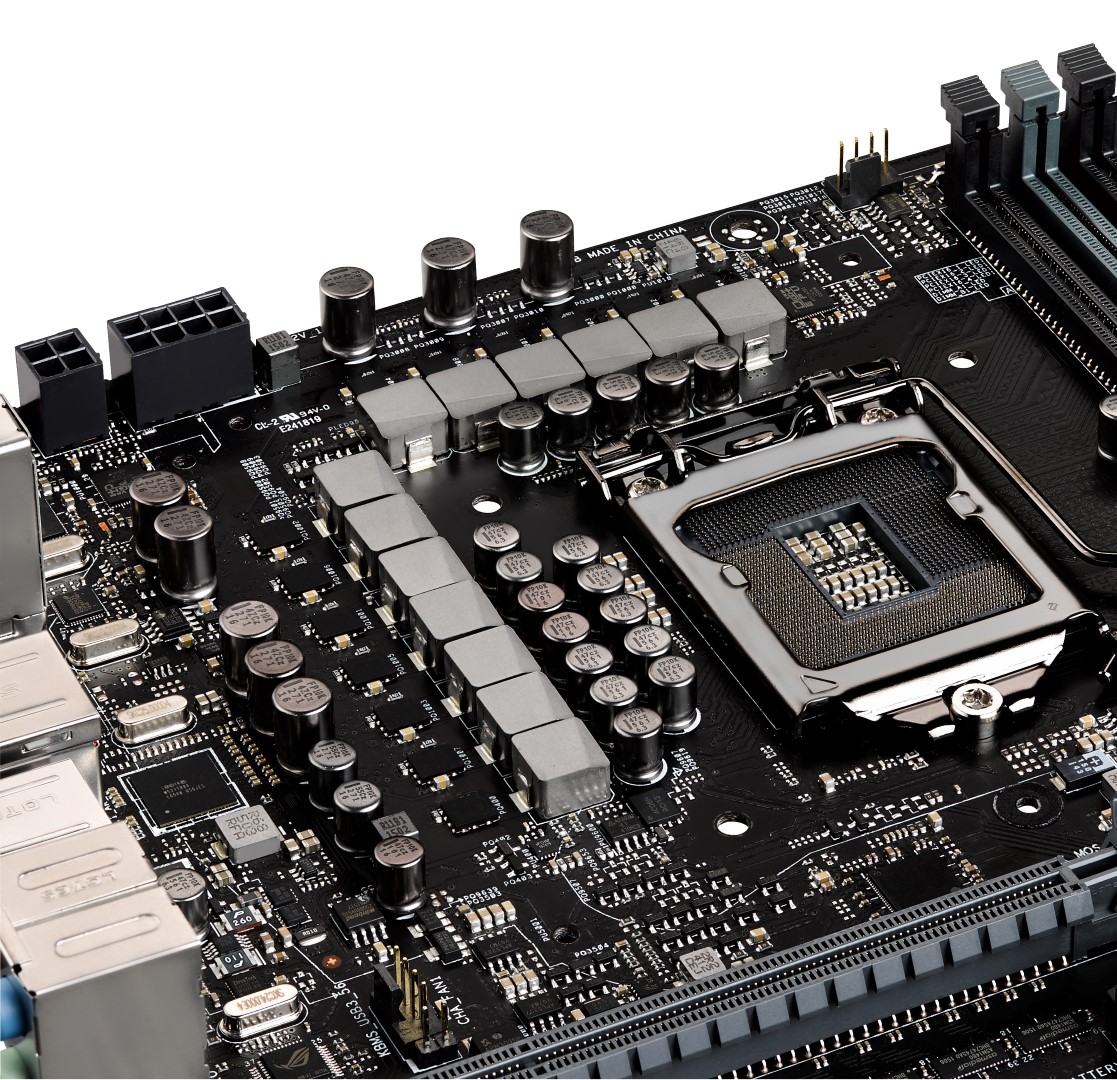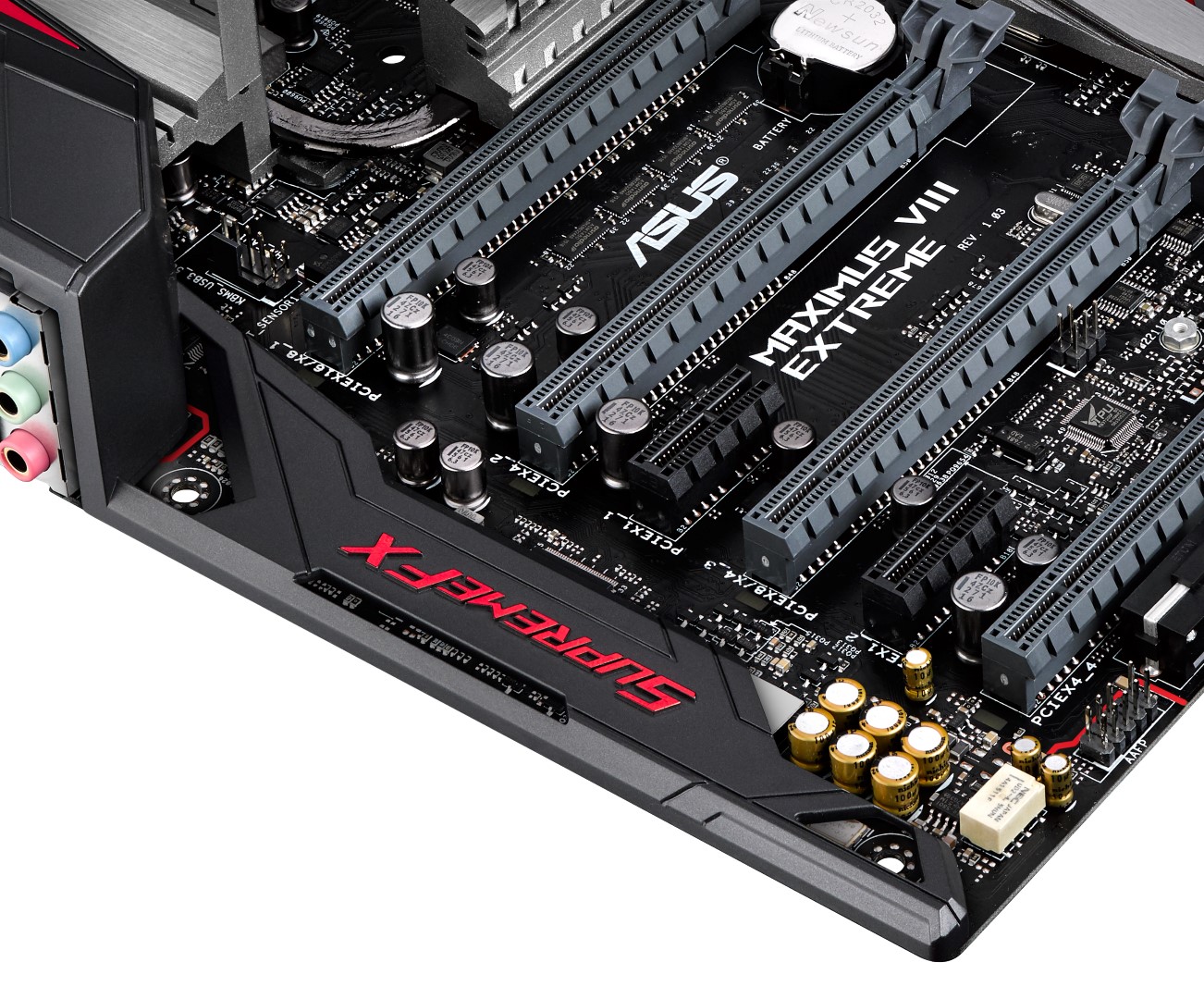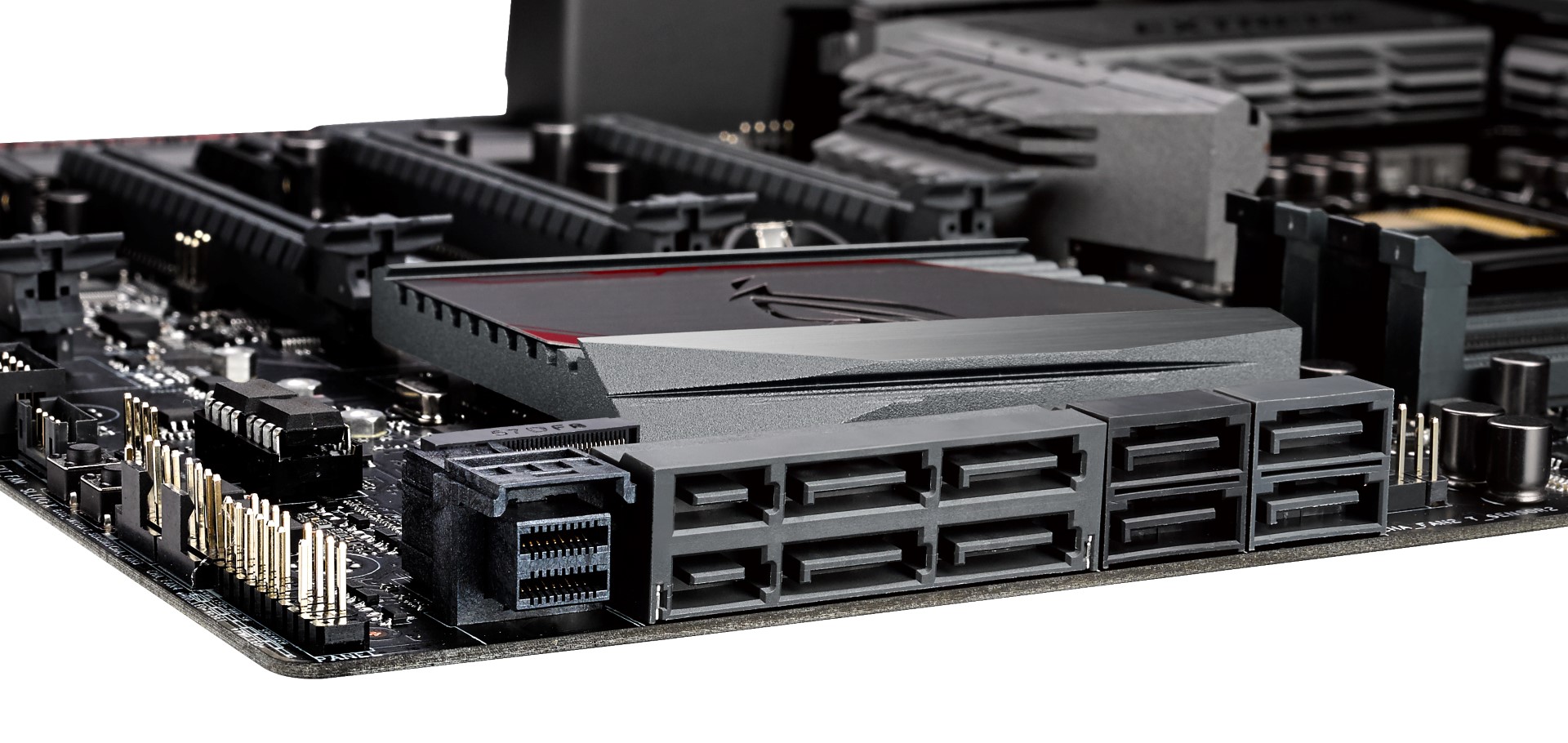Asus Details Republic Of Gamers Maximus VIII Extreme, Its Flagship Z170 Motherboard
Asus announced the ROG Maximus VIII Extreme motherboard less than a week ago, but it wasn't really talking about specifications. That's why it comes as a bit of a surprise that today, along with the long list of features and specifications, we not only have a price, but immediate availability.
The Asus ROG Maximus VIII Extreme is being touted as the company's flagship Z170 gaming motherboard, and with the list of features, it would be hard to think of what is missing. Asus said its R&D team spent months adding its own features and understanding how best to enhance Intel's 6th-gen (Skylake) processors.
Asus said it engineered the Maximus VIII Extreme to excel in every area. The company included its Extreme Engine DIGI+ voltage regulator modules to provide clean, stable power when it's needed most. For memory overclocking, the company used its T-Topology trace layout design principles. Asus goes through the effort to match electrical characteristics of signal lines and isolating where matching signals is not feasible. The company said the reduced interference from this method enables DDR4-3866 MHz to populate all four DIMMs without issue. For those who want to test the limits, there's an included fuse for the DRAM sockets that will prevent overcurrent damage.
The ROG Maximus VIII Extreme is also equipped with Asus Pro Clock technology, which is a dedicated base-clock (BCLK) generator designed for Skylake processors. Asus Pro Clock allows for overclocked base-clock frequencies that exceed 400 MHz. Asus said this system works in conjunction with ROG's TurboV Processing Unit (TPU) to allow enthusiasts full control of the CPU clock speeds and processor subsystem frequencies.
Asus is really taking overclocking seriously for the Maximus VIII Extreme board. The company made every effort to make it as easy as possible for newcomers, while making every option available for veteran enthusiasts. The board comes bundled with Ai Suite software that included 5-way Optimization automated tuning. The software can automatically tune all aspects of your system, including overclocking, fan speed optimization and energy savings. Asus said the adjustments are made in real-time based on actual performance of the components installed, not theoretical safe pre-configurations.
Asus included an OC Panel II with the Maximus VIII Extreme. This companion device offers options for beginners and experts alike. In Normal mode, the device slots into a 5.25-inch drive bay and provides real-time monitoring of your system. It shows CPU temperature, base-clock, and ratio, and it has a button for instant overclocking control. Fan speeds are also monitored, and three different preset profiles can be selected: Turbo, Standard and Silent modes.
Extreme Mode is designed for more advanced overclocking, but Asus said it is supposed to make advanced overclocking easy. In this mode, the OC Panel II acts as an external overclocking console. It has quick access to several ROG features that Asus included (Subzero Sense, VGA Hotwire, Slow Mode), direct access to PWM control, remote power and reset buttons, and manual tuning of all Asus UEFI overclocking parameters. Asus also included access to two new features -- Safe Boot and ReTry -- which it said are helpful for configuration testing and problem diagnosis.
Get Tom's Hardware's best news and in-depth reviews, straight to your inbox.
Overclocking isn't Asus's only priority with the ROG Maximus VIII Extreme motherboard; the company has bundled its SupremeFX 2015 audio technology. The sound processing components are isolated on the motherboard to minimize interference, and the company uses high quality Nichicon capacitor and an ESS ES9023P digital-to-analog converter. SupremeFX 2015 also included Sonic SenseAMP, which automatically detects headsets (32-600 ohms) and optimizes their volume range.
Asus also included Sonic Studio II software that includes features like Perfect Voice noise-cancellation technology and Casting Enhancer, which Asus said improves streaming and recording audio by reducing noise artifacts and stabilizing voice volume. The software also boosts bass effects of in-game sounds and enhances subtle details.
Asus went the extra mile for storage and communication interfaces. The Maximus VIII Extreme board includes basically every type of modern transfer interface you can find. There are onboard Thunderbold 3, USB 3.1 Gen 2 (10 Gbps) Type-A and Type-C ports, SATA Express, M.2 (X4) and U.2 interfaces. The board also includes an Intel Gigabit Ethernet controller with Asus LANGuard ESD and surge protected components. GameFirst QoS software is included to optimize network packets for lag-free gaming.
Asus didn't just include performance-enhancing features. This is of course a gaming motherboard, and LED lighting is all the rage in the gaming market right now. The ROG Maximus VIII Extreme is equipped with multiple LED lighting zones that can be independently set. The lights can pulsate to time or a beat and even indicate CPU temperature if desired.
| Header Cell - Column 0 | Asus ROG Maximus VIII Extreme |
|---|---|
| Processor/CPU socket | LGA1151 socket for 6th-generation Intel Core i7 /i5/ i3/Pentium /Celeron processors |
| Chipset | Intel Z170 Express |
| Memory | 4 x DIMMs, up to a maximum of 64 GB, DDR43866 (OC) |
| Intel Extreme Memory Profile (XMP) supported | |
| Expansion slots | 3x PCIe 3.0/2.0x16 slots (x16, x8/x8, x8/x4/x4 modes) |
| 1 x PCIe 3.0/2.0x16 slot (maximum atx4 mode) | |
| 2x PCIe 3.0 x1 slot | |
| Graphics (VGA) | Integrated Intel HD Graphics processor |
| DisplayPort 1.2 with maximum resolution of 4096 x 2304 @ 60 Hz | |
| HDMI with maximum resolution of 4096 x 2160 at 24 Hz / | |
| Intel InTru 3D / Quick Sync Video / Clear Video HD Technology / Insider | |
| Multi-GPU | Quad-GPU NVIDIA SLI and 4-way/quad-GPU AMD CrossFireX technology |
| Storage | 2 x SATA Express |
| 8 x SATA 6.0 Gbit/s (4 shared with SATA Express) | |
| 1 x M.2 Socket 3 with M Key, type 2242/2260/2280/22110 storage devices supported (PCIe 3.0 x4 and SATA modes) | |
| 1 x U.2 | |
| Networking/LAN | Intel I219-V Gigabit LAN with ASUS LANGuard and GameFirst technologies |
| USB/Thunderbolt | 4x USB 3.1 ports (3x Type-A and 1 x Type-C ports) |
| 8 x USB 3.0 ports (4 on back panel,4 mid-board) | |
| 6 x USB 2.0 ports (6 mid-board) | |
| 1 x Thunderbolt 3 (Type-Conback panel) | |
| Audio | ROG SupremeFX 20158-channel high-definition audio |
| SupremeFX shielding technology | |
| ESSES9023P high-definition DAC | |
| 2V RMS headphone amp (32-600 ohms) | |
| Jack-detection, multi-streaming, front-panel mic jack-retasking | |
| Optical S/PDIF-out port on back panel | |
| Dimensions / form factor | E-ATX, 12 x 10.7 in (30.5 x 27.2 cm) |
Asus said the Republic of Gamers Maximus VII Extreme motherboard is available now from authorized resellers, though with its $499 price tag, only those with big budgets will be rushing out for this one.
Follow Kevin Carbotte @pumcypuhoy. Follow us @tomshardware, on Facebook and on Google+.
Kevin Carbotte is a contributing writer for Tom's Hardware who primarily covers VR and AR hardware. He has been writing for us for more than four years.
-
Bibbit It seems that for the Z170 boards nobody is bundling WiFi/Bluetooth. I'd really like to see that as part of the bundle for a board like this. The WiFi/Bluetooth in my Asus Z87 board works great. Rather than use the Asus provided solution I made my own using the latest Intel card. It works great, and I like being able to use Bluetooth headphones when listening to music.Reply -
hdmark maybe im wrong... but people willing to shell out that kind of money on a motherboard generally are not using wifi. seems like a good idea to leave it out to meReply -
FlayerSlayer I was reading along, nodding and generally saying to myself, "yup, mmhmm, sure, nice, alright" and assuming I was about to see a price of at least $250, maybe even $300+. $500? Yeah no thanks.Reply -
SylentVyper Added wifi would be a waste of money. It's already expensive, and if you want wifi/bluetooth, there are plenty of options you can buy and install if you wanted.No reason to make this more expensive for the majority of people who wouldn't use it.Reply -
flybri ReplyI was reading along, nodding and generally saying to myself, "yup, mmhmm, sure, nice, alright" and assuming I was about to see a price of at least $250, maybe even $300+. $500? Yeah no thanks.
Haha. With such a smug comment I would expect you would know what you are talking about, but you obviously don't know the high end motherboard market at all. The fact that you thought this board would be $250-300 or so says everything. No way in hell a new fully-featured Skylake board like this would be in the $250-300 price range...EVER. I was thinking $400-450, but can understand with the Skylake support and everything else why it is $500 (should def include WiFi though). Too much for me to want to spend, but the price isn't crazy out of line with the feature set.
-
Neosabre MSI Z170A M9 ACK has built-in Wifi and better audio:Reply
http://us.msi.com/product/motherboard/Z170A-GAMING-M9-ACK.html#hero-overview -
Richard Meikle For some reason I can't quote. I ordered this board and it is getting delivered today, The board has the fastest wi-fi card on the market built in. Its a version of the PCE-AC68 which I also have. These are the speeds I am getting over wifi http://www.speedtest.net/my-result/4748781695 The board also come with a from panel USB bay.Reply -
Rheotome Nice job Asus ! Looking forward to that Thunderbolt 3 flowing down to some of the lower tier boards by the end of the year or early 2016.Reply