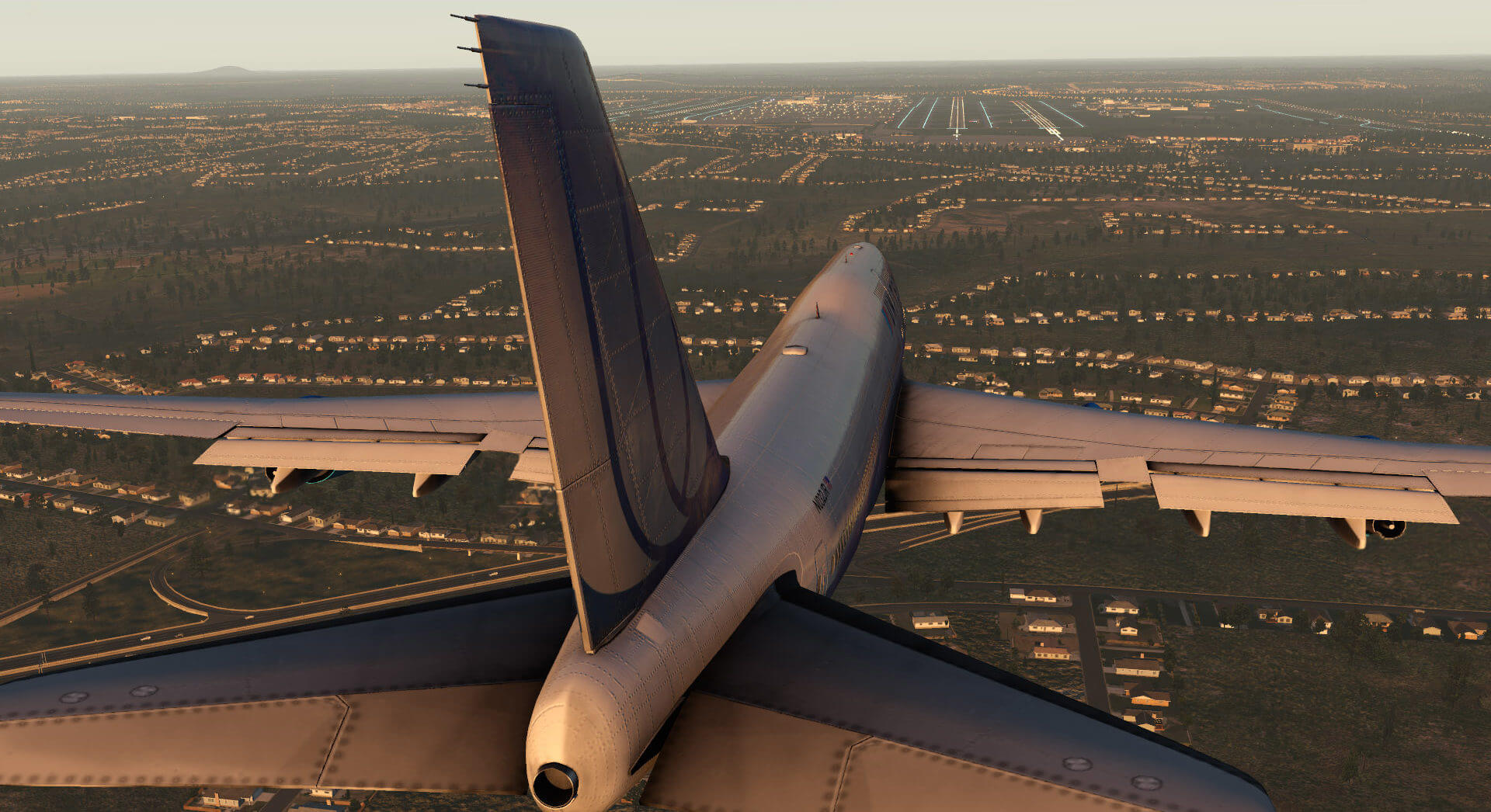Community Questions: Building a Flight Simulator PC
Each week we tap into the collective knowledge of the Tom's Hardware community to find the answers to our most pressing questions. This week we want to know what parts you would buy for a flight simulator PC.
Earlier this week my friend asked for help building a PC. Little did he know what a pandora’s box he was opening. I immediately bombarded him with a whole host of questions: “What’s it for?” “What’s your budget?” “Is it for gaming?” “What kinda games do you play?” “Can I build it for you?” “Of course,” he responded enthusiastically.
My friend, normally a console gamer, wanted what he could never have: an awesome PC built to play flight simulators, and more specifically, a mainstream build that can play X Plane 11 with a future upgrade path to VR. He mentioned that he was looking at prebuilt desktops, but I nipped that idea in the bud before he could finish his sentence. The prebuilt companies want to charge $1,000 or more for a rig that had a Nvidia GTX 1050 Ti, an Intel Core i5-8400 and only 8GB of brandless DDR4 RAM. I wasn’t going to have any of that price gouging nonsense. I assured him we would build a better PC together.
My friend has a few considerations in budgeting out his build. Since VR was not a priority, I recommended a budget of $1,200 for the PC and to save at least $500 for the monitor. The other main considerations we have are the resolution he would play at, whether to use an Intel or AMD CPU, and if he would use an Nvidia or AMD GPU.
I recommended aiming for a PC that would play well at 1440p, and going AMD all the way through. My reasoning ultimately comes down to the monitor. Getting a 1440p monitor with GSync is just too expensive, but getting a display with equivalent specs and AMD Freesync would be more than affordable. Here’s what I came up with:
| Case | NZXT H500 (Black) ATX Mid-Tower | $70 |
| Cooling | Cryorig H7 49 CFM | $38 |
| CPU | AMD Ryzen 5 2600 | $165 |
| Graphics | Sapphire Radeon RX Vega 64 8GB | $400 |
| Memory | G.Skill Trident Z RGB 16GB (2 x 8GB) DDR4-3200 | $140 |
| Motherboard | MSI B450 Gaming Pro Carbon AC ATX AM4 | $140 |
| PSU | SeaSonic Focus Plus Gold 650W | $90 |
| Storage | Samsung 970 EVO 250GB | $84 |
| Monitor | LG 34UM88C-P 34-inch 60 Hz | $475 |
| Row 9 - Cell 0 | Total Build Cost | $1,602 |
Since this is still early stages in the build process, I wanted to get some of the expertise our community is known for. What do you think of the build? What would you build with a $1,200 budget? What monitor would you recommend? Sound off in the comments below!
Get Tom's Hardware's best news and in-depth reviews, straight to your inbox.
Joshua Simenhoff was a former Tom's Hardware community manager. He covered a wide range of topics, including PC hardware how-tos and articles with a focus on community engagement. His expertise lay in connecting with readers and providing practical, informative content about the latest technology.
-
Roland Of Gilead 2 x 4gb for dual channel goodness, if you only wanna go with 8gbs total. There's a 5-10% performance increase in gaming just by switching to dual channel. Performance in other tasks can be more.Reply
edit: What about a RTX2060? very similar performance to the Vega 64, better in some games, worse in others, but cheaper. Stick the money saved to a dual channel 2 x 8 gb kit for a little headroom and for more demanding games, if your friend want to venture away from Flight sims. I get the monitor is freesync though, so get why the Vega is in there.
-
mihen Main thing I would say for a flight/racing sim is that you should be going VR. You don't get the same motion disorientation since you are not physically moving in game.Reply -
Jsimenhoff Reply
Sorry, there was actually an initial typo in the article, that has since been corrected. The kit in the parts list is 2 x 8 gb DDR4 3200.21706327 said:2 x 4gb for dual channel goodness, if you only wanna go with 8gbs total. There's a 5-10% performance increase in gaming just by switching to dual channel. Performance in other tasks can be more.
edit: What about a RTX2060? very similar performance to the Vega 64, better in some games, worse in others, but cheaper. Stick the money saved to a dual channel 2 x 8 gb kit for a little headroom and for more demanding games, if your friend want to venture away from Flight sims. I get the monitor is freesync though, so get why the Vega is in there.
You make a good point suggesting the Nvidia GTX 2060. Going with Vega 64 was a tough decision. Ultimately I decided that proper Freesync (versus possibly buggy Gsync on a Freesync monitor) would provide a better gaming experience. This is certainly up for debate!
-
Gadhar I forgot to mention, if his budget allows for it a 3 monitor set up makes the sim experience so much better. I currently play on 5760x1080 and with track hat it makes the experience so much more immersive. I know if he is going to go vr then that would not be as big of a deal, but i am not a fan of having all of those cables hanging off of my head.Reply -
AnimeMania How much storage space do flight simulators use? Maybe a hard drive is required to store all those planes, airports and cities that are being simulated.Reply -
lojzemahnic VR is the only way to play flight sims nowdays. Go with Pimax 5K+ if you can afford it, if not buy Samsung Odyssey+. I have triple screen setup, but play IL2, DCS and ED only on my Odyssey now. Resolutions isn't quite there yet, but immersion is just incredible. Flat screen sim gaming just isn't fun anymore once you experience it in VR.Reply -
TheDane Flight sims are great in VR! I would never go back to 2D after using my Rift with FSX.Reply -
abryant Reply21706435 said:The monitor link in the story takes me to a triple monitor stand.
This is being fixed. Thanks for letting us know. :) -
Dugimodo The recent driver release from Nvidia makes the whole Gsync/freesync thing almost a complete non issue. I have adaptive sync working on my freesync monitor with a 1070 just fine. Also I'd make the comment that when buying a CPU and an aftermarket cooler (presumably to allow some overclocking and not just for better cooling?) it's always worth considering just stepping up to the next CPU and sticking with stock cooling/speeds. I have a 2700X with the stock cooler and honestly if I add an aftermarket cooler it won't be because there's any need for more performance.Reply
Having said all that I see nothing wrong with the proposed system.