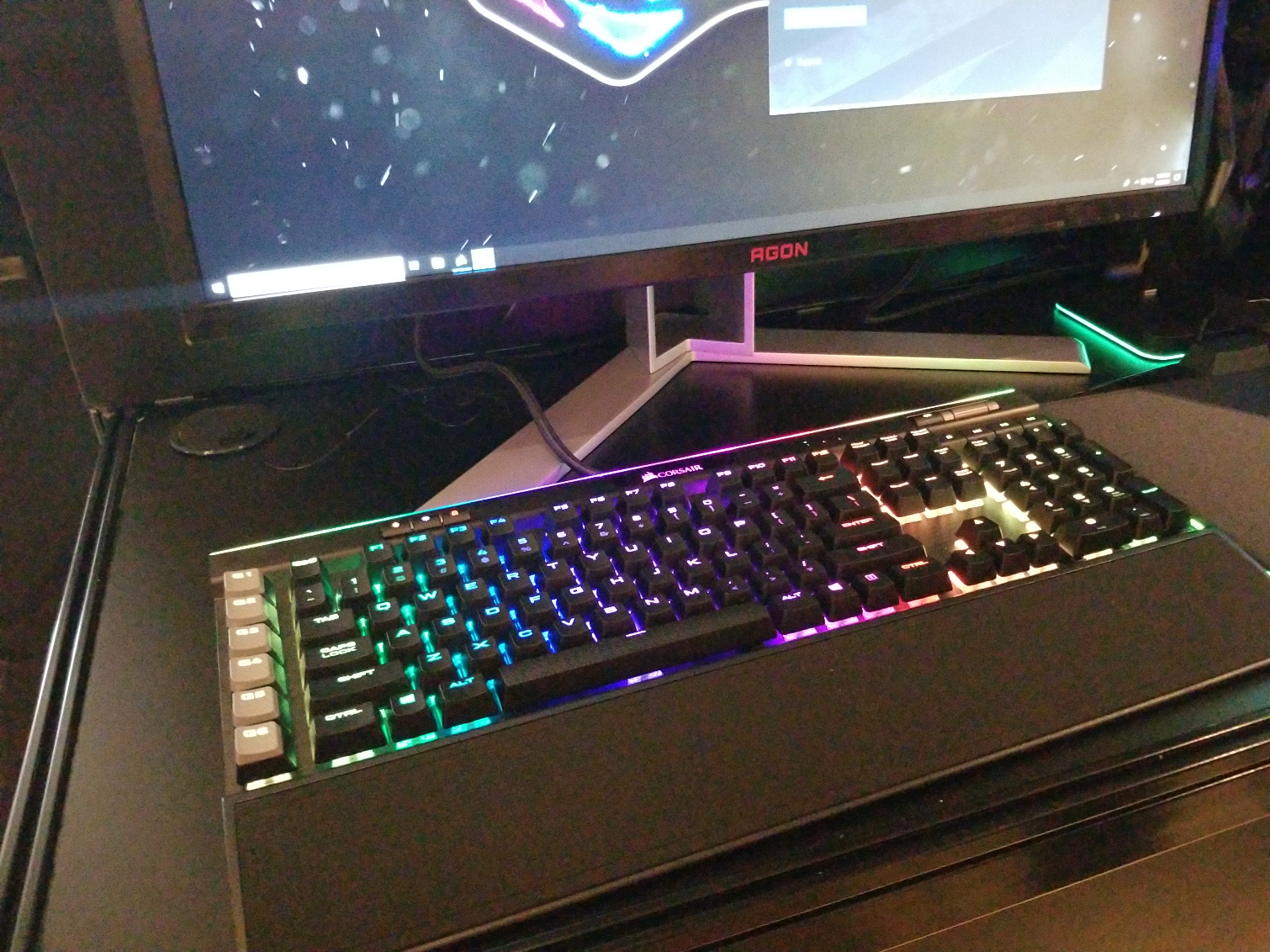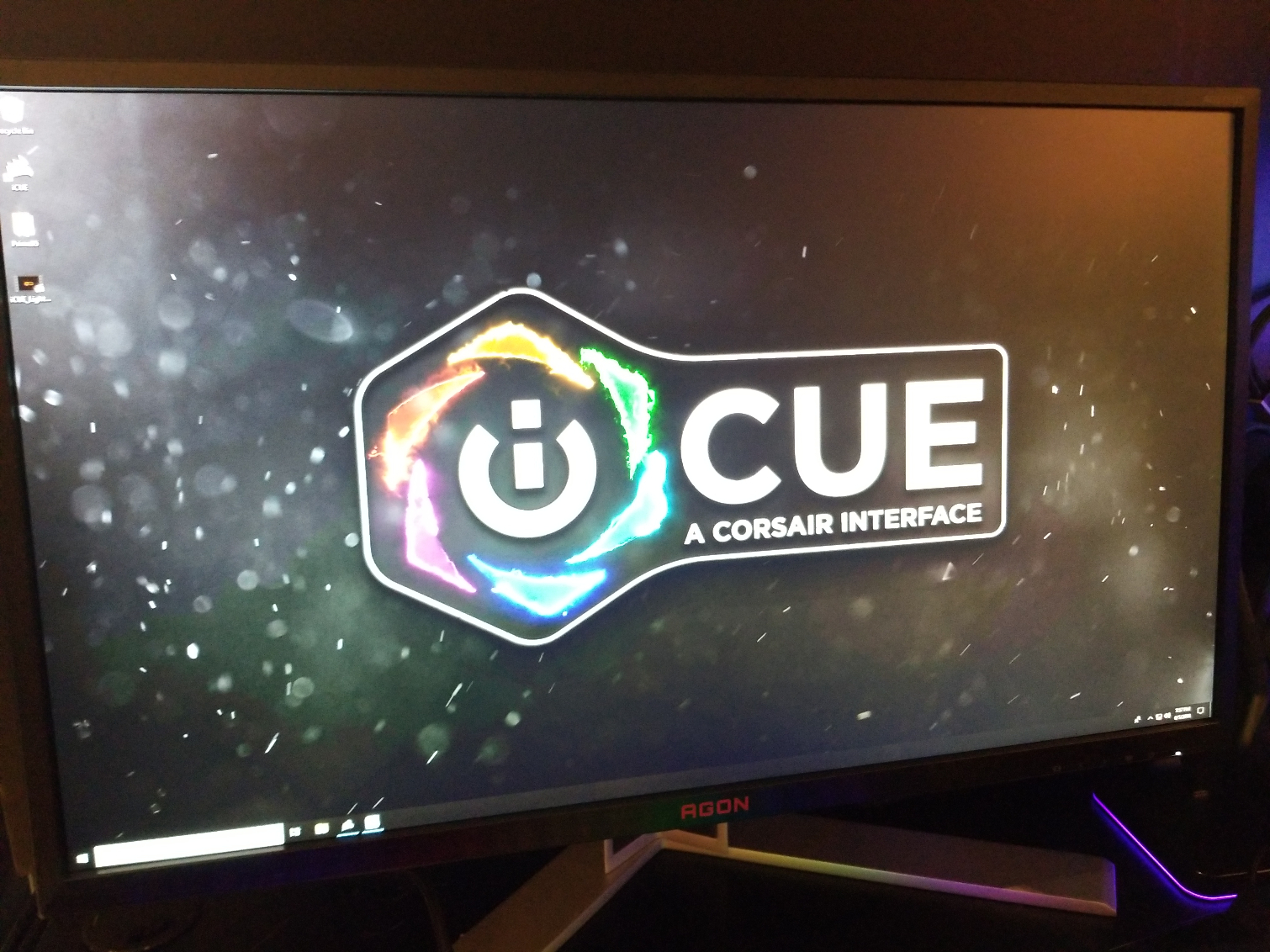Corsair iCue Changes RGB Lighting Based on Far Cry 5 Gameplay
These days, every peripheral vendor has its own lighting customization software, from Razer's Synapse to MSI's Dragon Center. However, Corsair's new iCue app takes RGB lighting to the next level, allowing you to configure different effects for every single LED in your system and to base those effects on different criteria like your CPU temperature or what's happening to your character in Far Cry 5.
Unveiled in beta back in March, but released this week, iCue replaces two previous Corsair utilities: Link, which let you do system monitoring, and Cue, which let you customize your lighting. We had a chance to spend a few minutes playing with the app and were impressed with the amount of customization it allows.
iCue lets you create an unlimited number of lighting profiles that control every RGB Corsair product you own. Considering that the company makes a slew of keyboards, mice, chassis, fans, power supplies, RAM and even mouse pads, you could be customizing dozens of devices, each with several lights.
In the app, you can assign lighting patterns to each key on an RGB keyboard or even to each LED on a case fan. Using iCue, we drew a box around just the number keys and assigned them the visor effect, which makes light move back and forth. A Corsair rep showed us how you can use the same tool to pick which of around a dozen LEDs to light up on a case fan.
There are many ways to change lighting profiles. You can assign hotkeys; our Corsair rep configured the demo system so that hitting the down arrow turned all the lights off while hitting the up arrow made all the components glow red.
More importantly, you can configure the profiles to change automatically when you launch a particular program (you select the executable file that loads the app). On our demo system, launching the media player caused all the lights to go dark so that you watch movies better.
There's also an option to change lighting effects based on component temperature. So, for example, you can configure all the lights to turn bright red when your CPU exceeds 60 degrees Celsius.
Get Tom's Hardware's best news and in-depth reviews, straight to your inbox.
Your RGB lights know when you're on fire
Even more exciting is that iCue can work with PC games to change its light show so that it coincides with the action on screen. The first title to support iCue is Far Cry 5 and, in a demo, we saw where the lights glowed yellow when our character got hit with a bomb. During another segment of the game, the lights turned red, white and blue to match the patriotic (U.S.) theme of the title.
A Corsair rep showed us that there are dozens of different effects profiles based on in-game events and that users can even overwrite them with their own choices (if you want the lights to glow blue when you blow up, you can). He said that, though Far Cry 5 is the first and only game to support this functionality, the company is talking to other publishers about working with their titles as well.
Dashboard
If you want to know the status of your CPU, RAM, fans, storage and other components, iCue has a convenient dashboard filled with real-time widgets. According to Corsair, the widgets come courtesy of APIs from CPUID, a popular system monitoring software.
Of course, it's unlikely that you'll spend a lot of time staring at a full screen window filled with real-time CPU utilization and temperature charts, because you'll want this information most when gaming. Fortunately, by selecting an option from iCue's tray icon menu, you can turn the dashboard into a widget that snaps to the right side of your screen.
Corsair iCue is available as a free download right now and works with all the company's recent peripherals and components. Unfortunately, it does not work with any third-party products. If you have Corsair parts, you should definitely give it a try.
Avram Piltch is Managing Editor: Special Projects. When he's not playing with the latest gadgets at work or putting on VR helmets at trade shows, you'll find him rooting his phone, taking apart his PC, or coding plugins. With his technical knowledge and passion for testing, Avram developed many real-world benchmarks, including our laptop battery test.