Omron Switches Coming To New Das Keyboard X50, Branded As 'Gamma Zulu'
When we visited Das Keyboard’s suite at CES 2017, we first thought the company was showing only the 5Q keyboard--an intriguing device, but one we’d already written about--but the folks there buried the lede. There was also a new gaming keyboard, which brought with it two important pieces of news: First, Das Keyboard is renaming its gaming line from “Division Zero” to simply “Das Keyboard Gaming,” but more importantly, the first keyboard in the new family, the X50, sports Omron-made switches that go by the name “Gamma Zulu.”
Omron Switches
These replace the Greetech-made “Alpha Zulu” switches on the Division Zero X40 keyboards. In a statement to Tom's Hardware, Das Keyboard said that it has no plans to discontinue the X40 series at this time. Therefore, the X50 with the Omron switches is simply an addition to its gaming keyboard line.
We were struck that those Omron switches look exactly like Logitech’s Romer-G switches. That makes sense, because Logitech worked with Omron to develop them, but it seems that a couple of things are at play here. It’s likely that Logitech had some sort of exclusivity deal with Omron, which apparently has expired, or else these are oh-so-slightly different enough from the Romer-Gs that they can co-exist without any legal infringement.
Both are possibly true; the one detail that stands out is that Romer-G switches have a short, 3mm travel. A Das Keyboard representative told us that the “Gamma Zulu” (Omron) switches have 3.5mm travel. Therefore, Romer-G and Gamma Zulu are probably different--by just 0.5mm. Otherwise, the eyeball test says they’re identical, except for the fact that Gamma Zulus have a black switch housing whereas Romer-Gs have a blue one. They even require the same 45g actuation force.
For what it's worth, a Das Keyboard representative told us that it gave Omron its own set of switch specs, and Omron has a dedicated production line for them in its factory.
In any case, we believe that the Omron-made switches on both the 5Q and the X50 are essentially identical to Romer-G switches (other than the travel depth). That’s perhaps not so great for Logitech, but it’s a good thing for consumers, because those switches feel delightful (if you like lighter switches and shallower key travel) and they offer superb lighting by dint of their through-shaft LED design.
Das Keyboard will have at least one additional switch you can pick, too; company representatives told us that the X50 will have both tactile and clicky switch options.
Get Tom's Hardware's best news and in-depth reviews, straight to your inbox.


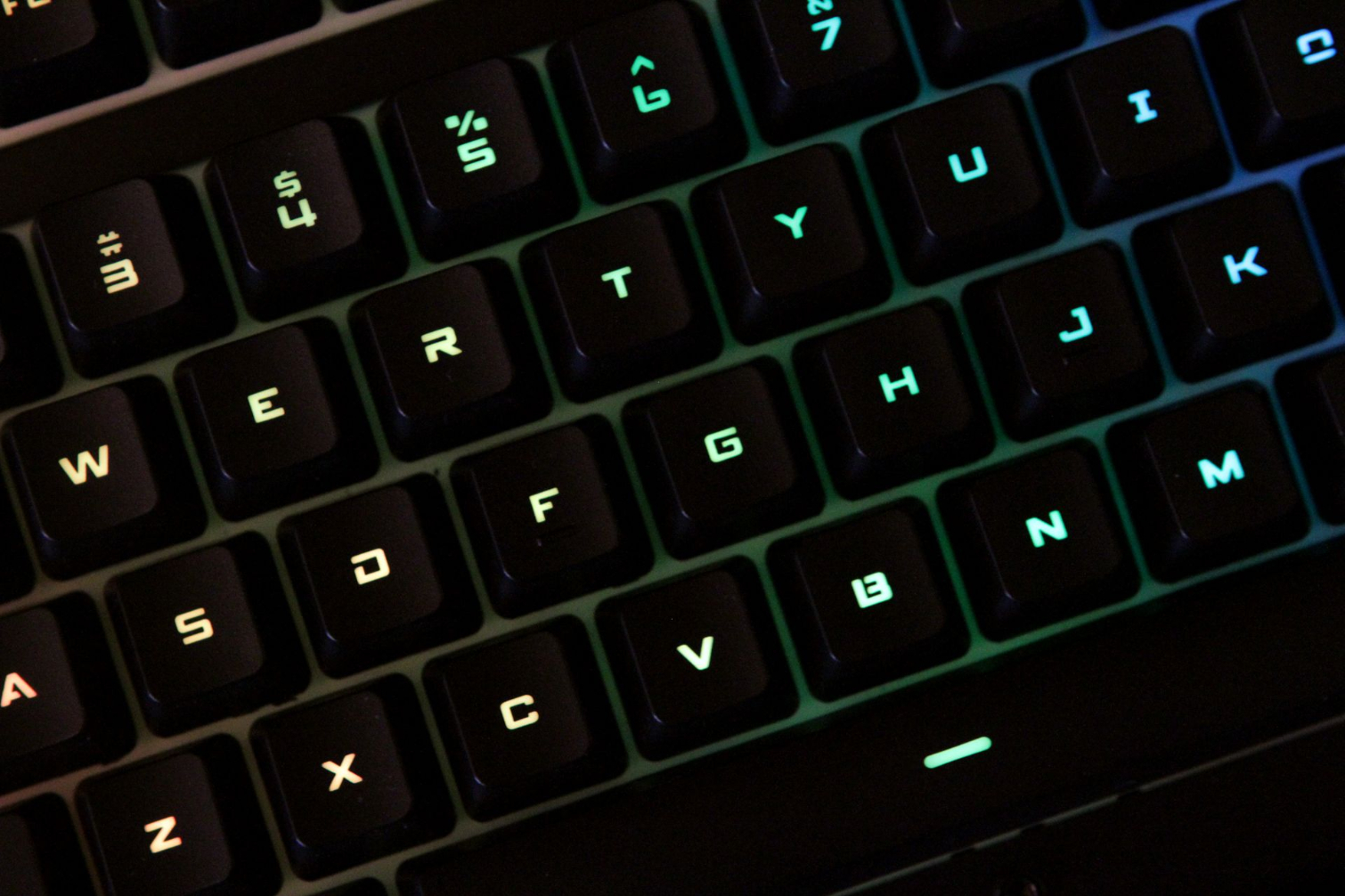





Some Observations
Das Keyboard has yet to reveal full specifications of the X50, so we’re a little in the dark about every jot and tittle, but we did have a chance to see the new keyboard for ourselves in the company’s CES suite.
The X50 is a full-size keyboard. There were two models on display, one all black and one silver, but both had black wrist rests attached. The X50 has a top plate design, which is at odds with Das Keyboard’s standard “bowl” and top cover designs (including the X40).
Although you’ll usually find that top plate keyboards have hidden screws so as to keep a cleaner look, the X50 has prominently protruding hex screws. We believe that this means you'll be able to swap out the cover of the top plate. If you look closely at the images above, you can see that although the switches are top plate-mounted, there's also a white background under the keys. That means the top plate is actually two pieces; it appears that it's white, and you can layer on black, silver, or other colors and designs. This is in keeping with the swappable top plate feature on the X40.
There are three M keys located on the upper right corner of the X50. Often, you’ll find dedicated macro keys in a left-side vertical bank, so the placement here is uncommon. Next to the M keys is a volume dial--not a horizontal roller, but an actual knob. Again, this is a rather unusual design.
It appears that both have RGB lighting, and it stands to reason, then, that they’ll enjoy software support. (The X40 keyboards do.) Certainly you’ll be able to adjust the lighting in numerous ways, and you should be able to alter various settings and program keys, too. There appears to be lighting strips under the lip of the top plate, on either side of the keyboard--or at least, there is on the silver model.
The X50 should offer at least a couple variations on a theme, and they should be fairly high end. You’ll be paying for the privilege, at least, because the X50 will cost $180 when it launches around Q2 2017.
Update, 1/20/17, 10:05am PT: Das Keyboard replied to some of our inquiries. Regarding the similarities with Logitech Romer-G switches, a representative said, "We leverage the Omron switch technology, and ask[ed] Omron to make the Gamma Zulu switches based on Das Keyboard specs. Das Keyboard has dedicated production lines at Omron for those. (We don't know about Omron's arrangements with Logitech.)"
He further noted that the X40 will continue to live on in its current iteration, based on positive costumer feedback and demand.
We have added to and amended the original article copy to reflect this new information.
Seth Colaner previously served as News Director at Tom's Hardware. He covered technology news, focusing on keyboards, virtual reality, and wearables.
-
alidan I honestly consider any non cherry key compatible keys for keyboards a non option.Reply
Love my das keyboard, but would not buy one without cherry compatibility. -
scolaner Reply19190226 said:I honestly consider any non cherry key compatible keys for keyboards a non option.
Love my das keyboard, but would not buy one without cherry compatibility.
So you like the keyboard but not the caps? Which DK board and which caps did you switch to? (Or are you just an aftermarket cap junkie. :D ) -
alidan Reply19192715 said:19190226 said:I honestly consider any non cherry key compatible keys for keyboards a non option.
Love my das keyboard, but would not buy one without cherry compatibility.
So you like the keyboard but not the caps? Which DK board and which caps did you switch to? (Or are you just an aftermarket cap junkie. :D )
I have had VERY few keyboards where the caps stayed good after one year, much less the 5+ I normally use them for them, With a mechanical keyboard, I honestly think there is a good chance that I will die before the keys on this thing fail, so at some point I will need to get a new set of keys. Not being able to replace the keycaps in case they do go to hell is a non option for me due to the keyboard lasting so long.
Got to say though, very happy with my current keys, even though I have worn a few keys to the ooint they are shinny as glass, all the text and images are still present. -
scolaner Reply19214075 said:19192715 said:19190226 said:I honestly consider any non cherry key compatible keys for keyboards a non option.
Love my das keyboard, but would not buy one without cherry compatibility.
So you like the keyboard but not the caps? Which DK board and which caps did you switch to? (Or are you just an aftermarket cap junkie. :D )
I have had VERY few keyboards where the caps stayed good after one year, much less the 5+ I normally use them for them, With a mechanical keyboard, I honestly think there is a good chance that I will die before the keys on this thing fail, so at some point I will need to get a new set of keys. Not being able to replace the keycaps in case they do go to hell is a non option for me due to the keyboard lasting so long.
Got to say though, very happy with my current keys, even though I have worn a few keys to the ooint they are shinny as glass, all the text and images are still present.
Interesting. Have you had success with PBT caps instead of ABS? -
alidan Reply19216636 said:19214075 said:19192715 said:19190226 said:I honestly consider any non cherry key compatible keys for keyboards a non option.
Love my das keyboard, but would not buy one without cherry compatibility.
So you like the keyboard but not the caps? Which DK board and which caps did you switch to? (Or are you just an aftermarket cap junkie. :D )
I have had VERY few keyboards where the caps stayed good after one year, much less the 5+ I normally use them for them, With a mechanical keyboard, I honestly think there is a good chance that I will die before the keys on this thing fail, so at some point I will need to get a new set of keys. Not being able to replace the keycaps in case they do go to hell is a non option for me due to the keyboard lasting so long.
Got to say though, very happy with my current keys, even though I have worn a few keys to the ooint they are shinny as glass, all the text and images are still present.
Interesting. Have you had success with PBT caps instead of ABS?
no clue, been using a computer for I want to say 18 years, had 4 keyboards, one of which was a lemon out of the box.
first one came with the computer, it grew mold on it because no one in the family knew anything about computers, and by the time I learned key caps could be taken off safely, got a new computer with a keyboard, that I used for the better part of 9 years, you could see where my hands were usually positioned by where the paint wore off, and what keys I used the most by how shiny they were, one I think wore through the plastic entirely in an area. Then I want to say a year or two ago got a das professional before they put in the volume wheel.
sadly it was also around that time that typing became a bit painful,sometimes its 2000 characters, sometimes I can get a lot more before something hurts.
Once I get my next computer with more ram, going to switch back over to using dragon naturally speaking again, so the keyboard will find limited use outside of wasdefx arrows page up and page down
whatever the das keys were made out of at that time, going to say they were great, though there is a cut out on the space bar, a fairly large spider got under my keys, then crawled down and is now inside the keyboard, stuffed it with kleenex and it can starve to death, really the only complaint I have about the keyboard. -
scolaner Reply19236780 said:19216636 said:19214075 said:19192715 said:19190226 said:I honestly consider any non cherry key compatible keys for keyboards a non option.
Love my das keyboard, but would not buy one without cherry compatibility.
So you like the keyboard but not the caps? Which DK board and which caps did you switch to? (Or are you just an aftermarket cap junkie. :D )
I have had VERY few keyboards where the caps stayed good after one year, much less the 5+ I normally use them for them, With a mechanical keyboard, I honestly think there is a good chance that I will die before the keys on this thing fail, so at some point I will need to get a new set of keys. Not being able to replace the keycaps in case they do go to hell is a non option for me due to the keyboard lasting so long.
Got to say though, very happy with my current keys, even though I have worn a few keys to the ooint they are shinny as glass, all the text and images are still present.
Interesting. Have you had success with PBT caps instead of ABS?
no clue, been using a computer for I want to say 18 years, had 4 keyboards, one of which was a lemon out of the box.
first one came with the computer, it grew mold on it because no one in the family knew anything about computers, and by the time I learned key caps could be taken off safely, got a new computer with a keyboard, that I used for the better part of 9 years, you could see where my hands were usually positioned by where the paint wore off, and what keys I used the most by how shiny they were, one I think wore through the plastic entirely in an area. Then I want to say a year or two ago got a das professional before they put in the volume wheel.
sadly it was also around that time that typing became a bit painful,sometimes its 2000 characters, sometimes I can get a lot more before something hurts.
Once I get my next computer with more ram, going to switch back over to using dragon naturally speaking again, so the keyboard will find limited use outside of wasdefx arrows page up and page down
whatever the das keys were made out of at that time, going to say they were great, though there is a cut out on the space bar, a fairly large spider got under my keys, then crawled down and is now inside the keyboard, stuffed it with kleenex and it can starve to death, really the only complaint I have about the keyboard.
My friend, that is one zany post. Holy cow!
If you're experiencing pain while typing, have you looked into a keyboard like the ErgoDox?
-
alidan Reply19238054 said:19236780 said:19216636 said:19214075 said:19192715 said:19190226 said:I honestly consider any non cherry key compatible keys for keyboards a non option.
Love my das keyboard, but would not buy one without cherry compatibility.
So you like the keyboard but not the caps? Which DK board and which caps did you switch to? (Or are you just an aftermarket cap junkie. :D )
I have had VERY few keyboards where the caps stayed good after one year, much less the 5+ I normally use them for them, With a mechanical keyboard, I honestly think there is a good chance that I will die before the keys on this thing fail, so at some point I will need to get a new set of keys. Not being able to replace the keycaps in case they do go to hell is a non option for me due to the keyboard lasting so long.
Got to say though, very happy with my current keys, even though I have worn a few keys to the ooint they are shinny as glass, all the text and images are still present.
Interesting. Have you had success with PBT caps instead of ABS?
no clue, been using a computer for I want to say 18 years, had 4 keyboards, one of which was a lemon out of the box.
first one came with the computer, it grew mold on it because no one in the family knew anything about computers, and by the time I learned key caps could be taken off safely, got a new computer with a keyboard, that I used for the better part of 9 years, you could see where my hands were usually positioned by where the paint wore off, and what keys I used the most by how shiny they were, one I think wore through the plastic entirely in an area. Then I want to say a year or two ago got a das professional before they put in the volume wheel.
sadly it was also around that time that typing became a bit painful,sometimes its 2000 characters, sometimes I can get a lot more before something hurts.
Once I get my next computer with more ram, going to switch back over to using dragon naturally speaking again, so the keyboard will find limited use outside of wasdefx arrows page up and page down
whatever the das keys were made out of at that time, going to say they were great, though there is a cut out on the space bar, a fairly large spider got under my keys, then crawled down and is now inside the keyboard, stuffed it with kleenex and it can starve to death, really the only complaint I have about the keyboard.
My friend, that is one zany post. Holy cow!
If you're experiencing pain while typing, have you looked into a keyboard like the ErgoDox?
Nah, really it's not just while typing its just one of the areas that can trigger one of the symptoms, I narrowed down the other to gripping things. Last time I had it looked at 'tendonitis' and I have pretty much accepted that isn't going away, and without assistance I can't afford insurance and with my living situation don't really, cant really get free/cheap care either so can't really go get it looked at anymore.
but yea, the joys of looking up one night, seeing a fairly big spider, the spider deciding that moment to let go, hit my keys and crawl underneath. Will never buy a keyboard again without seeing what it looks like without its keys because of that.
