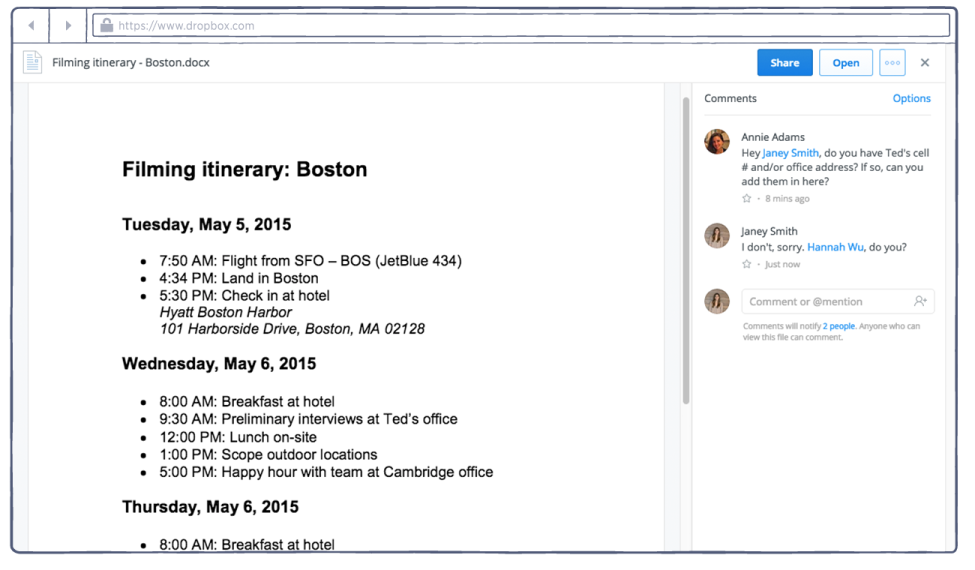Dropbox Enables Online Commenting And File Editing
Dropbox has enabled users to leave comments on files uploaded to the service, in addition to being able to edit some files directly on the website.
Cloud-based storage services such as Dropbox have become increasingly popular in recent years because of their usefulness when sharing files and collaborating with others on projects. However, when collaborating over files in the past, users would need to contact each other by other methods and could not directly communicate through Dropbox.
This changes with the latest update to the system. Now you will be able to view files and then leave comments directly on them for others to see. You can even direct your comments towards an individual. If someone is already in the group and has access to the file, then you can type "@Jane Doe," and the comment will be posted with an email sent to Jane Doe's email to let her know.
If the user does not have access to the files, then you can type their email address like "@janedoe@tomshardware.com," and not only will the comment be posted, but they will be notified by email and the file will be shared with them. This will allow you to easily share files with others and communicate without the need for other means of communication.
If you don't want to use the comments feature, you will have the option to disable it, or make it so only the person who shared the file is allowed to comment.
The other major update to Dropbox allows you to open Microsoft Office files and edit them from the web browser without needing to download them. The combination of these two features will help reduce the time needed when editing documents, as you won't need to download and upload the documents numerous times.
Follow Michael Justin Allen Sexton @LordLao74. Follow us @tomshardware, on Facebook and on Google+.
Get Tom's Hardware's best news and in-depth reviews, straight to your inbox.