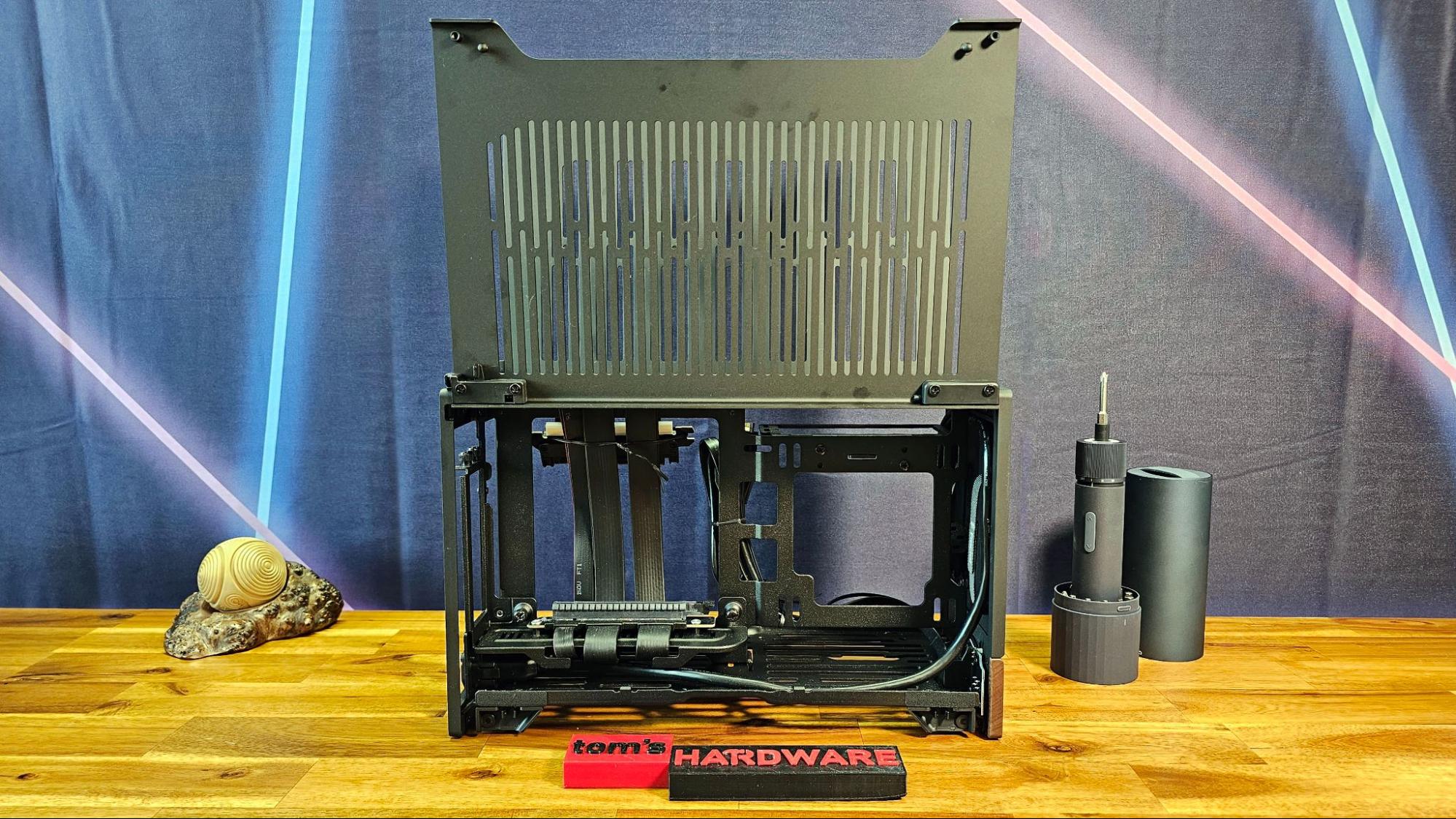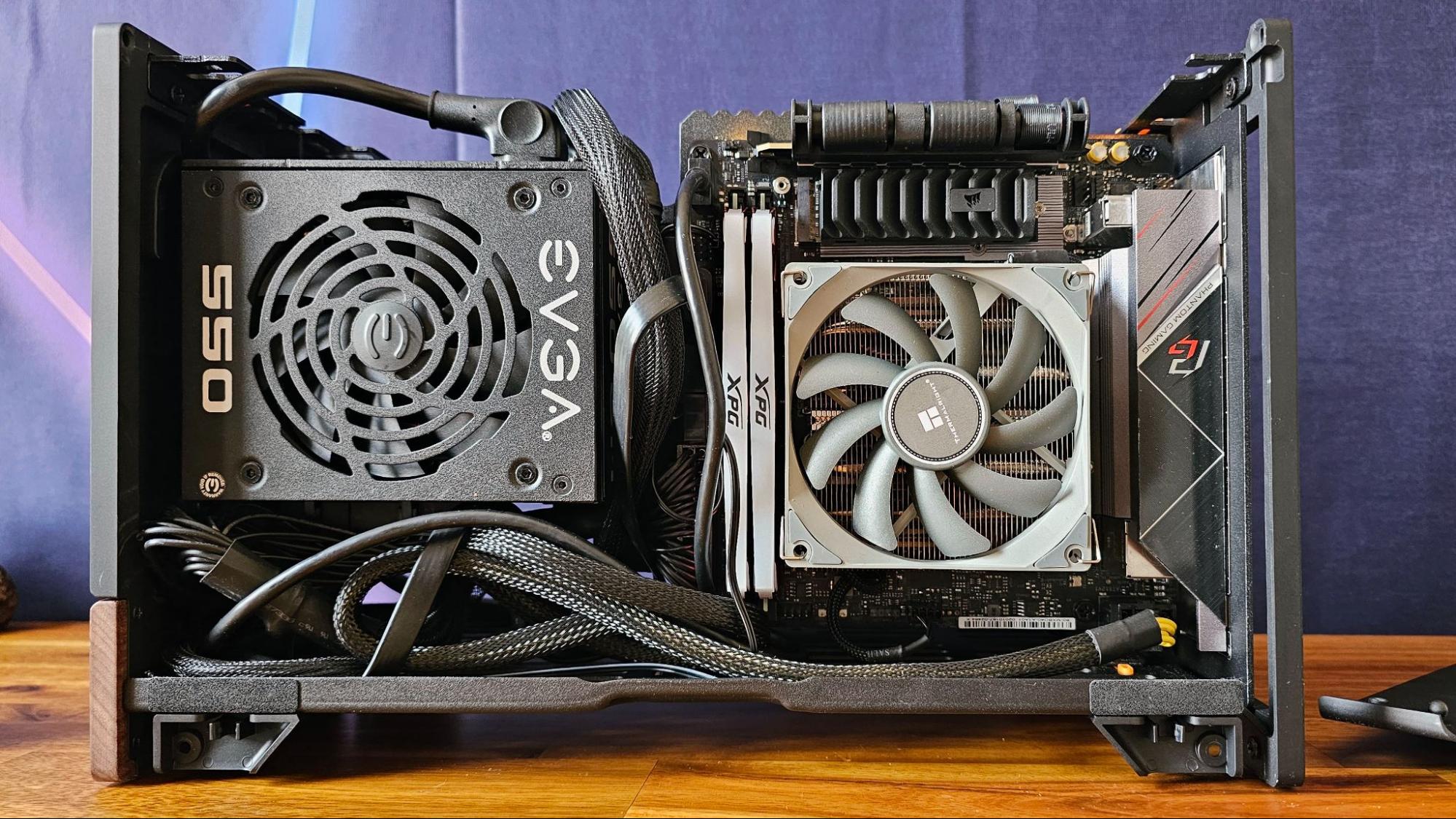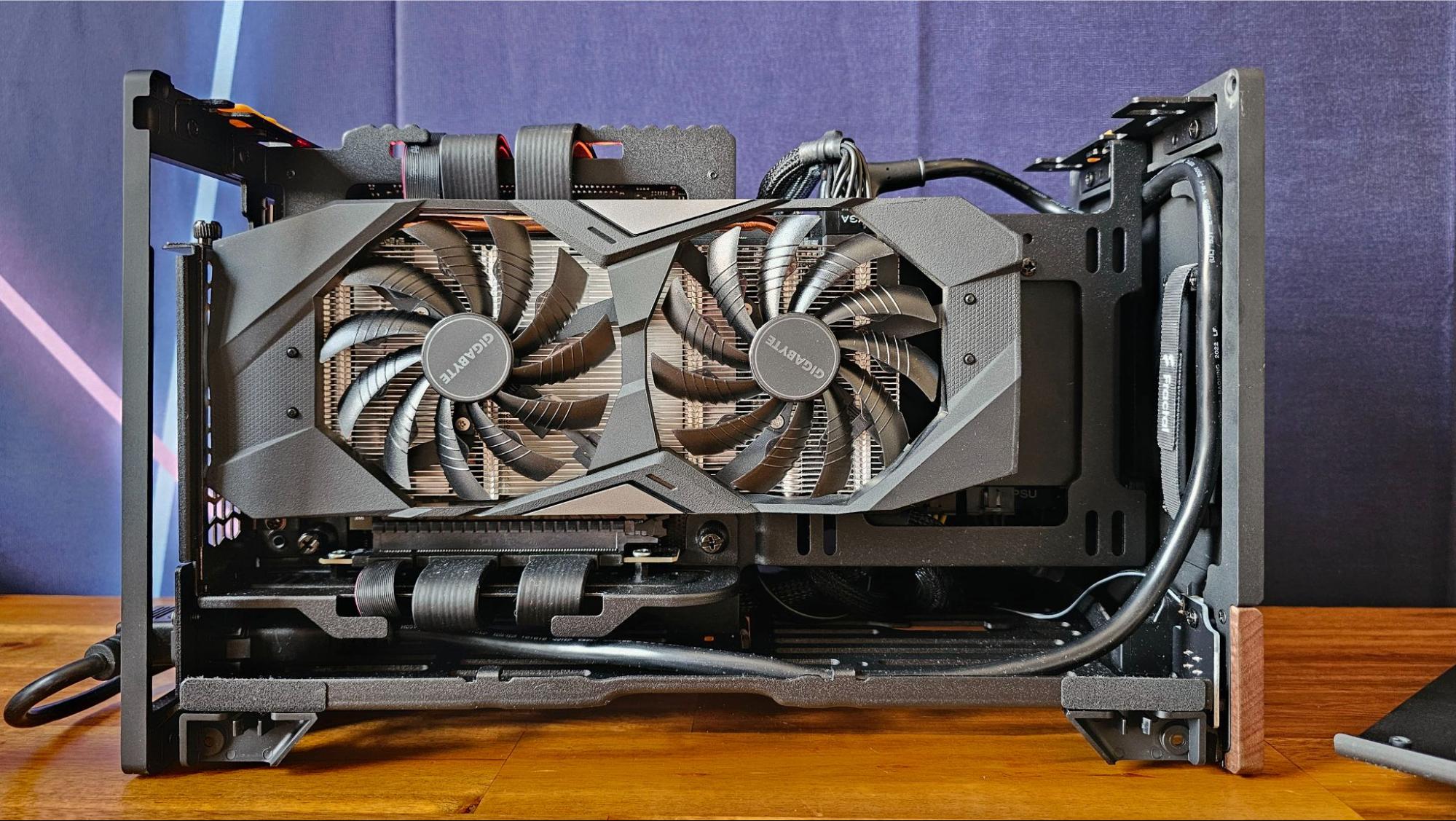Hands-On: Fractal's Tiny Terra PC Case Has Wood Accents, Adjustable Spine
Stunning looks and lots of cooling limitations

Late last year, Fractal's mid-century-inspired North PC case won all kinds of awards (including case of the year from us here at Tom's Hardware). So it's no surprise that the company is back with another wood-accented chassis here at Computex.
But unlike the mind-tower North, Fractal Design's $179 Terra is a surprisingly small, 10.4-liter Mini-ITX case. It looks great in your choice of three colors and takes up a small amount of space, but its 8.58 x 6.02 x 13.5-inch frame means you'll have to choose your components very carefully.
More specifically, it supports SFX and SFX-L power supplies and graphics cards up to 12.68 inches long and a maximum of 2.83 inches wide. As always, check your dimensions before buying. While Founders Edition RTX 4080 and 4090 cards should fit, plenty of partner cards will either be too big or may push right up to the absolute limits of the case. And CPU cooling options are far more limited, so don't expect to install a 7950X3D or a 13900K here, unless you like paying for performance you can't actually get. More on this later.
While a 120mm radiator is technically supported in the Terra, that's only with a short (8-inch) graphics card. Most will want to go with a compact air cooler. And I do mean compact. The clearance for CPU coolers wavers between 1.89 and 3.03 inches, depending on how you adjust the "spine," or the central plate that holds the Motherboard on one side and the GPU on the other.
And while all sides of the Terra are amply vented (albeit without any dust filters), fan support is limited to a single 120 mm spinner at the bottom rear. In my building experience with the case, detailed below, even with a modular SFX power supply, that bottom area is going to be very occupied by cable slack. Plus, if you do put a fan there, you lose one of the two mounting places available for 2.5-inch drives.
Fractal Design Terra Specs
| Type | SFF |
| Motherboard Support | Mini-ITX |
| Dimensions (HxWxD) | 8.58 x 6.02 x 13.5 inches |
| Max GPU Length | 12.68 inches |
| CPU Cooler Height | 3.03 inches |
| External Bays | X |
| Internal Bays | 2x 2.5-inch |
| Expansion Slots | 1 |
| Front I/O | 1x USB 3.2 Gen 2 Type-C |
| 1x USB 3.0 | |
| Other | PCIe 4.0 riser cable |
| Bottom Fans | 1x 120mm (supported but not included) |
| Weight | 6.82 pounds |
| Warranty | 2 years |

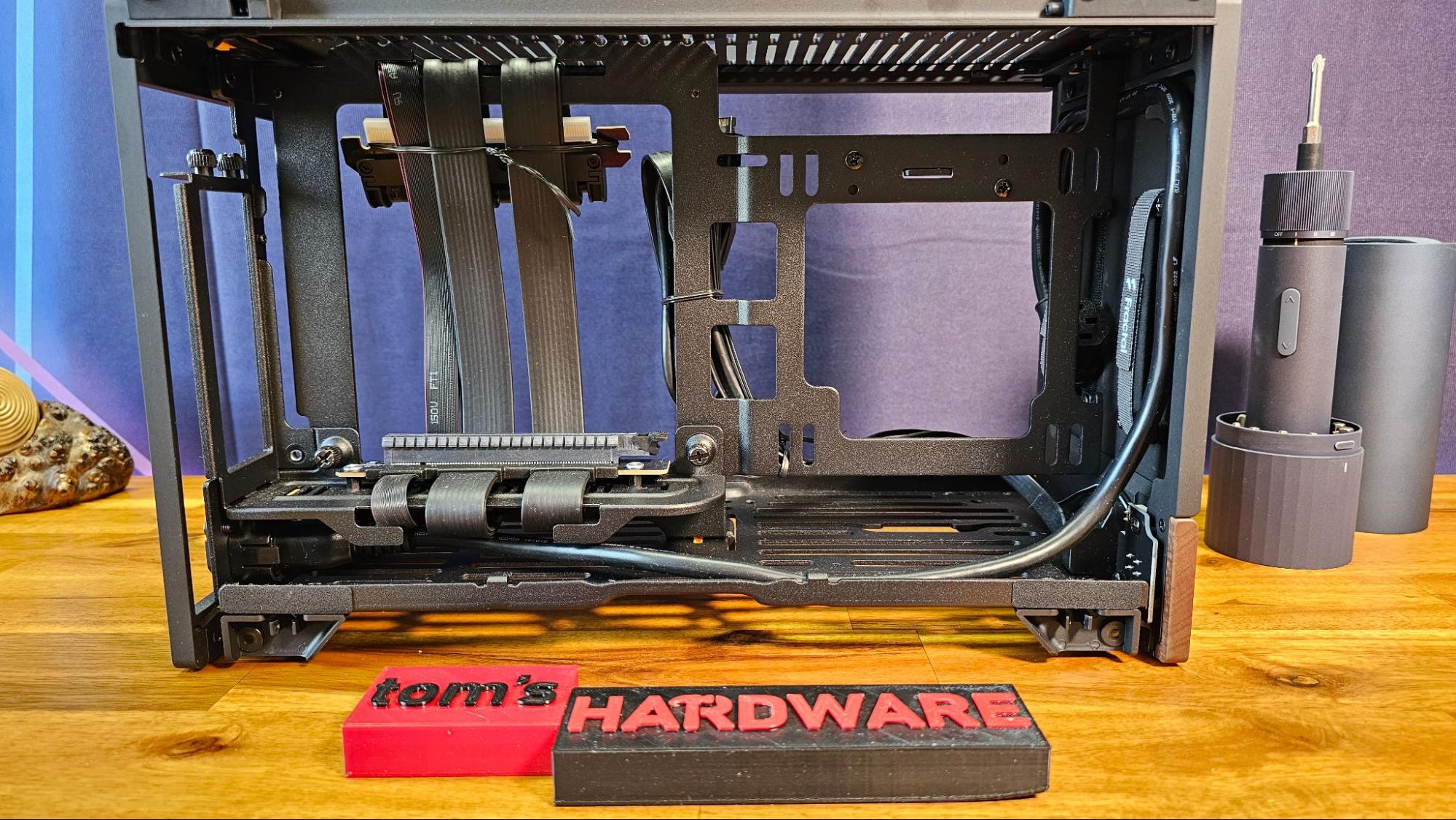
So, about the Terra's adjustable spine: In order to make the absolute best possible use of the case's scant 6.02-inch width, a single piece of metal is where you'll mount the Mini-ITX motherboard, on one side, and your graphics card on the other (a PCIe 4 riser cable comes pre-installed). And by loosening two screws on the top and two on the bottom (easy to spot as they sit atop orange plastic spacers), you can move that spine to one of seven different evenly spaced positions to give you more room on the CPU and PSU side, or more room on the graphics card side.
This "sandwich style" setup offers extra diversity in terms of what components you can install, but at the same time, the wiggle room is pretty limited. You can move the spine about 1.5 inches one way or the other, even with parts attached and, again, the case's total width is just over 6 inches. I have to wonder why, particularly in today's world of three-slot-plus GPUs, Fractal didn't just make the case a couple of inches wider – and maybe one or two taller – to accommodate more fan mounting options and better CPU cooling.
Build Experience With the Fractal Design Terra
While I didn't have the time to put together a full review before heading off to Computex, Fractal did send the case ahead of the launch date and, space constraints aside, there's a lot I like about it. It's surprisingly easy to build in for such a small chassis.
Get Tom's Hardware's best news and in-depth reviews, straight to your inbox.


As you've probably noticed in the photos, the side panels flip up gull-wing style, and the rear of the frame is spring-mounted, so if you push back on the hinges, you can remove the side doors completely. Similarly, the top panel pulls back (via a stylish and handy faux-leather tab) and lifts off, giving you full access to three sides of the case for the build process.
Mini-ITX motherboard installation is dead simple. You'll want to install your cooler, RAM and any M.2 drives on the board first, then flip the case on its side and the motherboard drops right in, to be anchored via four screws on the pre-installed standoffs. Again, CPU cooler space is extremely limited. I installed a Thermalright AXP90-X47 cooler for my Ryzen 5 5600 CPU, but the smaller AMD Wraith or Intel stock coolers should fit here just fine (again, depending on how much GPU space you need on the other side, so be sure to double-check those numbers).
Once the motherboard is in you can wedge the connector for the pre-installed Gen 4 GPU riser cable into the slot on the motherboard, which is at the top here. Since the motherboard installs on what traditionally would be the rear side of a PC case, it's rotated 180 degrees from the typical orientation.
Next, I spun the case around and installed my GPU. For this build, I used an old Gigabyte RTX 2060 Super. I could have installed something thicker and a couple of inches longer here, but the Gigabyte card wasn't currently in another system, my Zotac GTX 1080 Ti was borderline too thick (and too old), and the Colorful RTX 4090 in my main system is too long, at over 13 inches. I'd say in most instances, you should expect to fit most 4070-class cards in this case – as long as it's not one of the crazy thick overbuild models. Higher-end Nvida FE cards should also fit, but then you're going to need a larger SFX-L power supply, and I don't feel great about all that heat-generating hardware going into a cramped case with, at best, a single intake fan. Again, Fractal could have made this case just a little bigger to accommodate more powerful cards. But as it is, it's probably good that you can't quite fit the most powerful, most overclocked cards in this case, no matter how vented all the panels are.
Actually installing the graphics card here is also pretty typical. It slots in vertically to the other end of the riser cable and gets anchored to the slot mounts at the back with screws. With that done, I turned the case back around and installed the power supply.
The PSU mounts to a vertical bracket, which also can be adjusted. There is room for SFX PSUs (I used a 550W EVGA SFX model) or longer SFX-L models, and if you don't need the maximum space for your GPU on the other side of the spine, you can add spacers to facilitate extra airflow behind the PSU and graphics card.
This might be a good idea if you're mounting a 120mm fan in its one available spot below the power supply. But even with my modular SFX PSU, I needed the majority of that space to sore cable slack. If you have 2.5-inch drives, you can mount one on the bottom below the PSU (but not if you install a fan there) and in the slim gap between the left side of the PSU and the front of the case. For my test build, I stuck with just a single M.2 drive on the motherboard. Internal space was cramped enough for me already, without thinking about adding SATA power and data cables.
With that done, plus some extensive cable slack tucking, it was time to put the side panels back on, clean up my cluttered workbench, and power up the system.
Looking at it in its built-out form, the Fractal Design Terra is indeed a pretty case with its wood trim up front. But in the quest for minimal Nordic design, you'll notice that connectivity is limited to a single USB-A 3.1 (5Gbps) port and a USB-C 3.1 Gen 2 (10Gbps) port, alongside the power button.
There's no audio jack here, which may bother some. But as this is a tiny case that's clearly designed to sit on your desk, the audio jacks on the motherboard aren't much more than a foot away at the back of the case. Part of me wants to see more USB ports up front, but again, those are within fairly easy reach around the back.
One other thing of note about the Fractal Terra is that I don't love the matte finish on the aluminum front and sides. It looks nice out of the box, but feels a bit rough rather than the smooth metal you might be expecting – a bit like an old chalkboard. As such, at least with the black model I tested, it has a tendency to pick up and show smudges or small bits of material or fibers from paper towels or cloths you might use to wipe it down (or even just my own fingers). This is fairly minor, but in a case that's so obviously geared toward pretty design, the fact that the front is a bit hard to keep clean feels like an oversight.
All in all, the Fractal Terra is a striking and mostly well-thought-out Mini-ITX case. I doubt it will have as wide an appeal as its larger North cousin since component and airflow options are far more limiting here. But if you don't need to pack in the absolute most powerful components (particularly on the CPU side) and you don't need more than a few storage drives, Fractal has once again delivered one of the prettiest cases available – especially if you want a respite from the RGB and aggressive designs that dominate the gaming side of the PC realm.
MORE: Best PC Cases
MORE: Best Mini-ITX Cases
After a rough start with the Mattel Aquarius as a child, Matt built his first PC in the late 1990s and ventured into mild PC modding in the early 2000s. He’s spent the last 15 years covering emerging technology for Smithsonian, Popular Science, and Consumer Reports, while testing components and PCs for Computer Shopper, PCMag and Digital Trends.