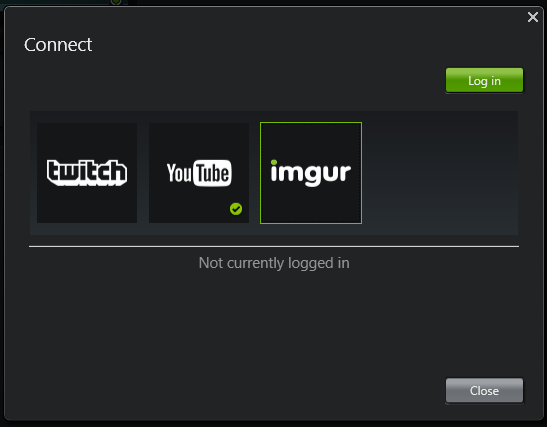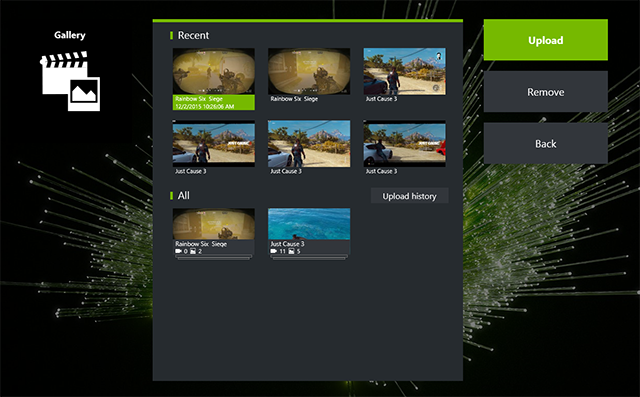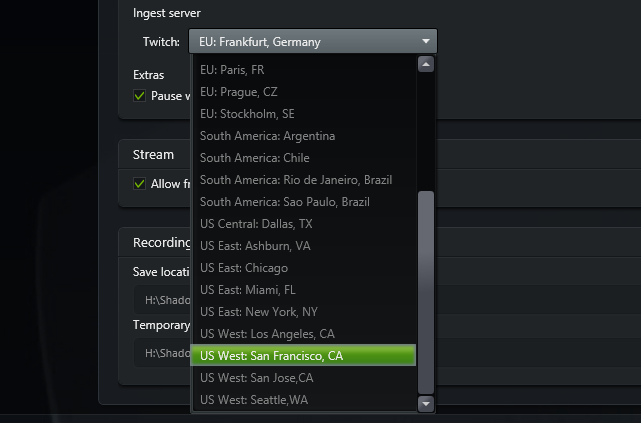GeForce Experience Beta Updated With New Features To Get Streamers Excited
Nvidia released a new version of the GeForce Experience beta today with new features for game streamers such as custom overlays, a viewer counter, and the ability to snap and upload screenshots from within your game.
In-game screenshots aren’t a new thing for gamers, but GeForce Experience has so far only supported video recording. It has now been updated to included screenshots in the same way. The software has been able to interface with Twitch and YouTube for some time, and now it has the ability to log directly into your Imgur account to upload your screenshots while you continue to play.
Nvidia said images can be uploaded as they were snapped, or you can access some basic editing options within the share overlay before posting the captures online. The company said there is an auto adjust option that will automatically apply brightness, contrast and digital vibrancy adjustments. You can also choose to make these changes manually in addition to cropping the image, all while still in the game.
Along with the screenshot features, Nvidia said it has included a gallery where you can review the screenshots you’ve taken after the game is closed. From here, the company said you can see recently uploaded images and copy their address to easily share the link with friends.
In addition to bringing screenshots to GeForce Experience, Nvidia added new features for streamers, as well. You can now set up a viewer counter to let you know how many people are watching your game at any given time. The company said this feature works with both YouTube Live and Twitch streaming.
Nvidia also added the ability to create custom overlays for your broadcast. You can create a transparent PNG-24 file that can be inserted into the stream over your gameplay. The company even created template files designed for 1080p screens showing the sizes needed for different camera overlay sizes to make it as simple as possible to get started.
Nvidia said it made over a dozen other changes to GeForce Experience in this beta, but it singled out one more change: Twitch users can now optimize their upload stream by selecting the Twitch server nearest to them. The company said this option is called “ingest server” and can be found in the Share section of preferences.
Get Tom's Hardware's best news and in-depth reviews, straight to your inbox.
You can download the GeForce Experience beta from GeForce.com or update directly through the application’s update utility. The beta is an opt-in option within the application preferences.
______________________________________________________________________
Kevin Carbotte joined Tom’s Hardware in early 2015. He writes GPU and VR hardware reviews and contributes to the news channel in the areas of computer graphics, water cooling, VR and other immersive technology. Kevin’s personal interests include technology advancements, fast cars and collecting video games that he doesn't have time to play.
Follow Kevin Carbotte @pumcypuhoy. Follow us on Facebook, Google+, RSS, Twitter and YouTube.
Kevin Carbotte is a contributing writer for Tom's Hardware who primarily covers VR and AR hardware. He has been writing for us for more than four years.
-
dstarr3 Oh, good. Finally some screenshot integration. I hate running four programs when one should be able to do it all. And now we're getting closer!Reply -
clonazepam Reply17134251 said:The Geforce experience feels forced, i just want drivers no more, no less.
If the driver file becomes unavailable by itself as a direct download from nvidia, there are other sites that'll simply repackage it. I heard nvidia might be moving to that setup where GE is mandatory to get the driver from nvidia, or was at least considering it. That sort of thing would probably cause a pretty loud uproar though. -
10tacle I only use GE for managing the quality of and what directory file I upload my in-game video capturing to. But it is nice to have screenshot capability since I have to run MSI AB for that as I play Steam, Origin and GOG games. I play games just fine without it even being on and ignore any update icon notifications as necessary. But I do update GeForce drivers through that portal just for convenience (read: clean install).Reply
Haven't had any complaints in the nearly three years and multiple video card upgrades using it. I was skeptical at first about it but it has grown on me and not as obtrusive as I had originally thought. Also, I don't always update to the latest GeForce drivers because I don't like risking jacking something up. Usually I wait before upgrading after reports from others with similar hardware to mine come in.
-
rtware923 Geforce experience is forced. you can get drivers direct from the web however in the installers it auto installs Geforce Experience. I dont think I missed a checkbox but it is possible.Reply -
clonazepam ReplyGeforce experience is forced. you can get drivers direct from the web however in the installers it auto installs Geforce Experience. I dont think I missed a checkbox but it is possible.
It's definitely not forced. You have the usual install options as with most software. The automatic or custom install options where you can ignore GE completely. Here's the thing. Nvidia assumes by your purchase and installation of their hardware and software, that you want to use all of the features available to the card. This is why the default settings are set up the way they are. It makes more sense that the purchaser have to dig a little deeper to disable something rather than the other way around.
It's not necessary to use GE. I didn't use to it because I had nothing but problems initially. It's come a long way. I like the shadowplay feature and a quick way to grab the latest drivers. I never do a completely clean install unless there's an actual issue. A clean install removes custom game settings and probably wipes any shader cache as well.
For perspective, the driver package as a whole has more lines of code than the Windows operating system. It's a pretty ambitious effort, and necessary if you plan to use the Shield device. -
photonboy So what if GE is forced to get drivers?Reply
For drivers you can:
- automate update
- notify only
- do nothing
Don't want to update a new driver because it might screw something up? Not a problem.
If you don't want to use the program for other features then it's not in your way. So why the hate? -
jasonelmore ReplyThe Geforce experience feels forced, i just want drivers no more, no less.
why would you even bring that up? if you want to use it, download it.. if you dont like what it offers, then don't
They are giving you a pretty enticing reason to use it tho.