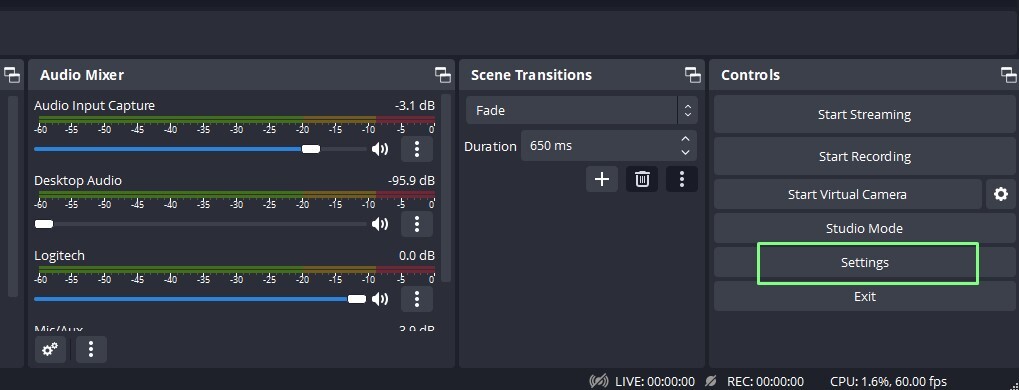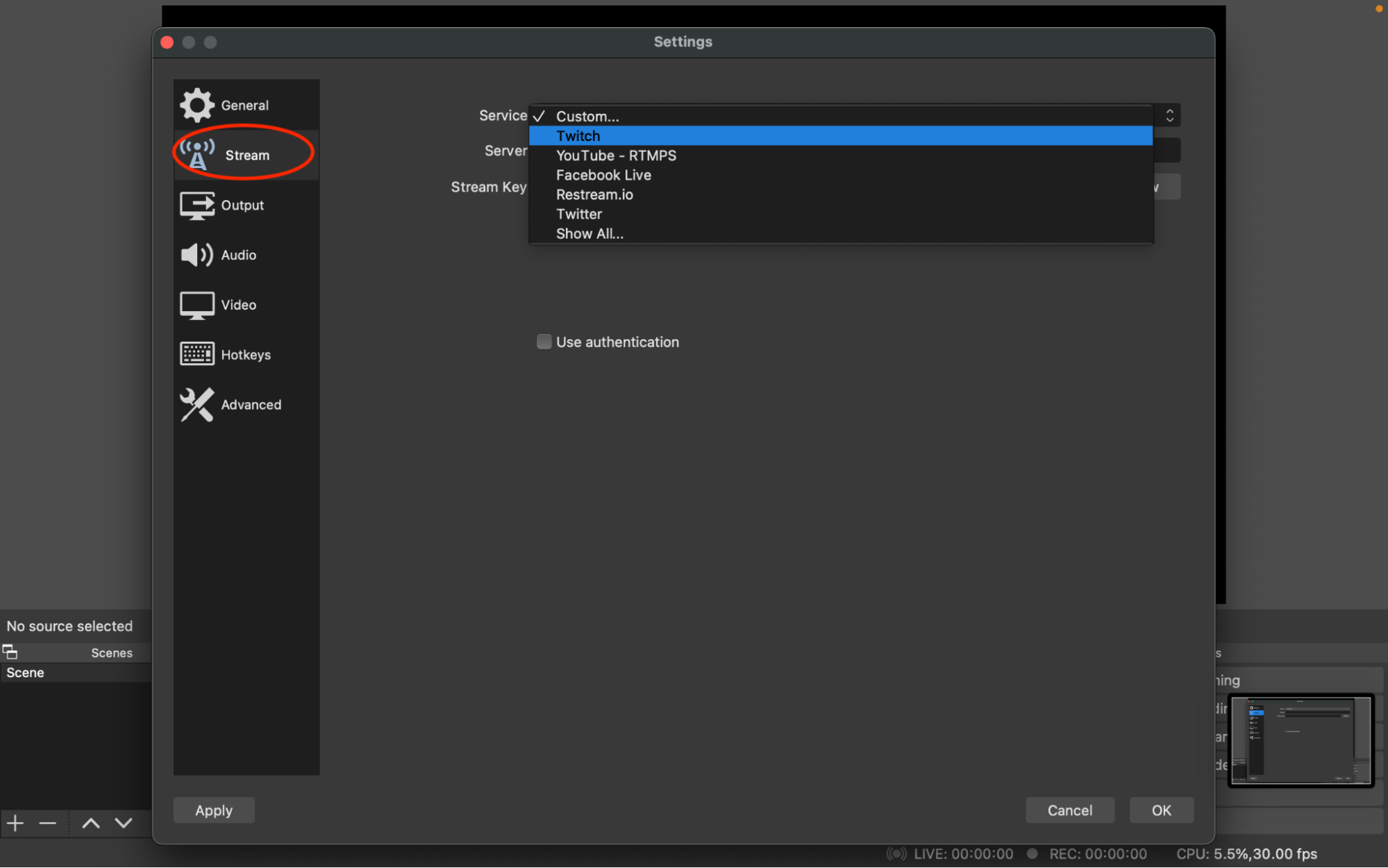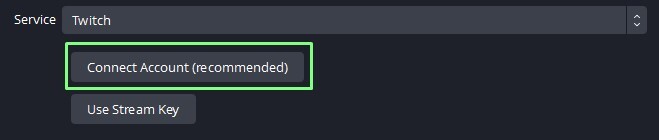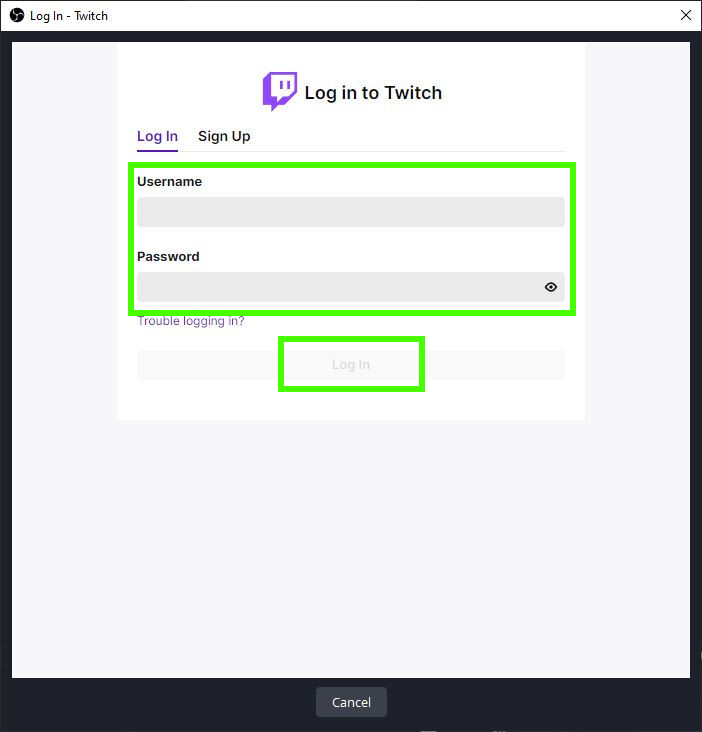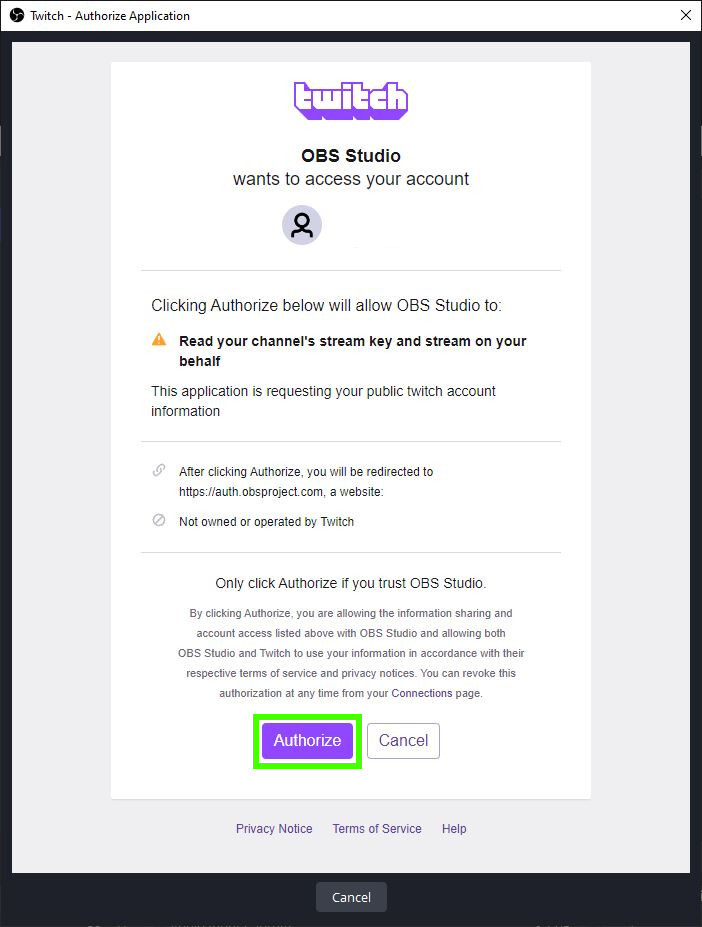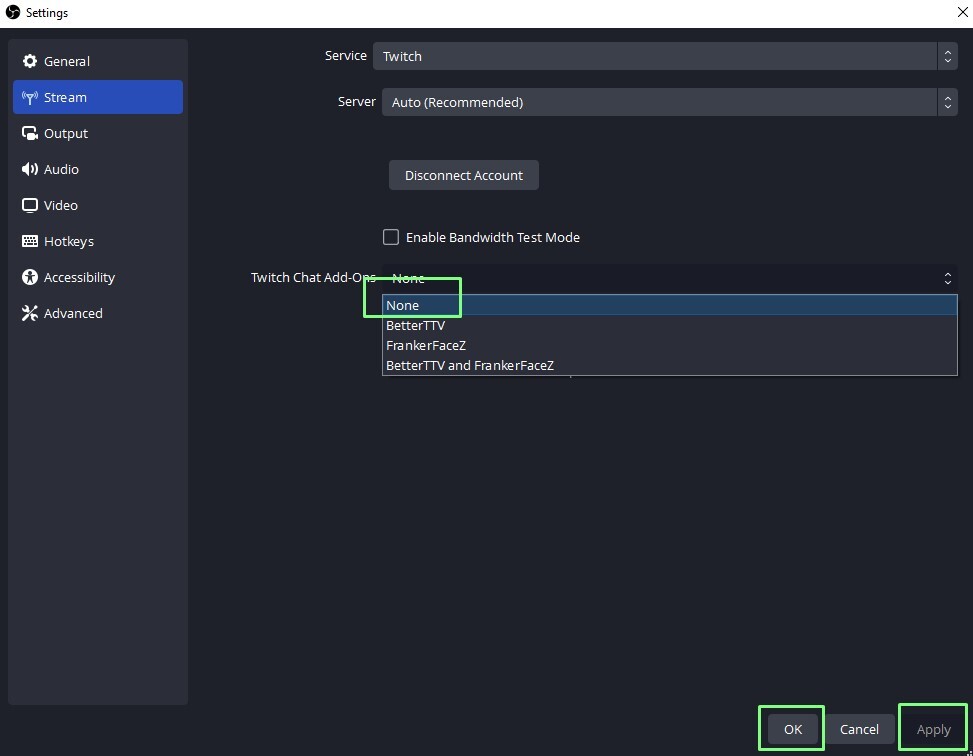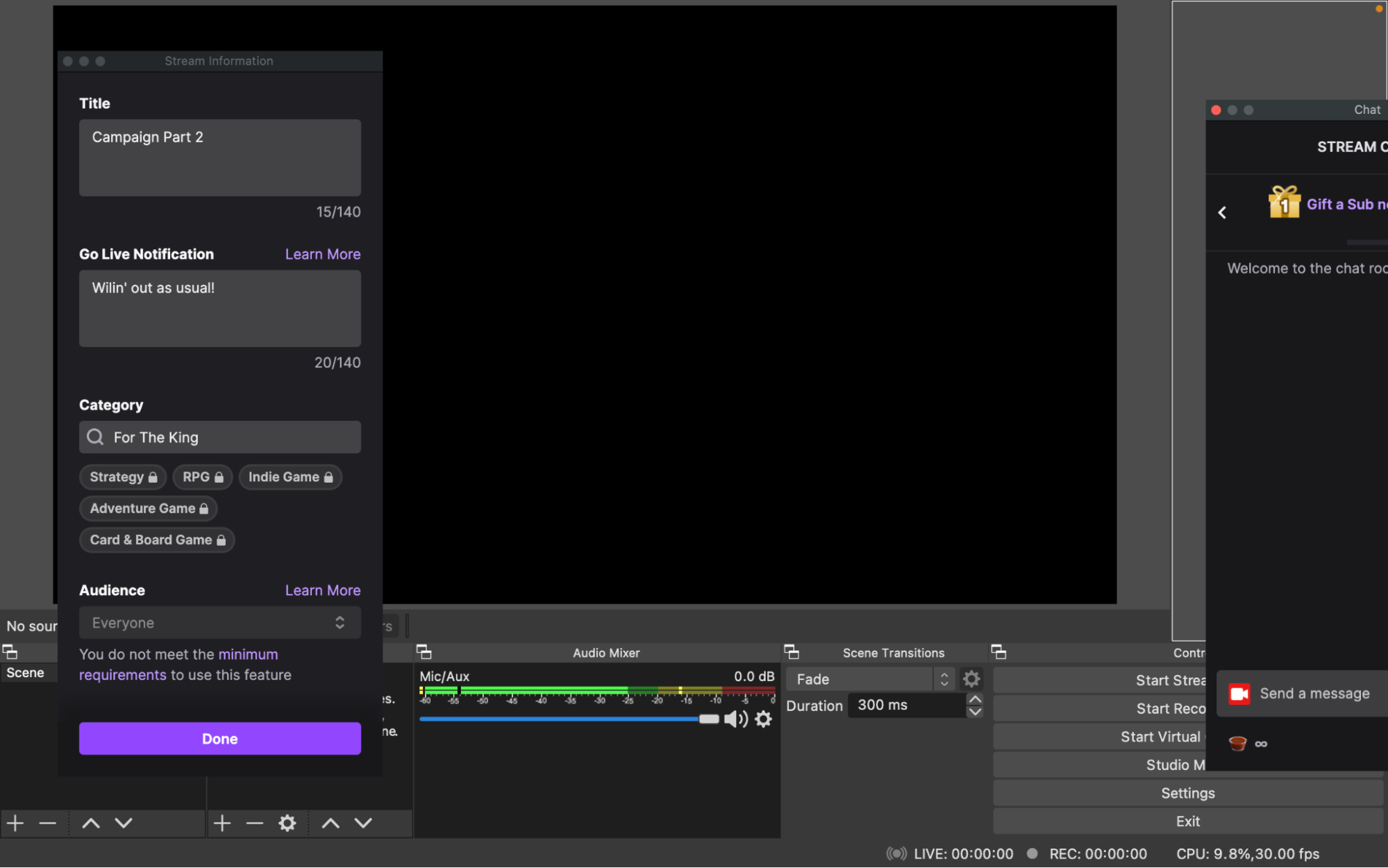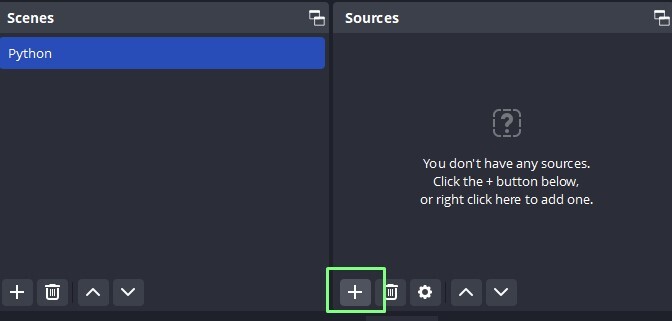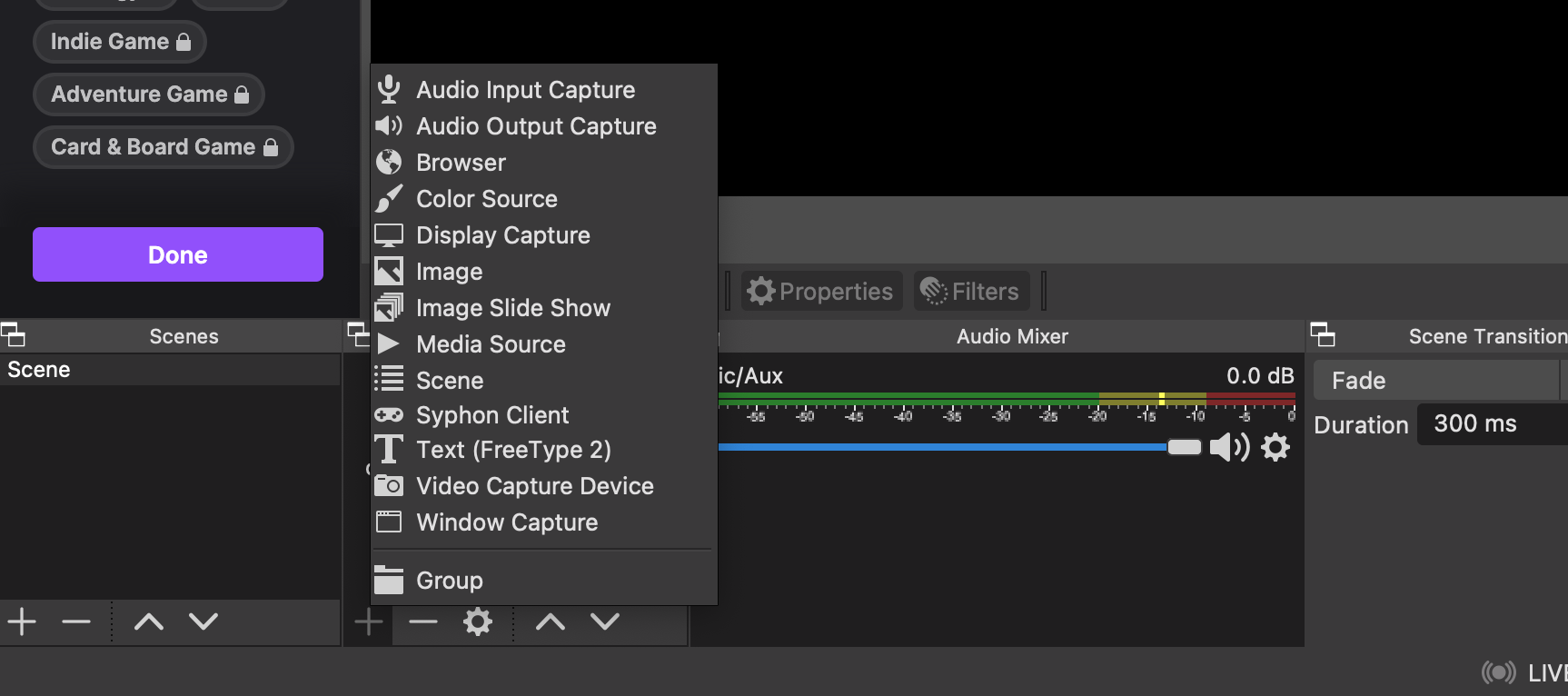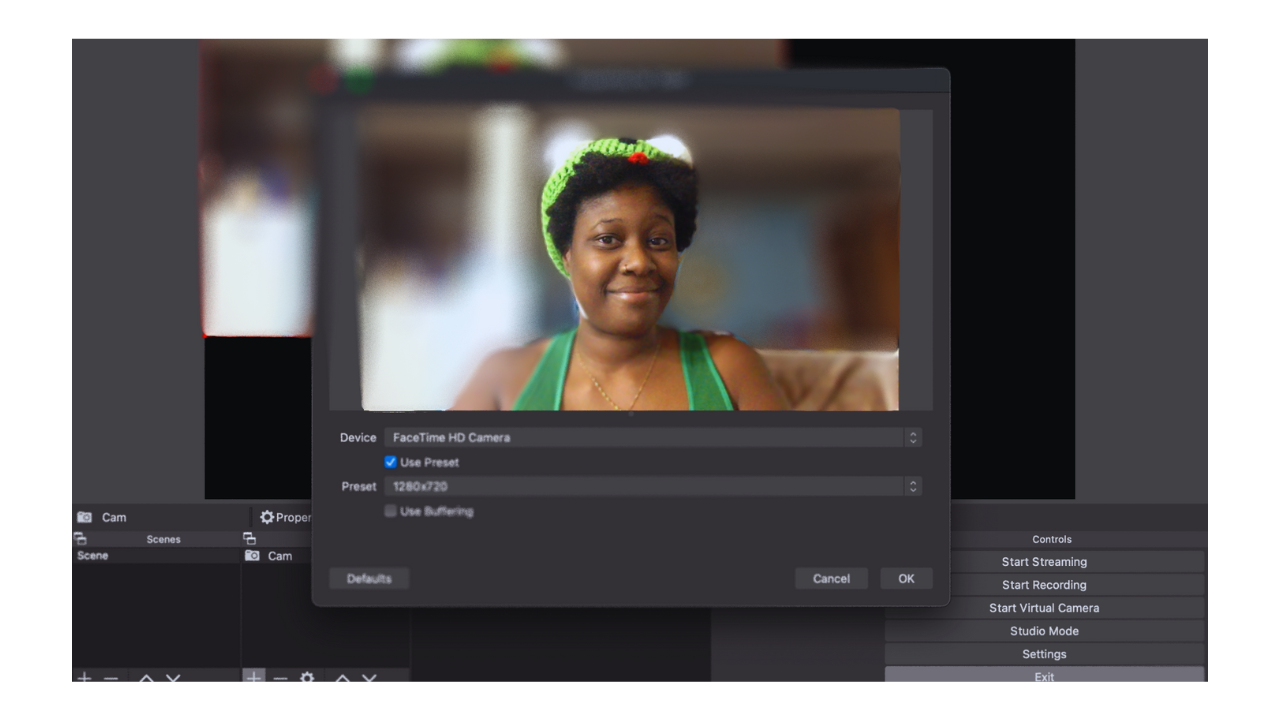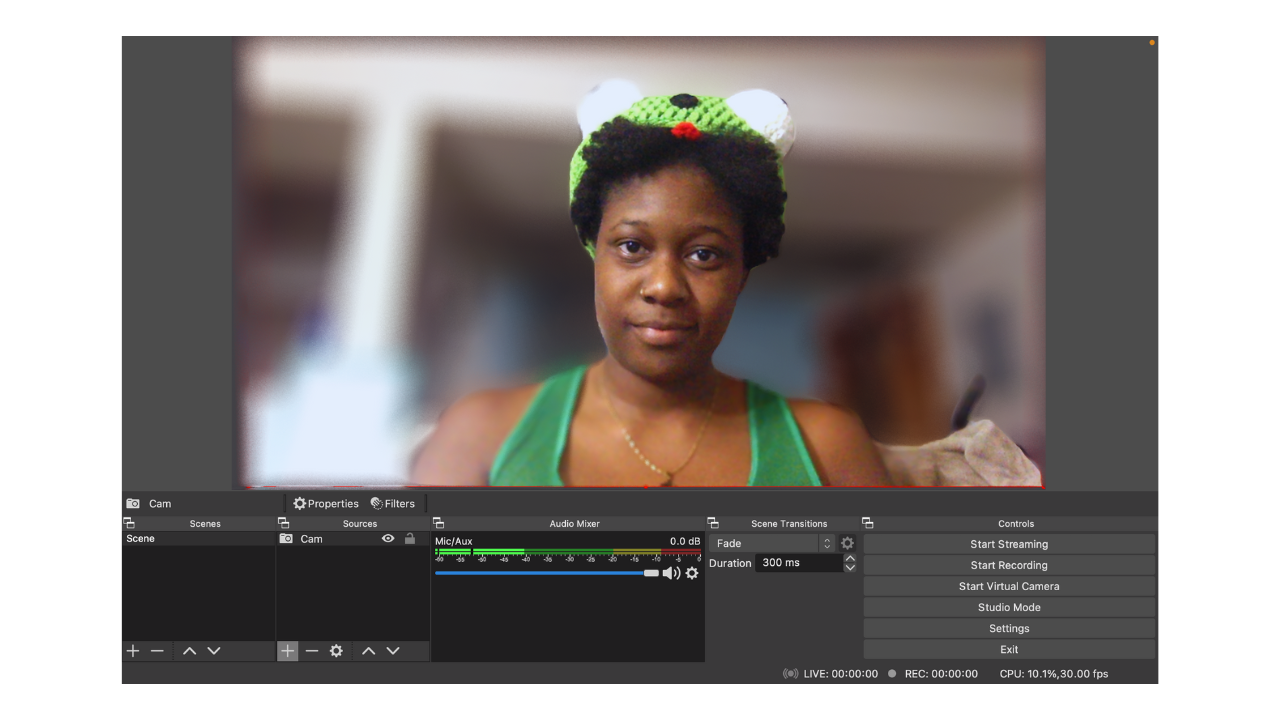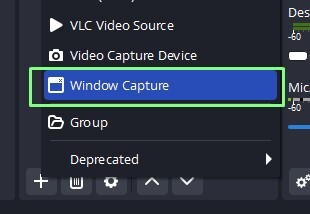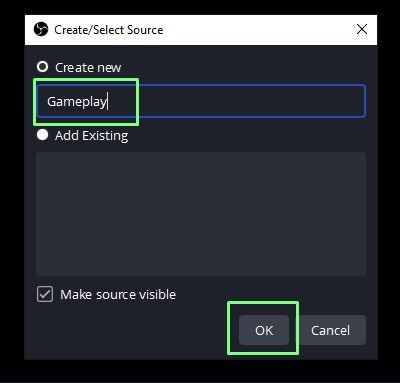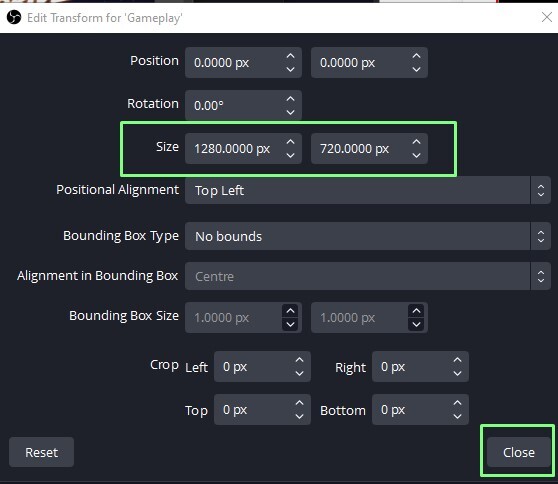How to Stream On Twitch
Stream your gaming sessions and create an army of followers
Twitch is the second most-watched streaming platform, and it’s not just for gamers. In the third quarter of 2022 Twitch averaged 5.71 billion watched hours. So it’s natural to wonder, “How do I stream to Twitch?”
The good news is that it’s not hard to learn how to stream on Twitch, and there are many tools to simplify this process. One of the best tools is OBS, the Open Broadcaster System software that enables you to stream to any site that uses RTMP (Real-Time Messaging Protocol). Using RTMP is how you connect your gameplay to Twitch, Facebook, YouTube, etc. Cosmetic tools, such as Streamlabs, Stream Elements, and Lightstream are all tools that help you make your stream look nice and have the basic functions of OBS.
In this how-to, we will learn how to use OBS to stream our gaming sessions directly to Twitch. Before following this how-to, check out our getting started with OBS guide where we go through the basics of setting up this powerful streaming tool. That guide will show you how to download and install OBS, as well as how to work with audio and video sources.
1. Click on Settings.
2. Select Stream and then select Twitch from the Service dropdown menu.
3. Click Connect Account.
4. Log in to your Twitch account.
Get Tom's Hardware's best news and in-depth reviews, straight to your inbox.
5. Authorize OBS to connect to Twitch. This will enable OBS to stream directly to Twitch.
6. Select None and then click Apply and OK. After going through the authentication process, a few extra features will pop up. BetterTTV and FrankerFaceZ are the emotes used on Twitch to enhance your stream. BetterTTV is a subscription service that gives you access to all the emotes, while FrankerZ is an extension that lets you save your favorite emotes and see other people’s emotes. The Enable Bandwidth Test Mode enables users to test a stream before going live. This isn’t essential and it can be used at your leisure.
7. Drag the Twitch Chat and Stream Information windows into place. The stream information is where streamers change the stream title, add tags, and edit the Go Live Notification message. The notification populates mobile phones and desktop notifications with personalized messages anytime you go live. This is a preference move. If you like floating windows, leave them out. For the rest of us who were told to clean our room and actually enjoyed it, we’ll be popping our windows into place.
8. Click on the Scene. Scenes are sets of sources grouped together. An example would be one scene for a main camera, another scene for an alternative camera angle, and a further scene with an application window open.
9. Click on + to add a source. There are a few different sources that can be added. The main ones we’re concerned with are Video Capture Card and Window Capture. Video Capture card refers to a webcam, DSLR, or any type of camera input. It can also be used to add a capture card if you’re streaming games from your console to OBS. Window Capture is to capture the game that you are playing on the same PC as OBS. For example, if you open Rainbow Six Siege, it’ll open in its own window. Then you’d add that window via Window Capture to OBS so your stream can see the gameplay.
10. Select Video Capture Source and in the new dialog box click set then name to “cam” and click OK.
11. Under the Devices dropdown, Select the camera you’d like to use and Click OK. On my Mac I have the default FaceTime cam. If your setup consists of more than one camera, such as a webcam and a DSLR, you’ll see those options populate under devices and you can select the one you’d like to use.
12. Grab the corners of the source to expand or shrink to position your camera. We can tweak the size and position of the camera source. This is useful for positioning our camera feed on top of the game footage, and vice versa.
13. Start your game on your PC or turn on your console. Games on the same PC as OBS will use Window Capture, while consoles will need to be connected via a video capture card and a Video Capture device in OBS.
Extra step for macOS users: Don’t forget to change the preference to allow OBS to record your screen. You’ll see a prompt that takes you right to the System Preferences.
14. PC Gamers, from Sources click on Add Window Capture source.
15. Name the source Gameplay and click OK.
16. Right Click on the Source, select Edit Transform. This menu will enable us to have precise control of the position and size of the source.
17. Under Size, set the resolution to 1280 x 720 and click close. If you require a different resolution, change this to suit your requirements.
You’re now ready to stream your gaming session directly to Twitch. Now you have the basics to get you started. OBS is a powerful tool, and with it you have the power of a broadcast studio on your desktop. You can mix live video, audio, and images along with custom graphics to really make your stream stand out from the crowd.

Junae Benne is a freelance writer for Tom's Hardware US. She reviews gaming peripherals and covers streaming tutorials.
-
Giroro So this Twitch thing is like a camgirl site, but for kids?Reply
That doesn't sound like something that will catch on. -
5900x This article seems to miss the most important parts of streaming, namely size, bitrate/bandwidth and encoder.Reply -
Ashonam With 11 million new streamer a year surely I will grow big and successful on a platform that only supports their diversity and inclusion quotaReply -
drivinfast247 Reply
You're joking, right?Giroro said:So this Twitch thing is like a camgirl site, but for kids?
That doesn't sound like something that will catch on. -
PlaneInTheSky ReplyGiroro said:So this Twitch thing is like a camgirl site, but for kids?
That doesn't sound like something that will catch on.
People watch Twitch for the same reason you are on this forum. Social contact. Something which people are severely lacking and are in need of, due to all sorts of reasons. Covid, changes in society that are beyond our control, etc.
Twitch is one of the better sites for this.
It's not like other social media where you are bombarded with addictive algorithms that promote sensationalism, conspiracies and where you aren't even sure if you are talking to a bot or not.
On Twitch you're just watching (or just listening to) someone play a game, talk about subjects, and people are simply interacting. Depending on the stream you watch, this can be quite relaxing, and for the most part, it is a more straightforward and honest interaction compared to other social media.
I am very critical of sites like Reddit, Twitter, etc. All these algorithms are cleverly designed to make these platforms as addictive as possible. Even this forum could do without the "like" system imo.
Twitch is hard to manipulate with algorithms. There isn't much Twitch can do to manipulate these streamer-viewer interactions, there are no "upvotes", "likes", "updates", all these cleverly designed algorithms found on Reddit and Twitter, do not exist on Twitch. Streaming is still a relatively "pure" interaction between a person and their viewers. -
Giroro ReplyPlaneInTheSky said:It's not like other social media where you are bombarded with addictive algorithms that promote sensationalism, conspiracies and where you aren't even sure if you are talking to a bot or not.
I disagree with this, extremely strongly. English has no remaining words strong enough to express how much I disagree with this.
PlaneInTheSky said:Twitch is hard to manipulate with algorithms. There isn't much Twitch can do to manipulate these streamer-viewer interactions, there are no "upvotes", "likes", "updates", all these cleverly designed algorithms found on Reddit and Twitter, do not exist on Twitch. Streaming is still a relatively "pure" interaction between a person and their viewers.
Bruh. You need to take a step back and actually look at Twitch's business model (which, yes, was originally lifted from early 2000's camgirl sites). At this point it's like the most manipulative addiction-exploiting algorithm ever designed by man, by a wide margin. YouTube, Twitter, Facebook and TikTok are desperate to get in on that action.
They convince small kids to steal their parents credit cards and give $100 to a millionaire just to get the 4 seconds of dopamine when somebody notices they exist, and Twitch keeps 30 cents on the dollar. Who needs free "like buttons" when you've got millions of people a day paying $5+ a pop to display an animated .gif for 2 seconds?
They breed and exploit desperation, while selling the blatant lie that anybody can succeed at their own stream. They deliberately cultivate the same culture of self-promotion and celebrity elitism that is the cornerstone of all social media pyramid schemes. They depend on their "creators" the be their biggest "consumers"; Tricking people into generating content for the platform to sell, usually for zero compensation.
The fact anybody doesn't realize this, just speaks to the effectiveness of their algorithm and marketing. Amazon has an entire office full of marketers who's only job is to calculate how to make their corporate giga-product appear as "pure" or "real". Money well spent, apparently.
And if you like twitch, that's totally fine. Lots of people like twitch. But there's no use denying how the business works; We just have to pinch our noses and deal with it.
It you're lonely, I get it. I'm lonely too. But we shouldn't confuse a lady of the night with a girlfriend, you know? -
PlaneInTheSky ReplyThey convince small kids to steal their parents credit cards and give $100 to a millionaire just to get the 4 seconds of dopamine when somebody notices they exist, and Twitch keeps 30 cents on the dollar.
That's true. And yes, Twitch is at fault there, they shouldn't be allowing 13-year-old kids on their platform. And someone should ask what addictive games like Fortnite are doing to these kids their psyche.
But it's easy to avoid these streams, most of Twitch is adults talking to adults. By just avoiding FPS games and Minecraft streams, you removed 99% of toxic streams.
Random donations are very rare on most streams, most people just subscribe to a channel.