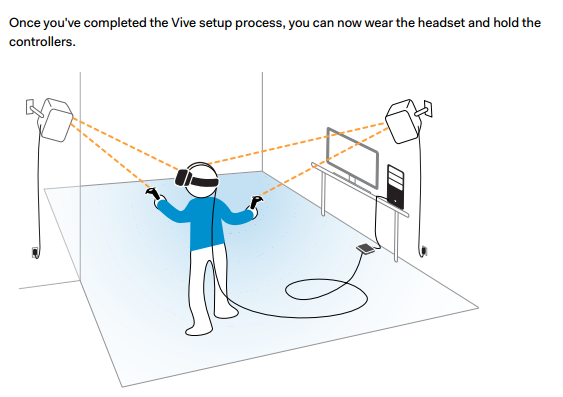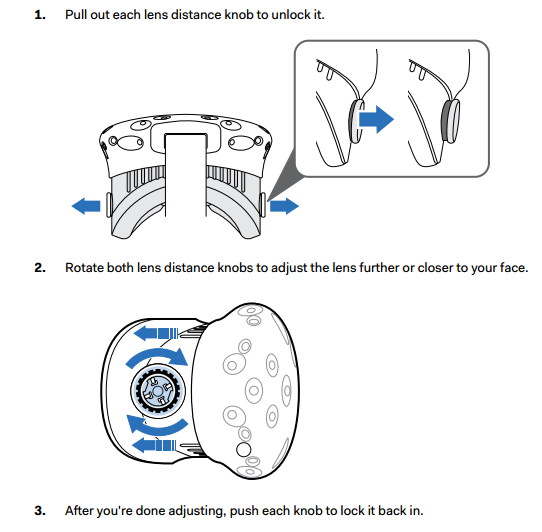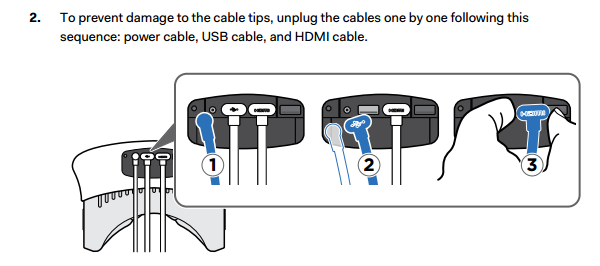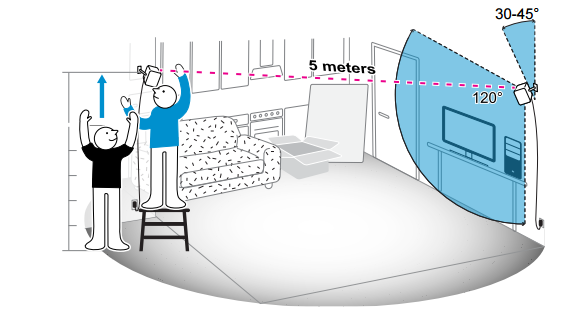HTC Vive Pre User Guide Reveals Roomscale Details, More
We’ve had a chance to read through the user guide for HTC’s Vive Pre developer kit, and hidden within the pages are a few details we didn’t previously know. This isn’t for the retail version, but some of the details within the guide are interesting nonetheless.
The Big Kid User Guide
The first thing that came to mind when I first started reading through the current user guide was that it has the appearance of a proper user manual found in a retail product. The Vive Pre user guide was put together by HTC, and it's much more official than the previous developer kits’ user guide, which was written by Valve employees and featured Valve’s signature sense of humor (and stick figures).
Within the pages of the Vive Pre user guide, we found some details that weren’t fully explained before. During our briefing of the Vive Pre at CES, JB Mcree explained that the headset has eye relief and IPD adjustment, but we weren’t shown how the adjustments are made. To fine tune the IPD setting, there is a small knob located at the lower right (from the wearers perspective), which was obvious, but the eye relief adjustment (distance the lenses are from your face) isn’t as obvious.
There are two dials, one on either side of the headset, that control the lens distance. These dials are hidden in plain sight -- they double as the pivot that the head strap attaches to on either side. To make an adjustment, simple pull them out and away from the HMD body and turn them in either direction. Push them back in to lock the lenses in place.
The Vive Pre user guide also reveals the existence of a pass-through USB 3.0 port. There is an extra port in the headset that can be used to plug in “compatible third-party devices.”
The guide has an emphasis on protecting the hardware from damage. There is a section about how to unplug the cables from the HMD that states that the cords should be unplugged in a specific order -- power cable, USB cable, then HDMI -- so as to prevent damaging the cables.
Cleanliness
The guide also explains how to clean the Vive HMD, controllers and lighthouse trackers. For instance, the face cushion is removable to make it easier to clean, but don’t put it through a washing machine or fully submerge the foam. HTC recommends using a face cloth dampened with cold water to clean the foam.
Get Tom's Hardware's best news and in-depth reviews, straight to your inbox.
To clean the body of the headset, and the Vive controllers, use the cloth that HTC provides in the box, and dampen it with water. The user guide states that the use of any other liquid could cause damage to the sensors that track the position of the headset and controllers.
The only part of the Vive that should be cleaned with anything other than water is the lenses. HTC suggests using the provided cloth, moistened with lens cleaner.
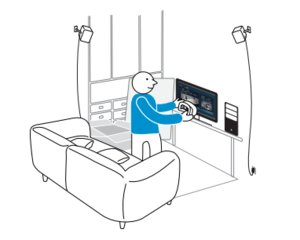
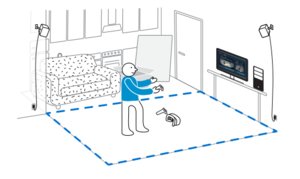
Roomscale
The user guide, of course, goes into detail about how to configure your room for the Vive. In doing so, it reveals the range of room sizes that roomscale will require. This may change with the retail kits, but developers are putting the final touches on their games based on the Vive Pre specs, so it’s hard to believe this will change dramatically.
To set the Vive up for roomscale tracking, you will need a space at least 5 x 6.5 feet in size. The maximum size the headset can be tracked in is 15 x 15 feet, which we’ve known for some time, but we only knew that it could scale down to a seated position. We now know that anything less than 5 x 6.5 will be limited to seated and standing configurations.
The guide also shed some more light on the light stations used for tracking. We knew that the Vive uses two light stations, positioned in opposing sides of the room, but we didn’t know the specifics of the setup. The user guide explains that the sensors cannot be further than 16 feet apart, and they should be pointing down to the center of the room. The guide also explains that the light stations should be mounted to the wall, or placed on a sturdy surface. The do offer tripod mounting screws for a more portable installation, but the user guide warns that if they are bumped, the calibration process will have to be restarted.
The current user guide is meant to detail the equipment included with the Vive Pre developer kits. Things could still change, and some things likely will, for the retail release, but the refinement of the user guide leads us to believe that much of what you see here will translate over to the final document.
HTC Vive pre-orders start on February 29, so it’s only a matter of days before the company reveals the final product.
Follow Kevin Carbotte @pumcypuhoy. Follow us on Facebook, Google+, RSS, Twitter and YouTube
Kevin Carbotte is a contributing writer for Tom's Hardware who primarily covers VR and AR hardware. He has been writing for us for more than four years.
-
bit_user ReplyThe only part of the Vive that should be cleaned with anything other than water is the lenses.
This is not acceptable, if the unit is used for any sort of public demos. They ought to specify some agent that can be used to sterilize those parts that make direct contact with the user.
I once got a bad boil, on my nose, right after having my eyeglasses adjusted. The woman who adjusted them seemed to take no measures to sterilize her hands or the tools she used. I doubt this was a coincidence.
Even for my own private wearables, like headphones, I occasionally wipe the contact points with 91% isopropyl alcohol. And whether a headphone has earpads I can clean in this way is a deciding factor, when I make purchasing decisions. It does wear out the earpads faster, but they're replaceable on most high-end cans.
Other things, such as lice, can also be transmitted by sharing headsets. And the hypochondriacs among you should look up demodex mites, scabies, and there are undoubtedly a bunch of other nasty things we needn't enumerate here.
-
peterf28 I want to use the VR in my bed, I'am incomplete paraplegic . Which VR is best for that ?Reply -
kcarbotte Reply17466931 said:I want to use the VR in my bed, I'am incomplete paraplegic . Which VR is best for that ?
For use in a bed, I would think the Oculus Rift will be the better option, as most of the games and experiences will be desinged around sitting.
Playstation has also set guidelines for games on PSVR to be seated experiences.
Vive is mostly going to involve moving around to some degree. Some of the more active games like Hover Junkers and Space Pirate Trainer might not work well without full motion, but several of the games should work just fine in a wheel chair.
If you have the ability to move your arms freely, you should be fine for most experiences and games.
Here's a link to a video of a guy in a wheelchair describing what it was like to try the Vive and the possibilities he sees for the future of the tech. (keep in mind, this is from the summer, so long before the Vive Pre)
https://www.youtube.com/watch?v=KC5iUX7piPM&ab_channel=RobertCarlos