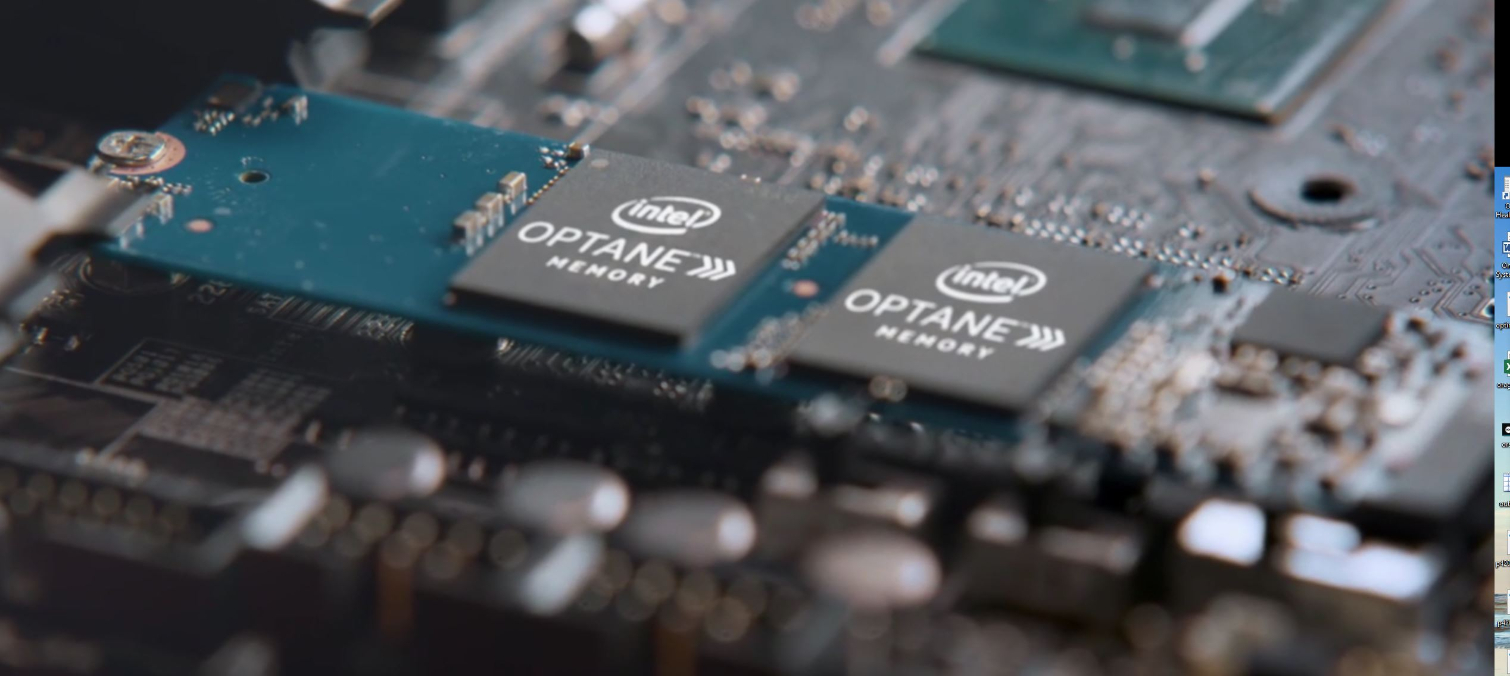Intel: No 200-Series Mobile Chipsets, Optane Memory Support Comes To 100-Series Chipset Instead
Intel's Kaby Lake desktop release lacked much of the excitement of previous launches, largely due to the fine-grained iterative improvements on the CPU side. There really aren't any explosive performance gains to ignite the enthusiast space, but the revamped desktop 200-series chipsets prove to be a nice increase in additional functionality, such as more HSIO lanes for the whole chipset range, and a nice jump to 30 lanes for the H270 chipset.
In a confusing twist, Intel didn't launch new 200-series chipsets for the mobile-centric lineup, such as the HM170 and QM170. Instead, Intel added Optane Memory Ready status for the slightly modified HM175 and QM175 chipsets. Intel listed these new chipsets as "100-series," which might be because they are essentially the same chipsets, including PCIe, SATA, and USB allocations and capabilities. It appears the only differentiator is the addition of Optane Memory Support to the HM175 and QM175 models.
There is little reason for a Skylake user to update to the new 200-series desktop motherboards, let alone the Kaby Lake CPUs, but Intel did dangle the "Optane Memory Ready" status as a carrot. As a quick refresher, Intel's Optane is a new type of persistent memory built upon the 3D XPoint foundation. Optane offers explosive performance gains over traditional NAND flash, yet slots into the price bracket between NAND and DRAM. Intel and Micron co-produce the 3D XPoint media but have consistently moved the performance goalposts as the new memory works its way to market.
Curiously, because Optane memory uses an M.2 connection and the NVMe protocol, it stands to reason that it should be compatible with any platform that supports both the connector and the protocol (such as the 100-series chipsets). Intel's move to support Optane only with the 200-series chipsets is widely viewed as a limitation of the RST drivers, but according to a footnote on Intel's website, it appears that Intel is extending support to its range of slightly-modified mobile- and Xeon-centric 100-series motherboards with the RST 15.5 driver.
2Intel® Optane™ Memory and its logo denote a platform feature made up of individual components and not solely a single small factor solid state drive or a memory media. A system that is Intel® Optane™ memory ready includes: an 7th Gen Intel® Core™ or Xeon® E3 v6 processor1, an Intel® 200 series2 or 100/C230 series3 (HM175, QM175, or CM238) chipset, M.2 type 2280-S1-B-M or 2242-S1-B-M connector on a PCH Remapped PCIe* Controller and Lanes in a x2 or x4 configuration with B-M keys that meet NVMe Spec 1.1 and System BIOS that supports the RST 15.5 driver.Support limited to Intel® S-, H-, and U-series processors.Only supported on 7th Gen Intel® Core™ or Xeon® E3 v6 S-series processors.Only supported on 7th Gen Intel® Core™ or Xeon® E3 v6 H-series processors.
Both Kaby Lake and Skylake CPUs can slot into the "new" 100-series motherboards, but Intel isn't supporting Optane caching for Skylake CPUs with the 100/C230 series chipsets. Instead, Intel supports the capability only to its 100-series HM175 and QM175 chipsets with Kaby Lake processors. Intel also extended Optane Memory Ready status to its CM238 chipset, which is a new 200-series chipset targeted at mobile Xeon processors.
Apparently, there were so few changes to the mobile chipset that Intel chose to stick with the same 100-series branding, which only adds to the confusion. The slight change to the existing chipset implies that Optane Memory Support would require very few changes for existing 100-series motherboards.
Get Tom's Hardware's best news and in-depth reviews, straight to your inbox.
Optane offers incredible speed, but Intel curiously chose to offer it with its 200-series chipsets as an HDD caching device with 16GB and 32GB capacity devices in the M.2 form factor with an NVMe interface. Although these small-capacity devices certainly aren't going to allow us to install a complete operating system, the company plans to boost performance by dynamically detecting frequently-accessed "hot" data from an HDD to the Optane device, which will boost overall performance.
However, there are several drawbacks to caching implementations, as the industry has proven time and again with flash technology. Caching implementations are invariably susceptible to latency spikes due to out-of-cache data access, and the amount of "stuttery" performance usually has a direct correlation to the amount of capacity available for caching. It seems odd that Intel is pushing HDDs back to the forefront after spending years promoting flash technology, but once Optane Memory products reach the market in Q2, we will put them to the test to see if there are any performance gains over preceding SSD/HDD combinations.
Intel's Optane caching implementation is also a curious one, as it confines the speedy memory behind the bandwidth-starved PCH. Intel mentioned that it requires a PCH Remapped PCIe controller for Optane support, and we have reached out for more detail. Lenovo is the only laptop vendor to announce that it will support the Optane/HDD combination, although we expect more announcements from other vendors in the coming months.

Paul Alcorn is the Editor-in-Chief for Tom's Hardware US. He also writes news and reviews on CPUs, storage, and enterprise hardware.
-
CaedenV I really can't wait to see these drives in real-world benchmarks. I just don't get who these drives are marketed to, or how they make any sense at all. I get the feeling that they were in development as a faster m.2 option to SSDs when SSDs were still having trouble saturating the SATA3 interface... and then they were stuck in development so long that they lost their use-case by the time the product materialized. I mean lets look at a few segments for a sec:Reply
1) Ultra low end PC that use this to cache a HDD. Yes, it will offer more performance.... but it will also add tens if not hundreds of dollars to the price tag in a market that is very price sensitive. So that isn't going to work.
2) Midrange PCs, being used to cache a HDD. Sure... it is still going to offer faster performance. But again it adds unnecessary complexity, config, and expense to the system. Plus SSDs are continuing to fall in price, and nobody is having issues selling devices with 256GB SSDs on board. X-Point plus a 1TB HDD? Or a system with a single 256-512GB SSD? I think most people at this point would take the SSD.
3) High end PCs: Here X-Point starts to make sense... but as a drive technology. Only issue is that the drive is no where near large enough (just as 32GB wasn't large enough back when SSDs were used to cache HDDs 6-8 years ago!). So, we can cache the most used 32GB, and have the rest of the data on slow, noisy HDDs.... or we can use our m.2 slot for a single larger SSD that has all of our commonly used stuff on it, and a HDD for the stuff that doesn't matter for performance.
4) So then the pro-server market will surely be able to put this to work then... But no, again it is ONLY 32GB in size! I mean, does intel not look at how much RAM is being put in servers these days? The 4 year old servers in my school district each have 32GB of ram on board... and I work in a poor, small-ish school district that doesn't even care much about technology! These days it is common to see servers with 64-128GB as a STARTING amount of ram installed! Plus, the RAM is still faster than x-Point, has a known track record, and programs are designed to utilize it!
Yes, X-Point does have a few handy features like being persistant through a power failure... but just how common are those? Again, small-town school district, and we have 2 PSUs in our servers, so each is attached to 2 APC battery backups. When power goes out we have a solid 1-2 hours for the power to come back on, or for everything to be saved to disk as the servers spin down gracefully. Businesses have 2 seperate circuits run to ther servers, with backup generators, and failsafes in place... Power just doesn't 'turn off' in these settings... and when they do there is plenty of time to spin everything down gracefully.
When I first hear of X-Point I thought it was a new storage method to REPLACE RAM and HDDs entirely. Want to load up MS Office? Flag it as 'on' and it is open. Flag it as 'off' and it is closed. Want to turn your PC on? just apply power, as it is allready set to go. No need to transfer data from disk to RAM, just cut it all out. Sure, it would be a little expensive, and it might be a little slower than RAM... but it would be such a paradigm shift that it would demand attention, and would eventually take over the market as the price eventually fell.
But no, it is just a HDD cache just like their last caching technology. Too slow, too expensive, and too complicated ever to see the light of day in the real world outside of weird niche uses. -
Vlad_17 Windows 10 is 4GB ISO install image and Ubuntu is 2GB. The OS core image is way less, because lots of the drivers are not put to memory, they are activated once the device is plugged or detected. 16GB only for the OS is plenty, and 32 is beyond.Reply
Regarding latency, if the memory speed performance outweights latency lets say 3:1, then this tech will definitely sweep the PC world by storm. -
ssdpro The Optane stuff is a big yawn at least for now. 16GB/32GB is not that useful. Add in boosted performance from cache, what you have is users wasting their time fighting data loss and corruption instead of benefiting from the performance increase. We are still waiting for the big jump where we write directly to storage without a cache layer giving the illusion of performance. Plus, 16-32GB? Come on. Yes, that just enough for a Windows 10 install and plenty for a Linux install but not much else. You would still need a real product to carry the water.Reply -
Paul Alcorn Reply19146006 said:Windows 10 is 4GB ISO install image and Ubuntu is 2GB. The OS core image is way less, because lots of the drivers are not put to memory, they are activated once the device is plugged or detected. 16GB only for the OS is plenty, and 32 is beyond.
Regarding latency, if the memory speed performance outweights latency lets say 3:1, then this tech will definitely sweep the PC world by storm.
Yes, you can fit Windows, you just cant add many updates :P
If you use such a ridiculously small boot drive then you can't have your games and apps stored on the same drive. I'm all for using an SSD/HDD combination for tiered storage--OS, games and applications on the SSD-- bulk video, photo and archival data on the HDD.
However, having only the operating system on the boot drive is only marginally better, and perhaps worse, than using a caching solution. If you put yourself in a position that a real-time app relies upon an HDD then you will pay the consequences -- be it cached or not. Every flash company (and their dog) have attempted to stuff kludgy caching down our throats for years, and it has never caught on because you can feel the difference.
Sure, you can put an OS on there and do nothing else without using an HDD. Putting Windows 10 on a 32GB storage device, while possible, doesn't make sense for the vast majority of users. -
This product makes no sense. I have had 32 Gb of Ram since 2011, and since I rarely use more than 8 Gb, the rest is cache. Not enough? Get 64 Gb of Ram. You'll have easily more than 32 Gb of cache which is going to be a lot faster than this.Reply
Real world benchmarks will show absolutely no performance improvements, as long as the system is not ram starved. -
rantoc Intel - So pretty much zero IPC since 2011 and now their new "amazing" optane is only added as a cache layer... it's clear intel have milked to much in the pretty much forgotten desktop area and siphoned that r&d towards other (failed) areas.Reply
I really hope amd can deliver with their new lineup, we need that competition badly or this farse will continue. -
mavikt The first time I heard about Optane I was stoked. Subsequent news briefs had me; what is this? Now I'm more: "Show me the money"; I simply lost confidence in what this tecknology would bring to the table. All this stalling... or whatever... I'm gladly proven wrong!Reply