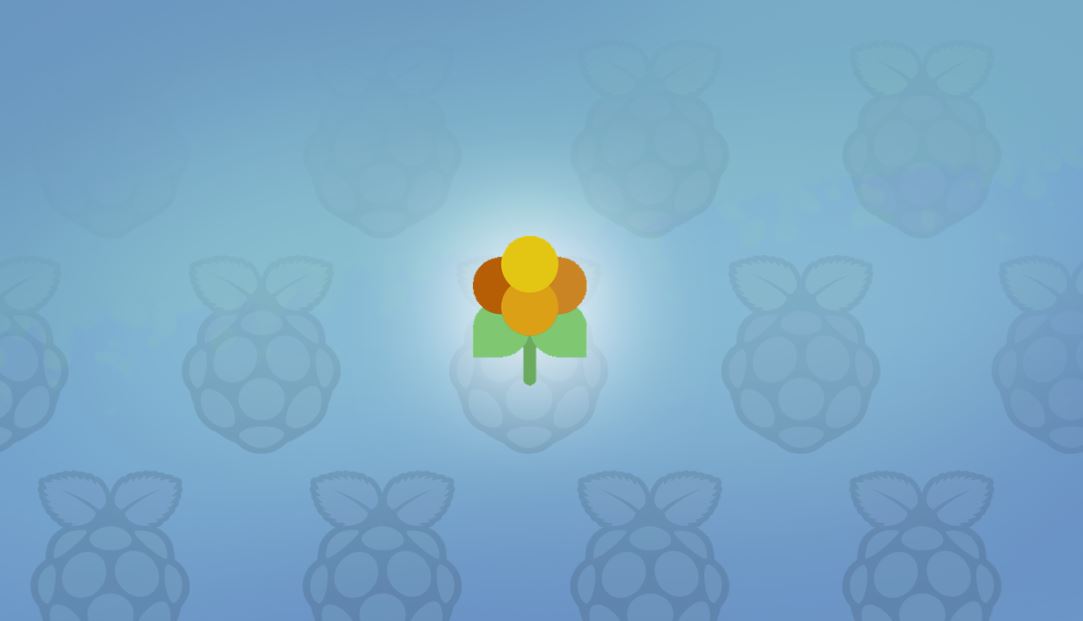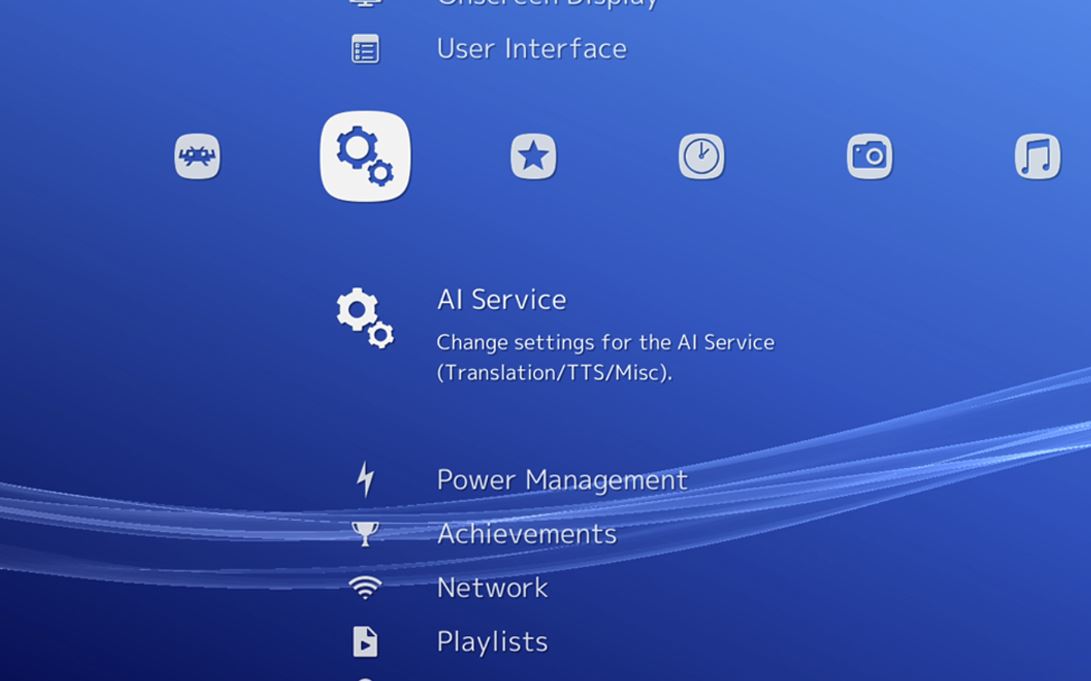Lakka Officially Brings Game Emulation to the Raspberry Pi 4
Ever since the Raspberry Pi 4 launched in June: retro gamers have been asking one question: "when will we be able to run emulators on it?" Though there have been workarounds or public betas that let you run emulation on a Pi 4, up until now there's been no final and official emulator support. That's all changed with Lakka 2.3, which not only supports the latest Raspberry Pi, but adds some welcome improvements over its prior version.
Lakka 2.3 comes with plenty of new features—from new emulators (referred to as cores) to a big RetroArch update. The team also promises fancy new notification animations, widgets and other overlays throughout the Lakka interface.
The update included RetroArch 1.7.8 with all of its exciting new features. This is more than just core updates—they created a new tool that can translate your games while you're playing in real-time. LibRetro detailed all of the new features in the RetroArch 1.7.8 release notes.
Lakka is available on the Raspberry Pi 4 using one of two methods. You can select Lakka for installation using the latest version of NOOBS. You can also flash Lakka 2.3 onto the card yourself by downloading the official image from the Lakka website.
The Lakka team also released a special version of Lakka 2.3 for the GPI Case. It includes button mapping for all the controls and a safe shutdown system.
A stable emulation platform has been long awaited for the Pi 4. If you're itching to play, it might be time to check out Lakka.
Editor's Note: An earlier version of this story incorrectly stated that the new version of Lakka for Raspberry Pi supports 64-bit emulation.
Get Tom's Hardware's best news and in-depth reviews, straight to your inbox.

Ash Hill is a contributing writer for Tom's Hardware with a wealth of experience in the hobby electronics, 3D printing and PCs. She manages the Pi projects of the month and much of our daily Raspberry Pi reporting while also finding the best coupons and deals on all tech.