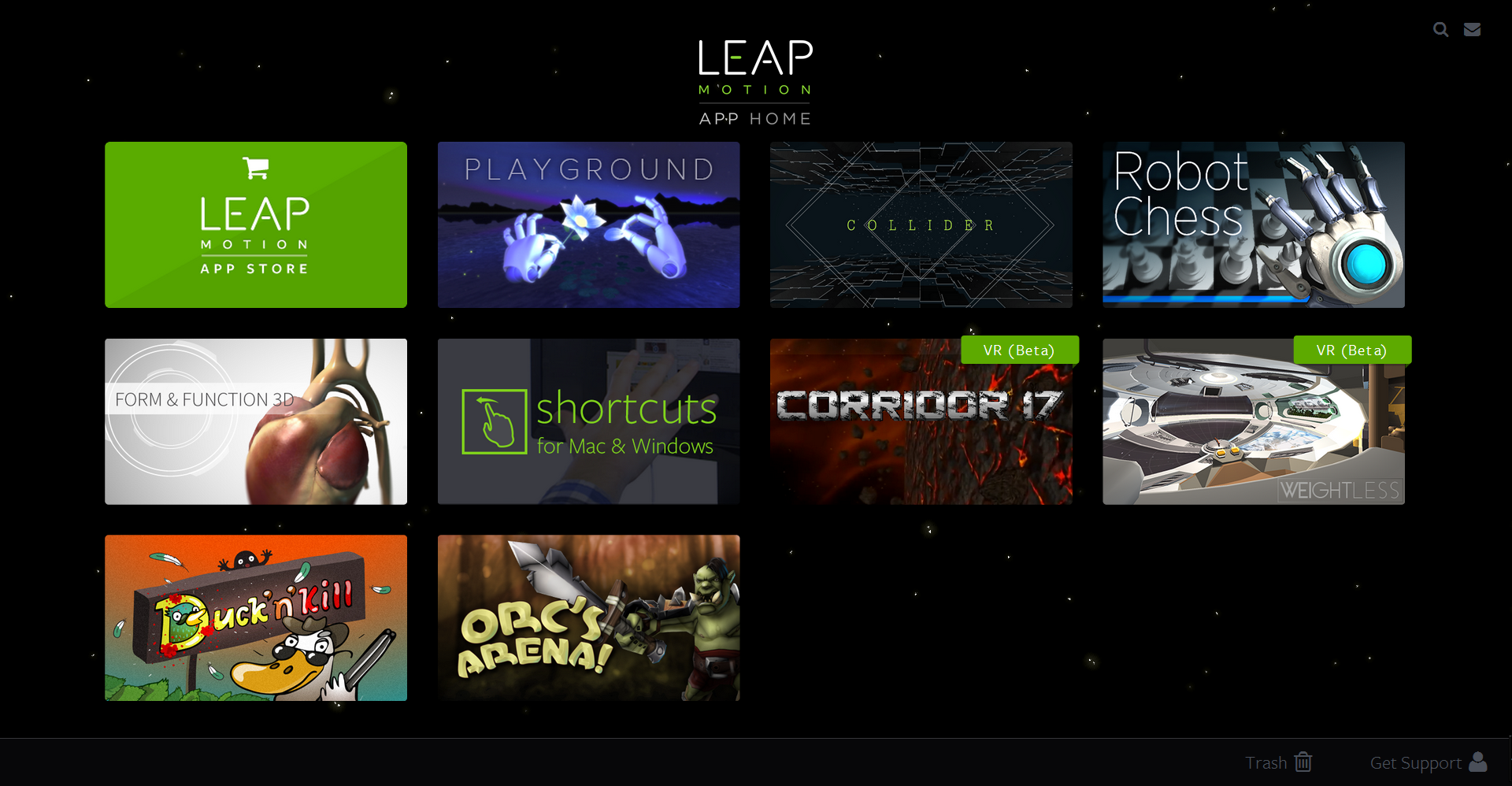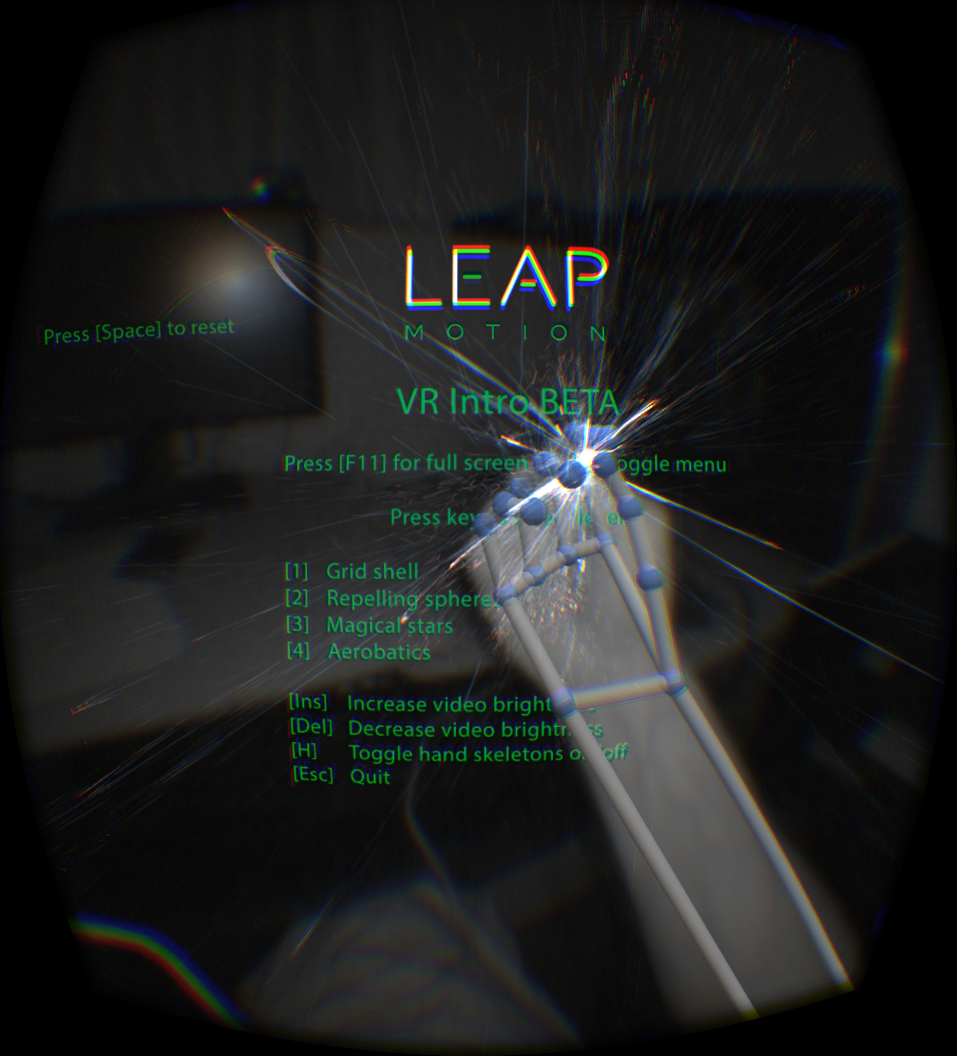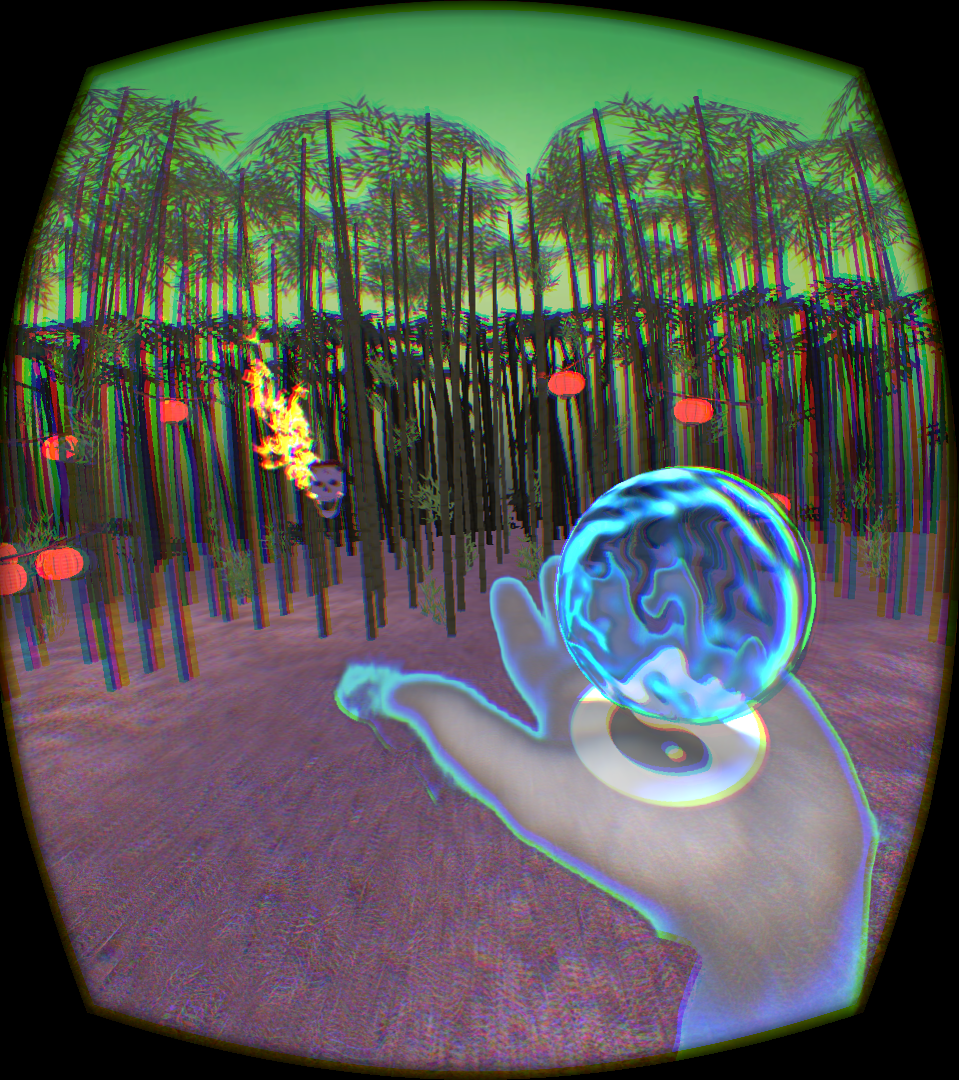Hand Tracking In VR: Leap Motion Hands-On
A few weeks ago I wrote a report about the latest update to Leap Motion's software development kit that brings virtual copies of your own hands into virtual reality environments. The following day Leap offered me the chance to try one out for myself, so I jumped on the opportunity.
If you aren't familiar, Leap Motion is a small company that makes a unique input device for your computer. If you recall the movie Minority Report with Tom Cruise, you'll remember the control system they used to manipulate the computers in the movie. Leap Motion's device works in a fairly similar way, tracking your hand movement in three dimensional space, using a combination of Infrared and standard cameras to recreate a digital version on screen.
The device first came out in mid-2013 and was marketed as an alternative input device for everyday computing. It was interesting from the get-go, and the company sold half a million units in the first year. Unfortunately, development for Leap has been slow, and there are only a small selection of free applications that work for regular desktop use.
Leap Motion is aware, and acknowledged this shortfall, but suggested taking a look at some of the VR software available. In the last year the company has shifted its focus to virtual reality. It created a mounting kit for use with Oculus Rift DK1 and DK2, and Leap is now a partner with Open Source Virtual Reality (OSVR), offering a faceplate for the OSVR HMD kit with Leap technology built right into it. It would seem the company is betting big on virtual reality.
What's In The Box?
The Leap Motion controller comes in a rather nicely put together package. The box comprises two sturdy cardboard box halves that are taped shut. Upon opening the package, I found the Leap underneath a card welcoming me to "a new world." It's packaged quite similarly to a modern smartphone, actually, with the device on display at the top at the accessories found below.
Inside the box you get a pair of USB 3.0 cables, each one a different length. Aside from that, there is a small instruction manual. On the Leap, there's a sticker instructing you to go to leap.com/setup. This address contains the software needed to operate the device.
Installing the software is straightforward and probably couldn't be simpler. After the install, the Leap Motion App Home will open up. There are a few basic apps preinstalled, but the first link brings you to the app store where you can find plenty more.
Get Tom's Hardware's best news and in-depth reviews, straight to your inbox.
Trying The Apps
Before downloading anything fresh, I tried out the default application, Playground. This is more of a tech demo than anything else, but it does give you an idea of what the Leap can do. Playground runs you through a couple of basic demos. The first one is a room with four cubes of varying colors. A few seconds into it, a door opens up and a figure without a head walks in. Your goal is the pick up a cube and place it on the figure.
By clicking a key on the keyboard, I was brought to the next half of the experience. A flower sprouts and you can either pick it or pick the petals off of it.
I found that tracking issues caused this to be more challenging than you would expect, the biggest problem being that my fingers were often depicted in a fist, when my hand was actually open. Grabbing objects was difficult, and unfortunately I was not able to get the calibration utility to run, so I was unable to improve that function.
The other game that is preinstalled is Robot Chess. This game is exactly like it sounds; you play chess against a robot. I enjoy chess so I was having fun with this one, but again the poor calibration made it very difficult. I found myself placing my pieces in the wrong box, with no recourse. It basically ruined my game, which caused me to quit prematurely.
The app store has quite a few things to try, but many of them are paid software, which I avoided for this report. Focusing on the free apps, I found one game that I thought was interesting: Duck 'n Kill is basically a duck hunt clone where you point your finger at the screen instead of the light gun. Shooting is done by pulling back, which works, but less than ideal accuracy is a problem. I often found I'd be lined up, but pulling back meant my aim would go off to the right or the left. Despite the shortcomings, I found this to be an entertaining game.
Setting Up For VR
As I mentioned, Leap has transitioned much of its business model to encompass virtual reality. The company representative who sent the kit specifically recommended that I try out VR Intro, ElementL: Ghost Story, Weightless and Widgets. I figured I'd give those a shot, but I also found two games, Corridor 17 and Collider, that I gave a run through as well. All of the games that are available for VR are clearly marked as such, and you'll get a warning that you need a DK2 to play with them before downloading.
Before playing any of the VR enabled games, you'll need to install the mounting bracket. Leap Motion has designed a fairly simple system that quickly lets you attach your Leap to the front of an Oculus Rift. The installation has been made very simple, with clear diagrams in the instructions. In order to install it on a DK2, line up the diagonal angles on the mount with the matching angles of the pattern on the front of the Rift. This will center it perfectly without the use of any tools.
The Leap itself slips into a form-fitting plastic cover that has a couple of tabs to hold it in place. The case has been designed in such a way that you don't have to remove it to use it for desktop applications, and it's very easy to transition from desktop to VR headset. The software can even be configured for automatic orientation detection.
Trying Out VR
The first game I tried out in VR was Weightless. I had heard good things about the game and was glad for the chance to try it out for myself. I didn't end up having a great experience, though. I couldn't for the life of me figure out how to move, and there didn't seem to be any kind of instructions or tutorial. I was able to reach out for a few objects nearby, but the Leap kept losing my hands in space.
Next I tried Corridor 17. This game ended up working a little better, in that I was actually able to play it, but the game uses the old hand tracking technology; it hasn't implemented Image Hands. It was very easy to see that the old way of doing things had some tracking issues. The hands onscreen did not feel like they were doing what my real hands were.
The next thing I tried was Intro To VR. This application is exactly that, just an introduction to VR with Leap Motion. The software makes use of image hands, and it was instantly clear that this new way of doing things is significantly superior. My fingers, while still not tracked perfectly, were much more accurately represented onscreen, and the overlay of your real hands does actually make a huge difference in convincing your mind that you're there.
Widgets is another demo that works really well with Image Hands. The Leap cameras bring an image of the real world into view. I was able to see my desk and monitors in front of me, as well as my body when I looked down. This, combined with the virtual buttons and sliders, really showed what an augmented reality setup could feel like.
The last piece of software that was recommended to me was ElementL: Ghost Story. This is actually closer to what you could consider a full game. You control both fire and ice in your right and left arms, and you must fight off floating heads that have the power of one of those two elements. This game is actually a fair bit of fun, though it was again having tracking issues.
A few rounds into the game I started having trouble tracking my left arm. It would often just disappear from the screen, and I would have to wave it around very close to my face to get it back on screen. I'm not entirely sure what the problem was, but I noticed I was having inconsistent communication issues with the Leap. It would give me warnings to make sure it's plugged in directly and not through a hub. At no point was I using a hub, but I was using the extension cable included with the VR mount kit, which is necessary because the standard cable isn't long enough to reach the headset.
I attempted multiple USB ports, some USB 2.0 and some USB 3.0, but each one exhibited the same issues. The signal strength was rather weak, and I suspect this is the main reason the Leap was losing my left arm constantly.
I went into this report having already seen what Leap can do in person, and having followed the progress of the company since the Leap Motion device was first launched. I very much wanted to be impressed by the new software suite, especially in conjunction with an Oculus Rift DK2.
Unfortunately, I may have set myself up for disappointment with that attitude. The Leap Motion does indeed track your hands in space, and it certainly shows a glimpse of what AR could look like in the near future, but there's still some work to be done. The technology has potential, but I fear the current iteration isn't quite up to snuff. Accuracy must be improved dramatically before this can be used as a viable complement to consumer virtual reality.
I do like what Leap is trying to accomplish, and what the company has pulled off so far is a noble effort towards bringing your hands into VR. Time will tell how the technology will be tweaked to make the experience better. VR is still very new, and there is still time to smooth out the wrinkles.
Follow us @tomshardware, on Facebook and on Google+.
Kevin Carbotte is a contributing writer for Tom's Hardware who primarily covers VR and AR hardware. He has been writing for us for more than four years.
-
in the article you said you could not calibrate the leap motion, perhaps that's the reason for the poor performance and accuracy, why don't you try solve the calibration problem firstReply
-
eldragon0 Without the calibration, I don't know why you'd even make this article. I get it if you get paid for it you need to come out with something, but you don't just push something under the rug because of your inability to properly run said "something". This article really should be taken down or heavily emphasized as opinionated.Reply
"Unfortunately, I may have set myself up for disappointment with that attitude. The Leap Motion does indeed track your hands in space, and it certainly shows a glimpse of what AR could look like in the near future, but there's still some work to be done. The technology has potential, but I fear the current iteration isn't quite up to snuff. Accuracy must be improved dramatically before this can be used as a viable complement to consumer virtual reality."
The calibration is made to fix ALL of this. I honestly am very disappointed in this conclusion and how you feel it's due to the technology and not the inability to run the core application that makes the device work properly. -
WeaponZero How about trying it with one of these VR gloves?Reply
https://www.kickstarter.com/projects/gloveone/gloveone-feel-virtual-reality/ -
kcarbotte ReplyWithout the calibration, I don't know why you'd even make this article. I get it if you get paid for it you need to come out with something, but you don't just push something under the rug because of your inability to properly run said "something". This article really should be taken down or heavily emphasized as opinionated.
The calibration is made to fix ALL of this. I honestly am very disappointed in this conclusion and how you feel it's due to the technology and not the inability to run the core application that makes the device work properly.
This is all fair, and I intend to revisit this in the near future with a follow up article.
the idea behind this piece was the report on my initial experience with the device, good or bad, to represent what someone purchasing the device may go through.
that being said, I see your point on the conclusion and will make sure to address this in my update.