Lenovo's Legion 7, 7i Laptops Get Analog WASD Keys
The company behind the “Force Enabled” keys is called Peratech.
Lenovo launched its latest Legion 7i and 7 gaming laptops in May, and they feature all the modern laptop gaming goodness you might expect from premium 16-inch designs in 2022. However, a keyboard innovation that will make a big difference to gamers wasn’t really put in the spotlight – the inclusion of full-analog keys behind the WASD array.
The information from Lenovo about the special WASD keys is rather light on detail, so thankfully the company behind those keys, Peratech, has put together its own press release today, providing the full details of its analog keyboard technology. Picking through the press releases, this now appears to be a standard feature of the latest Lenovo Legion 7i and 7 gaming laptops, as part of the revamped Legion TrueStrike Keyboard that ships with these models.
If you aren’t quite sure what full-analog WASD keys entails, it's that these keys, commonly used for movement in PC-gaming, are pressure sensitive. Thus if you press W to move your game character forward, for example, the deeper you depress the W key, the faster the character will move. Peratech calls this a “console-style game controller experience” via your keyboard. Remember, with an analog game controller, the thumbsticks move characters faster the further you push them in any direction.
We have seen analog keys in some of the best gaming keyboards for years when it comes to dedicated standalone peripherals. Memorable examples come from the likes of Razer, Cooler Master and Wooting. But perhaps the most significant difference between laptop and desktop keyboards is key travel distance, which tends to be much more limited with portable PCs. Lenovo says that its new laptop keyboard has 1.5mm key travel, while many analog keyboard models have 4mm. The extra key travel in the desktop example should make incremental movement speed changes easier to do with finesse. Obviously, the shorter range of the laptop key travel means it will be harder to keep your movement very smooth and accurate. But we'll have to wait and see how this pans out in our own testing.
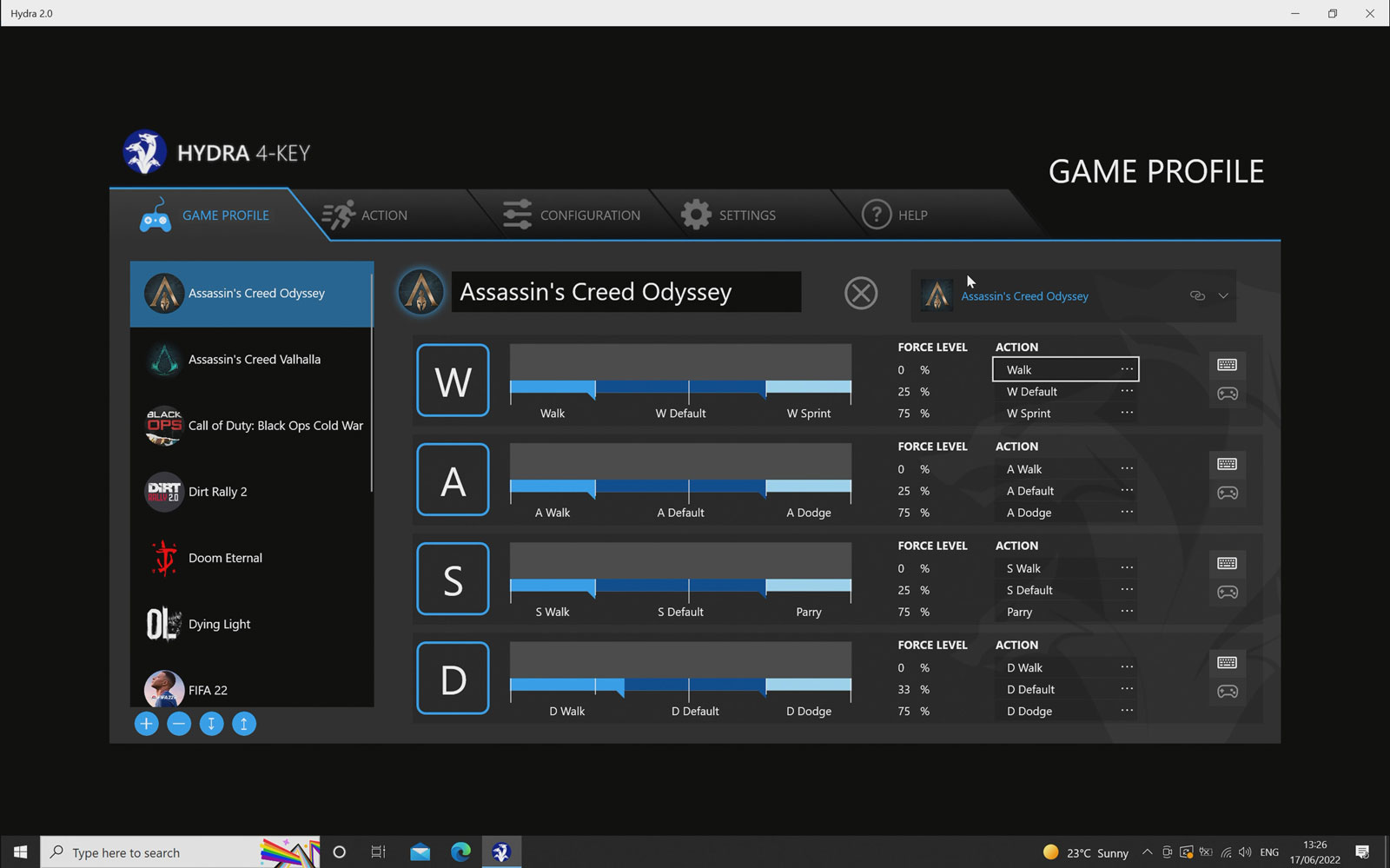
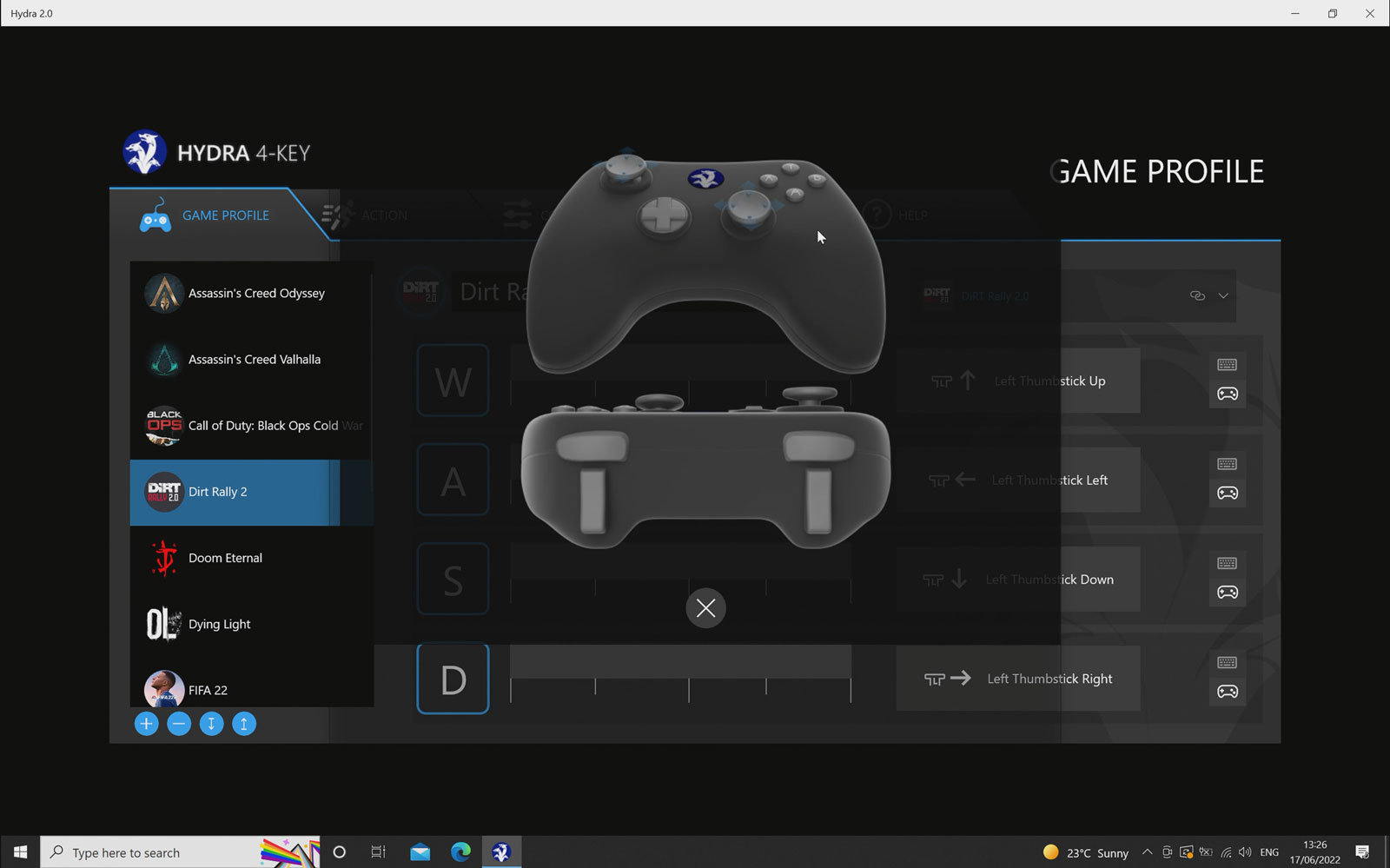
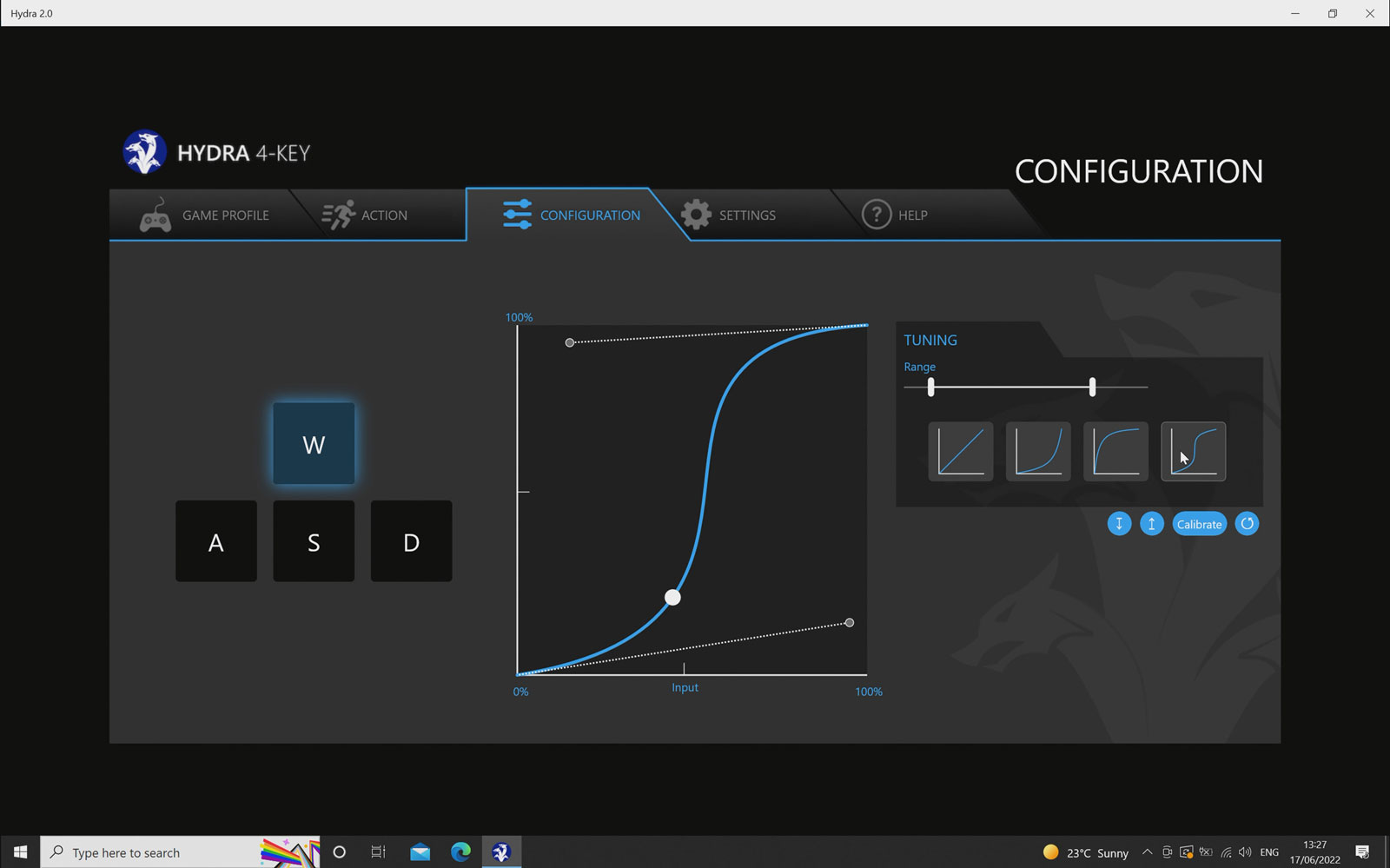
Peratech’s keys work in concert with its Hydra UI software. In the screenshots above, you can see there are lots of settings to change, to adjust key functions and responses, even going as far as a response curve editor. Hydra lets you make these settings per game/app, and they can auto-switch between profiles. But you'll need to do some of your own tweaking since Just 11 pre-sets are provided for games. These include Forza Horizon 4, PUBG, and Resident Evil Village.
Lenovo and Peratech say that the special WASD keys feel and type just like the others on the keyboard, so their presence won’t disadvantage your productivity for the sake of gaming. Nevertheless, the WASD keys are swappable, with spare regular keys in the box.
We last reviewed the Lenovo Legion 7 in January 2022, and the Legion 7i in October 2021. These reviews pre-date the update to the Legion TrueStrike Keyboard, so we haven’t had one of Lenovo’s laptops with Peratech Force Enabled keys in the labs, as yet. But perhaps the new feature will help Lenovo's new Legions eke out a spot on our best gaming laptops list. But only time--and some game testing--will tell.
Get Tom's Hardware's best news and in-depth reviews, straight to your inbox.

Mark Tyson is a news editor at Tom's Hardware. He enjoys covering the full breadth of PC tech; from business and semiconductor design to products approaching the edge of reason.
-
cyrusfox Weird feature, Analog buttons rarely get any implementation or use, starting back with the shoulder buttons on the gamecube. Seems even more worthless on a keyboard, but perhaps I am wrong(old/don't understand current use case). Pretty sure this is going to make the typing experience with those 4 keys crap, Saving grace being who uses the actual laptop keyboard. Likely most will be docked or used as a desktop hooked up to mics/proper keyboard and mouse. Only rarely used on the go.Reply -
IBetThisNameIsNotTaken666 Reply
Exactly what I was thinking. Like... How many PC games use pressure sensitive controls anyway? Not any that I can think of. The only thing that I can think of that pressure sensitive keys would be good for is a piano VST...or any other virtual instrument. Games... Nope.cyrusfox said:Weird feature, Analog buttons rarely get any implementation or use, starting back with the shoulder buttons on the gamecube. Seems even more worthless on a keyboard, but perhaps I am wrong(old/don't understand current use case). Pretty sure this is going to make the typing experience with those 4 keys crap, Saving grace being who uses the actual laptop keyboard. Likely most will be docked or used as a desktop hooked up to mics/proper keyboard and mouse. Only rarely used on the go. -
UltGmr5 Finally, as a real PC gamer that uses the keyboard heavily (which is the wide majority of course), I love the fact that the W-A-S-D keys finally have force. This is a huge innovation! By the way, I love how the other comments here refer to what has happened in the past or what other people have done = the average folks have no clue for what innovation really is. ;)Reply
I've bought my system and can't wait to get it. I'm wondering when we can get a full hands-on review on this. I'll try to reply here when I get my system! -
UltGmr5 ReplyIBetThisNameIsNotTaken666 said:Exactly what I was thinking. Like... How many PC games use pressure sensitive controls anyway? Not any that I can think of. The only thing that I can think of that pressure sensitive keys would be good for is a piano VST...or any other virtual instrument. Games... Nope.
Bruh! What ???? I found this online... You all are wrong -- this is SOOOOO needed! -
DiRTGamer I've literally tried this on DiRT Rally 2.0. Takes a moment to get your head around it, but I found it way more immersive than I was expecting. Weirdly more immersive than when I played with a controller. Sure, it's not going to beat a full setup with a wheel and pedals, but it seems a bit bizarre to complain about this before even trying it.Reply -
RichDwarf I’ve finally received my unit and did some settings to customize for the games I was playing. Once that’s done, everything is really good to use and immersive. I think you guys are missing the point, It's the combination keys that's the best.Reply
I’ve enabled running and dodging on WASD keys, that was so convenient because you no longer have to hunt for the shift key. Imaging walking when pressing W and start running by pressing W harder, the keys are not hard to control because you can set the force you want to trigger run. Same with A and D for rolling left and right, I think this just made the keyboard competitive for action games. I’ve ditched my controller in favor for the keyboard for all action games so I can now also use my mouse for aiming. -
DiRTGamer ReplyRichDwarf said:I’ve finally received my unit and did some settings to customize for the games I was playing. Once that’s done, everything is really good to use and immersive. I think you guys are missing the point, It's the combination keys that's the best.
I’ve enabled running and dodging on WASD keys, that was so convenient because you no longer have to hunt for the shift key. Imaging walking when pressing W and start running by pressing W harder, the keys are not hard to control because you can set the force you want to trigger run. Same with A and D for rolling left and right, I think this just made the keyboard competitive for action games. I’ve ditched my controller in favor for the keyboard for all action games so I can now also use my mouse for aiming.
Can’t wait to try Witcher 3 with this setup. I was always rubbish at dodging attacks. Had a pretty basic approach that sort of worked, but wasn’t great. Multi force levels on the same key should improve things a lot, as you said! -
cyrusfox Call me old school, I like my keys digital, I guess the games I play don't benefit/have a use...Reply -
DiRTGamer Reply
I totally get your perspective and would be interested to hear what you play. How about rather than thinking of it having to be analogue, having the option to have two or three levels on a key (depending on force applied)? Rather than a binary/digital response (off or on) you can get three options (off/low force/high force). Genuinely interested to see if the games you play are similar to the ones I want to explore more with this kind of setup that isn’t just a full analogue response.cyrusfox said:Call me old school, I like my keys digital, I guess the games I play don't benefit/have a use...
