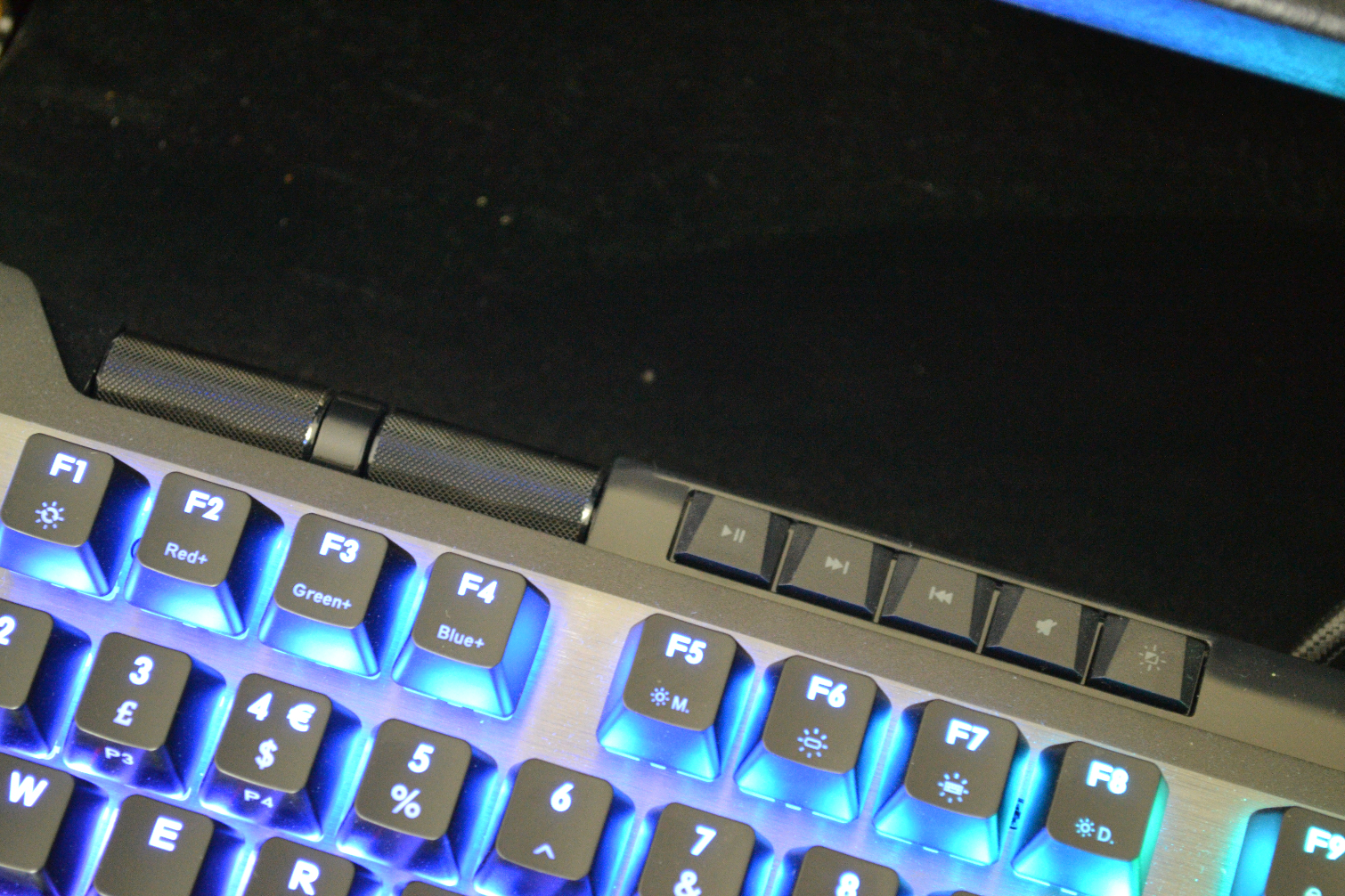Tom's Hardware Verdict
Cooler Master has produced the current pinnacle of what an analog keyboard should be. Although the price may be extreme, the complement of features is spectacular.
Pros
- +
Useful analog cluster
- +
Packed with passthroughs
- +
Spectacular lighting
- +
Highly customizable
Cons
- -
Expensive
- -
Cherry Red switches aren't for everyone
- -
Tight layout
- -
Awkward M-key placement
Why you can trust Tom's Hardware
It was never going to take long for the Wooting One's perch at the top of the analog keyboard tree to start looking a little wobbly. Cooler Master may not have entirely shaken Wooting down, limiting the analog input of its MK850 (not to be confused with the very different Logitech MK850) to a cluster of eight keys rather than covering the whole board. But Cooler Master is definitely making a concerted effort –- and given the absolute torrent of other premium features on offer here, the MasterKeys MK850 could well be the most fully-loaded keyboard on the market.
The price likely didn't escape your notice in the box above. If it did, and if you didn't come to this conclusion on your own: Wow, this is one expensive keyboard. At $199.99/£209.99, its string of advanced functionality sees the MK850 floating at the very top end of the stock mechanical keyboard market, and even starting to enter the more niche artisan DIY mechanical domain. In its favor, it's the MK850 isn't hard to find, with Amazon stocking it in the US and UK, and plenty of other retailers also on board.
Design
Lo, the Gods did look upon Cooler Master's sculpting department, and they did smile. This is a keyboard blessed with so many corners and edges, it almost looks polygonal. But Cooler Master hasn't forgotten the anti-aliasing. Although the front and edges slope downwards, with a little extra verticality on the pinched sides, there's none of the harsh angles of, say, Razer's usual keyboard oeuvre. It's a smooth look, almost apologetic at its having to follow that gamer path. We appreciate, too, the cutaway that Cooler Master has given the rear instrument cluster.
While the analog keys, which stretch diagonally from Q to F, are completely stealthy until you come to use them, some of the MK850's features aren't quite so quiet. There are two (two!) rollers, for example, which you can customize to your liking. There's a string of dedicated rubber dome media keys -- essential given that Cooler Master's on-board lighting customization features tend to hog the Fn-functions --and a row of five dedicated mode selection keys infuriatingly placed running down the left of the keyboard. They may or may not be there specifically to throw your pinkie off balance until you're well and truly used to their existence. We've not been able to confirm that one. What they do, though, is let you jump between preconfigured analog modes, causing the analog keys to ape different controls or act in different ways.
Completely on the other side of the keyboard, above the number pad, are a pair of sensitivity controls which let you tinker with your analog deadzone on the fly, and a power button that basically resets the MK850 if you want to pull it out of analog mode altogether, althoug since the M1 key does pretty much the same thing, it's likely you'll never have to use it.
That's just the top. Beneath, the MK850 connects to a PC with a nice braided removable USB Type-C cable, an unusual but essential move which enables two USB 3 passthrough ports but doesn't leave the cable looking like something thick enough to be run along the bottom of the sea. Even the keyboard risers are worthy of a mention, gliding out smoothly and including just a little silicon to ensure the MK850 doesn't slide about on your desk. Cooler Master has even seen fit to include a proper, comfortable wrist rest, something that's all too rare in these days of cheap plastic tack-ons or, more likely, nothing at all.
This is a keyboard with both elegant, comfortable design and a laundry-list of functions at its core. And it manages to pull both off perfectly.
Get Tom's Hardware's best news and in-depth reviews, straight to your inbox.
Specifications
| Switch | Cherry MX Red |
| Lighting | Full RGB |
| Onboard Storage | 512KB |
| Media Keys | Dedicated |
| Game Mode | Yes |
| Microcontroller | 32-bit ARM Cortex M3 |
| Key Rollover | NKRO |
| Polling Rate | 1000Hz |
| Interface | USB 3.0 |
| Cable | 1.8m |
| Additional Ports | 2x USB 3.0 Type A |
| Keycaps | ABS |
| Construction | (Materials) ABS, Aluminum, PU leather (wrist rest) |
| Accessories | Alternate keycaps |
| Software | Cooler Master |
| Dimensions (WxDxH) | 49.4 x 26.8 x 5.5 cm |
| Weight | 1092g |
| Warranty | 2 years |
Typing Experience
Your switch options on this one are clear Cherry MX Red switches or., well, that's it. Cherry's Red switches are generally (at 45cN) perhaps a little lighter to actuate than I'd like, at least while typing, and their linear design means there's no actuation bump to speak of. That is, though, entirely by design: Substituting them for the subjectively superior Cherry MX Brown switches, still quiet enough but with a satisfying bump, would have clashed with the nature of the adjustable analog keys, so linear was a must.
I did get used to the presence of the mode selecting M-keys after a short while, but that initial learning period, where eight of your keys suddenly stop doing what they're supposed to until you work out why, is a little annoying. This likely won't happen to everyone, particularly if your left pinkie is well disciplined in the ways of touch typing and your palm is not angled in such a way as to repeatedly activate the M5 key, but it's worth mentioning. Also worth mentioning is that those M-keys have caused the layout to be slightly more compressed on the horizontal axis than some keyboards, though we've found others that match it almost precisely without M-keys so we wouldn't call it outrageously squashed.
Probably the most important point: The analog functionality in no way interferes with typing. Those special keys use the exact same Cherry Red switches, and both feel and sound identical to the rest of the keyboard. We didn't exactly expect Cooler Master to be foolhardy enough to include an odd-feeling zone, but the fact that everything is consistent, even down to the typing actuation point, is reassuring.
Gaming Experience
So how do the special keys pull off that analog functionality? It's actually very similar to the way the Wooting One manages the same trick: optical sensors. This is the first official outing for Aimpad's long-developed analog tech; we've previously played with the Aimpad R5 prototype keyboard, and it's next slated to be used in a standalone keyboard cluster, the 24-key ControlPad, also produced with Cooler Master. The idea is that a series of infrared sensors keep a watchful eye on the underside of stock Cherry switches, translating the amount they're pressed into analog inputs in-game by emulating an Xbox 360 controller.
Keeping this function to only a small area of the MK850 might seem a little lacking next to Wooting's every-key analog functionality, but let's be realistic: do you really need your semicolon key to be tied to an analog effect? Are you playing with two hands on the keyboard, or (more likely) with one on the mouse? Restricting analog functionality to those keys traditionally used for movement (whether you're a WASD or ESDF user) makes a lot of sense, and likely pulls the cost down. Where Wooting uses passive switches, entirely reliant on the optical sensors on the mainboard for actuation, this is a keyboard fully-populated with costly mechanical switches for which a full complement of analog switches would have pushed the price even higher than it already is.
As a straight gaming keyboard, this is absolutely fine. Its many gimmicks don't change the feel from any other Cherry Red keyboard. Perhaps it's a tiny bit cramped, depending on what you're used to. Maybe the keycaps are on the small side, but it's hard not to appreciate a good gap between keys. There is a very slight flex in the center of the board, although it's only noticeable when really hitting the keys hard. Employed at a LAN party to put us behind the wheel of classic Quake and Brutal Doom, the MK850's quick keys and short travel felt great, perfectly suiting twitchy movement. They're just stiff enough to prevent accidental actuation, but not so stiff to immediately cause an RSI flareup. Whether the MK850 will do anything to improve your deathmatch scores is quite another matter.
Employing the analog keys is a breeze, with a number of pre-installed controller mappings built in to the M-keys, and the flexibility to map controller functions as you like, using Cooler Master's Portal software. In GRID 2, after a little practice, feathering the brake and making smooth turns came easily; in SuperHot, it all but changed the game. The real question, though, is how this compares to the Wooting One's competing analog tech. The short answer is "favorably." The smooth linearity of Cherry Reds lends itself well to partial presses, and (if pushed) we might say they feel even better in the context than Wooting's Flaretech switches. It would be interesting to see this tech applied to different linear switches. Presumably Speed Silver, with the same resistance, would be much the same, but a 60cN-weighted Cherry Black version of this keyboard might offer even more precision.
Lighting and Software
Clear-based switches with integrated RGB lighting and a semi-reflective gray aluminum top line make for very good bedfellows indeed. This is some delicious illumination, and Cooler Master's lighting is configurable through the keyboard itself, mapping to one of four on-board presets. Although the process isn't exactly intuitive, you can cook up individual lighting zones and control effects. Integrated memory means macros and lighting stay with the keyboard if you're taking it from machine to machine, even if that hardware doesn't have Cooler Master's Portal software installed. Every key can be lit independently, and there's a neat little light strip on the front edge which does get covered up should you use the wrist rest.
The software itself is markedly less confusing than the process of configuring the keyboard without it, and makes tweaking everything from analog settings to lighting easy and quick. Cooler Master's presentation is flashy without being overly complicated. The same software can be used to tie together lighting on not just CM's peripherals but on its case components too.
Bottom Line
If you can afford it, and if the investment is really going to be worth it for you, we can't help but recommend the MK850. It's an excellent keyboard with basically every feature we're constantly crying out for, all executed so well that the introduction of analog functionality doesn't even stand out as the best thing about it. It might not replace your gamepad entirely, but there's nothing else out there that's quite this flexible and slick.
Image Credits: Tom's Hardware
MORE: Best Gaming Keyboards
MORE: All Keyboard Content