How To Skip The Windows 10 Anniversary Rollout Period And Update Now
Windows 10 version 1607, otherwise known as the Anniversary Update, has gone live. The update includes new features for Cortana, writing using Windows Ink, refinements to the Edge browser, additional security features, new gaming experiences and much more. You can find more details about the update here.
If you’re using Windows 10 and have set up automatic updates, the Anniversary Update will roll out to you shortly. The Anniversary Update will prioritize newer systems, while Windows 10 phones will receive support within the next several weeks. If you want to skip the rollout period and enjoy the new features sooner, you can manually update to version 1607 very easily.
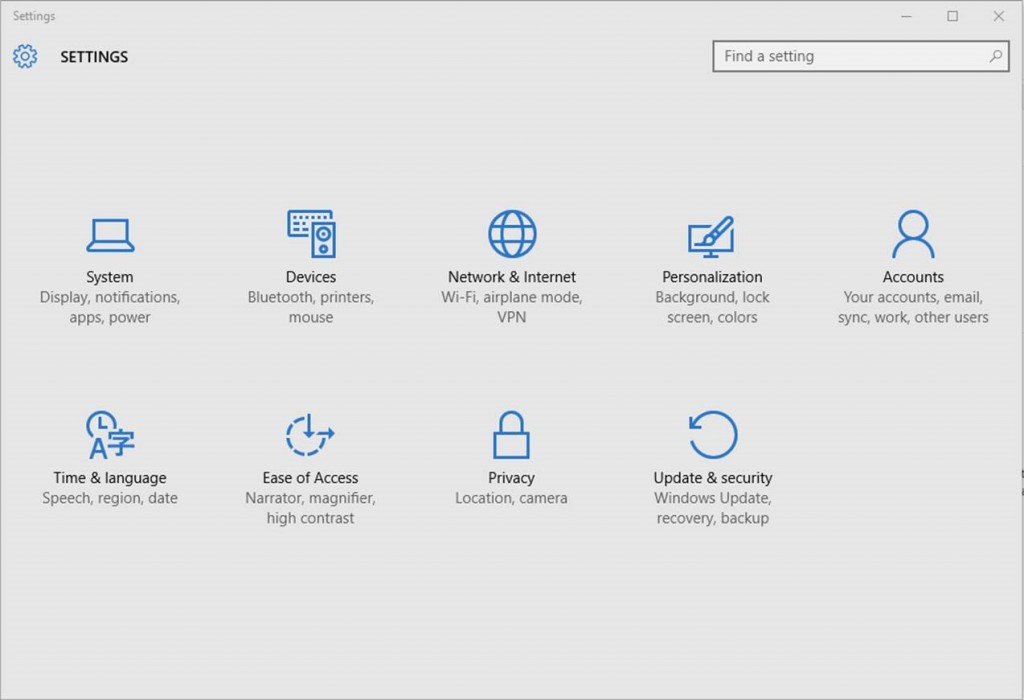
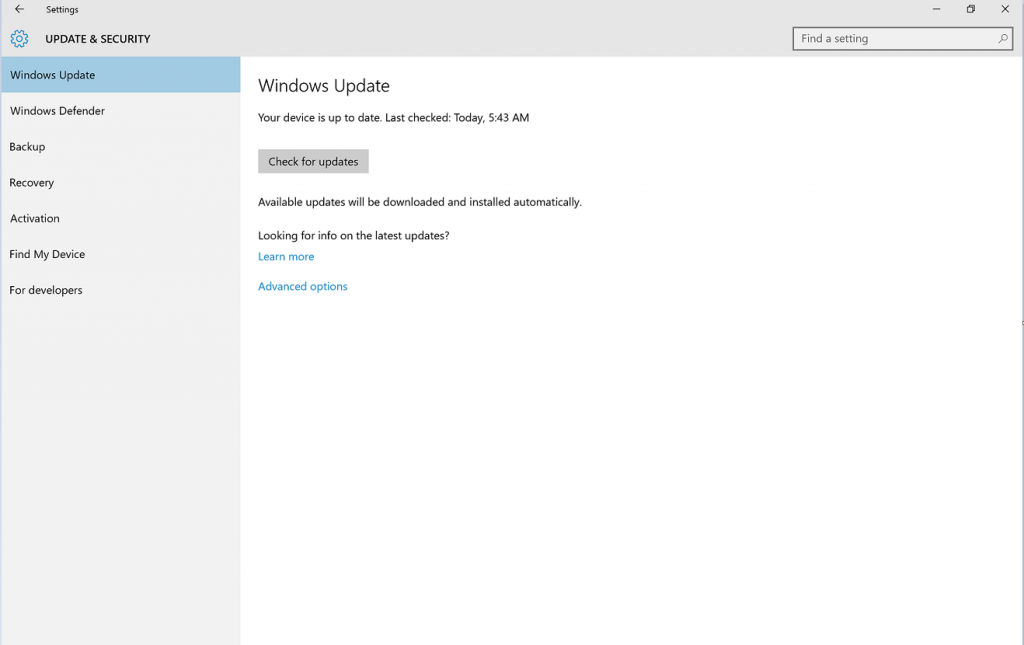
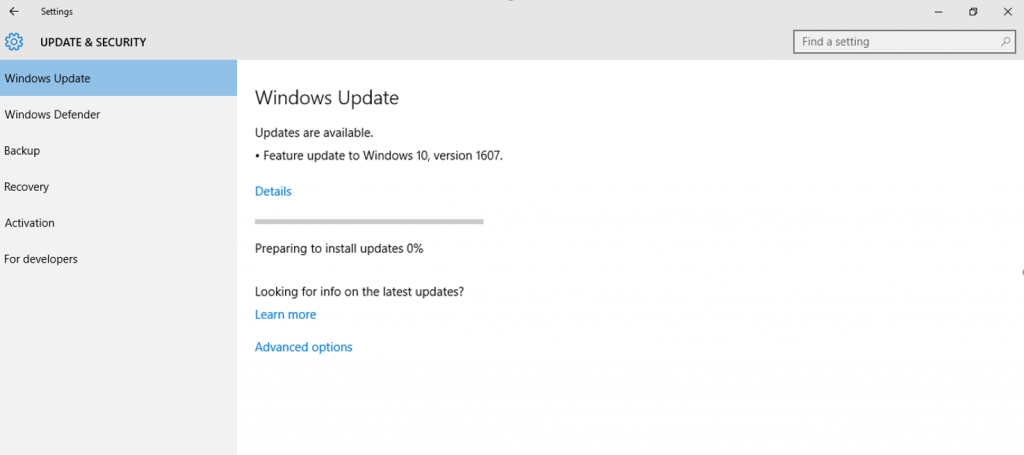
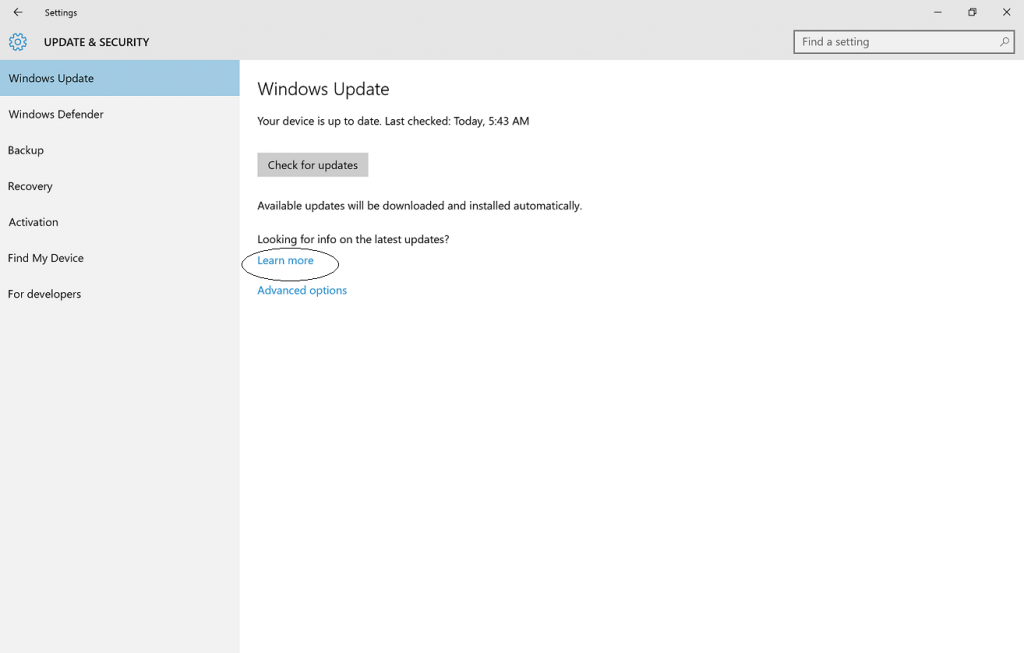
The manual update process is simple. First, navigate to Settings > Updates & Security > Windows Update. From there, select Check for updates. You will see Feature update to Windows 10, version 1607, at which point you may click Update. Alternatively, you can select Learn more in the Windows Update tab under Update & Security.
Get Tom's Hardware's best news and in-depth reviews, straight to your inbox.
Tom's Hardware is the leading destination for hardcore computer enthusiasts. We cover everything from processors to 3D printers, single-board computers, SSDs and high-end gaming rigs, empowering readers to make the most of the tech they love, keep up on the latest developments and buy the right gear. Our staff has more than 100 years of combined experience covering news, solving tech problems and reviewing components and systems.
-
clonazepam The new update seems to break dual shock 4 compatibility with InputMapper (again). I guess I'll have to disable a service or two and completely break the Windows Store and the Xbox App again /sigh /sReply -
skelatun Try DS4Windows. Check box in program that says something like "hide ds4". I haven't had any problems so far.Reply -
dimar Mine failed. Got a black screen with a mouse cursor. Restarted, and it rolled back to previous state. Maybe has something to do with me using HDMI for audio only. Downloading ISO instead.Reply -
USAFRet ProTip:Reply
If you are low on drive space, you can't do this upgrade. You must have at least 16GB free space.
This is from my little Asus Transformer 32GB OS drive.
-
die4die just updated and everything is running more smoothly. it took me almost 2hours with my slow 6mbps internet n i5 750cpu.Reply -
BadActor Just installed it on mine. I was a little worried it would bork a driver or change my privacy settings, but so far so good.Reply -
nitrium This didn't work for me. Just says "System is up to date", which it isn't 'cos it still 1511. All it did was update Defender definitions. Win 10 Pro in New Zealand.Reply -
IceMyth I am going to wait lol, as I can't risk of updating then find out tons of problems I wouldve avoided if I waited!Reply
