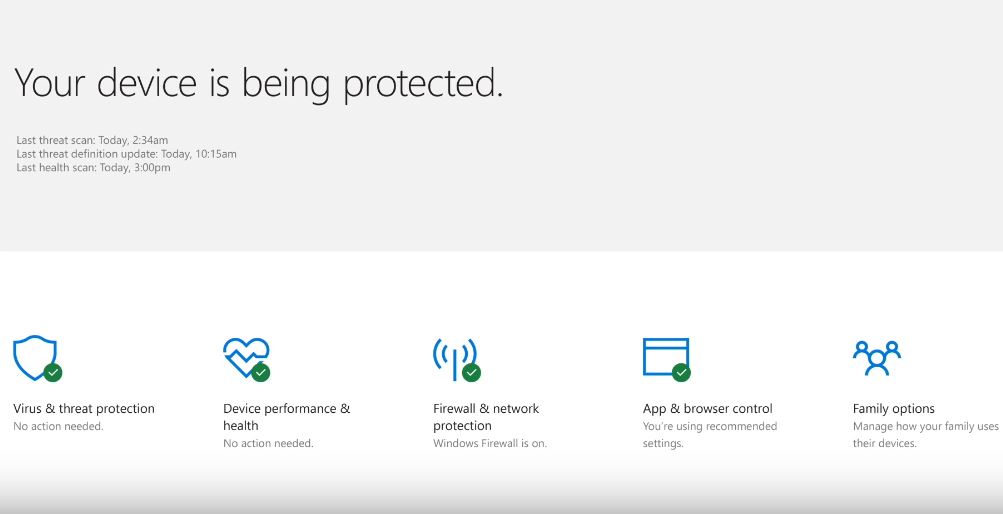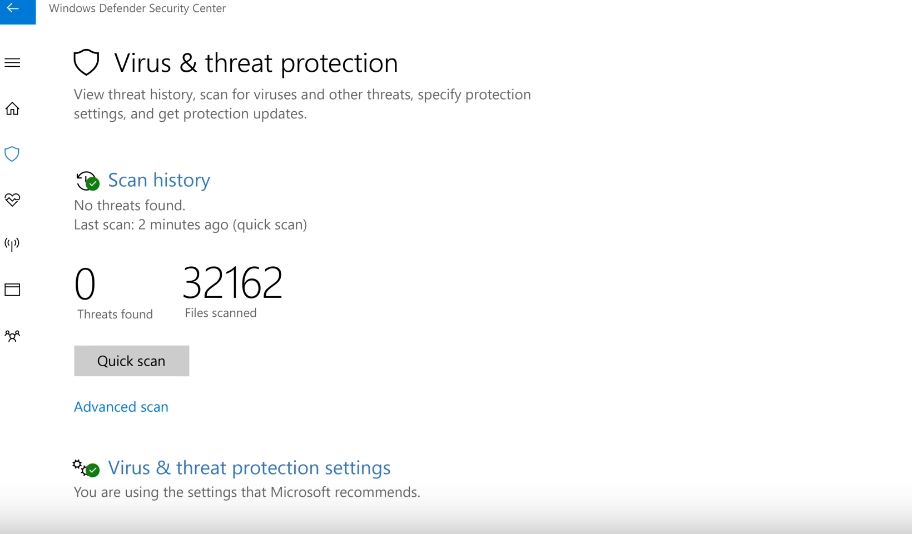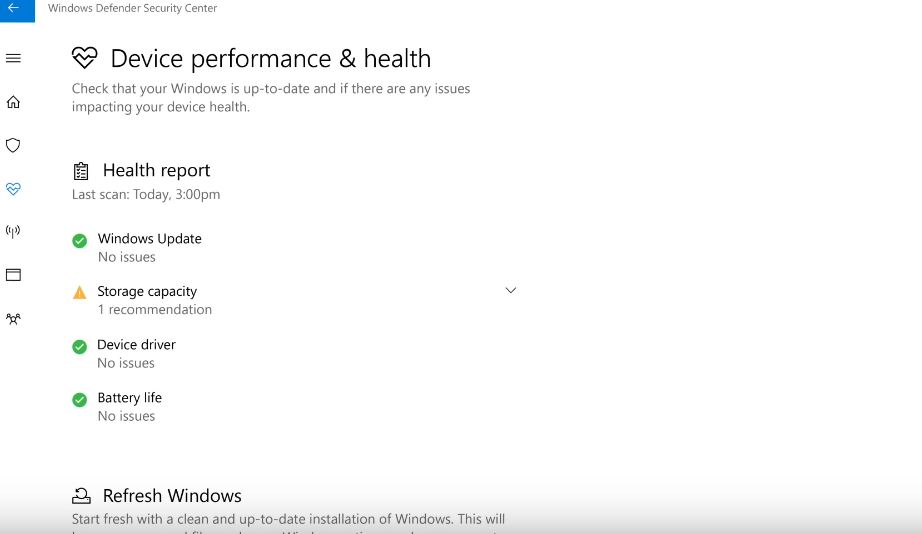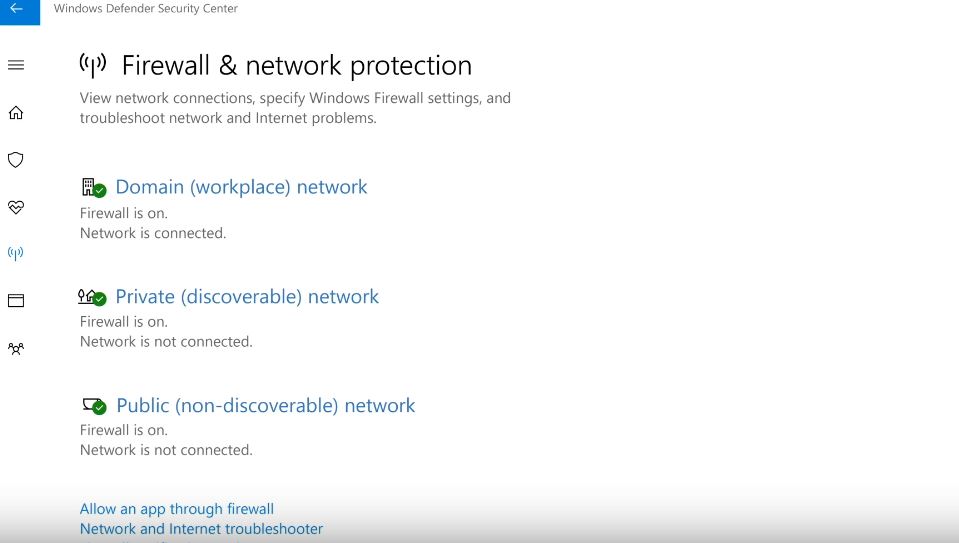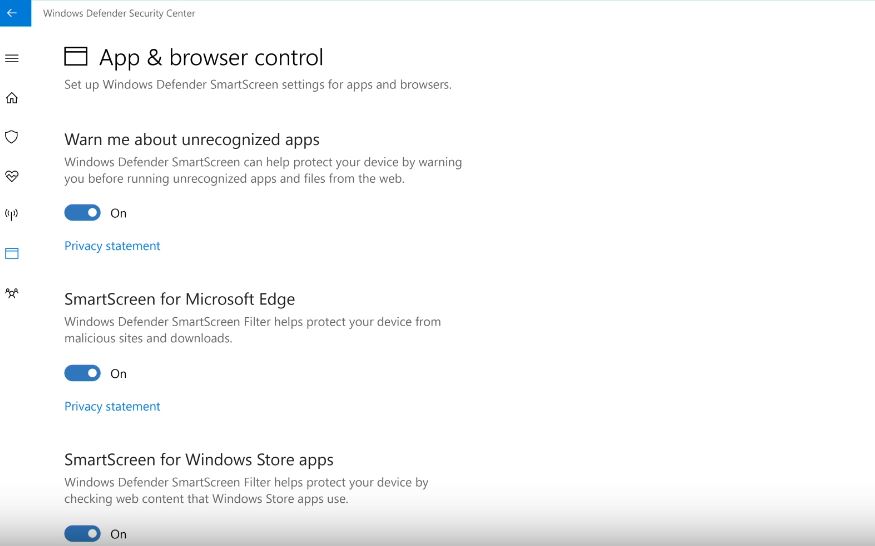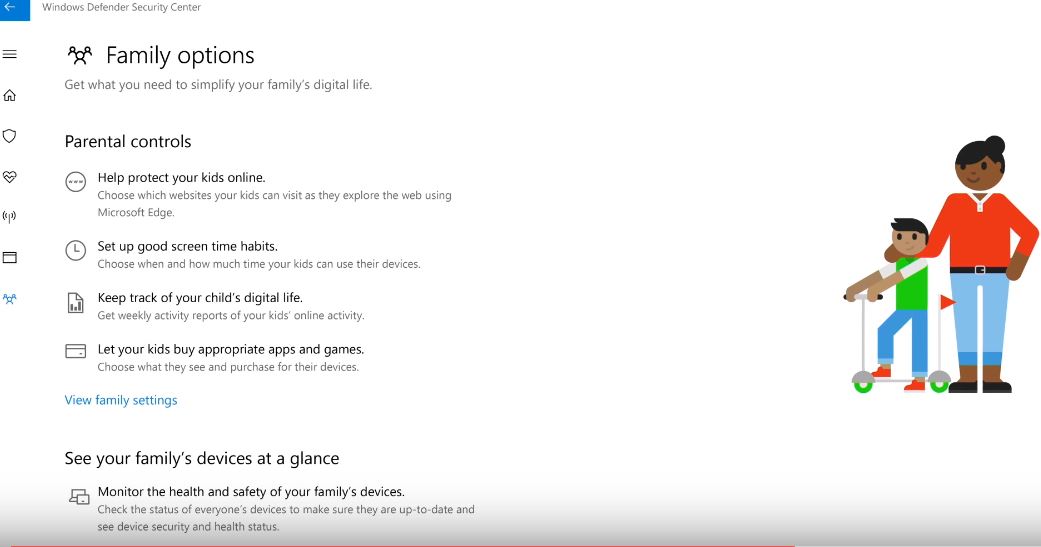Microsoft Adds (Yet) Another Way To Control Security Features In Windows 10
Microsoft announced a new security hub that will appear in the “Creators Update” for Windows 10 later this year. The new hub is called “Defender Security Center,” and its purpose seems to be making it easier for users to see what security features are currently protecting their computers.
Virus & Threat Protection
The “Virus & threat protection“ section will show people how many threats were found on their PC in the past. It will also allow users to scan their computers using their preferred antivirus tool (either Windows Defender or a third-party antivirus) and specify their protection settings. The antivirus tools will also be updated from the same place.
Device Performance & Health
This is where the user will see how their computer performs and whether there are any problems with the updating system, the drivers, the device's battery life, or if there’s enough storage capacity. People can also “refresh” their Windows operating system, which means all installed apps will be uninstalled, but their files and settings will be kept.
Firewall & Network Protection
This section doesn’t seem to do much yet other than provide some basic information about the networks to which the device is connected and links to network troubleshooting information.
App & Browser Control
Get Tom's Hardware's best news and in-depth reviews, straight to your inbox.
The "App & browser control" page seems to be mainly about the SmartScreen security feature, which scans links and third-party apps as they are downloaded. Microsoft implied the settings here should work for other browsers other than its own Edge, but perhaps the other browsers will need to utilize some Windows API to take advantage of them. Right now, this page seems to be addressed to Microsoft’s Edge browser.
Microsoft has gotten in a little bit of trouble before by trying to use its access to core Windows technologies to push users from Chrome or Firefox to Edge, but it remains to be seen if this page is meant to do the same. Either way, Chrome and Firefox already use Google’s “Safe Browsing” service, which does more or less the same thing as SmartScreen.
Family Options
As the name implies, the "Family options" section allows users to change all the settings related to Internet and app restrictions for children. Users can also check on their kids’ browsing activity, set-up screen time habits, and view the health and safety of their children’s devices from a centralized location.
Most of the options that appear in the new “Defender Security Center” already existed in Windows 10. However, Microsoft seems to have thought that they weren’t too easily accessed, or at least they couldn’t give users an at-a-glance view of their computer's’ security.
Microsoft’s Confusing Strategies
The new security hub follows a similar approach to privacy settings that Microsoft recently unveiled as the "new privacy dashboard." However, despite being promoted as a more transparent and better way to control your privacy, Microsoft still wouldn’t allow users to completely turn off data tracking. The new privacy dashboard also seems to require a Microsoft account to be used, which kind of defeats the whole purpose of trying to hide your Windows usage habits from Microsoft. The privacy settings for your computer will have to be set-up online, too, which also doesn't make too much sense from a privacy perspective.
It’s also not quite clear why Microsoft decided to use the “Defender” name here, when it could’ve used just “Security Center.” Microsoft seems to want to make the “Defender” brand stronger, but at the same time it only ends up creating longer and longer names that users can't remember anyway. Another recent instance of this is the “Windows Defender Application Guard” sandboxing technology, which has little to do with Windows Defender, and could’ve just been named “App Guard.”
The “Creators Update” for Windows 10 is rumored to be released this spring (April), which doesn’t leave Microsoft too much time to add significant improvements, unless there are some we don’t know about in the works. Therefore it remains to be seen if the new Defender Security Center will be of much better use than it seems when it’s released.
Lucian Armasu is a Contributing Writer for Tom's Hardware US. He covers software news and the issues surrounding privacy and security.
-
Math Geek was looking through this myself after the last insider update and though it seems to offer a lot of info, there is little that can actually be set through it. but that's par for the course with MS now.Reply
as for when the creators update will go public, april sounds about right as there will be a large bug squash weekend coming soon for insiders to identify as many bugs and fixes as possible. forget the exact dates but it is soon and will cover 9 days to give us more time to play with the new features. -
surphninja Sounds like nothing more than a UI update, while still refusing to give up any control of the OS to users. That's really all that users are clamoring for, but Microsoft does not believe that users should be trusted with their own pc's.Reply
I wonder if the new security screen will be pestering users to drop their current AV for defender. -
Math Geek don't think it is a trust issue but a money one. they are making a ton of cash from all the data they are collecting and selling. they don't plan on giving that up anytime soon. they sat back and watched google and apple and the others make crazy money will selling data and decided to get a piece of that pie for themselves.Reply
remember that over 90% of google's income is from selling the data they mine from just about everyone that uses the internet. facebook has gotten into it as well. you don't have to use either service for them to track you everywhere you go. but AOL is still the original and longest member of that club. they pioneered harvesting and selling of data. is why their is still an AOL today. they still own and manage a handful of ad services and data collectors all over the web.
but mostly you're right as it's just a UI update putting info from a number of places into one place for easy access. still won't let you control too much but if you know how, then you can control it all anyway. especially if you have pro version, group policy is still a strong and easy way to disable a lot of stuff -
hendos4 Here is a link to the AV Test results for 2016 & Microsoft did not do so well. If it is going to have any chance of having a reputable Virus & Malware protection suite, it really needs to up its game.Reply
http://chart.av-comparatives.org/chart1.php?chart=chart2&year=2016&month=Jul_Nov&sort=0&zoom=2 -
Serban13 surphninja - there are already tons of options of controlling your OS if you are an advanced user. If you don't know how to customize your OS, MS is right not to allow you to fiddle around.Reply -
falchard It's good they are updating the UI. I always found it difficult to dig through for certain security related tasks and automation options in Win10.Reply -
JackNaylorPE More smoke and mirrors. At the end of the free upgrade year, just one in eight Win 7 / 8 users eligible for the upgrade did so. It's spent thousands of hours trying to force the upgrade on users and subsequent efforts have focused on the illusion of control. This is essentially the software version of a hardware manufacturer adding LED Lighting to improve hardware performance.Reply -
Math Geek i enabled god mode right away to find all the settings i wanted to get to. still use it for most everything as it puts all those settings MS have hidden all over the place all in one tidy folder.Reply
was useful on win 7/8 and is even more useful now that they buried many settings even more than before. if you wish to tinker, this is a must to enable before anything else. easy to do, create a new folder and name it this random string of stuff and it'll magically convert to the god mode folder. google it. rather easy to fine if you're interested
-
wifiburger yeah I'll skip, I'm already tired of their other GUI for controlling windows they trew on top of the trusted old control panel !Reply -
alidan Honestly looking into gpu pass through and running linux at the same time as windows just to have some control over what the os does. I like windows but If i cant turn telemetry or forced updates off, ill have to run linux in the background tro do it, maybe at some point I will actually like linux and not need to deal with ms'es suicidal bs anymore, but till then I need windows.Reply