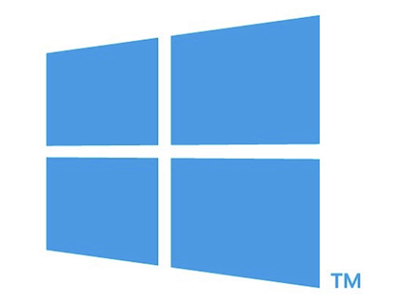Microsoft Apologizes For Failing To Communicate Windows 10 Anniversary Update Issue With Webcams
The Windows 10 Anniversary Update, which was the operating system's biggest update since it launched last year, seems to have caused many users' webcams to freeze. The issue comes from a change Microsoft made in how apps can access the webcam video streams, which Microsoft is now saying it didn't communicate well enough.
With Windows 10 Anniversary Update, Microsoft allows multiple apps to access webcam streams concurrently. Before, that wasn't possible without hurting streaming performance. Microsoft’s Mike M. from the Windows Camera Team said that the change was necessary so things like the Windows Hello webcam authentication or HoloLens would still work even when, say, Skype is running.
To make this possible, the company made it so that the stream goes uncompressed into the app (rather than having each app decode the same stream). Then, the apps can manipulate the data in a way that won’t impact the streaming performance of other apps.
Apps that use the webcam would have to support this change, otherwise they would stop working. Apps that only support encoded H.264 and MJPEG formats would freeze users’ webcams. This issue seem to have affected millions of users, as one commenter said on Microsoft’s MSDN website.
“We have a working product running for years and millions of unhappy users that are unable to use it at all after this update,” said “Dacuda,” a commenter on MSDN."We use the jpeg frames from the camera in order to scan. Our application is not able to use the camera, and our customers are in huge numbers daily complaining since the update was released," he added. "We are eagerly expecting windows update with a fix for this issue. Please make it with highest priority,” he pleaded.
Another commenter wrote:
“After spending days finding a solution we also stuck with the Anniversary update. Thousands of our customers can’t use our product now to process their payments by e-banking! We and especially our customers - which are your customers too - are really reliant on MJPEG!! Please fix this issue as soon as possible so our support is not overwhelmed with inquiries all day and we cannot offer another solution than downgrade Windows. Thanks a lot,” said Stephen B. on Microsoft’s MSDN website.
Get Tom's Hardware's best news and in-depth reviews, straight to your inbox.
Microsoft’s Mike M. said that the company has been working with app developers since January to implement these changes into their apps. However, even if all app developers implemented the change, it would still be up to users to get the latest versions of the apps. That’s why Microsoft apologized for “failing to communicate” the change to users when the Anniversary Update arrived.
“So yes, MJPEG and H.264 being decoded / filtered out is the result of a set of features we needed to implement, and this behavior was planned, designed, tested, and flighted out to our partners and Windows Insiders around the end of January of this year,” said Mike M. from the Windows Camera Team.“We worked with partners to make sure their applications continued to function throughout this change, but we have done a poor job communicating this change out to you guys. We dropped the ball on that front, so I’d like to offer my apologies to you all. We’re working on getting better documentation out, to help answer any questions you may have,” he added.
Dacuda’s comment above makes it seem as if not all app makers were aware of the change. Also, because the stream is now uncompressed, that means more data gets sent from the camera for high resolutions. Because many webcams use USB 2.0 connections, they can’t handle that much uncompressed data, so the video data would now be sent at a lower resolution to the application. Before, developers could get high-resolution compressed videos straight from the camera, so 1080p at 30fps recording was possible even over USB 2.0 connections.
Microsoft said that it will offer a fix for MJPEG and H.264 apps soon, but it’s not clear yet what exactly these patches will fix. We will have to see if Microsoft will allow the apps to work as they did before in Windows 10, while encouraging developers to transition to the new solution as soon as possible, or whether it comes out with an alternative workaround that can satisfy everyone.
Lucian Armasu is a Contributing Writer for Tom's Hardware US. He covers software news and the issues surrounding privacy and security.
-
TechyInAZ Well that would explain a lot. I was trying to teach a violin lesson over skype a few days ago and I wasn't able to get my webcam to function at all. Tried lots of things, nothing worked. Thanks a lot...Reply -
michalt The whole point of windows is that it maintains compatibility, basically forever, with old apps. Breaking changes seem like a poorly thought out plan.Reply -
clifftam I'm glad I'm still using windows 7. I would think it shouldn't be too hard to release a patch to roll back. But they probably don't want to do that so asking developers to update an app which is based practice.Reply -
ravewulf "Microsoft Apologizes For Failing To Communicate"Reply
Ironic given that webcams are used to communicate.
This could be worked around if they made an "exclusive mode" like they have for sound cards or if they just split the compressed stream at the OS/driver level. -
Virtual_Singularity "I'm glad I'm still using windows 7. I"...Reply
Can easily relate to those who've avoided W 10 for various reasons. Though, as it looks now, MS more or less just gave all non 10 users a huge middle finger with their apparent plans come October to provide updates in single monthly rollups. It'll mean not being able to pick and choose which KB's we allow onto our systems anymore, if we choose to update. I'm unsure if there's a way around it or not, but with MS switching to this mode a mere couple of months after their free Win 10 upgrade offer expired, I can't help but wonder if there was any point in avoiding Windows 10 now. How many people might have simply gone with the upgrade or bought Win 10 if they knew MS was planning this, I wonder? And is there anything any individual or business can do about it?
"Windows will release a single Monthly Rollup that addresses both security issues and reliability issues in a single update. The Monthly Rollup will be published to Windows Update (WU), WSUS, SCCM, and the Microsoft Update Catalog". Here's the full article for any who may wish to read it: https://www.askwoody.com/2016/win7-and-8-1-to-get-cumulative-updates/ -
DannyF Cant use Skype desktop App, but can use Skype Preview Windows Store App with my Webcam.... (Wii Your shape camera)Reply -
chaz_music And, as I understand it, you cannot turn the auto-update off ...Reply
You should listen to the Voice of the Customer, Microsoft ... -
alextheblue ReplyAlso, because the stream is now uncompressed, that means more data gets sent from the camera for high resolutions. Because many webcams use USB 2.0 connections, they can’t handle that much uncompressed data, so the video data would now be sent at a lower resolution to the application. Before, developers could get high-resolution compressed videos straight from the camera, so 1080p at 30fps recording was possible even over USB 2.0 connections.
I don't think this is accurate, Lucian. What they're saying is that they take the stream from the camera, decode it, and make the resulting uncompressed stream available to multiple apps. So your USB 2.0 connection will function as well as it did before. -
alextheblue Reply18480449 said:This could be worked around if they made an "exclusive mode" like they have for sound cards or if they just split the compressed stream at the OS/driver level.
It generally wouldn't take a lot of work for developers to support the uncompressed video. There is supposedly a registry key you can change to revert it.
http://www.laptopmag.com/articles/windows-10-anniversary-edition-broken-webcams