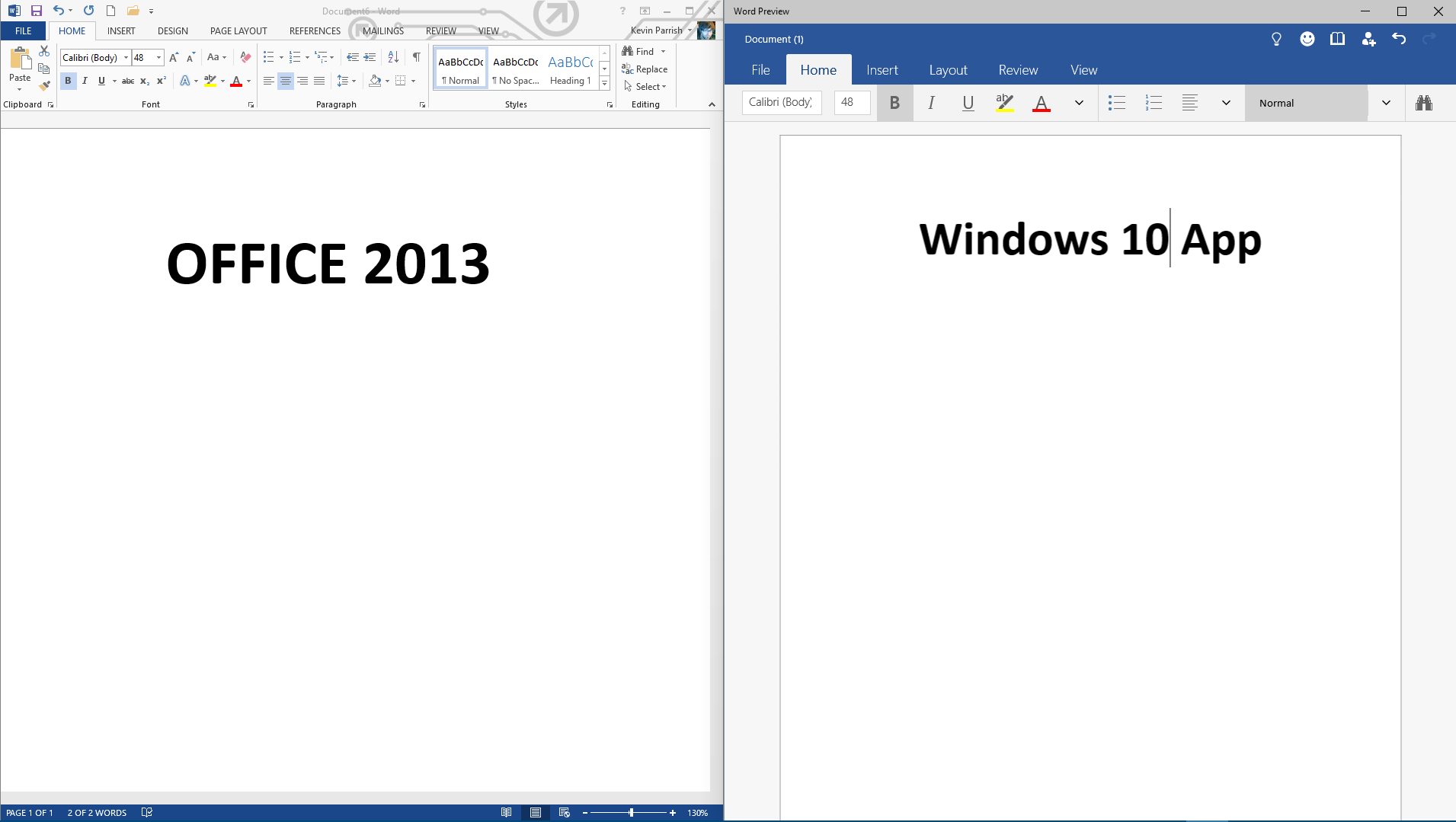Microsoft Releases Touch-Based Office Apps For Windows 10
Julia White, general manager for the Office Product Management team, updated the official Office Blog on Wednesday with news that Microsoft released new touch-focused Office apps for Windows 10 Technical Preview, including Word, Excel and PowerPoint. Versions for smaller tablets and phones with Windows 10 Technical Preview will be released on the platform soon.
According to White, the new touchy Office apps can be acquired from the Windows Store Beta residing in Windows 10 Technical Preview Build 9926. They're built specifically for Windows 10 and are deemed as "universal" because these apps can be used across the hardware board (even on the Microsoft Surface Hub).
For those not enlisted in Microsoft's Insider Program, the new Office apps will be made available to the general public later this year. However, White said that these apps will be automatically installed for free on phones and small tablets running Windows 10. For other devices, such as desktops, users will have to download and install the apps from Windows Store when they become available.
So given that these apps were designed with touch in mind, does that mean regular desktop users will have a hard time using a keyboard and mouse? No. Just for kicks, this article was written in the Word Preview app, which is a lot cleaner than the desktop version of Word in Office 2013.
Based on a brief hands-on with the app, File, Home, Insert, Layout, Review and View tabs are spaced far enough from each other so that fingers don't select the wrong heading. Gone are the Design, References and Mailings tabs, although these may reappear before the apps come out of beta.
To be honest, the Word Beta app for Windows 10 Technical Preview is better than Word for Office 2013. At least, it's more visually appealing and easier to use. Under the Home tab, users have a single row that provides text formatting such as italics, font color and so on. Want to change the text alignment in a paragraph? Just hit the drop-down menu. There's no clutter in the "Home" menu like there is in Word for Office 2013.
One feature users will notice under File is the Upgrade button, which takes users to the Office 365 website. Office 365 Home costs $9.99 per month and covers five PCs or Macs, five tablets and five phones. Office 365 Personal is only $6.99 per month, and it covers one PC or Mac, one tablet, and one phone. Both plans come with 60 minutes of Skype calling per month.
Get Tom's Hardware's best news and in-depth reviews, straight to your inbox.
As for Excel, White said that the touch-based controls "shine" in the new app and that users won't even miss their keyboard and mouse. For PowerPoint, White's blog focused on the Ink Tool, which allows the user to make notes on slides in real time. The OneNote app for Windows 10, which currently isn't available on the Windows Store Beta, has a "consistent Office ribbon experience."
As previously stated, Insiders taking Windows 10 Technical Preview for a spin can find three touch-focused Office apps in the new Windows Store Beta: Word, Excel and PowerPoint. Don't have Windows 10 Technical Preview? Head here to sign up and download.
Follow Kevin Parrish @exfileme. Follow us @tomshardware, on Facebook and on Google+.

Kevin Parrish has over a decade of experience as a writer, editor, and product tester. His work focused on computer hardware, networking equipment, smartphones, tablets, gaming consoles, and other internet-connected devices. His work has appeared in Tom's Hardware, Tom's Guide, Maximum PC, Digital Trends, Android Authority, How-To Geek, Lifewire, and others.
-
red77star Windows 10 Touch App (Office) is not a lot cleaner than Win32 but a lot dumber and limited to what phone can do. I guess Microsoft doesn't get that my PC is not a giant Phone. What a epic failure.Reply -
alextheblue Nice try, Red. Office will be capable of traditional productivity as well as touch-based usage. Troll elsewhere.Reply
Looks good for a beta. Thanks for the preview and assessment, Kevin. -
jvv This looks deadful. The ribbon bar takes up more space than before vertically and contains 20% of the functionality. If you want to simplify, how about getting rid of everything shown in blue? That would free up enough space to possibly make it usable on a laptop with 1366x768 resolution.Reply
I can't stand the wasted space atop every email message I preview in outlook and it looks like they will be expanding this trend.