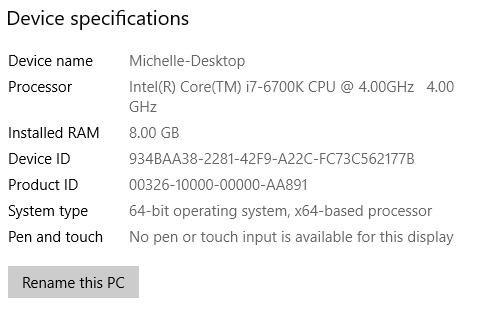Microsoft Stops Giving PC Makers Windows 10 32-Bit
Microsoft will still support existing 32-bit systems.
Microsoft started giving OEMS access to its next Windows 10 update, Windows 10 version 2004, this week, and the update spells a limited future for 32-bit versions of Windows 10 going forward.
As spotted by Neowin, in the new minimum hardware requirements for Windows 10 version 2004 , Microsoft notes, “Beginning with Windows 10, version 2004, all new Windows 10 systems will be required to use 64-bit builds and Microsoft will no longer release 32-bit builds for OEM distribution.”
For the average person, this means that any new desktop PCs or laptops that come with Windows 10 for free will feature the 64-bit version. However, owners of existing 32-bit systems don’t need to fret just yet.
“This does not impact 32-bit customer systems that are manufactured with earlier versions of Windows 10,” the note says. “Microsoft remains committed to providing feature and security updates on these devices, including continued 32-bit media availability in non-OEM channels to support various upgrade installation scenarios.”
While Microsoft is working to unify its machines on Windows 10 64-bit, likely for easy updating, customers on either version won’t see many changes anytime soon.
The 64-bit and 32-bit versions of Windows share similar features and UIs, but this news isn’t entirely unexpected. Windows 10 32-bit systems can only utilize 4GB of RAM, which is unusually small even for modern budget laptops. Most recent PCs are already manufactured with Windows 10 64-bit already. The most recent Steam hardware survey, for instance, recently revealed that only one-fifth of a percent of the service’s customer base uses Windows 10 32-bit.
You can still buy 32-bit Windows 10 online.
Windows 10 version 2004, also known as the “Windows 10 May 2020 Update,” is fittingly due to drop before the end of the month
Do I Have 32-bit or 64-bit Windows 10?
Microsoft is still supporting Windows 10 32-bit, but it's only a matter of time before the OS vendor starts phasing it out more.
Thankfully, it's easy to figure out which version of Windows your system uses.
Get Tom's Hardware's best news and in-depth reviews, straight to your inbox.
You can see if you the system you're using has the 32-bit or 64-bit version of Windows 10 by going to your computer’s settings, clicking on “system” and then clicking again on “about.” Or, you can type “about” into your Windows search bar.
Michelle Ehrhardt is an editor at Tom's Hardware. She's been following tech since her family got a Gateway running Windows 95, and is now on her third custom-built system. Her work has been published in publications like Paste, The Atlantic, and Kill Screen, just to name a few. She also holds a master's degree in game design from NYU.
-
King_V Reply
Agreed - I can't imagine what they wanted 32-bit Windows 10 for at all. What percentage of systems out there needed it?jeremyj_83 said:Microsoft should have just made Win 10 64bit right away. -
USAFRet Reply
More than 0%.King_V said:Agreed - I can't imagine what they wanted 32-bit Windows 10 for at all. What percentage of systems out there needed it?
Also, the previous Win 7/8 32bit systems doing an inplace Upgrade to Win 10. -
Wolfshadw ReplyKing_V said:Agreed - I can't imagine what they wanted 32-bit Windows 10 for at all. What percentage of systems out there needed it?
It's not "Systems" that require it. It's legacy 16-bit software that cannot run on 64-bit operating systems (or simulated 32-bit OSes).
In my opinion, if it weren't for these programs that could not easily be re-written for 64-bit OSes, Microsoft should have eliminated 32-bit versions of their OS with Windows 7 as there was no upgrade path from XP and a clean install was required.
-Wolf sends -
King_V Reply
If only GOG had gotten into that sort of software, too.... :D:unsure:Wolfshadw said:It's not "Systems" that require it. It's legacy 16-bit software that cannot run on 64-bit operating systems (or simulated 32-bit OSes).
In my opinion, if it weren't for these programs that could not easily be re-written for 64-bit OSes, Microsoft should have eliminated 32-bit versions of their OS with Windows 7 as there was no upgrade path from XP and a clean install was required. -
dimar Recently was upgrading a DVR system from Win7 to 10, and discovered that Geovision GV-1480 doesn't have Windows 64-bit drivers, but works great with Win10 32-bit. Also noticed that some older systems with 3-4GB of RAM+SSD work faster with Win10 32-bit than 64-bit. I think Microsoft should support 32-bit Windows for at least 10-15 more years to minimize electronics waste from computers that still work ok.Reply -
Suiton20 Much of these problems can be solved with sand boxing a 16 or 32 bit emulator if it can run better and not have gpu acceleration issues. It’s possible Microsoft may at some point make it a paid subscription for companies that are still running barely functional 16 bit software on their 32 bit windows 10 just like with windows 7.Reply -
USAFRet Reply
And to a machine shop operator in East Cleveland, who is relying on a 16bit application to run one of their lathes...you're speaking Klingon, translated into Sanskrit, brought out into Southern Viennese old school Latin, and then translated into computer geek speak.Suiton20 said:Much of these problems can be solved with sand boxing a 16 or 32 bit emulator if it can run better and not have gpu acceleration issues.
Only sort of joking.
Seriously, though...there are a lot of things out there that run on old code. That will NOT be updated. -
mikeebb 32-bit Windows is all my tablet will run. Atom chip, 2GB RAM, not upgradeable in any way. Given the fact that it's only used for a couple of specific things, it'll be around for a long time. MS still updates it; as long as that continues, I'm happy.Reply
The shop that needs it in order to run ancient control software is a real use case, if miniscule as a % of Windows installs, and 32-bit Windows addresses it. However, the machine operator probably has no idea what's going on behind the scenes; they just know how to start the program and expect it to work. Classic case for backward compatibility that, as USAFRet said, will never be updated.
There is in fact no reason why a NEW COMPUTER that's not filling one of those legacy needs should come with 32-bit Windows. Even 4GB RAM is plenty (with a SSD) to run 64-bit Win10; 8 is better of course, but if you're running a bunch of old 32-bit software (and a surprising amount of, even, new software is 32-bit 8GB is just gravy - the software can't use more than 4GB anyway.
Finally, it's easy to run 16-bit software in Win10 64-bit. DOSBox. Straight DOS stuff runs easily, right off the hard disk (no VHD required). I have Win3.1 and a couple of things written for it in DOSBox with a small batch file to start it all up. DOSBox is better, really, than 32-bit Windows for that, since it's possible to adjust which type of CPU, clock speed, various delays, etc. are used, and some older stuff needs that - runs so fast on modern hardware that it dies from divide-by-zero errors. The only place it might not work would be port access - controlling machines connected to some port decoded by wires soldered to a bus connector almost certainly won't work. -
Suiton20 I wonderReply
I always wondered why the 64 bit windows runs like complete crap on PCs with less than 4gb of ram. In theory it should run faster because every cpu made in the last 10 years has 64 bit instructions and should run way faster with needing a little bit more ram. I put a 64 bit windows 7 on my friends pc which had only 512mb of ram and a single core cpu. It ran horribly most of the time. They’re were times it ran faster than the 32 bit counterpart but that’s probably only when opening up “This PC” or the task manager. I assumed it the 32 bit and 64 bit shouldn’t matter and Windows should sort itself out. The iPhone 4s was the first 64 bit smartphone with 512mb ram running 32 bit iOS and ran faster after Apple released a 64 bit version proving ram doesn’t really matter.mikeebb said:32-bit Windows is all my tablet will run. Atom chip, 2GB RAM, not upgradeable in any way. Given the fact that it's only used for a couple of specific things, it'll be around for a long time. MS still updates it; as long as that continues, I'm happy.
The shop that needs it in order to run ancient control software is a real use case, if miniscule as a % of Windows installs, and 32-bit Windows addresses it. However, the machine operator probably has no idea what's going on behind the scenes; they just know how to start the program and expect it to work. Classic case for backward compatibility that, as USAFRet said, will never be updated.
There is in fact no reason why a NEW COMPUTER that's not filling one of those legacy needs should come with 32-bit Windows. Even 4GB RAM is plenty (with a SSD) to run 64-bit Win10; 8 is better of course, but if you're running a bunch of old 32-bit software (and a surprising amount of, even, new software is 32-bit 8GB is just gravy - the software can't use more than 4GB anyway.
Finally, it's easy to run 16-bit software in Win10 64-bit. DOSBox. Straight DOS stuff runs easily, right off the hard disk (no VHD required). I have Win3.1 and a couple of things written for it in DOSBox with a small batch file to start it all up. DOSBox is better, really, than 32-bit Windows for that, since it's possible to adjust which type of CPU, clock speed, various delays, etc. are used, and some older stuff needs that - runs so fast on modern hardware that it dies from divide-by-zero errors. The only place it might not work would be port access - controlling machines connected to some port decoded by wires soldered to a bus connector almost certainly won't work.