Microsoft's AI-Driven Copilot hits Windows 10 release preview, bringing AI assistant to more people
You need at least 4GB of RAM and a 720p display.
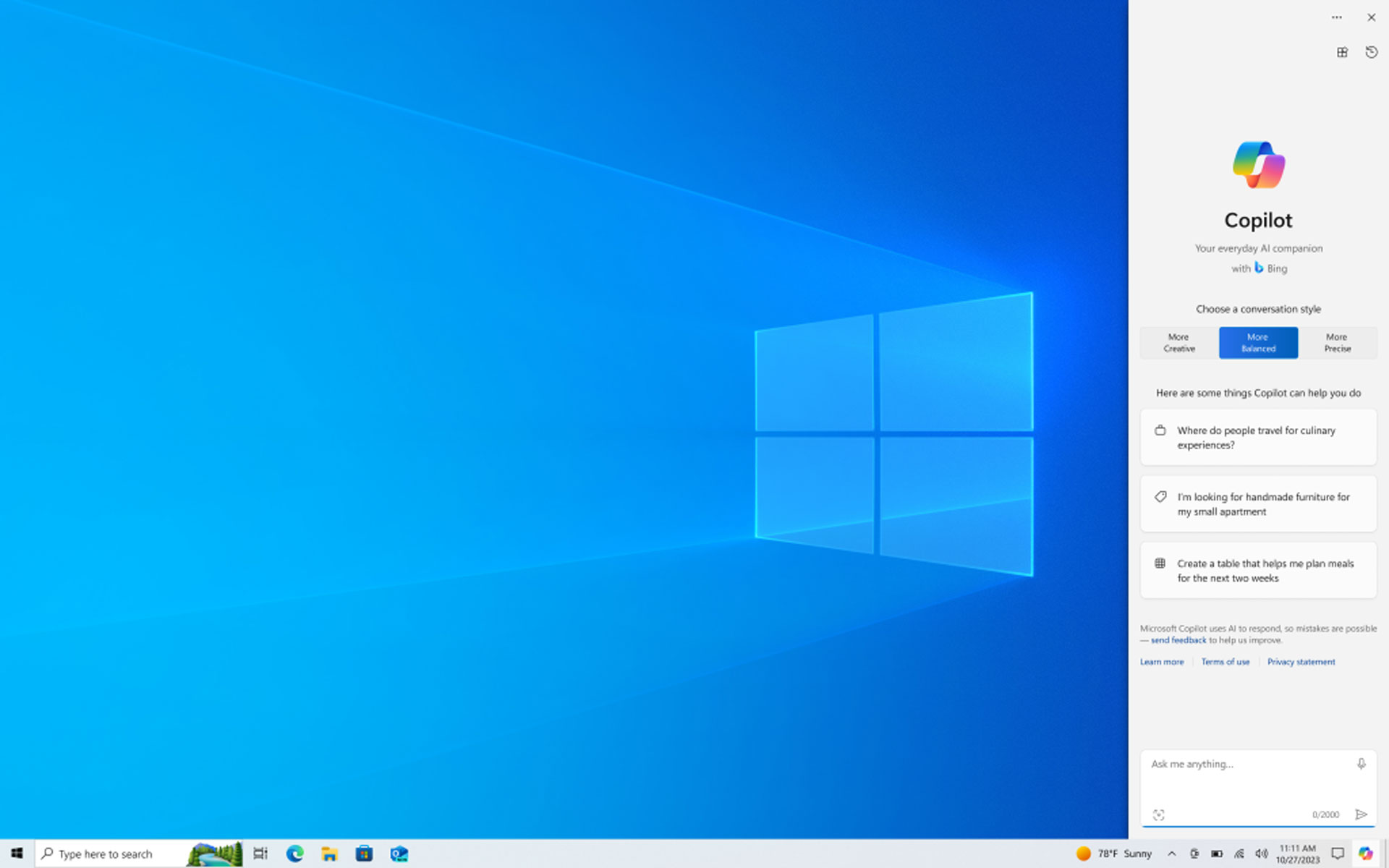
Windows 10 may be in its last few years of life, but it's getting one more major feature: Copilot. Microsoft's AI-powered assistant has rolled out in the Release Preview ring for Windows Insiders, signaling an upcoming wide rollout.
The move is a bit of a surprise. Back in April, Microsoft stated that with Windows 10 22H2, the venerated operating system was done getting new features. Windows 10 is set to continue receiving security updates through October 14, 2025.
In the screenshot included with the Release Preview announcement, Copilot looks quite similar to what we've seen in Windows 11. A Copilot button on the right-hand side of the taskbar will bring up the chat-based AI companion on the side of the screen. (In the current build, Copilot doesn't work if your taskbar is positioned vertically on either side of your screen; It will need to be at the bottom.)
Microsoft's minimum specifications for running Copilot on Windows 10 aren't very strenuous. Devices must have at least 4GB of RAM and a display with at least 720p resolution. That should cover plenty of Windows 10 PCs, including some older, cheap laptops and desktops. If your system doesn't meet these specifications, Microsoft may not offer you the preview build with Copilot.
If you're steadfast on Windows 10 and want Copilot as soon as possible, you may still have to wait, even if you're an Insider:
"It may take time for your device to be confirmed as eligible for Copilot on Windows, so it may not show up right away even if you have the 'Get the latest updates as soon as they’re available' toggle on," a Windows Insider blog post reads.
The preview is only for computers running Windows 10 Home and Pro. Those on Enterprise and Education will have to wait for a later rollout.
While Microsoft would prefer that people move to Windows 11, it makes sense that the company is showcasing its new AI features in Windows 10. While a Windows Central report last month said that Windows 11 is on 400 million active devices, Windows 10 was on 1 billion active devices back in 2020, suggesting plenty of people are still running the older OS.
Rumors suggest that Microsoft may already be working on a new version of Windows, likely called Windows 12, with support for Intel's Meteor Lake processors. There are also rumors that Microsoft will have its own custom system on a chip to power the new OS. Either way, the idea is that Microsoft will only add more AI features to Windows. Putting Copilot on Windows 10 only showcases what the future may hold as older devices hit the end-of-service date.
Get Tom's Hardware's best news and in-depth reviews, straight to your inbox.

Andrew E. Freedman is a senior editor at Tom's Hardware focusing on laptops, desktops and gaming. He also keeps up with the latest news. A lover of all things gaming and tech, his previous work has shown up in Tom's Guide, Laptop Mag, Kotaku, PCMag and Complex, among others. Follow him on Threads @FreedmanAE and BlueSky @andrewfreedman.net. You can send him tips on Signal: andrewfreedman.01
-
ezst036 Copilot on W11 turns the OS itself into adware.Reply
Is Windows 10 now also going to be adware?
Microsoft clearly needs some ad revenue. -
BillyBuerger ReplyIn the current build, Copilot doesn't work if your taskbar is positioned vertically on either side of your screen; It will need to be at the bottom.
Not that I have any desire to use copilot in the first place, but this seems like a stupid requirement. Task bars belong on the side where there's a lot of room for application buttons that aren't combined.
And what is with the 720p requirement? I thought that 768 already was generally considered the minimum display height already. Hence why 1366x768 was what so many crap laptop displays used for years instead of 720p. 720 didn't meet the requirement so they moved from 1280 to 1366 horizontal so as to meet the bare minimum while keeping the crappy 16:9 ratio instead of using the still crappy but more reasonable 1280x800 that was used previously as that did meet the minimum vertical resolution. -
Colif there is still a win 10 insiders? That is odd.Reply
BOB had more personality than the bots
At least its not Bonzi buddy.