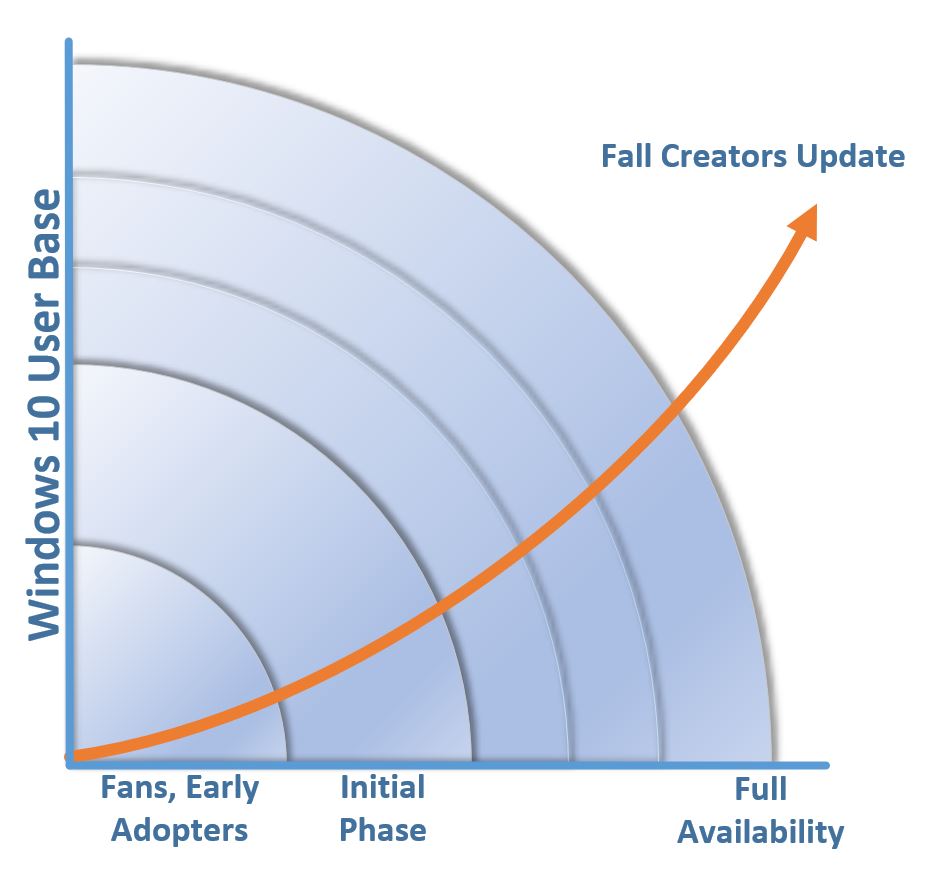Microsoft Details Windows 10 Fall Creators Update Rollout
Remember when operating system updates were found on store shelves? There was no such thing as a staggered rollout—the latest versions of Windows or Mac OS were available to anyone willing to buy them. Now everything is downloaded, however, and Microsoft has decided to release updates to Windows 10 only to some users instead of to everyone at once. It might be a while before everyone gets the Fall Creators Update.
This stutter-step release isn't new. Microsoft did the same thing when it released the Creators Update in April. Instead of notifying every Windows 10 device owner about the update's release, the company specifically made the Creators Update available to people whose hardware could support it. The idea was to reduce users' frustration with the new update and ensure that it worked across the vast Windows ecosystem.
Now the company has done the same with the Fall Creators Update. It's technically available to everyone—you can download it via the company's website—but you won't be nagged to install it unless Microsoft thinks your hardware can handle it. The primary difference now is that the company tested the Fall Creators Update on a wider variety of systems and did its best to make sure they're ready for Windows Mixed Reality.
Microsoft explained in a blog post:
By starting with machines which we believe will have the best update experience, we are able to get focused feedback on application compatibility and how Windows works with the rich ecosystem of available peripherals like Bluetooth devices or cameras. Additionally, we closely monitor feedback from fans and early adopters, through programs like Windows Insiders and Windows Insider for Business, in addition to feedback from our OEM device partners, and customers like you! This helps us determine when to accelerate the release to additional devices. We repeat this process until all compatible devices running Windows 10 worldwide are offered the Fall Creators Update.
The company also said in its blog post that October 17 (the Fall Creators Update's release date) marked the start of its Semi-Annual Channel and its 18-month servicing timeline. The Semi-Annual Channel is essentially a re-branding of Windows Current Branch (CB) and Current Branch for Business (CBB), and it's supposed to give businesses peace of mind when it comes to updating their systems to the latest version of Windows.
Get Tom's Hardware's best news and in-depth reviews, straight to your inbox.

Nathaniel Mott is a freelance news and features writer for Tom's Hardware US, covering breaking news, security, and the silliest aspects of the tech industry.
-
karma77police Don't install this garbage. It is buggy as f. just as all Windows 10 releases. Going back to Windows 7 again.Reply -
clinton_larue I have it installed on two computers a Surface Pro 4 i7 and a AMD fx8350 desktop I built my self and it is running good on both.Reply -
excalibur1814 Good luck KARMA77POLICE. No issues on my Surface Pro 5 or HP Z600 workstation. none.Reply -
thundervore Reply20300703 said:Don't install this garbage. It is buggy as f. just as all Windows 10 releases. Going back to Windows 7 again.
5 machines here. All working perfectly after update! What we have here seems to be a PEBKAC.
Best feature was their decision to return the details pane to the bottom of the screen instead on the right side so now we can have both preview and details at the same time
-
TechyInAZ Two machines here, 100% perfect. With the new update, I'm getting faster boot times and tad higher average frame rates.Reply
Also, for all Ryzen users, you can ditch the Ryzen balanced plan. Microsoft has finally optimized the regular balanced plan for Ryzen (at least it seems like that to me).
I benchmarked both ryzen balanced and the regular balanced plan in the new creators update, and i get higher scores with the regular balanced plan. Also, there is no more CPU parking on the regular balanced plan like before. -
karma77police I don't run garbage Surface but Nvidia 1080 ti SLI setup with 8/16 6900K setup. Entire UI is just f. buggy. Played Rise of Tomb Rider and after you quit Start Menu rendering is just broken and only way to fix it is to log off and login again. Should i mention Shell Experience crashing and others <mod edit> like that. No greater joke than some MS. fan coming and saying that Win 10 works great on his Surface...sorry but your surface is no f. indication for anything.Reply
<Moderator Warning: You were banned once, under a different name, for your use of profanity. Do not continue in that vein.> -
TechyInAZ Reply20301001 said:I don't run garbage Surface but Nvidia 1080 ti SLI setup with 8/16 6900K setup. Entire UI is just f. buggy. Played Rise of Tomb Rider and after you quit Start Menu rendering is just broken and only way to fix it is to log off and login again. Should i mention Shell Experience crashing and others <mod edit> like that. No greater joke than some MS. fan coming and saying that Win 10 works great on his Surface...sorry but your surface is no f. indication for anything.
So did you come from windows 7?? Did you do a clean installation?
When upgrading from windows 10 to windows 10, I've noticed it's really smooth. But in the past, I've tried upgrading from windows 7 and windows 8 to windows 10, and it was buggy. However a complete installation should fix everything. -
karma77police Again going back to Windows 7 which still performs games faster by mile just like everything else.Reply -
karma77police Reply20301012 said:20301001 said:I don't run garbage Surface but Nvidia 1080 ti SLI setup with 8/16 6900K setup. Entire UI is just f. buggy. Played Rise of Tomb Rider and after you quit Start Menu rendering is just broken and only way to fix it is to log off and login again. Should i mention Shell Experience crashing and others <mod edit> like that. No greater joke than some MS. fan coming and saying that Win 10 works great on his Surface...sorry but your surface is no f. indication for anything.
So did you come from windows 7?? Did you do a clean installation?
When upgrading from windows 10 to windows 10, I've noticed it's really smooth. But in the past, I've tried upgrading from windows 7 and windows 8 to windows 10, and it was buggy. However a complete installation should fix everything.
No clean install. OS is just buggy as hell. Windows Insider program is joke where people test Win10 with virtual machines or joke hardware such as Surface. No real hardware test against Windows 10 was ever performed with enough number of testers. One of the solutions is to completely replace Win 10 UI with 3rd party to avoid UWP <mod edit>
But instead of doing that i will just install Windows 7 again.