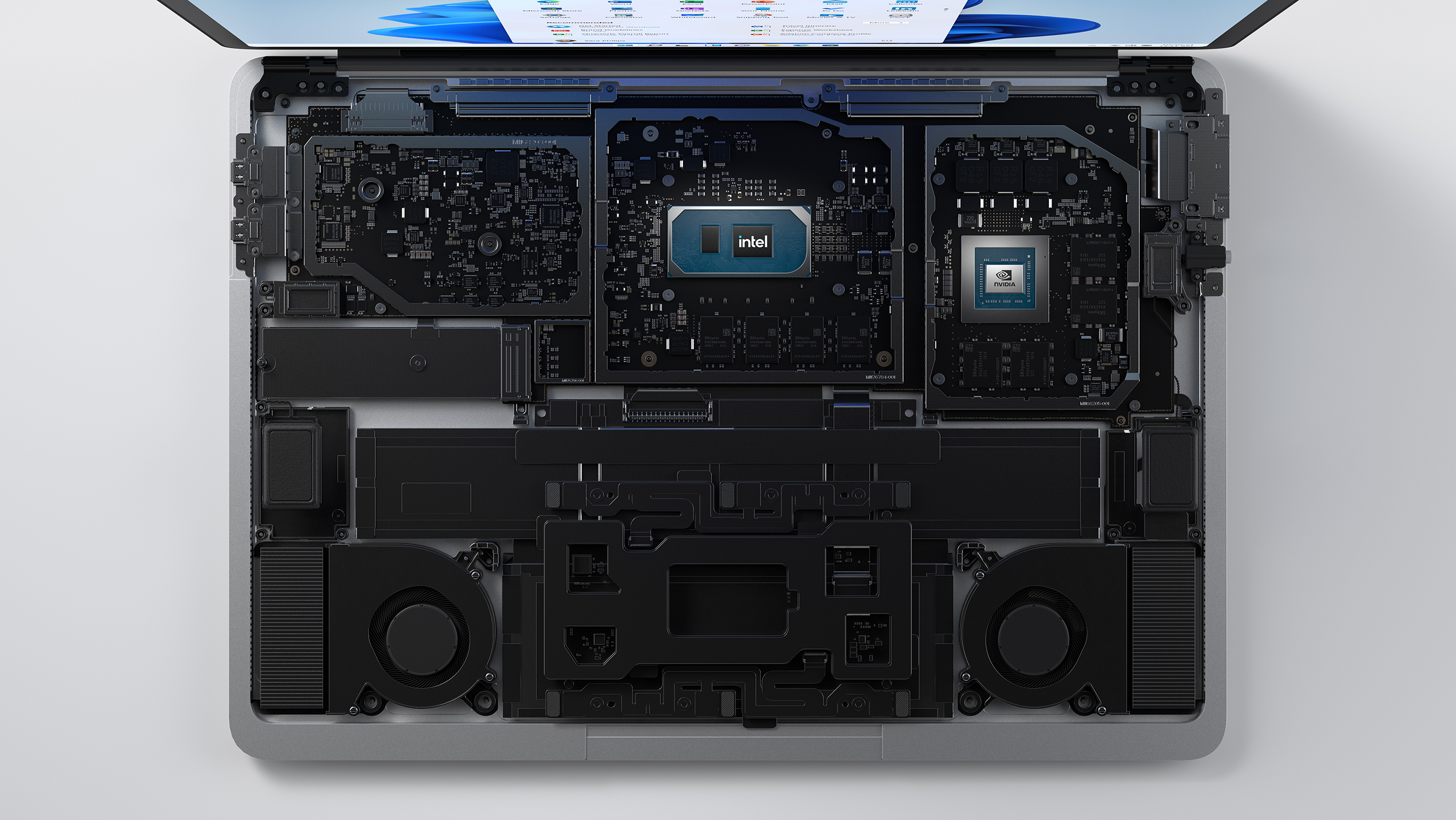Microsoft’s Surface Laptop Studio Has 120 Hz Display, Tiger Lake H35
A versatile hinge and up to an RTX 3050 Ti
For years, Microsoft's most powerful Surface has been the detachable Surface Book. That had limits to its power, including its processor, which always had to live behind the tablet screen. But Microsoft is shedding its limitations with the Surface Laptop Studio, its most powerful, most flexible Surface yet.
Unlike the Surface Book (which a Microsoft representative told me the Laptop Studio will replace in the lineup), the Laptop Studio's display is built on a two-step hinge hinge that lets it work as a laptop; fold forward into "Stage mode" to hide the keyboard and focus on the screen; and fold further into "Studio mode," making it a drawing or writing canvas.
| CPU | Intel Core i5-11300H or i7-11370H (Tiger Lake H35) |
| Graphics | Core i5: Intel Iris Xe |
| Core i7: Nvidia GeForce RTX 3050 Ti (4GB) | |
| Commercial: Nvidia RTX A2000 (4GB) | |
| Display | 14.4-inch, 2400 x 1600, 3:2 PixelSense Flow touch screen with up to 120 Hz refresh rate |
| Storage | Up to 2TB SSD |
| RAM | 16GB or 32GB LPDDR4x |
| Webcam | 1080p, Windows Hello |
| Connectivity | Wi-Fi 6, 802.11ax, Bluetooth 5.1 |
| Ports | 2x USB 4.0 with Thunderbolt 4, Surface Connect, 3.5mm headphone jack |
| Release Date | October 5, 2021 |
| Starting Price | $1,599 |
That, in a way, makes the Surface Laptop Studio a portable version of Microsoft's Surface Studio desktops, which have screens on hinges that let them drop down into drawing tables. We've seen similar designs before in the HP Elite Folio and some of Acer's ConceptD Ezel laptops. Microsoft's primary hinge goes from 0 - 135 degrees, while the secondary hinge goes up to 180 degrees, letting you flip the screen all the way around.

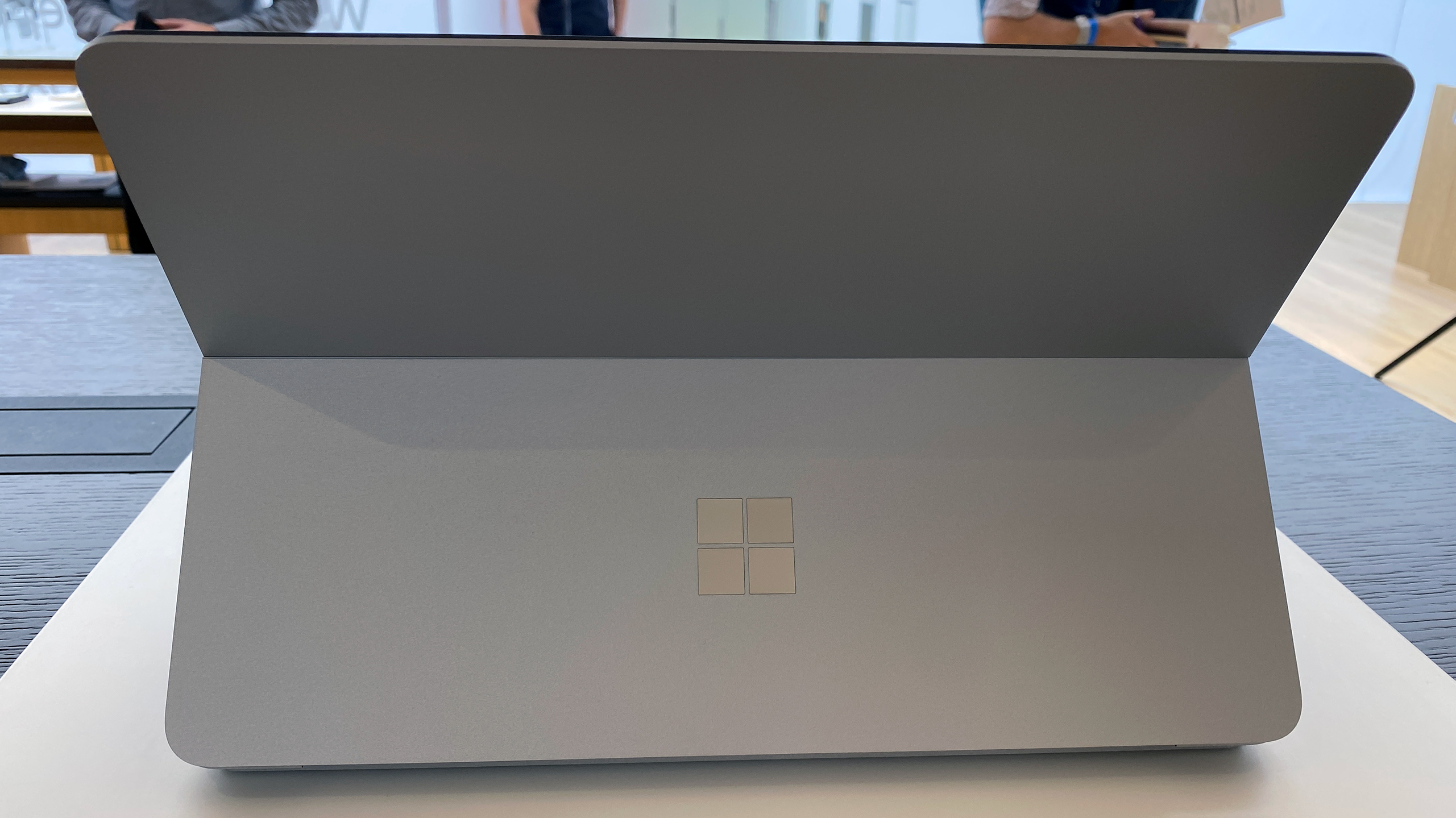

When you move the screen forward using what Microsoft calls its "dynamic woven hinge," tablet mode automatically takes hold. The Windows 11 taskbar provides larger touchpoints, as do compatible Windows apps.
With all of the main components in the base, the Surface Laptop Studio gets more powerful components. Interestingly, Microsoft didn't opt for 45W chips here, but is utilizing Intel's Tiger Lake H35 parts, including the Intel Core i5-113300H and Core i7-11370H.
Core i5 models will use integrated graphics, while those with Core i7 will be bumped up to an Nvidia GeForce RTX 3050 Ti. You can configure it with up to 32GB of LPDDR4x memory and up to a 2TB SSD. Microsoft says the storage is replaceable, but just like previous Surfaces, it technically is limiting that to Microsoft-authorized repair personnel.
The 14.4-inch, 3:2 display has a resolution of 2400 x 1600 and can go up to 120 Hz (it comes out of the box at 60 Hz, but this can be changed in Windows 11). Windows, I'm told, should run at full 120 Hz, and of course games and any creative apps that support it can, too. In theory, this will make inking feel far more intuitive with Surface Slim Pen 2. A Microsoft rep told me that in some apps, like the Office suite, which wouldn't benefit from the full 120 Hz, that the system may throttle it back to 30 or 40 Hz to preserve battery life. Microsoft uses a new custom processor, which it calls G6, to enable the new screen capabilities. The 14-inch screen also splits the difference between the two Surface Book sizes: 13 and 15 inches.
While the Surface Laptop Studio keeps the same great Surface keyboard (this one with 1.3mm of travel) we've seen on past machines, there's a change to the touchpad. It now uses haptic feedback, like Apple's MacBooks, so it doesn’t actually click. The benefit here is that you can click anywhere on the touchpad, and settings in Windows 11 will let you change the pressure and sound of the click.
Another big deal: Microsoft is finally getting on board with Thunderbolt 4. There are two USB 4.0 ports with Thunderbolt 4 on the left side of the device, while the right side has a headphone jack and the proprietary Surface Connect port. I would like to see a few more ports on something that's ostensibly a creator's device. A Surface dock or other dongle may be an important add-on here.
Get Tom's Hardware's best news and in-depth reviews, straight to your inbox.
The Laptop Studio is compatible with Microsoft's new $129.99 Surface Slim Pen 2, a version of the stylus we had previously seen with the Surface Pro X. This version has a small haptic motor that provides physical feedback. When I went hands-on with the Laptop Studio, I was surprised how much it felt more like writing on paper than on a screen, though sometimes the feedback was slightly too strong. I got to try the new pen in Excel, Word and Adobe Fresco - it had the most noticeable impact in the latter.


That pen attaches magnetically under the lip of the wrist wrest when you're not using it. It also charges when attached, so it should almost always be ready to go. The original Surface Slim Pen will also fit and charge there. Older Surface Pens used batteries, and it's unclear if they'd fit in that slim gap.
Microsoft is selling the laptop with Windows 11 Home and Windows 11 Pro, though curiously, Windows 10 Pro is also listed on the spec sheet. It's unclear if that's exclusively for business customers.
We'll have more to say about the Surface Laptop Studio once we're able to test it. It will start at $1,599.99 and is available for pre-order now. It will release on October 5 in the US and in 47 other markets in early 2022.
Microsoft's other announcements today include the Surface Pro 8, Surface Go 3, Surface Duo 2 and a Wi-Fi version of the Surface Pro X.

Andrew E. Freedman is a senior editor at Tom's Hardware focusing on laptops, desktops and gaming. He also keeps up with the latest news. A lover of all things gaming and tech, his previous work has shown up in Tom's Guide, Laptop Mag, Kotaku, PCMag and Complex, among others. Follow him on Threads @FreedmanAE and BlueSky @andrewfreedman.net. You can send him tips on Signal: andrewfreedman.01
-
Kamen Rider Blade Why is it on AnandTech's website that the Surface LapTop Studio's Display resolution is stated as 2400 x 1600Reply
While on Tom's Hardware, it's stated as 2460x1600?
MS usually doesn't make a mistake when it states it's resolution has a 3:2 Aspect Ratio?
Does Tom's Hardware need a correction?
EDIT:
Even "The Verge" is reporting it as 2400x1600 Display Resolution.
Did Tom's Hardware make a typo when it wrote it's specs? -
The Surface Laptop Studio store page says:Reply
Display Resolution: 2400 x 1600 (201 PPI)
So I think it's a typo on Tom's. -
Giroro I didn't even know the surface book was ever supposed to be a detachable.Reply
I would just see them in stores and be confused why Microsoft put the surface branding on a crazy-overpriced laptop that has no touchscreen
What's worse is that the pointless overpriced laptop exists too, but they call it a surface laptop.
I don't know. I bought a first-gen surface pro back when I was trying to find any use case where Windows 8 was actually usable.
The ux/ui was still terrible, too bulky to be a tablet, and the "wacom" stylus was too laggy and imprecise to use the tablet for drawing. Microsoft advertised a Leatherman, I expected a Swiss Army Knife, but I received a Peltzer Bathroom Buddy.
So I don't really have any intention on ever trying another Surface product.
I'm not even really sure why Microsoft bothers with minor revisions in this product line. They aren't price competative with non-apple products, they aren't popular, and they are no longer pushing design boundaries. At least Zune actually had some things that it did better than ipod. -
Kamen Rider Blade Reply
If something is going to be truly useful, the product needs to have survived to it's 3rd iteration and beyond.Giroro said:I bought a first-gen surface pro back when I was trying to find any use case where Windows 8 was actually usable.
That's a general rule of thumb for most products.
The first 2 generations are generally experimental to some degree, it's the 3rd iteration that truly makes it interesting.
Look at Windows, Windows 3.11 was the really popular version that pushed MS' Window OS into popularity.
Same with MS Surface, it wasn't until the 3rd generation that it was truly useful. -
bigdragon I'm not ready to replace my Yoga yet, but I could see the Surface Laptop Studio as a serious option. Probably would wait for the second or third generation. I have concerns about the cooling solution in the current design and the GPU performance. Would also need to know more about those USB ports in terms of performance and power output.Reply
I've gotten so used to drawing on an iPad and Procreate though. It would take some serious performance and flexibility to get me to return to the 2-in-1 world Microsoft is targeting. iPad + desktop PC is working great right now, although the iPad doesn't allow for any serious gaming or VR on the go. If Microsoft can bring the graphics performance, then they may have a winner. Not convinced a mobile 3050 Ti has enough performance. -
Spanky Deluxe ReplyUnlike the Surface Book (which a Microsoft representative told me the Laptop Studio will replace in the lineup)
Wait a minute... if this laptop is meant to be replacing the Surface Book then why is the screen a crappy 2400x1600 when the Surface Book's is 3000x2000 at 13" and 3240x2160? We use Surface Books extensively at work and the reason we went with them originally was because of the high quality screen. If Microsoft is discontinuing that line and supposedly replacing it with this then it needs o have the same calibre of screen. I don't care about 120Hz for Office work but I do care about resolution. -
Kamen Rider Blade Reply
What is it about the resolution that is so critical to your work?Spanky Deluxe said:Wait a minute... if this laptop is meant to be replacing the Surface Book then why is the screen a crappy 2400x1600 when the Surface Book's is 3000x2000 at 13" and 3240x2160? We use Surface Books extensively at work and the reason we went with them originally was because of the high quality screen. If Microsoft is discontinuing that line and supposedly replacing it with this then it needs o have the same calibre of screen. I don't care about 120Hz for Office work but I do care about resolution.
What DPI font scaling do you use? -
PapaCrazy Replybigdragon said:I'm not ready to replace my Yoga yet, but I could see the Surface Laptop Studio as a serious option. Probably would wait for the second or third generation. I have concerns about the cooling solution in the current design and the GPU performance. Would also need to know more about those USB ports in terms of performance and power output.
I've gotten so used to drawing on an iPad and Procreate though. It would take some serious performance and flexibility to get me to return to the 2-in-1 world Microsoft is targeting. iPad + desktop PC is working great right now, although the iPad doesn't allow for any serious gaming or VR on the go. If Microsoft can bring the graphics performance, then they may have a winner. Not convinced a mobile 3050 Ti has enough performance.
Same sentiment here. I've began to use the iPad for most raw sketch work, then import to apps on PC to integrate into projects or finalize. I would love to have a PC laptop/tablet that could serve double duty as an art pad/note-taking device, but also would have the horsepower to chug through video and animation renders... and have a good keyboard. The ultimate content creation device. Unfortunately, due to thermal limitations combined with poor choice in CPU this does not fit the bill of being a workhorse. Which is a real shame, because with an AMD CPU (with the same thermal envelop) this could have served those dual purposes perfectly. Beyond CPU, my only reservation is having keyboard inputs covered in pen mode, as this makes shortcuts impossible. I know MS thinks the dial is a replacement for the keyboard, but it really isn't. -
dalek1234 Why would MS go with Intel's power hungry and inferior CPU, over AMD's, is beyond me. It's a laptop, it runs off a battery. Power usage is very important. I was hoping to buy the new surface. Now I have to look elsewhere. Are people working on MS on crack?Reply