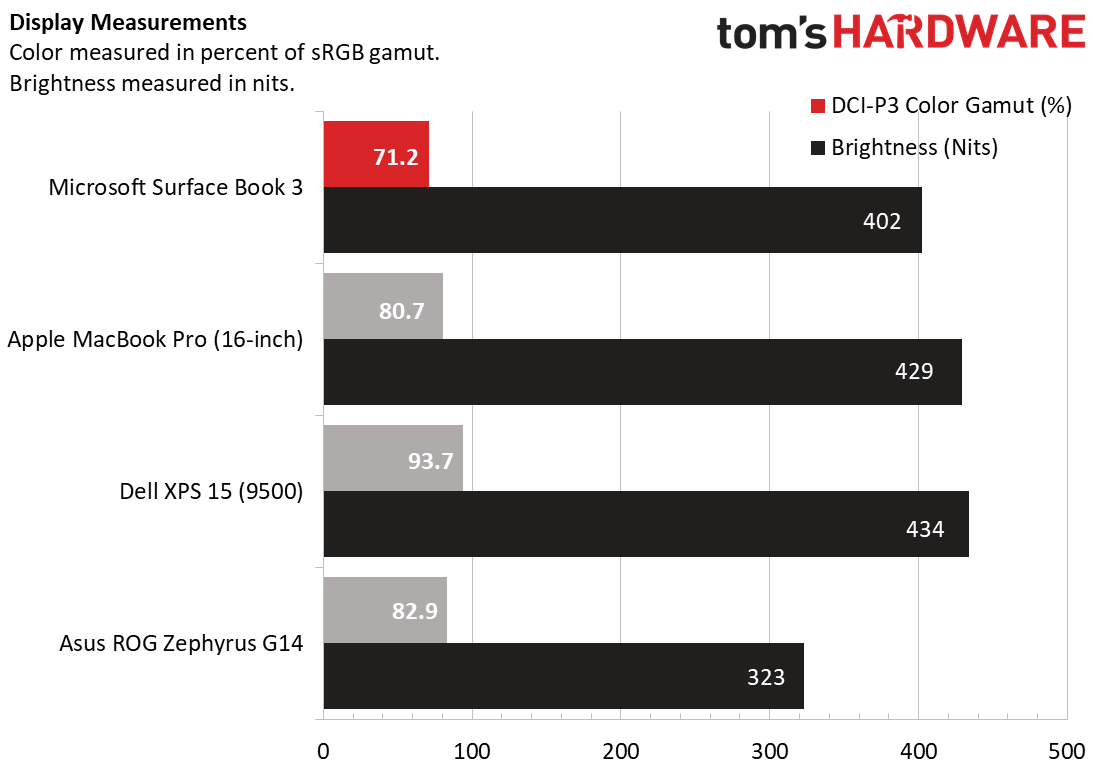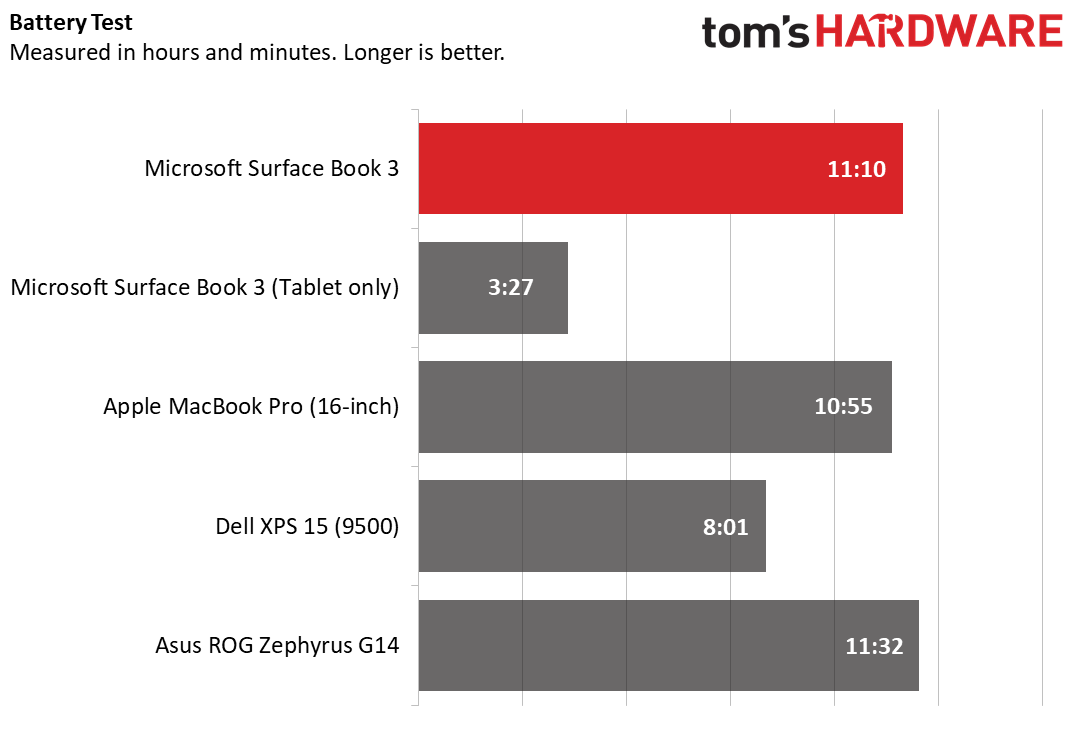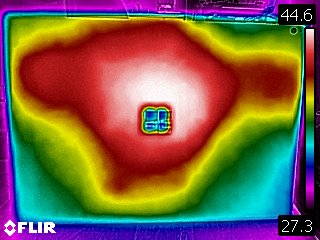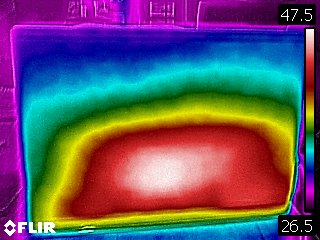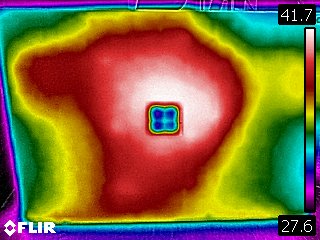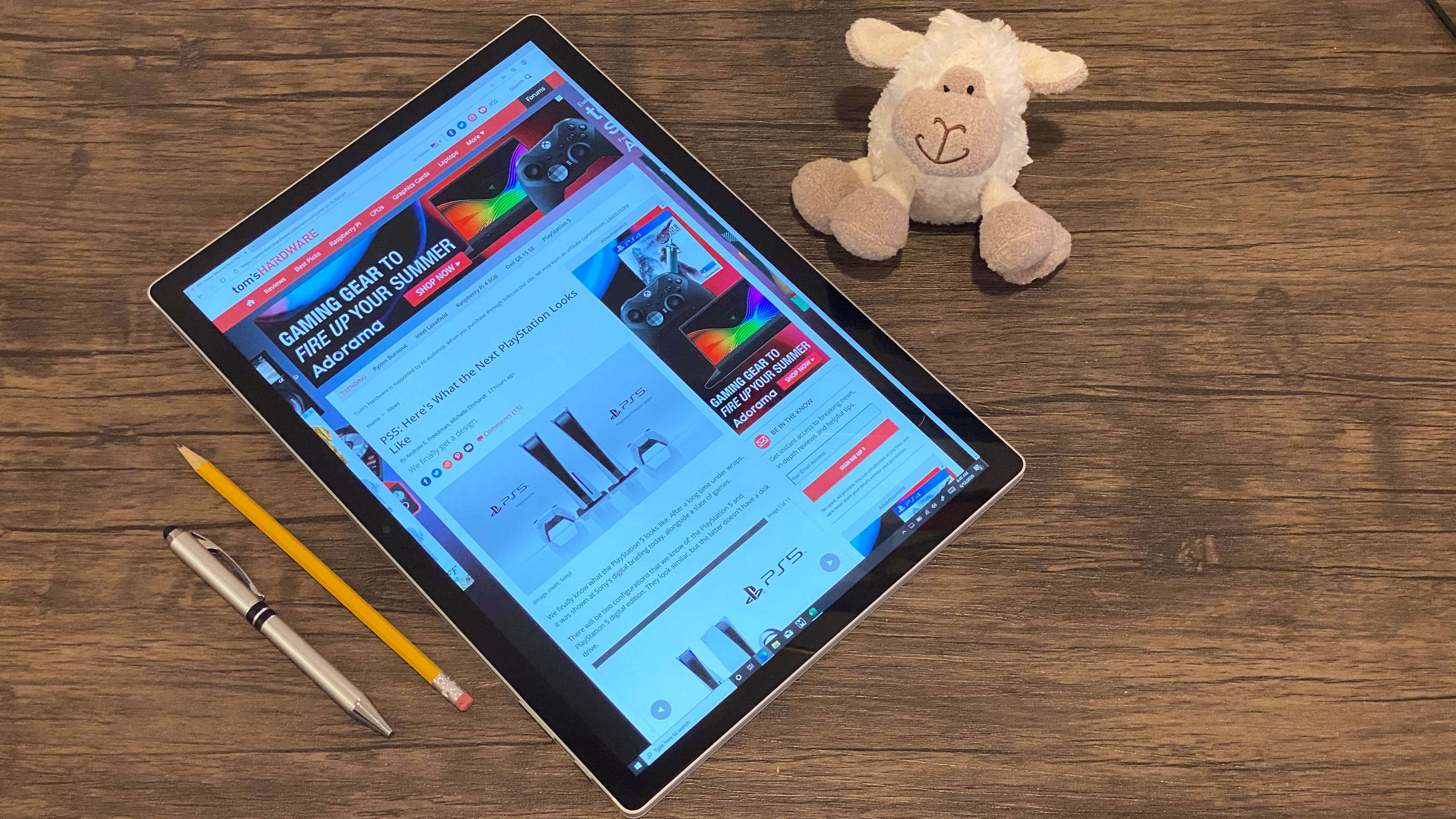Tom's Hardware Verdict
The 15-inch Microsoft Surface Book 3 has one of the most versatile form factors on the market with an excellent keyboard and nice display, but the hinge is still not perfect in its third revision and Microsoft has designed itself into a corner in regards to performance.
Pros
- +
Excellent keyboard
- +
Vivid 3:2 display
- +
Clear, sharp webcam
- +
Solid battery life
Cons
- -
Hinge detaching still has some issues
- -
Performance lags behind competitors
- -
No Thunderbolt 3
- -
Aging design
Why you can trust Tom's Hardware
Editor's Note, July 9: This review has been updated with a comment from a Microsoft spokesperson about throttling issues we experienced in our stress test. The score and test results are unchanged.
Microsoft’s detachable Surface Book has always been in its own category. It’s a laptop with gaming-grade graphics, but also a tablet for simple tasks. They detach. And in its third iteration, the Surface Book 3 (15-inch), ($2,299.99 to start, $2,799.99 as tested) hasn’t changed much on the outside. The inside, however, has been refreshed with an Intel Core i7 Ice Lake processor and Nvidia GeForce GTX 1660 Ti Max-Q graphics.
If you’ve been waiting for the latest specs to hit the Surface Book 3, this is for you. But for the price, other laptops with a clamshell design offer a lot more power for the money. Whether or not the Surface Book 3 is for you depends on if you value a versatile design over computing power.
Design


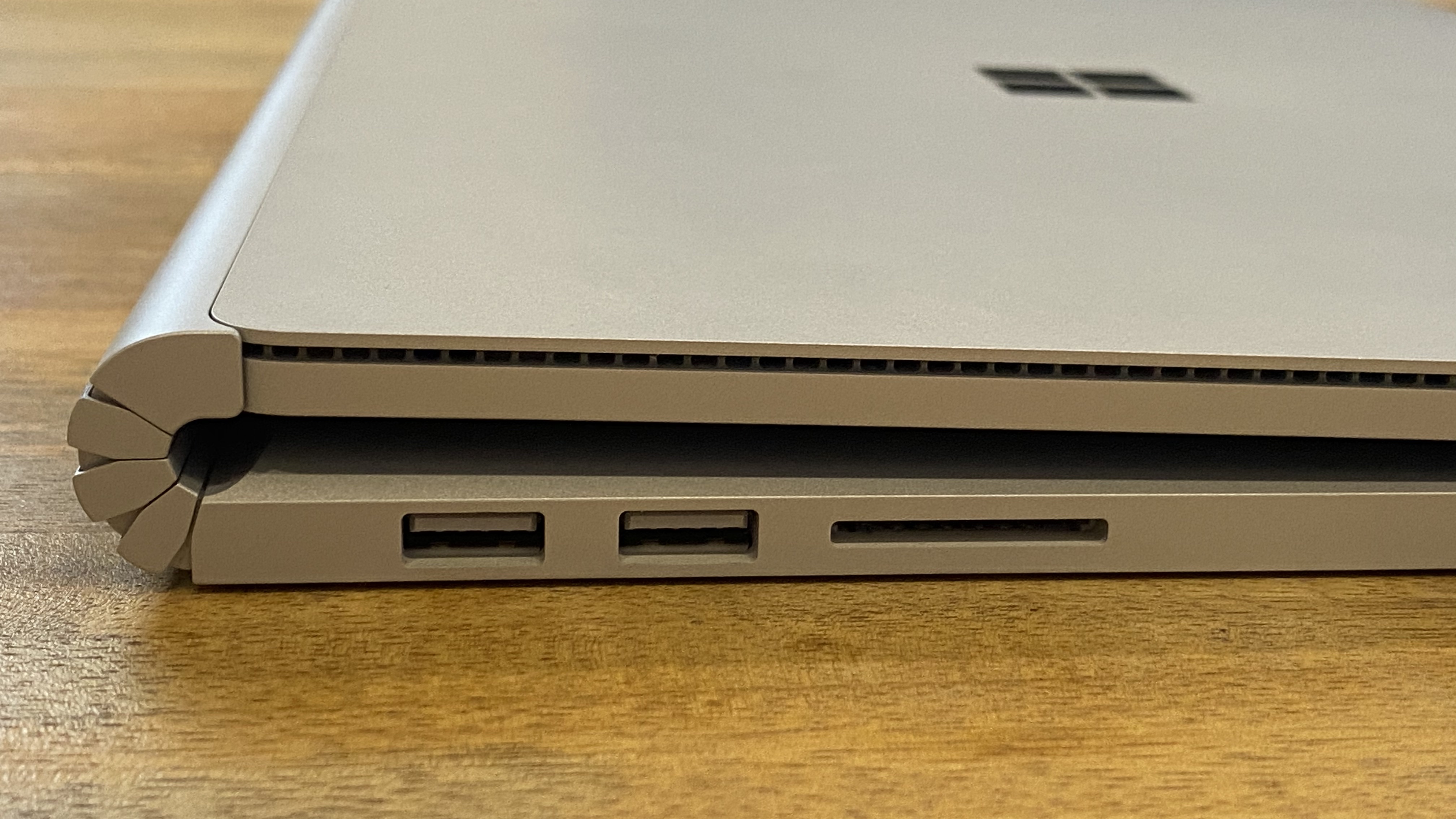
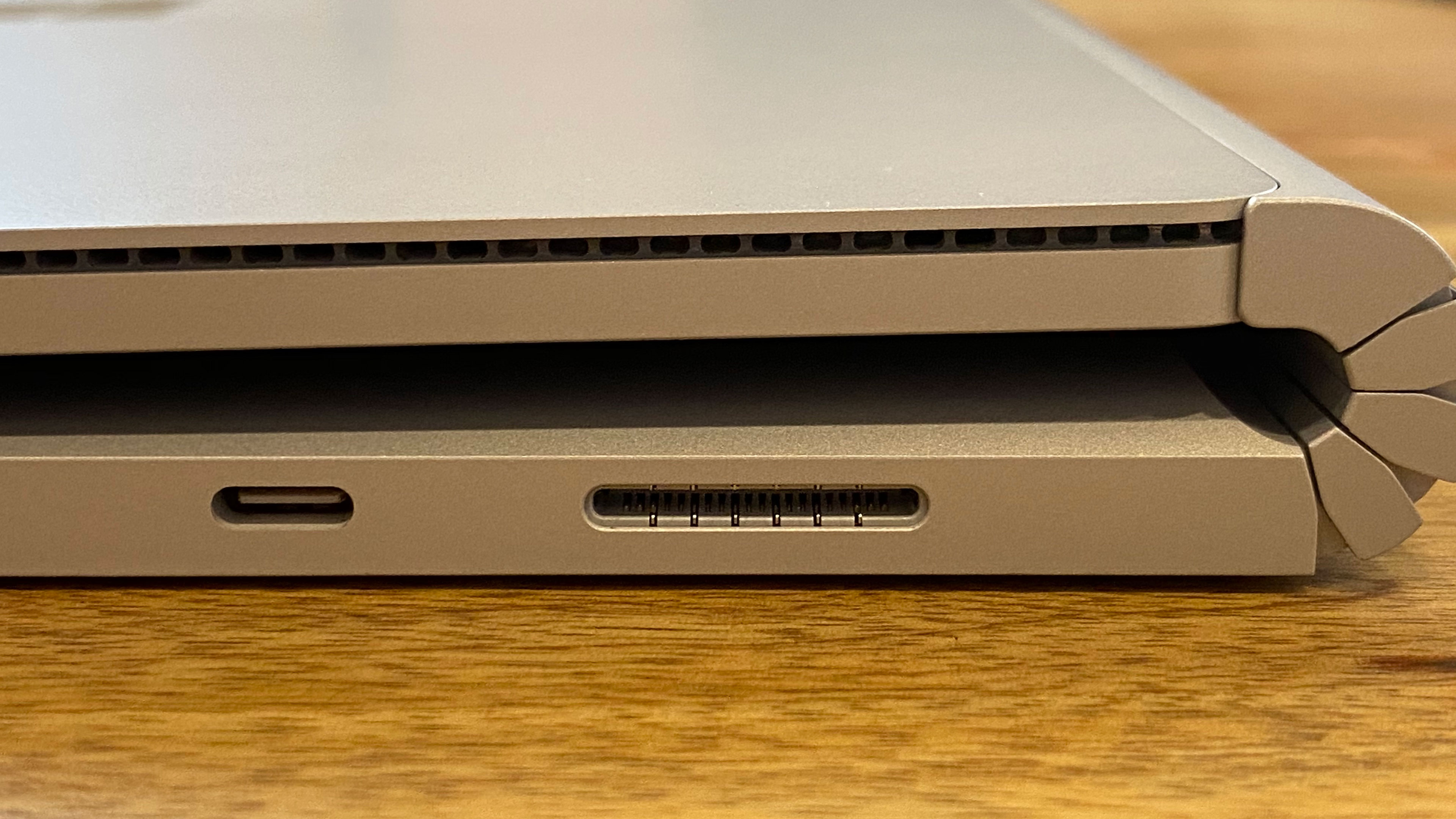


Microsoft launched the original Surface Book in 2015. Five years later, the Surface Book 3 doesn’t look or feel that much different. In some ways, I can’t complain; the Surface Book 3 is built solid with a spartan gray magnesium outer case. The back of the tablet has the shiny Windows logo that has come to define the line.
And in its third iteration, the Surface Book 3 is the only laptop on the market to serve as a tablet with additional battery life and discrete graphics in a detachable keyboard (Porsche Design tried something similar in 2017 with the pricey, limited-run Book One, though without a GPU). For those who want the flexibility of a device that serves as both tablet and laptop, the Surface Book 3 is really the only choice, other than some 2-in-1s with flatter, type cover-style keyboards.
Lifting the lid reveals the tablet’s 15-inch, 3240 x 2160, 3:2 aspect ratio display with Microsoft’s PixelSense touchscreen technology. The display is surrounded by a thick black bezel that I wish Microsoft would make thinner to increase the screen size in a similar chassis.
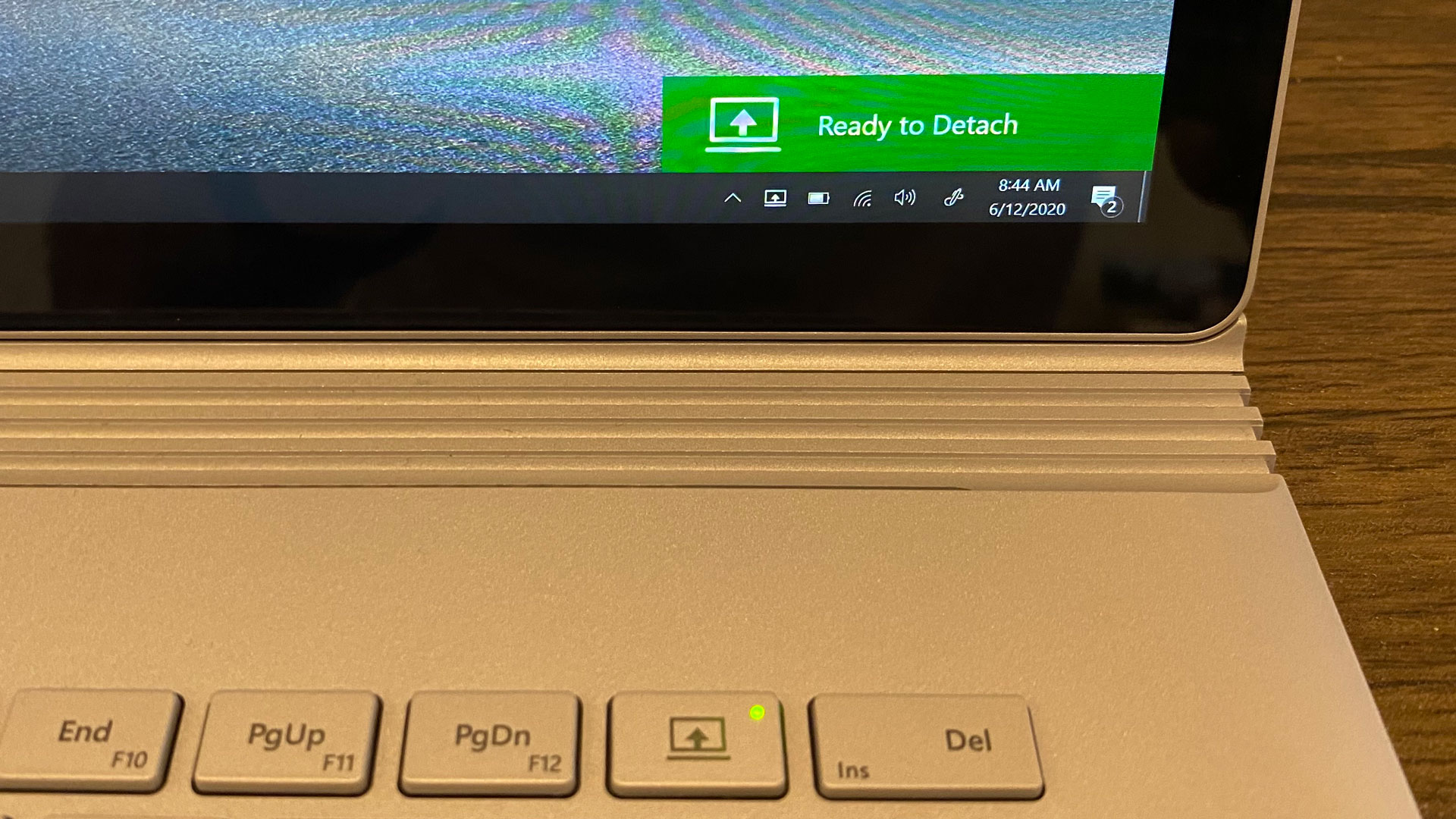
The screen is attached to the keyboard base with a fulcrum hinge and disconnects with a button on the keyboard. Microsoft sped up the disconnect process this year, but it’s still not instant. And after you reconnect, you still have to wait a second or two until you can use the keyboard and touchpad.
With previous Surface Books, there were issues with disconnecting and reconnecting the display and base and problems with the tablet recognizing the GPU in the base. Unfortunately, I was able to replicate that on this model.
Get Tom's Hardware's best news and in-depth reviews, straight to your inbox.
The age of the Surface Book 3’s design (or at least, it’s limitations), are starting to show. For one, it’s been five years, and there’s still an unsightly gap in the middle of the fulcrum hinge when the laptop’s closed. But perhaps the bigger deal is that Microsoft can’t take advantage of more powerful processors, despite the premium price and positioning the Surface Book 3 takes in its lineup.
Because the tablet disconnects from the base, the processor, RAM and storage are all behind the screen (and why there are vents around the back edge of the tablet). That’s seemingly not enough room for Microsoft to fit Intel’s H-series processors, so the Surface Book 3 continues to use Intel’s lower power Ice Lake U-series CPUs. But more traditional laptops, like the 16-inch MacBook Pro and the Dell XPS 15 9500 do use H-series chips. While Microsoft describes the Surface Book 3 as having “next-gen, pro-grade performance,” physical limitations mean it doesn’t have the parts to match.
The magnesium base is the same color as the back of the tablet. On its left side are a pair of USB 3.1 Gen 2 Type-A ports and an SDXC card reader. On the right side of the base are the USB 3.1 Gen 2 Type-C ports and the proprietary Surface Connect port for charging and docking. There’s a 3.5mm headphone jack on the top-right hand corner of the tablet itself and another Surface Connect port on the bottom. There is no Thunderbolt 3 support on this machine; Microsoft has previously described Thunderbolt 3 as a security flaw, but it’s a convenience that most of its competitors have, particularly at this price. (The flaw Microsoft describes also involves freezing the RAM, which you can’t remove on this device.)
By nature of its two parts, the Surface Book 3 is a bit larger than clamshell laptops, though not incredibly so. Microsoft’s device is 4.2 pounds (with the keyboard included, of course) and 13.5 x 9.9 x 0.9 inches. The 16-inch MacBook Pro is 4.3 pounds and 14.1 x 9.7 x 0.6 inches. The Dell XPS 15 is 4.5 pounds and 13.6 x 9.1 x 0.7 inches. And just to get an AMD Ryzen comparison, the Asus ROG Zephyrus G14 is 3.5 pounds and 12.8 x 8.7 x 0.7 inches (though it has a smaller, 14-inch screen).
Microsoft Surface Book 3 Specifications
| CPU | Intel Core i7-1065G7 |
|---|---|
| Graphics | Intel Iris Plus; Base: Nvidia GeForce GTX 1660 Ti Max-Q (6GB GDDR6) |
| RAM | 32GB 3,733 MHz LPDDR4x |
| SSD | 512GB NVMe SSD |
| Display | 15-inch PixelSense touchscreen, 3240 x 2160 resolution, 3:2 aspect ratio |
| Networking | Intel Wi-Fi 6 AX201, Bluetooth 5.0 |
| Ports | 2x USB 3.1 Gen 2 Type-A, USB 3.1 Gen 2 Type-C, SD card reader, 3.5mm headphone jack, 2x Surface Connect ports |
| Camera | 5.0MP front camera, 8.0MP rear camera, both with 1080p video |
| Battery | 22.3 Whr (tablet), 59.7 Whr (keyboard base) |
| Power Adapter | 127W |
| Operating System | Windows 10 Home |
| Size | 12.3 x 9.1 x 0.90 inches (312 x 232 x 23mm) |
| Weight | 4.2 pounds (1.9kg) |
| Price (as Configured) | $2,799.99 |
Productivity Performance
Most laptops, especially those aimed at creatives and in this price bracket, opt for Intel’s H-series processors, which have more CPU cores and offer better performance than the more mainstream oriented U-series for ultraportables. But the Surface Book 3 has an Intel Core i7-1065G7 Ice Lake part. In our review unit, that was paired with 32GB of LPDDR4x RAM, 512GB of NVMe-based storage and, in the keyboard base, an Nvidia GeForce GTX 1660 Ti Max-Q.
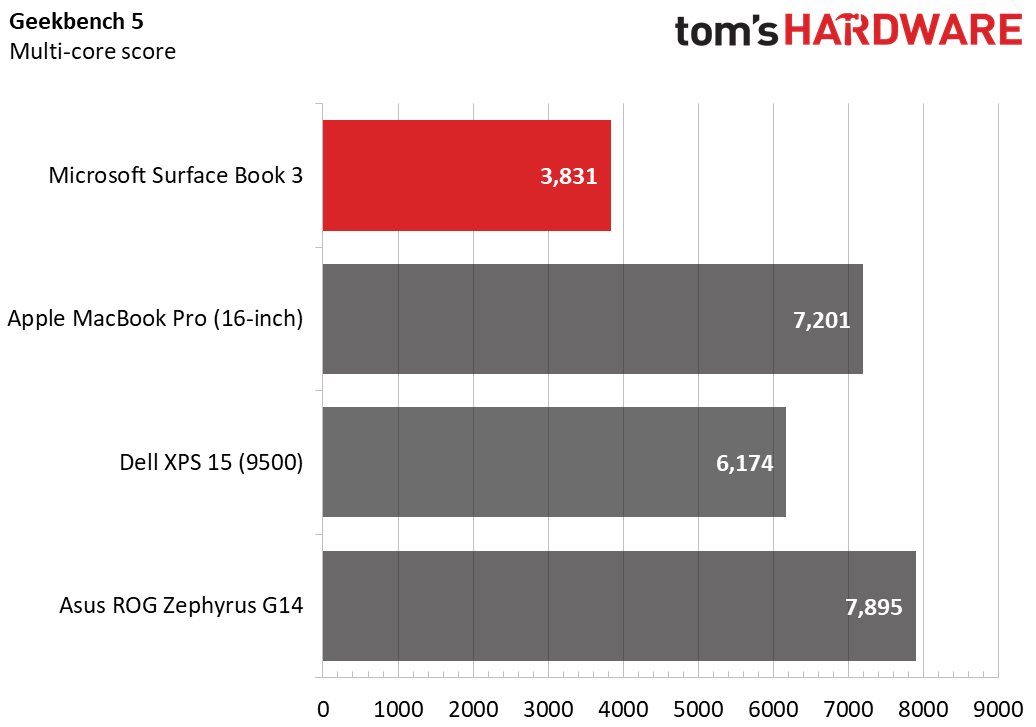
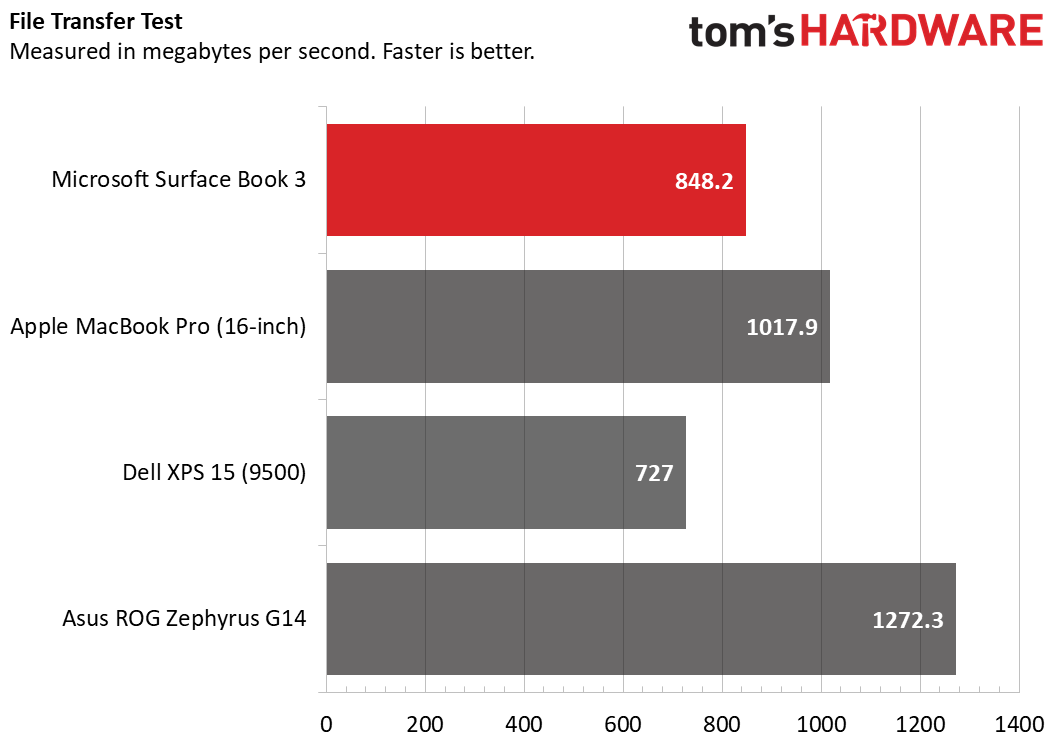
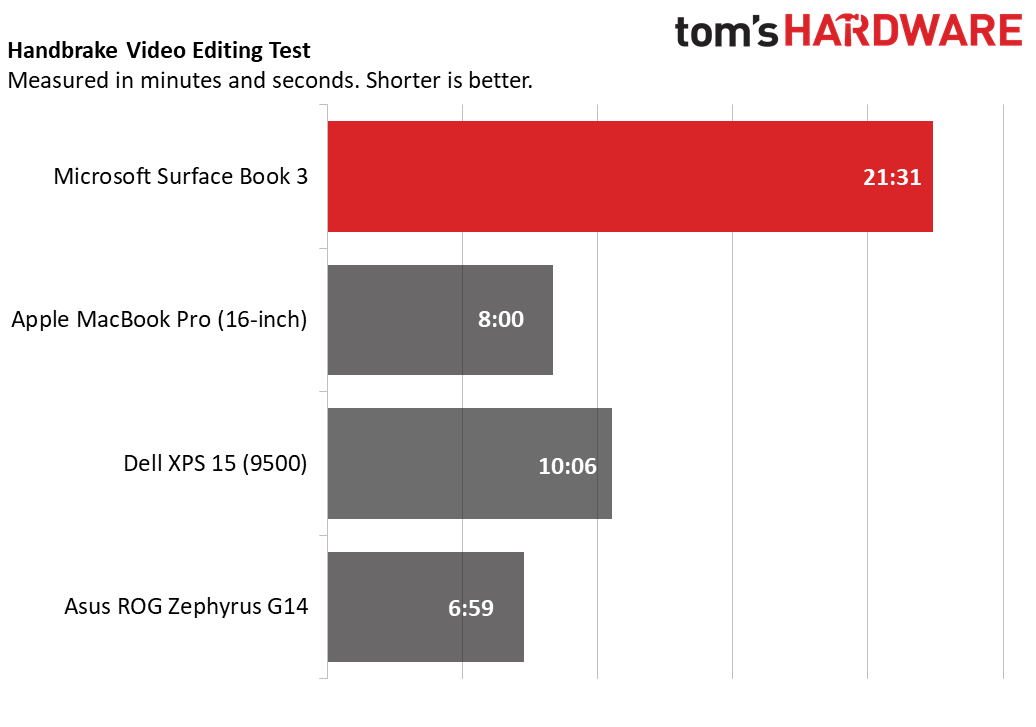
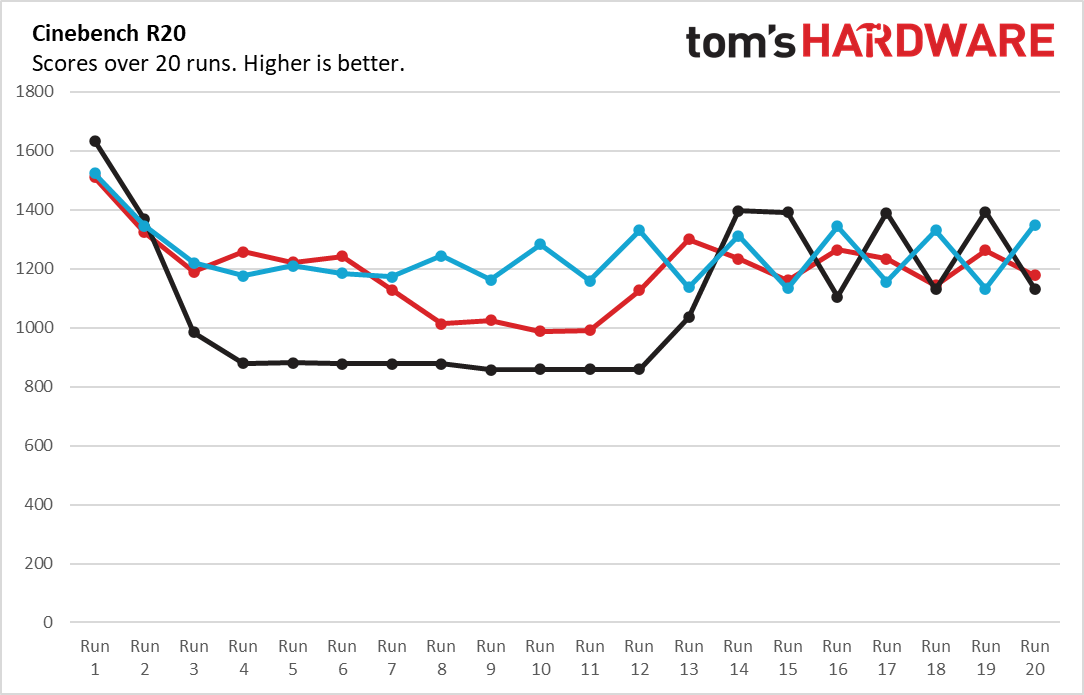
The differences in CPUs showed in Geekbench 5.0. The Surface Book 3 earned a score of 3,831, falling far below the 16-inch MacBook Pro (7,201, Intel Core i9-9980HK), Dell XPS 15 (6,174, Intel Core i7-10750H) and Asus ROG Zephyrus G14 (7,895, AMD Ryzen 4900HS).
It took 6 seconds for the Surface Book 3 to copy 4.97GB of files, a rate of 848.2 MBps. While that’s faster than the XPS 15, the MacBook Pro and Zephyrus were both faster.
On our Handbrake video editing test, we use the laptops to transcode a 4K resolution video to 1080p. The Surface Book 3 took 21 minutes and 31 seconds. The Dell XPS 15 took less than half that time, and both the MacBook and Zephyrus were even faster.
To stress the machine over time, we ran the Cinebench R20 benchmark 20 times on a loop. During that test, we saw erratic scores. We thought this may have been a one-off issue, but across three runs, we saw different, unpredictable behavior. It looks like a normal score might fall between 1,300 and 1,400. Based on our monitoring, it appears that all four cores on the Intel Core i7-1065G7 exceeded power limits and perhaps lowered performance to accommodate.
"Surface Book 3 is the most powerful Surface built to date," a Microsoft spokesperson told Tom's Hardware. "Performance may be throttled in some scenarios of prolonged, intense usage. To optimize performance, we recommend setting the performance slider (accessed by clicking on the battery icon in the system tray) to ‘Best Performance’."
During its 20 Cinebench runs, the Surface Book 3’s CPU reached an average clock speed of 1.7 GHz and measured an average temperature of 69.6 degrees Celsius (157.3 degrees Fahrenheit).
Gaming and Graphics
While the Surface Book 3 isn’t a gaming laptop, the GTX 1660 Ti Max-Q inside does allow you to play video games. I spent time playing Borderlands 3 at 2160 x 1440 (have to take advantage of the 3:2 aspect ratio) at high settings, and the game ran between 39 and 44 frames per second (fps) in heavy combat.
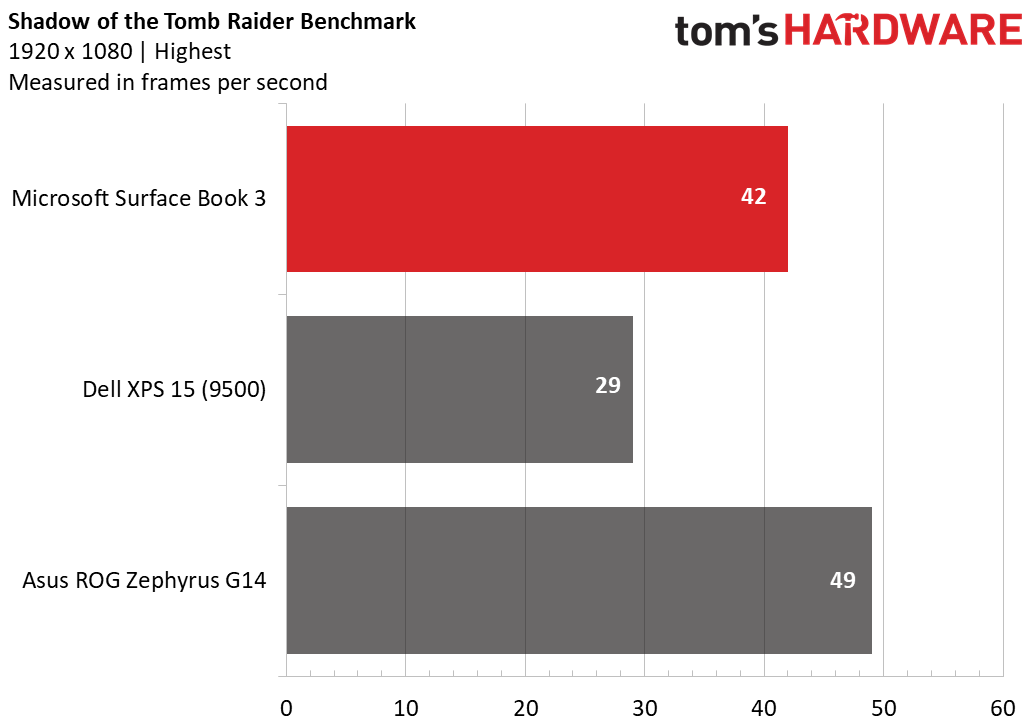
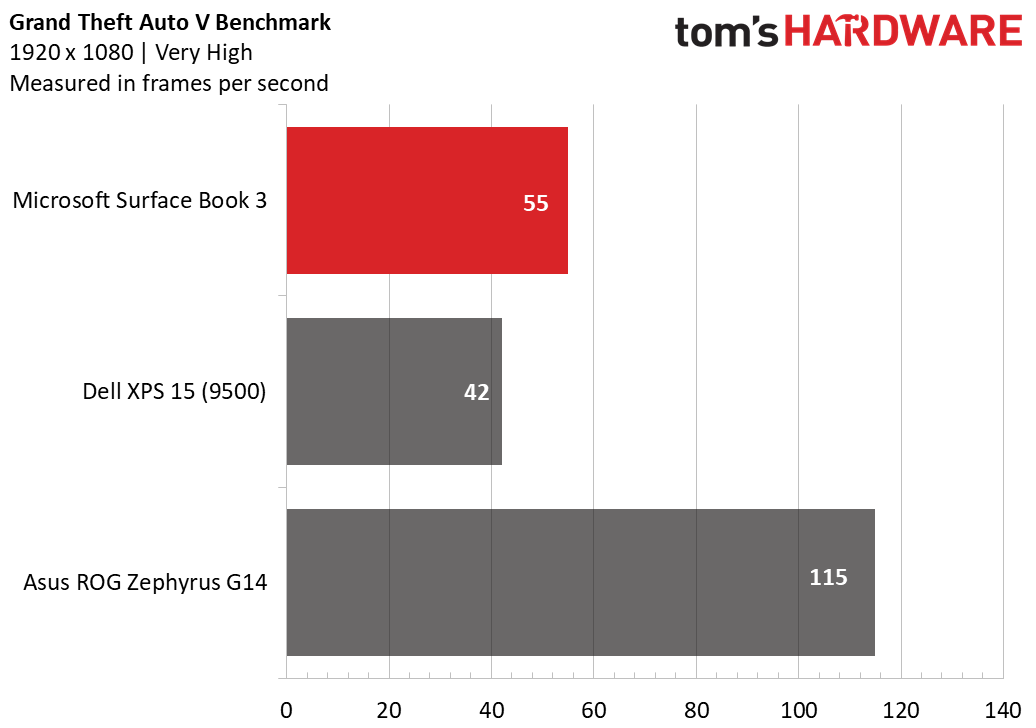
The Surface Book 3 ran both the Shadow of the Tomb Raider (highest, 1080p resolution) at 42 fps and Grand Theft Auto V (very high, 1080p) at 55 fps. Don’t try upgrading the resolution to 4K, though, as the GPU just isn’t strong enough for that. Neither of those came close to what the Asus ROG Zephyrus G14, a gaming laptop that can be had for a fraction of this price with an Nvidia GeForce RTX 2060, offers. However, the Surface Book 3 did outperform the XPS 15 in gaming.
If you’re playing with a controller, the Surface Book 3 has a built-in Xbox wireless adapter. Microsoft alsos ships the Surface Book 3 with a 127 watt power adapter. On the Surface Book 2, some users saw the battery discharge while gaming because the power adapter wasn’t large enough, but that has been remedied here.
For a gaming stress test, we ran Metro Exodus 15 times on a loop at high settings to simulate 30 minutes of gaming. The game ran at an average of 43.7 fps and tended to be within a few tenths of a frame of that score with each run.
During the test, the CPU reached an average clock speed of 2.3 GHz and an average temperature of 74 degrees Celsius (165.2 degrees Fahrenheit). The GPU hit an average speed of 1.3 GHz and an average temperature of 66 degrees Celsius (150.8 degrees Fahrenheit).
Display
With a 3:2 aspect ratio, the Surface Book 3’s 15-inch, 3240 x 2160 display is a great size for getting work done. Unlike many 16:9 screens, the 3:2 ratio is taller, showing more text on the screen as you read, write or code. It does mean there’s letterboxing for video playback and some games, but that’s a tradeoff I’m willing to make. Additionally, the colors on the display are vivid and it gets fairly bright.
The Surface Book 3’s screen isn’t quite 4K (3840 x 2160), I used the 4K, open source short film Tears of Steel to test it. It’s a colorful movie, and some stark differences, like an orange box of mango juice next to the sniper Barley during a dark blue dawn were striking.
And while the Surface Book 3 has a vibrant screen that covers 71.2% of ths DCI-P3 color gamut, competitors did even better. The MacBook Pro measured 80.7%, the XPS 15 covered 93.7% and the Zephyrus reached 82.9%.
Microsoft’s panel measured 401 nits of max brightness, beating the gaming-oriented Zephyrus’s display, which has a 120 Hz refresh rate, but was literally outshined by the MacBook Pro and XPS.
Keyboard and Touchpad
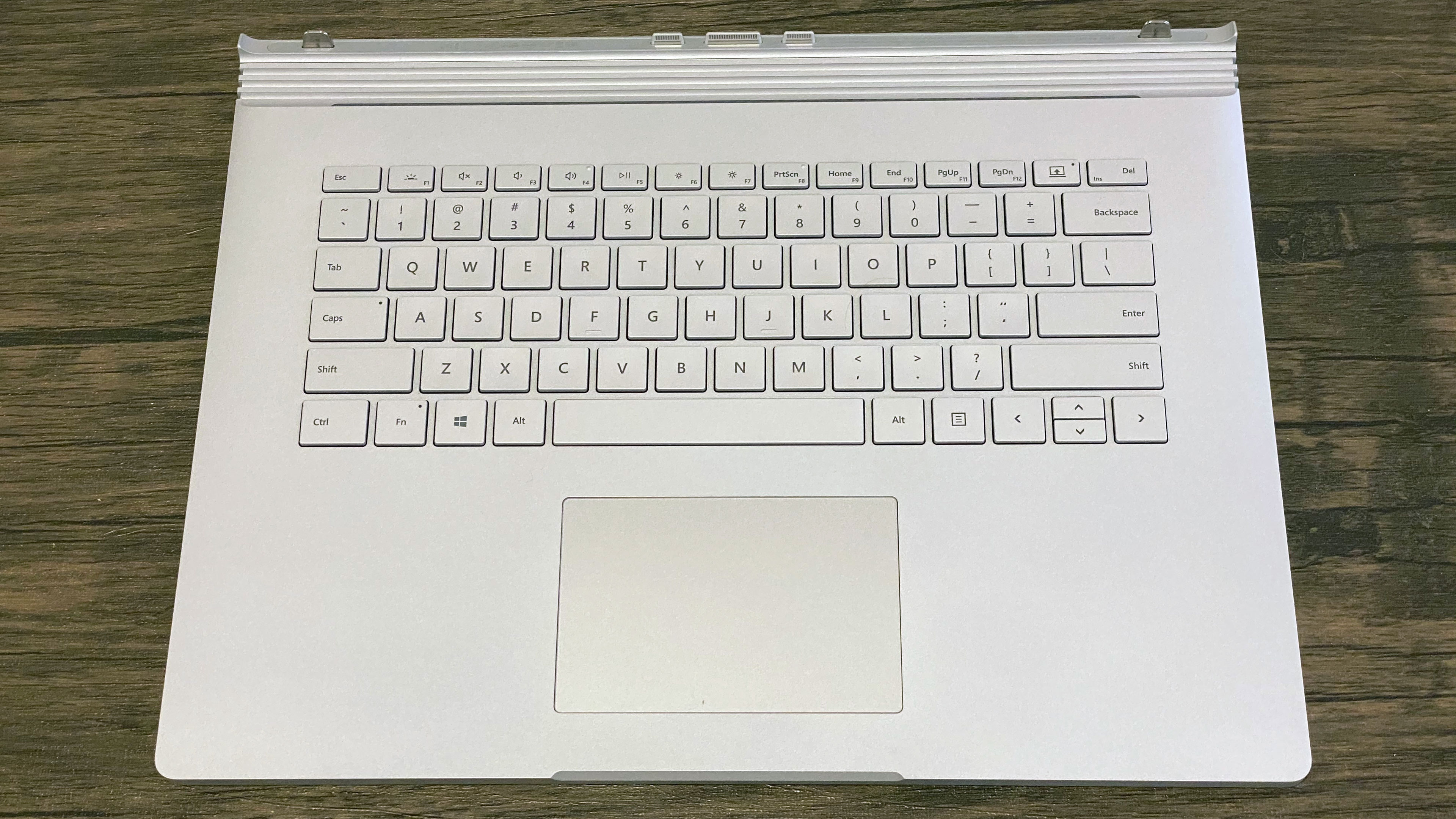
The keyboard on the Surface Book 3 truly nails it. If Microsoft ever makes significant changes to the device, it couldn’t make the keyboard better, in my opinion, without adding mechanical switches. The keycaps feel premium, there’s proper spacing between the keys, and there’s enough travel that I never felt like I was hitting the bottom. On the 10fastfingers.com typing test, I hit 117 words per minute, which is about as fast as I usually get on a laptop keyboard, with my usual 2% error rate.
At 4.1 x 2.8 inches, the Surface Book 3 touchpad isn’t small, but there’s so much space available that there’s no reason it shouldn’t be wider. As it stands now, the touchpad’s roughly centered below the spacebar, but there’s a little bit of vertical space and plenty of horizontal space around it. Other premium devices, like Dell’s XPS line and Apple’s MacBooks, have larger touchpads. That being said, the SurfaceBook 3’s touchpad uses Windows precision drivers and works well with gestures and navigation.
Audio
The two front-facing speakers on the Surface Book 3’s tablet support Dolby Atmos and are surprisingly good, considering they’re packed in with the rest of the hardware.
When I played Deep Blue Something’s “Breakfast at Tiffany’s,” it filled my living room with sound, which was enough for me in my shoebox of an apartment. The vocals, drums and guitars were all clear, though like most speakers in mobile devices, the bass lacked.
Upgradeability
Like the Surface Go 2, the Surface Book 3’s tablet is sealed shut. You should pick the specs you want and need when you configure it because there’s no changing them later.
Microsoft has made some devices, like the Surface Pro X and Surface Laptop 3, easier to upgrade, and I hope we start to see that come to the Surface Pro, Go and Book lineups.
Battery Life
With two batteries (22.3 Whr in the tablet, 59.7 Whr in the keyboard base), the Surface Book 3 lasts a long time on a charge, at least as a laptop. All together, it ran for 11 hours and 10 minutes on our battery test, which continuously browses the web, runs OpenGL benchmarks and streams video, all over Wi-Fi and at 150 nits of brightness.
Without the base, the tablet lasted for only 3:27.
The only competitor to last longer than the Surface Book 3 was the Asus ROG Zephyrus G14 at 11:32. AMD’s Ryzen 4000-series mobile chips have shown incredible energy efficiency. Apple’s 16-inch Macbook Pro came close at 10:55, while the Dell XPS 15 endured for 8:01 (with a 4K screen).
Heat
To check skin temperature on the Surface Book 3, we took measurements during two stress tests. For the tablet, where the CPU, RAM and storage is located, we checked during our Cinebench R20 gauntlet. To add the base with the GPU, we measured while running Metro Exodus on a loop.
When we ran Cinebench, the back of the tablet reached 44.6 degrees Celsius (112.3 degrees Fahrenheit) at its hottest point.
Then, we turned to Metro Exodus. The center of the keyboard, between the G and H keys, measured 43.5 degrees Celsius (110.3 degrees Fahrenheit), and the touchpad was cooler at 30.8 degrees Celsius (87.4 degrees Fahrenheit).
The bottom of the laptop measured 47.5 degrees Celsius at its hottest point while running the game (117.5 degrees Fahrenheit).
The back of the tablet measured 41.7 degrees Celsius (107.1 degrees Fahrenheit) while running Metro Exodus.
Cameras
Just like we saw in the Surface Go 2, Microsoft invested in the camera in the Surface Book 3: a front-facing 5.0MP webcam and a 8.0MP camera on the back of the tablet, both of which shoot video at 1080p. Considering the Book was released during the COVID-19 pandemic, the webcam is appreciated.
The Surface Book 3’s webcam is sharp and color-accurate. It caught individual hairs in my beard and the exact shade or light blue in my shirt. It also supports Windows Hello with infrared facial recognition.
I found that the rear camera had a bit of a fog over it. It took fine pictures, though honestly the 15-inch Surface Book 3 is unwieldy enough that it’s a pain to use it as a camera. Digital zoom on the back camera was poor and led to pixelated images.
Software and Warranty
Microsoft’s Surface line is about as clean as Windows 10 gets on laptops. The only software the company adds is the Surface app, which provides basic support information, configures the Surface Pen (if you buy one) and helps easily connect to Bluetooth accessories.
Otherwise, there’s a bit of the same bloat that’s in every copy of Windows 10, including Spotify and Netflix.
Microsoft Sells the Surface Book 3 with a 1-year warranty.
Configurations
Our review unit, with an Intel Core i7-1065G7, Nvidia GeForce GTX 1660 Ti Max-Q, 32GB of RAM and 512GB of NVMe SSD storage costs $2,799.99.Every 15-inch Surface Book 3 has the same CPU and GPU as our review model.
The $2,299.99 base model has 16GB of RAM and 256GB of storage.
For $2,999.99, you get 32GB of RAM and 1TB of storage, while the bump up to 2TB of storage will put your price tag at $3,399.99.
You can also get the Surface Book 3 with Nvidia Quadro graphics, though that’s limited to business customers. That starts at $ 3,499.99 with the same Core i7-1065G7, 32GB of RAM and 512GB of storage in our unit and increases with more RAM and storage.
There is also a 13.5-inch variant of the Surface Book 3, which starts at $1,599.99 with a Core i5-1035G7 with Iris Plus graphics, 8GB of RAM and 256GB of storage. For $1,999.99, you get an i7, 16GB of RAM, an Nvidia GeForce GTX 1650 Max-Q and 256GB of storage. Prices go up from there.
Bottom Line
For better or for worse, the Surface Book 3 is still one of the most innovative PC designs on the market. If you want the versatility of having both a tablet and GPU for gaming and creative work, this is for you. Microsoft is the only one that offers something like this.
Here’s the rub: this is a device priced at a premium for that versatility. On top of that, Microsoft pushes it as its high-performance device for creatives. In making a tablet that detaches from the keyboard with an innovative hinge mechanism, Microsoft has designed itself into a box. Specifically, a 15-inch tablet-sized box that can’t fit the same, more powerful processors as its competition.
As of this writing, a 16-inch MacBook Pro that is similarly specced (9th Gen Core i7, 32GB of RAM, 512GB of storage, AMD Radeon RX 5500M) is $2,899.99. A Dell XPS 15 with a 10th Gen Core i7, 1TB of storage, Nvidia GeForce GTX 1650 Ti, 32GB of RAM and 4K touchscreen is $2,400. The latter is cheaper than the $2,799.99 Surface Book 3 we reviewed, and the MacBook Pro is $100 more. Both offer stronger performance and premium experiences. You can get the Surface Book 3 cheaper, but you’d have to sacrifice RAM or storage.
The Surface Book 3’s rivals are traditional clamshells. The Surface Book 3 is a clamshell, but also a tablet and even an easel. The question is if creative types want to trade raw power for that experience. The design might be aging, but nothing else does what this PC can do. For some people, that will be enough.

Andrew E. Freedman is a senior editor at Tom's Hardware focusing on laptops, desktops and gaming. He also keeps up with the latest news. A lover of all things gaming and tech, his previous work has shown up in Tom's Guide, Laptop Mag, Kotaku, PCMag and Complex, among others. Follow him on Threads @FreedmanAE and BlueSky @andrewfreedman.net. You can send him tips on Signal: andrewfreedman.01
-
roxton ReplyAs of this writing, a 16-inch MacBook Pro that is similarly specced (9th Gen Core i7, 32GB of RAM, 512GB of storage, AMD Radeon RX 5500M) is $2,899.99. A Dell XPS 15 with a 10th Gen Core i7, 1TB of storage, Nvidia GeForce GTX 1650 Ti, 32GB of RAM and 4K touchscreen is $2,400. Both are cheaper than the $2,799.99 Surface Book 3 we reviewed
$2400 (XPS15) < $2800 (SB3) < $2900 (MacBook) - doesn't seem that both are cheaper. -
nofanneeded you guys miss the following pros of this Product :Reply
1- The ONLY 15 inch Tablet in the market .
2- The best Pen Experience on a windows Tablet nothing can beat it.
3- Two USB 3.2 GEN 2 TYPE A Plus one Type C
4- Light for a 15 inch 2 in one with dedicated fast GPU (1.9kg ) -
Ardi488 Replynofanneeded said:you guys miss the following pros of this Product :
1- The ONLY 15 inch Tablet in the market .
2- The best Pen Experience on a windows Tablet nothing can beat it.
3- Two USB 3.2 GEN 2 TYPE A Plus one Type C
4- Light for a 15 inch 2 in one with dedicated fast GPU (1.9kg )
How do you find the tablet reading / web browsing experience? Is 15in too big? Also wondering how reading experience compares to dedicated high end tablets like Samsung Tab or iPadPro? -
nofanneeded ReplyArdi488 said:How do you find the tablet reading / web browsing experience? Is 15in too big? Also wondering how reading experience compares to dedicated high end tablets like Samsung Tab or iPadPro?
For reading you will need a lighter Tablet so you dont get tired with time . The 15 inch tablet is good for ART and pen use Mostly ... Actually nothing can come near it when it comes to ART and design because you need the extra space ...
forget about Samsung Android Tablets , it is nothing compared to IPAD pro 2020 ... and for Reading only , IPAD is the best choice ...
If you need to run Windows APPS on Tablets and do some readings at the same time , then go for the 13.5 or 12.2 inch Tablets ... smaller is better for reading.
If you dont need windows APPS then go for Ipad pro 2020 11 inch Model for reading.
If you want ART and 3D design and photo editing using pen , nothing can match a 15 inch Tablet. -
PapaCrazy I was tempted by the SB but ultimately decided to get an XPS and iPadPro (my first Apple device in 15 years). While it seems nice to have an ultimate do-it-all device there are a number of downsides:Reply
U series processors that undermine SB's workstation capabilities
Pen support I found laggy and inaccurate compared to Wacom or iPad.
3k is alot of money to put into something that can't be user-serviced
15 inches, when I tried it out at Best Buy, really was quite big for a tablet form factor. I felt overwhelmed with it.
I'd rather have two devices that are purpose-built for their jobs than one that makes a lot of compromises. I hope more companies will experiment with this form factor in the future, because with a little bit more engineering they could nail the design and create a new class of device. The HP Z Book x2 is another example. For art, I believe it's better than the SB. Unfortunately, HP also went with a U series proc (and a diminutive MX GPU on top of that) so it suffers from compromises too, not to mention horrendous battery life.