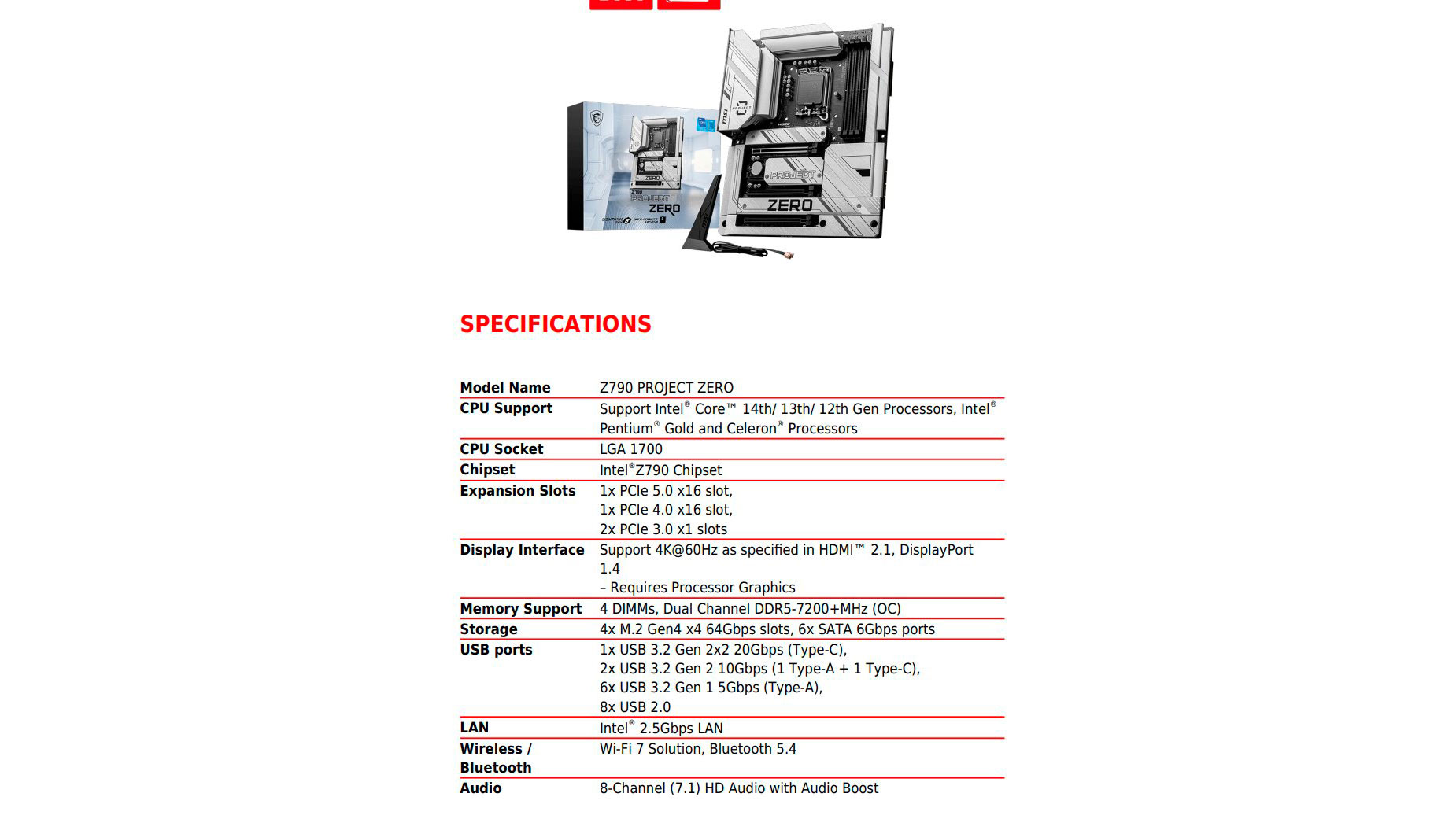MSI Launches Project Zero Motherboards With Hidden Connectors

MSI has finally listed the company's Project Zero motherboards with hidden connectors. Like Asus DIY-APE and Gigabyte Project Stealth, MSI's Project Zero essentially moves all the onboard connectors to the back of the motherboard to facilitate cable management and for a tidier aesthetic.
MSI currently has two Project Zero motherboards in its arsenal: the B650M Project Zero for Ryzen 7000 processors, the new B760M Project Zero for Intel 12th Generation Alder Lake and more recent chips. The company also has the Z790 Project Zero in the pipeline, but we'll get more into that model later.
The B760M Project Zero is a microATX motherboard powered by Intel's B760 chipset. The motherboard supports Alder Lake and Raptor Lake processors right out of the gate. However, a minor firmware update will get the LGA1700 motherboard up to speed to house the latest Raptor Lake Refresh chips. The B760M Project Zero features a six-layer PCB manufactured with two-ounce copper and a 12+1+1 power delivery system to accommodate the most demanding Core i9 processors. The twin 8-pin EPS power connectors ensure the processor receives more than enough power.
MSI equipped the B760M Project Zero with four DDR5 memory slots. The configuration opens the door for 192GB of memory, using 48GB non-standard capacity memory modules. The official supported data rate is up to DDR5-7200 and beyond. As always, your processor's integrated memory controller (IMC) decides if you can use faster memory, such as the DDR5-8600 memory kits designed for Raptor Lake Refresh parts.
Four SATA III ports with RAID 0, 1, 5, and 10 support and two M.2 slots provide ample storage options. The primary M.2 runs at PCIe 4.0 x4 speeds and is connected directly to the processor. It supports M.2 2242, 2260, and 2280 SSDs. The secondary M.2 slot is also PCIe 4.0 x4, but it's linked to the B760 chipset. In addition to NVMe SSDs, this slot also supports SATA-based drives.
There are three expansion slots on the B760M Project Zero. It has a PCIe 5.0 x16 expansion slot, one PCIe 4.0 x16 expansion slot limited to x4 electrically, and a PCIe 3.0 x1 slot. Only the primary PCIe 5.0 x16 is attached to the processor, as the other two expansion slots are coupled to the B760 chipset.
As for connectivity, the B760M Project Zero offers a 2.5 Gigabit Ethernet port based on a Realtek controller and Wi-Fi 6E and Bluetooth 5.3 connection via a wireless module installed in the M.2 Key-E slot. The motherboard's rear panel USB ports include three USB 3.2 Gen 2 Type-A ports, one USB 3.2 Gen 2x2 Type-C port, and four USB 2.0 ports. There's an HDMI 2.1 port and a DisplayPort 1.4 output if you use the processor's iGPU.
Get Tom's Hardware's best news and in-depth reviews, straight to your inbox.
MSI hasn't revealed the Z790 Project Zero yet, but hardware leaker wxnod has shared the specifications for the upcoming motherboard. It leverages the high-end Z790 chipset, supporting both processor and memory overclocking. The Z790 Project Zero is a standard ATX motherboard and, thanks to the Z790 chipset, offers more space for added features.
Memory support and display outputs remain unchanged. However, the Z790 Project Zero has two more M.2 PCIe 4.0 x4 slots and two more SATA III ports. It has one additional PCIe 3.0 x1 slot as well. The wireless connectivity has been upgraded to Wi-Fi 7 and Bluetooth 5.4 instead of the Wi-Fi 6E and Bluetooth 5.3 combo on the B760M Project Zero.
The design of the USB ports differs from the Z790 Project Zero. It supplies one USB 3.2 Gen 2x2 Type-C port, two USB 3.2 Gen 2 (one Type-A, one Type-C) ports, six USB 3.2 Gen 1 ports, and eight USB 2.0 ports.
MSI didn't reveal how much the B760M Project Zero or the Z790 Project Zero will cost or when they'll be available on the retail market. Given the recent listings, it shouldn't be long before Project Zero hits the streets.

Zhiye Liu is a news editor, memory reviewer, and SSD tester at Tom’s Hardware. Although he loves everything that’s hardware, he has a soft spot for CPUs, GPUs, and RAM.
-
elforeign Any word on case compatibility? I haven't followed too closely since I'm not in the market to upgrade at the moment, but from the initial videos earlier this year I head case compatibility could be a big issue for these backside connector boards.Reply -
hotaru251 Replymoves all the onboard connectors to the back of the motherboard
and we againt come by changing a standard potentially limiting cases you can use. -
bolweval Reply
wouldn't be to hard to cut the holes where you need them on your mobo tray...elforeign said:Any word on case compatibility? I haven't followed too closely since I'm not in the market to upgrade at the moment, but from the initial videos earlier this year I head case compatibility could be a big issue for these backside connector boards. -
Eximo MSI has branded cases, they will simply market the motherboard and case together.Reply
No different then the power distribution PSU and chassis, or the Shift PSUs, or any of the other custom configurations like this. -
Soaptrail Reply
Unless you destroy the integrity of the motherboard sheet metal given some of the holes need to be large.bolweval said:wouldn't be to hard to cut the holes where you need them on your mobo tray...
I like this idea of all connectors in the back.
at the same time i have no issues looking at the wires in my case and wish my PSU did not have a shroud hiding it.
are the riser screws going to be longer for the motherboard or will the holes allow the connectors to stick out the back? -
Eximo There are appropriate holes for all the currently listed and future compatible chassis. Standoff heights vary from case to case, but they are not trying to put the cables behind the motherboard, but behind the motherboard tray as ususal.Reply
Plenty of video out there from the various electronics and computer conventions where the prototypes of these made appearances, if you are curious.
Today with as big as GPUs are getting, you lose several slots. If the GPU x16 slot was on the back and 90 degrees like you can achieve in Mini-ITX boards with a riser, you could keep all the other slots on the front accessible. Also allows you to separate GPU and CPU cooling. You could at that point also make the front side slots 90 degrees and reduce over case width. Not much of a market, but I still think it would be interesting. -
SyCoREAPER From an accessibility standpoint this is smart. Many AIOs make it difficult to get to these. However with them being on the back, I'd imagine there will need to be a pretty hard bend in some/most(?) instances so that the side panel go on.Reply