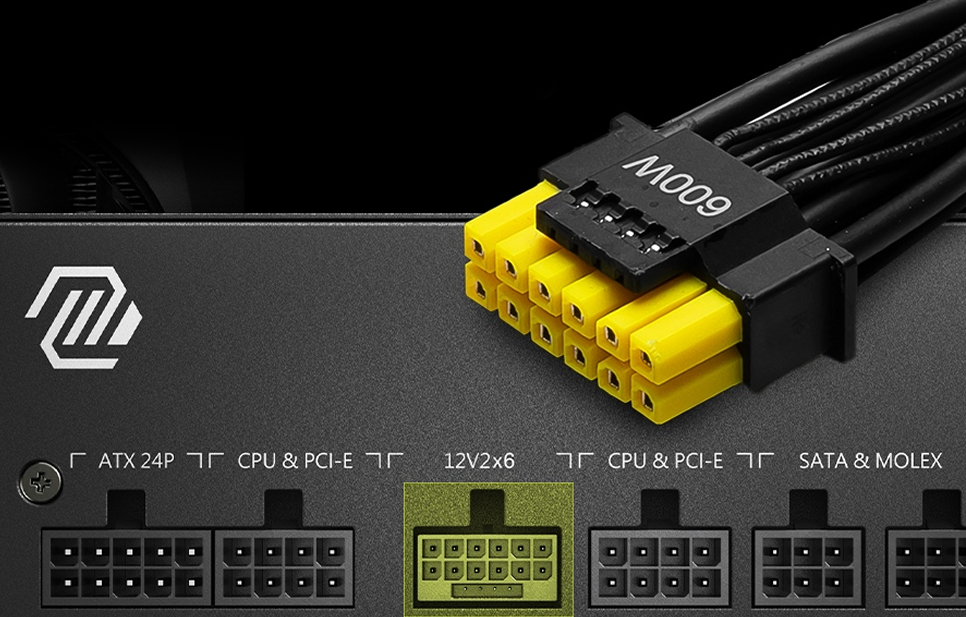MSI Launches Power Supply With Yellow Connectors to Prevent 16-Pin Connector Meltdowns
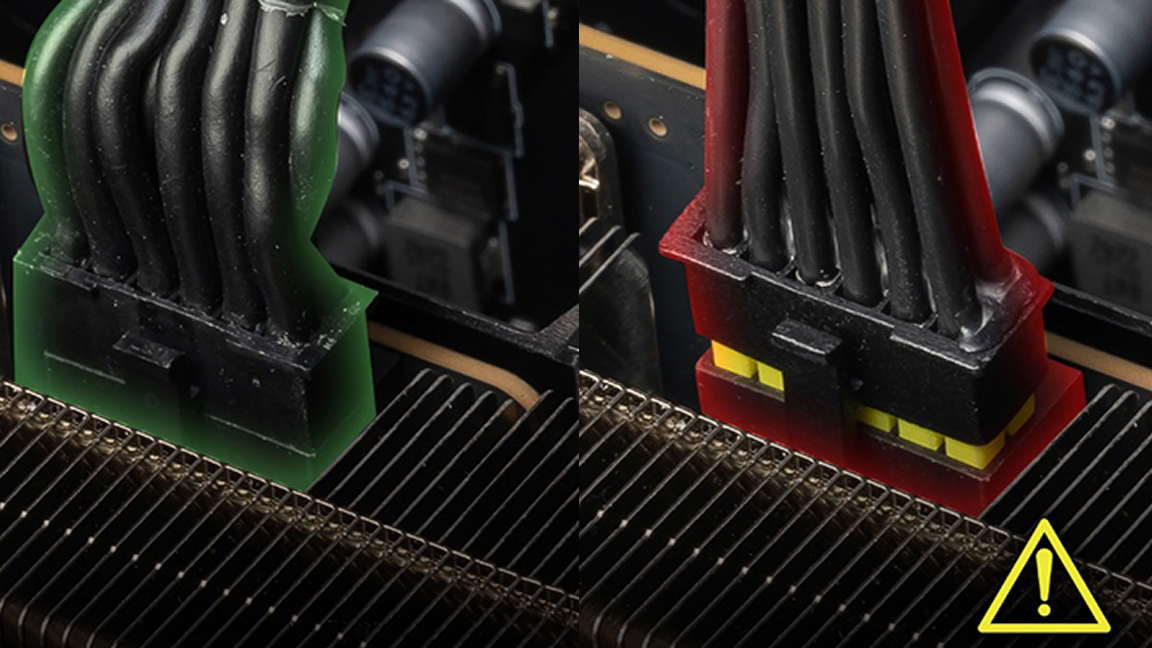
MSI has launched its MAG GL power supplies, showcased at Computex 2023. These new power supplies are PCIe 5.0 compatible and are compliant with the ATX 3.0 standard. In addition to meeting new spec guidelines, they have the bonus of featuring yellow pin connectors on both ends of the cable. The idea behind the subtle change is to make it easier for users to see whether or not the cable is completely inserted, preventing a few common hardware failures, such as the 16-pin connector meltdowns on the GeForce RTX 4090, one of the best graphics cards.
According to MSI, users frequently reported problems with burnt power supply connectors when using them with newer high-end GPUs. Upon investigation, the team realized one of the most common causes of this issue was improperly connected cables. With the new yellow pin connectors, users can easily see whether or not the cable has been fully inserted when assembling their PC.
The new MAG GL series PSUs are designed to handle Nvidia GeForce RTX 40-series graphics cards. They are also compatible with Intel’s Power Supply Design Guide (PSDG) ATX 3.0 standard. This support only waivers when the power supply isn’t correctly installed, which is always necessary, especially given the latest hardware demands.
The new ATX 3.0 standard ensures that devices can hold up to two times the total power excursion and three times the GPU power excursion when utilizing a 16-pin connector. This helps reduce the need for additional adapters while guaranteeing delivery of 600W. The MAG GL power supplies flaunt a convenient modular design that helps with cable management.
Three power supplies meet these specifications in the new MAG GL line with 850W, 750W, and 650W capacities. They’re all ATX 3.0 compliant, use PCIe 5.0, and carry the 80 Plus Gold certification. MSI opted for a single-rail design with the new MAG GL series. Regardless of the capacity, the power supply features the same compact design, occupying 5.5 x 5.9 x 3.4 inches (140 x 150 x 86 mm) of space. The units depend on a single 120mm cooling fan with fluid dynamic bearing for active cooling. The usual list of protections includes OCP, OVP, OPP, OTP, SCP, and UVP.
The models are the MAG A850GL PCIE5, the MAG A750GL PCIE5, and the MAG A650GL. However, the GeForce RTX 4090 requires an 850W power supply, so only the MAG A850GL PCIE5 fits the bill. You can read more about these new PSUs and their respective specs in greater detail over at the MSI website. This information comes to us from a recent blog post shared by MSI. Check it out for more information and a closer look at the new changes.
Get Tom's Hardware's best news and in-depth reviews, straight to your inbox.

Ash Hill is a contributing writer for Tom's Hardware with a wealth of experience in the hobby electronics, 3D printing and PCs. She manages the Pi projects of the month and much of our daily Raspberry Pi reporting while also finding the best coupons and deals on all tech.
-
TheOtherOne ReplyUpon investigation, the team realized one of the most common causes of this issue was improperly connected cables.
Does it also come with a FREE eyesight test, if that really was the most common cause? :eek:
3o6MbdKxRFnL7YcfRKView: https://media.giphy.com/media/3o6MbdKxRFnL7YcfRK/giphy.gif -
Reply
They’re all ATX 3.0 compliant, use PCIe 5.0, and carry the 80 Plus certification.
80 Plus GOLD certified, and not just any basic 80 plus certification. The Tier/level also needs to be specified, otherwise it can also interpreted as a BASIC/standard 80 Plus certified model. Just saying. -
TechieTwo While the yellow colored connected is a nice touch I'm not convinced that the whole problem with melted connectors/GPUs/PSUs is from not fully seating the connector. I think that might be part of the issue but not the entire issue.Reply -
InvalidError Reply
It is the likely overwhelming majority of issues. Of all of the melted connector pictures I have seen so far, I think only one of them didn't have an obvious tell-tale "shear line" sign of improper insertion.TechieTwo said:While the yellow colored connected is a nice touch I'm not convinced that the whole problem with melted connectors/GPUs/PSUs is from not fully seating the connector. I think that might be part of the issue but not the entire issue.
Future GPUs and PSUs may need to start doing connector thermal monitoring - slap at least two thermistors along the HPWR connector pads to check for excessive unevenness and an extra thermistor for reference, away from the directly HPWR-heat-affected zone so temperature monitoring doesn't get tripped up by overall hot board conditions. -
Kamen Rider Blade Now to fix the latch with a simple metal latch that makes a "Click Sound".Reply
If Uni-Ball One Gel Pens can have a simple metal spring clip on a mass produced Gel pen, there's no excuse for the manufacturers to not come up with something simple yet equivalent. -
mr_stench They can just monitor voltage difference between pci-e slot and 6 rails on the connector. If there is excessive voltage drop for acmulated time period, GPU limits clock speeds with prompt as fail save mechanism.Reply -
sitehostplus Reply
How about just put two clips on the side of the connector that hold it in place?Kamen Rider Blade said:Now to fix the latch with a simple metal latch that makes a "Click Sound".
If Uni-Ball One Gel Pens can have a simple metal spring clip on a mass produced Gel pen, there's no excuse for the manufacturers to not come up with something simple yet equivalent.
That's how it should have been designed in the first place. -
edzieba Since a multi-colour connector requires double-shot injection moulding, I can easily see this causing brand new issues if the inner yellow plastic separates from the outer black plastic section. e.g. Insert connector, pull out connector (shearing two sections apart but not fully separating), reinsert connector, and the yellow pins do not fully seat whilst the black housing pushes down over them, giving the appearance of an inserted connector whilst not being fully inserted.Reply -
NightHawkRMX Not using such a terrible connector in the first place would be a better place to start imo. The 16 pin was doomed from the start, pins are tiny and it's clearly just not a well designed connector.Reply