MSI Reveals Screwless M.2 Slot for AMD X670 Motherboards
This is the “easiest way” in secure your M.2 SSD, reckons MSI.
MSI will debut its take on screwless M.2 SSD fixings in upcoming 600-series motherboards for AMD’s Ryzen 7000 Zen 4. The system relies on the combination of an MSI Screwless M.2 Shield Frozr, plus EZ M.2 Clips. MSI’s patent-pending designs require no tools or screws.
MSI first showcased the M.2 slot design back at Computex 2022. Twitter leaker chi11eddog shared a set of authentic-looking images, where you can see an overview slide with various claims by MSI about its Screwless M.2 Shield Frozr’s ease of use. In addition, a couple of illustrations show how to use the install system and how the spring-loaded latch works.
On upcoming MSI motherboards with Screwless M.2 Shield Frozr heatsinks, a series of pre-fixed posts will be available to facilitate easier M.2 SSD/heatsink installation. Readers who have installed bare M.2 SSDs will be aware of pivoting in the M.2 stick and then fixing down the other end with a screw. It isn’t tricky when stacked alongside other PC building tasks, but MSI engineers/marketers must have decided it is a problem.
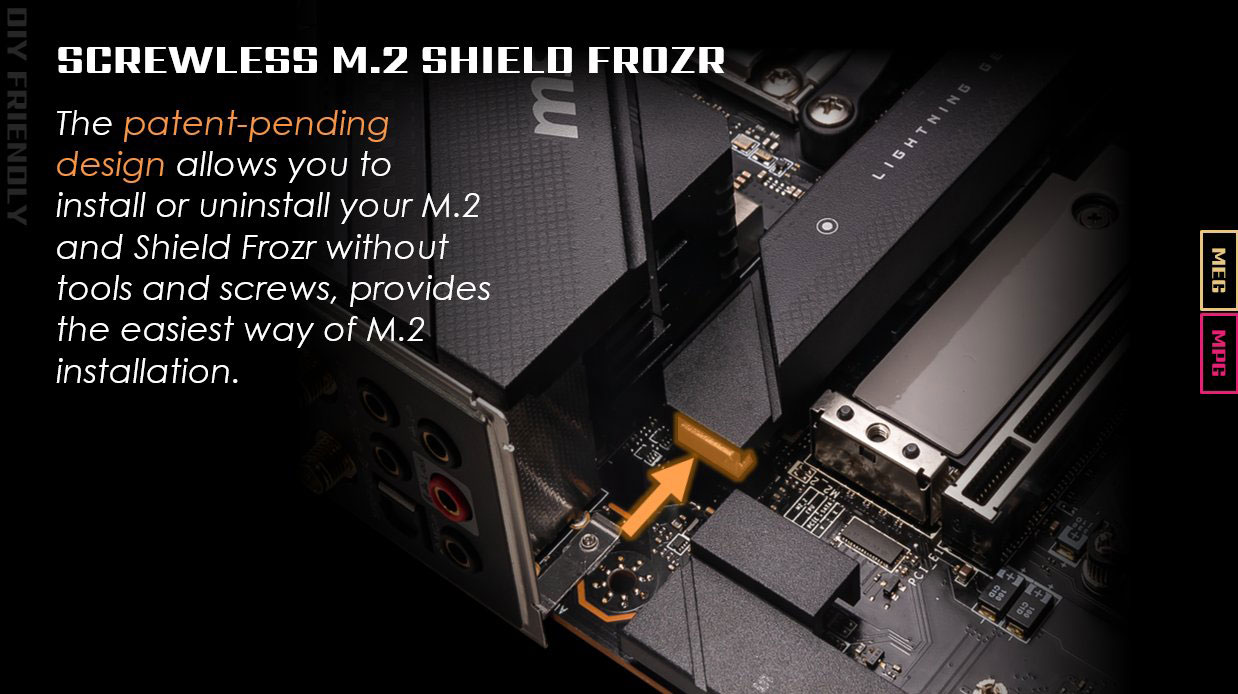
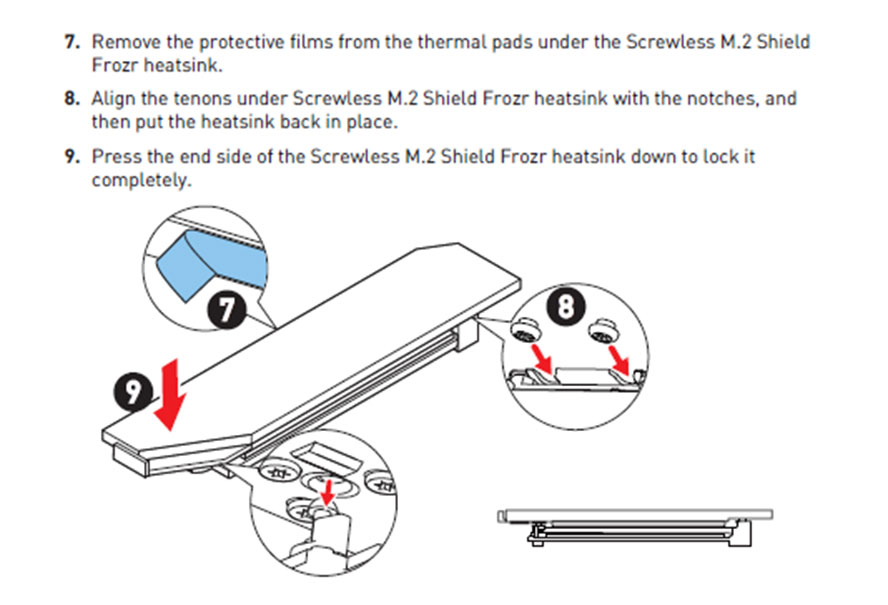
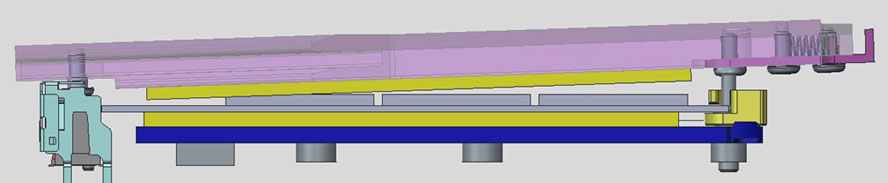
With the new MSI system, you first insert the M.2 teeth in the motherboard socket at a slight angle. Then, pushing down the other side of the SSD, you will bring the u-shaped cutout in line with an MSI EZ M.2 clip. Turn this clip to lock the M.2 SSD down flat. It is a lot like the Asus ROG M.2 latch fixing system.
MSI doesn’t stop there, as you still have its M.2 heatsink to install – something that will become all the more important with the high-speed PCIe 5.0 SSDs due to debut on next-gen PC platforms.
For the heatsink, MSI has another screw-less, tool-less fixing method, dubbed MSI Screwless M.2. It is somewhat similar to the initial M.2 SSD install. First, users line up and insert the fixing post into the back of the heatsink, then pivot it down. Once they feel the heatsink is touching the fixing bases beneath, it is simple to push the spring-loaded slots holes at the far end to line up with the posts beneath, and they will click into place with continued downward pressure.
MSI’s Computex 2022 video shows a company exec making this new “easiest” M.2 SSD install look fiddly and difficult to use. Perhaps, since that video, the fixing system has been improved a little, made more fool-proof. We will highlight this fixing system in new motherboard reviews when they arrive.
Get Tom's Hardware's best news and in-depth reviews, straight to your inbox.

Mark Tyson is a news editor at Tom's Hardware. He enjoys covering the full breadth of PC tech; from business and semiconductor design to products approaching the edge of reason.
-
TechLurker I wish mobo makers would at least adopt the screw-less tabs/latch that some "tool-free" or "screwless" NVMe external drive enclosures have; where you just place the tab into the correct slot sized to the NVMe, then let the NVMe rest on it, and flip a latch or tab that then secures the drive down. Much simpler than trying to get a screw in, esp. on external NVMe Coolers that would directly overhang the screw slot.Reply -
hotaru251 honestly this doesnt look the easiest/fastest m.2.Reply
i think its asus(?) that uses a plastic half circle that you turn to hold m.2 down in place.
no aligning required. push down m.2 and rotate small thing. simple and fast. -
Alvar "Miles" Udell I like ASUS' twist tab design better, it's what should have been in the M.2 spec from the start. It may not be the toughest task when building a computer, but fitting the tiny screw, especially in an already assembled and upright computer, is an area where the consequences of dropping the screw could result in a time consuming task, especially if it falls into your power supply.Reply -
The Historical Fidelity Why can’t we just have the same easy method as LDIMM install on laptop motherboardsReply -
Blacksad999 ReplyTechLurker said:I wish mobo makers would at least adopt the screw-less tabs/latch that some "tool-free" or "screwless" NVMe external drive enclosures have; where you just place the tab into the correct slot sized to the NVMe, then let the NVMe rest on it, and flip a latch or tab that then secures the drive down. Much simpler than trying to get a screw in, esp. on external NVMe Coolers that would directly overhang the screw slot.
Asus has already incorporated this onto a number of their newer motherboards. The also added in a PCIe latch release button to aid in removing larger GPU's. -
AgentBirdnest Might not be as simple and easy as ASUS, but I'll still take MSI's "fiddly and difficult" design over that damn screw anytime.Reply -
ThatMouse Screw is fine if it were the normal sized screws. If you're missing the screw you have to buy 100 of them. What a waste.Reply -
Lafong ReplyThatMouse said:Screw is fine if it were the normal sized screws. If you're missing the screw you have to buy 100 of them. What a waste.
I'm not absolutely positive.....but I don't think those tiny screws are even standardized across all motherboards.
A tiny screw that works on Asus may not work on Gigabyte, etc.
You can find packages of the screws on Newegg and Amazon, but there's a lot of confusion in the comments about exactly what a given package is compatible with.
I can guarantee you they cannot be found at a typical hardware store...I made 3 trips trying to find one at Ace Hardware without success. -
Kamen Rider Blade This is why they need to include at least 1x extra of those "Tiny Screws". Just incase you suck at keeping track of those screws.Reply