Netgear's Orbi 970 Wi-Fi 7 Router Boosts the Wireless Backhaul, Empties Wallets
Prices start at $1,699 for a router and one satellite and escalate from there.

Wi-Fi 6E routers and devices are now becoming commonplace in the market, which means it’s time to switch things up for consumers with a new standard: Wi-Fi 7 (802.11be). While a few Wi-Fi 7 routers are on the market, they are a pricey bunch, with TP-Link’s cheapest entry, the Archer BE800, retailing for $600. However, Netgear is taking Wi-Fi 7 router pricing into the stratosphere with its feature-packed Orbi 970 Series.
The Orbi 970 mesh router and accompanying satellites fully leverage one of the highlights of Wi-Fi 7, Multi-Link Operation (MLO). With Wi-Fi 6E or earlier routers, a client can only connect to a single band (2.4GHz, 5GHz, or 6GHz) at a time. However, MLO allows a Wi-Fi 7 client to connect to all three bands simultaneously. The new feature promises increased performance, lower latency and improved reliability thanks to packet duplication via multiple links.
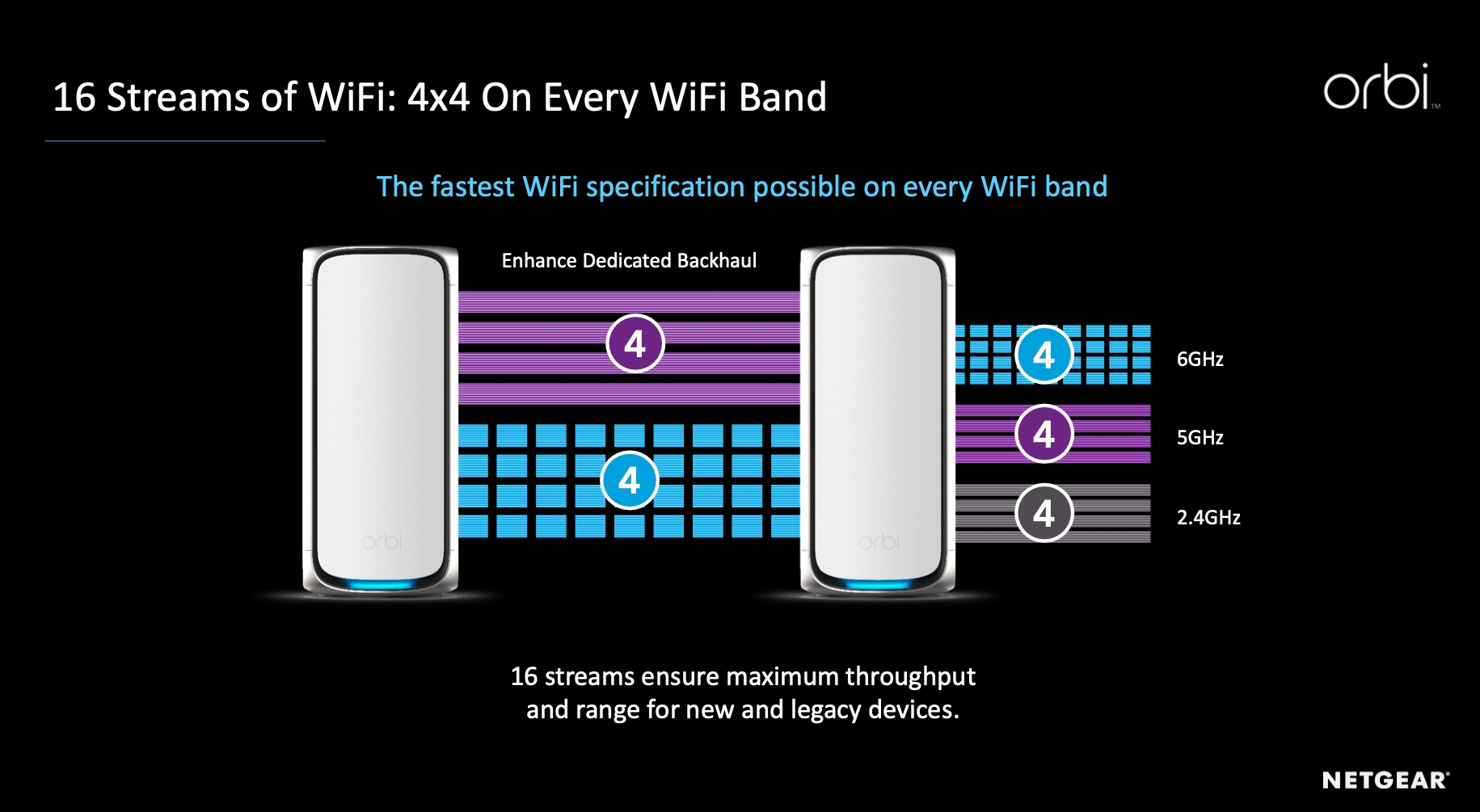
Netgear leverages MLO technology for its wireless backhaul between the router and its satellites. The Orbi 970 combines the 5GHz and 6GHz bands to create a faster 10 Gbps wireless backhaul between the router and satellites, along with lower latency. Many enthusiasts with mesh routers prefer a wired backhaul for the absolute best performance across large spaces. However, Netgear’s MLO-infused solution should help close the performance gap between wireless and wired backhauls for those unwilling (or unable) to run cables through their walls.
The Orbi 970, of course, supports all the tenants of Wi-Fi 7, including an expansion of channels to 320 MHz, 4K QAM and preamble puncturing. Netgear also promises a maximum wireless signal rate of 27 Gbps.
The Orbi 970 router features a 10 Gbps WAN/Internet port to handle today’s fastest fiber-based ISPs and a 10 Gbps LAN port. Netgear also provides four 2.5 Gbps LAN ports. Each satellite offers one 10 Gbps port and four 2.5 Gbps ports.
Software and services running on a router are nearly as essential as the underlying hardware, so a one-year subscription to the Netgear Armor security suite is provided with the Orbi 970. A basic subscription to Netgear Smart Parental Controls is also included for free. However, a 30-day trial to the premium functionality is provided.
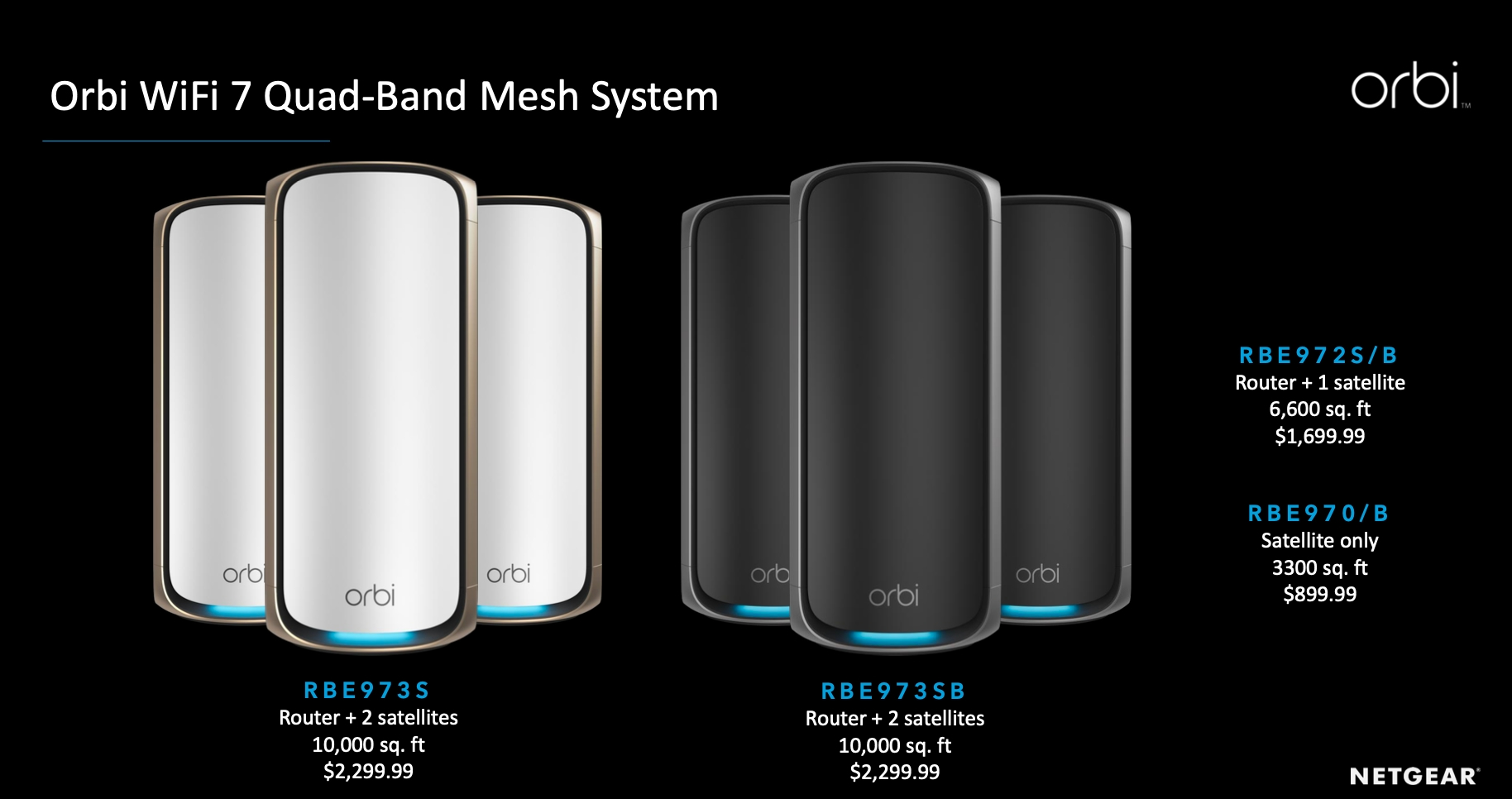
Now for the bad news: the Orbi 970 will take a massive bite out of your wallet. The basic Orbi 970 system with one router and one satellite costs $1,699. If you opt for a router and two satellites, the price jumps to an eye-watering $2,299, providing up to 10,000 square feet of coverage. Each additional satellite costs $899. The mesh router system is currently available directly from Netgear.com and will soon find its way to major retailers.
Get Tom's Hardware's best news and in-depth reviews, straight to your inbox.

Brandon Hill is a senior editor at Tom's Hardware. He has written about PC and Mac tech since the late 1990s with bylines at AnandTech, DailyTech, and Hot Hardware. When he is not consuming copious amounts of tech news, he can be found enjoying the NC mountains or the beach with his wife and two sons.
-
A Stoner I bought their last generation one and I went through 4 sets and never once got them to work. The reason these things are so expensive is because it likely requires them to build dozens to get one that functions right.Reply
One more thought, at the rate of change in the wireless router business, going from WiFi6 to WiFi6e and now to WiFi7 in such short order, it is not worth it to dump thousands of dollars on a router that will be outdated 6 months from now. -
spongiemaster Reply
Agreed. We've also reached the point where wifi is fast enough that it will almost never be the bottleneck in your home, so one more reason to not need to upgrade.A Stoner said:One more thought, at the rate of change in the wireless router business, going from WiFi6 to WiFi6e and now to WiFi7 in such short order, it is not worth it to dump thousands of dollars on a router that will be outdated 6 months from now. -
_Shatta_AD_ Reply
As a video producer and avid game developer, I respectfully disagree. Currently my entire network backhaul runs on a spd+ 40gbps effective bandwidth with fibers running everywhere and still, my NVMe NAS is barely able to keep up with the likes of my local NVMe drives (too bad you could only install so many in any given system). The max effective bandwidth of Wifi 7 is not even close to achieving what my spd+ network is able to achieve. I guess I’d have to wait a long few years for Wifi 8 or 9 to have a true wireless local network capable of current NVMe speed. You won’t understand until you find the need to edit 200 GB HDR 8k Dlog video files or uncompressed texture streams and shader mapping when testing game environments.spongiemaster said:Agreed. We've also reached the point where wifi is fast enough that it will almost never be the bottleneck in your home, so one more reason to not need to upgrade. -
gman68 For that price, you can have an electrician pull ethernet wires wherever you need them in your home.Reply -
spongiemaster Reply
There's always one. This is either professional work or a hobby gone crazy. Neither qualifies as a home user in the context I was using it._Shatta_AD_ said:As a video producer and avid game developer, I respectfully disagree. Currently my entire network backhaul runs on a spd+ 40gbps effective bandwidth with fibers running everywhere and still, my NVMe NAS is barely able to keep up with the likes of my local NVMe drives (too bad you could only install so many in any given system). The max effective bandwidth of Wifi 7 is not even close to achieving what my spd+ network is able to achieve. I guess I’d have to wait a long few years for Wifi 8 or 9 to have a true wireless local network capable of current NVMe speed. You won’t understand until you find the need to edit 200 GB HDR 8k Dlog video files or uncompressed texture streams and shader mapping when testing game environments. -
sitehostplus Reply
Ok, so you do professional work that requires the bandwidth wifi 7 provides._Shatta_AD_ said:As a video producer and avid game developer, I respectfully disagree. Currently my entire network backhaul runs on a spd+ 40gbps effective bandwidth with fibers running everywhere and still, my NVMe NAS is barely able to keep up with the likes of my local NVMe drives (too bad you could only install so many in any given system). The max effective bandwidth of Wifi 7 is not even close to achieving what my spd+ network is able to achieve. I guess I’d have to wait a long few years for Wifi 8 or 9 to have a true wireless local network capable of current NVMe speed. You won’t understand until you find the need to edit 200 GB HDR 8k Dlog video files or uncompressed texture streams and shader mapping when testing game environments.
I'm currently on ghetto internet (20mbps via spectrum), so investing in something like that unless Verizon FIOS comes to town would be a waste for me. The only really compelling reason for me to upgrade is if router security is improved.
When that happens, I'll move.