Raspberry Pi 4 Gets USB Bootloader in New Firmware Beta
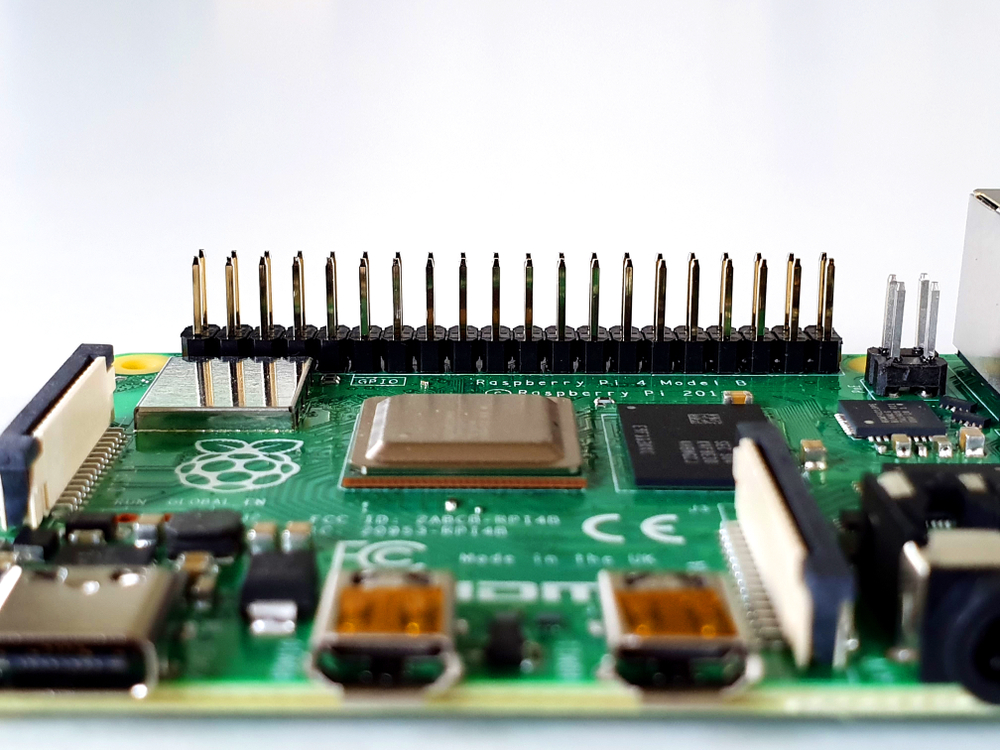
Earlier this week, the Raspberry Pi Foundation announced the beta release of a new firmware update featuring a bootloader with USB boot support on the Raspberry Pi 4. This new update should make the USB boot process much easier to set up on the latest Raspberry Pi.
Update (5/23): We now have a dedicated tutorial on how to boot Raspberry Pi 4 From USB that has detailed instructions for doing this.
While we've run the Raspberry Pi off an SSD before, the Raspberry Pi 4 has lacked USB boot functionality since launch. This new update will allow complete USB boot support, eliminating the need for a microSD card entirely. With the beta firmware, Pi 4 owners can boot operating systems using USB 3.0. You can see full details about how bootloader configurations on the Raspberry Pi website.
How to Boot Raspberry Pi Off USB
If you want to be able to boot your Raspberry Pi off USB, take note of the below.
Since this is a beta, early adopters have to manually update the bootloader. The process is easy enough, though. You'll need to load the latest edition of the Raspbian operating system onto a microSD card and run the firmware update from a terminal. After rebooting, the new beta bootloader will go into effect.
If you'd like to get in on the beta, follow the detailed steps in our tutorial. You will need a microSD card to enable the new USB functions, but after that, the microSD card is totally optional.
Get Tom's Hardware's best news and in-depth reviews, straight to your inbox.

Ash Hill is a contributing writer for Tom's Hardware with a wealth of experience in the hobby electronics, 3D printing and PCs. She manages the Pi projects of the month and much of our daily Raspberry Pi reporting while also finding the best coupons and deals on all tech.
-
lidofido The subtitle "Load an OS on Raspberry Pi without a microSD card" is pretty inaccurate - you've been able to netboot a Pi for years at this point, which is arguable superior to any local storage (SD or USB) when the Pi will always be connected via ethernet.Reply -
KraakBal Finally!Reply
I don't get why the software for rpi is taking so long!!! It is hurting the PC replacement use case for the raspberry pi!
Where is proper youtube browser playback? Full video hardware decode for that? Where is x265 decode? Why is it 2020 and we cannot just plugin and get the thing to work as it is supposed to?
Get more devs on things, for God's sake! -
Valgreen ReplyKraakBal said:Finally!
I don't get why the software for rpi is taking so long!!! It is hurting the PC replacement use case for the raspberry pi!
Where is proper youtube browser playback? Full video hardware decode for that? Where is x265 decode? Why is it 2020 and we cannot just plugin and get the thing to work as it is supposed to?
Get more devs on things, for God's sake!
You do realize that these devs, and the rasPi foundation make ZERO money off of anything they do. I'm sure most, if not all, have regular day jobs, and do these things as a hobby. That being said the boards were originally and still are meant for educational purposes, everything else is just candy. The Pi was never meant to be a PC replacement.
If you're not happy with the pace of development from all the hardworking devs in their spare time, not charging a dime for their work, feel free to get on board and start coding yourself, if not stop complaining and I'll gladly point you to a 200$ Chromebook.