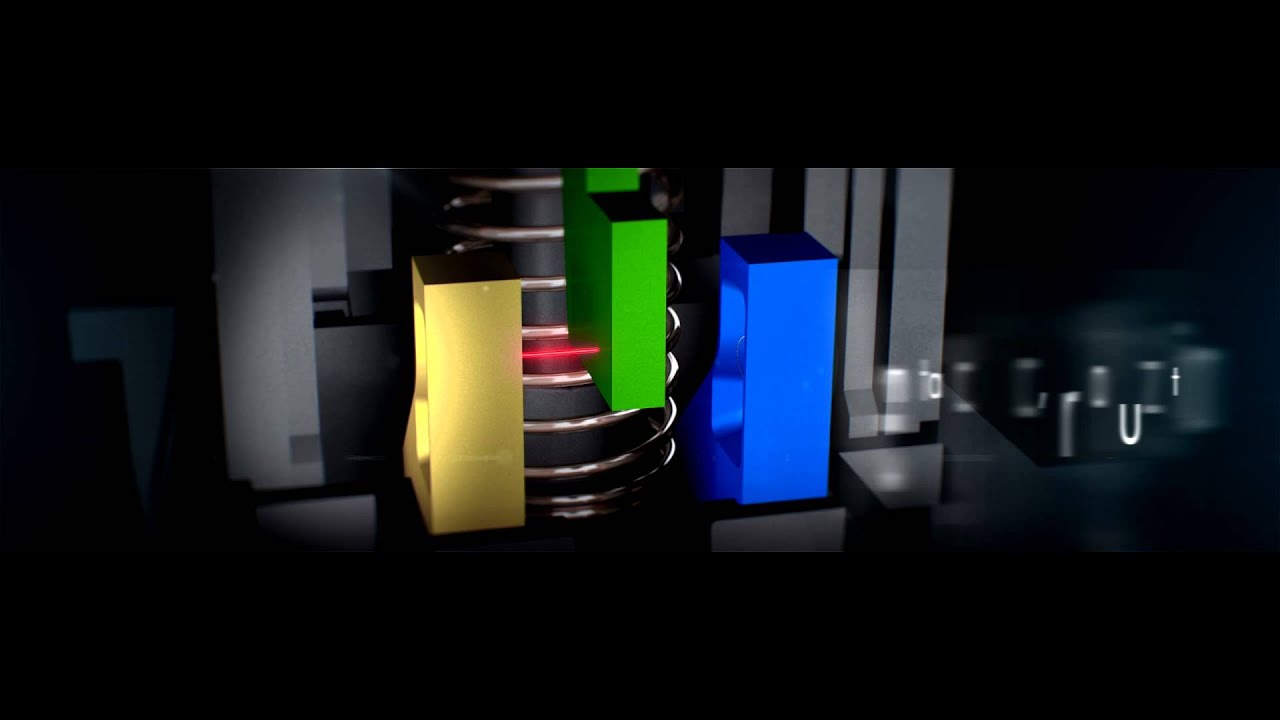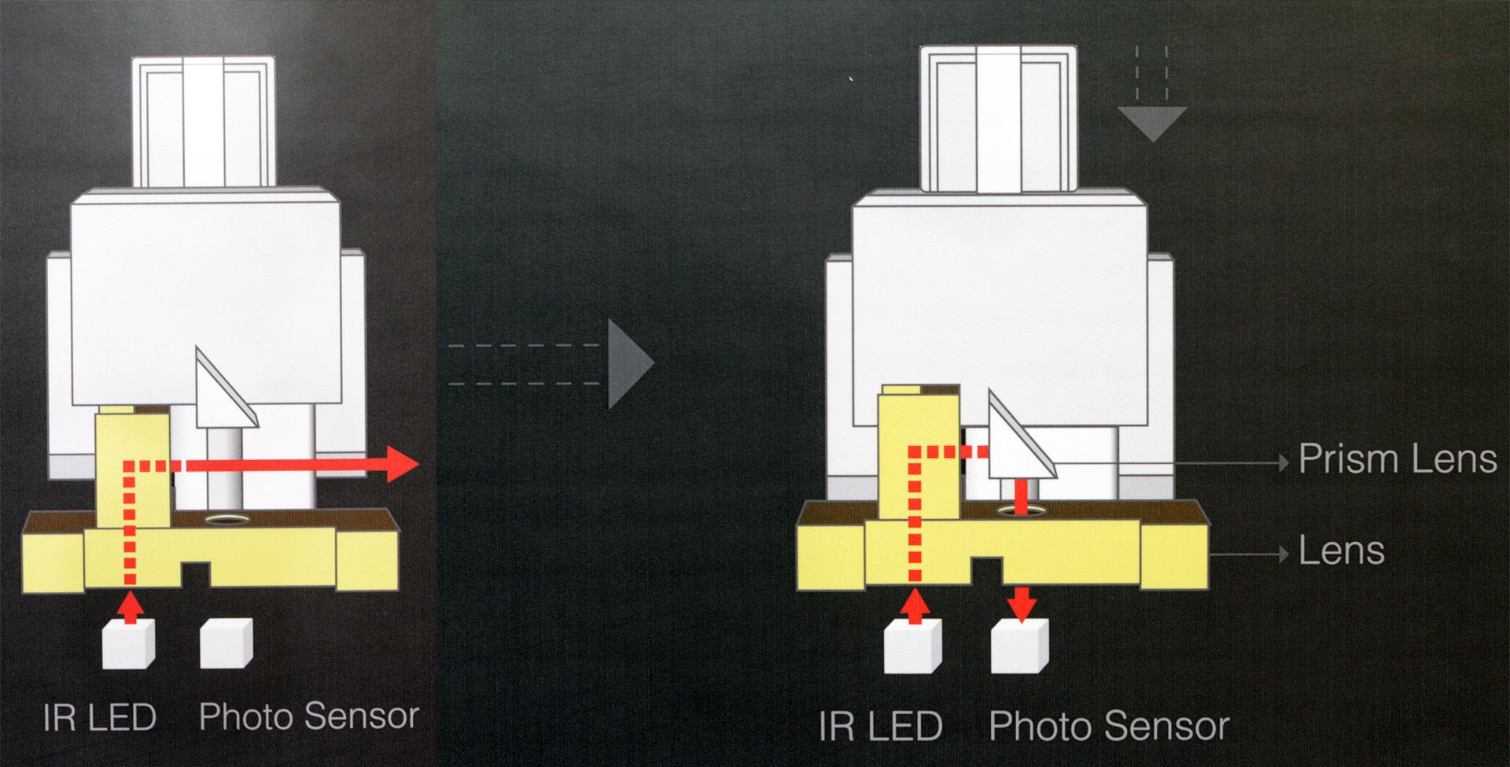Analyzing The Razer Purple (Optomechanical) Keyboard Switch
Although we still don’t have specifications for the upcoming Razer Purple optomechanical keyboard switch (we believe the specs are not yet finalized), we now have some renders to scrutinize.
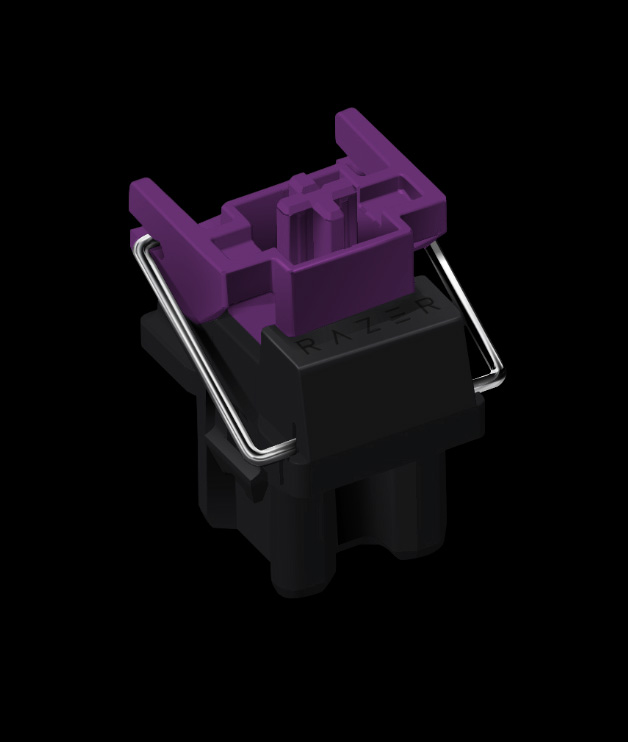

Note that the overall design of the Razer Purple switch is quite a departure from standard designs. Instead of a simple, square switch housing with a stem, the Purple switch's housing is partially cut away, and in its place is some kind of extension of the stem. There's a metal arm attached to this part of the stem, and it appears to act as a stabilizer of sorts.
Even so, it maintains the Cherry cross stem top, so it should be compatible with aftermarket keycaps.
We're unsure what else that extended stem houses, and therein lies the great question. It seems that Razer has taken the same approach to optical sensing as A4tech, essentially. In both cases, there’s a beam of light shot horizontally across the shaft. In the A4tech (LK) design, the light is blocked by the stem, and when you press it down far enough, it allows the light to connect with the sensor to trigger actuation. Razer’s design seems to be the opposite: Actuation happens when you interrupt the light beam by pressing the switch stem down.
You can see the A4tech design here:
By contrast, other designs like Adomax’s Flaretech switches (which are used on the Wooting One analog keyboard) use a light source mounted on the PCB. That light shoots up vertically, then is bent 90 degrees to cross the shaft. The switch stem has a prism, and when that prism crosses the light beam, the light is shot 90 degrees (again) back down to a PCB-mounted photo sensor and actuates.
Because of the way they’re constructed, LK switches are optical but incapable of analog input, whereas Flaretech switches can be made to offer analog input (see Wooting One review link above).
Get Tom's Hardware's best news and in-depth reviews, straight to your inbox.
Looking at Razer’s images, it’s difficult to ascertain whether or not this optical switch design can offer analog input. We’d need to know if there are reflective surfaces or prisms inside the stem and switch housing, and if so, how they function.
Razer has perhaps left things intentionally ambiguous with these images, but we do know that analog input is on the company’s roadmap, however distant. It’s also possible that Razer will alter the design before they debut--these are renders, after all, not photographs.
We’ll look forward to more details as they emerge.
Seth Colaner previously served as News Director at Tom's Hardware. He covered technology news, focusing on keyboards, virtual reality, and wearables.
-
scolaner Reply20095848 said:I am a little confused. What is mechanical about an optical sensor?
Divorce the switch mechanism from the sensing method. These switches are still mechanical in that they have physical, moving parts and aren't rubber domes. They're optical because instead of relying on metal contact points to trigger actuation, they rely on an optical sensor of some kind. -
Rob1C The best Computer Keyboard would simulate the wanted operation of the traditional Typewriter and improve upon the faults.Reply
I've used a Typewriter for many years, for those unaware of what that entails, briefly:
You press a key and there's a bit of travel where the slack of the mechanism is taken up (that is an undesirable action but a necessary part of mass produced mechanical keyboards.
Next there is the travel of the key, much too long in a Typewriter but part of building inertia for the swinging and striking of the typeface to the ribbon.
Once a certain amount of force has been applied the inertia should carry the typeface forward and you should be able to reposition your finger onto the next key - hopefully not too quickly or you'll get your typefaces interlocked and have to untangle them.
That's the critical parts of a perfect Computer Keyboard the feeling, short travel, the breakaway and N-key rollover.
Nowadays this can be done with a few springs, we don't need the linkage of the past.
An 'optical keyboard' seems an expensive gimmick. Hall effect sensors would be non-contact and more resistant to dust. They should work on the perfection of the feeling of typing before they add more LEDs. -
lsatenstein The optical key switch is really a sensor with a shutter. One model works with the shutter open, and the other the reverse way, closed. Put these switches in a mouse, and have a 20 year mouse that would outlive your PC or desktop.Reply