Razer Developing Optical Keyboard Switches: Razer Purple (Updated)
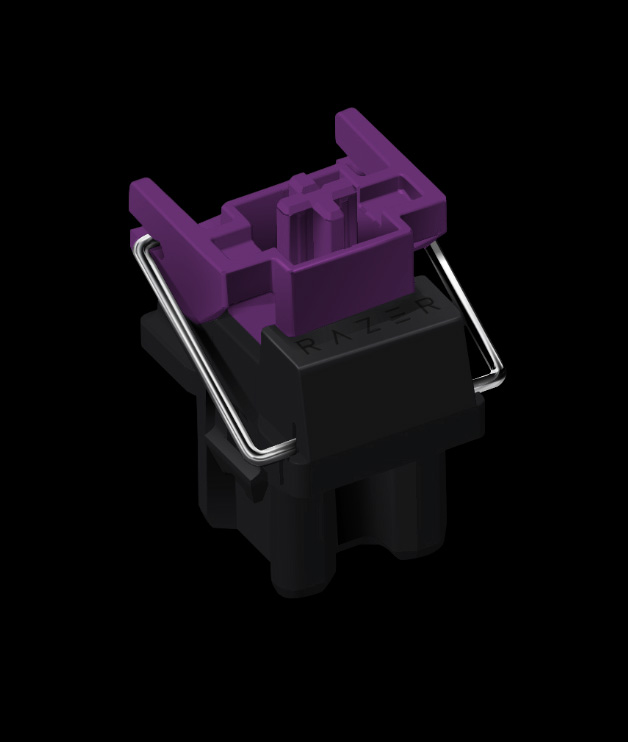

Update, 8/22/17, 2:07pm PT: We now have renders of the new switch, which you can see above.
Original article, 8/22/17, 8:50am PT:
Another homegrown member is coming to Razer’s keyboard switch family later this year or early next. Dubbed the Razer Purple switch (for now, although it may end up with a different name when it comes to market), it’s going to be the company’s first foray into optical switch technology.
It’s more than just a switch, though; you can think of it as a platform onto which Razer will continue to build, and it’s the full realization of the company’s decision to develop its own production lines within switch-making factories.
When Razer started playing with making its own switches, all the company really did was build a near clone of Cherry MX Blue switches, using multiple manufacturers for the task. Then it added a tactile Orange switch (essentially a clone of the Cherry MX Brown). Eventually the company sought more control over the process and now has its own production lines within its partners’ factories.
Since then, it’s added the Yellow (linear) switch, the “mecha-membrane” switch, and a low-profile switch that’s made its way into a Razer Blade laptop.
The Purple Platform
To its credit, Razer has been unafraid to delve into experimental keyboard switch technology, and the Purple switch effort shows that in spades.
Get Tom's Hardware's best news and in-depth reviews, straight to your inbox.
Essentially, when the optical Purple switch debuts, it will be the first of multiple generations for Razer. Before it pushes the boundaries of what an optical can do, Razer is planning to just focus on getting all the fundamentals as perfect as possible: characteristics, actuation, reset, consistency, tolerance, keyfeel, bounce/return, and so on.
Then, it will explore unlocking some of the benefits that optical switches can bring.
The Optical Advantage
Although optical switches and standard desktop mechanical switches are the same in that both use a plastic plunger mounted in a squarish housing, they have different sensing methods and are therefore implemented differently on keyboards. In the simplest of terms, whereas a standard mechanical switch has two metal contact points, an optical switch actuates when the plunger interrupts a light beam that emanates from the PCB.
For a primer on how optical switches work, head here, but the upshot is that because of the difference in construction, optical switches have some advantages.
For instance, there’s no soldering, so the switches can be hot swappable, which means you can easily swap different types of switches. For example, you could load up a keyboard with clicky switches or linear ones, or a mix (whatever your heart desires), and change it back whenever you feel like it, like on the Epic Gear Defiant keyboard.
Although we don’t have a way of testing it ourselves just yet, some optical switch makers claim that the inherent lack of metal debounce in optical switches makes them “faster.” We’ve also seen several demos of optical switch keyboards functioning underwater--in other words, you won’t nuke your expensive plank if you drop your water/beer/Mountain Dew on it.
Analog?
Most importantly, though, optical switches unlock the possibility of analog input on mechanical keyboards.
We’re on record that analog keyboard input could become enormously important to gamers, but so far, there are just two analog mechanical keyboards in existence. One is a promising prototype, the Aimpad R5 (why has no one bought that IP yet?), and the other is the Wooting One (full review here).
By dint of being a shipping product, Wooting has the advantage, but for all of the keyboard’s wonders, it still needs a bit of work. What analog technology needs is the focus of a big company with plentiful resources. Enter Razer.
Platform Patience
It’s surely exciting for gamers to imagine how quickly analog keyboard technology could accelerate once Razer gets behind it, but don’t hold your breath. As we mentioned above, Razer is pacing itself with the development of its optical switch platform.
Don’t expect first-gen Purple switches to have analog input, or ever hot-swap capabilities. They’re going to be fine switches, but it won’t be until the second or third generation that we’ll likely see more of the features that optical switches offer over and above what standard desktop switches do.
However, there’s a hidden advantage there, and that’s why we’re referring to this as a “platform:” Once the hardware is perfected, the technological upgrades can primarily come in the form of firmware and software updates--including analog capabilities. Therefore, it’s not at all unreasonable that we could see a Razer keyboard ship with first-gen Purple optical switches, and then you could keep that same keyboard and load up second-gen Purple switches when they’re available, or at some point install a big firmware update that enables analog sensing.
Finally, it’s important to note that Razer’s efforts on the standard desktop mechanical switch side of things will continue unabated. The new Purple optical platform will alongside the Razer Green, Orange, and Yellow switches.
What’s next for Razer and its keyboard switch skunkworks? Who knows, maybe we’ll see a version of the Hall Effect switch emerge at some point.
Seth Colaner previously served as News Director at Tom's Hardware. He covered technology news, focusing on keyboards, virtual reality, and wearables.
-
lsatenstein I am not that interested in speed or switch contact, but in contact reliability and lack of bounce. And with N-KEY rollover support. For the latter, I need the switch software to detect a first key that is depressed while the second is arriving a few milliseconds later. At that time, both keys will be activated, but one came first. They must not be seen as "together". Ideally 3 key rollover detection would be desired.Reply
The other requirement I have is "PC105 layout". My default keyboard is Canadian French with 105 keys. The physical layout is the same as the international USA and Latin keyboard layouts.
My 10 year old keyboard is showing wear for certain keys. From time to time, a keystroke is not registered. That missing keystroke means much time lost in proof reading.
I would also like washable keytops. Grandkids used the keyboard with their sticky jam/peanut coated fingers.
I will use a wired keyboard and later, if it proves practical, a wireless. I would also like to have my wireless mouse come with optical switches. I am after keyboard/mouse longevity and reliability -
knowom It's just a shame it's Razer however as they'll charge a small kidney for a keyboard based on this undoubtedly.Reply -
b00021253 XMIT already has a Hall effect switch keyboard for sale.Reply
It was in a group buy period earlier this year. -
samkarmaoakley Bloodytech has been doing this for years, razer isn't exactly an innovator in this field. This literally copied the shittiest switches for gaming (blues) and told everyone they are razer green switches and that they are amazing for gaming.Reply -
grimfox I think the major advantage to optical switches is the analog. I'm not sure the depiction in the article is actually capable of that. Then of course the implementation has to make some sense. Wooting's, for example, only has an analog range of a millimeter or two. Which may result in some really fine surgeons down the line to have that level of consistent dexterity. It would be nice to see the full 4.5mm of travel be analog capable.Reply
At first your comment about no solder didn't make any sense but I could see where they might be able to decouple the photo diode and receiver from the mechanical spring-back mechanism. I think that is of low desirability. Who is going to buy 105 switches and spend the time replacing the switches or going back and forth because they want to write a novel today and game tomorrow. It'd be far more practical to buy a second keyboard if that's really where you want to go.
